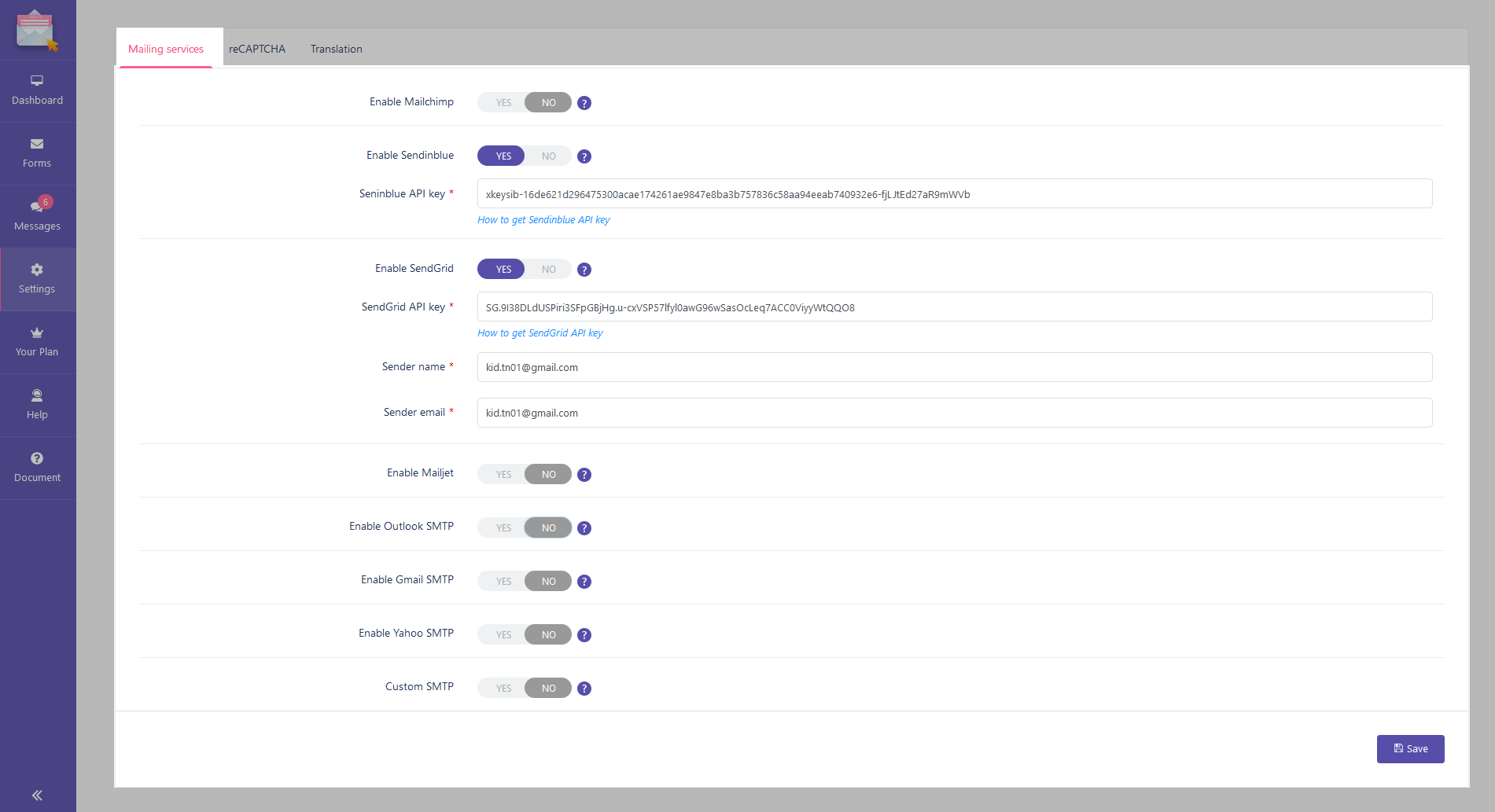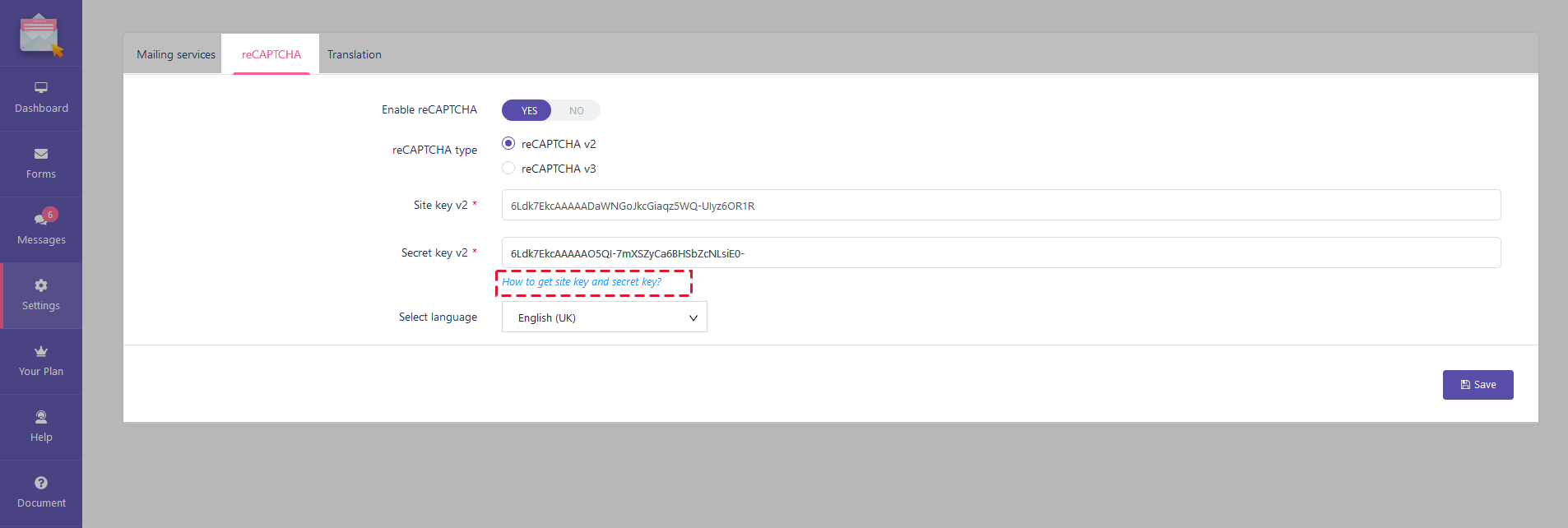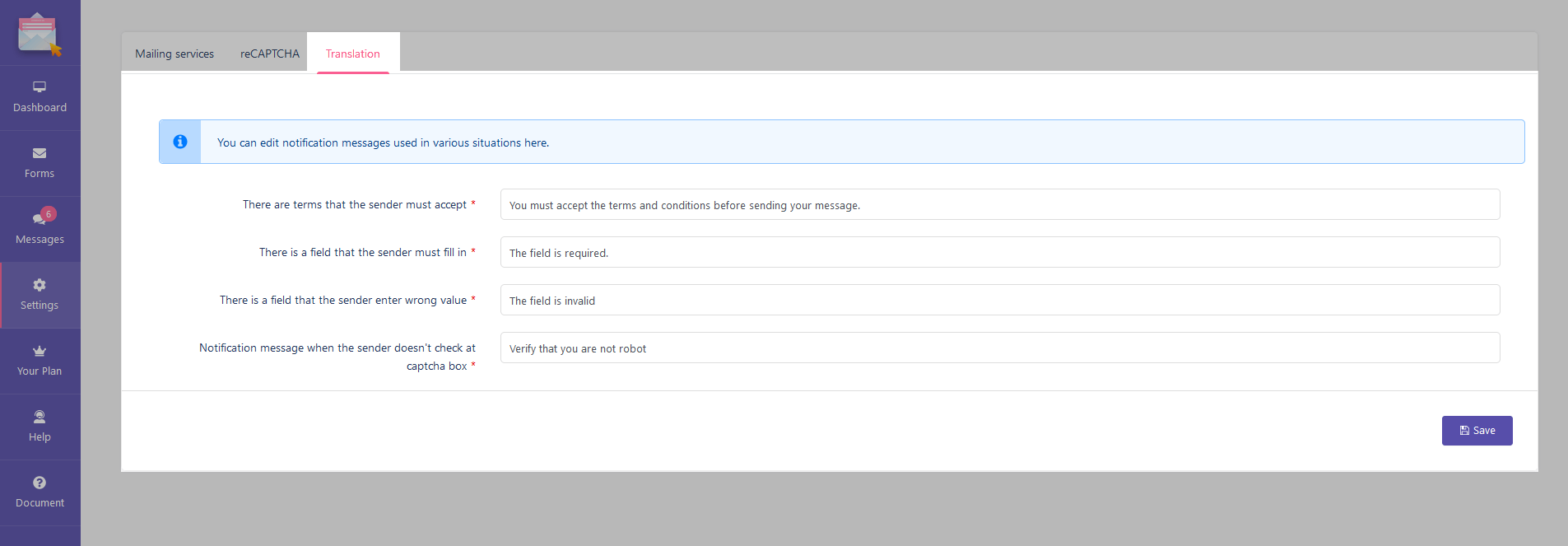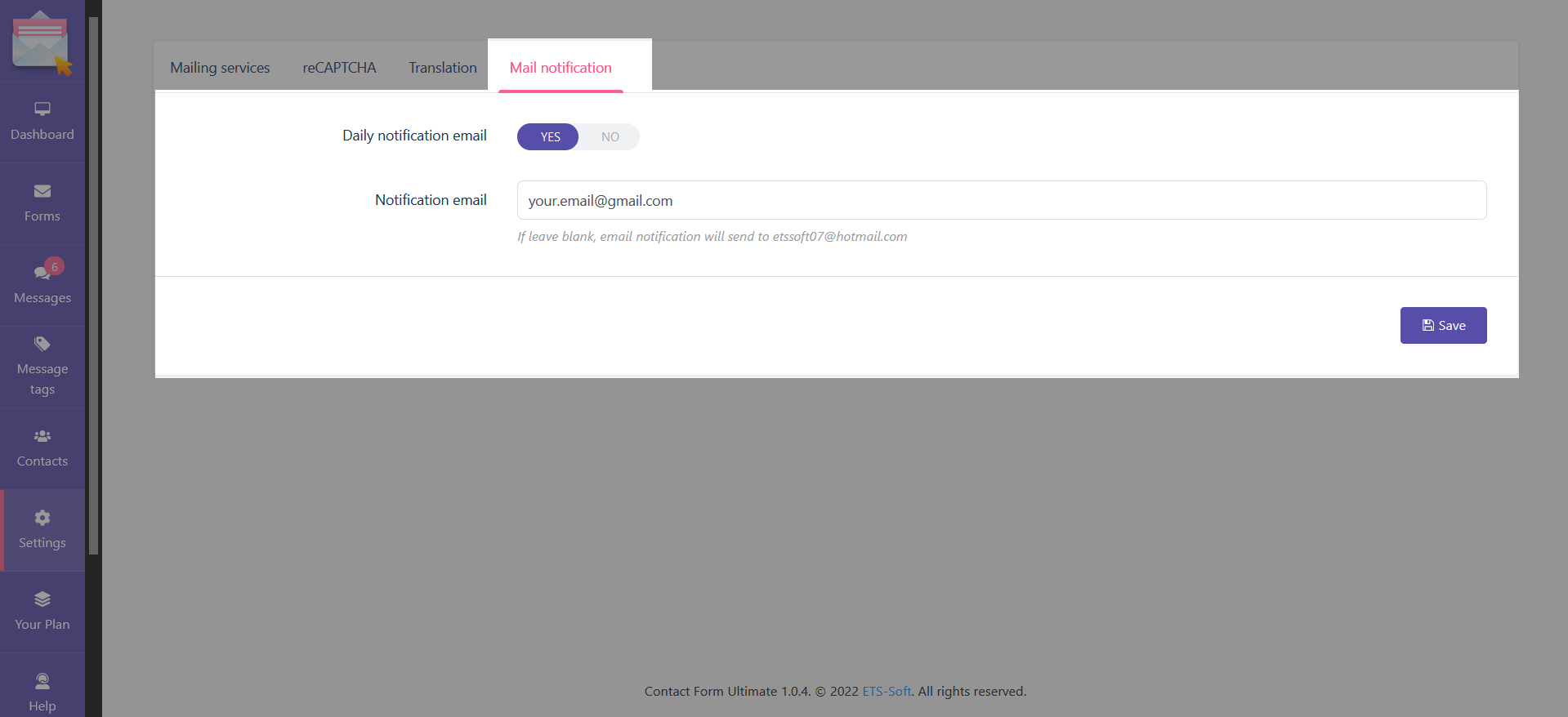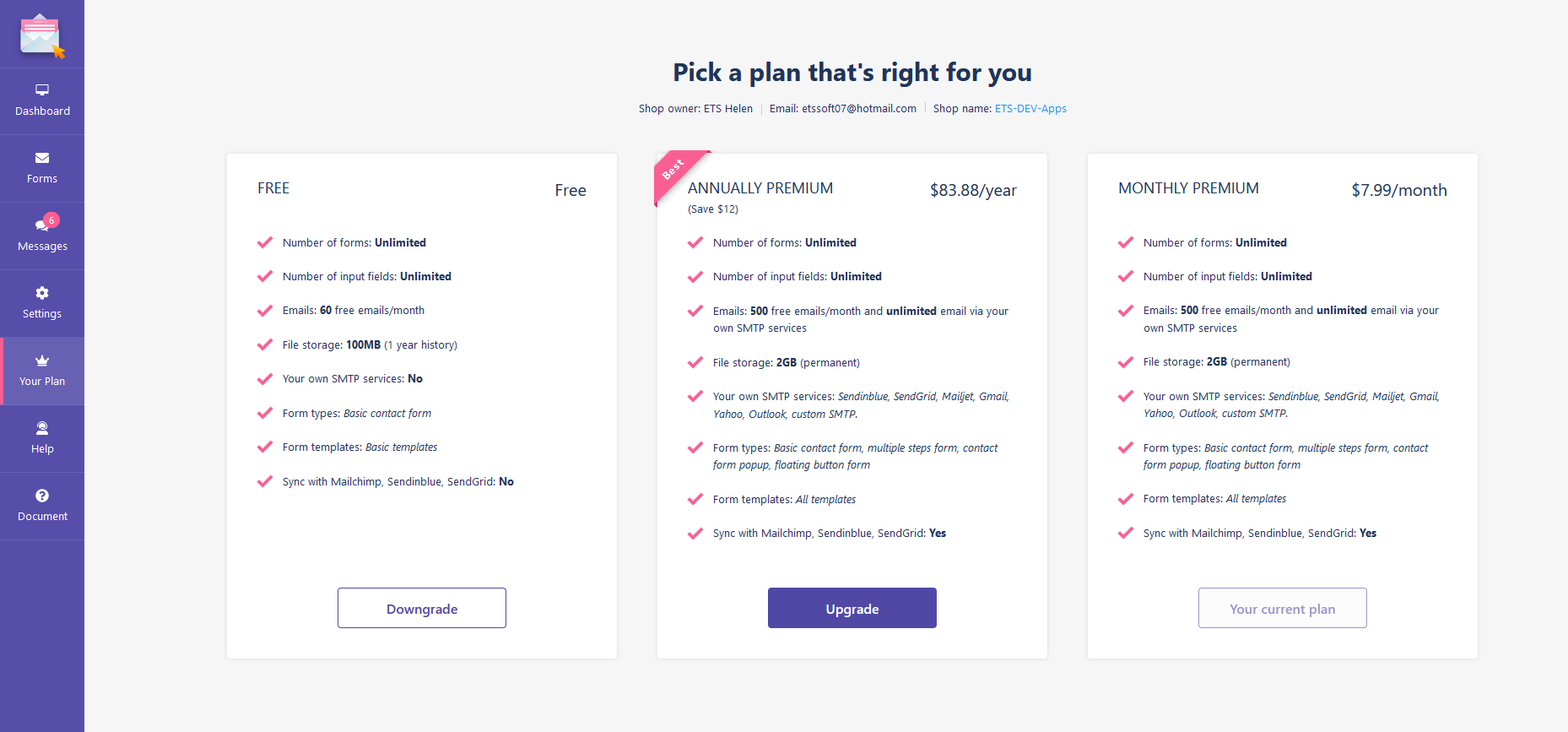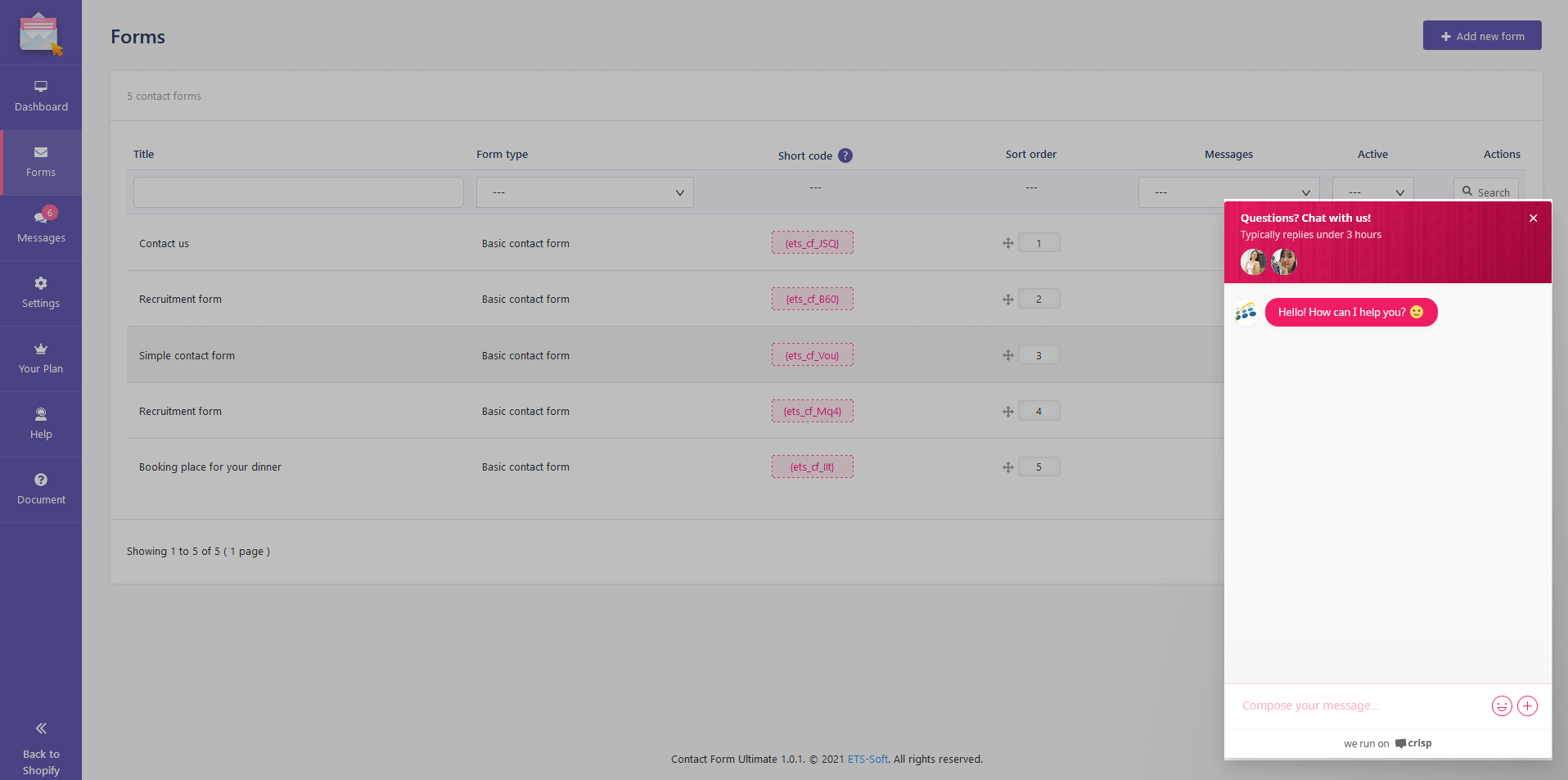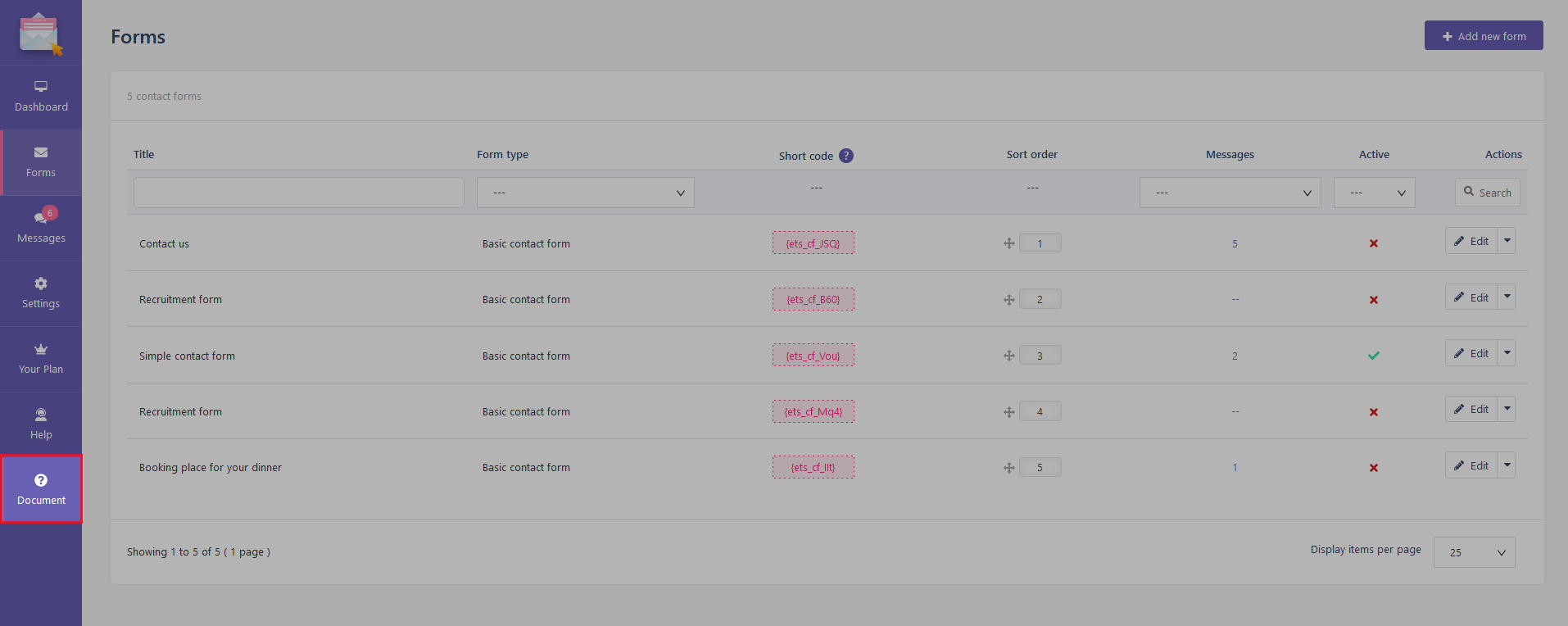1. Mailing services
Contact Form Ultimate app is fully integrated with famous SMTP services such as Gmail, Yahoo mail, Sendinblue, Mailchimp, SendGrid, Mailjet, Outlook. You can also send email via the app SMTP service or your own SMTP service.
- Enable the mail services you need and fill in the field required.
- Save all your changes.
2. reCAPTCHA
- Enable reCAPCHA input field for your forms and choose the type of reCAPCHA you want.
- Click on the “How to get site key and secret key” link and follow Google’s instructions to get the key.
- Fill in the required fields (Site key, secret key).
- Select the language and then save your changes.
3. Translation
You can edit notification messages used in various situations here.
4. Mail notification
Enter your email here to get the notification/report email about the number of messages received each day.