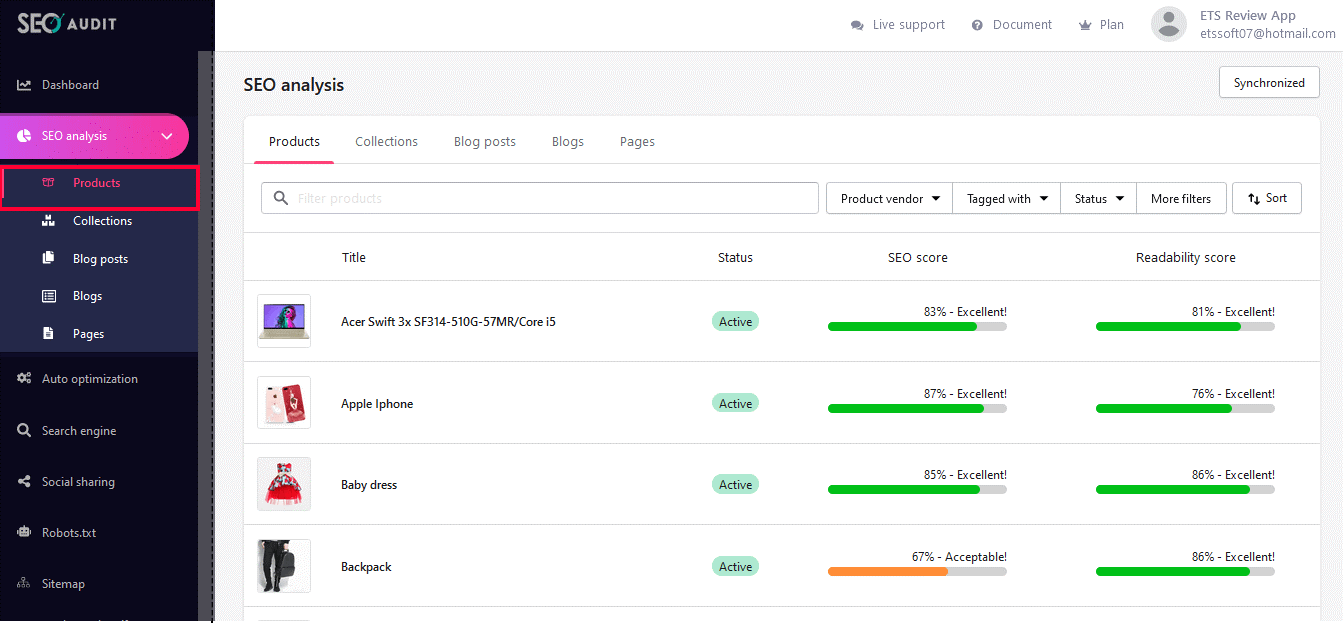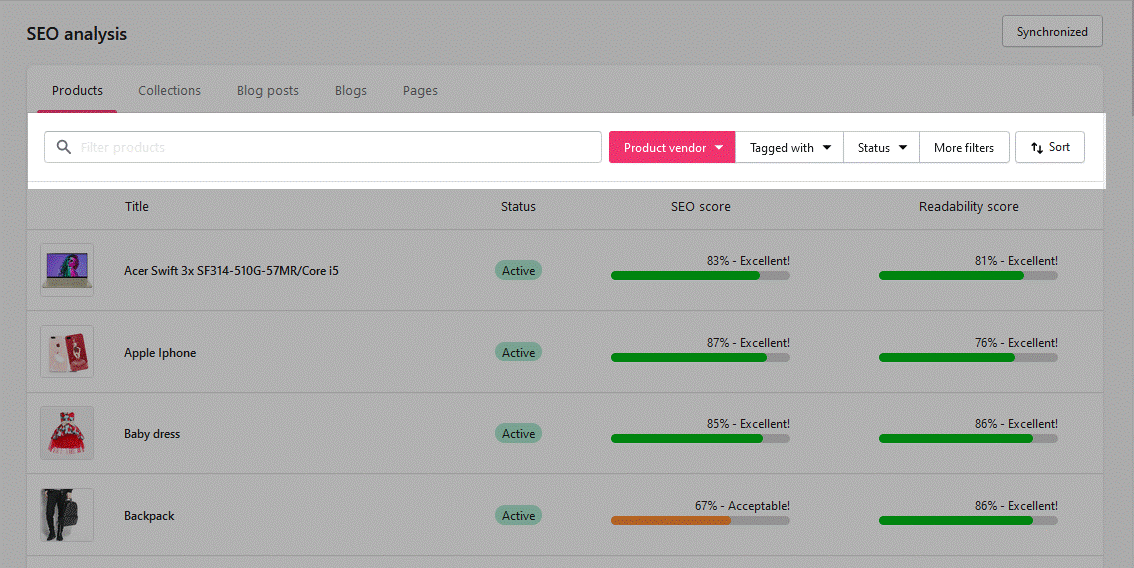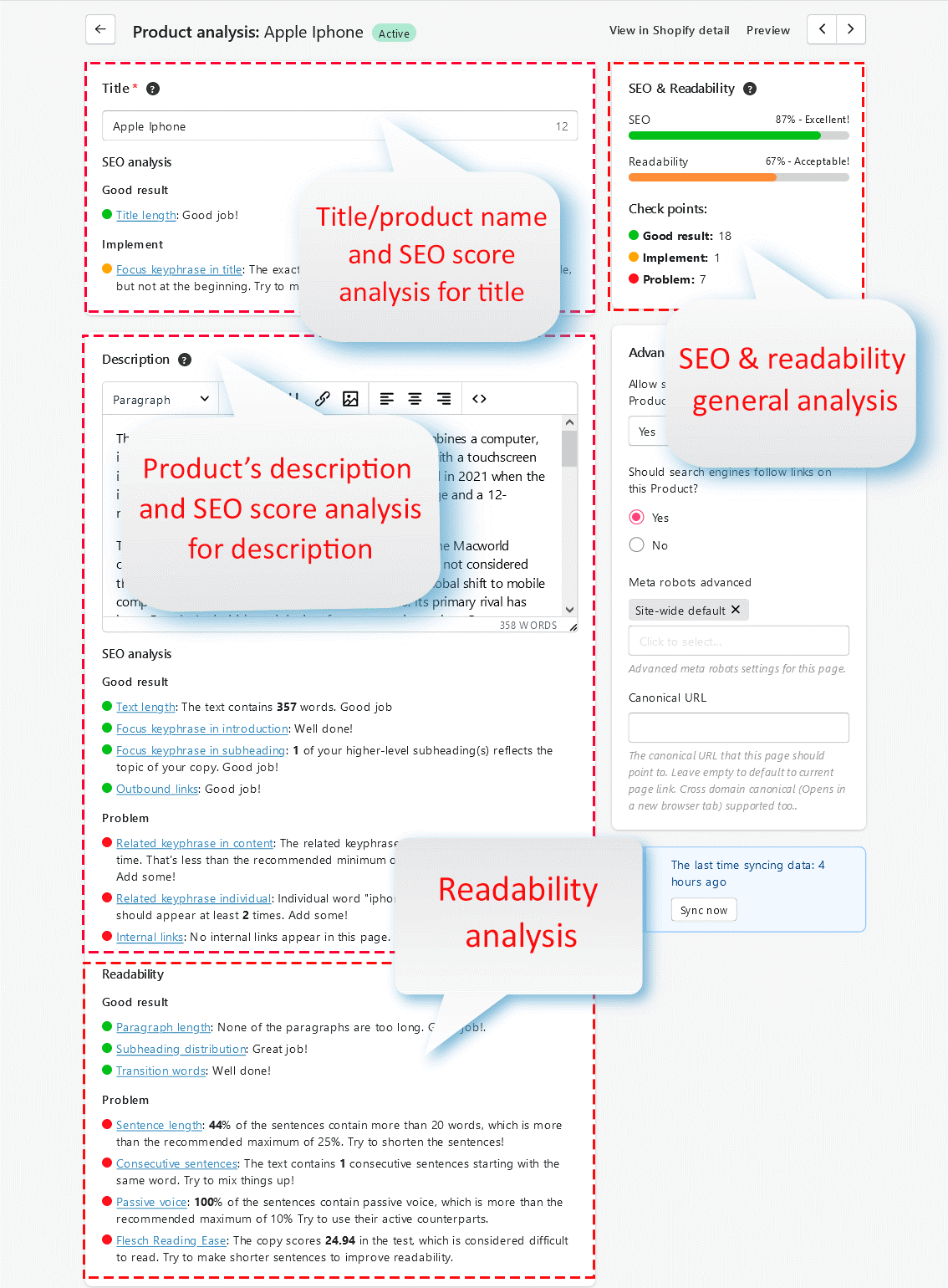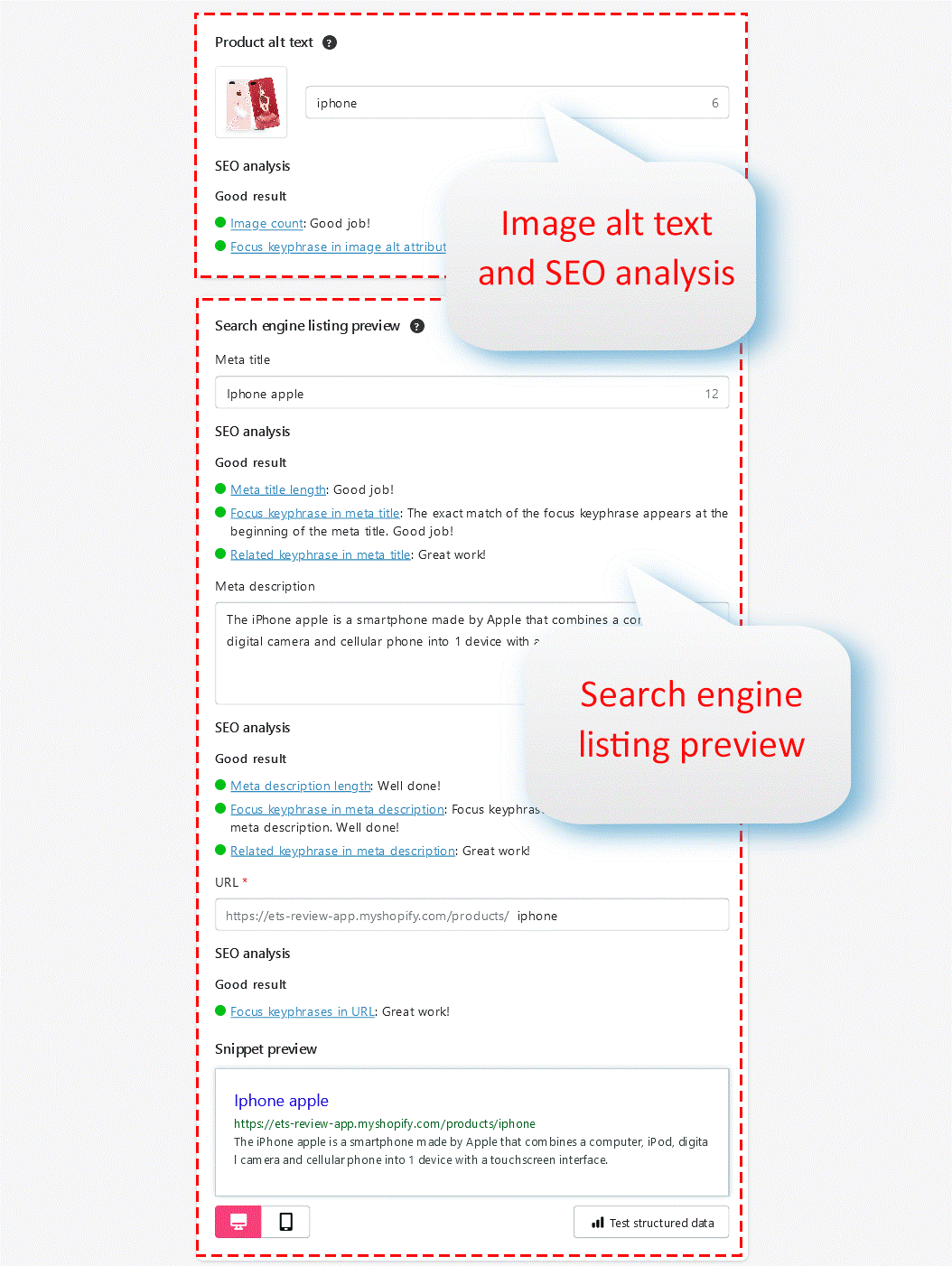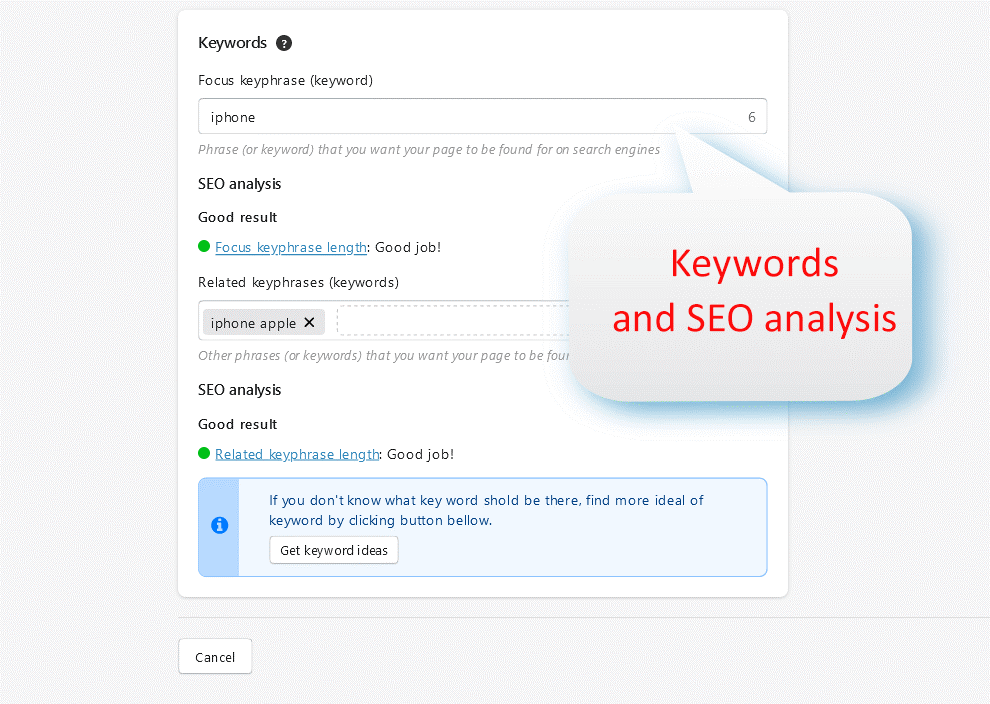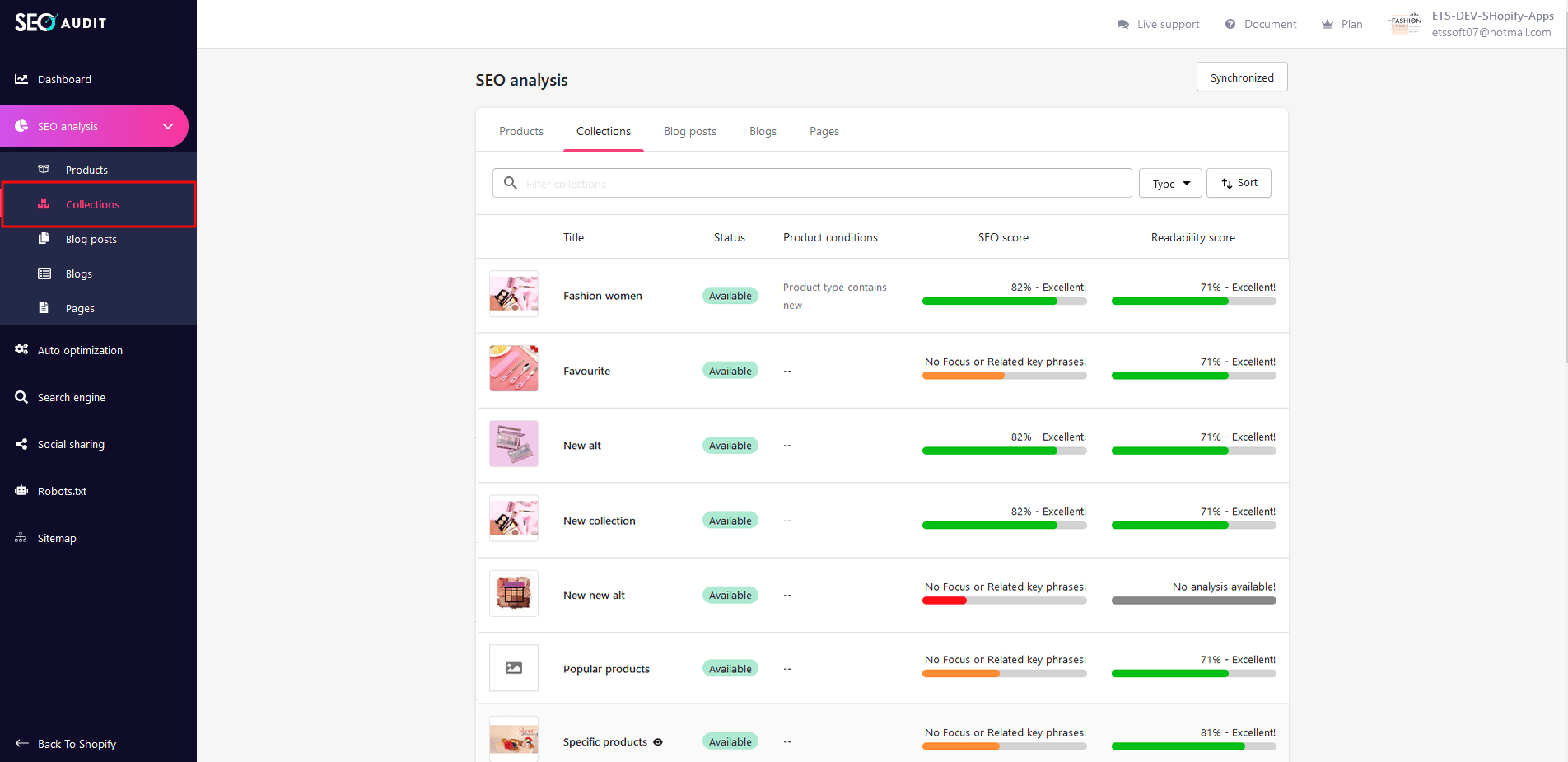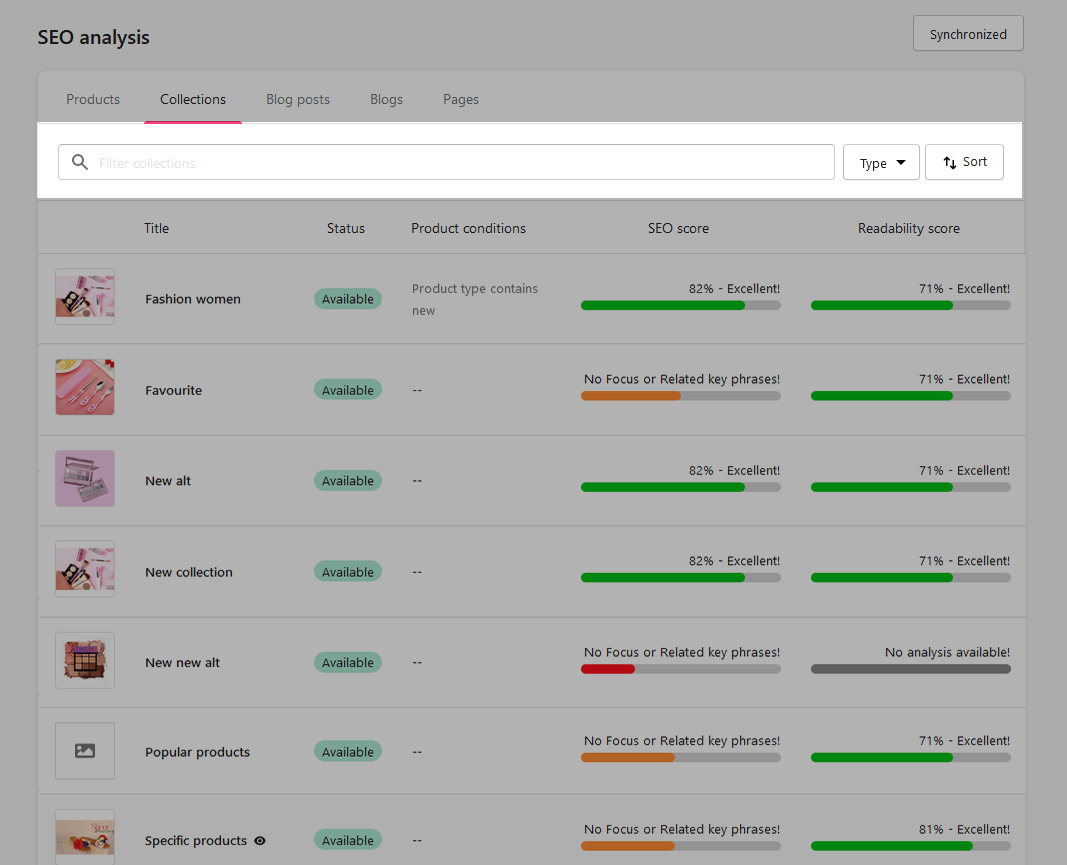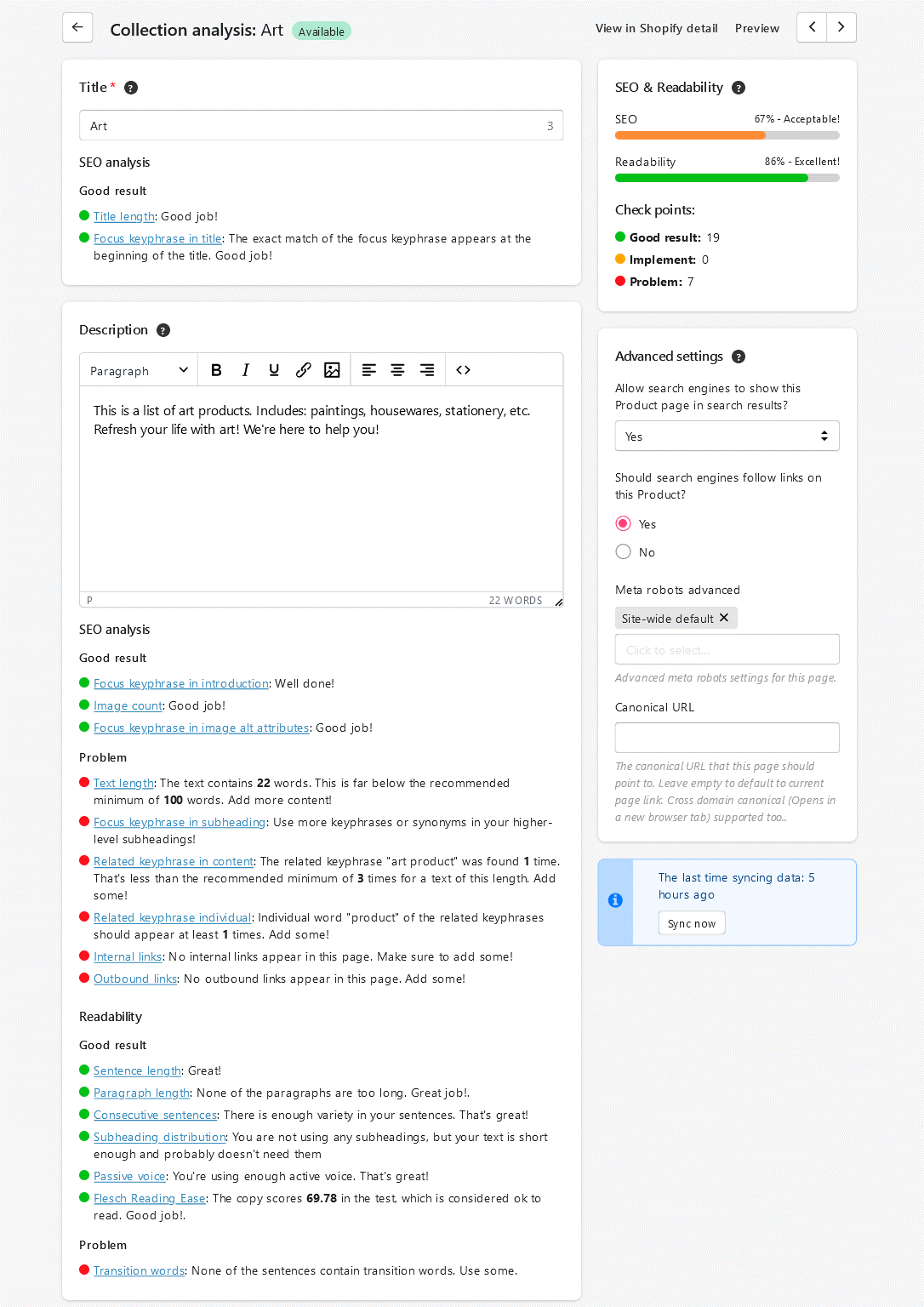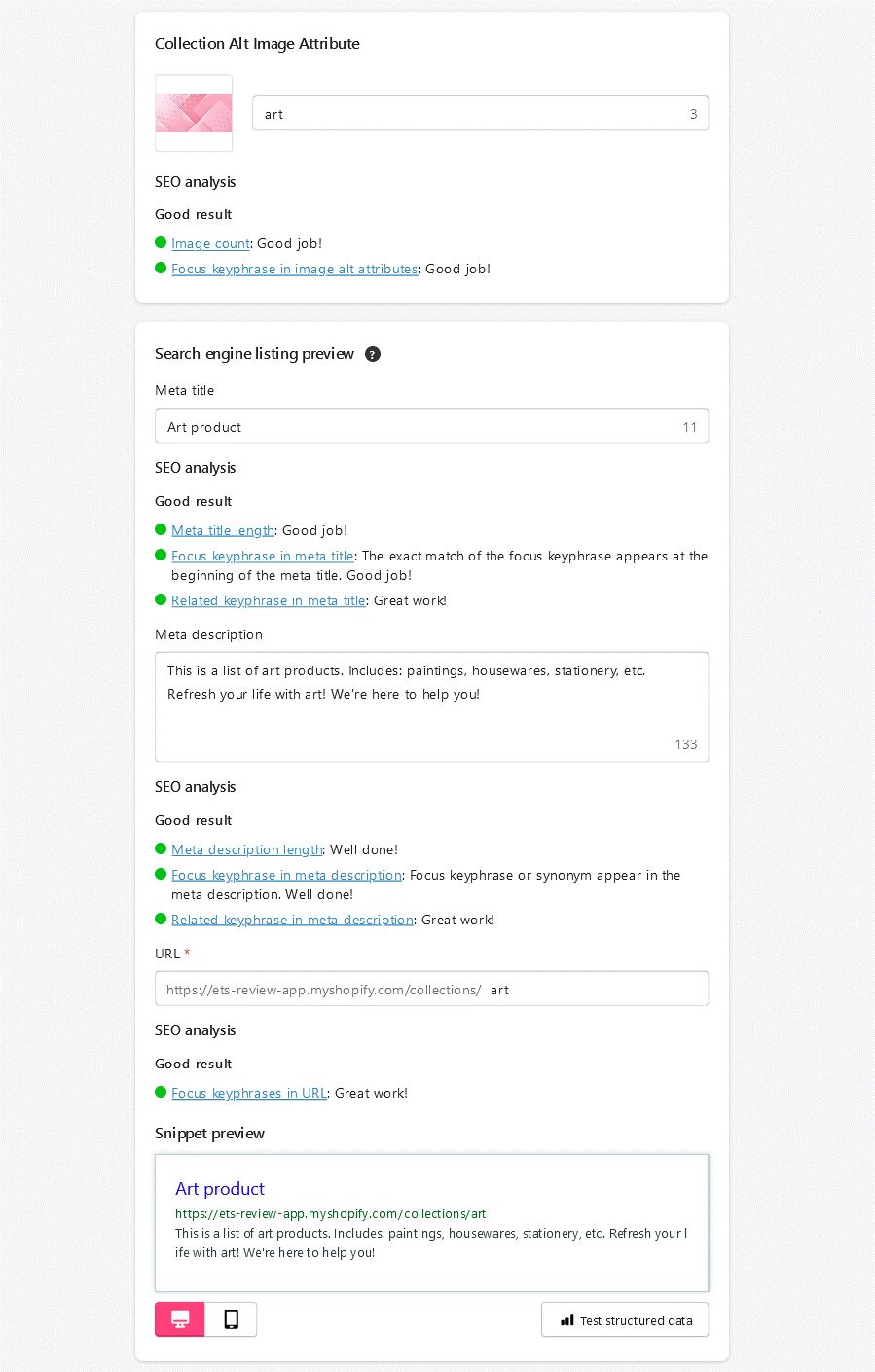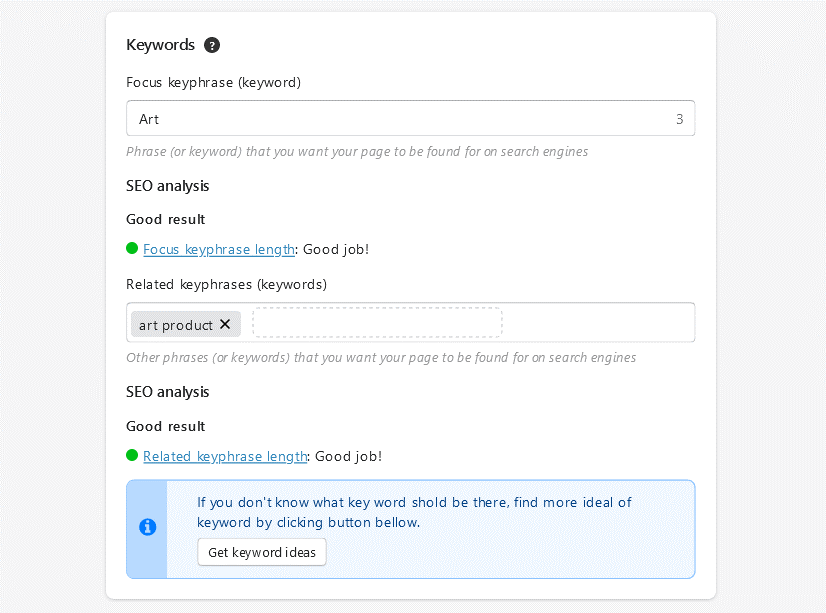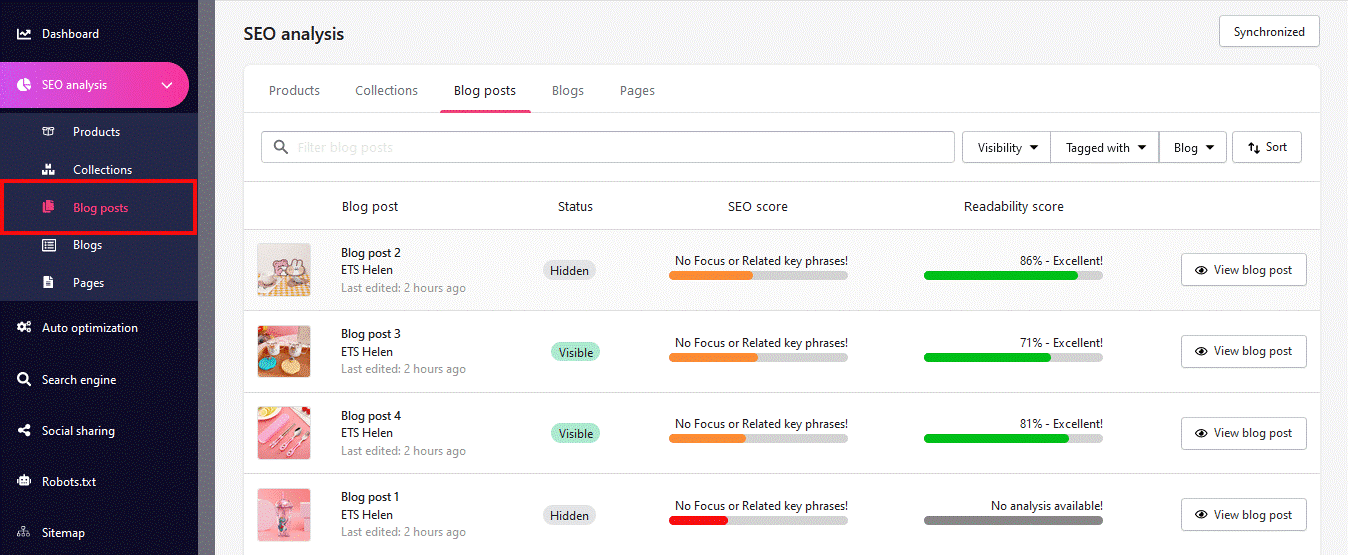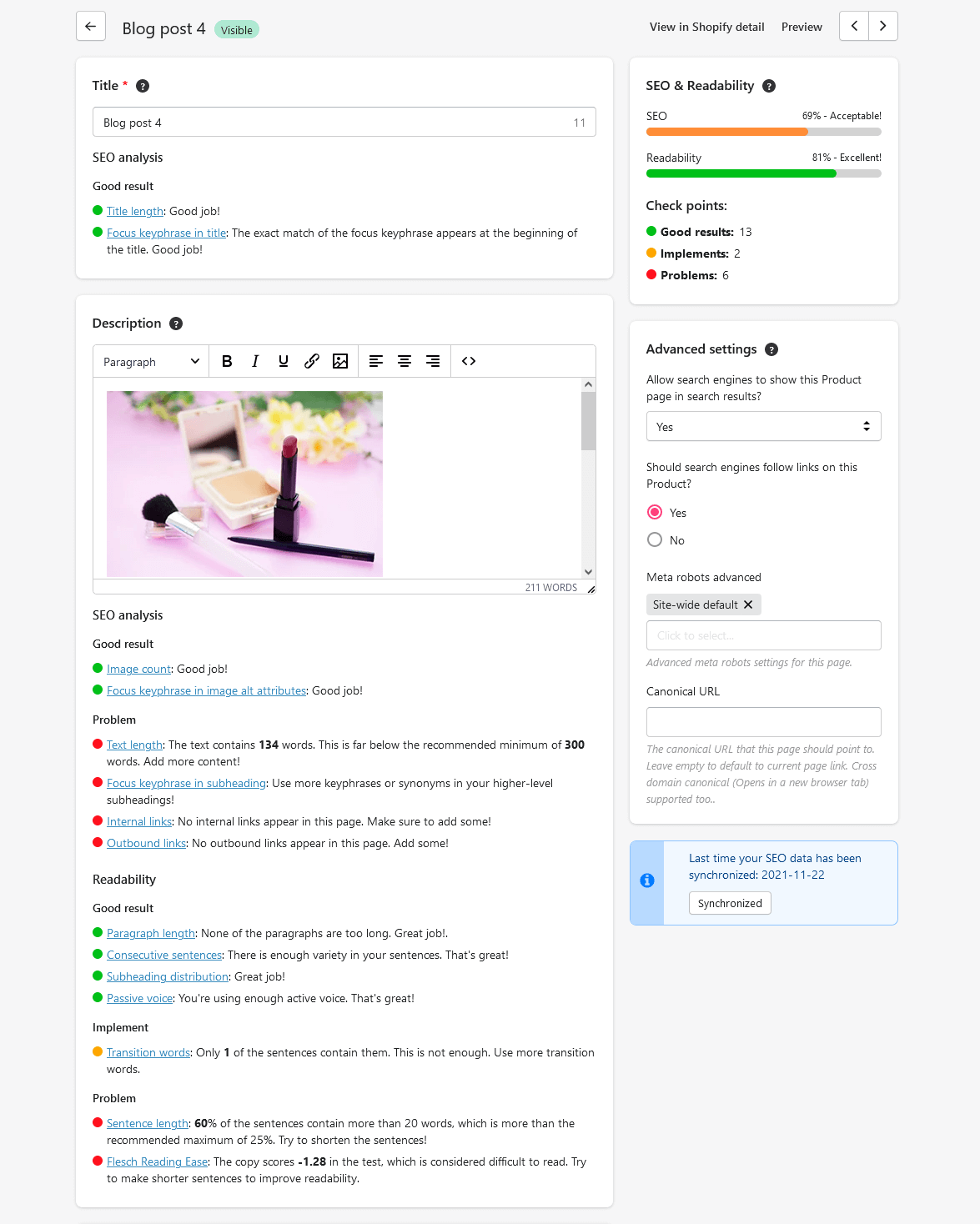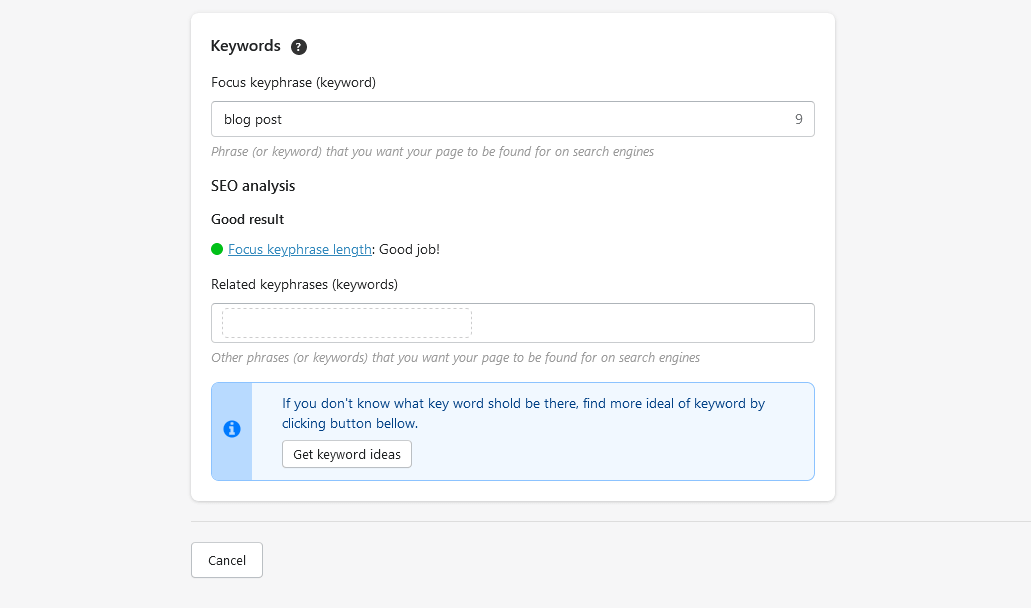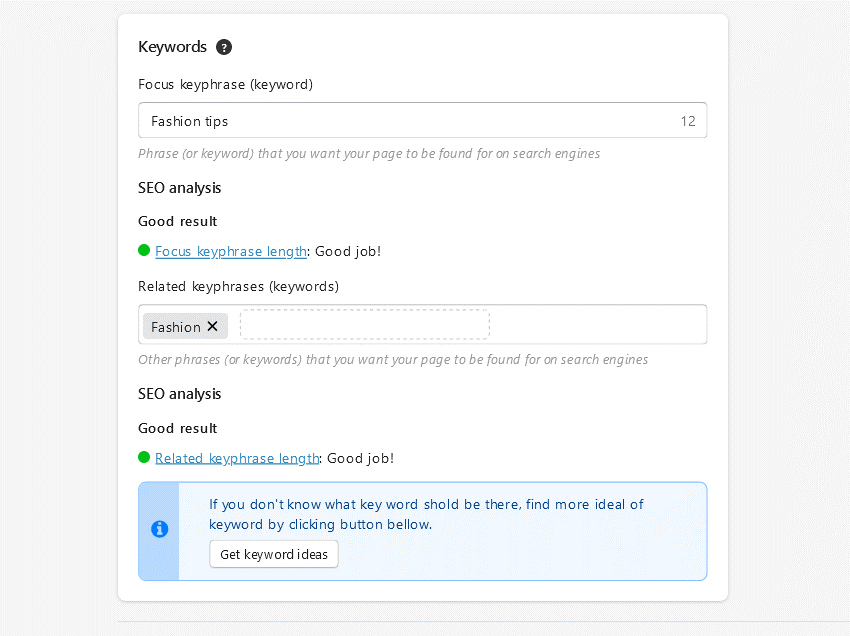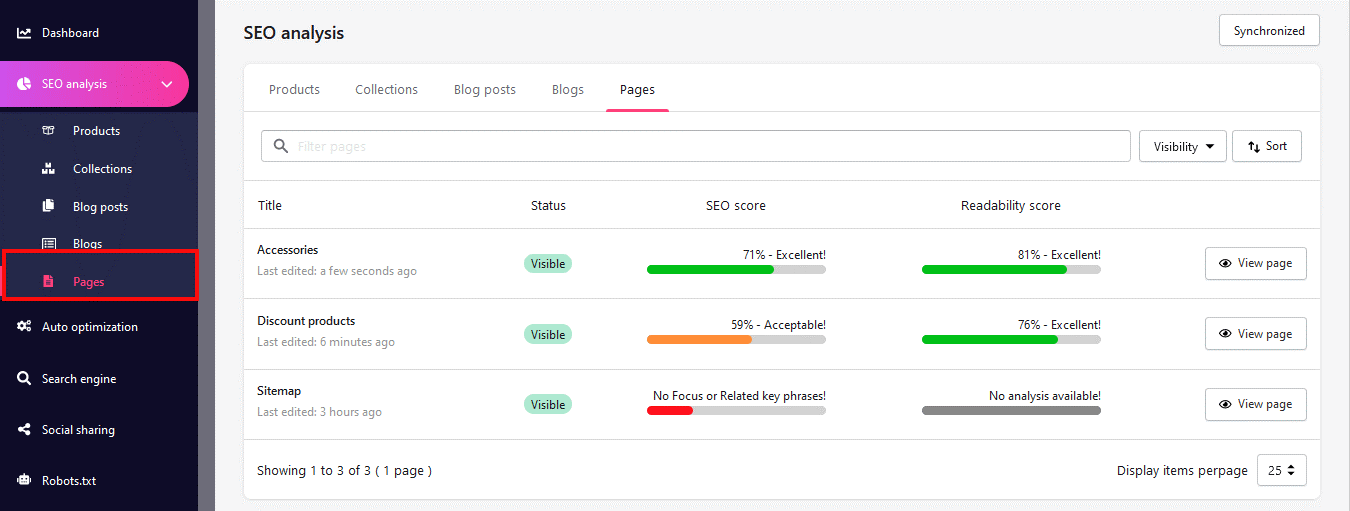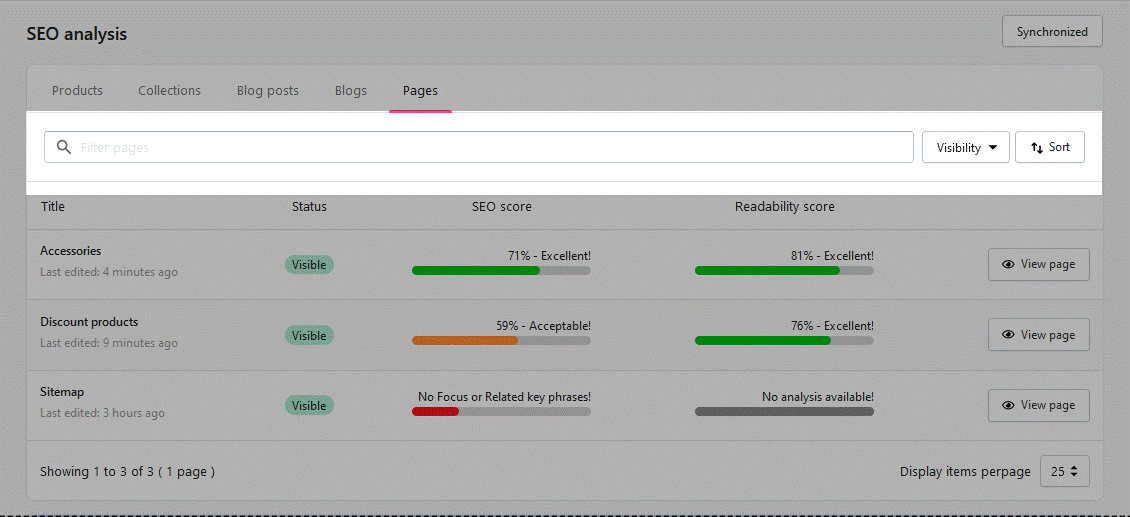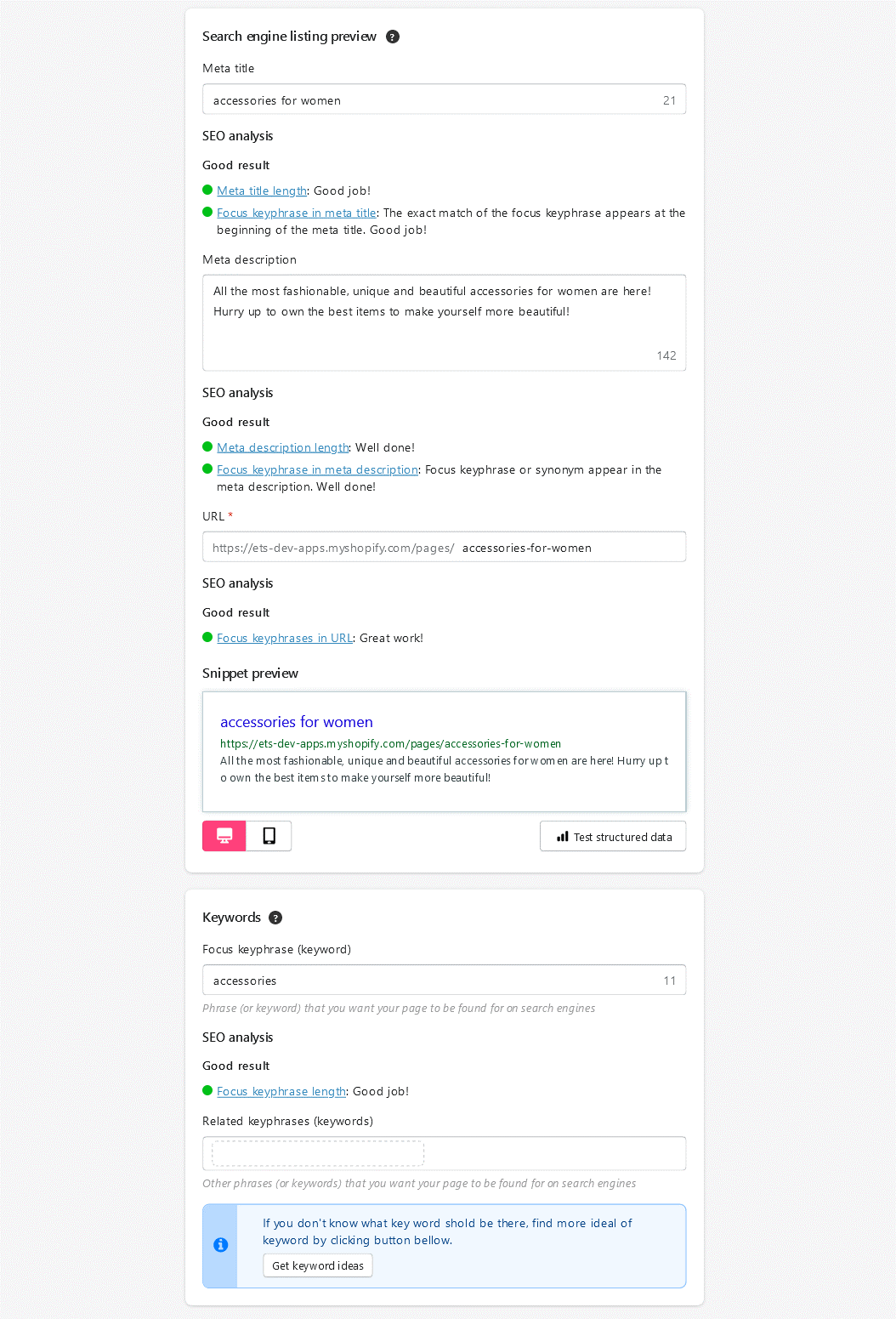SEO Audit app will make sure your site meets the highest technical SEO standards. It also gives you the tools to optimize your content for SEO and overall readability.
1. Products
Navigate to “SEO Analysis” > “Products” page to see the list of all products on your Shopify store with their respective SEO score and readability score.
You can use the filter block to search and filter the products that you want to manage.
Analyze a specific product:
From the product list, click on a specific product you want to view and edit the content. For example, we will try to edit “PRODUCT_NAME” as a demonstration.
2. Collections
Navigate to “SEO Analysis” > “Collections” page to see the list of all collections on your Shopify store with their respective SEO score and readability score.
You can use the filter block to search and filter the collections that you want to manage.
Analyze a specific collection:
Similar to the product, you can also edit the SEO elements for the collection. From the collection list, click on a specific collection you want to view and edit the content.
3. Blog posts
Navigate to “SEO Analysis” > “Blog posts” page to see the list of all blog posts on your Shopify store with their respective SEO score and readability score.
You also can use the filter block to search and filter the blog posts that you want to manage.
Similar to products and collections, blog posts also have similar SEO elements and you can freely edit them. From the blog post list, click on a specific blog post you want to view and edit the content.
4. Blogs
Navigate to “SEO Analysis” > “Blogs” page to see the list of all blog posts on your Shopify store with their respective SEO score and readability score.
Similar to the sections above, blog also has similar SEO elements. Click on a specific blog you want to view and start editing as you want.
5. Pages
Navigate to “SEO Analysis” > “Pages” page to see the list of all pages on your Shopify store with their respective SEO score and readability score.
You can use the filter block to search and filter the pages that you want to manage.
From the page list, click on a specific page you want to view and edit the content.