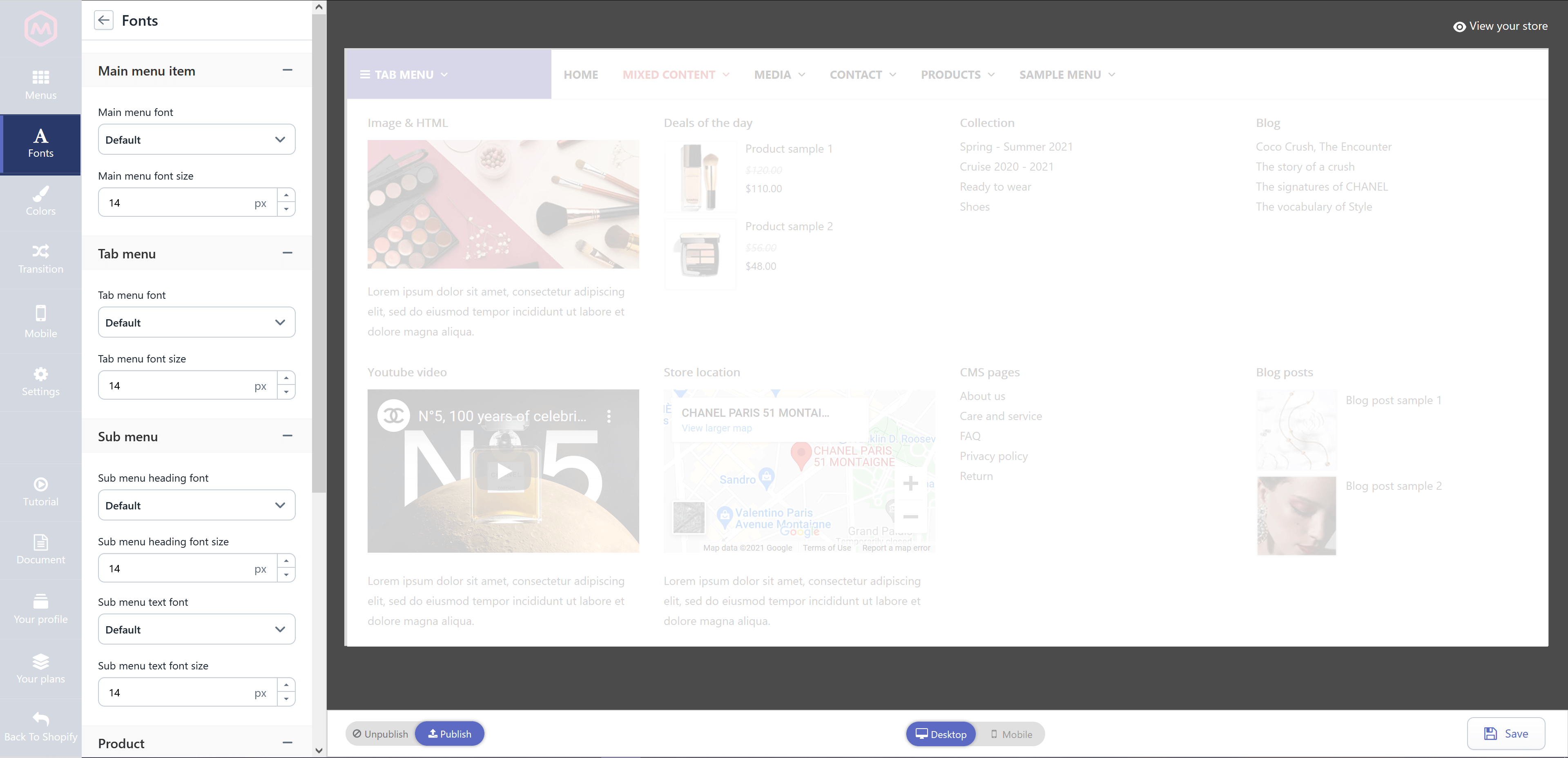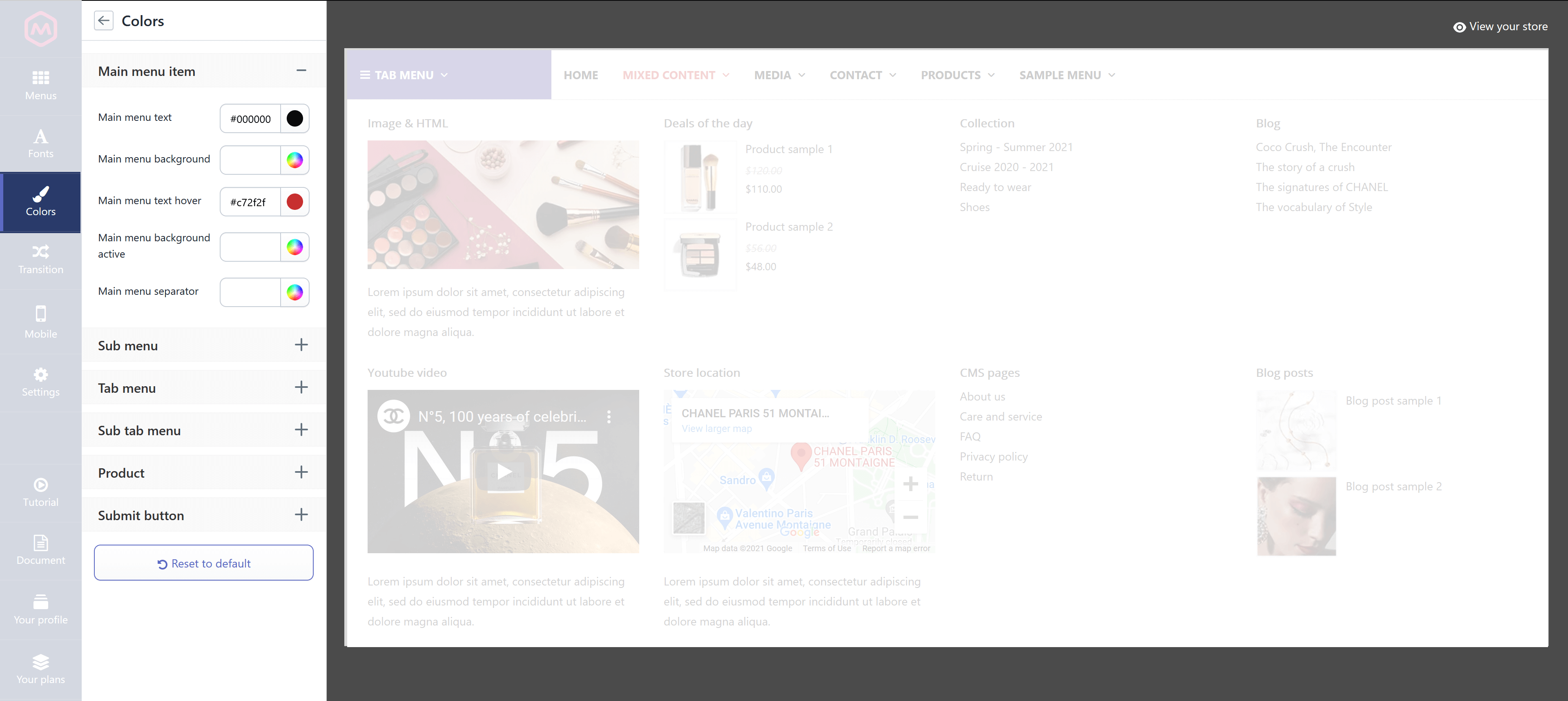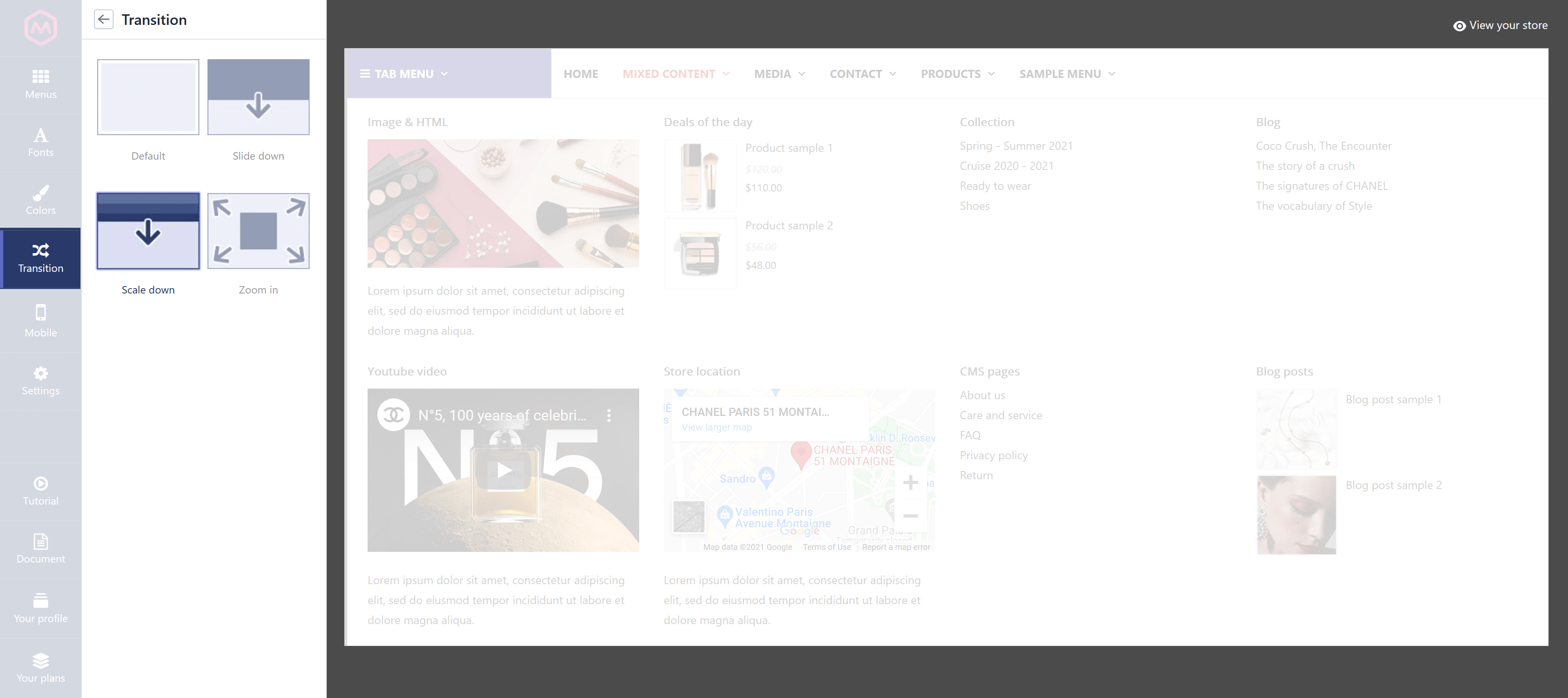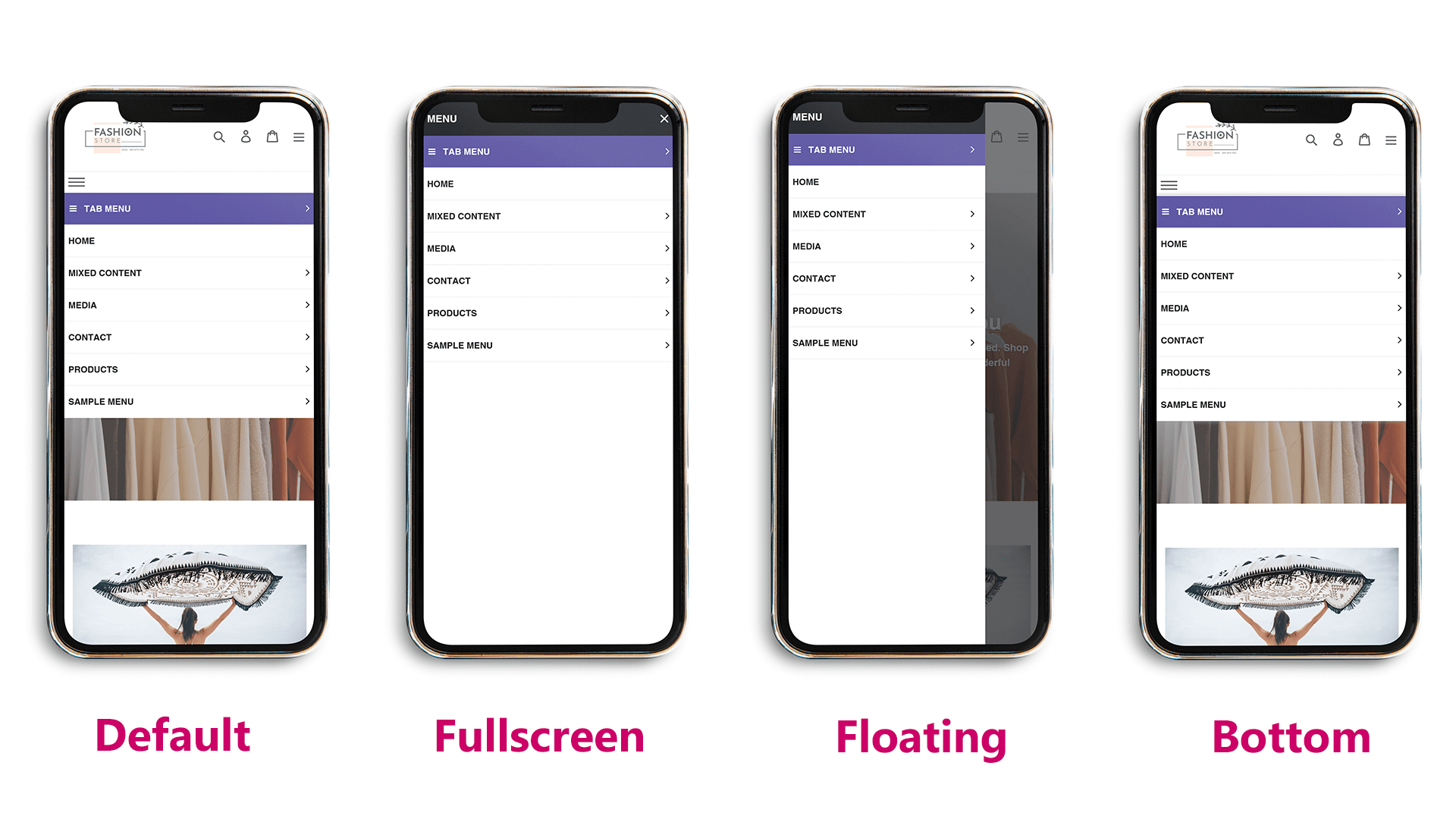Mega Menu Pro app provides a lot of design options to enable you to customize your mega menu and make it compatible with your current theme.
Fonts
On this tab, you can select a different font and font size for a specific menu element:
- Main menu
- Tab menu
- Submenu: submenu heading, submenu text
- Product: product name, product price, product selling price, product old price
Colors
Similar to Fonts, you can also pick a color for different menu elements:
- Main menu item: main menu text color, main menu background, main menu text color when hover, main menu background when active, main menu separator color.
- Submenu: submenu heading text color, sub menu heading bottom line, submenu heading text color when hover, submenu text color, sub menu link color, sub menu link color when hover, submenu background.
- Tab menu: tab menu text color, tab menu background, tab menu text color when hover, tab menu background color when hover
- Sub tab menu: sub tab menu text color, sub tab menu background, sub tab menu text color when hover, sub tab menu separator color.
- Product: product name color, product name color when hover, product selling price color, product old price color.
- Submit button
Transition
Select a transition effect you want to apply to your mega menu. Mega Menu Pro app supports 4 types of transition effect: default (none), slide down, scale down, zoom in.
Mobile
Mega Menu Pro app provides 4 mobile menu types to display your mega menu on mobile devices.