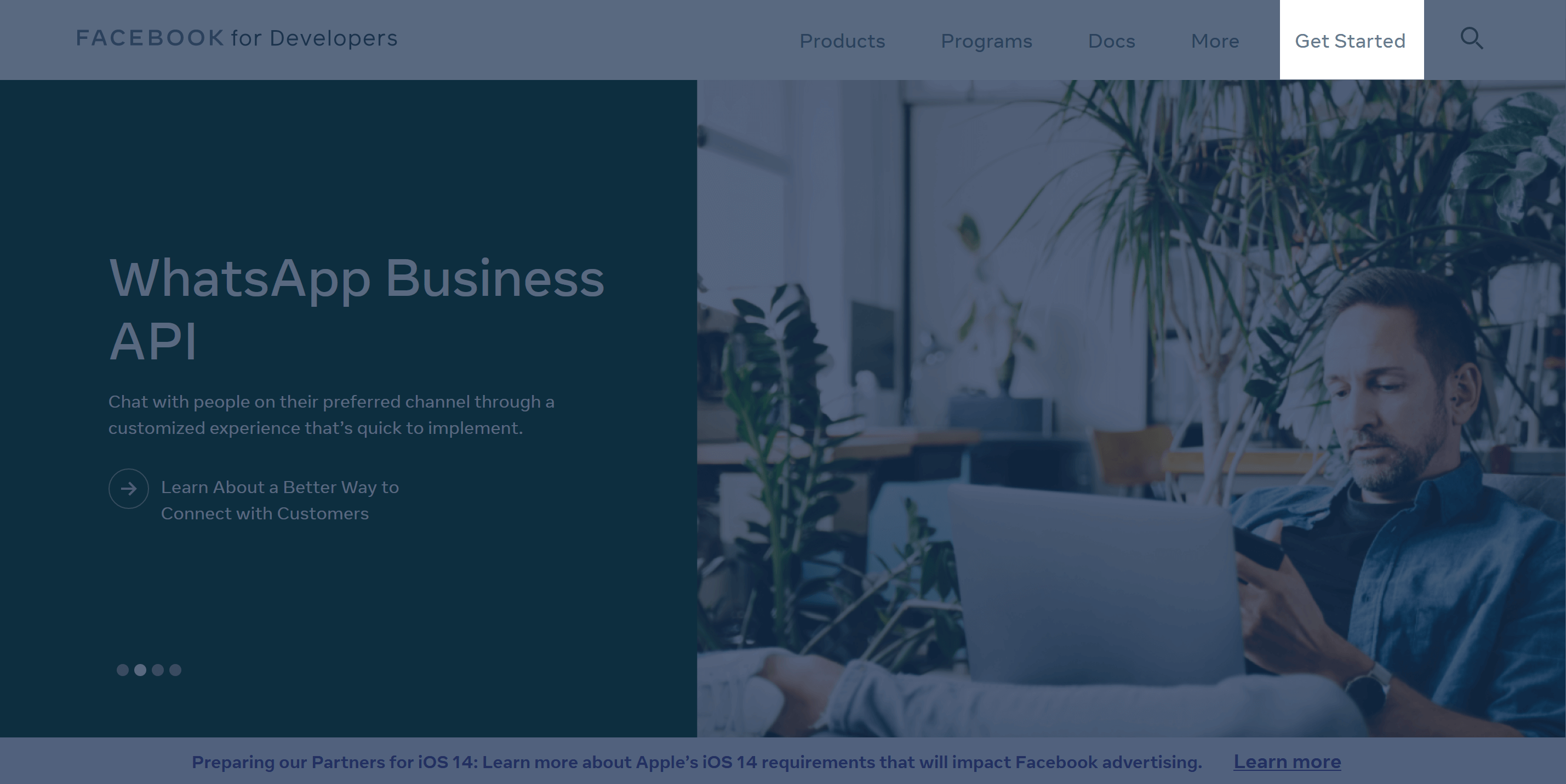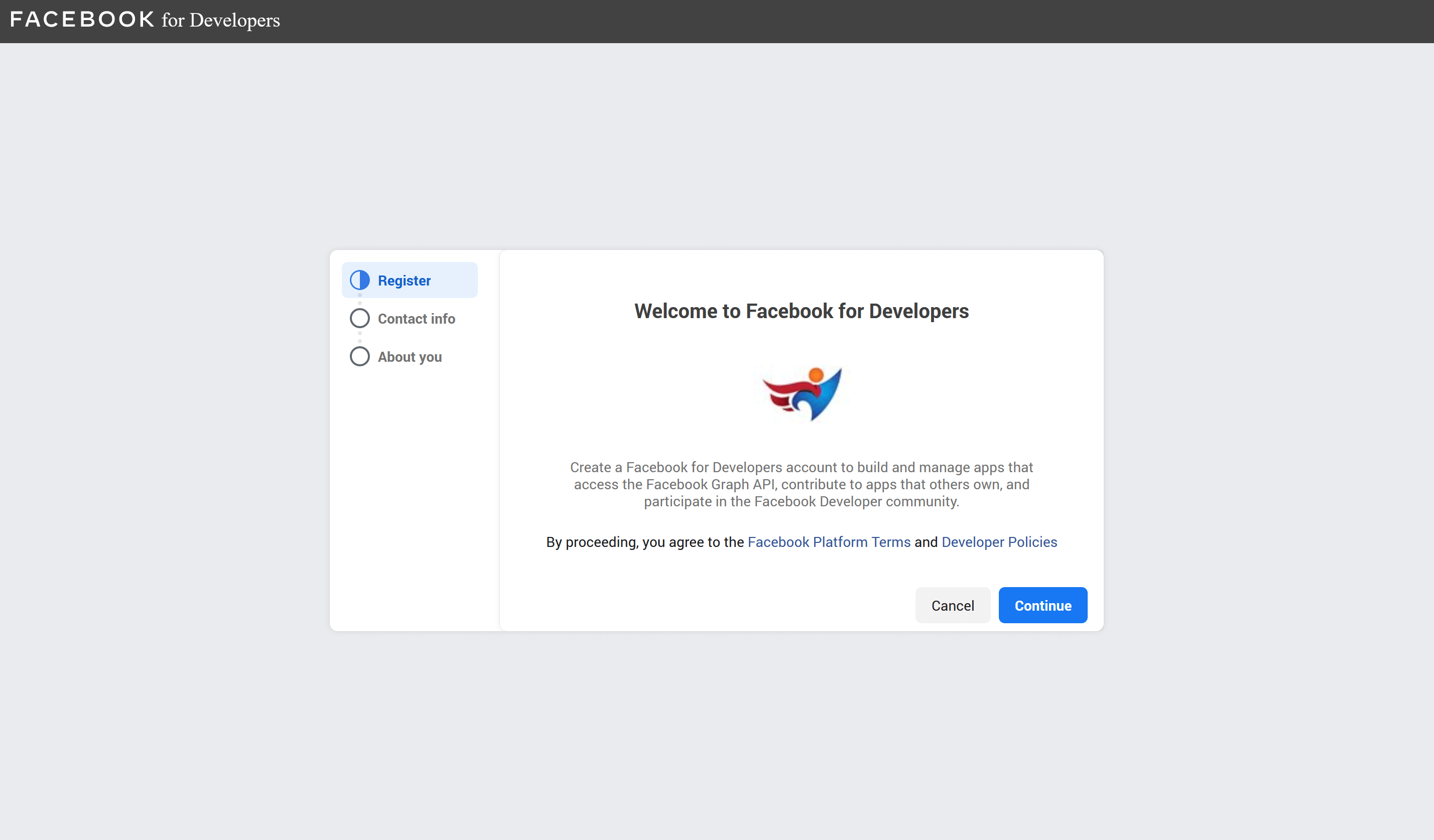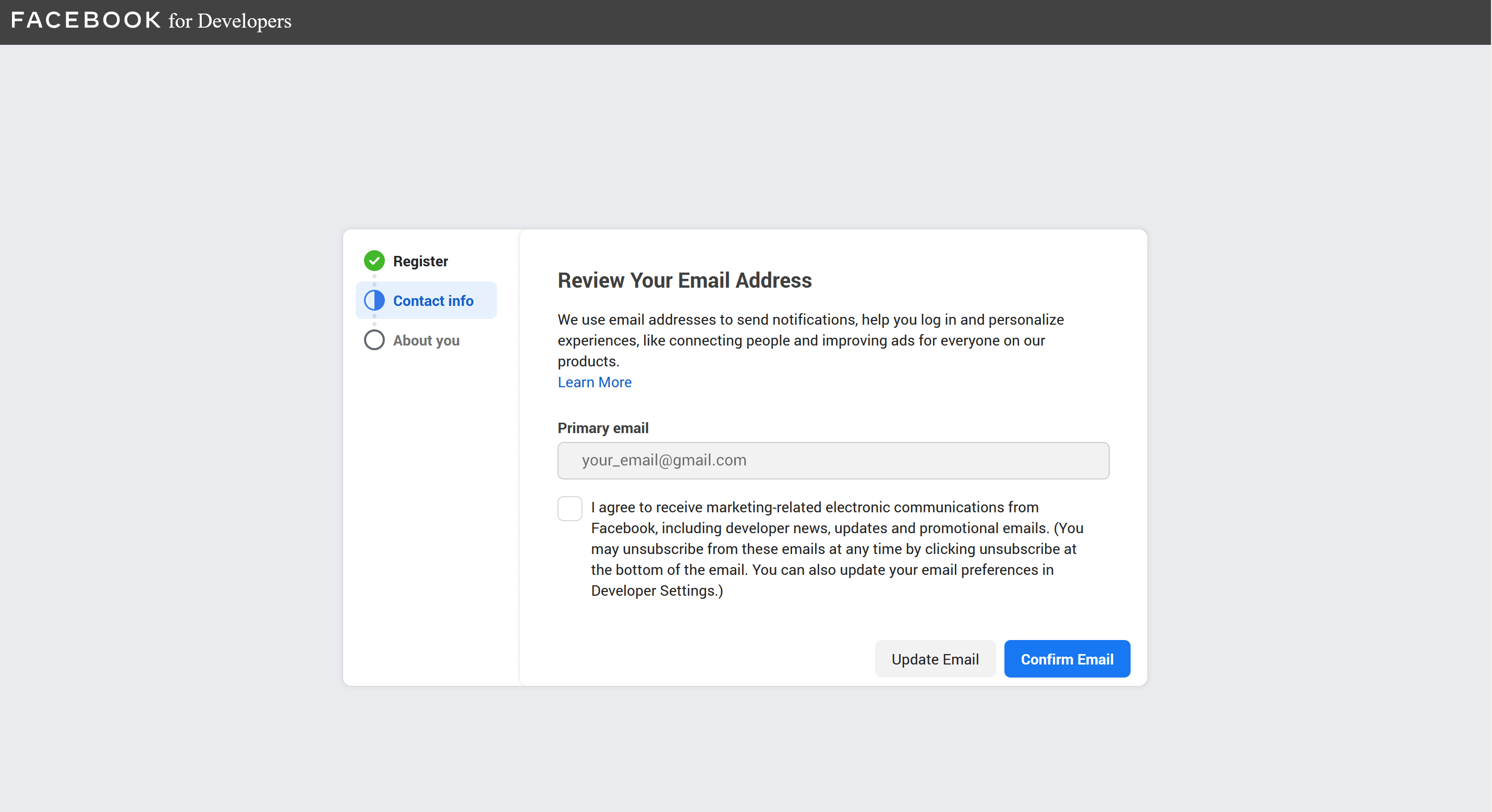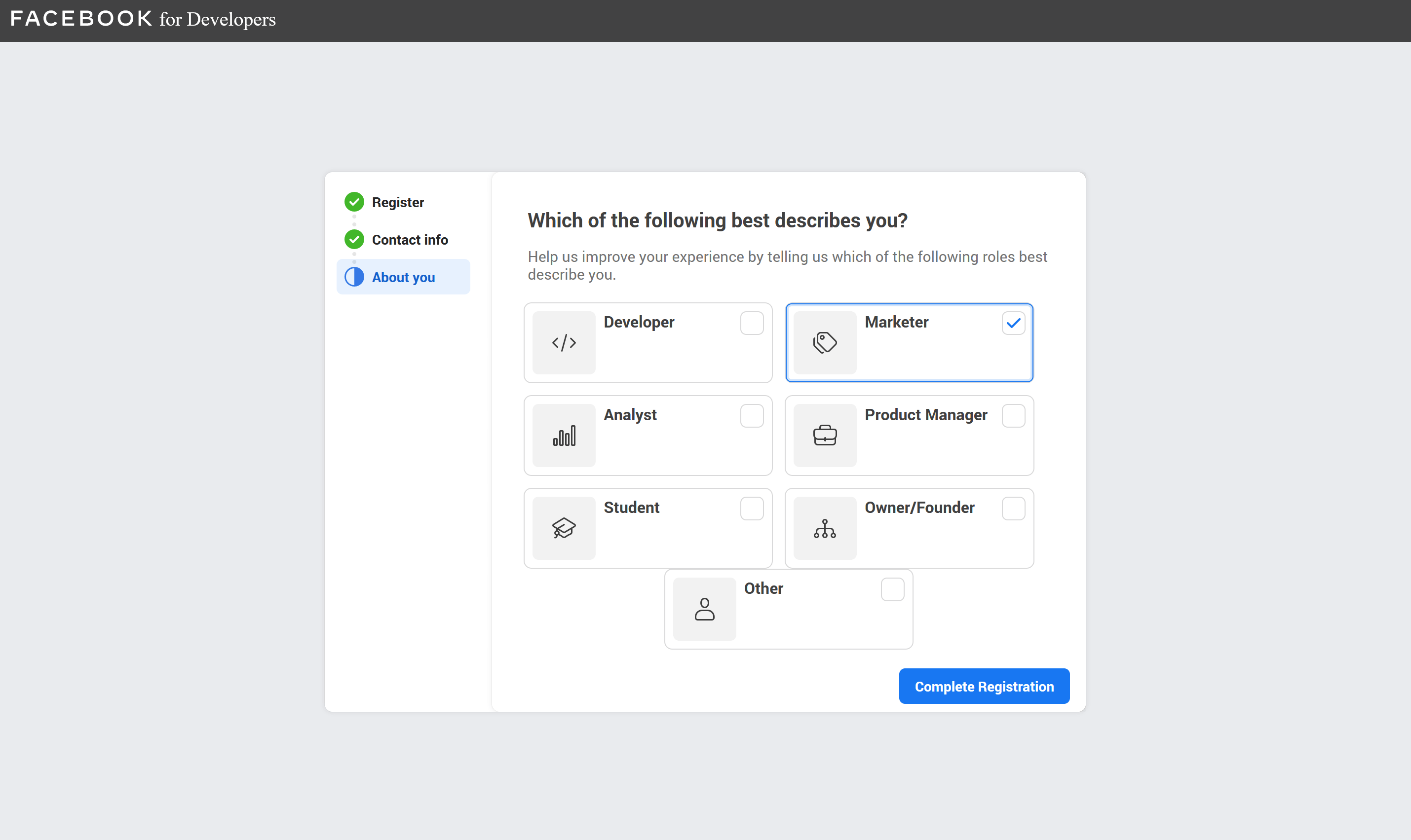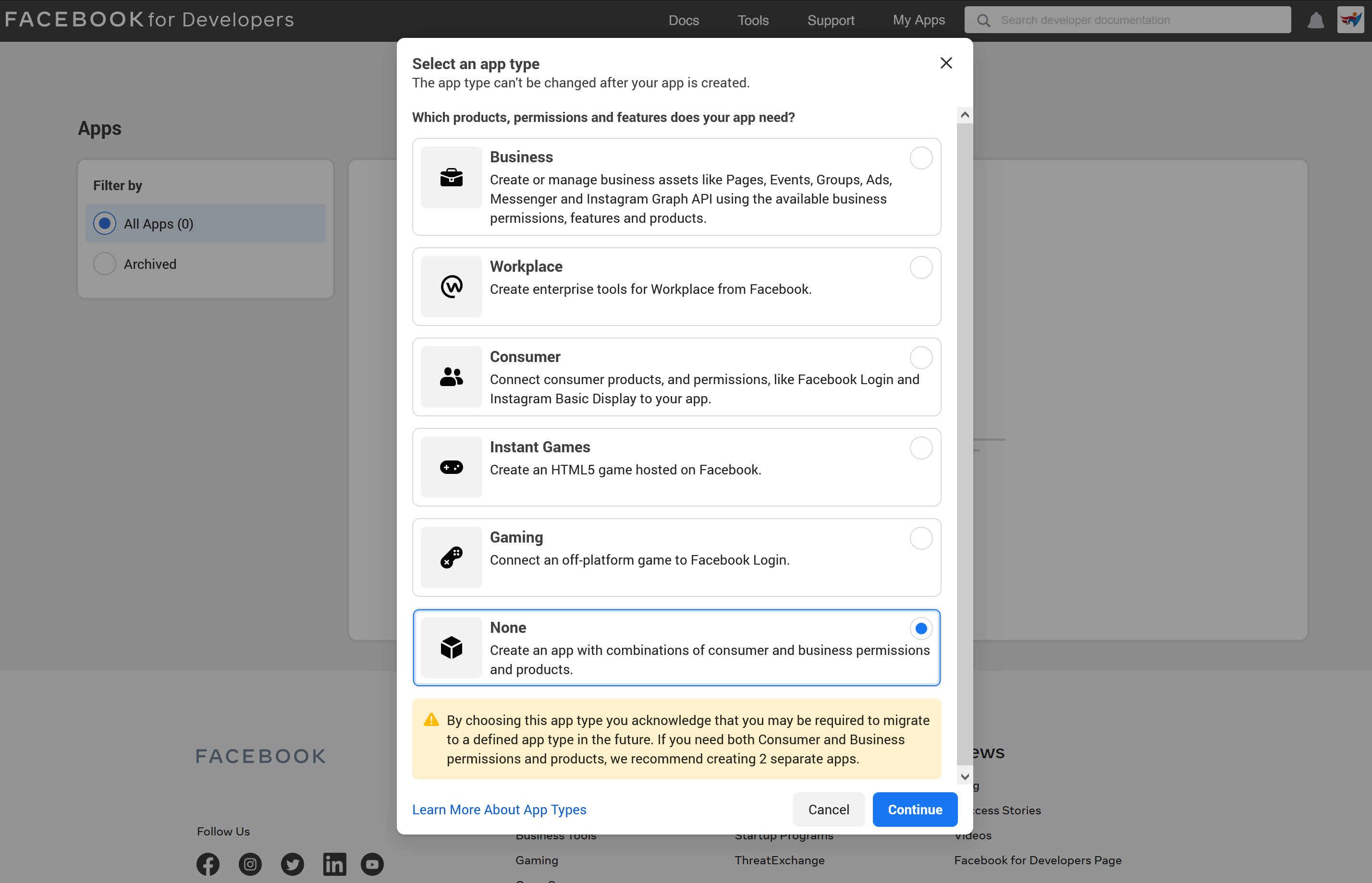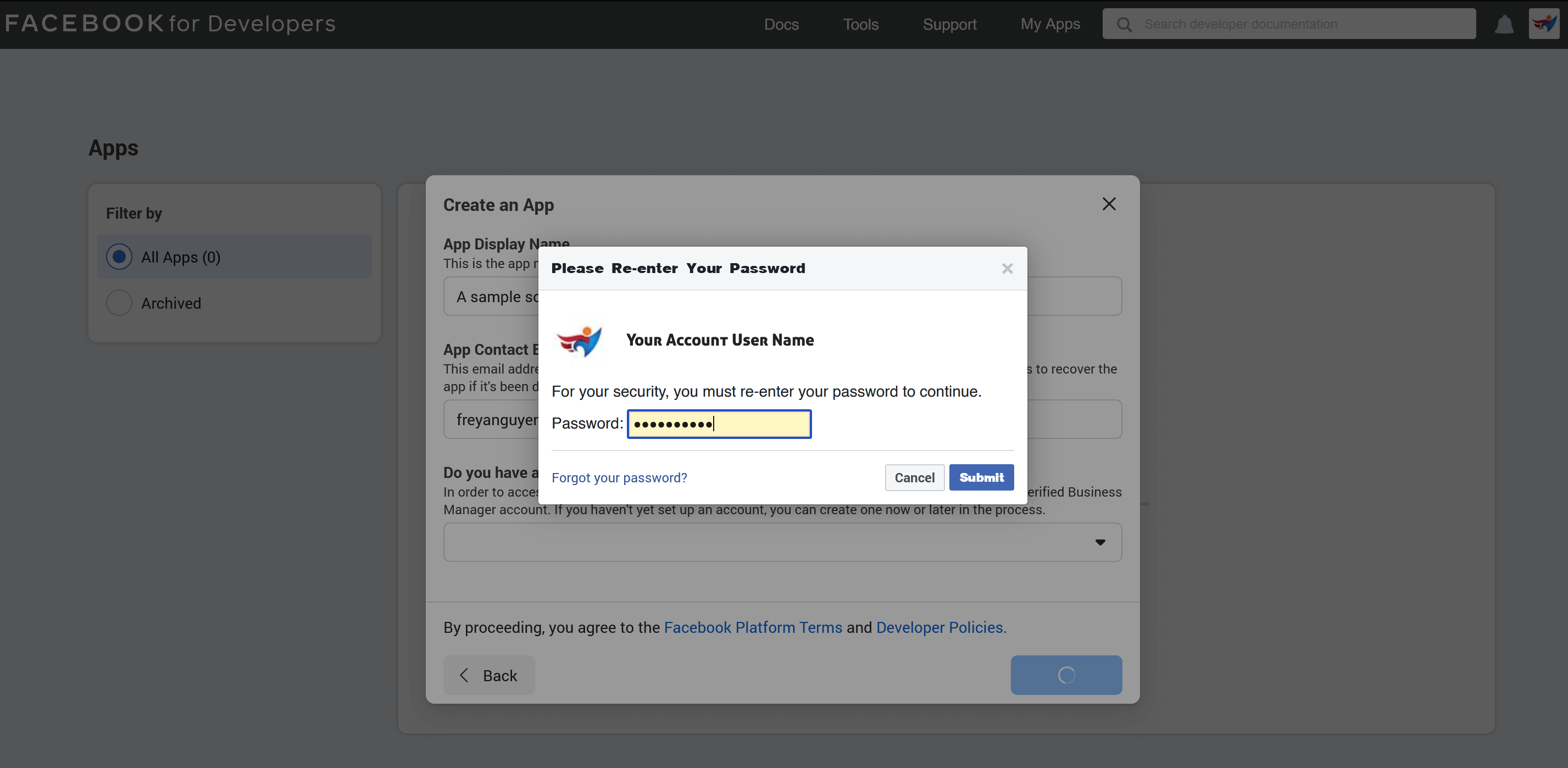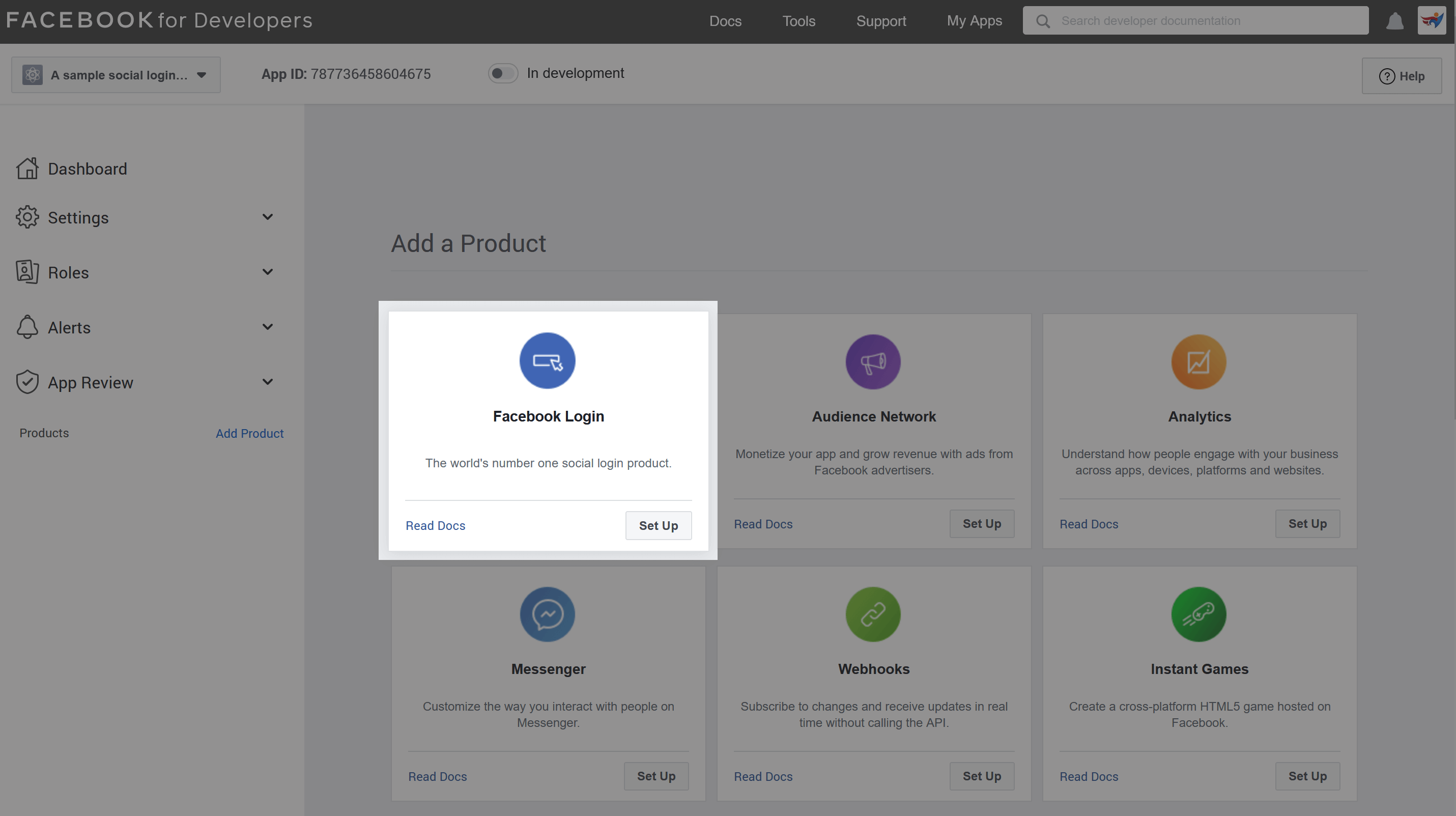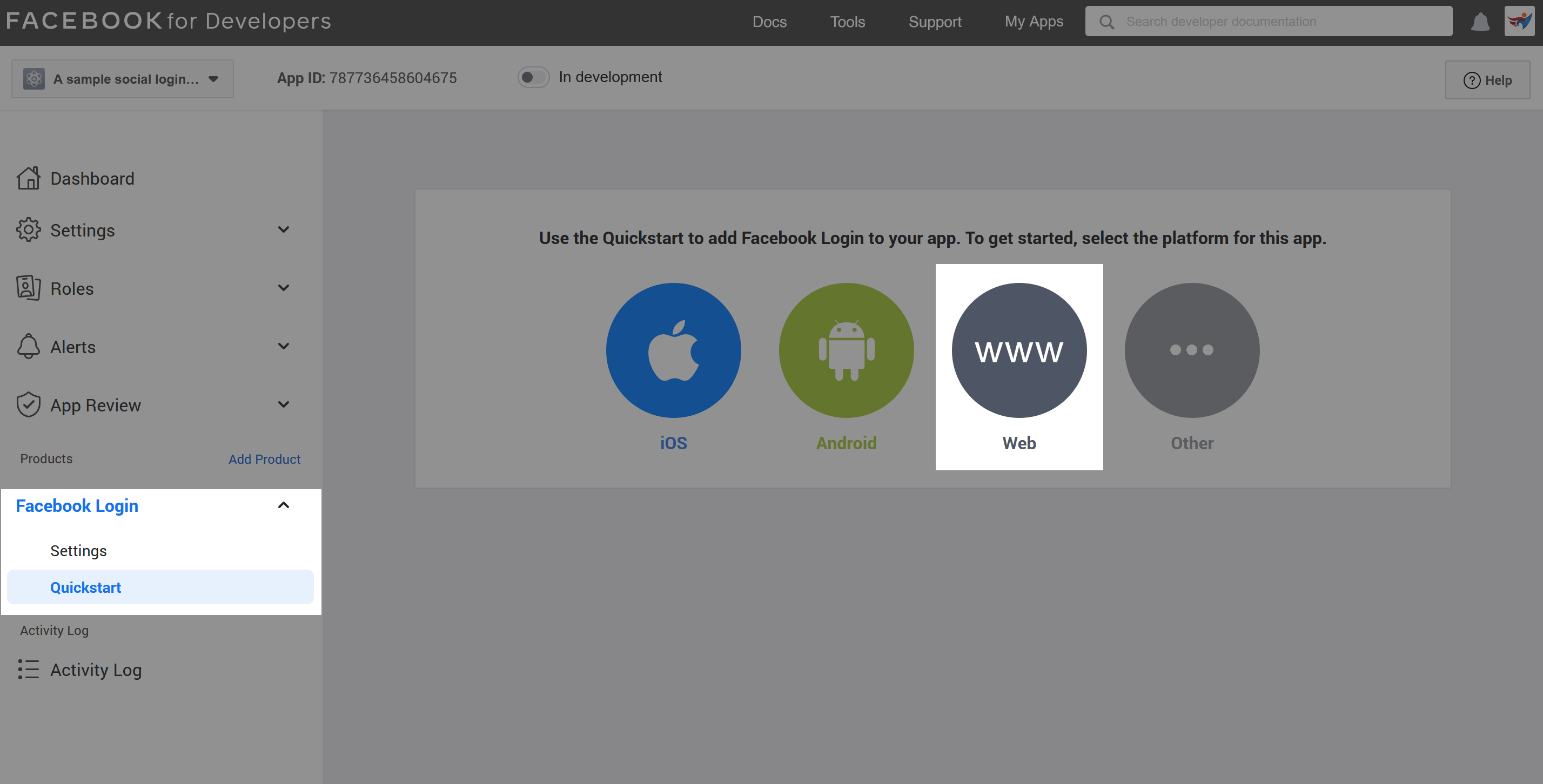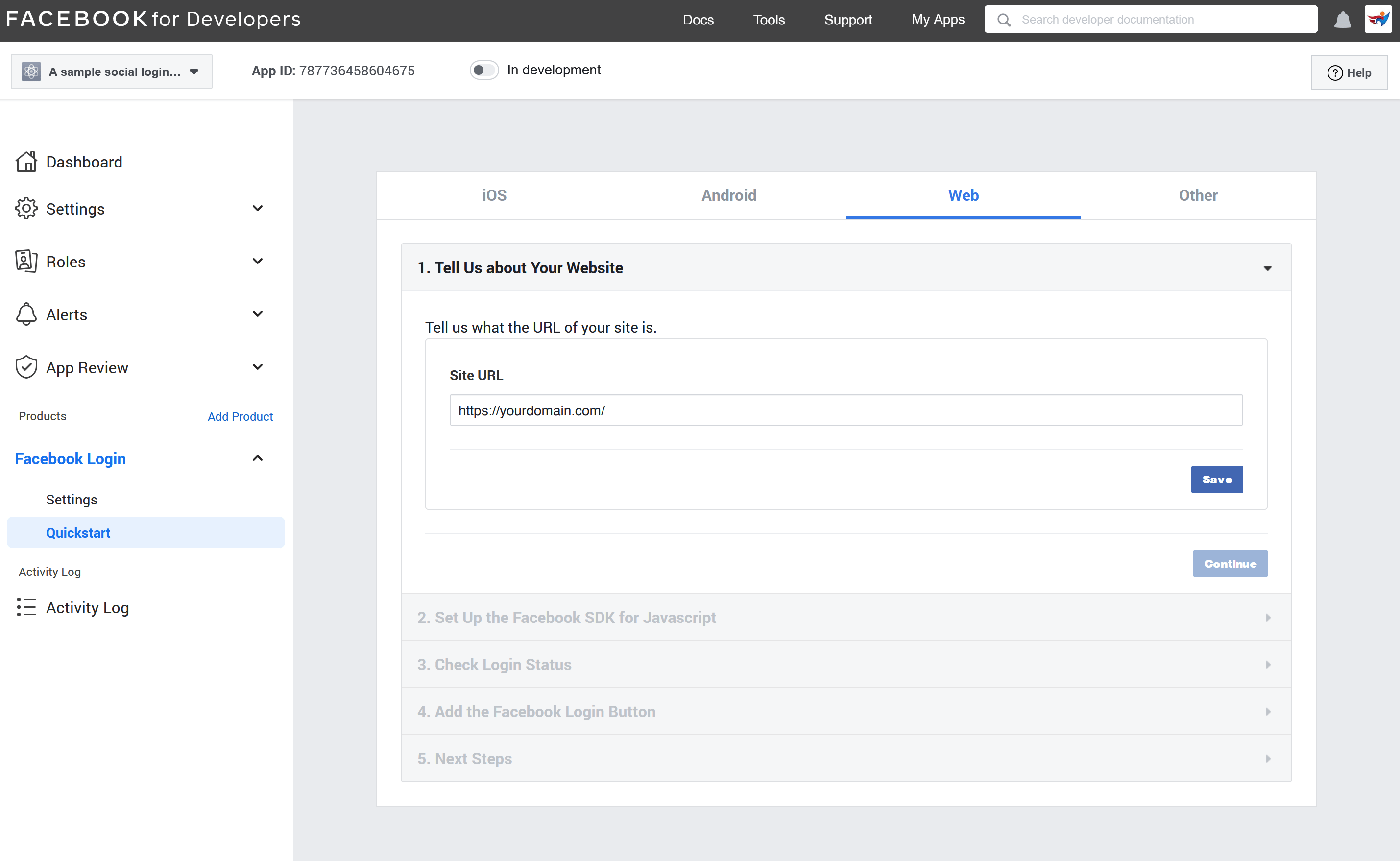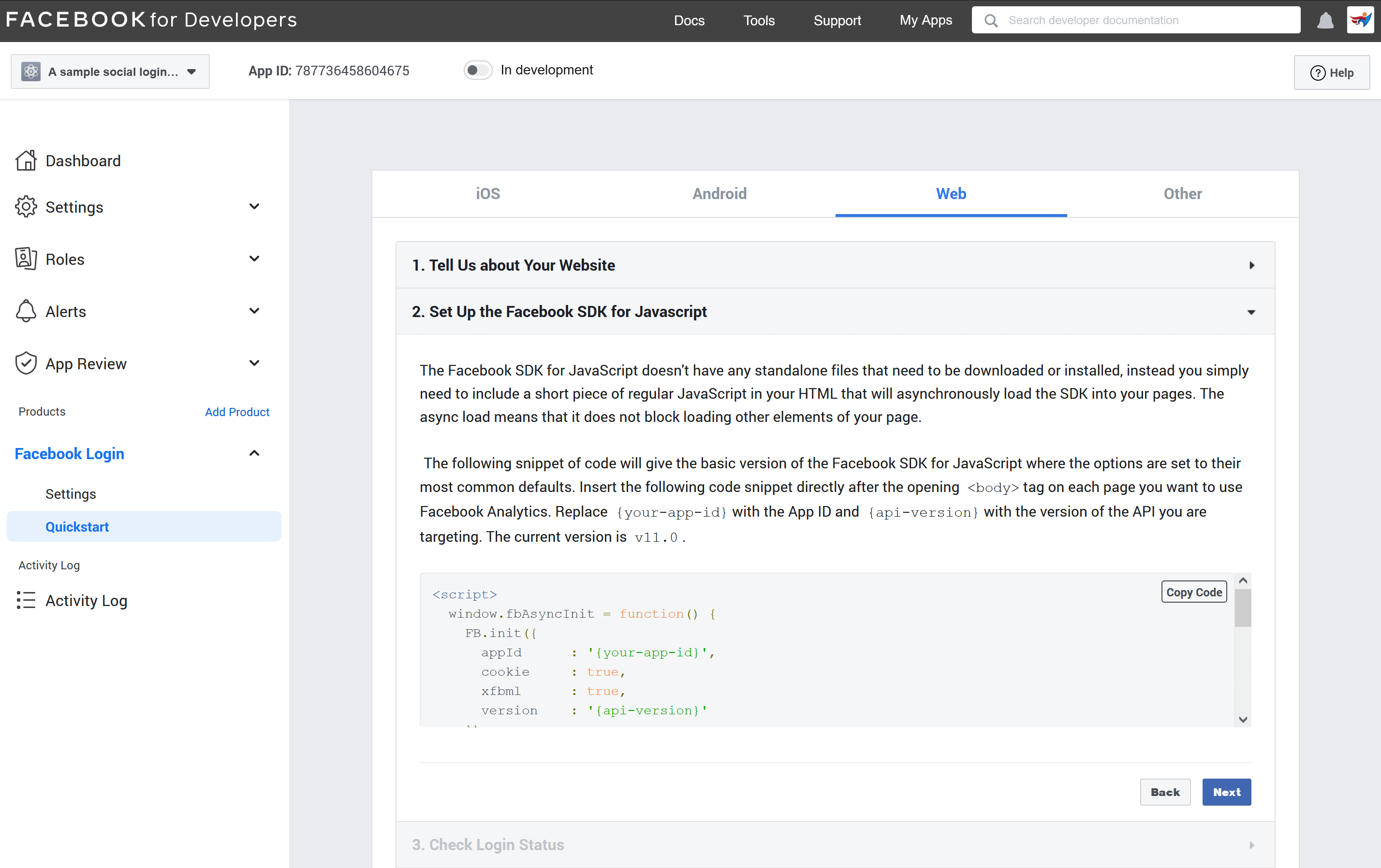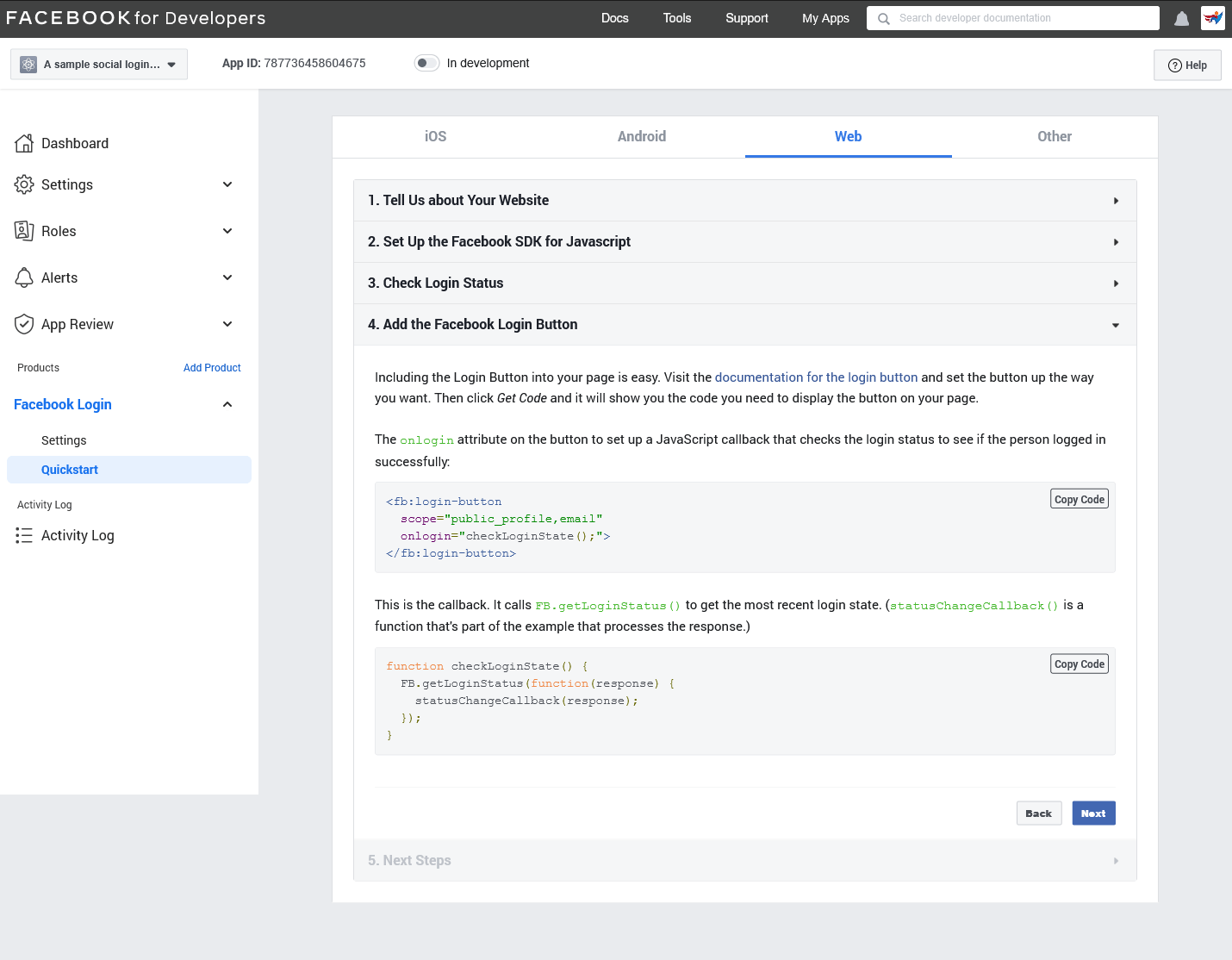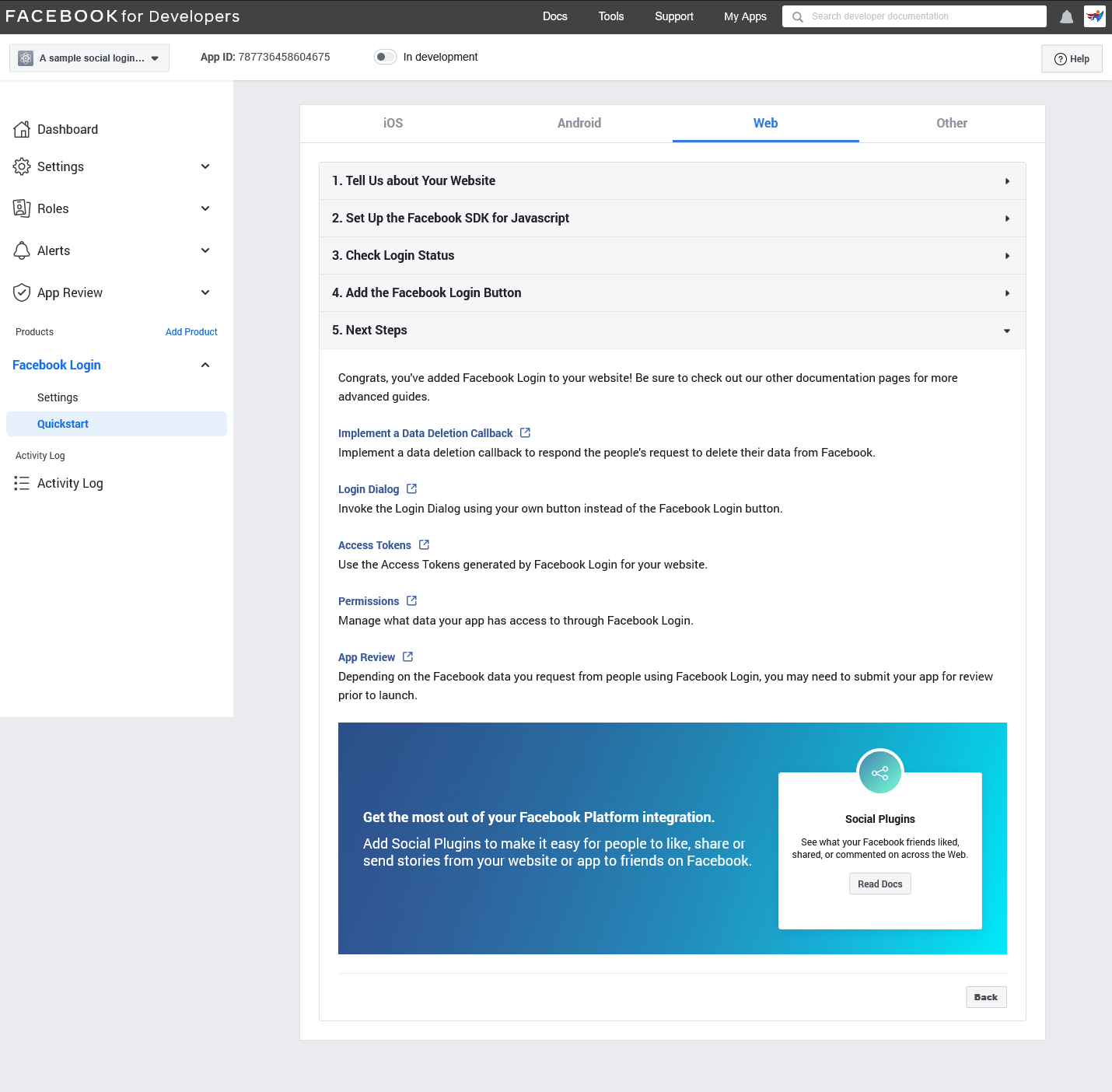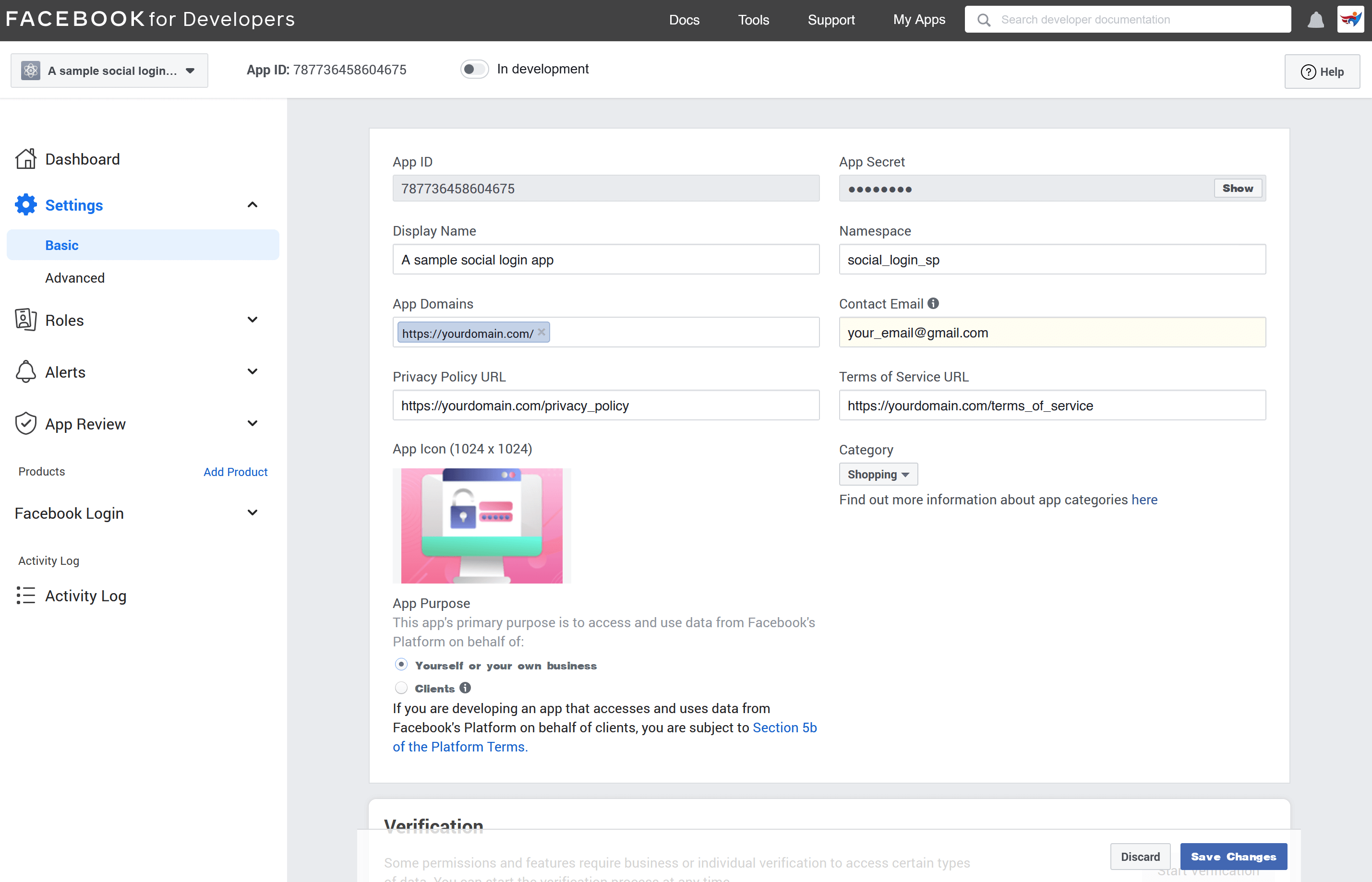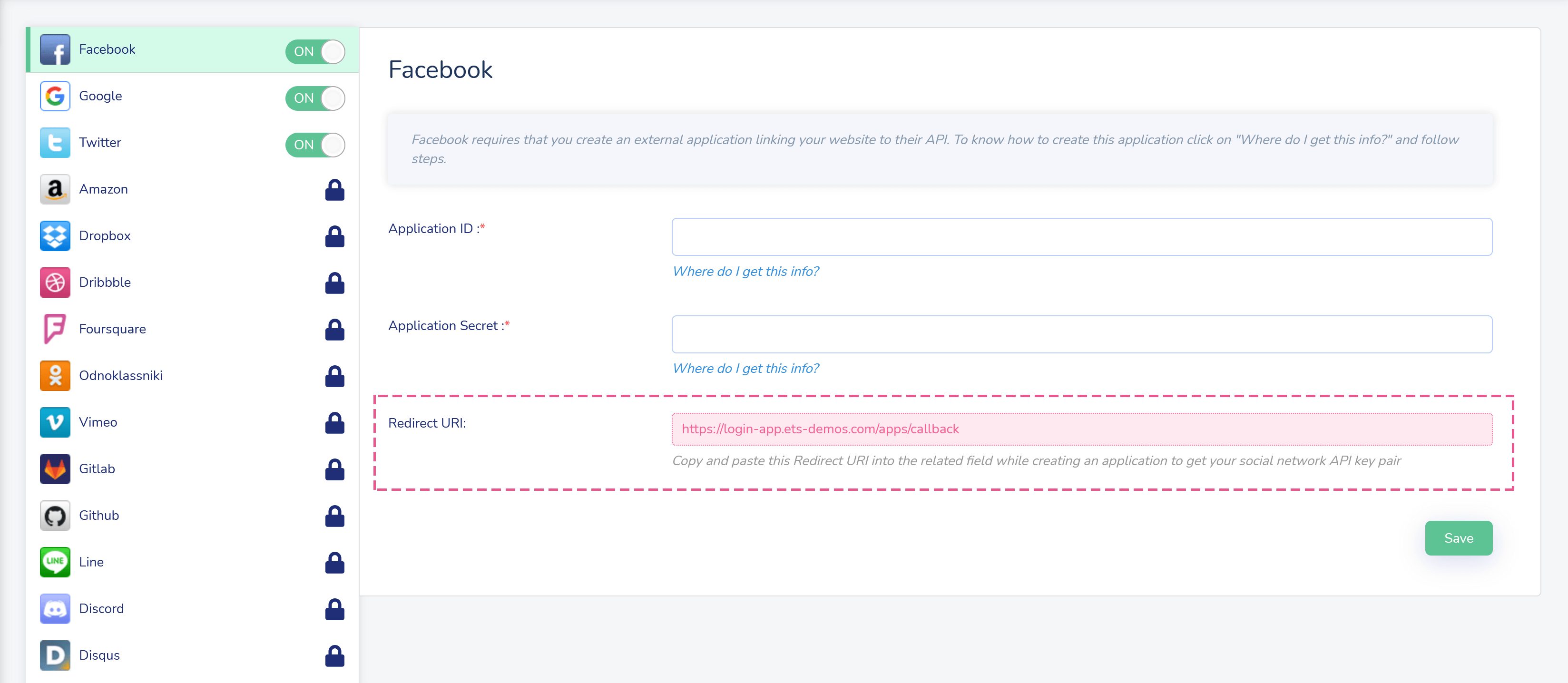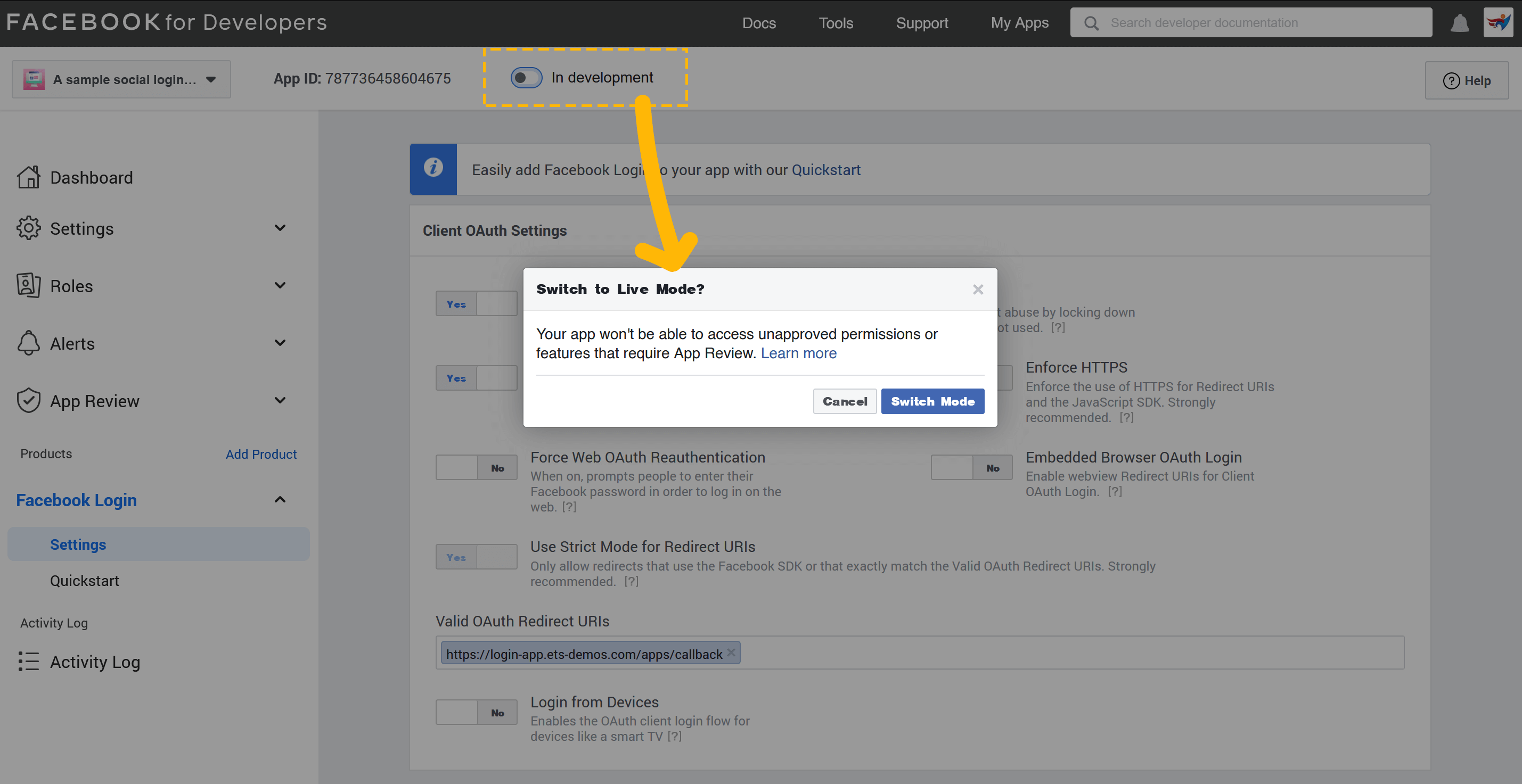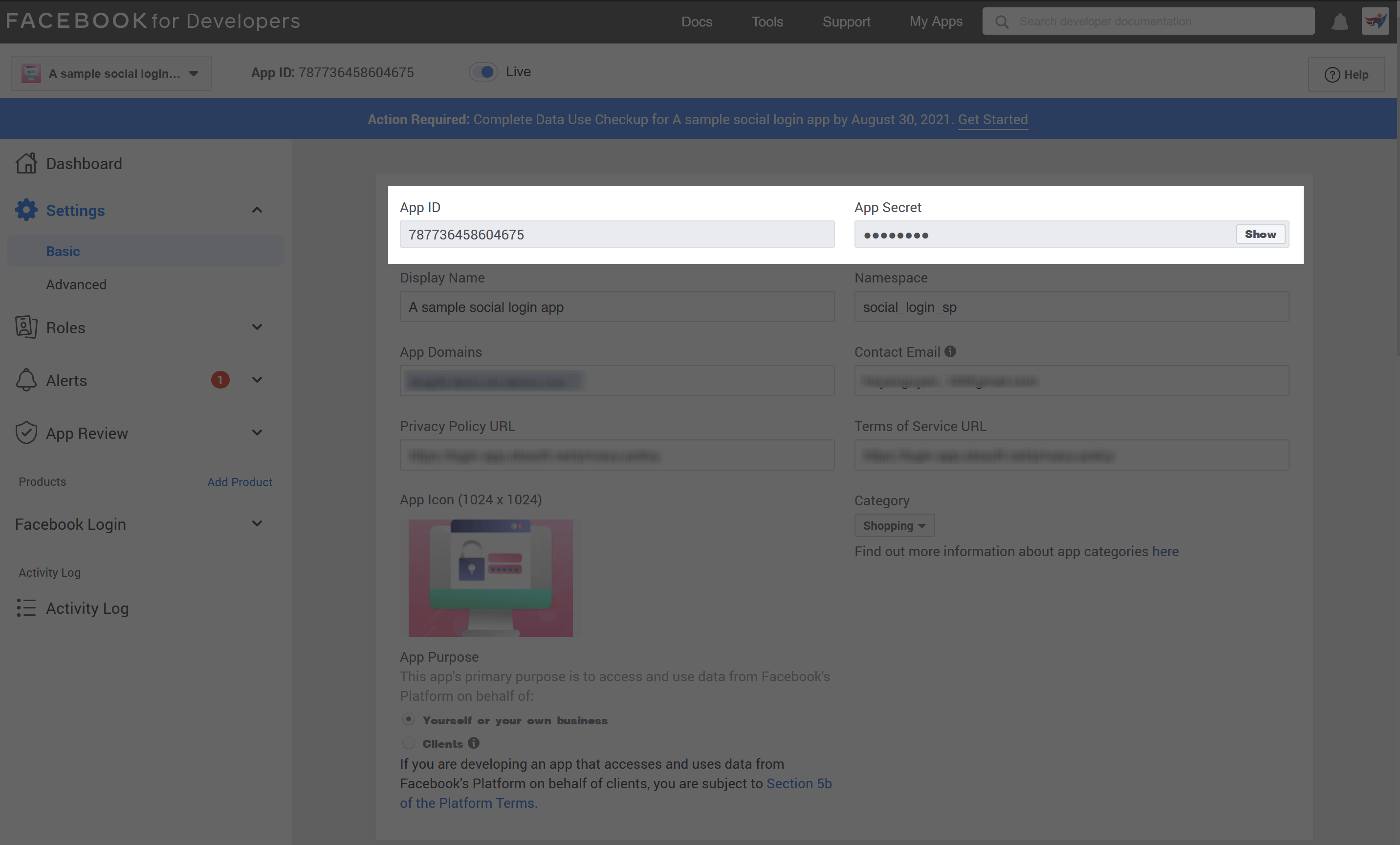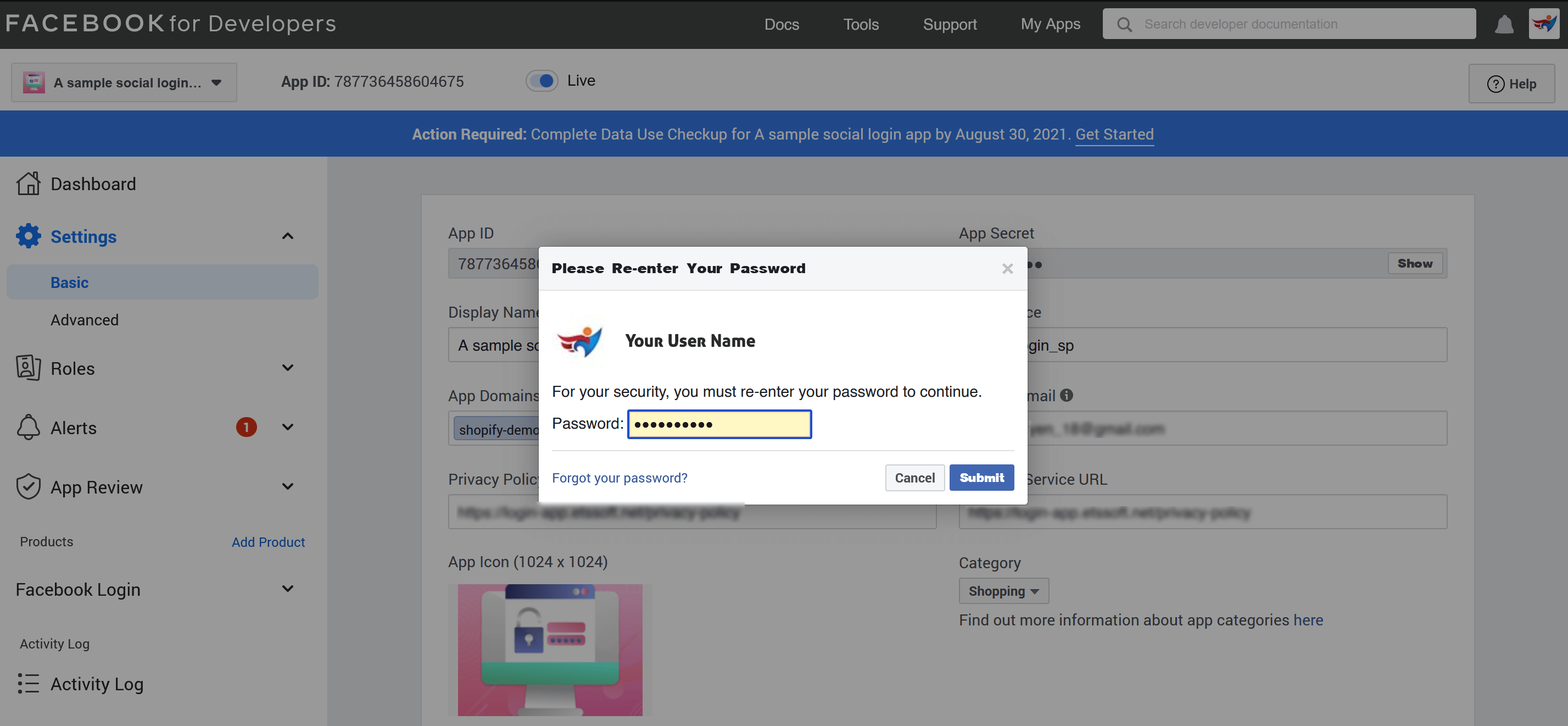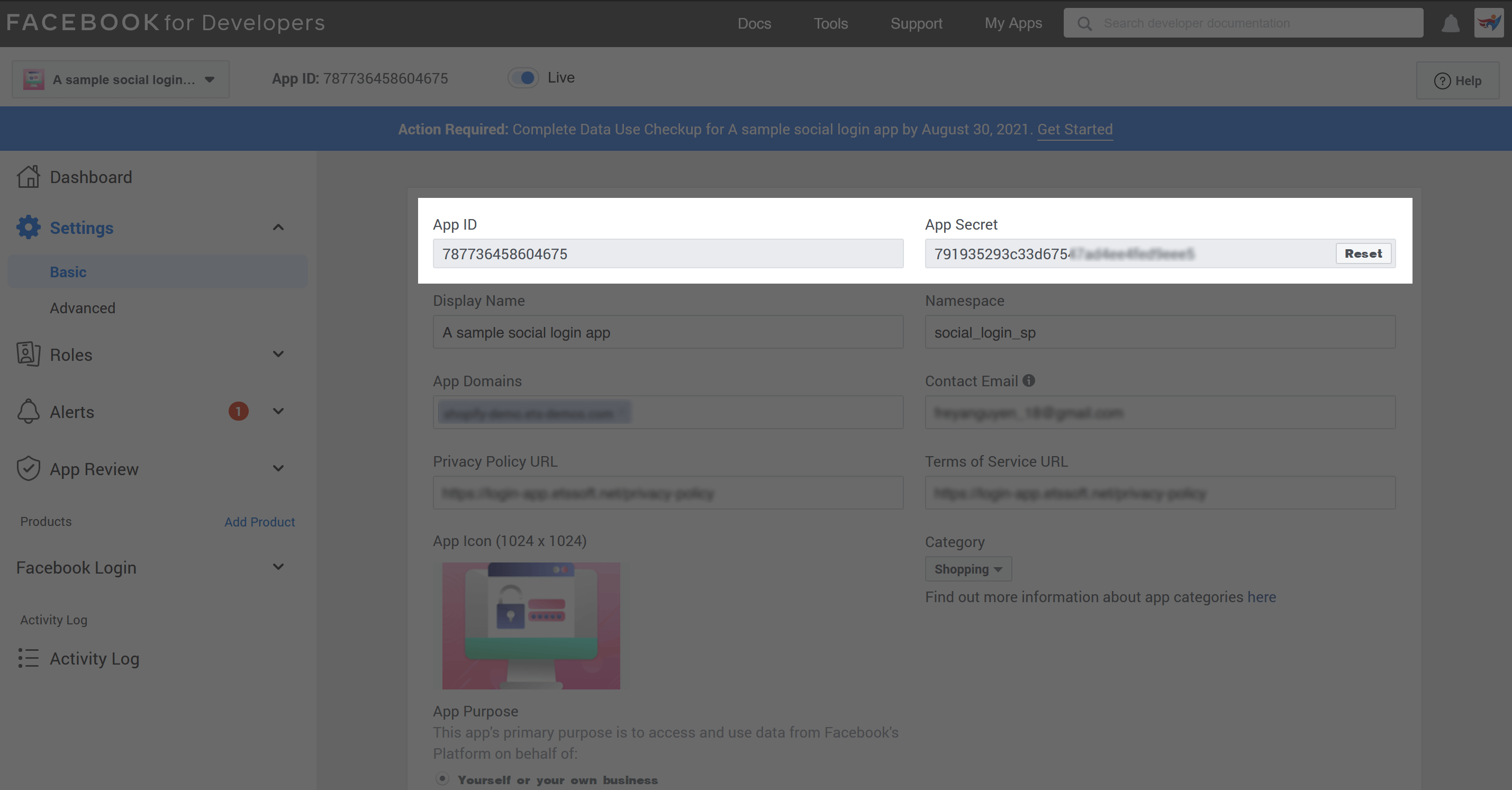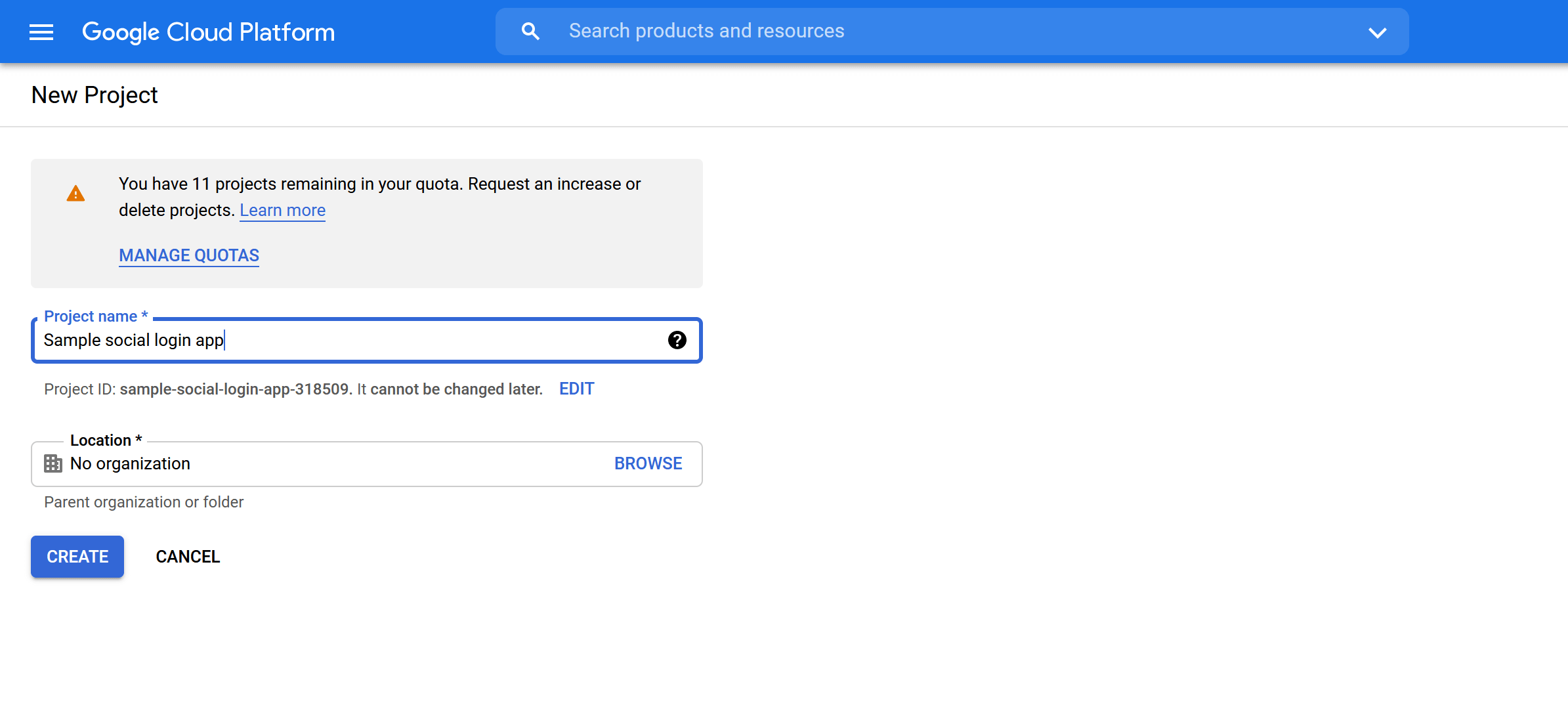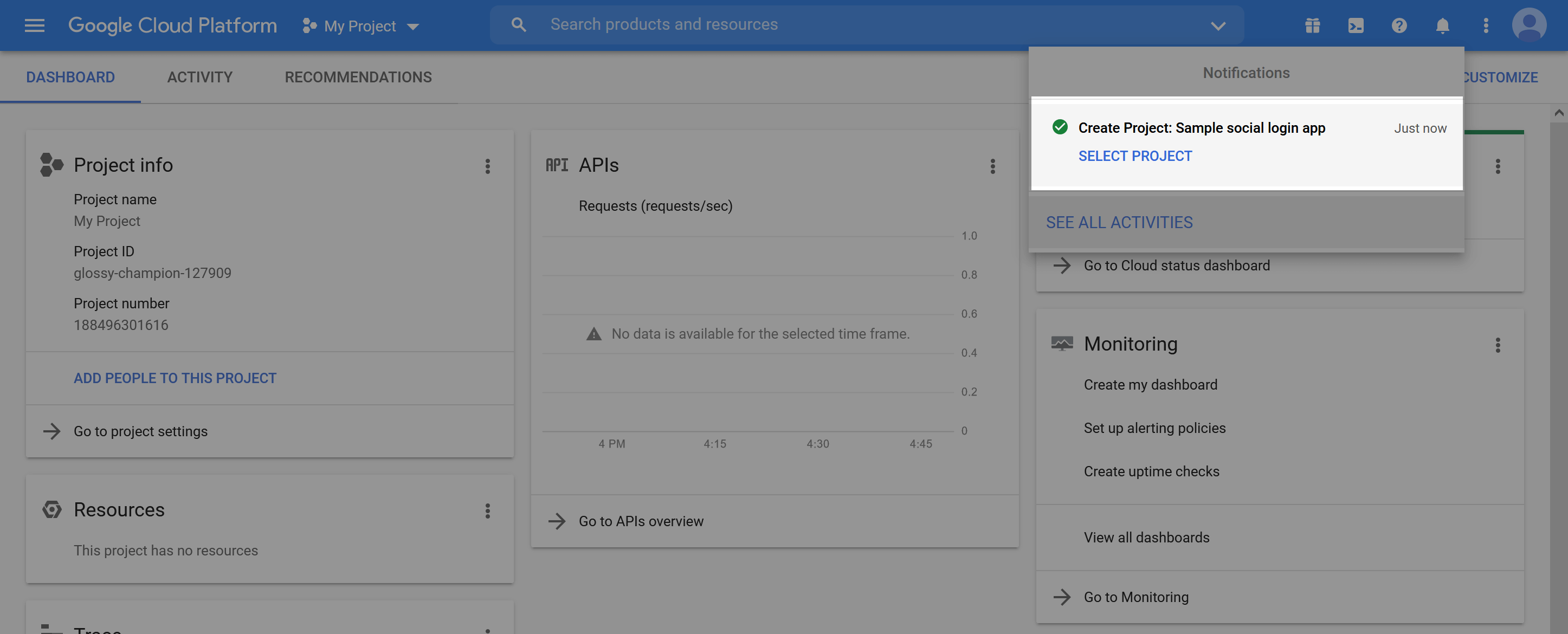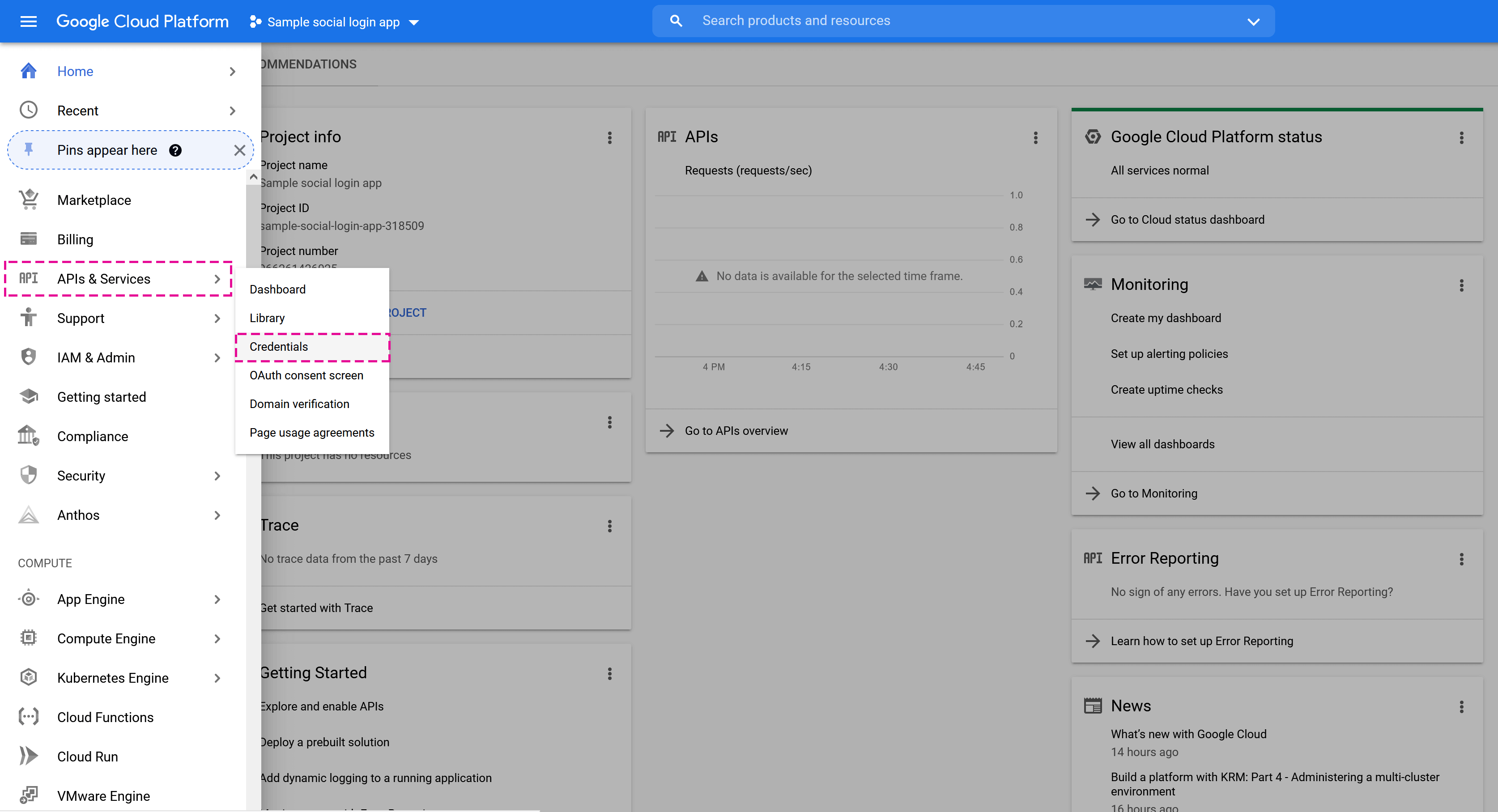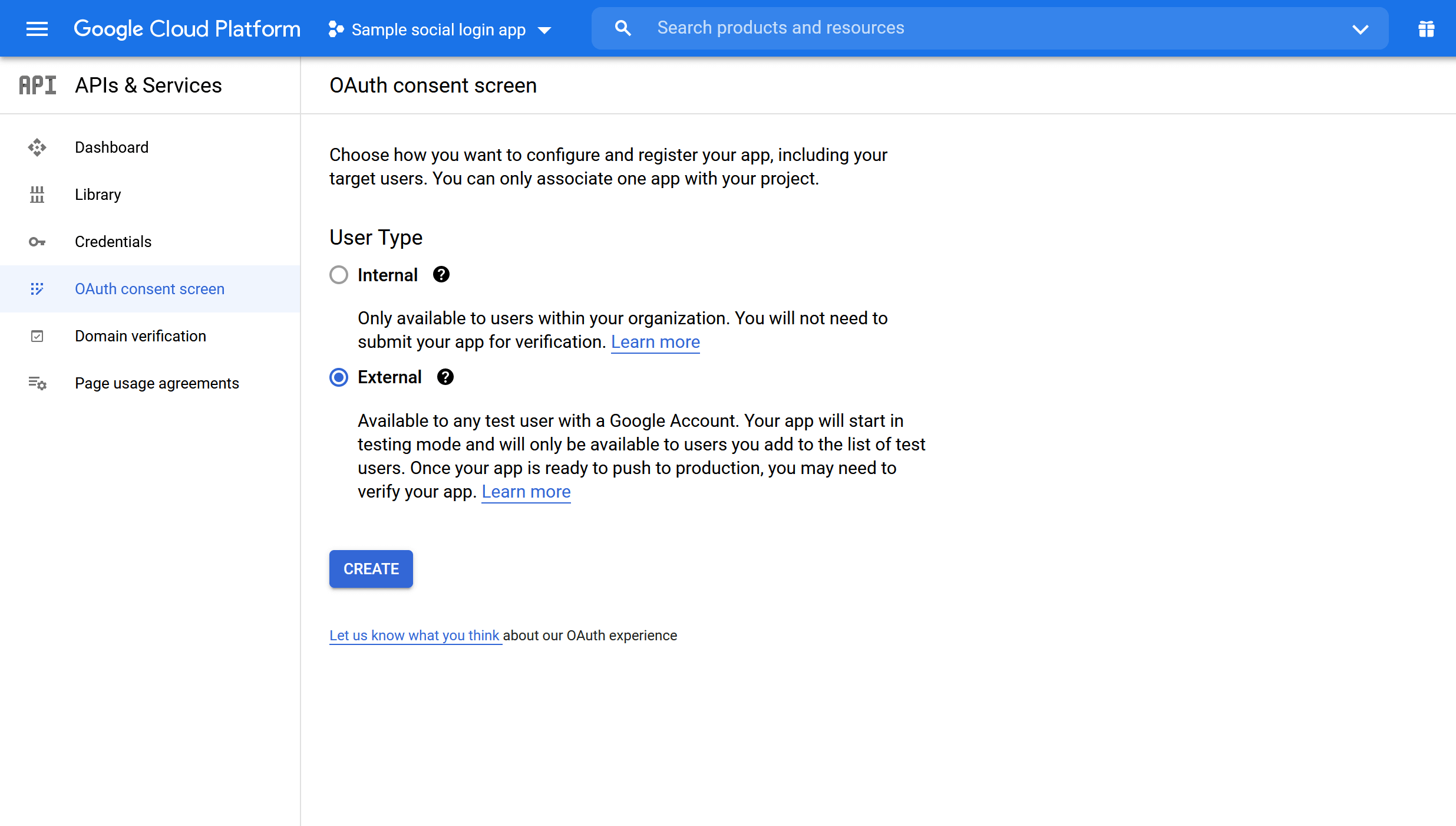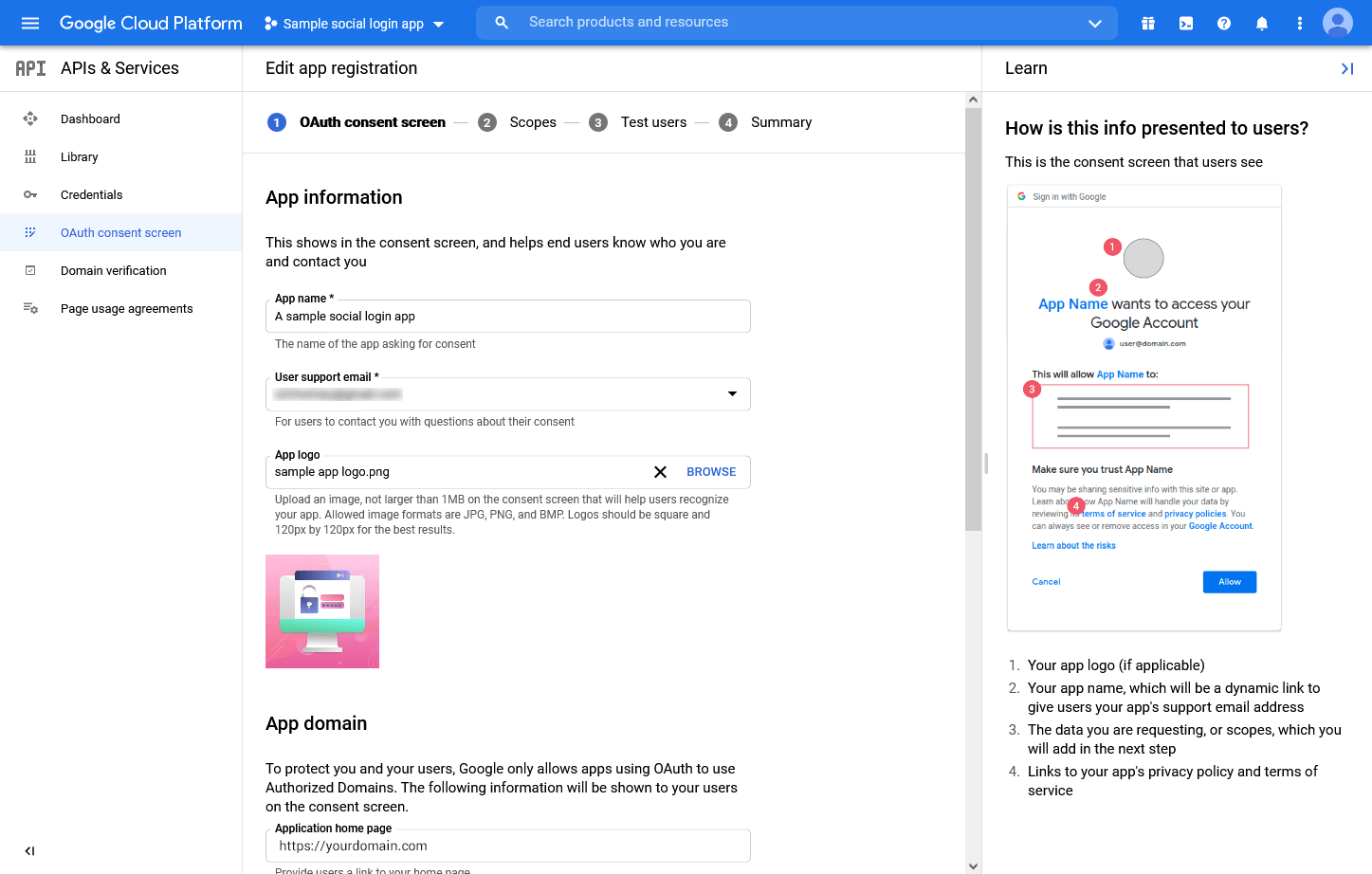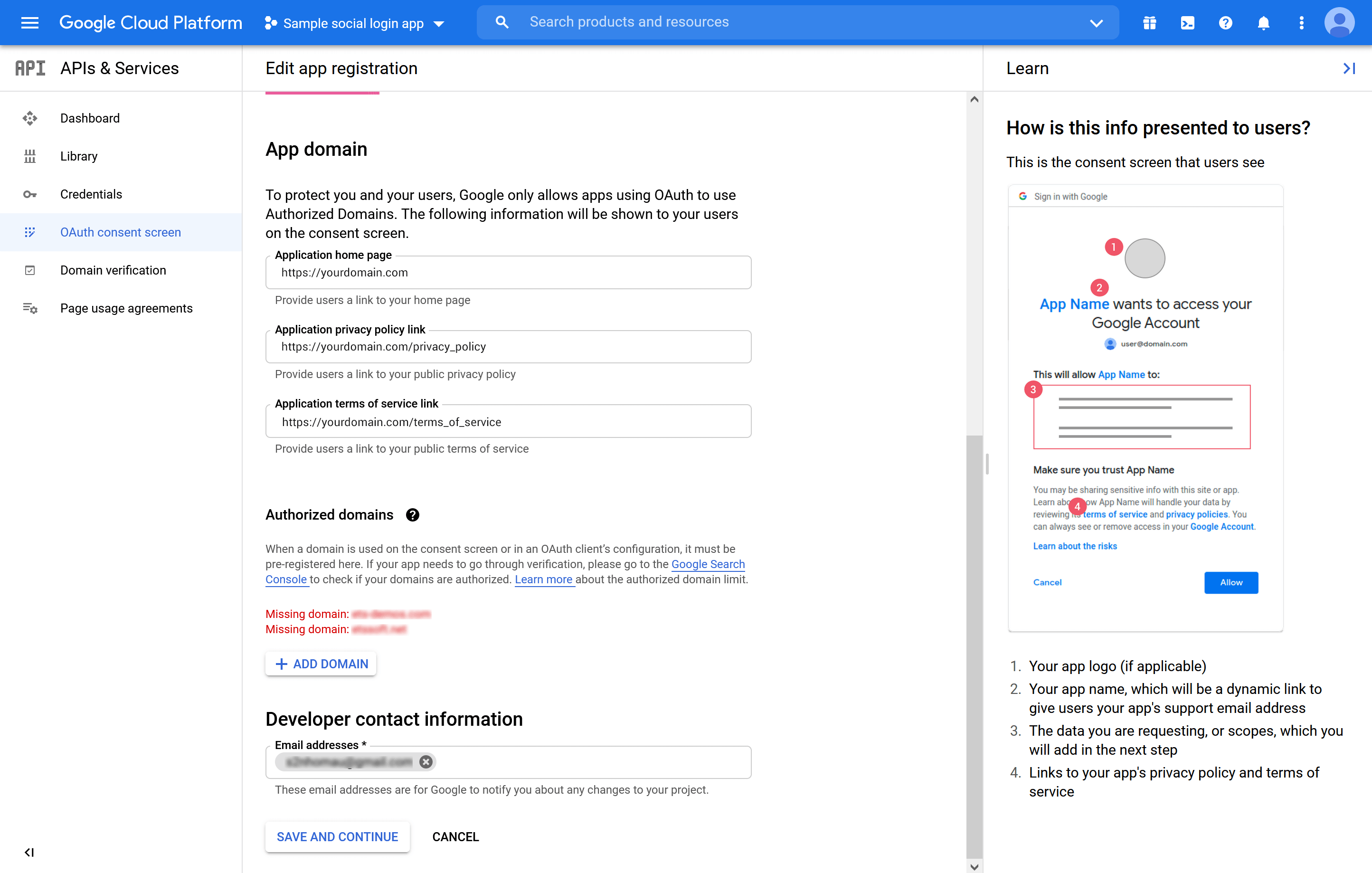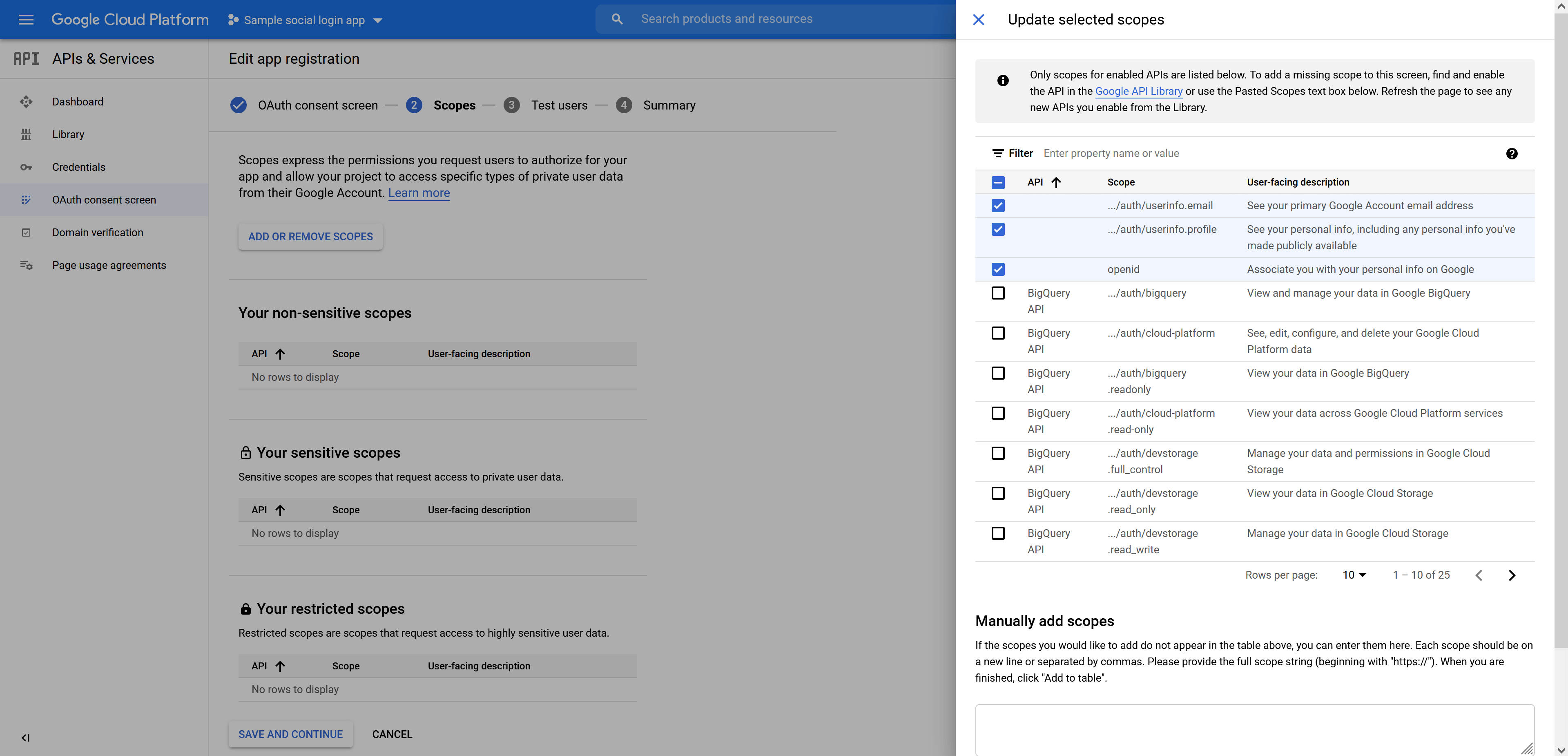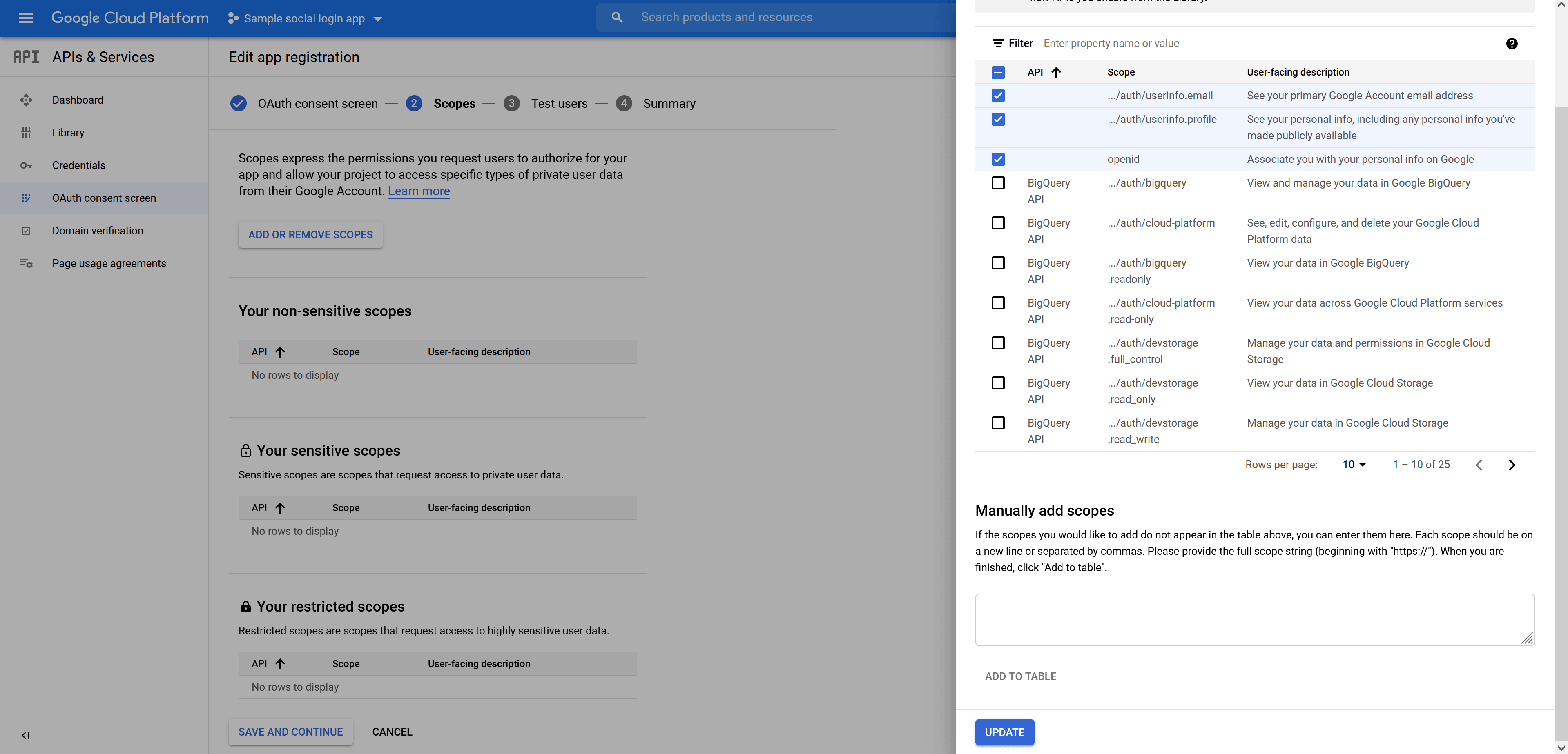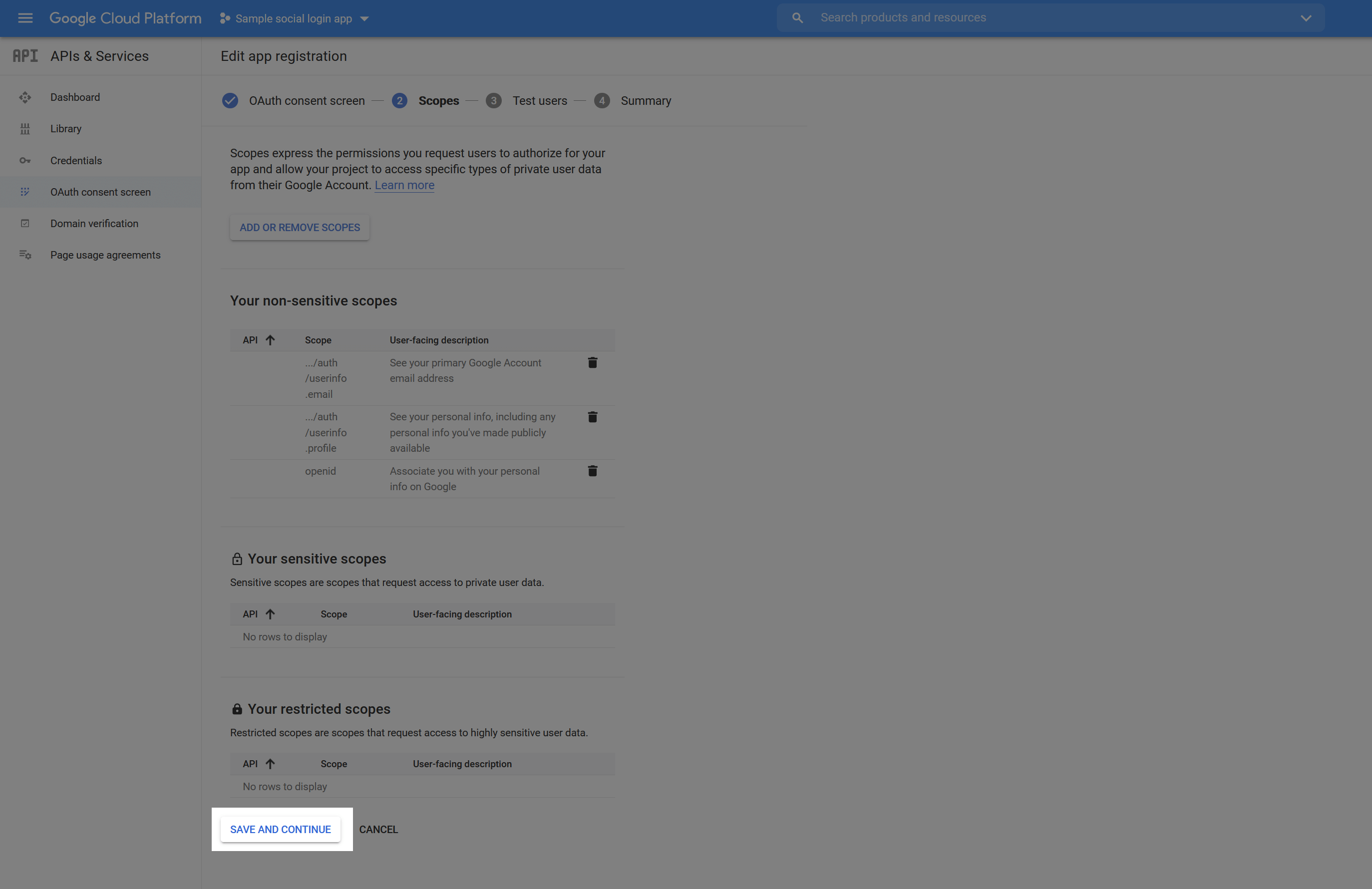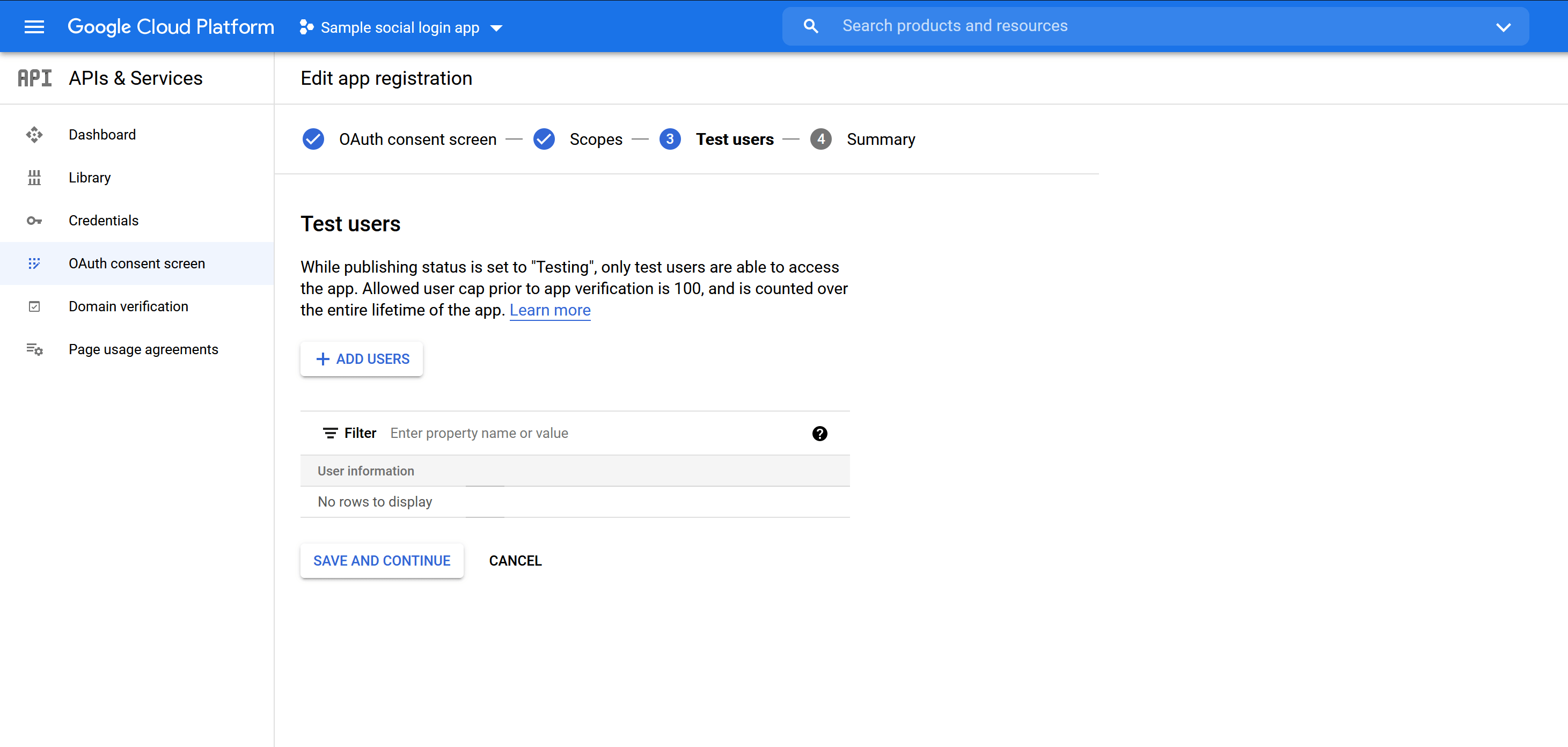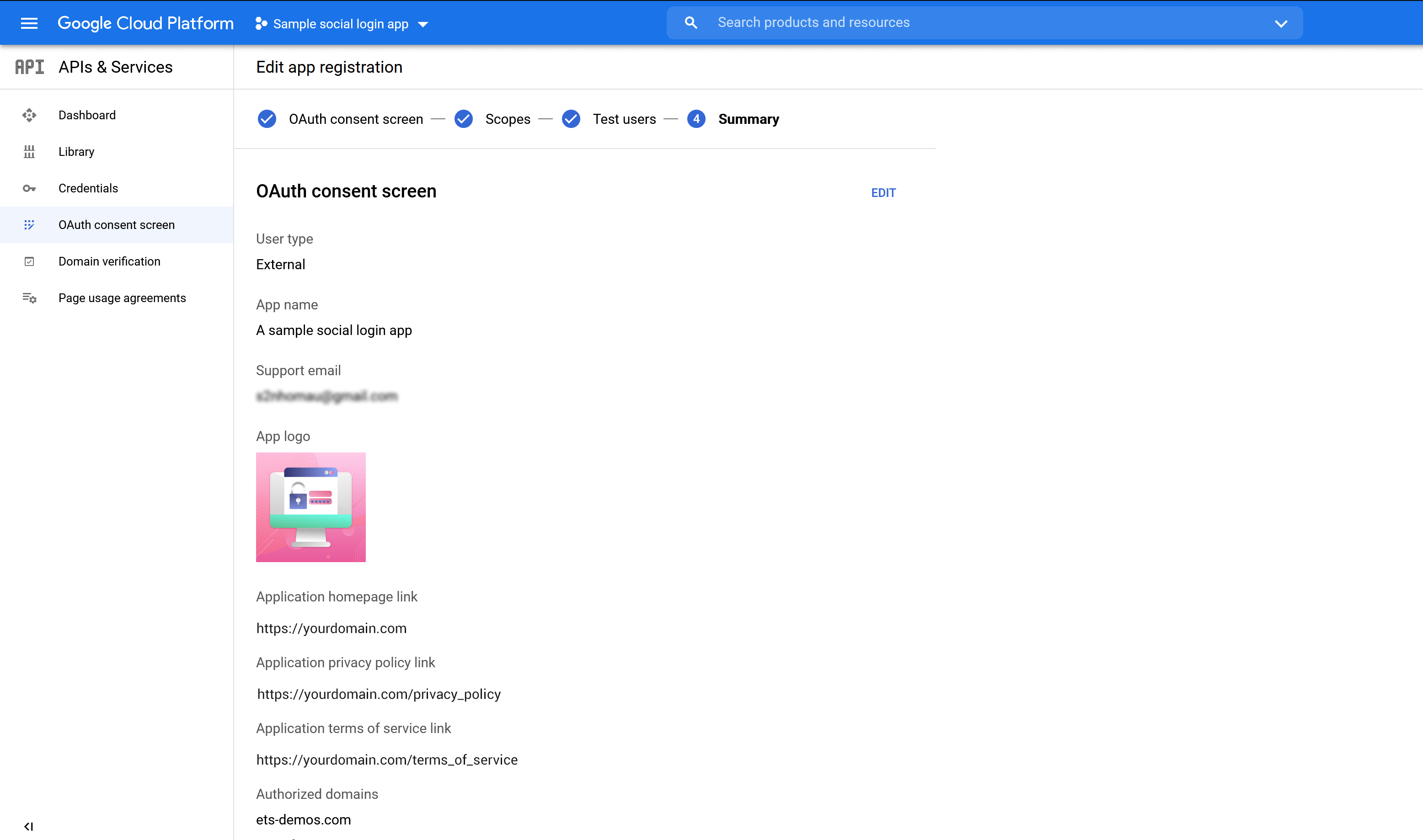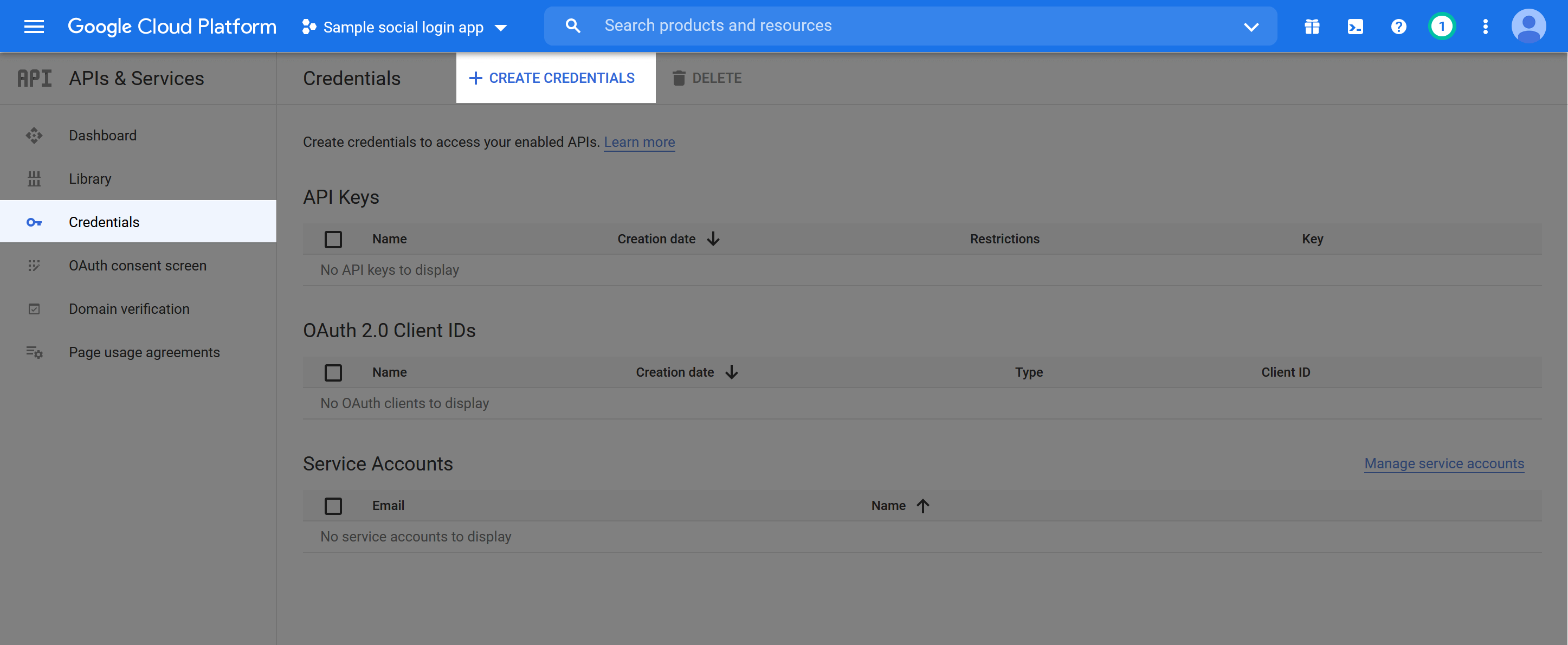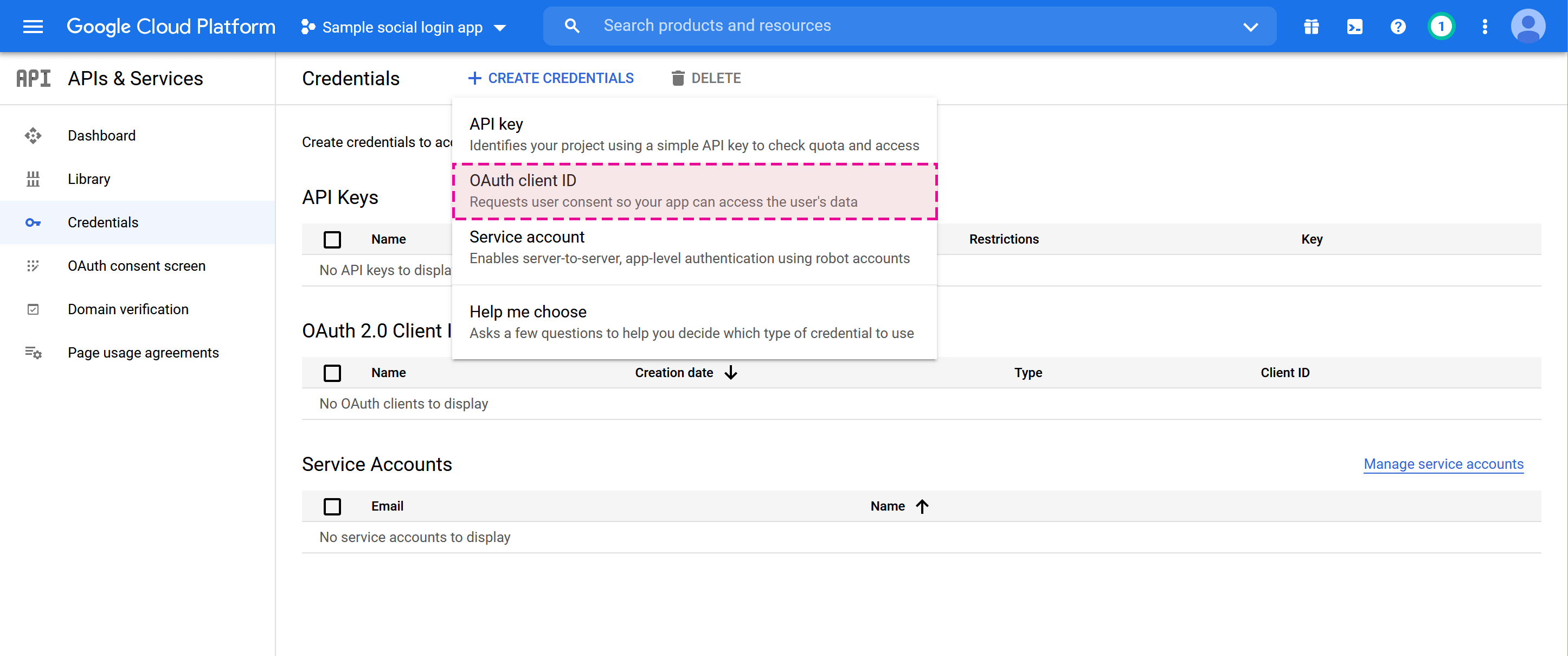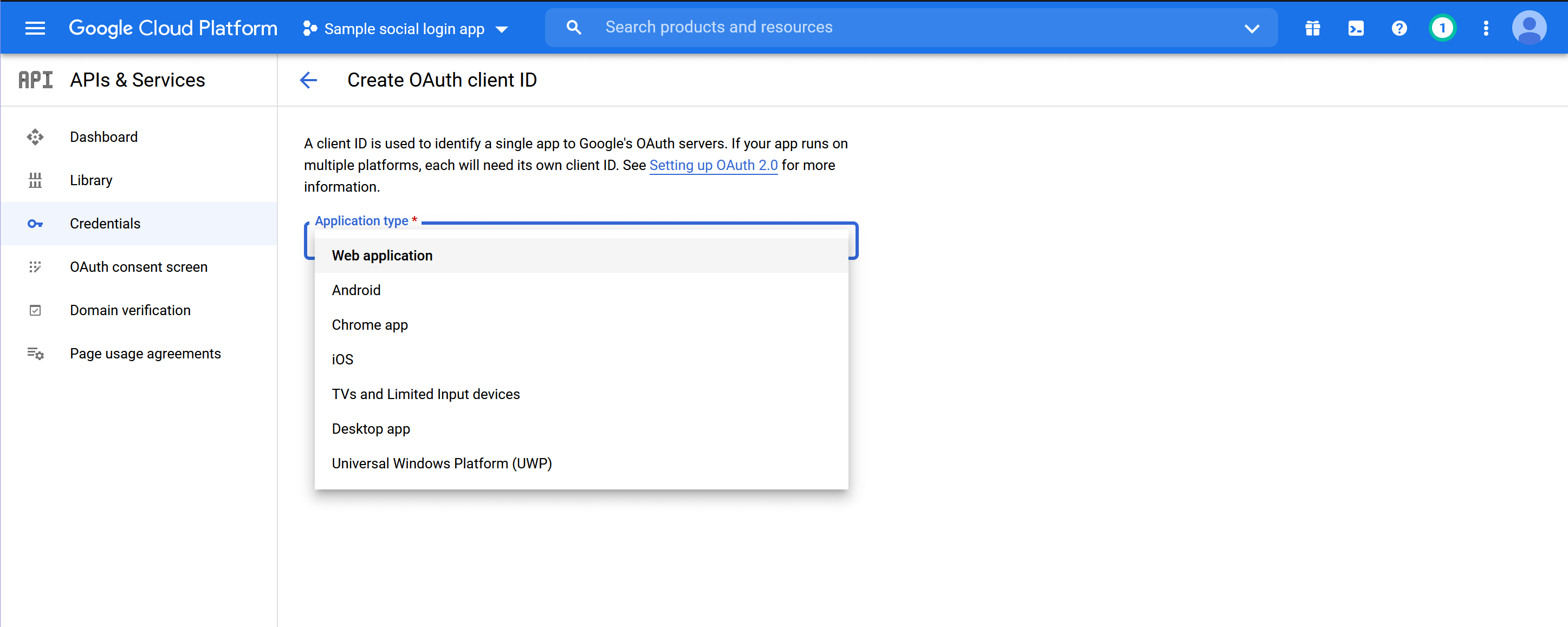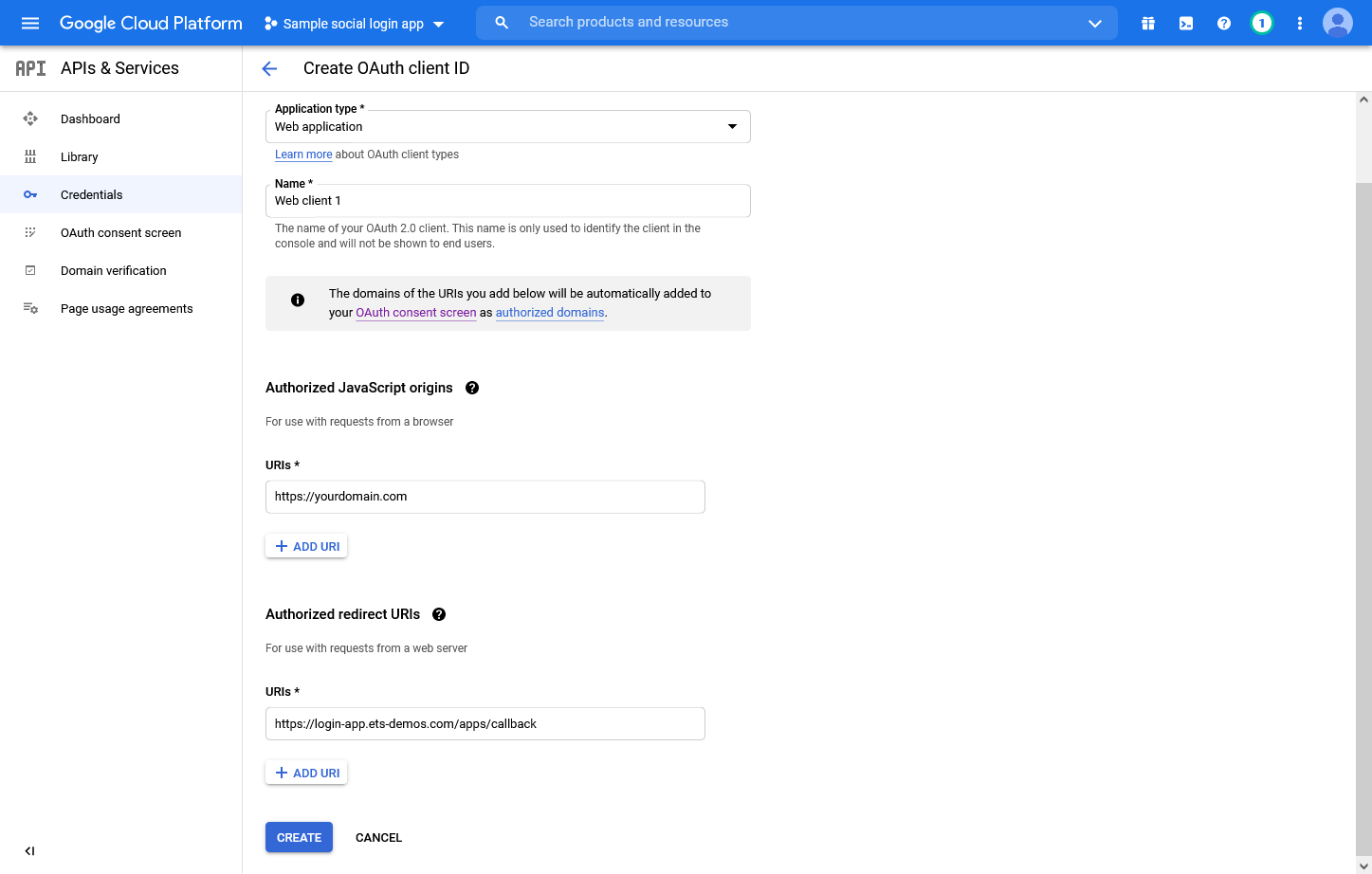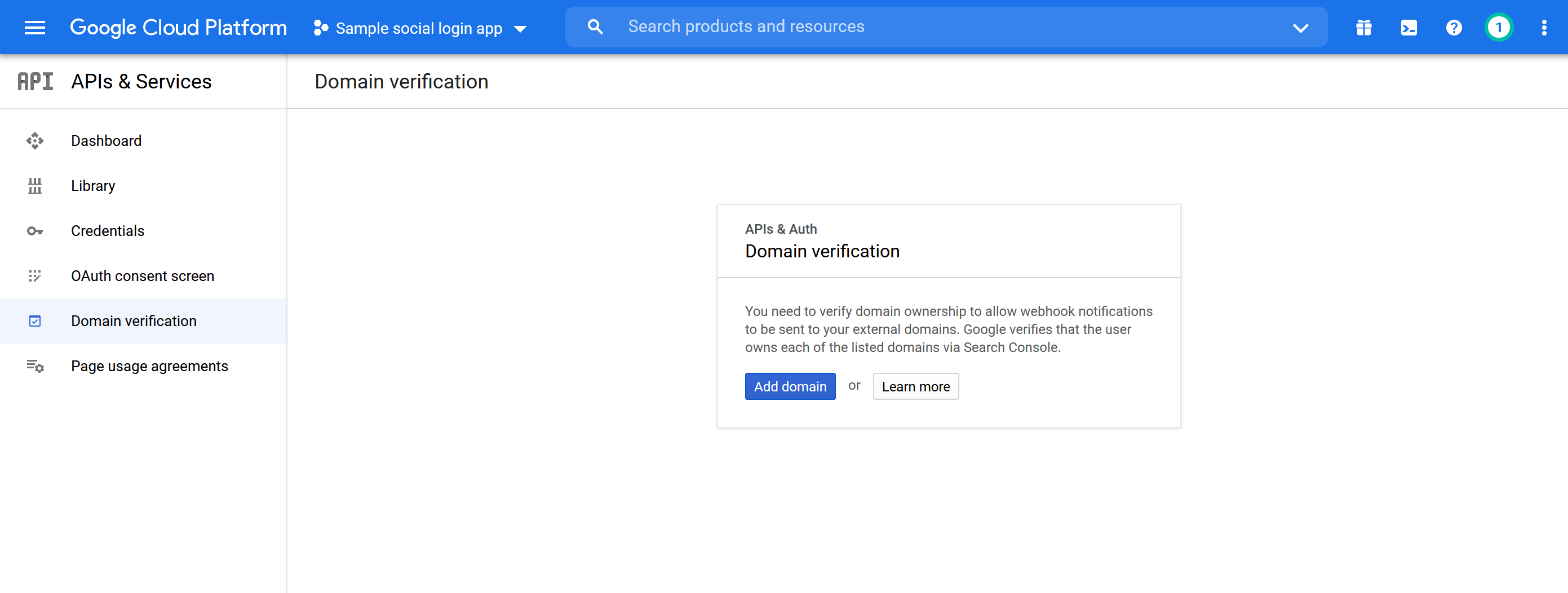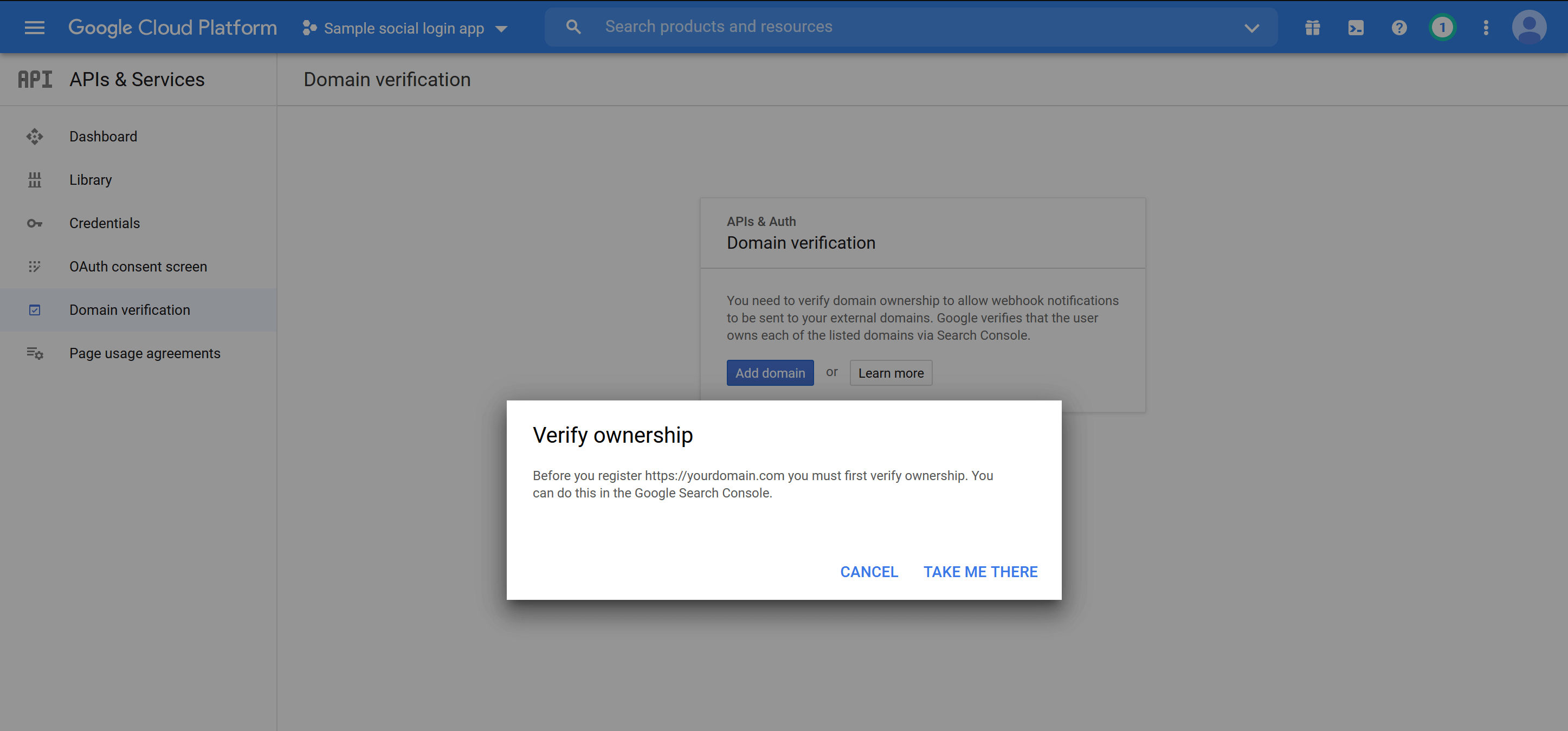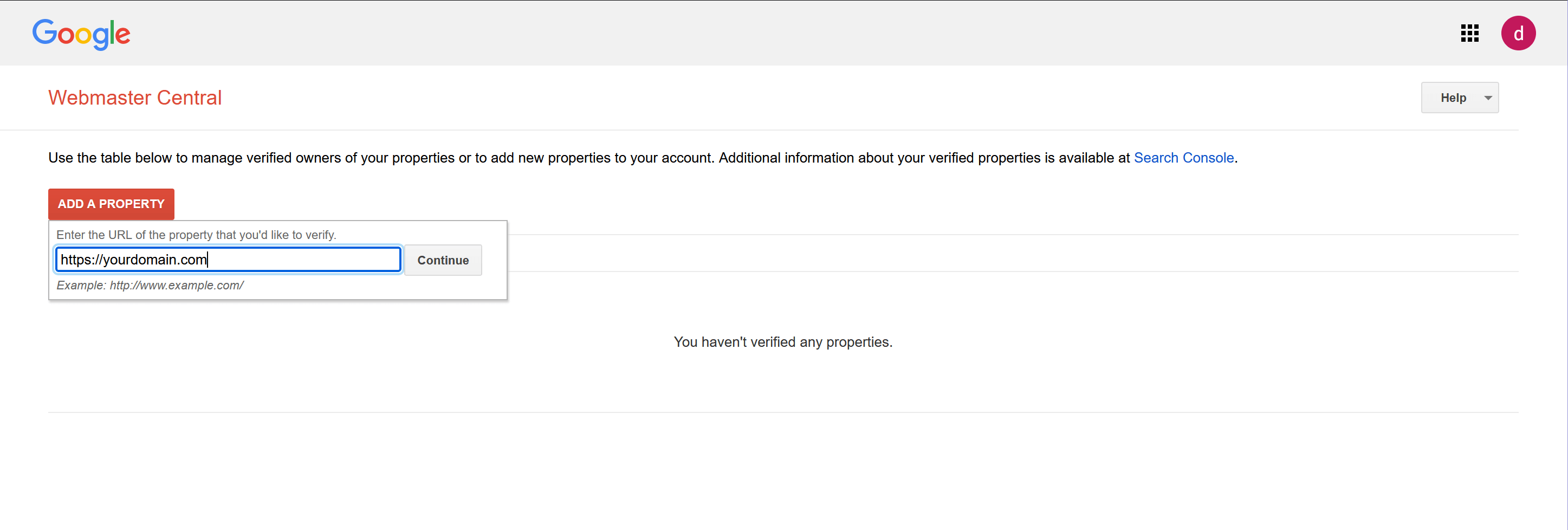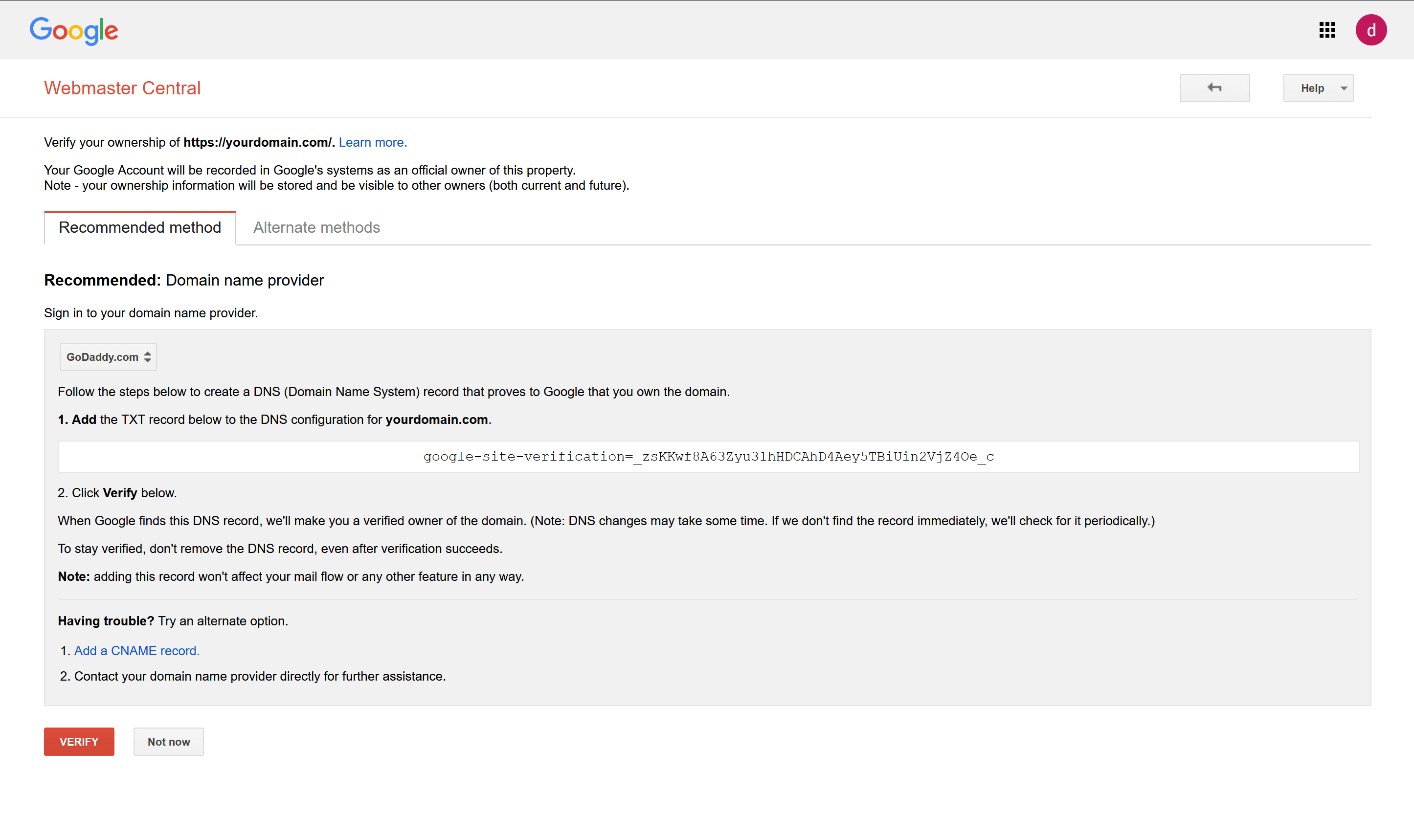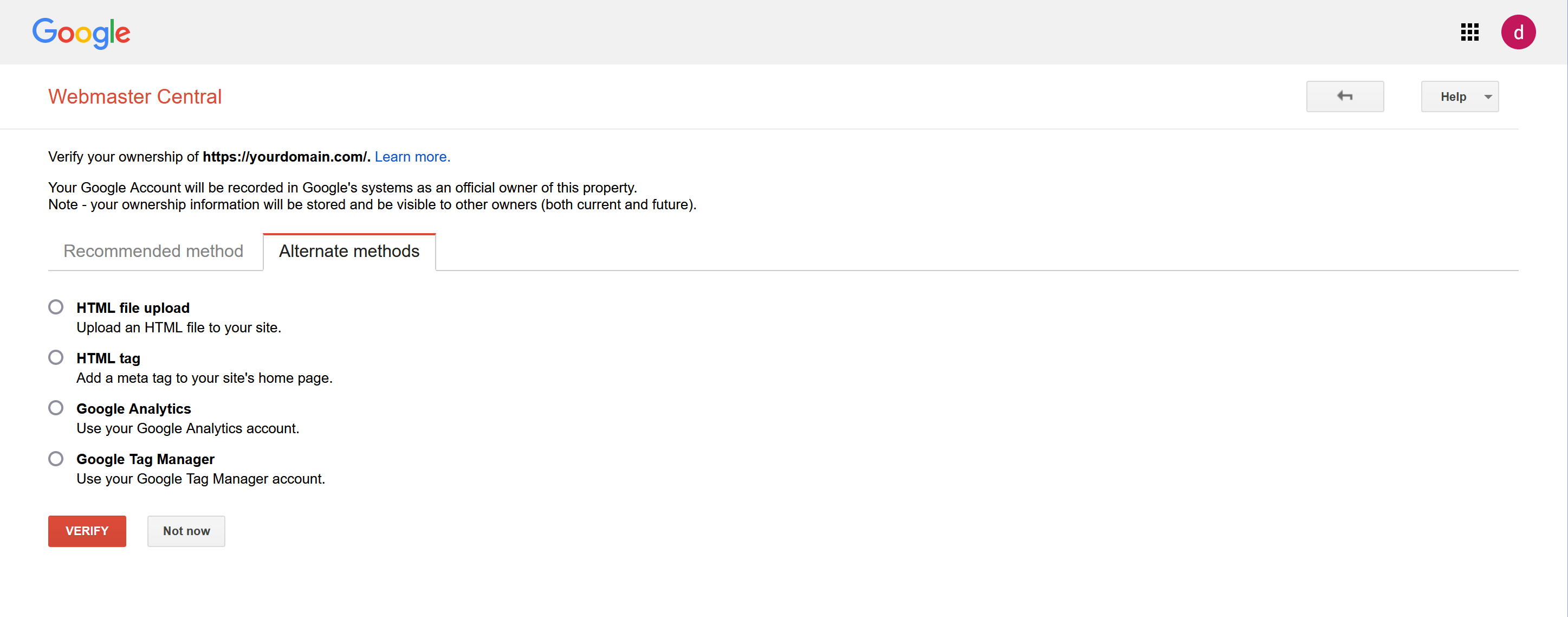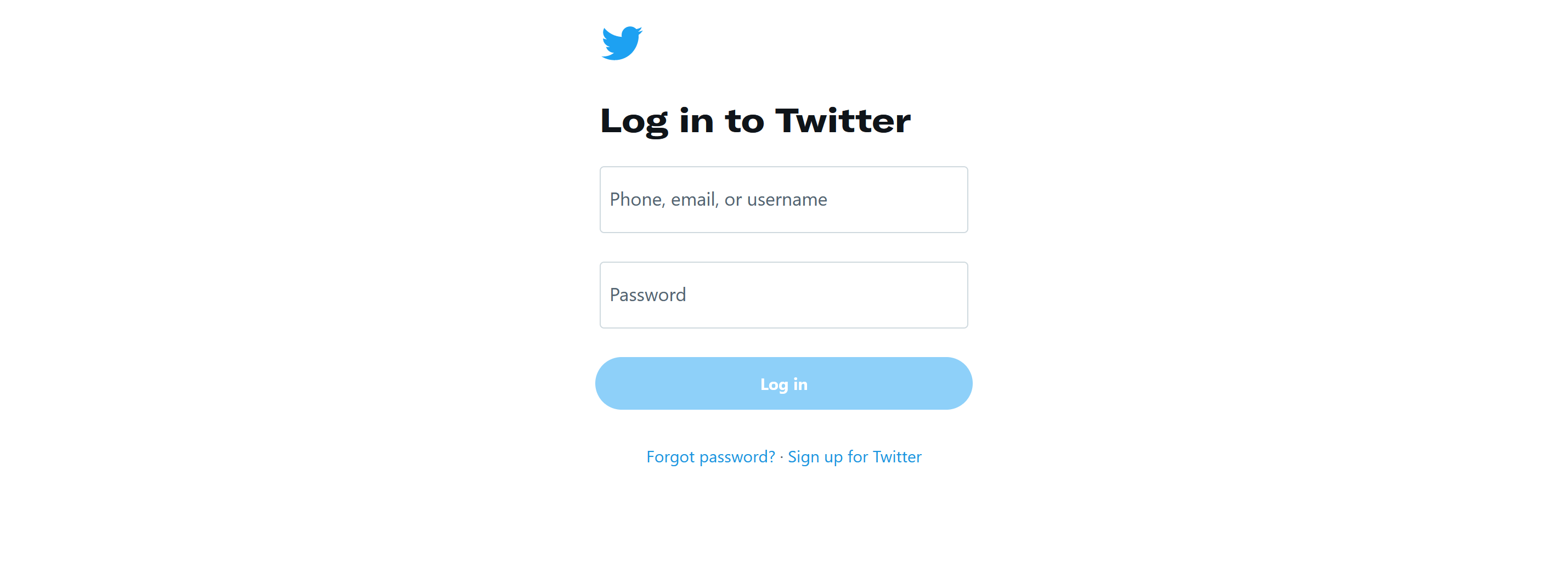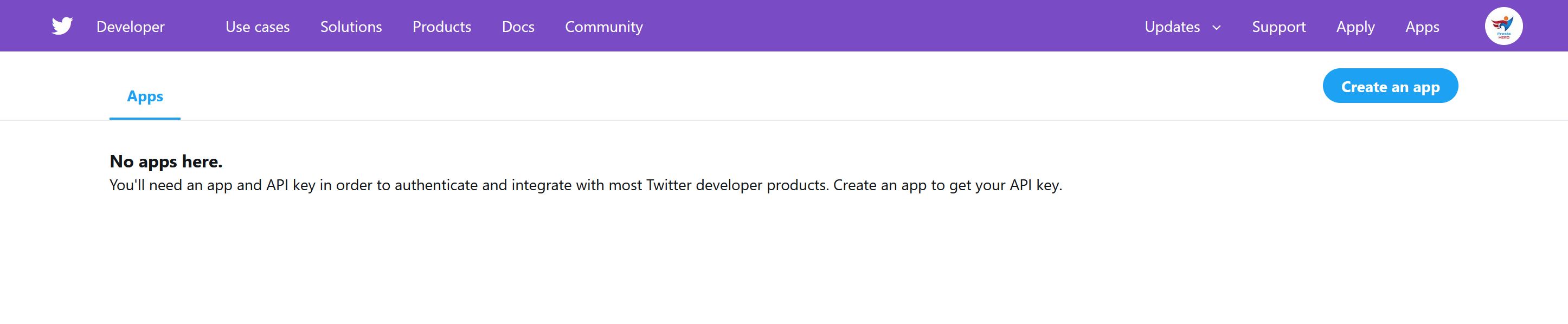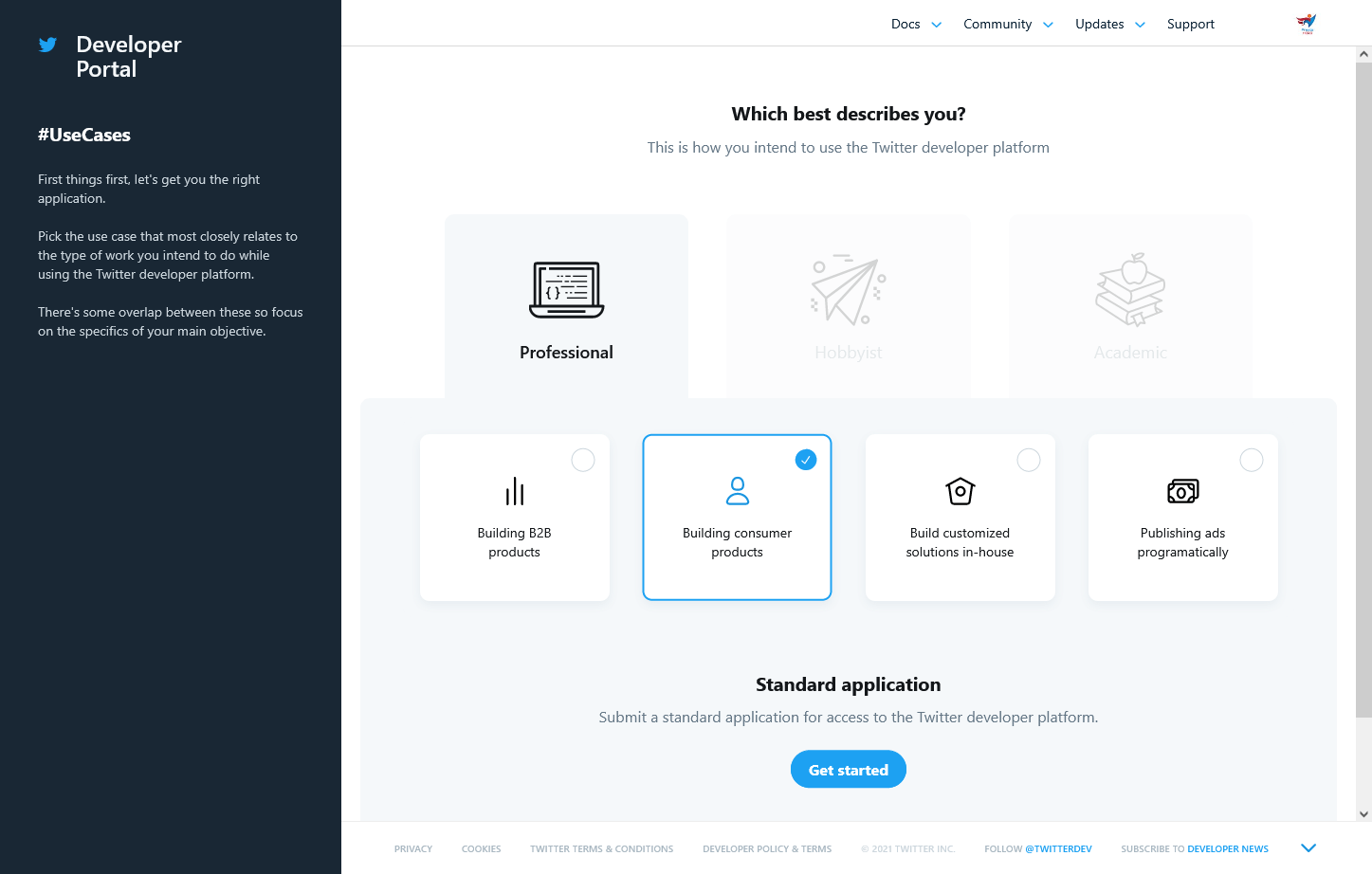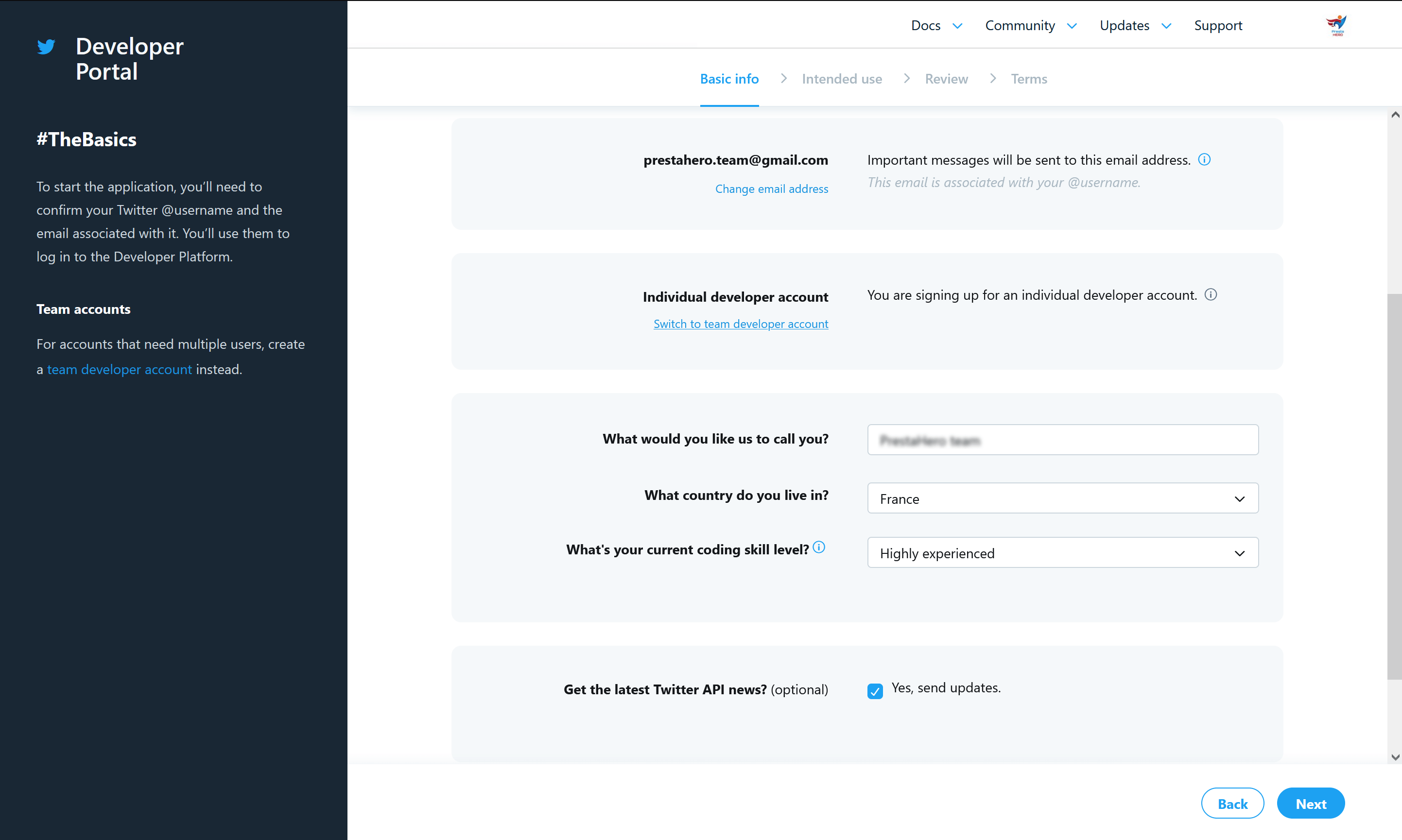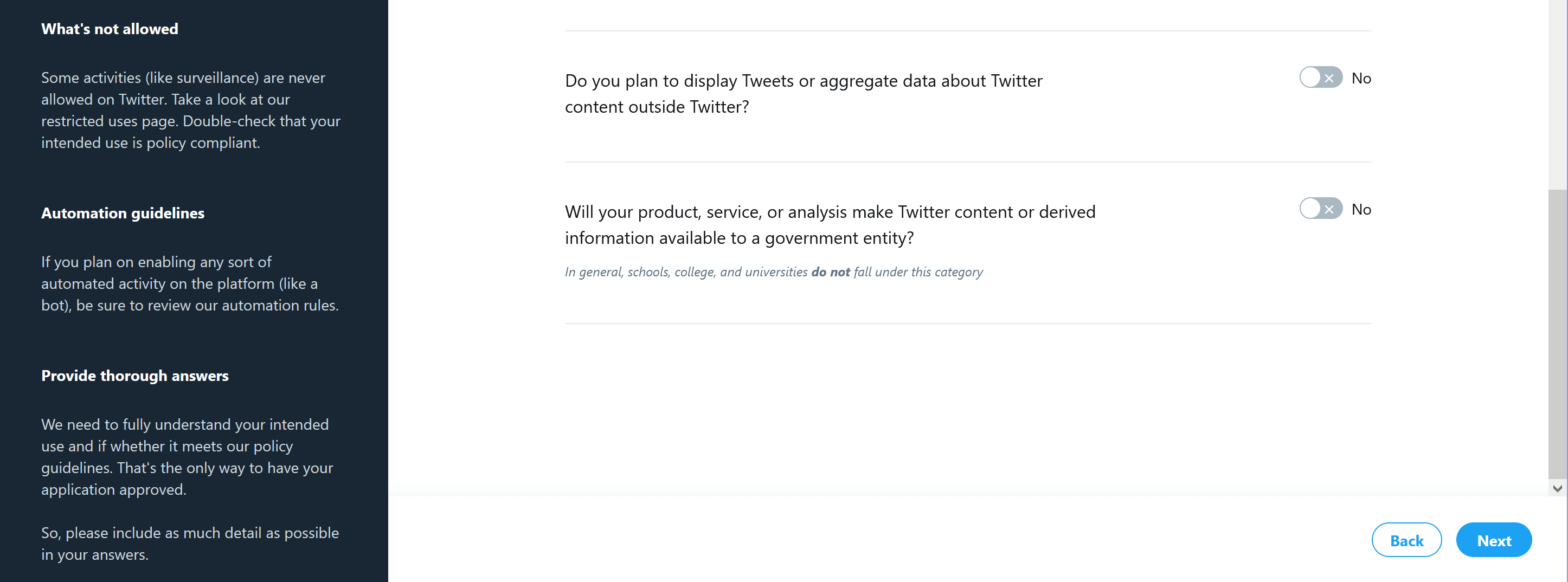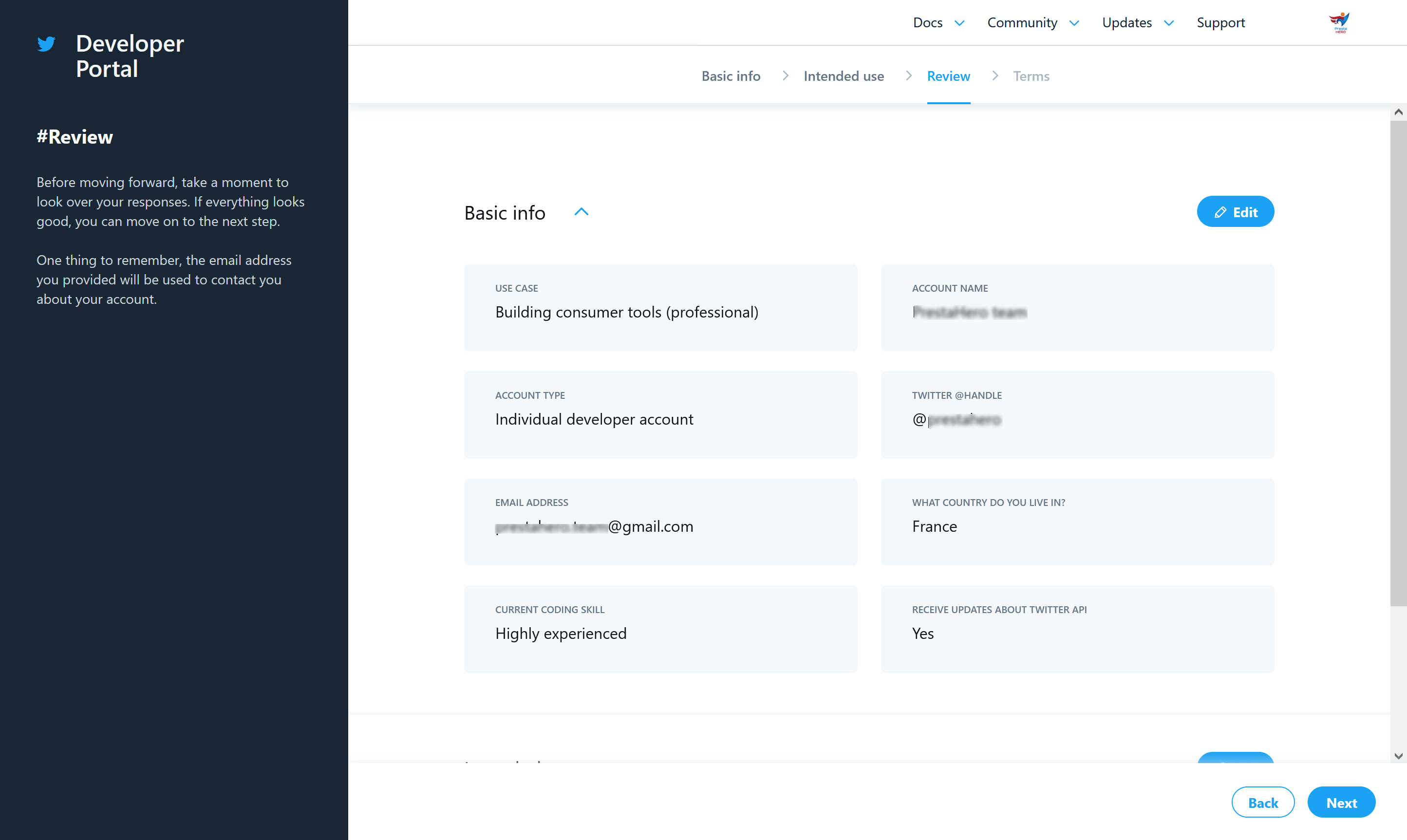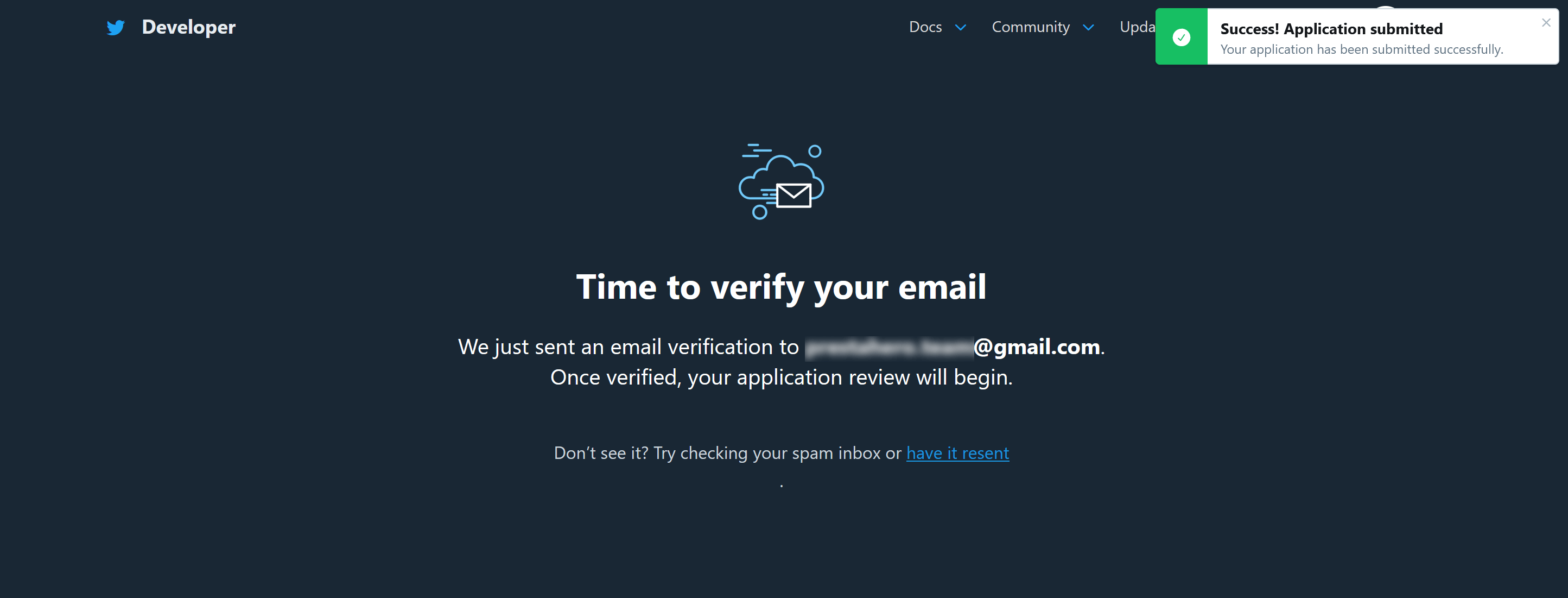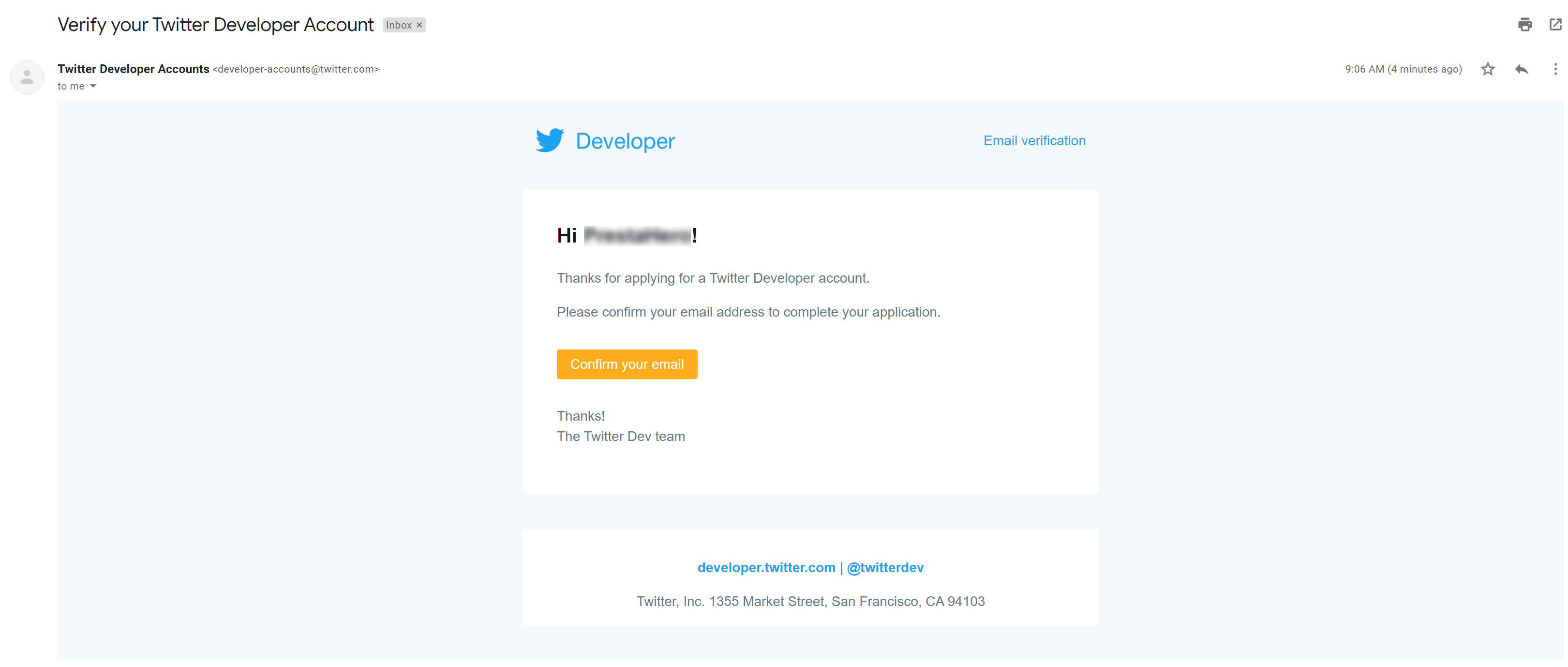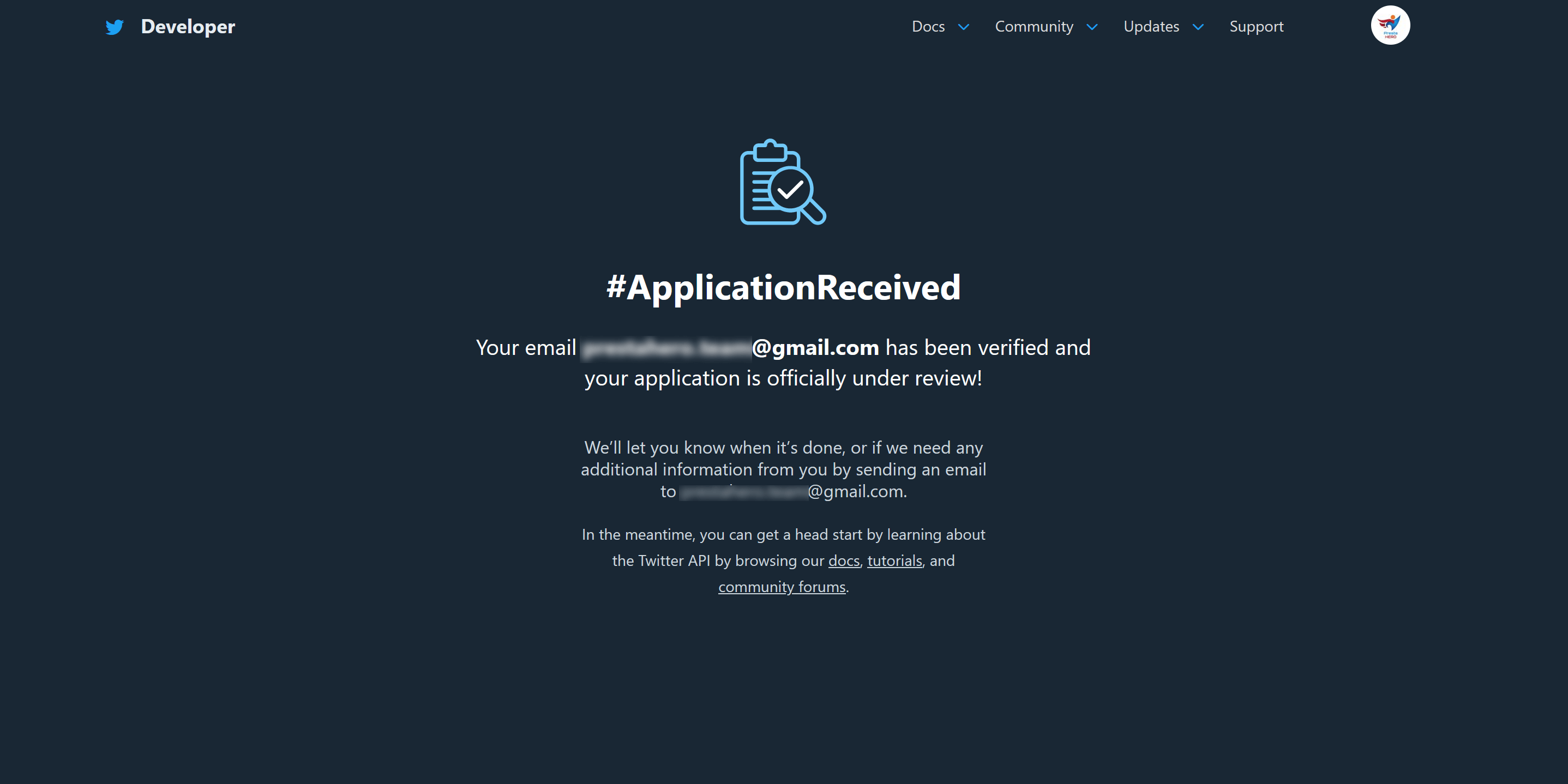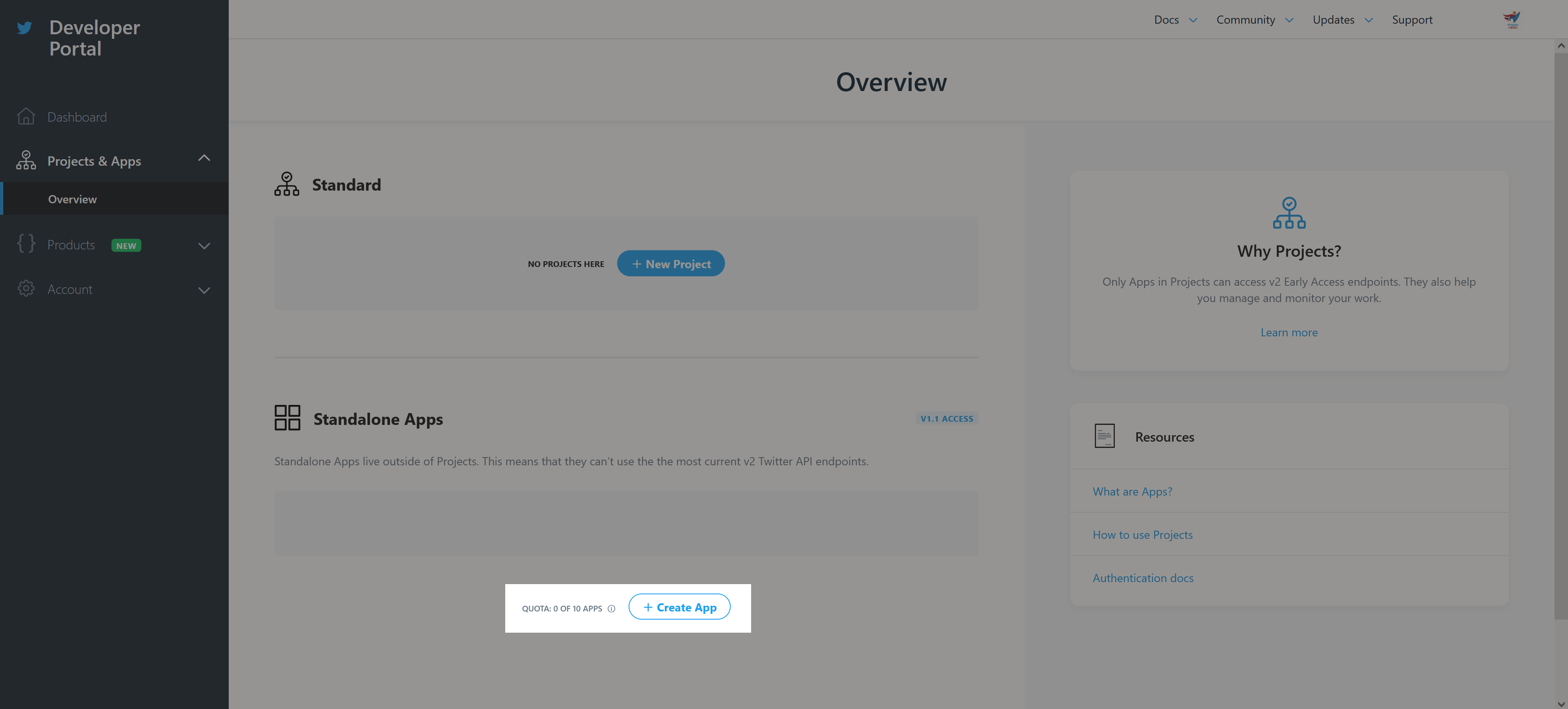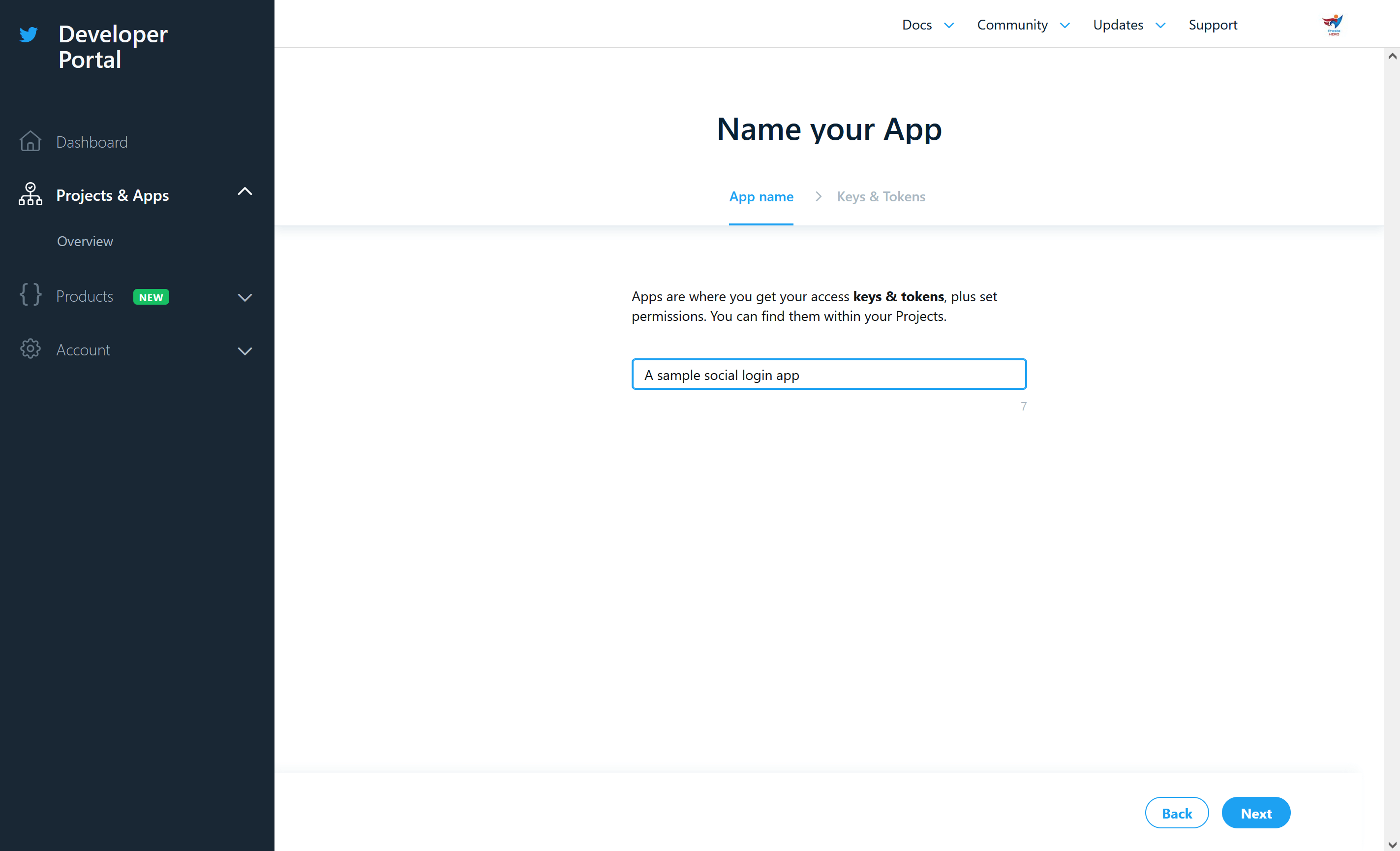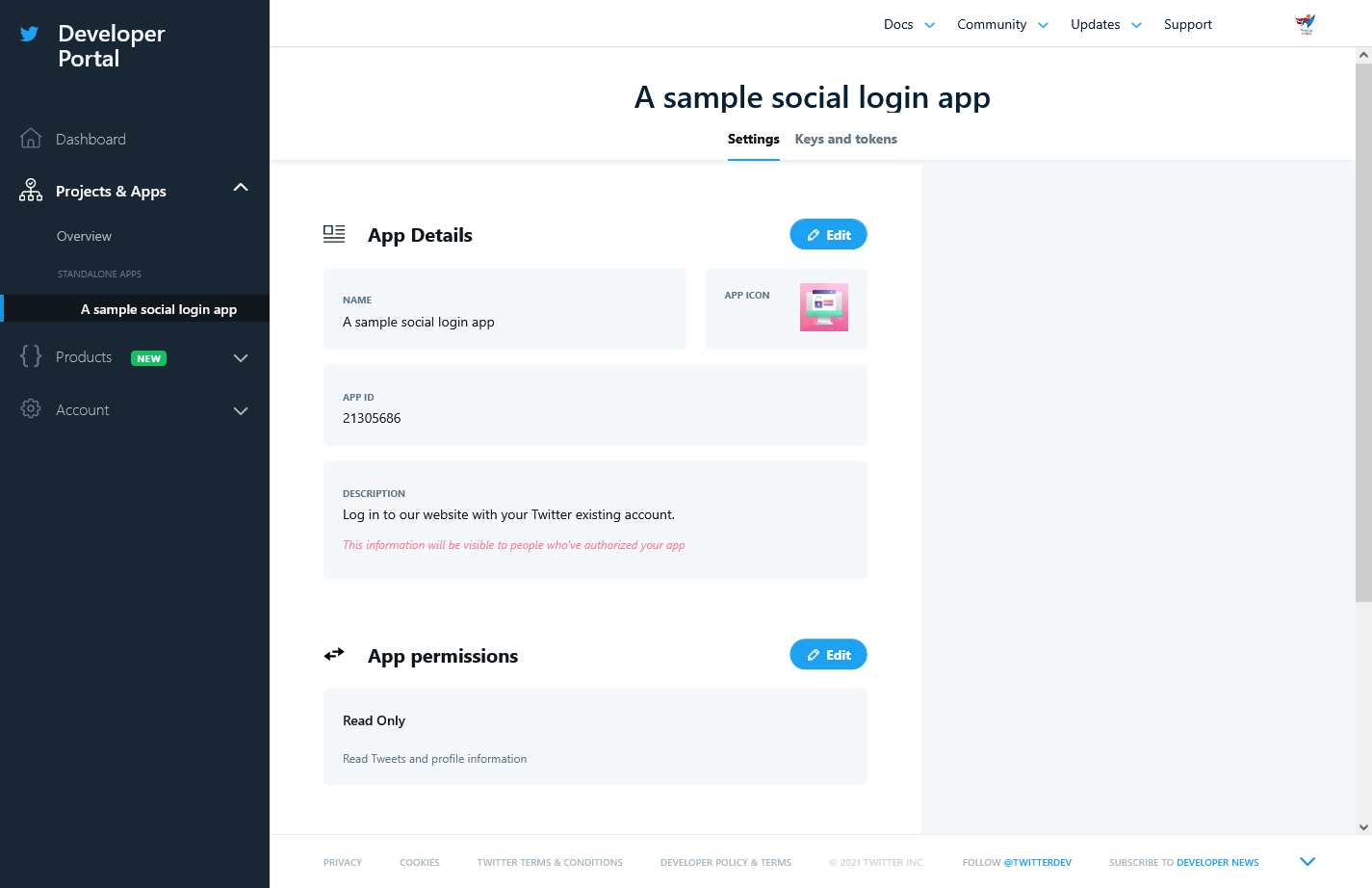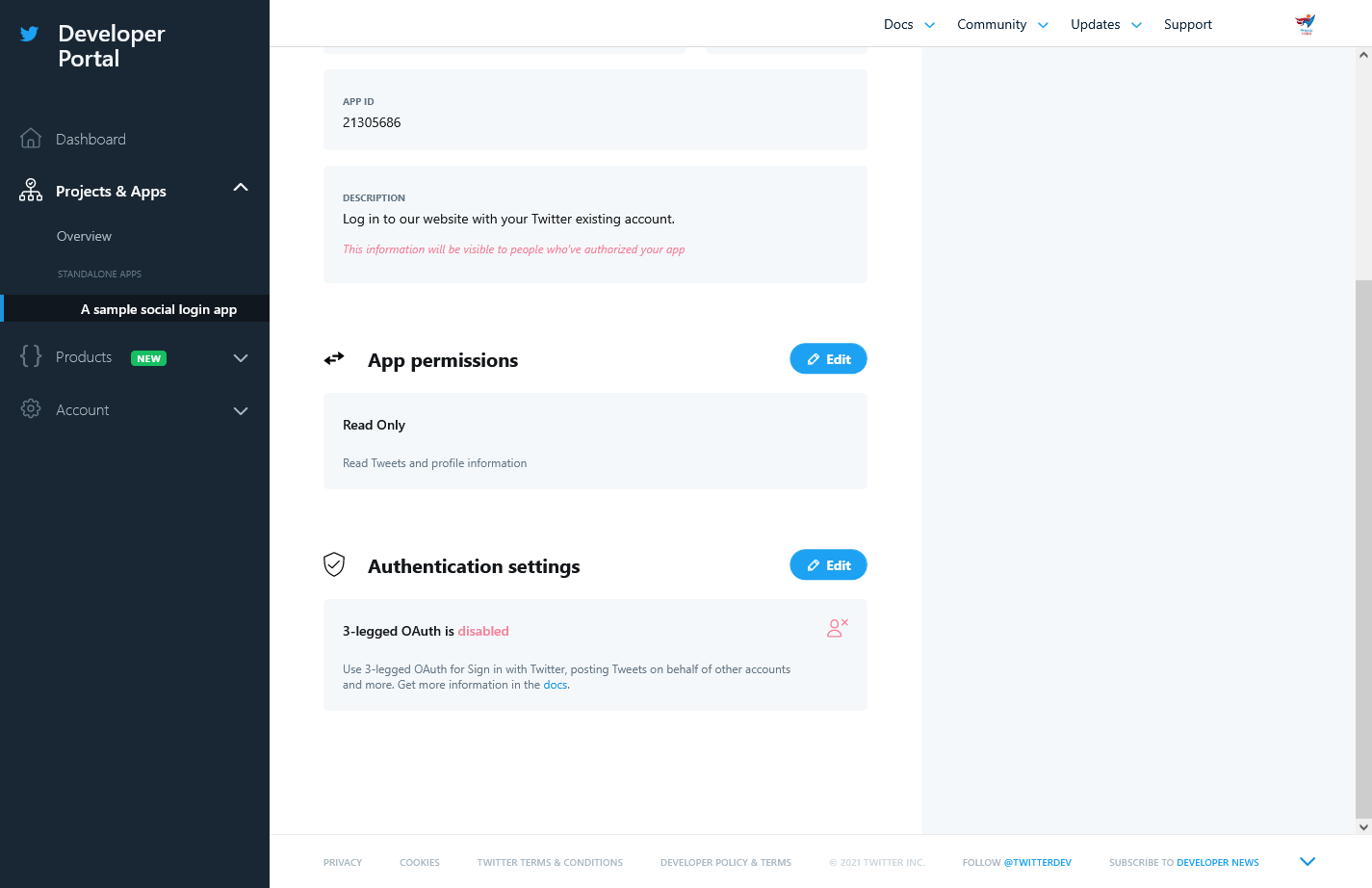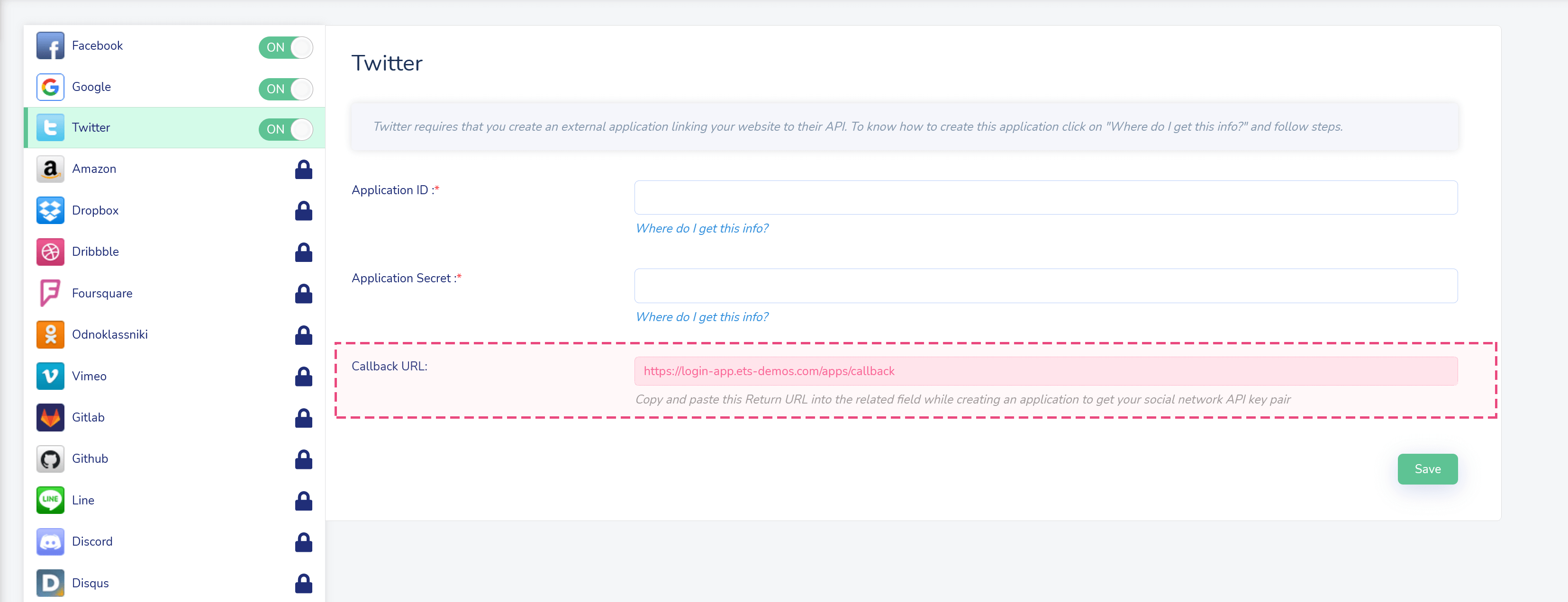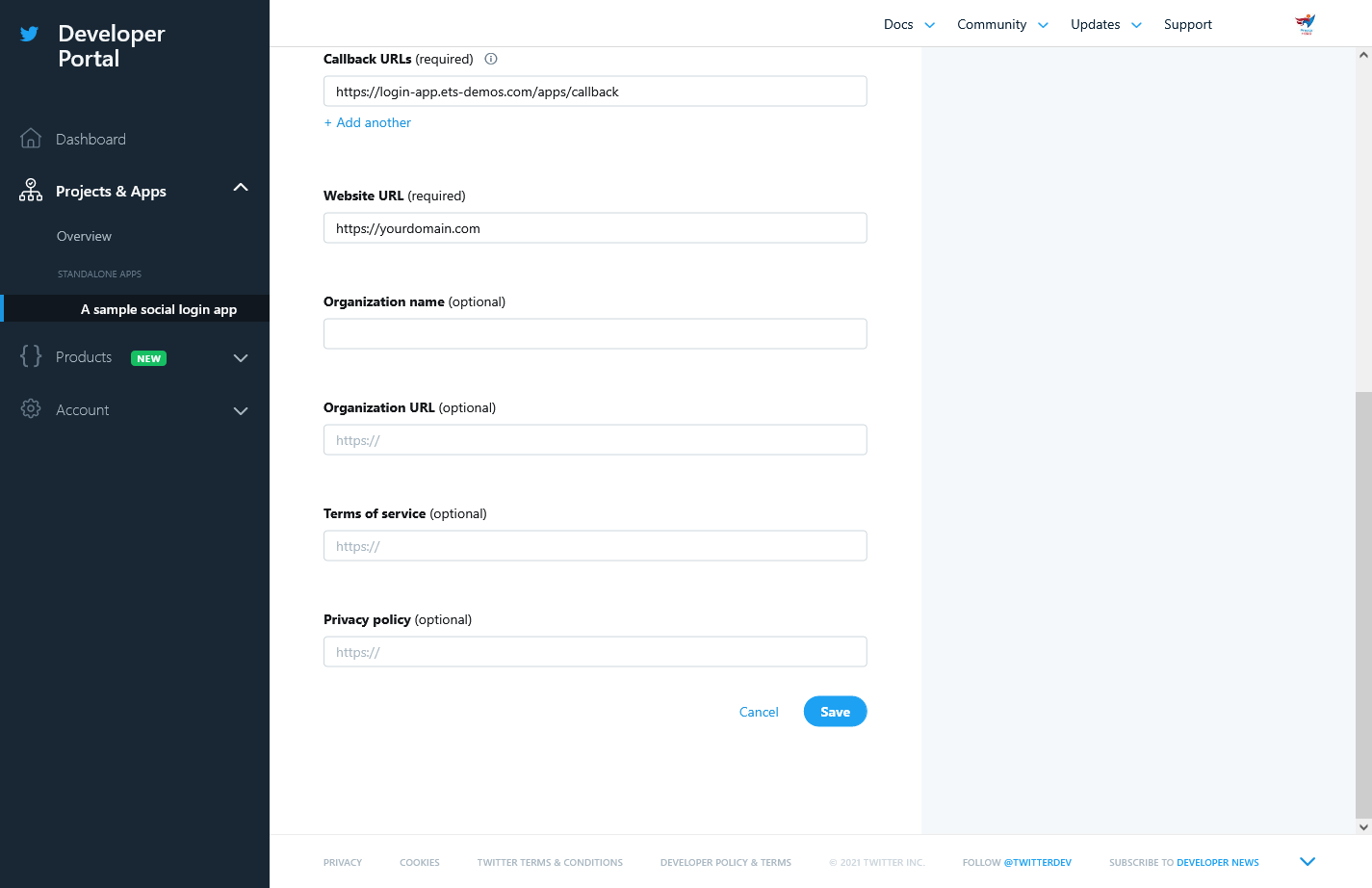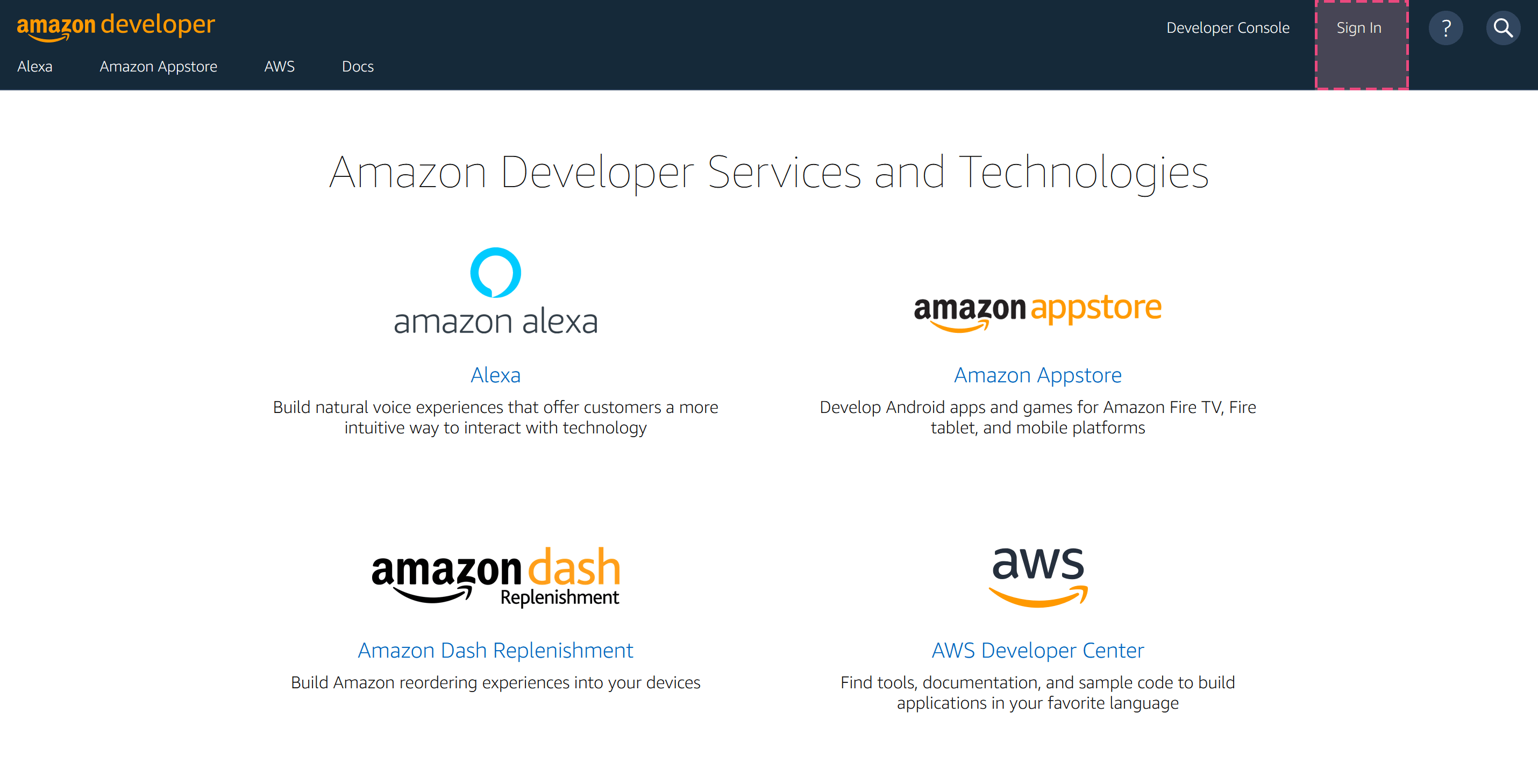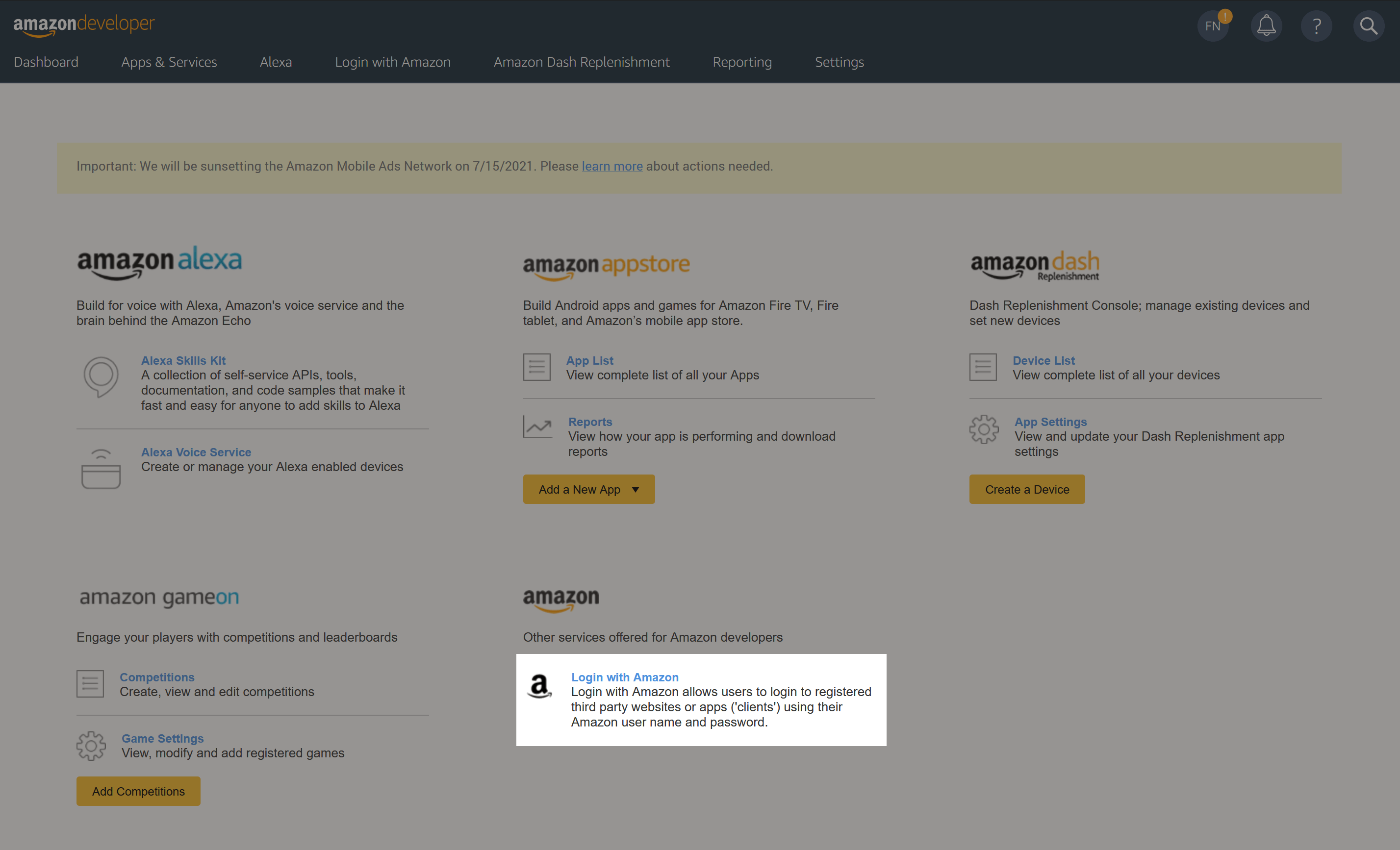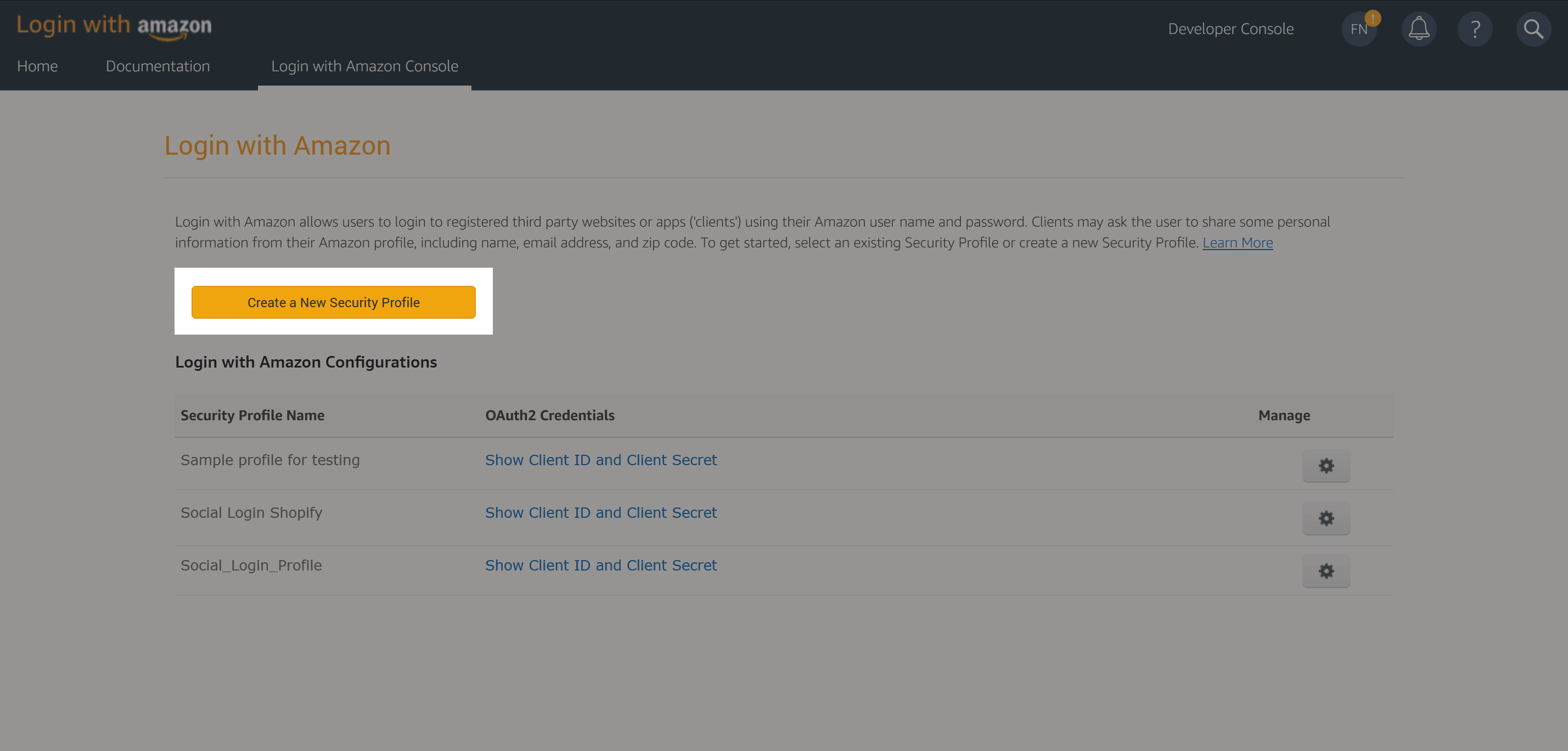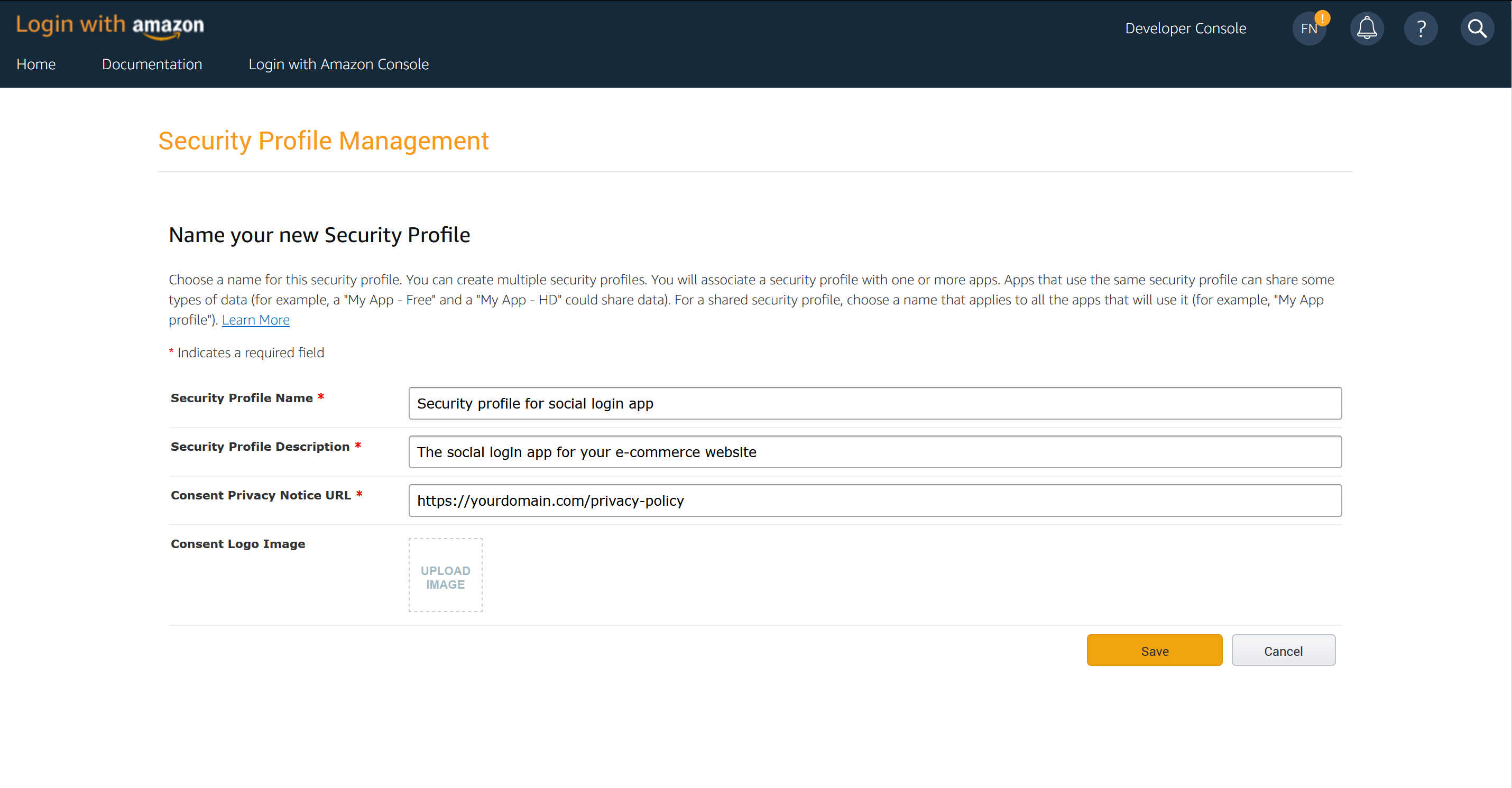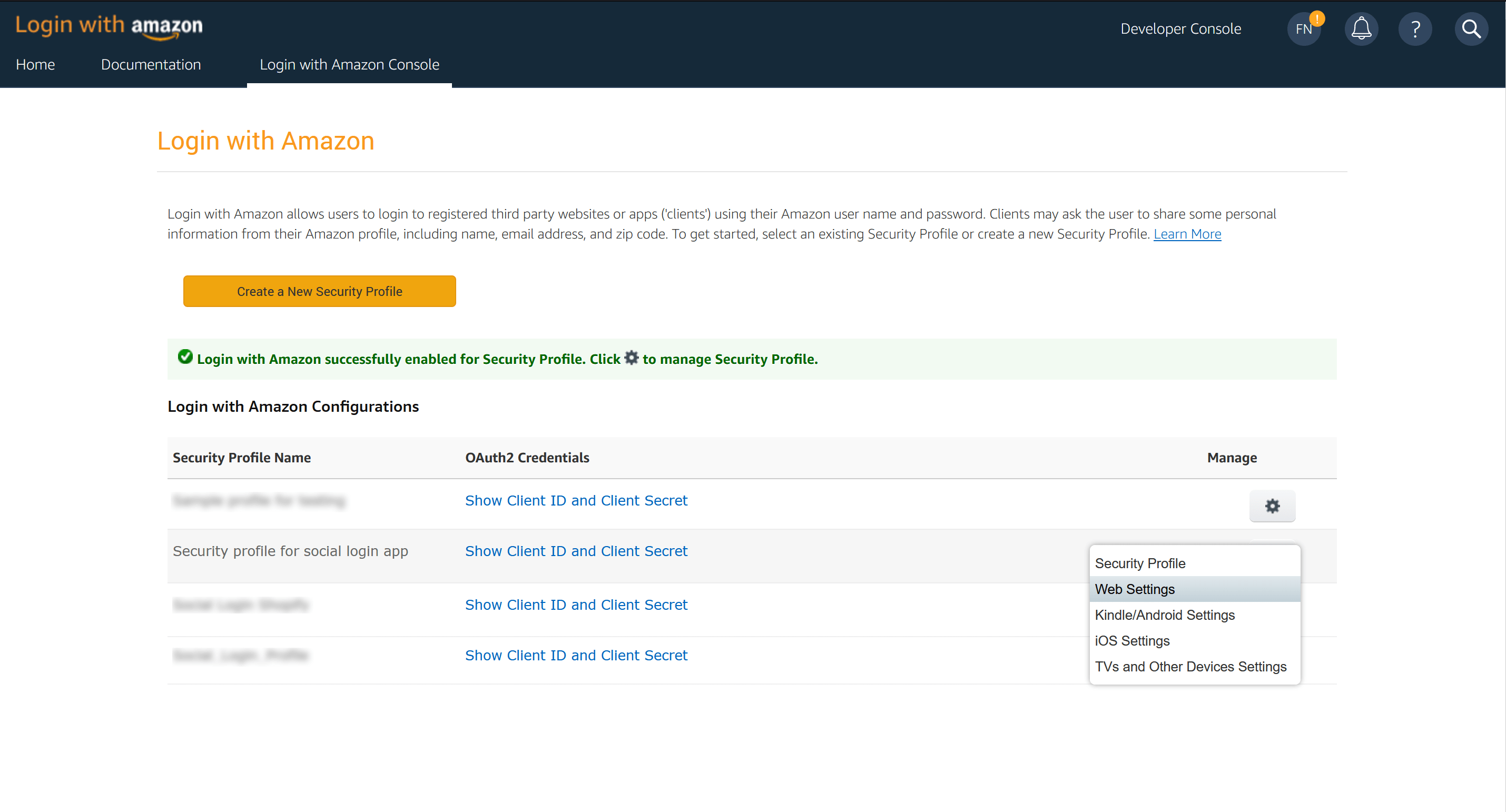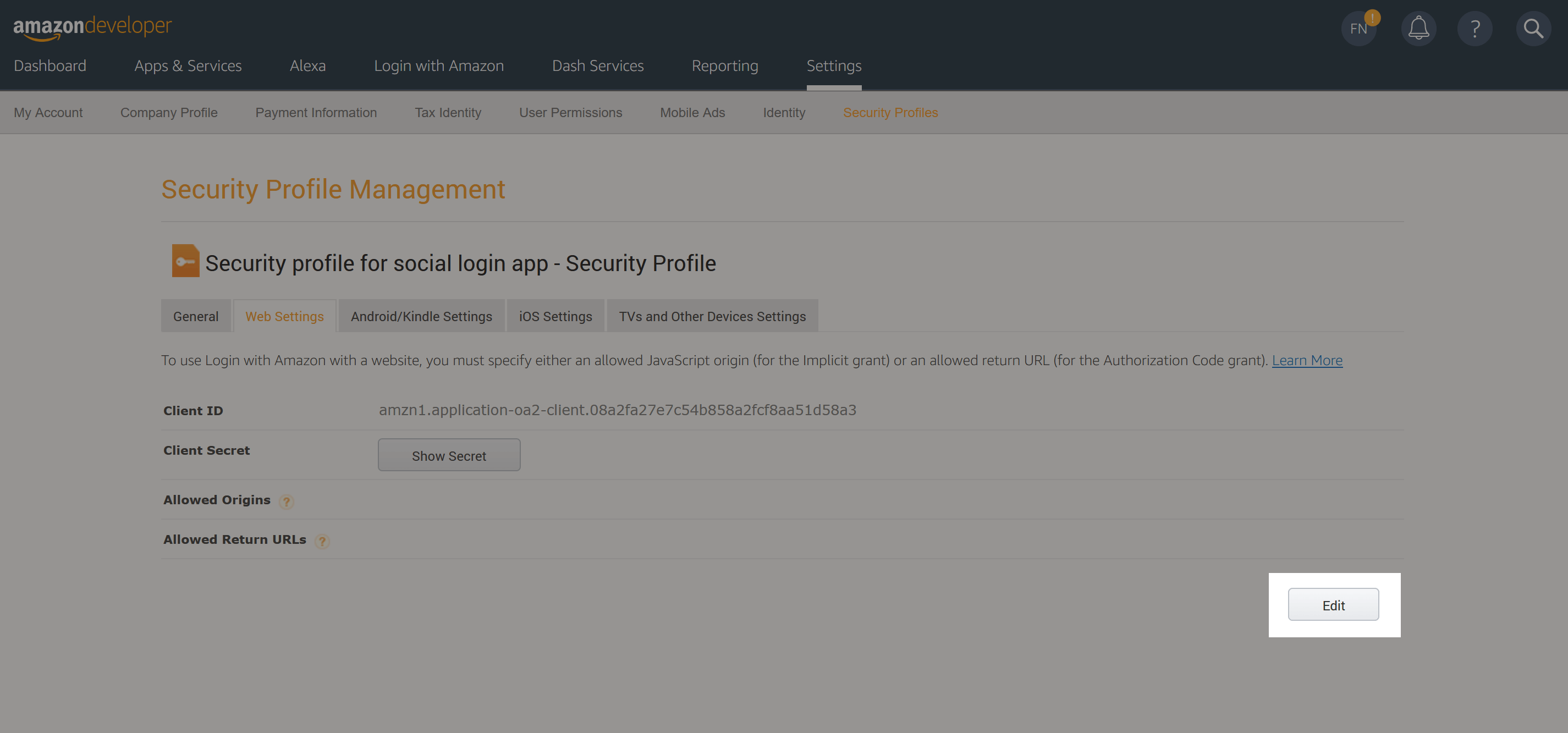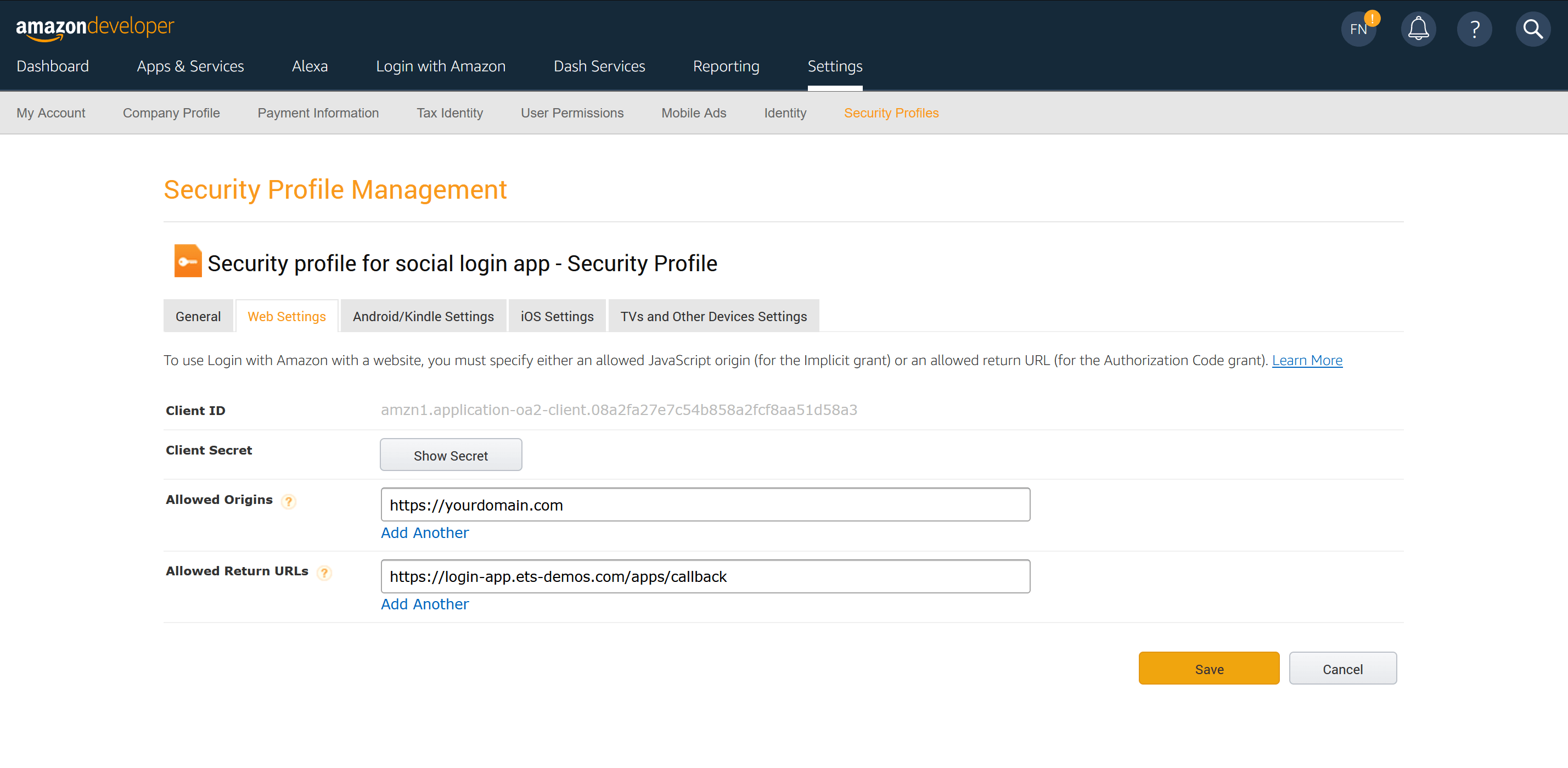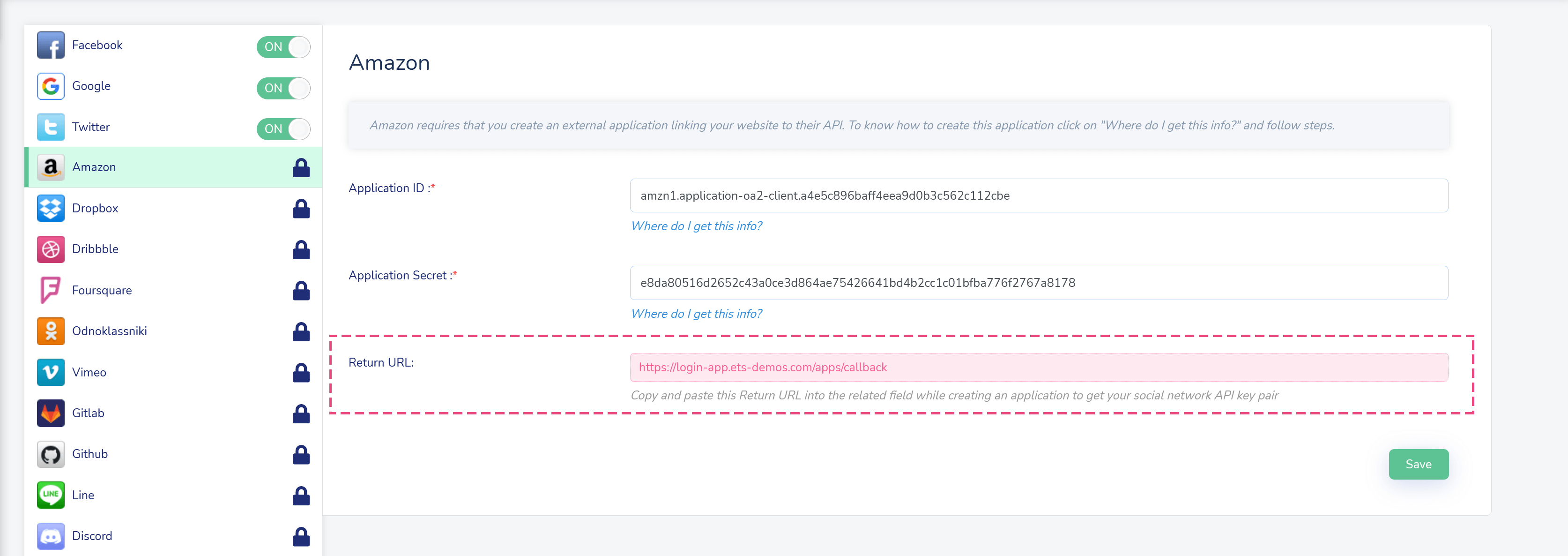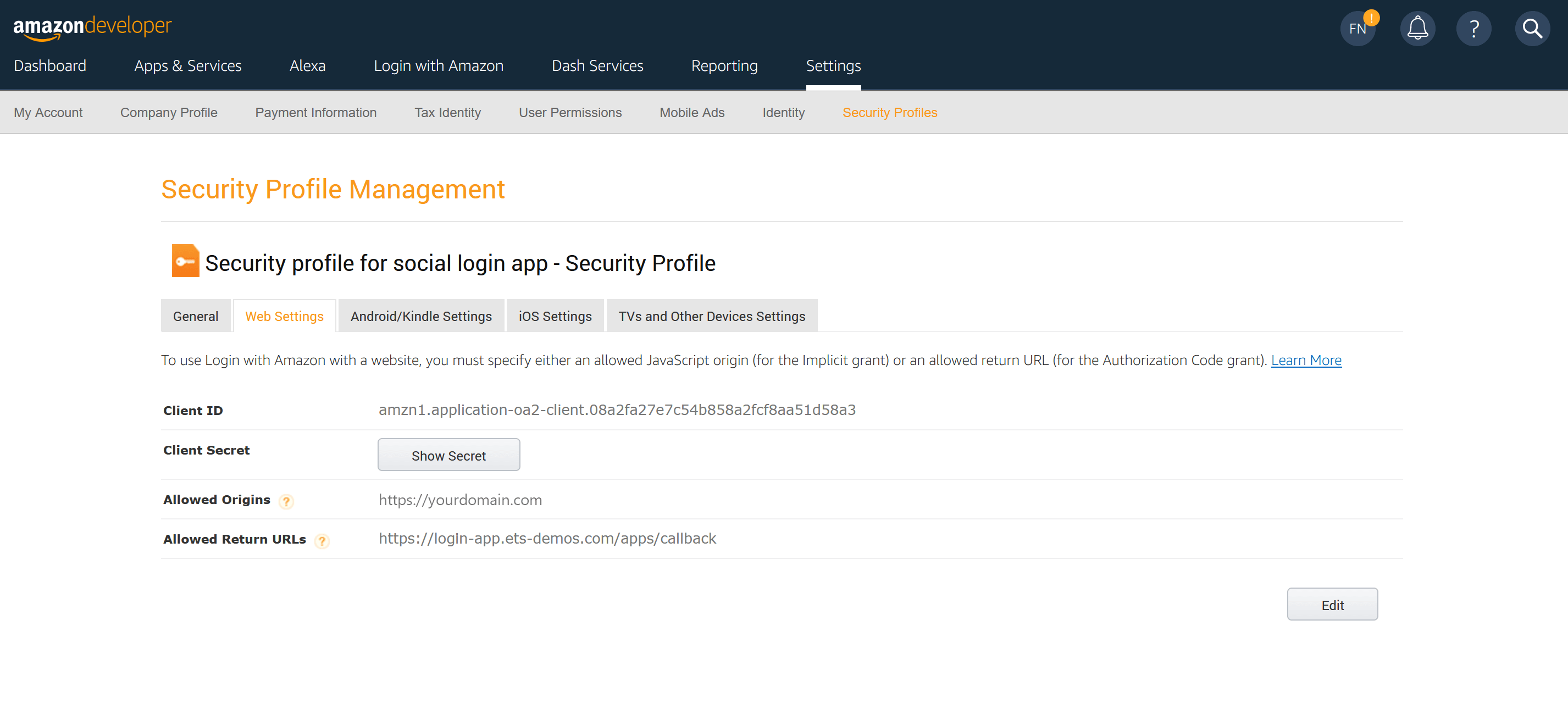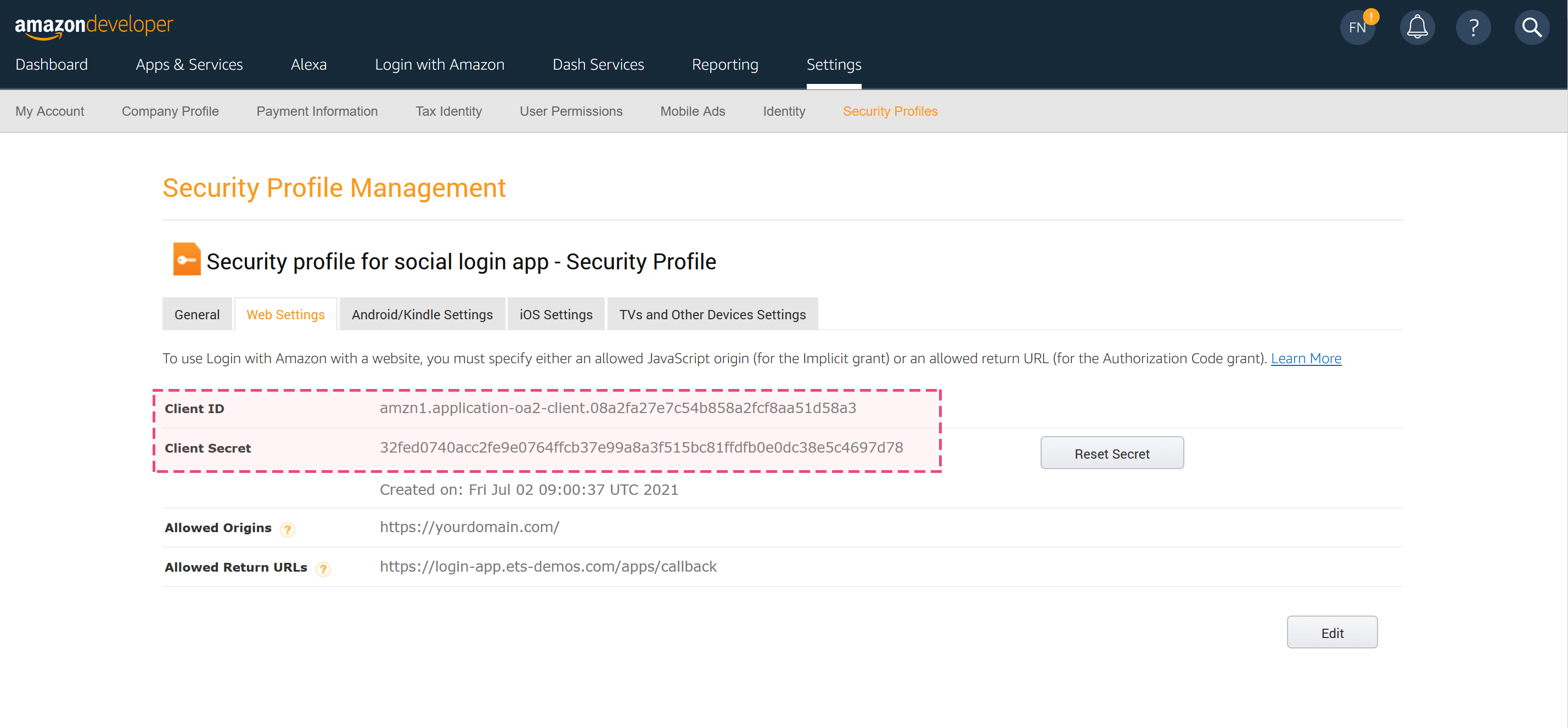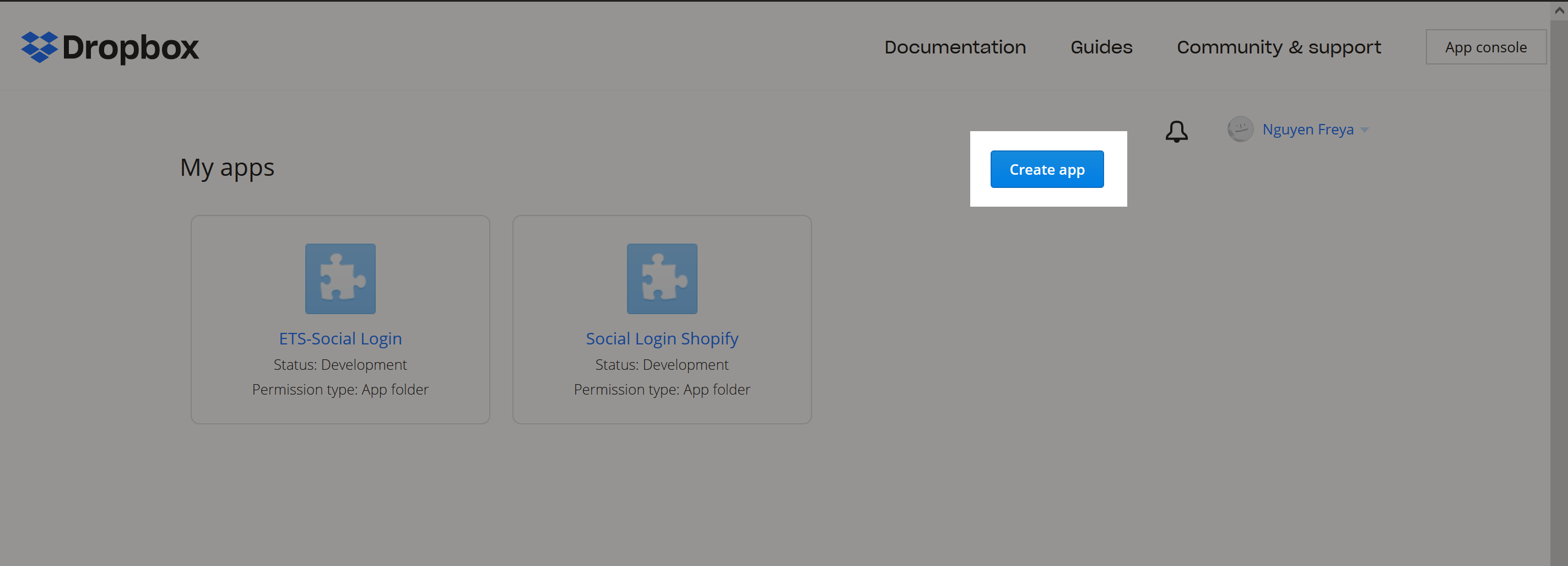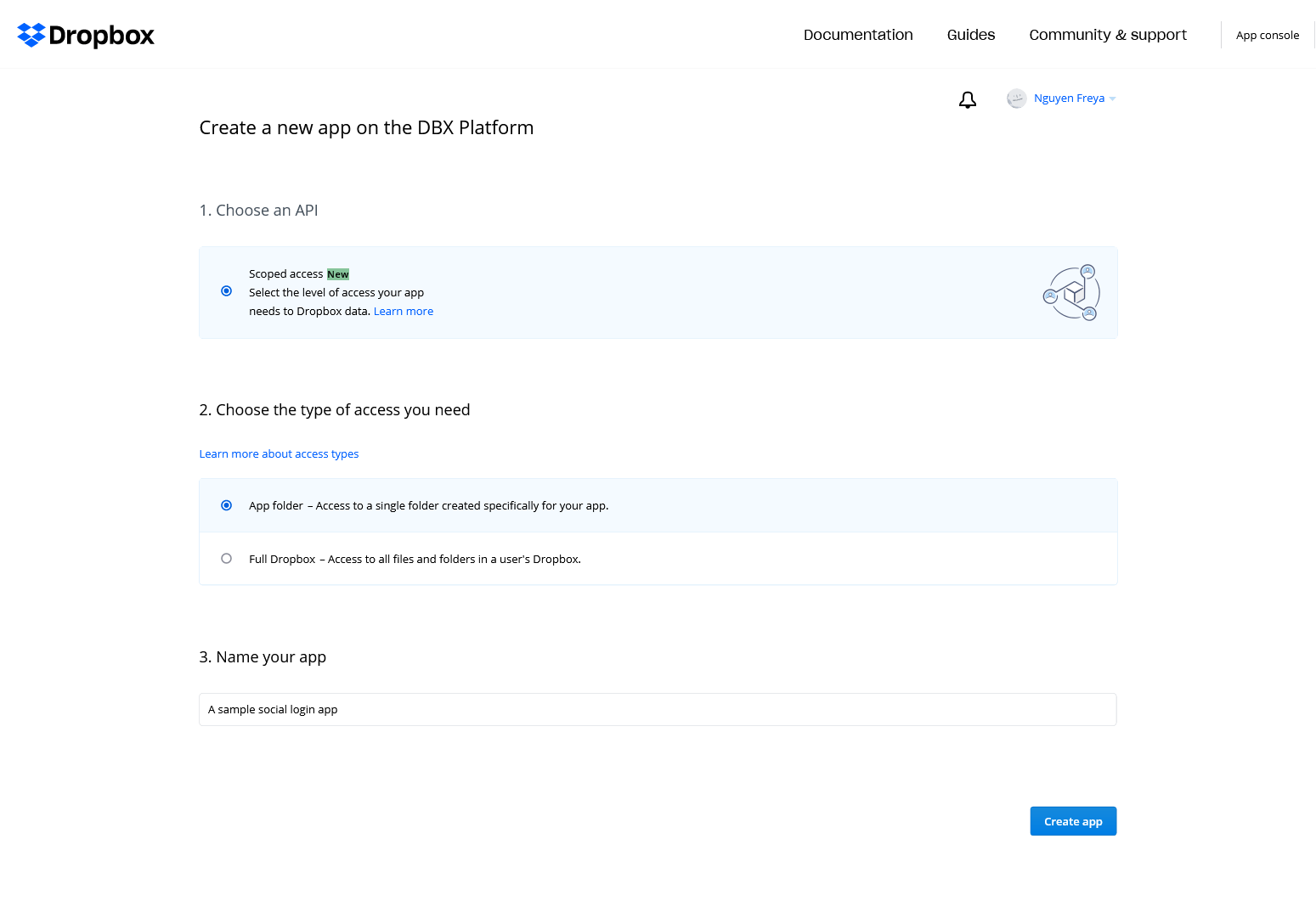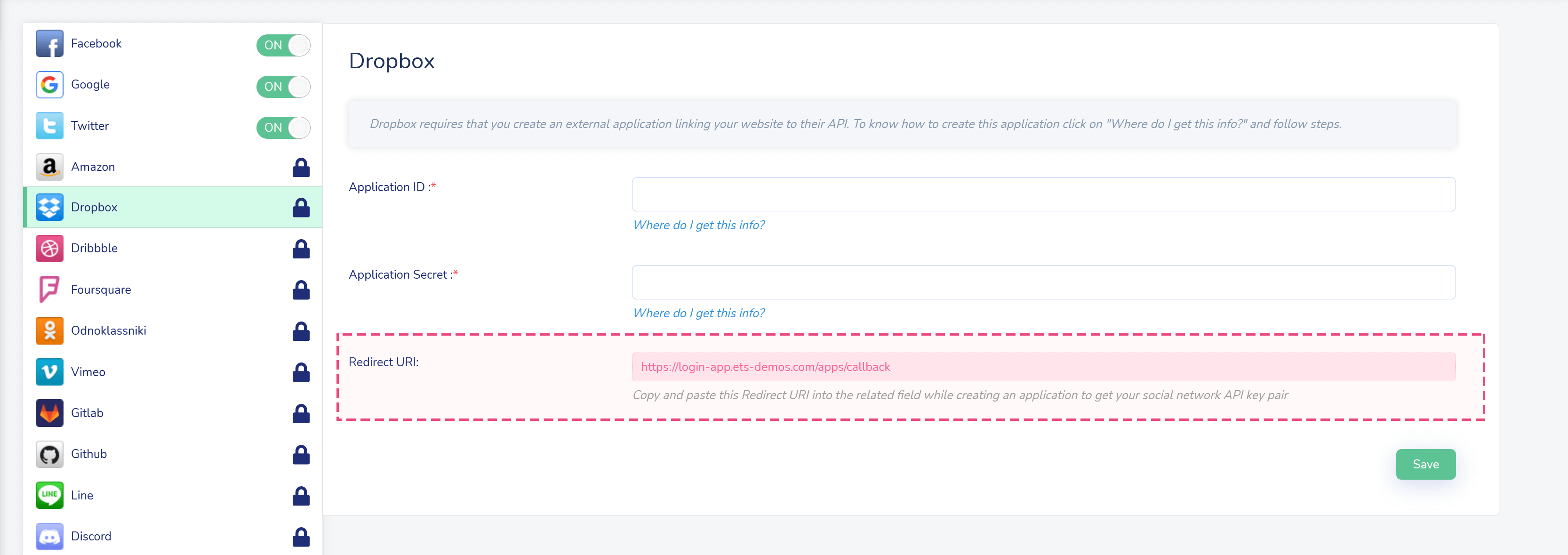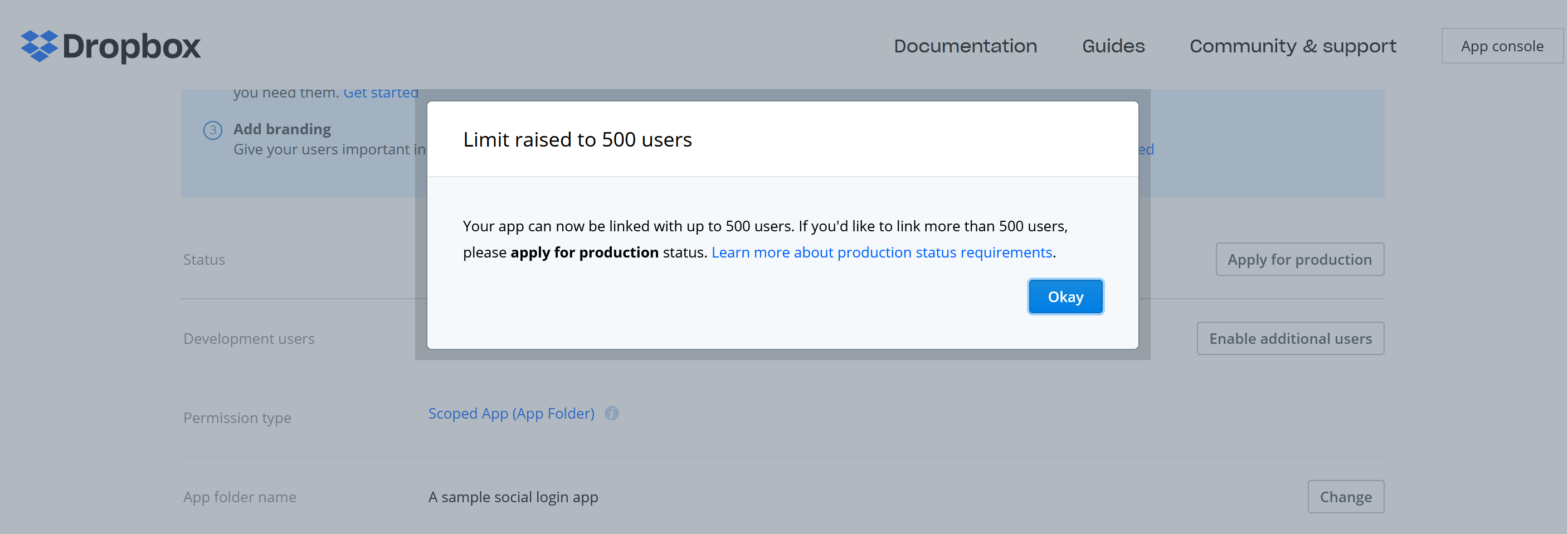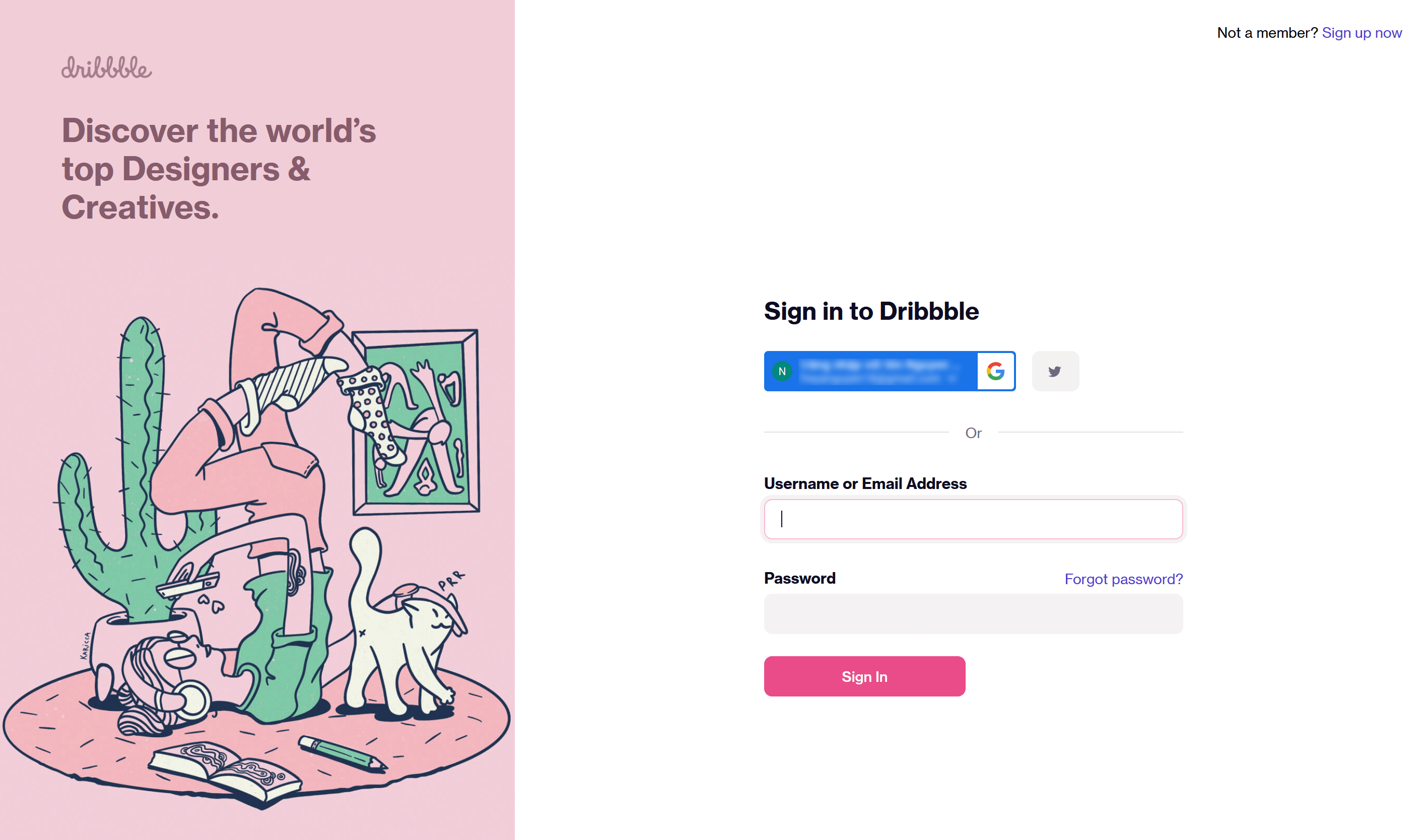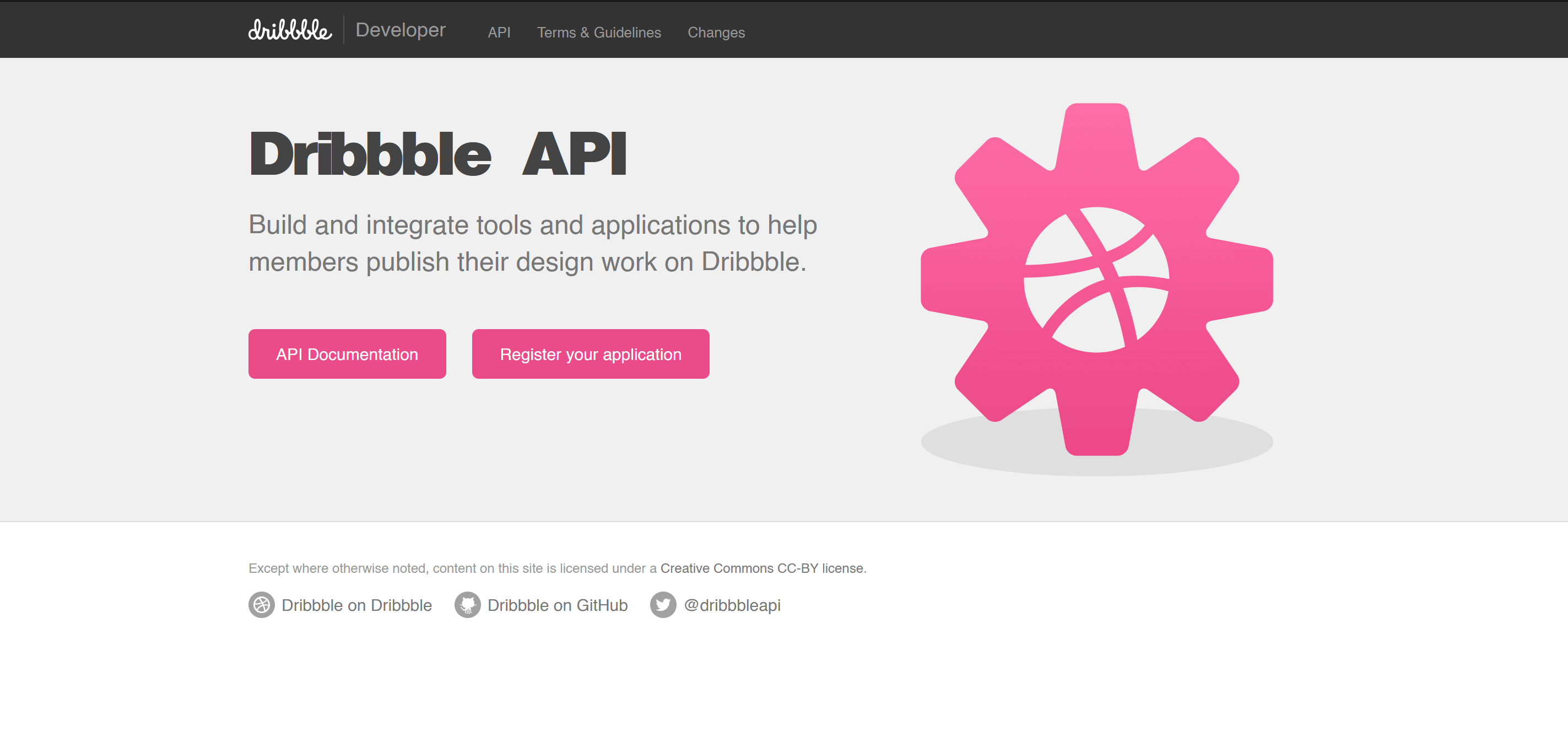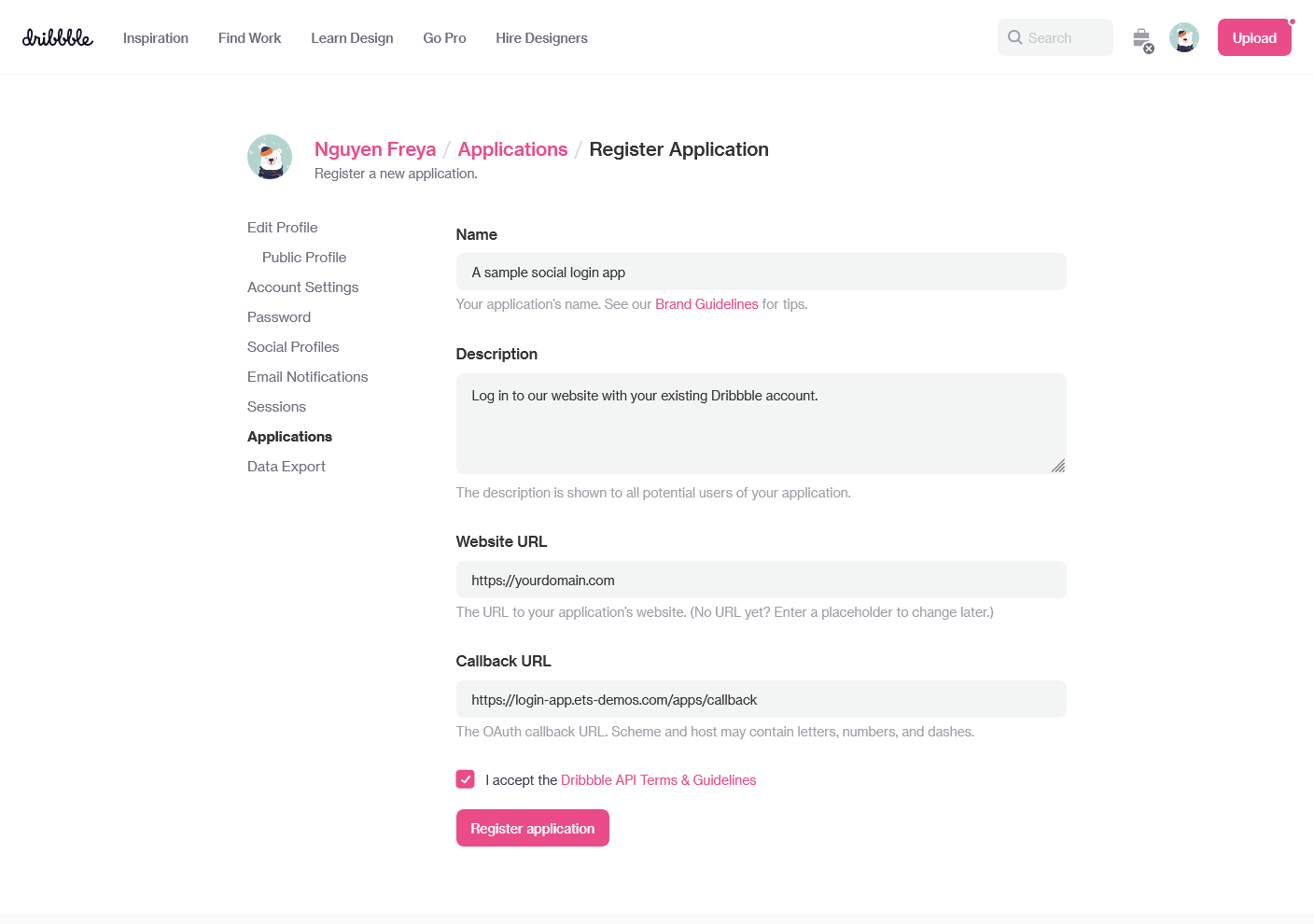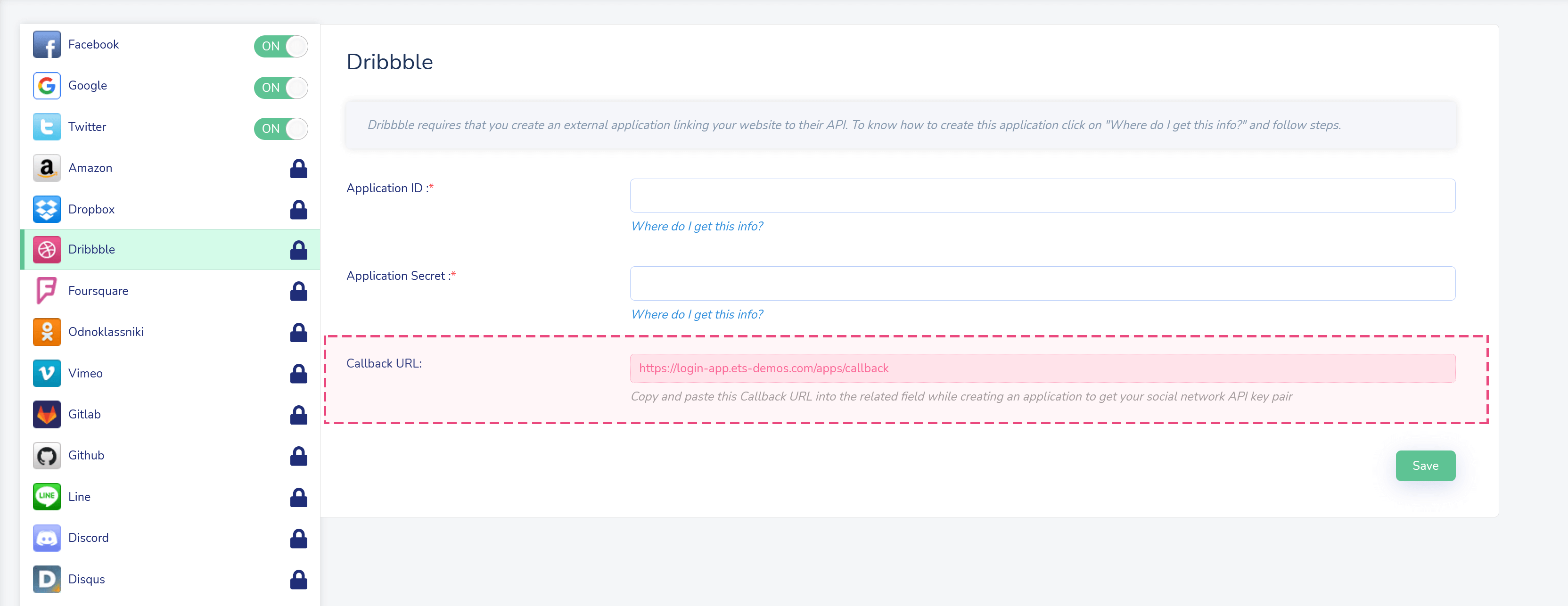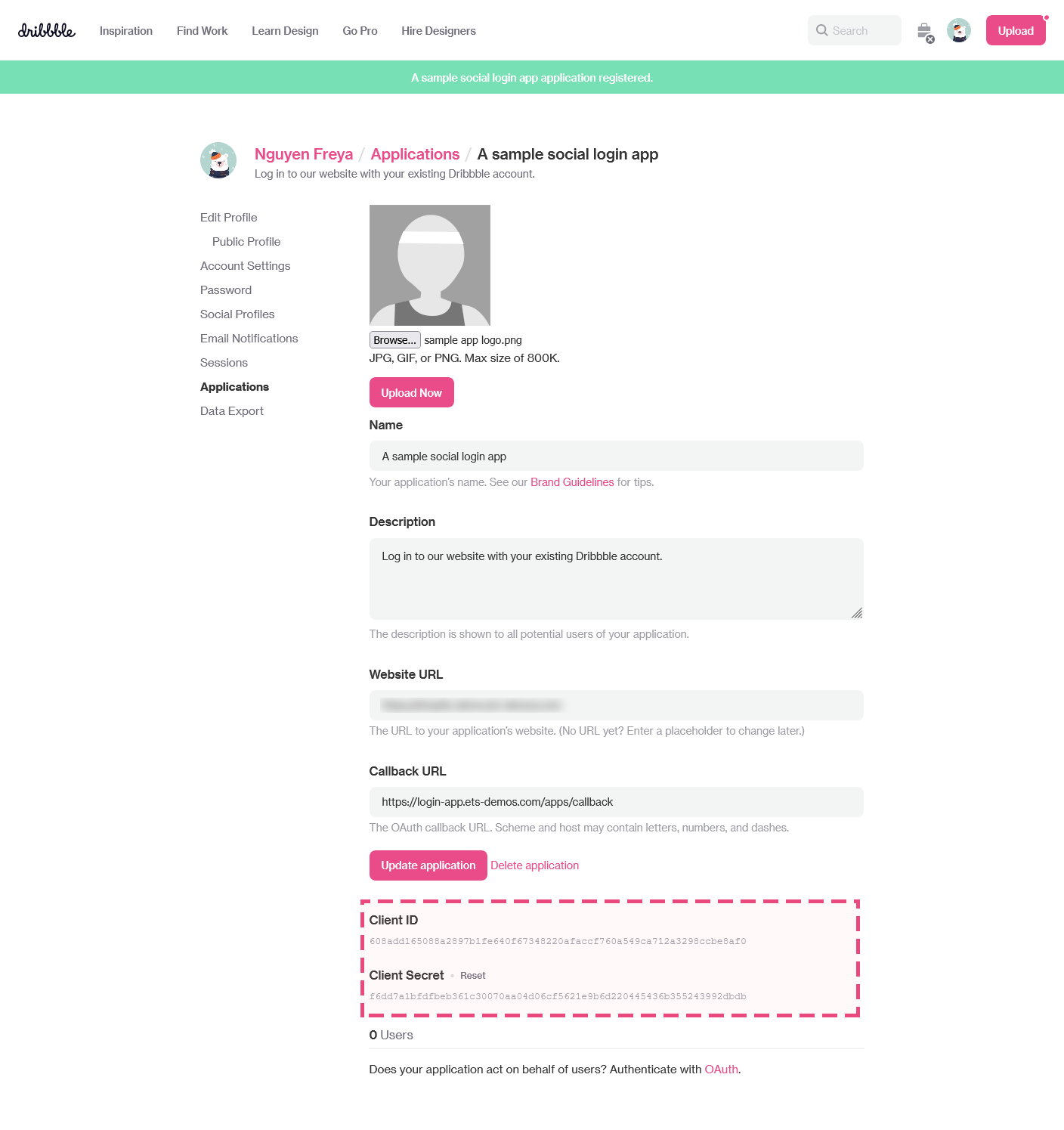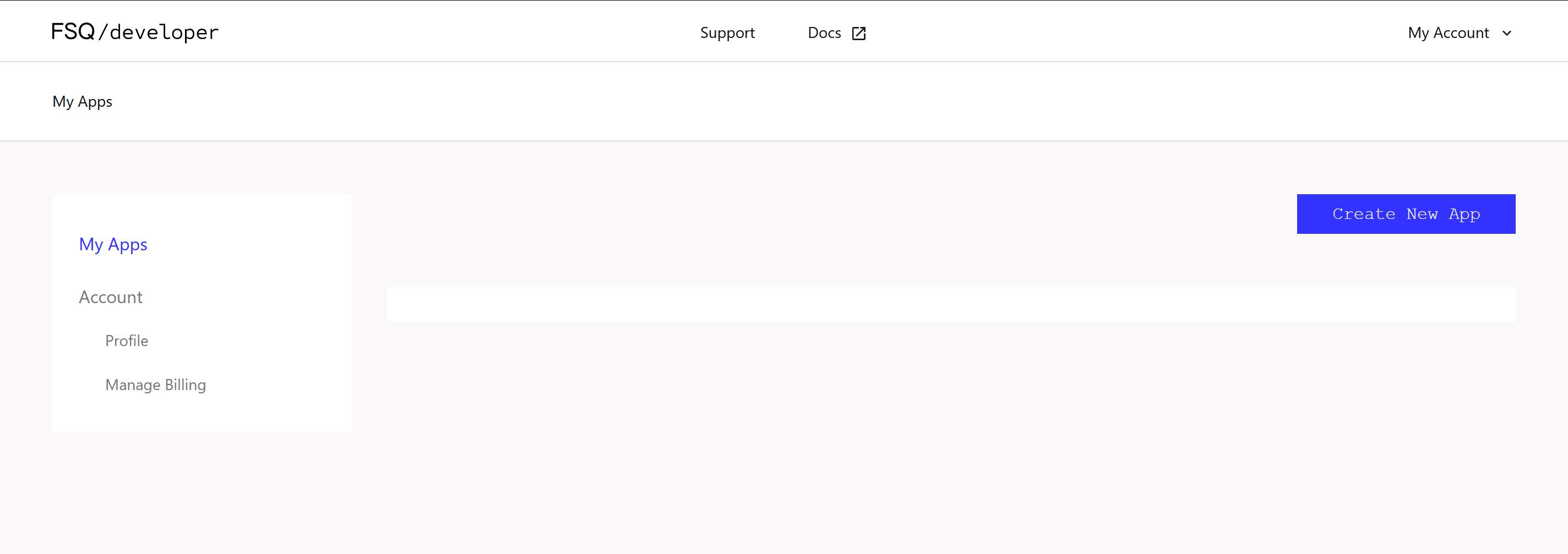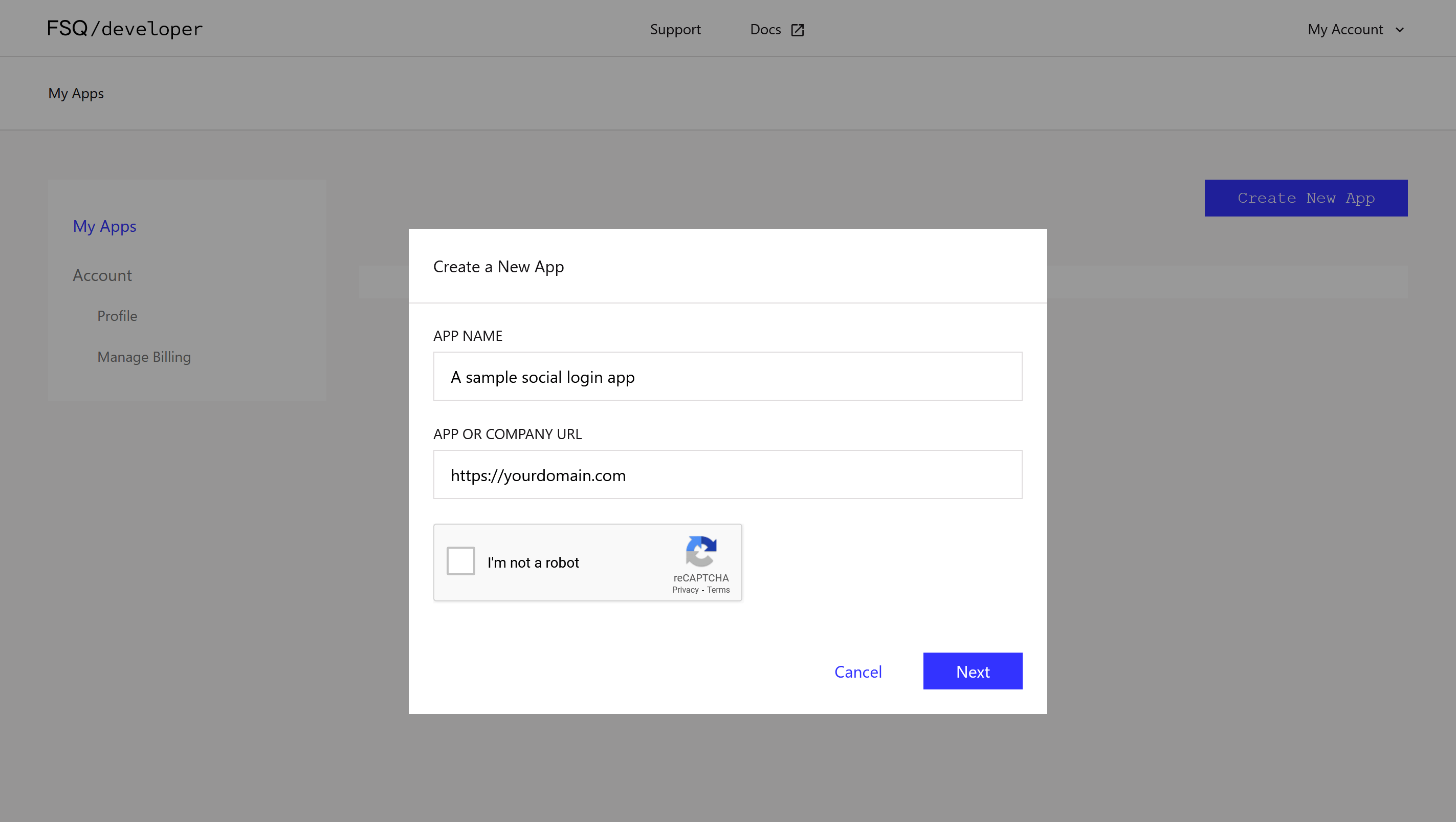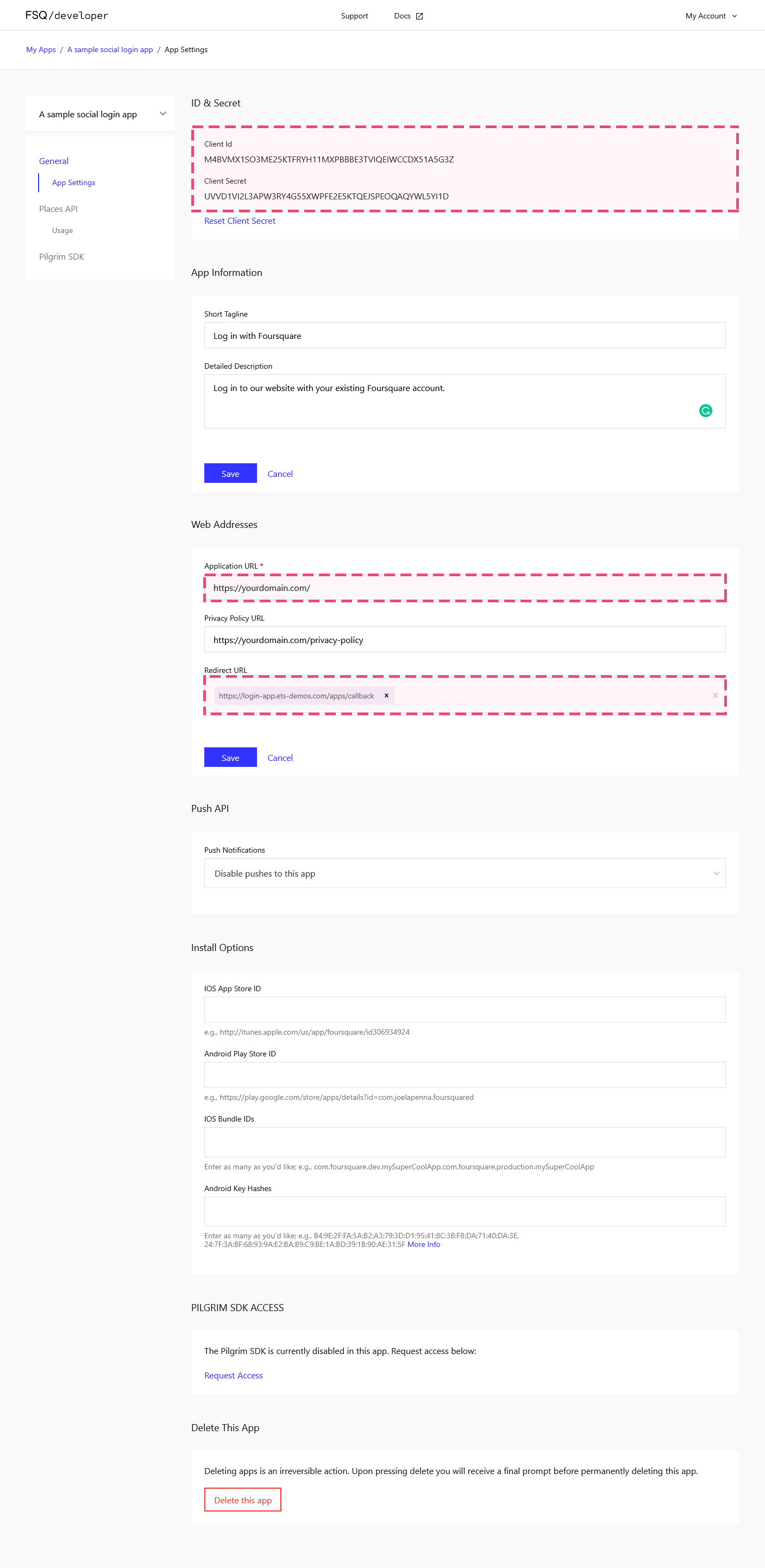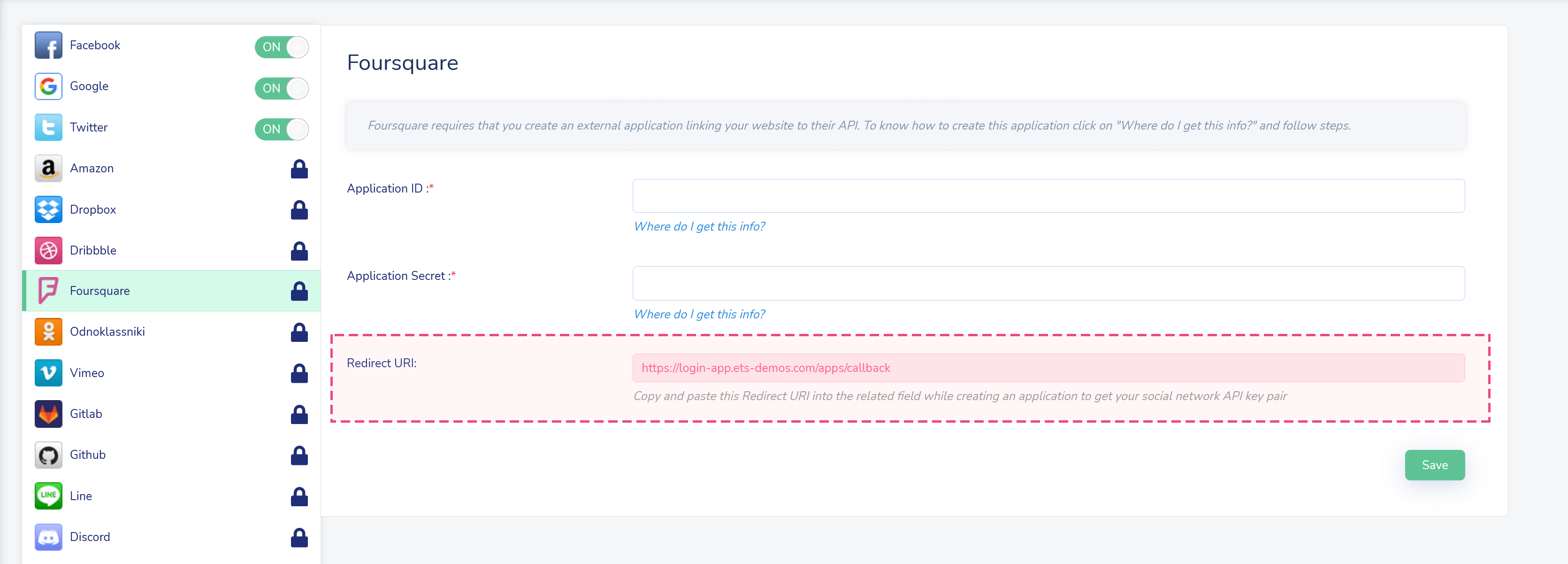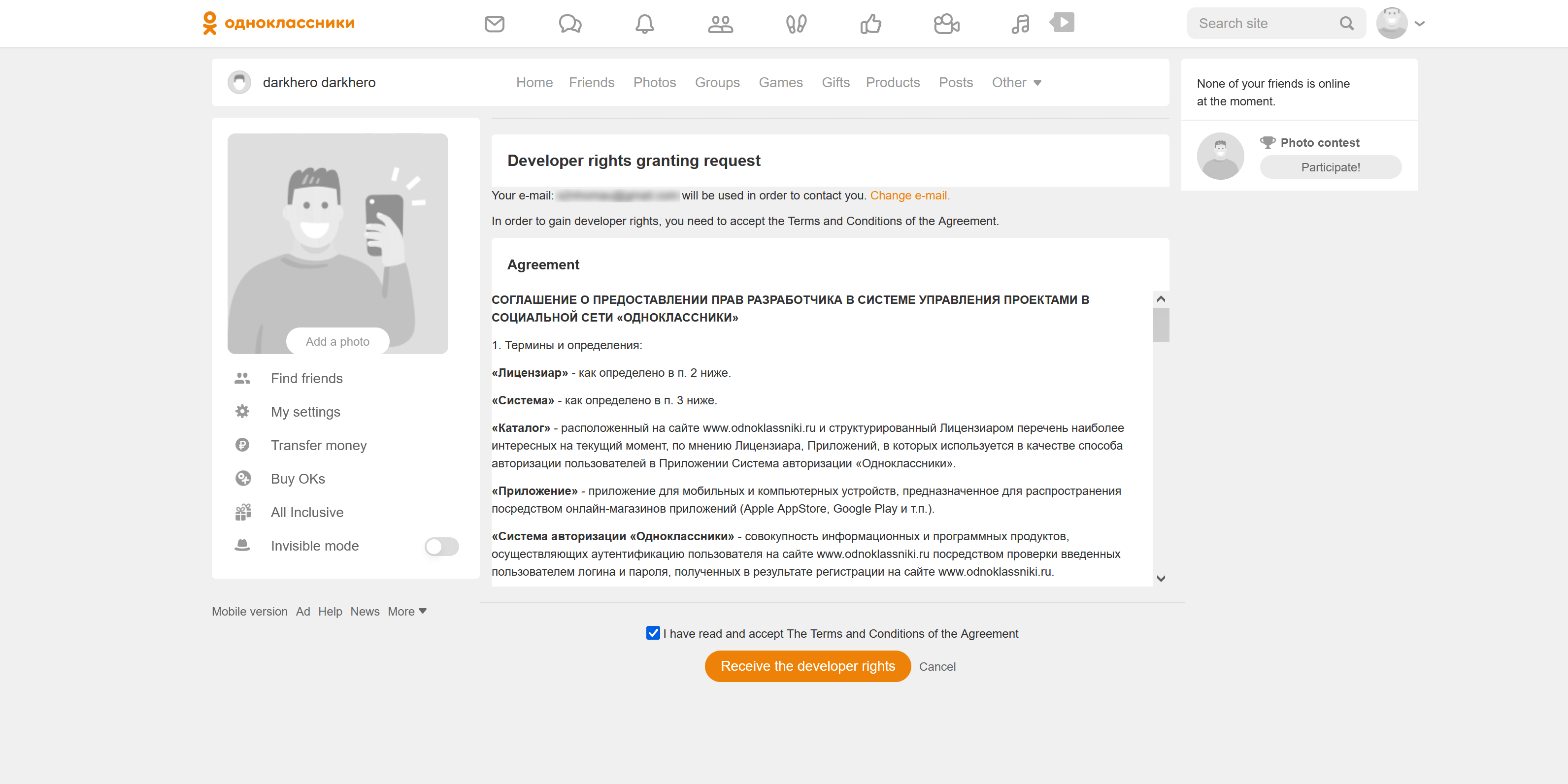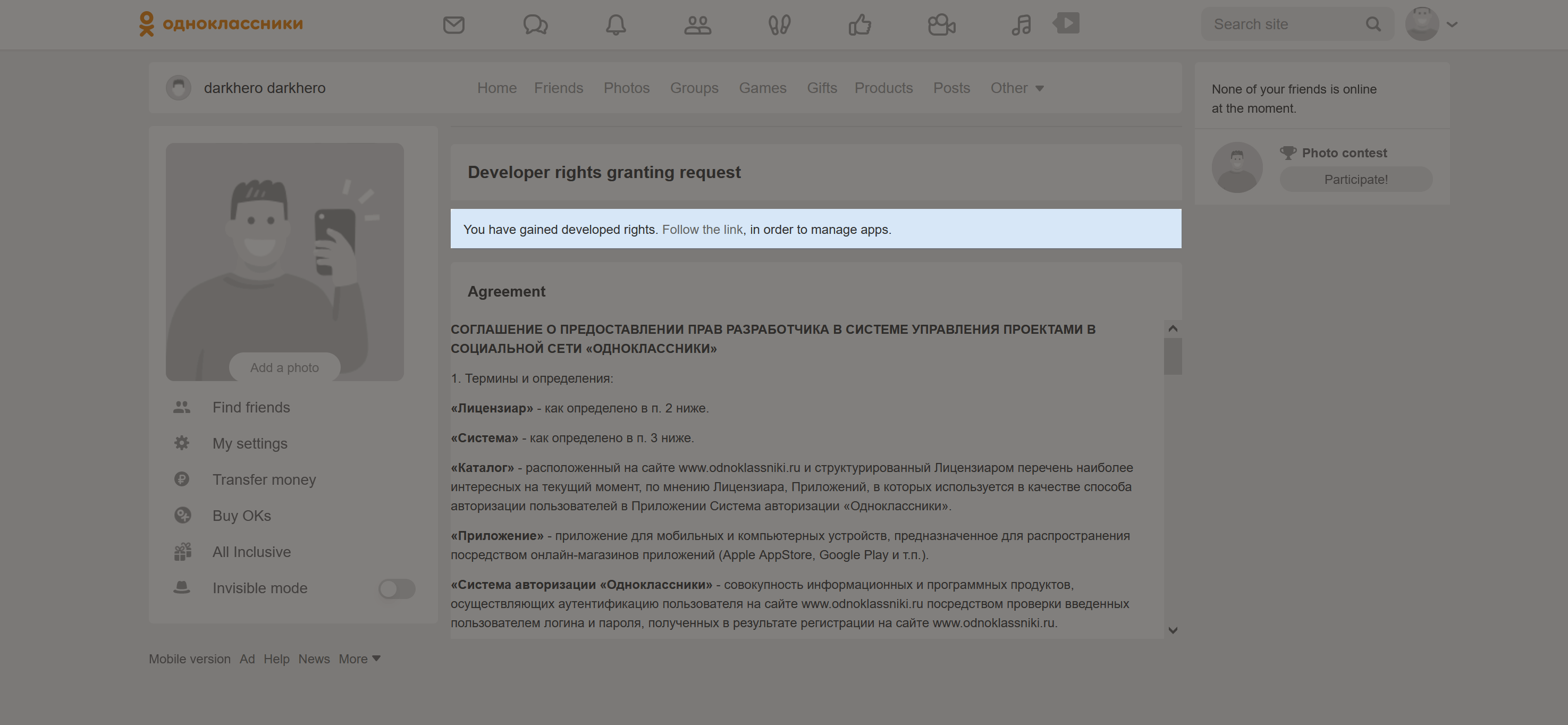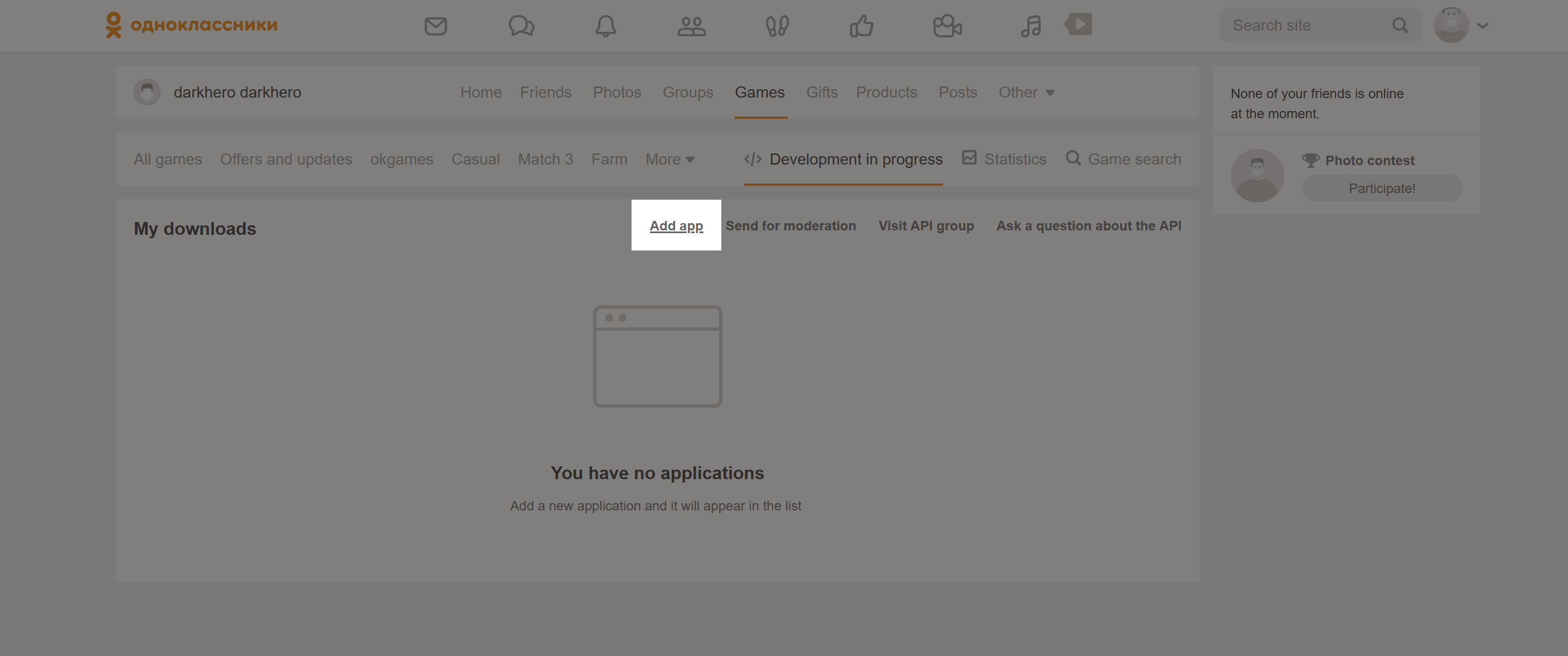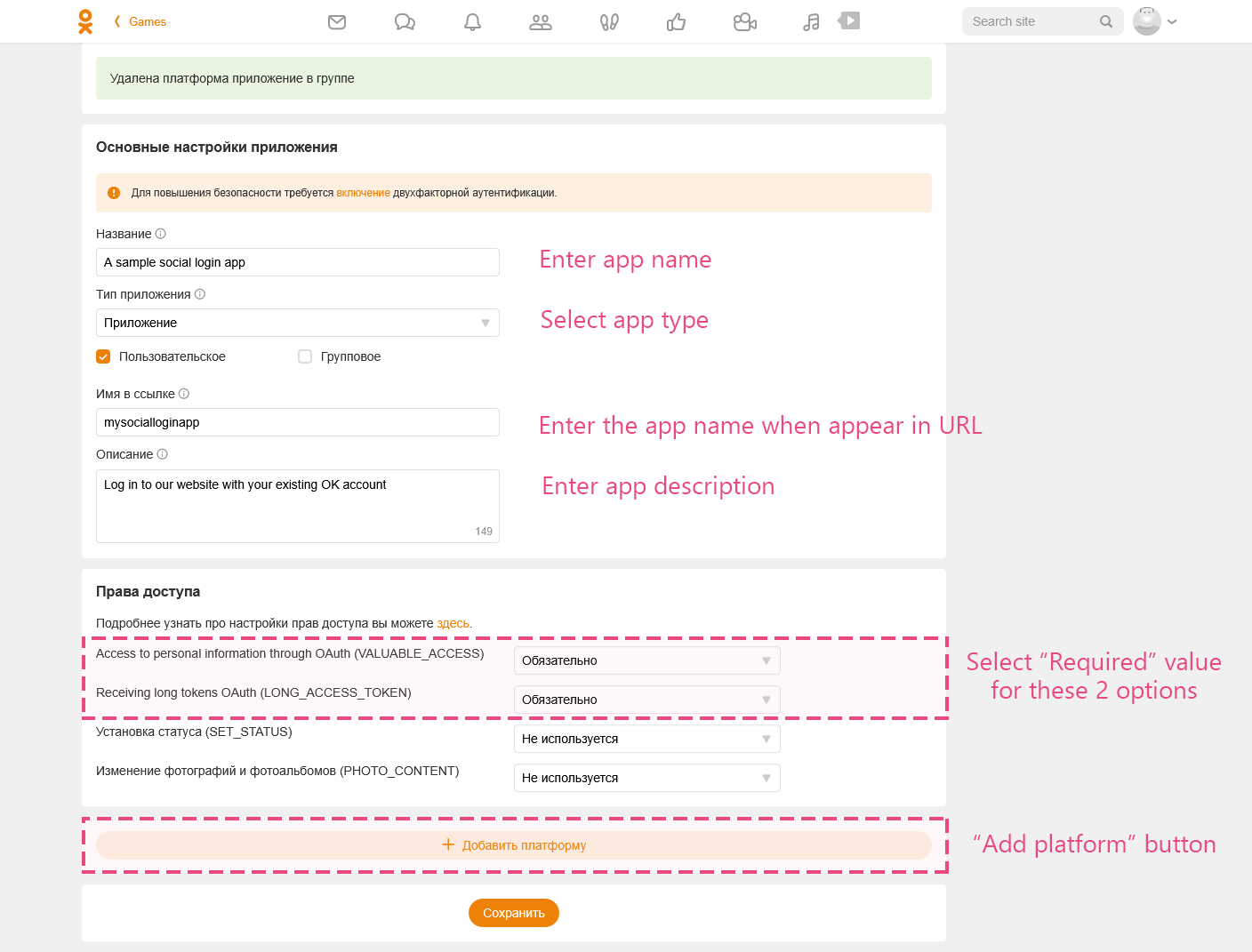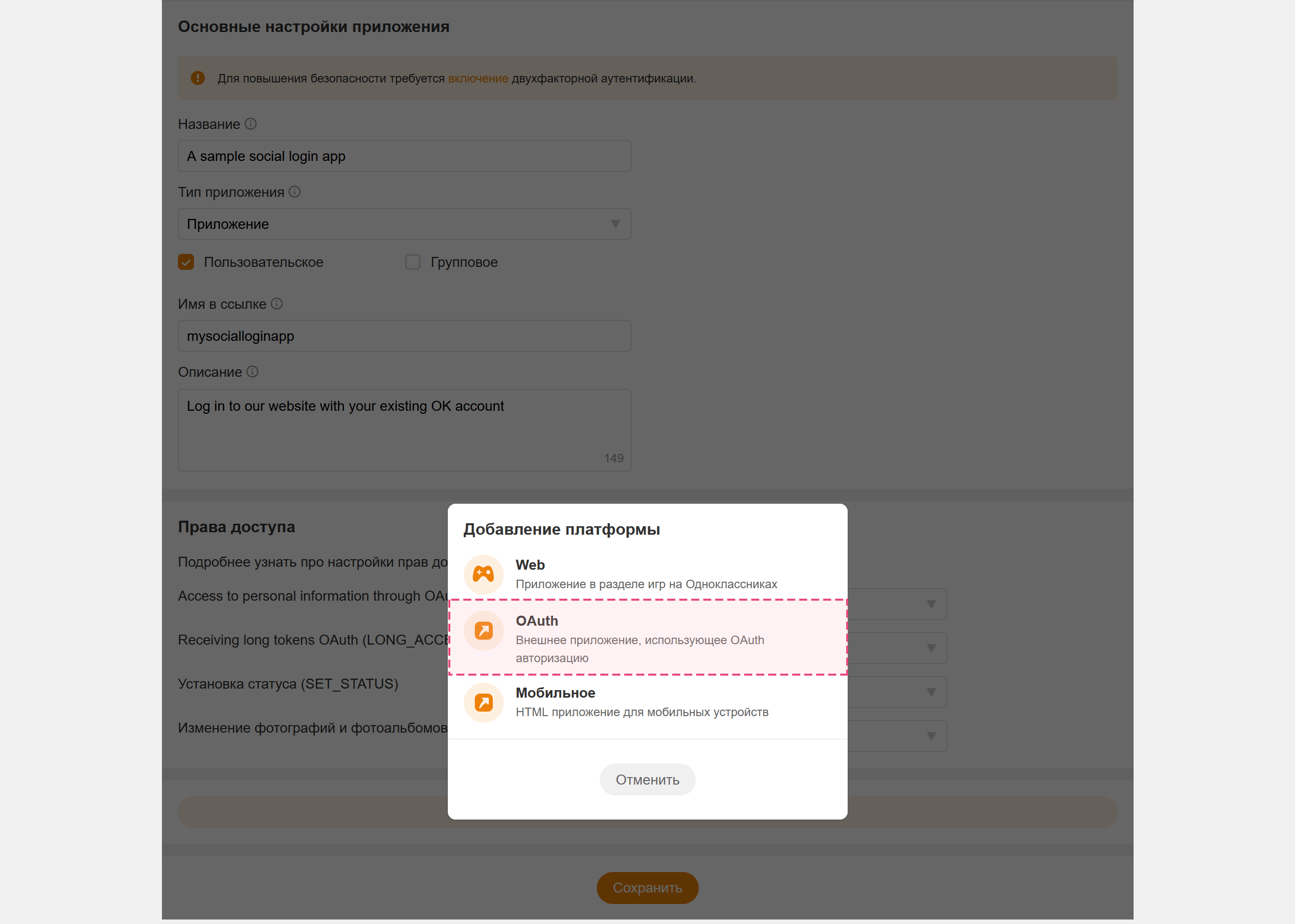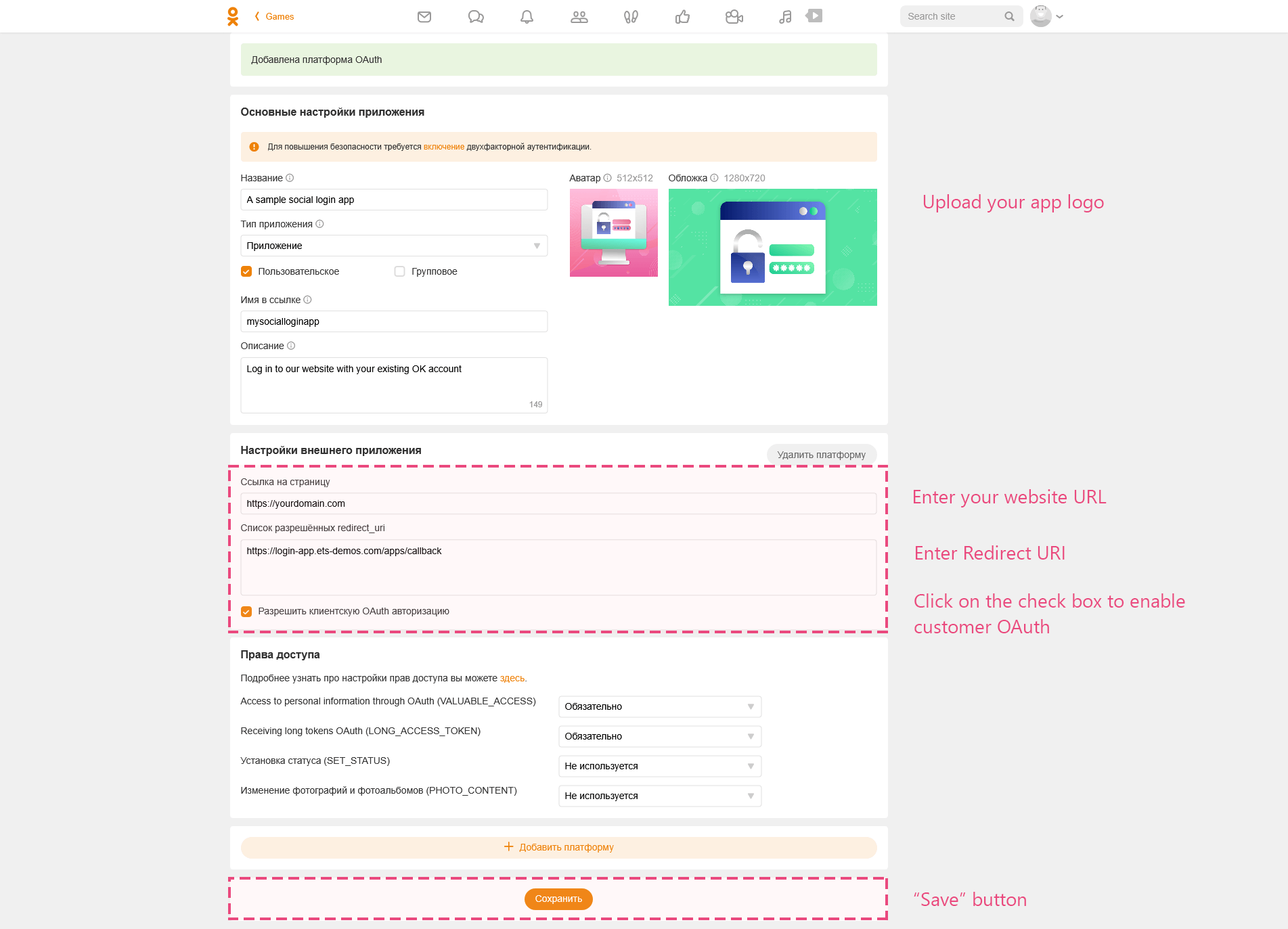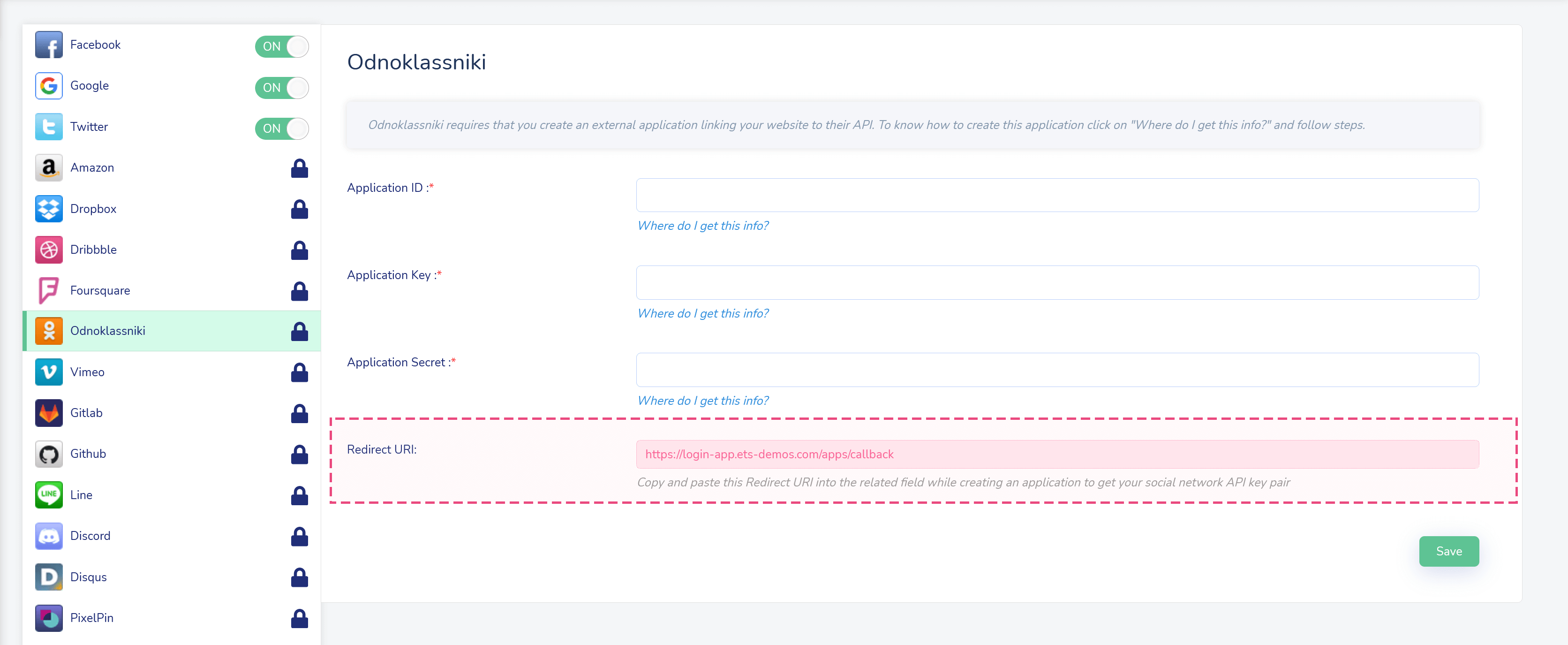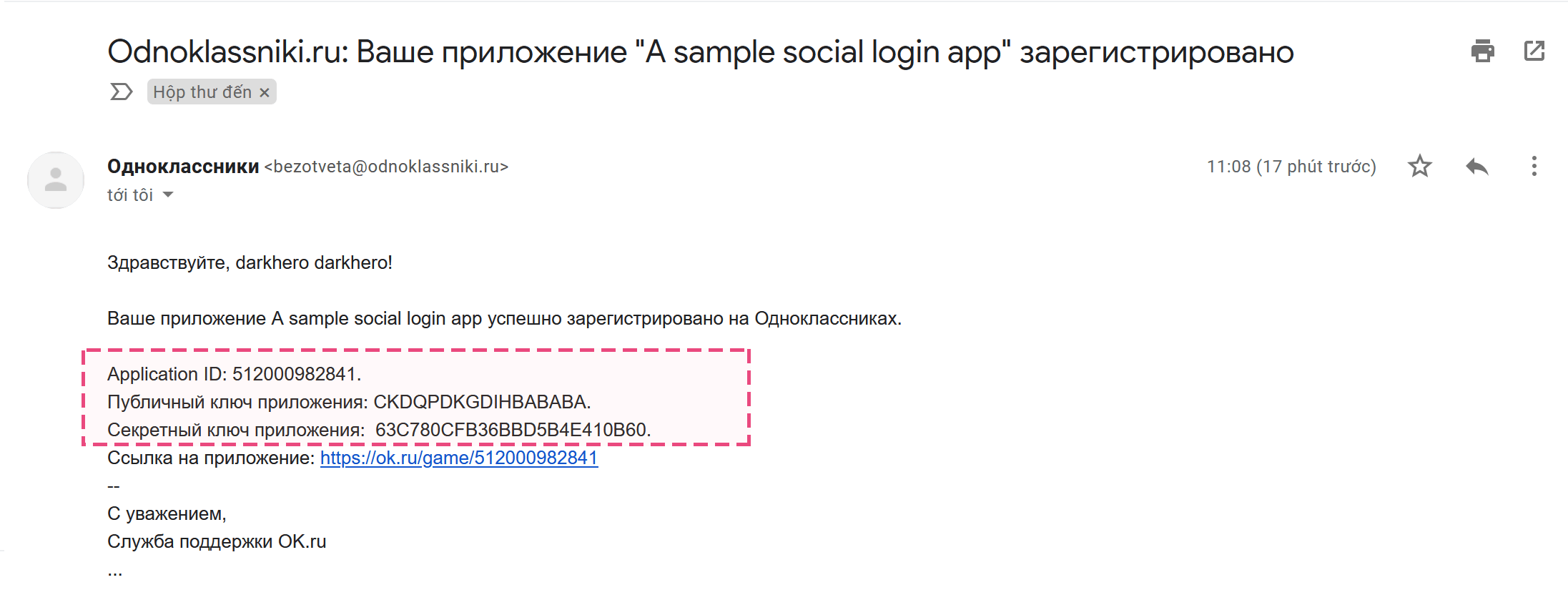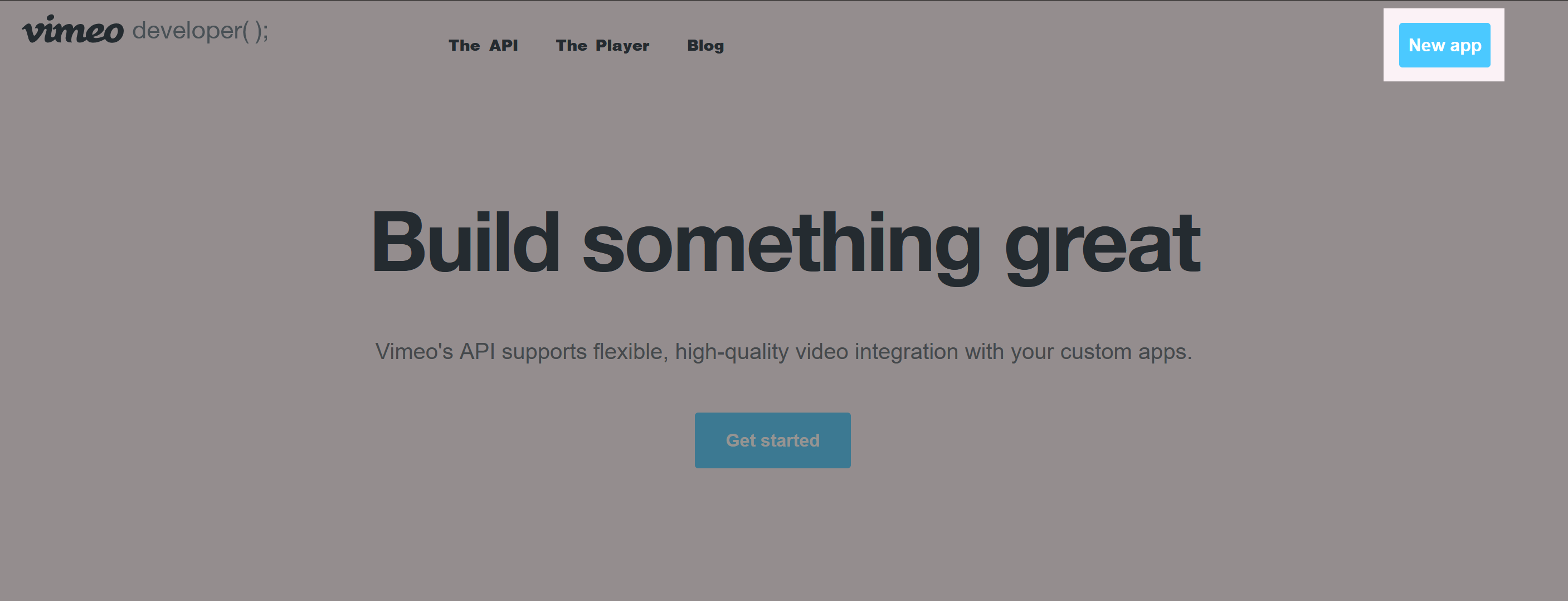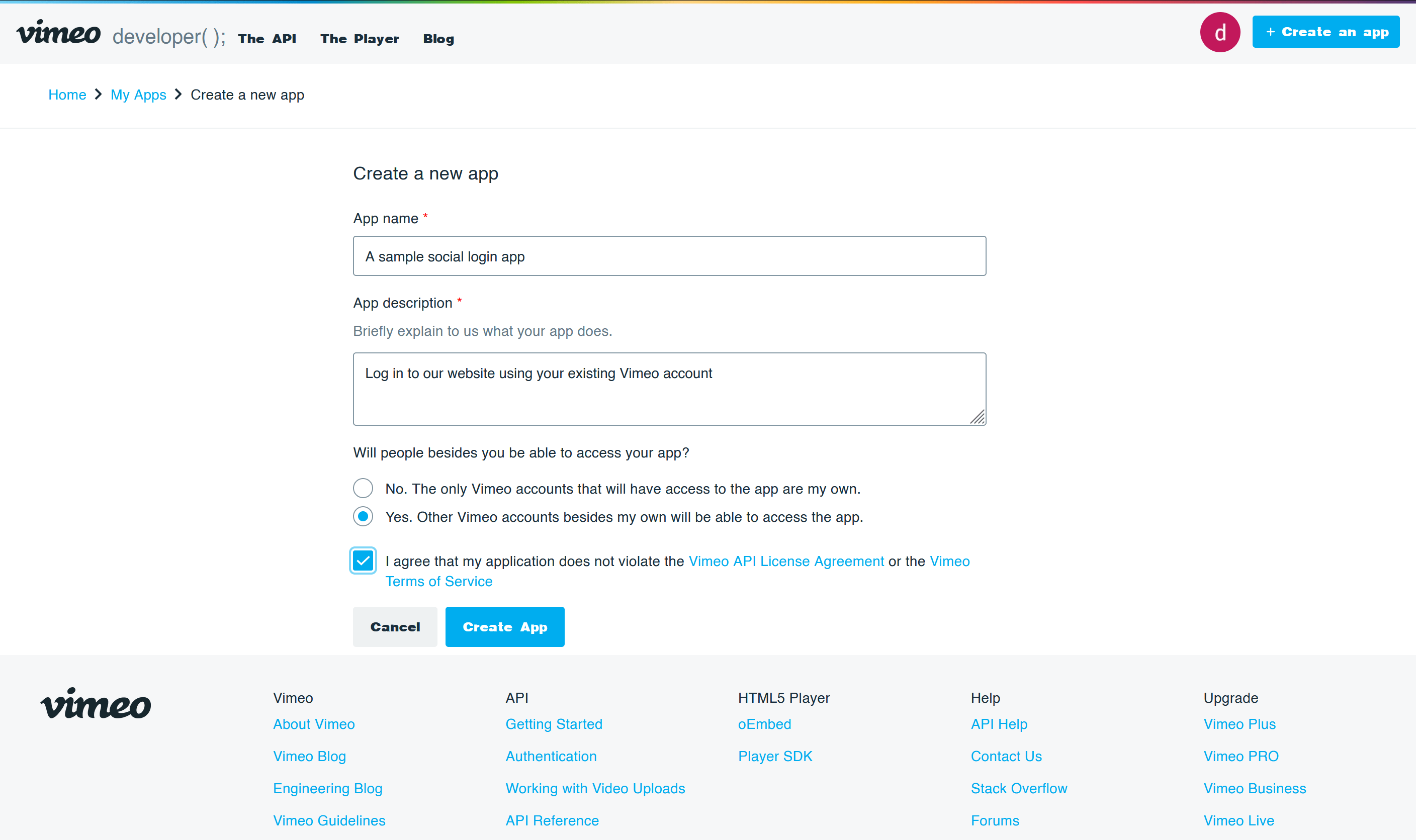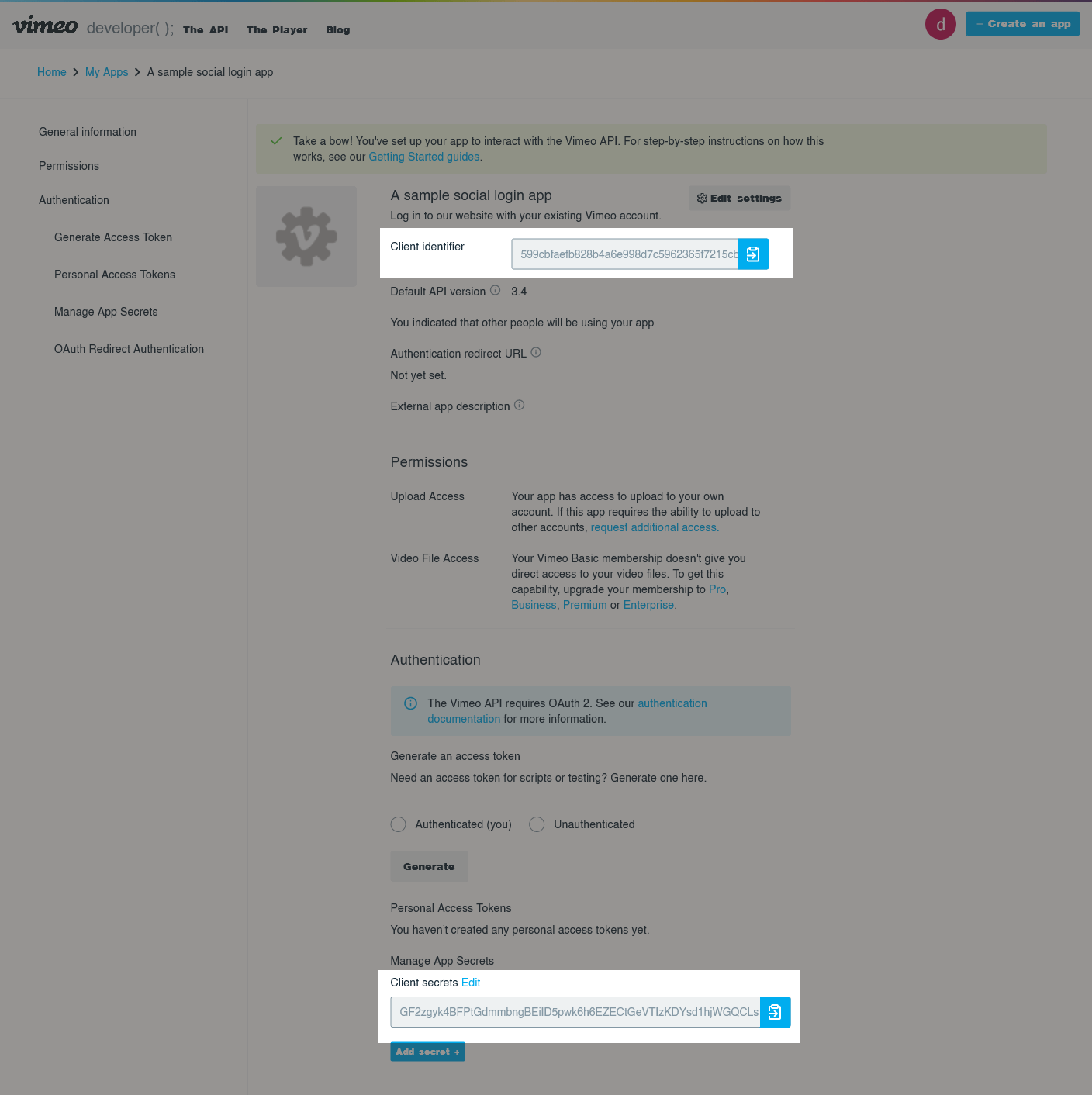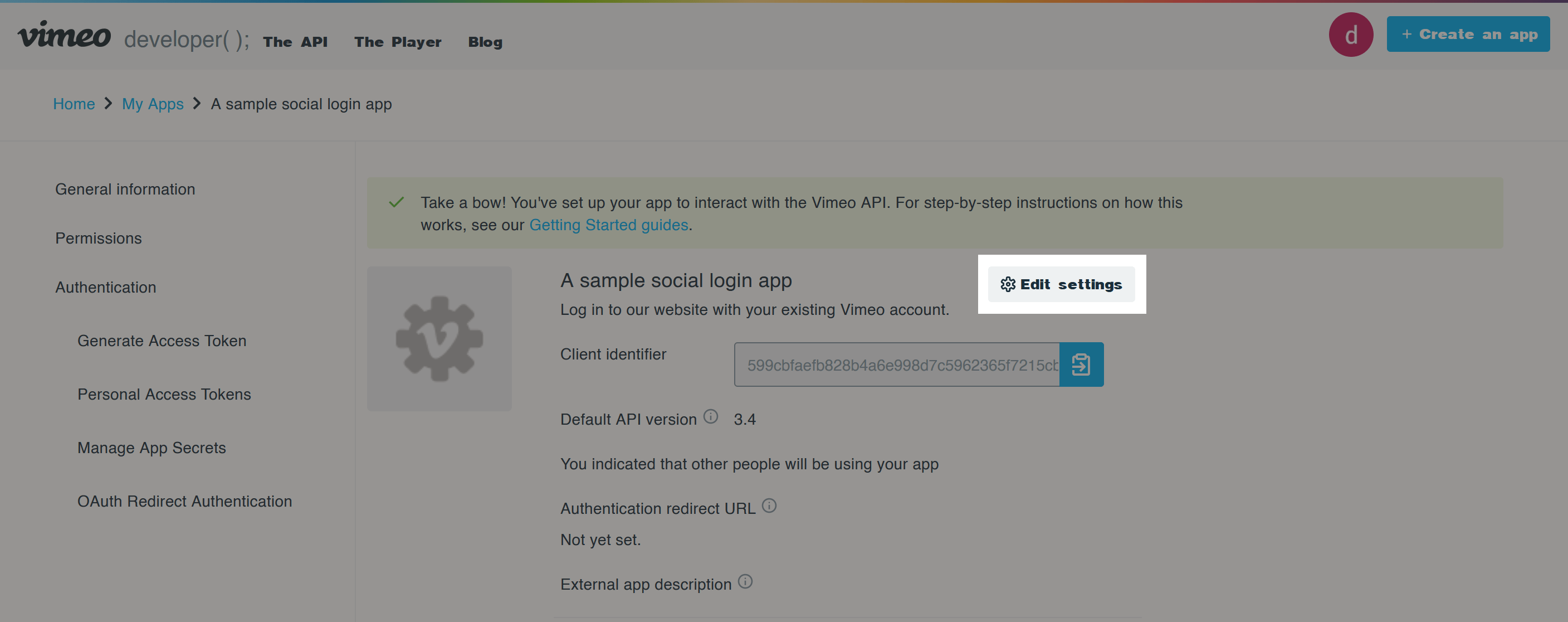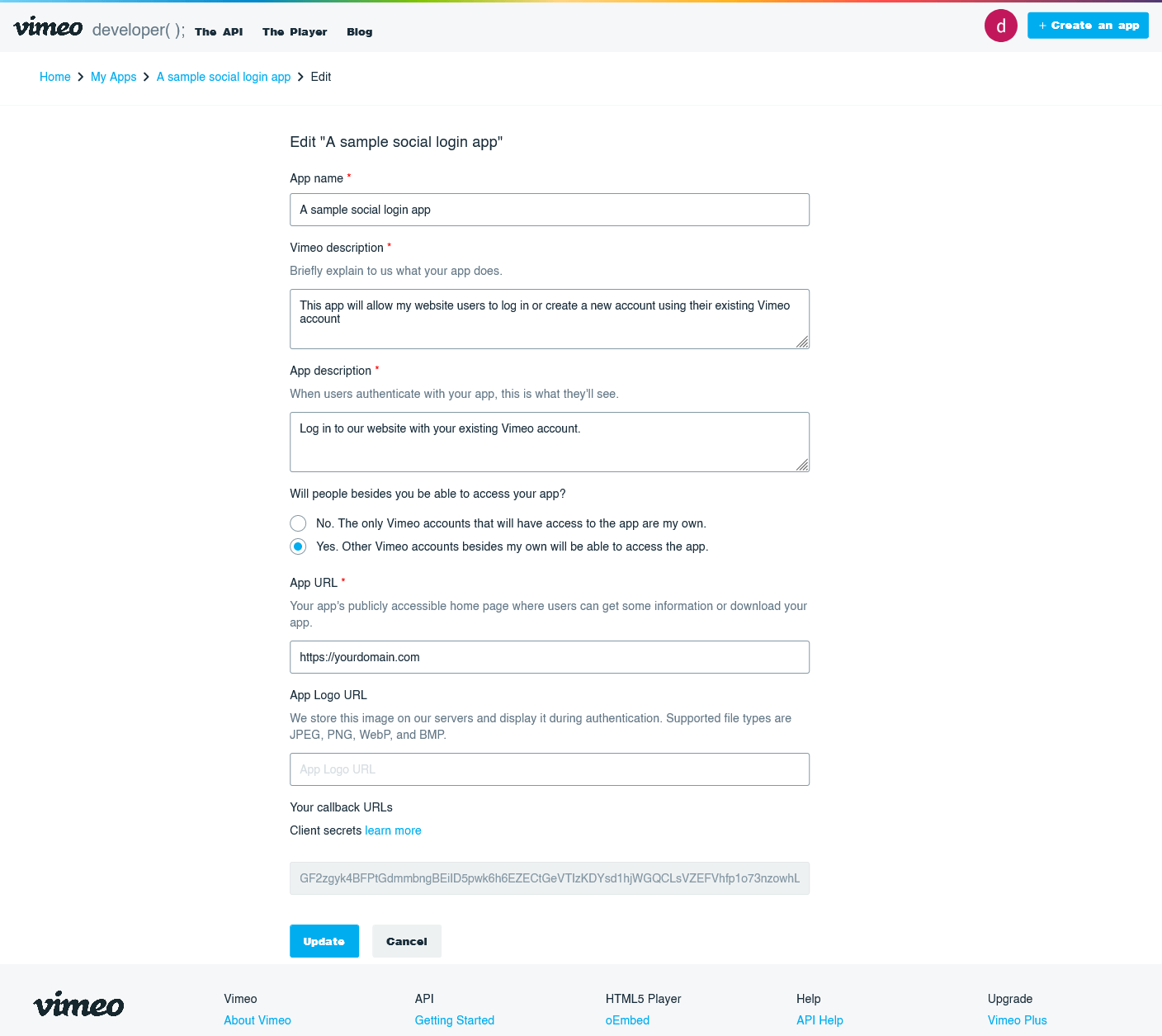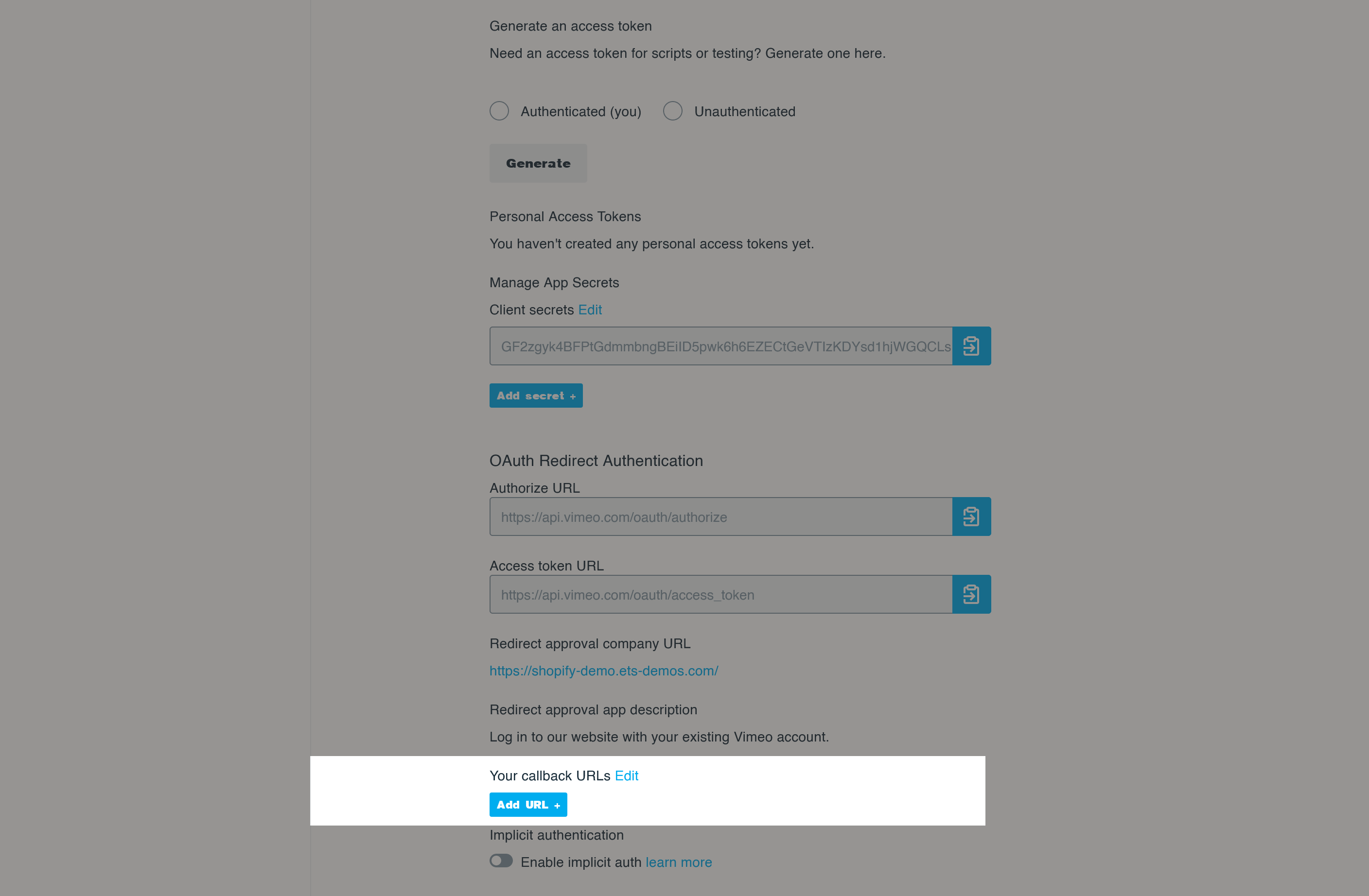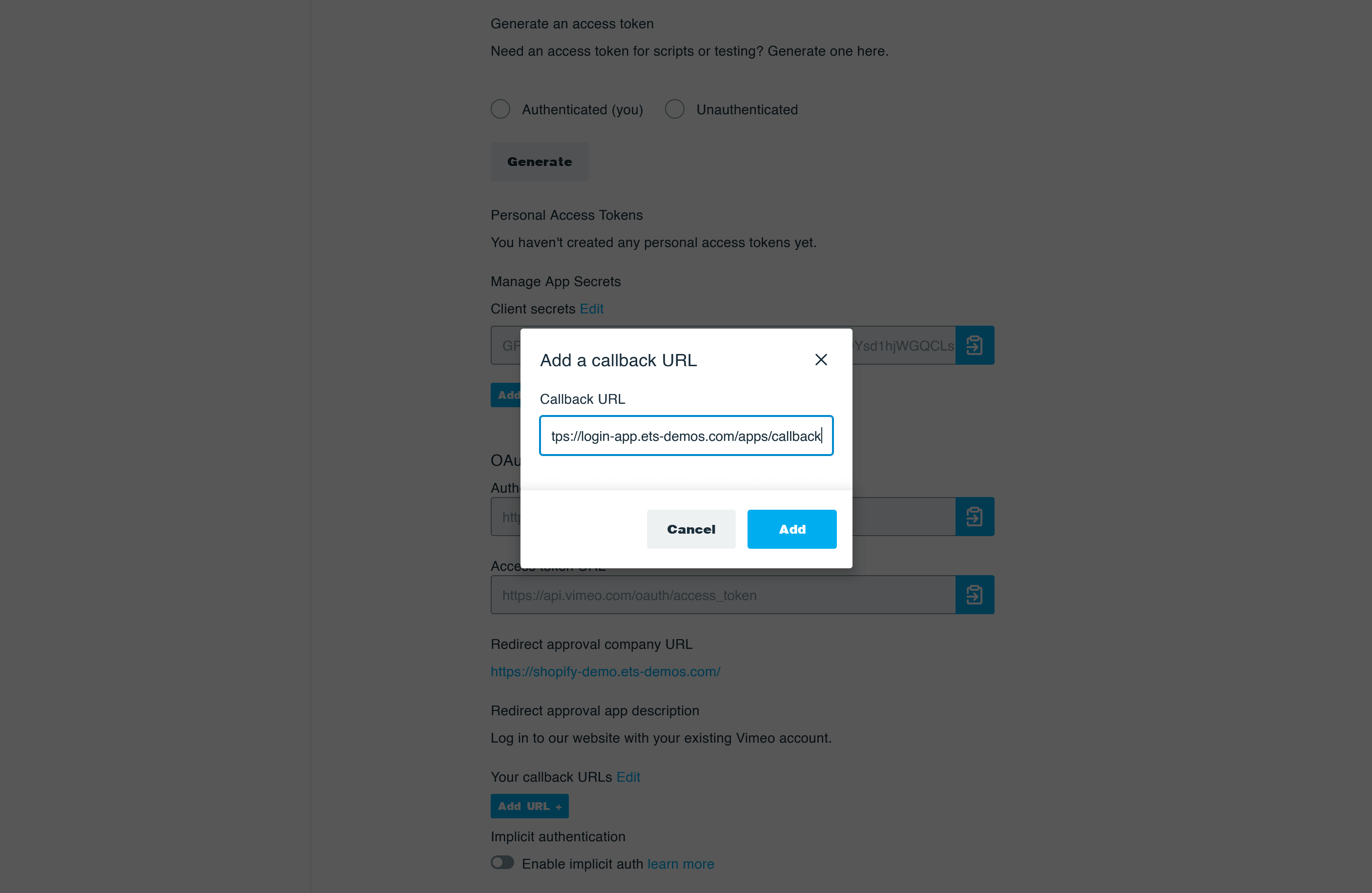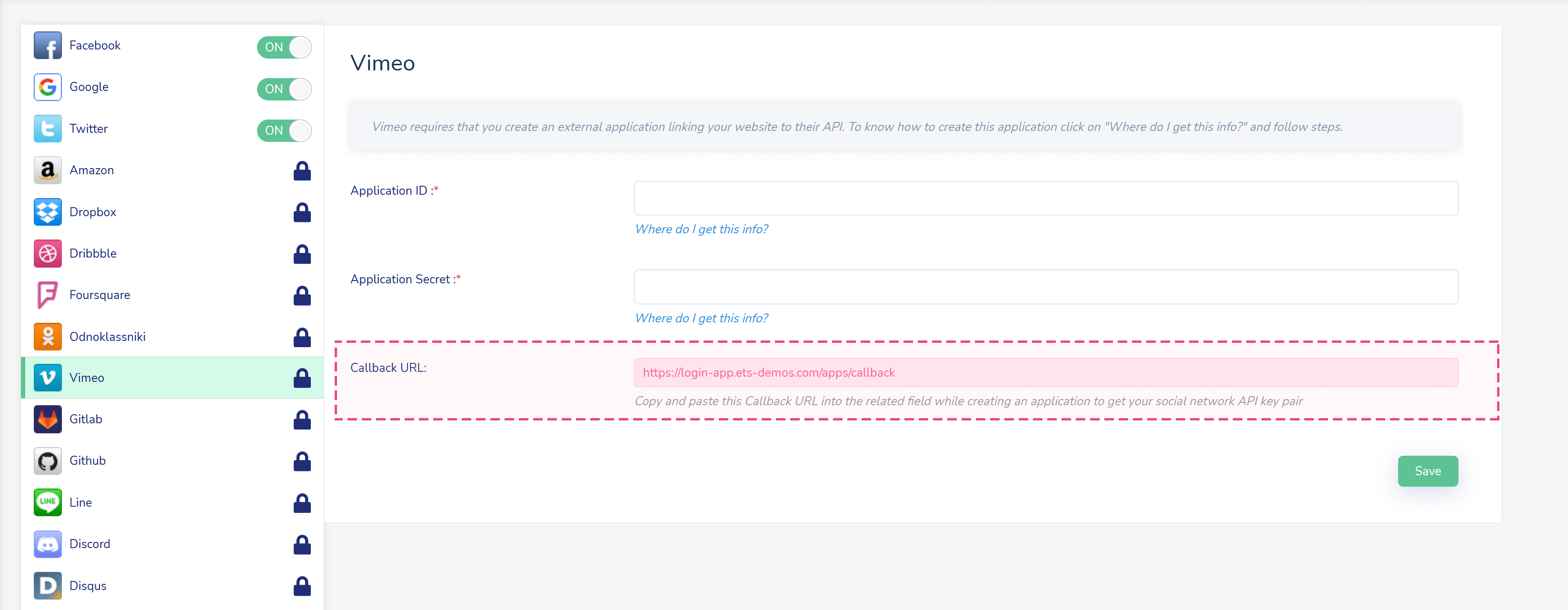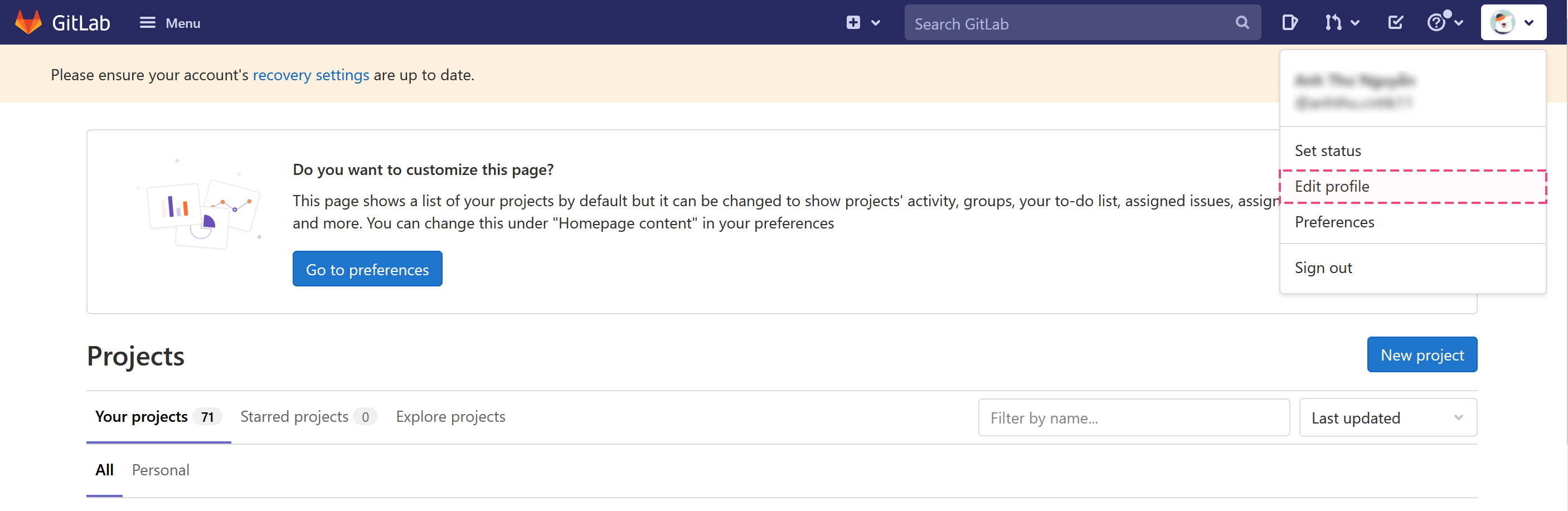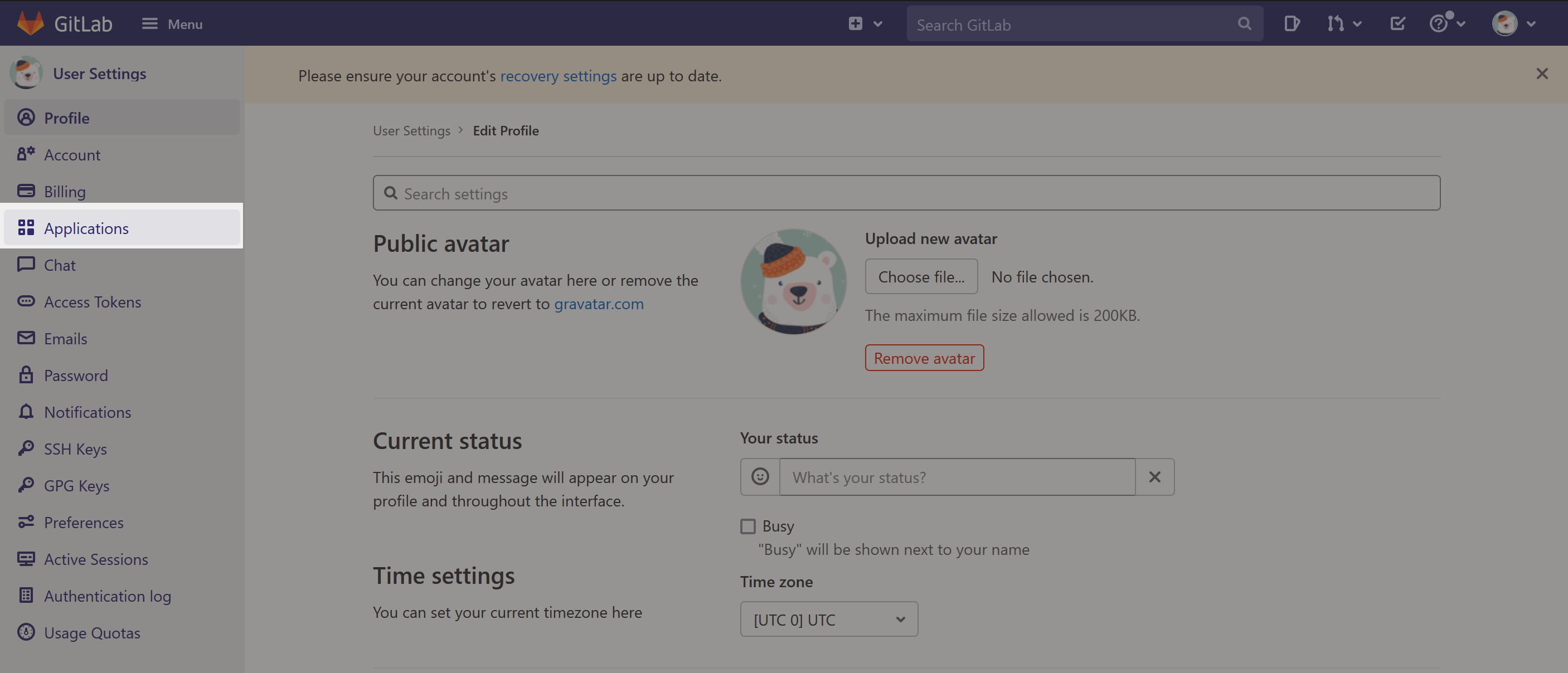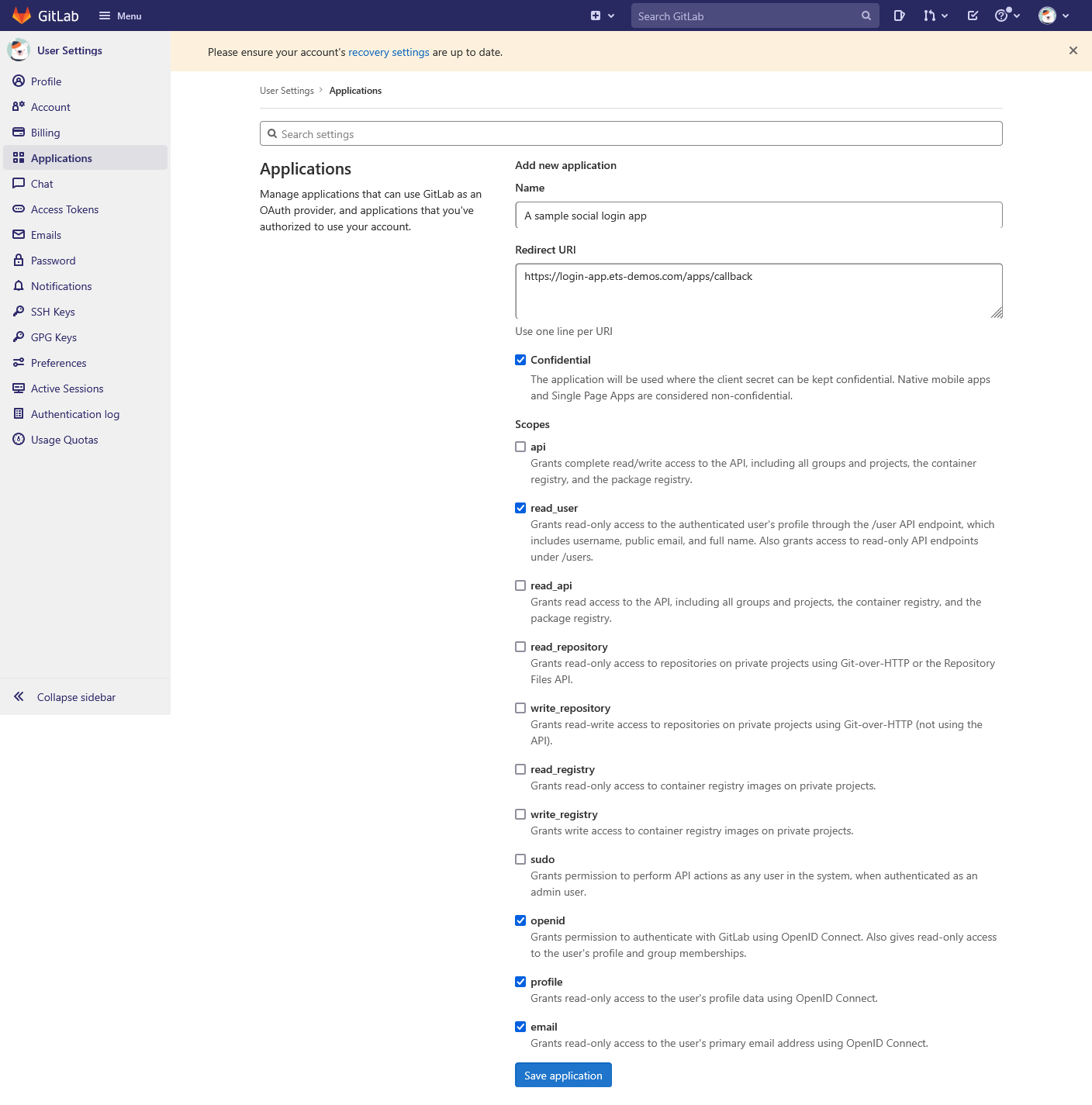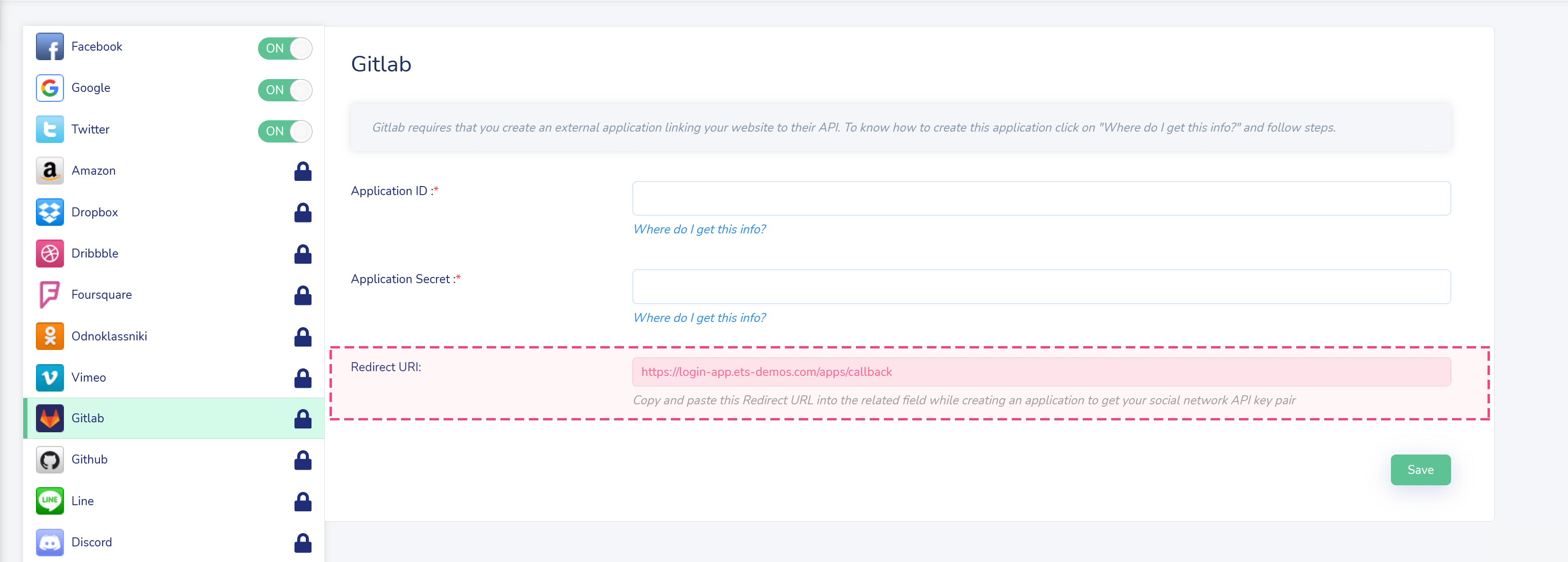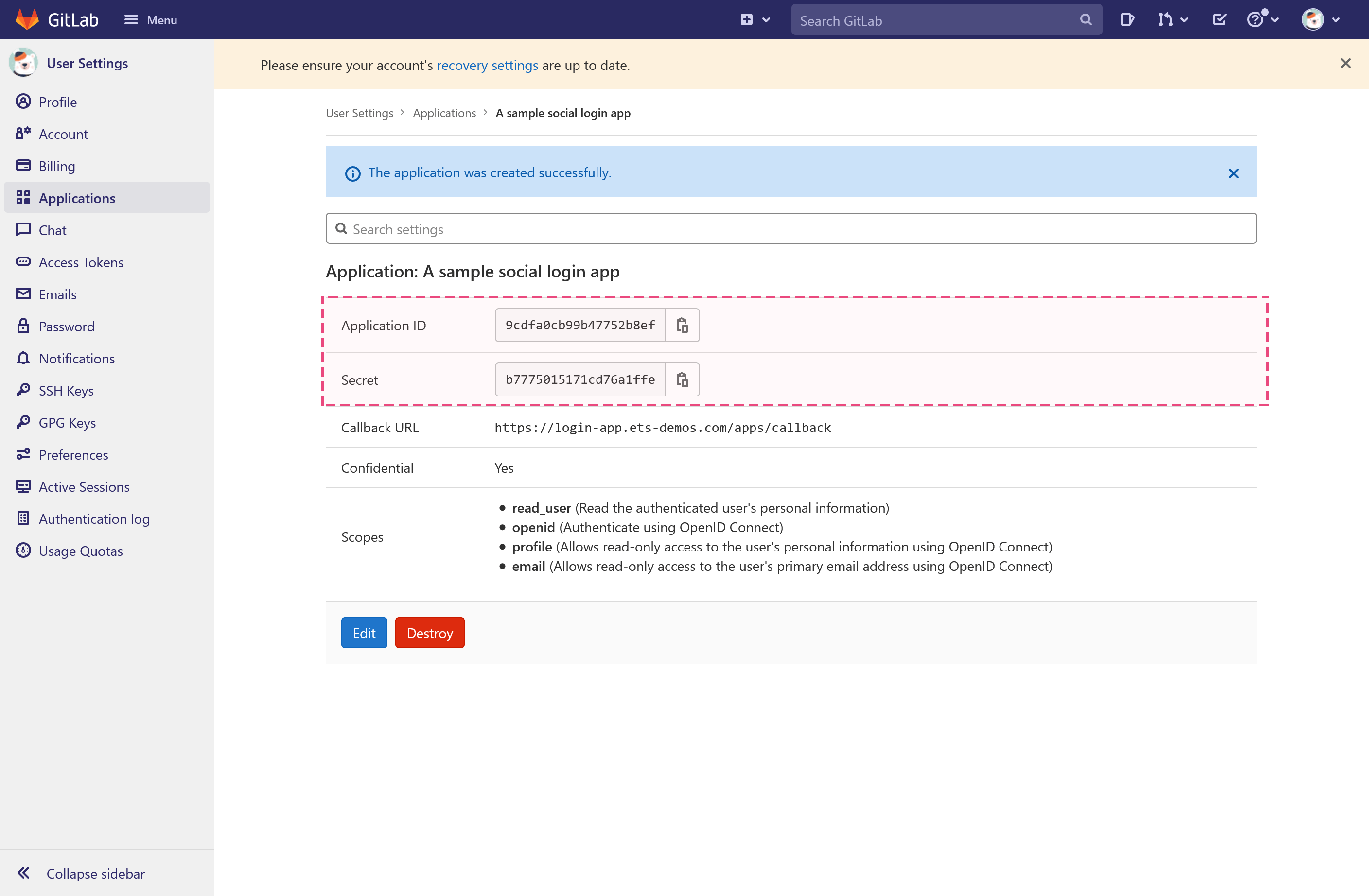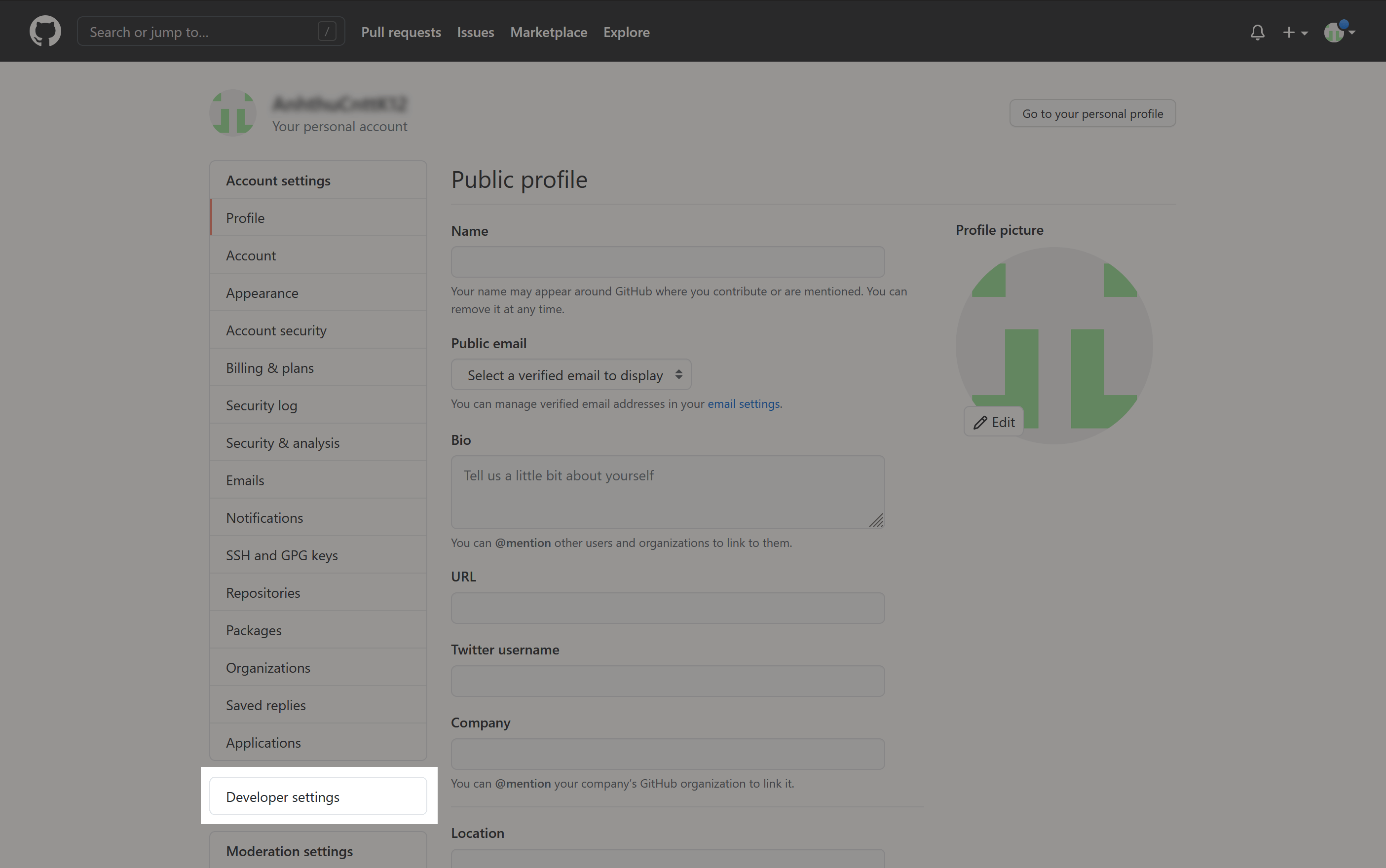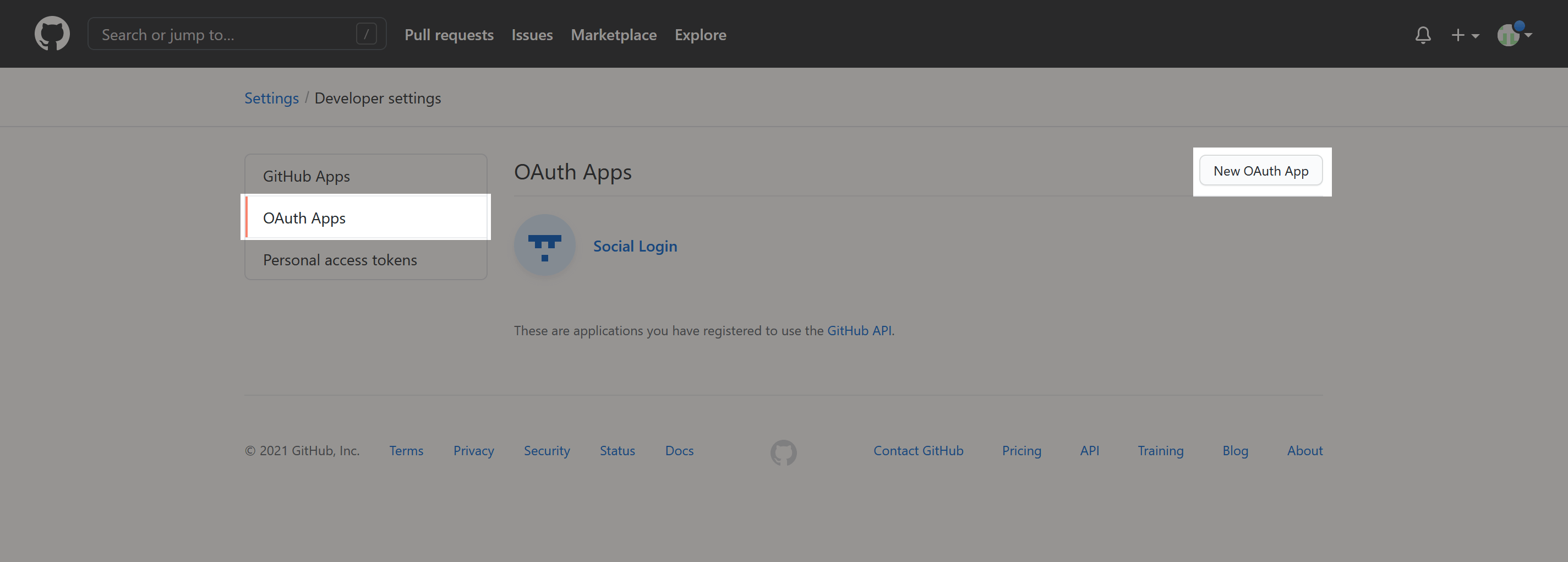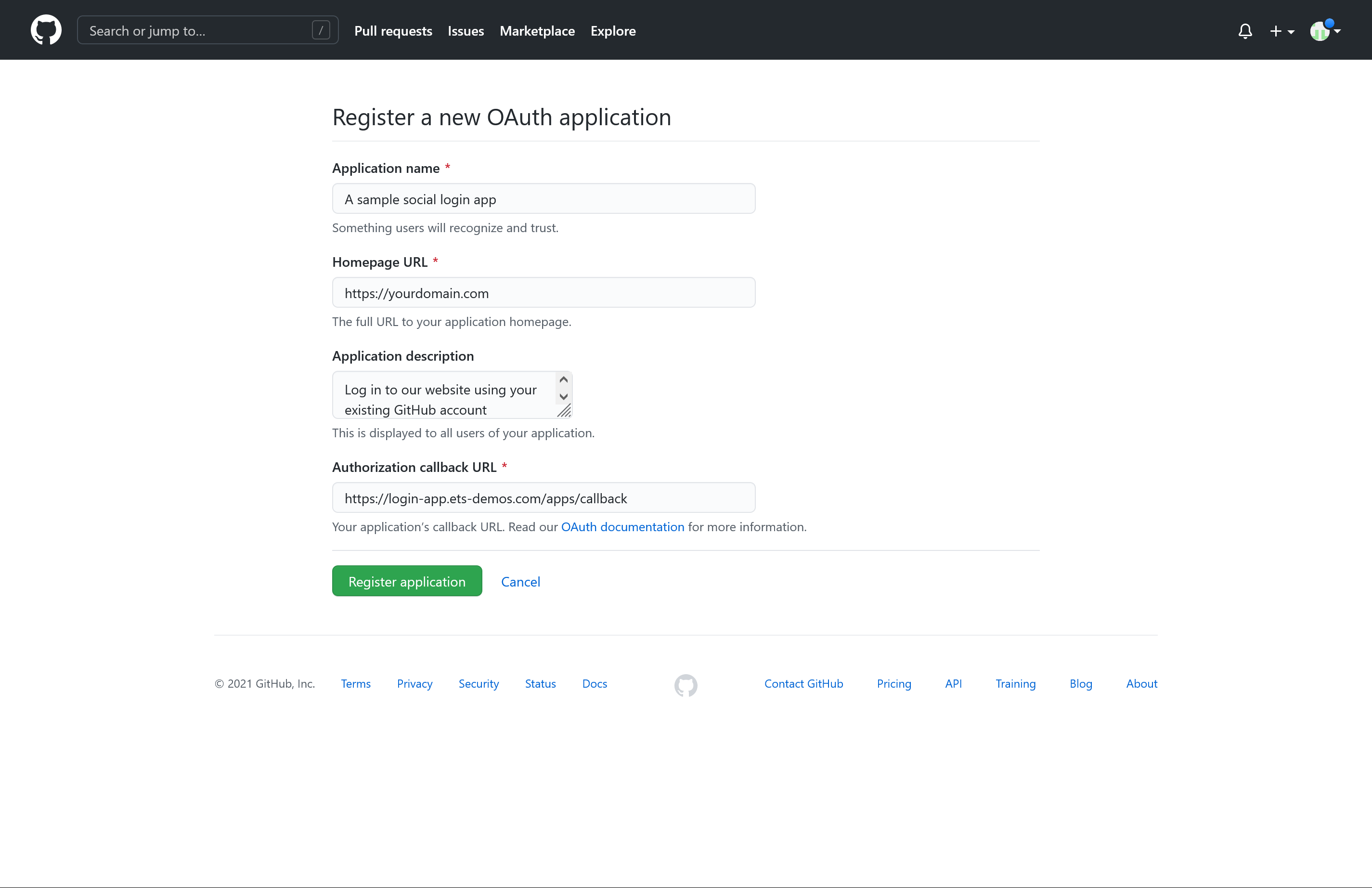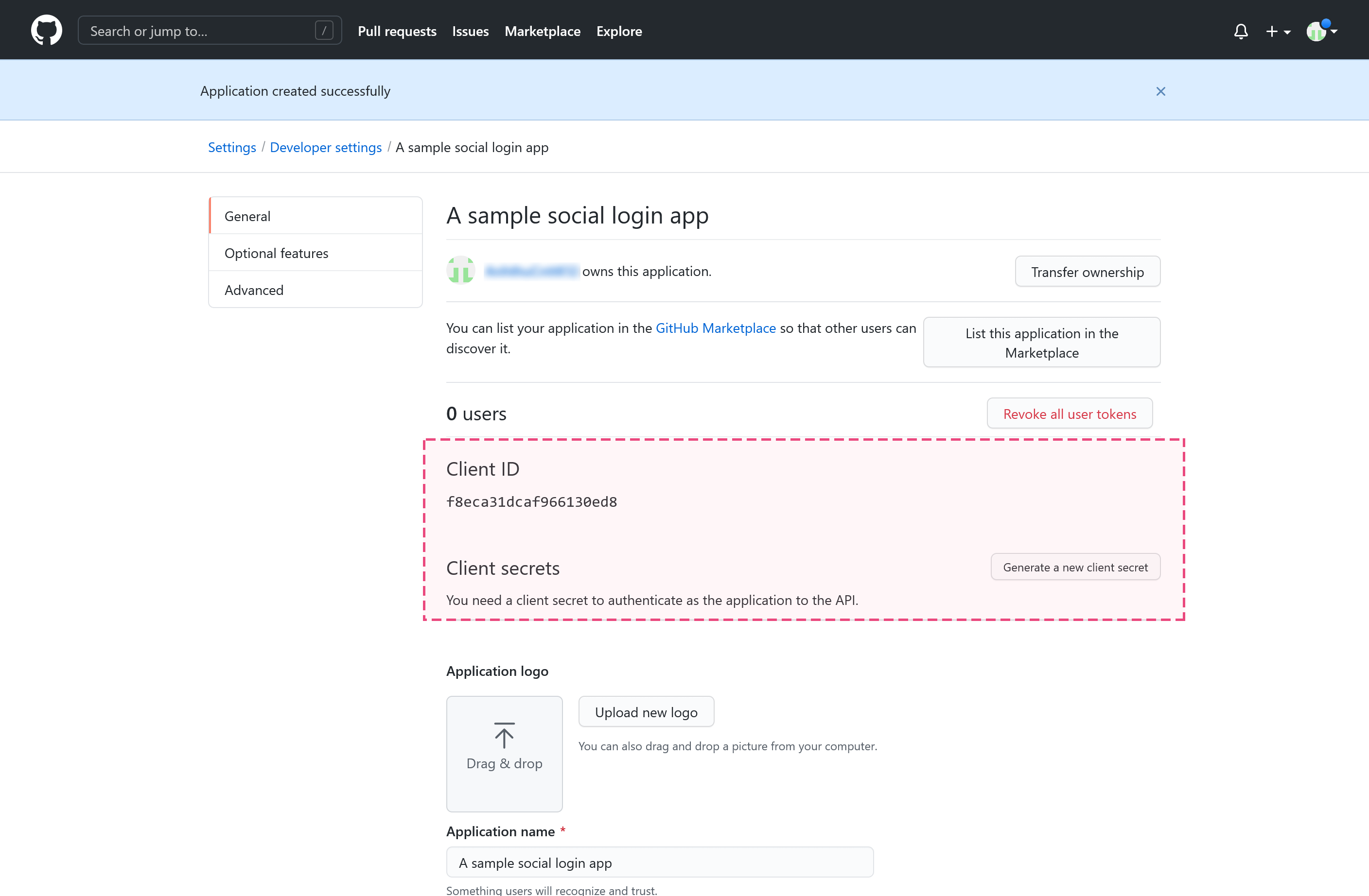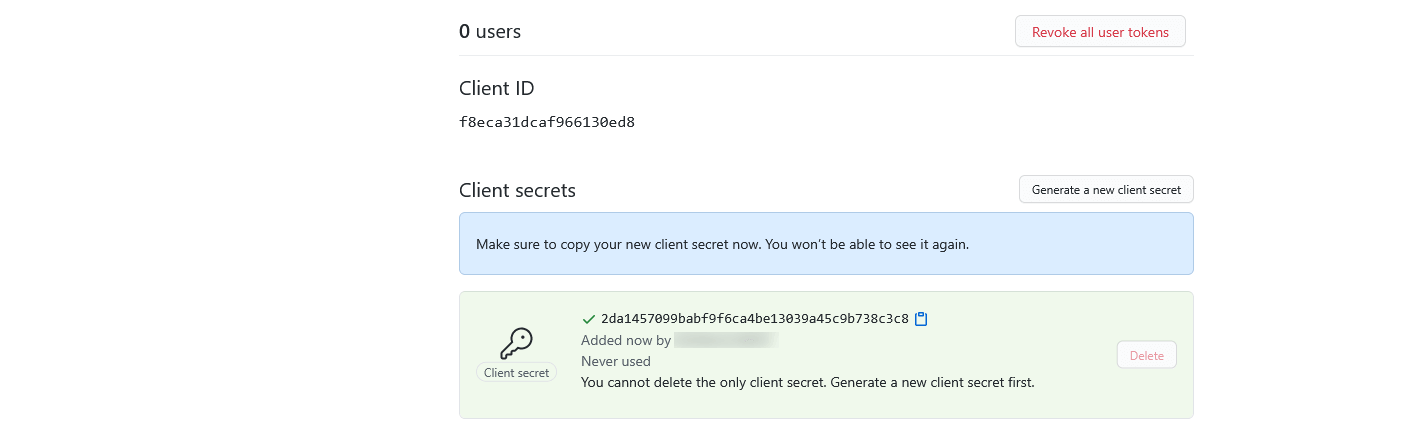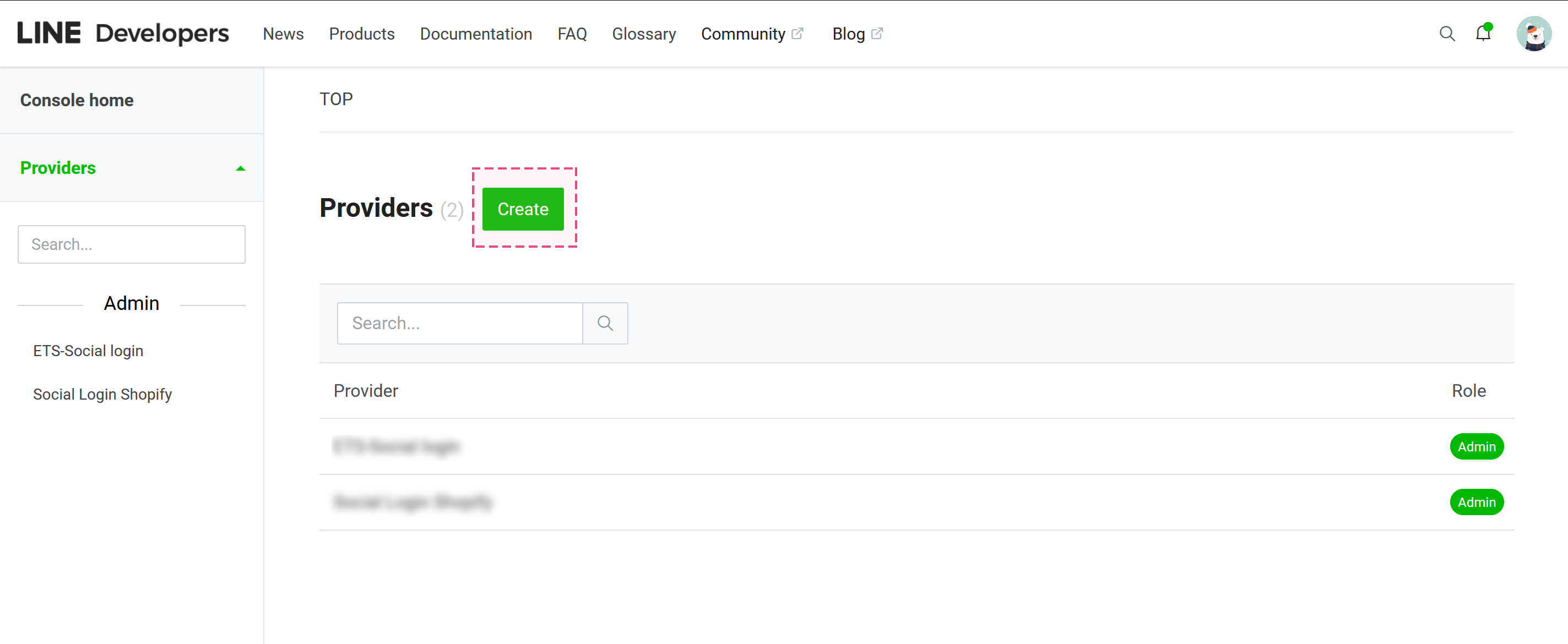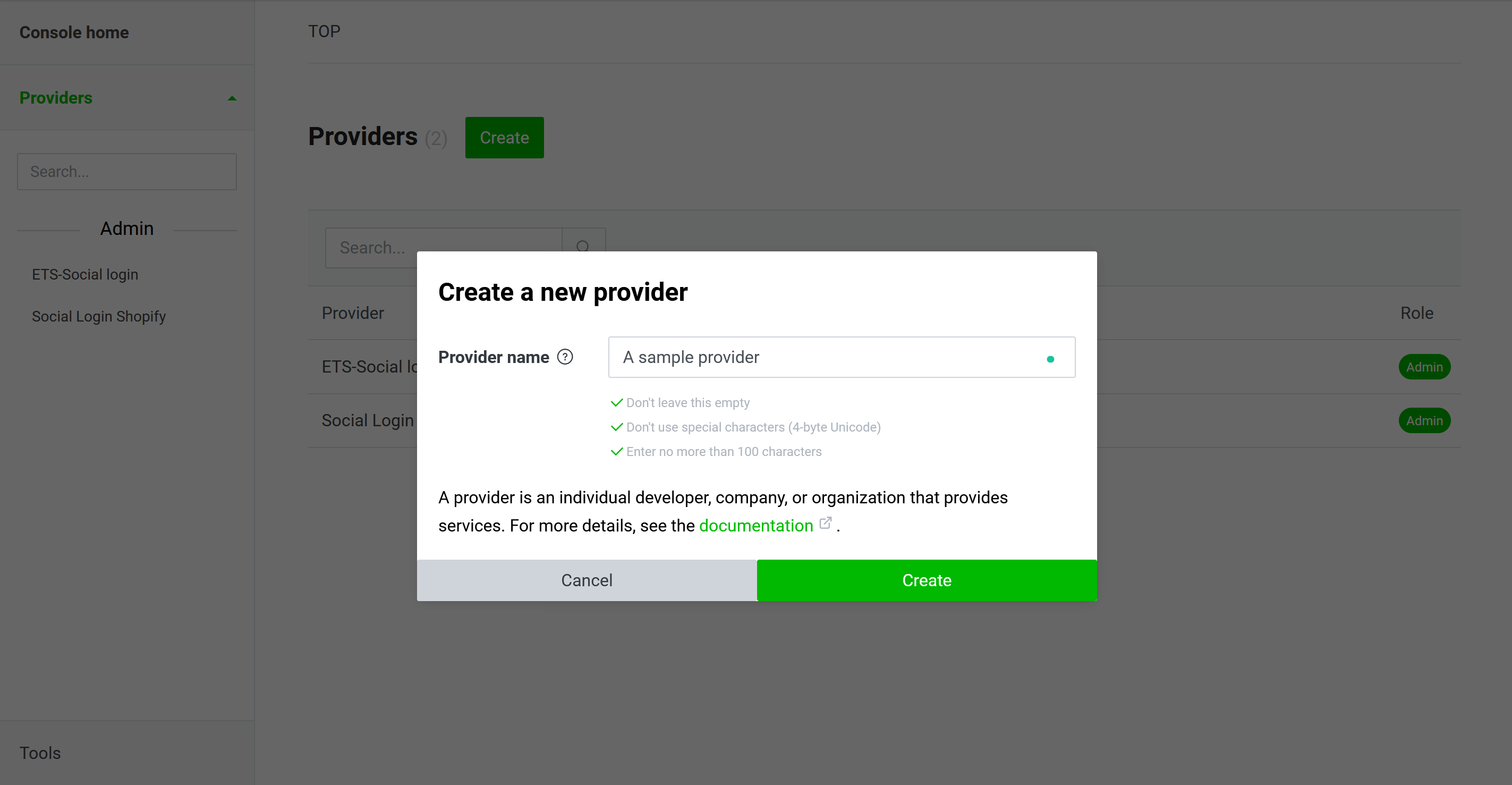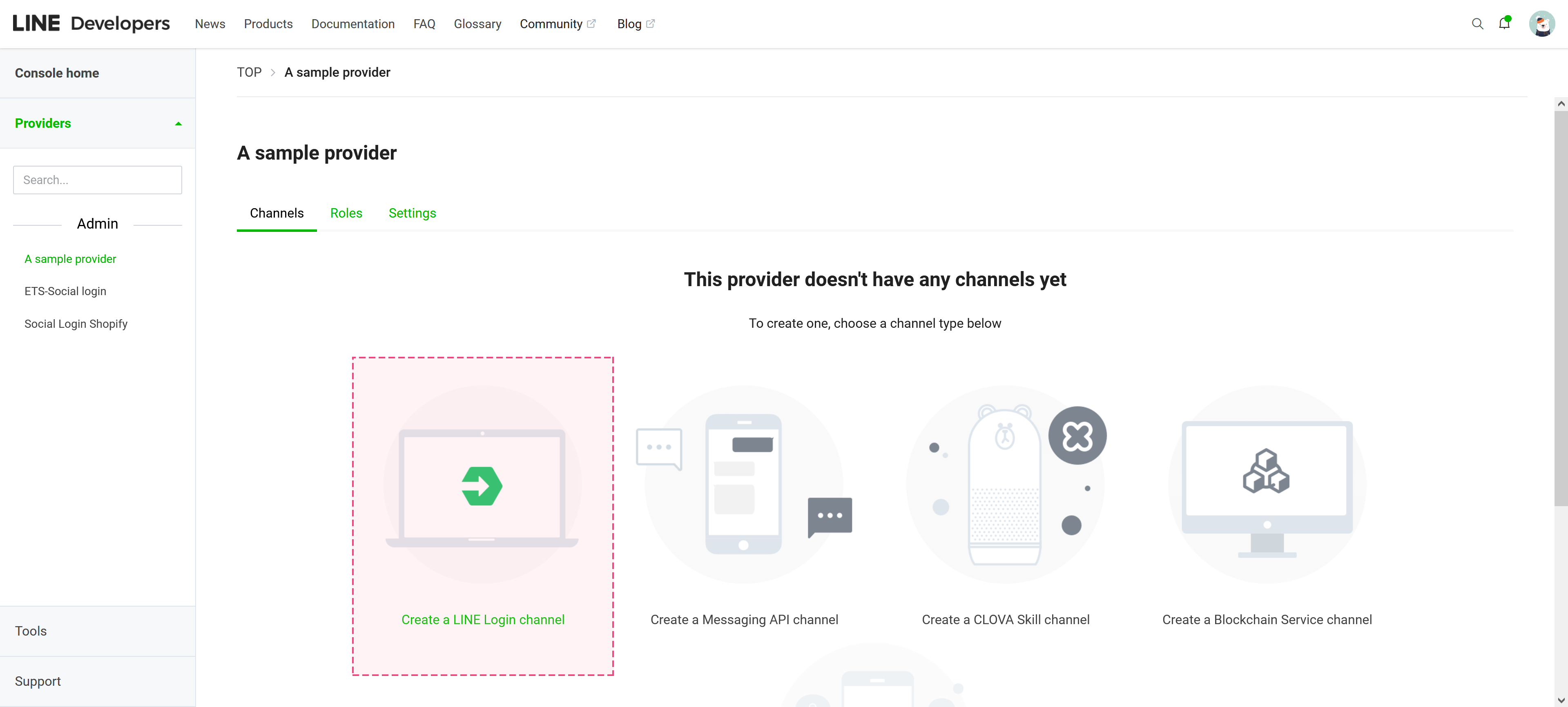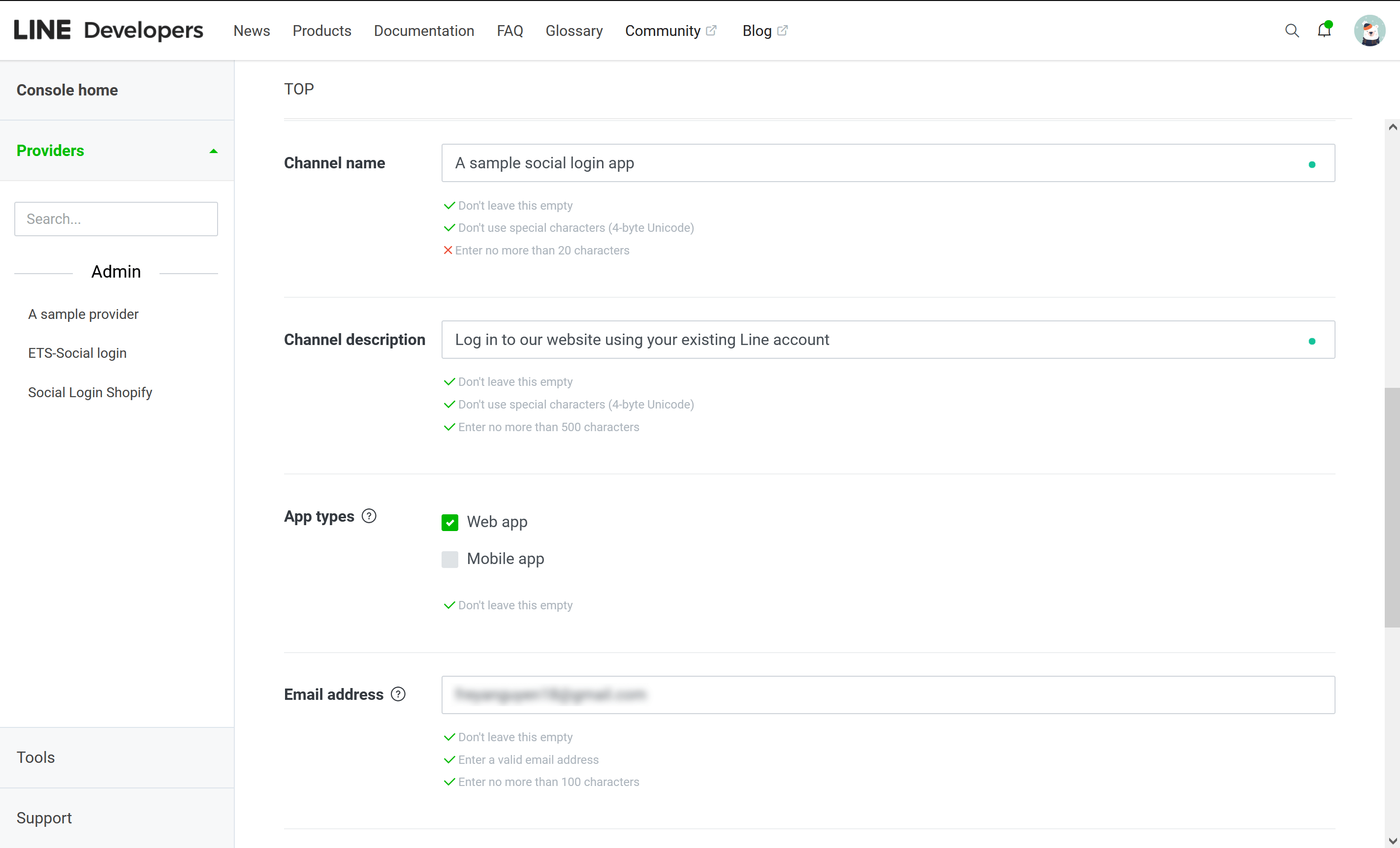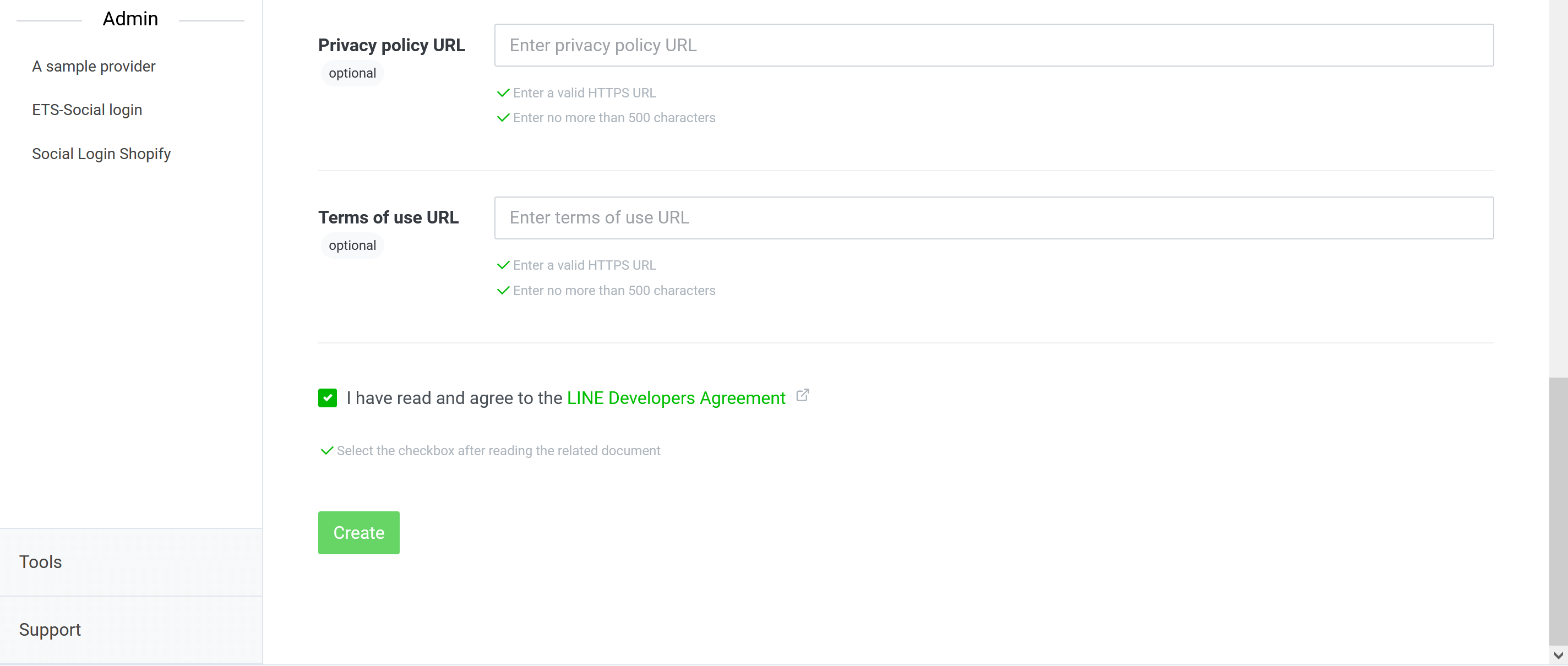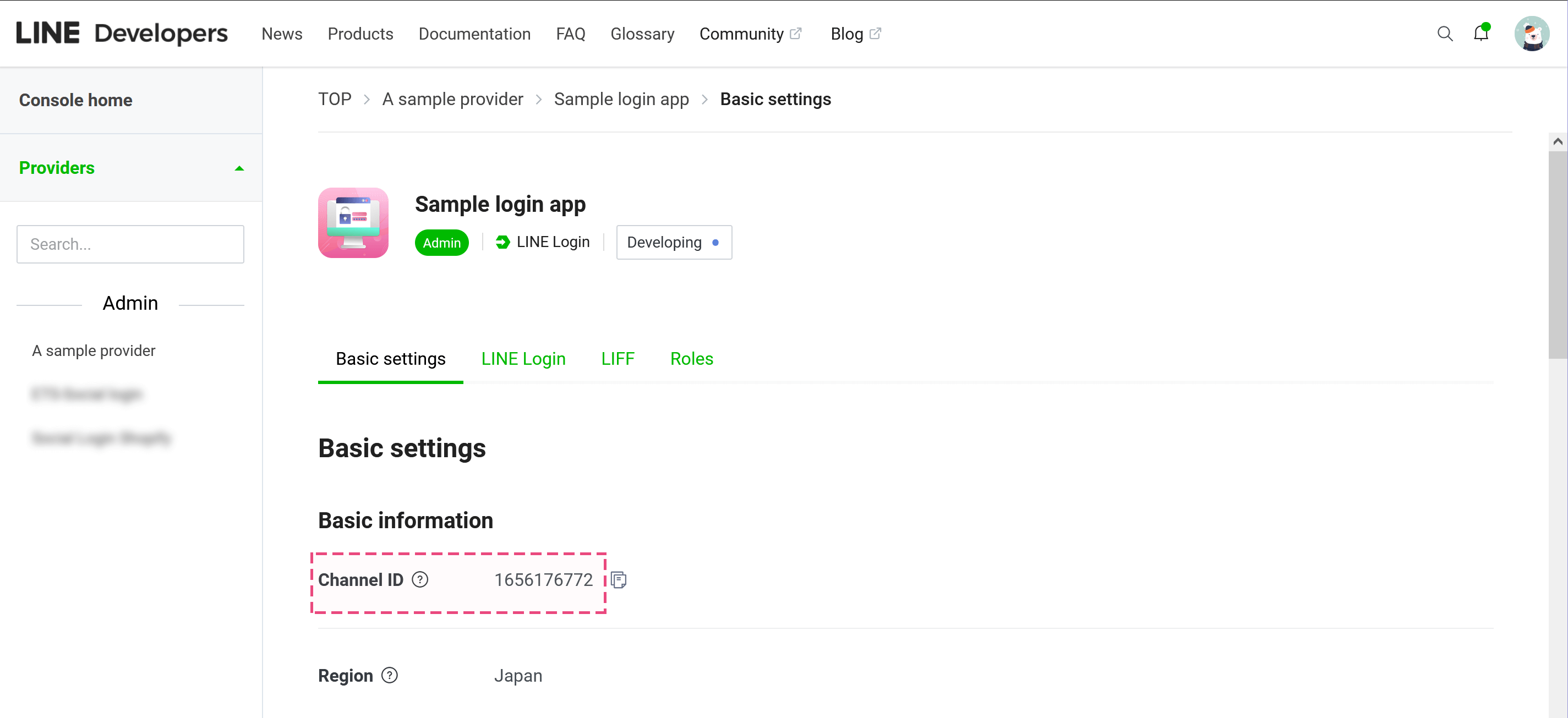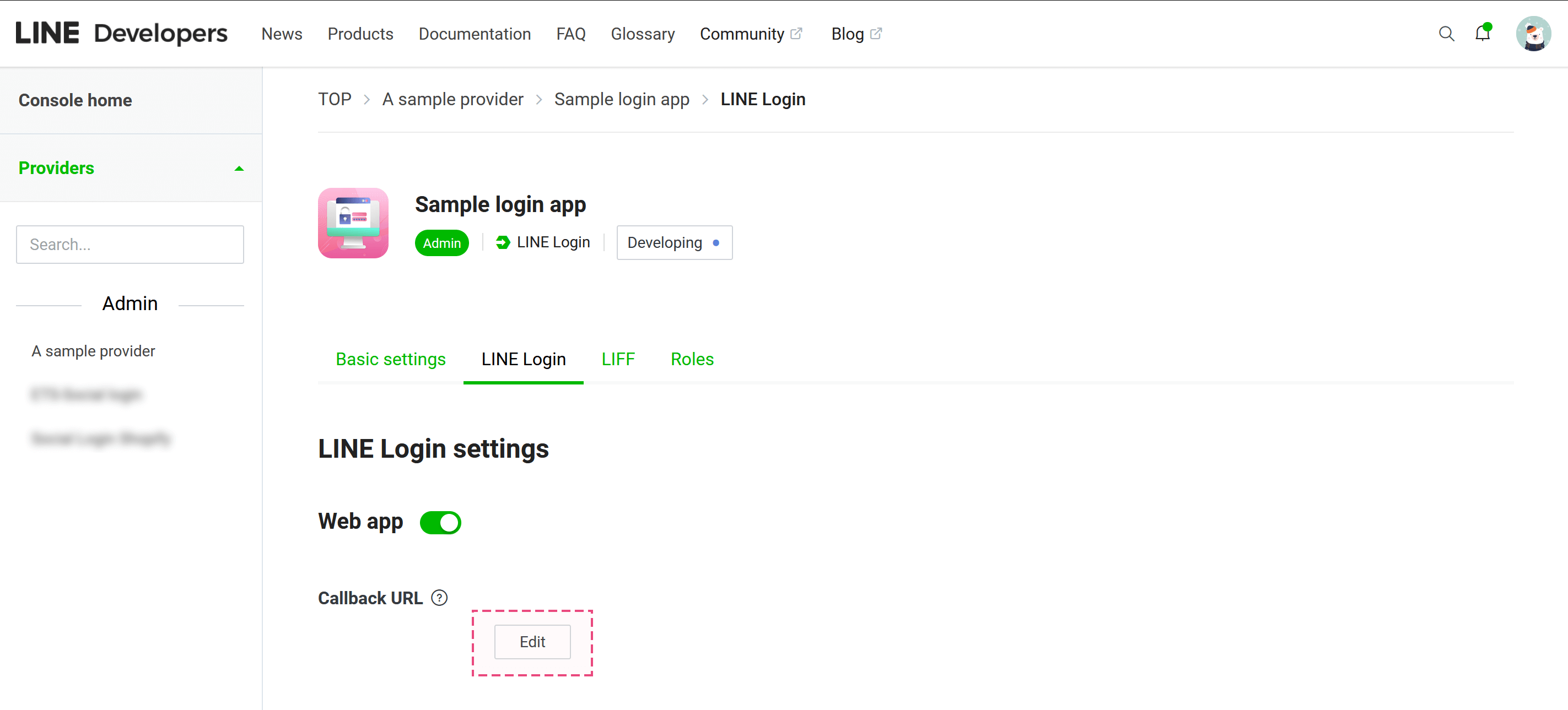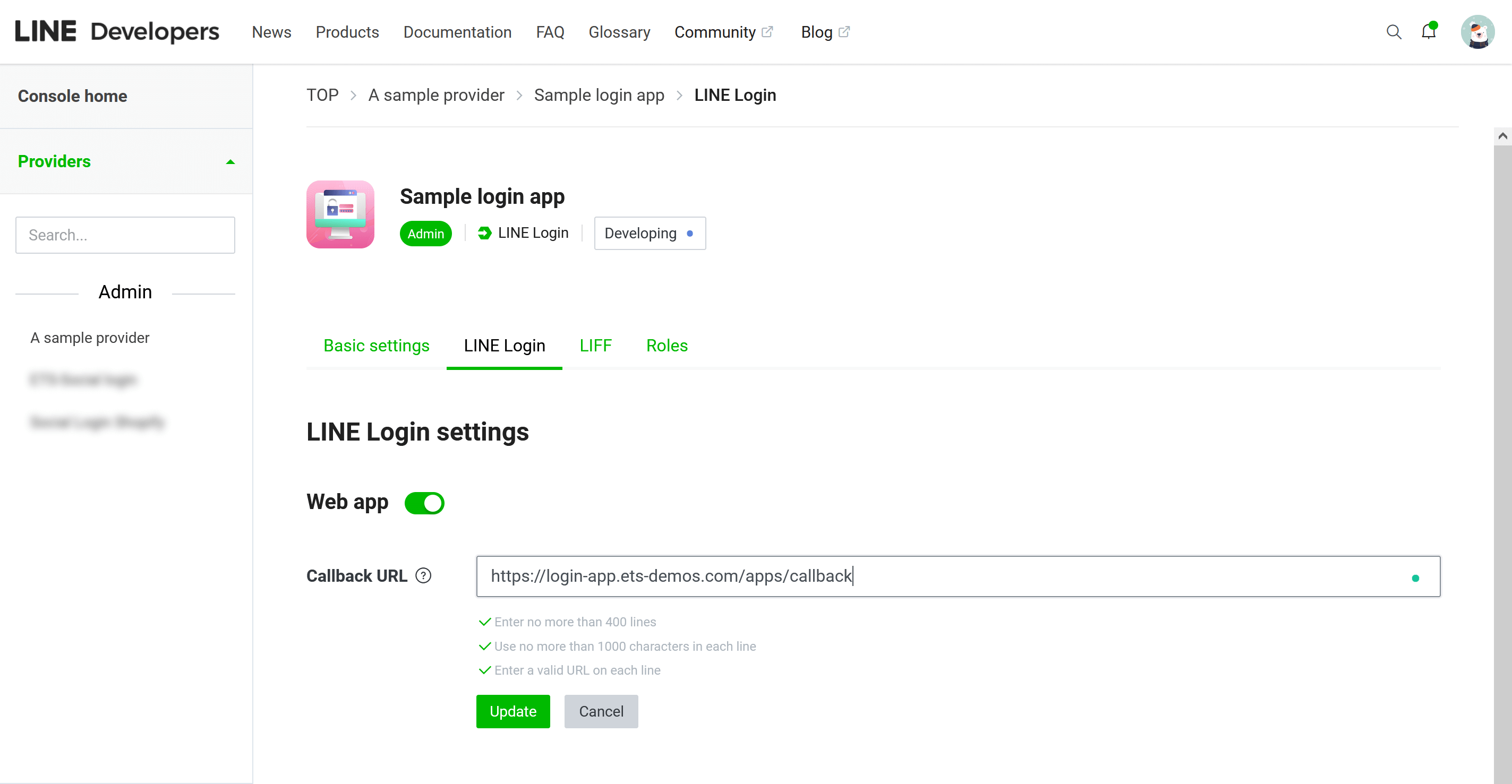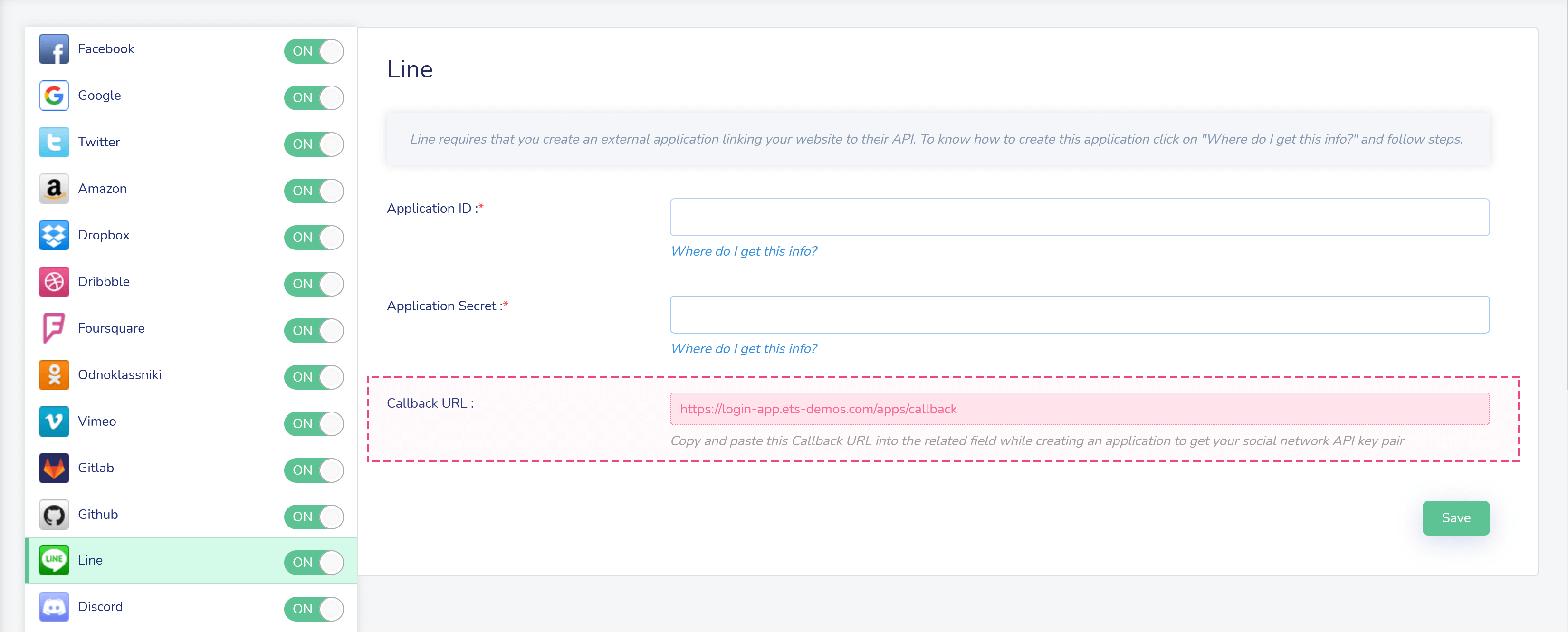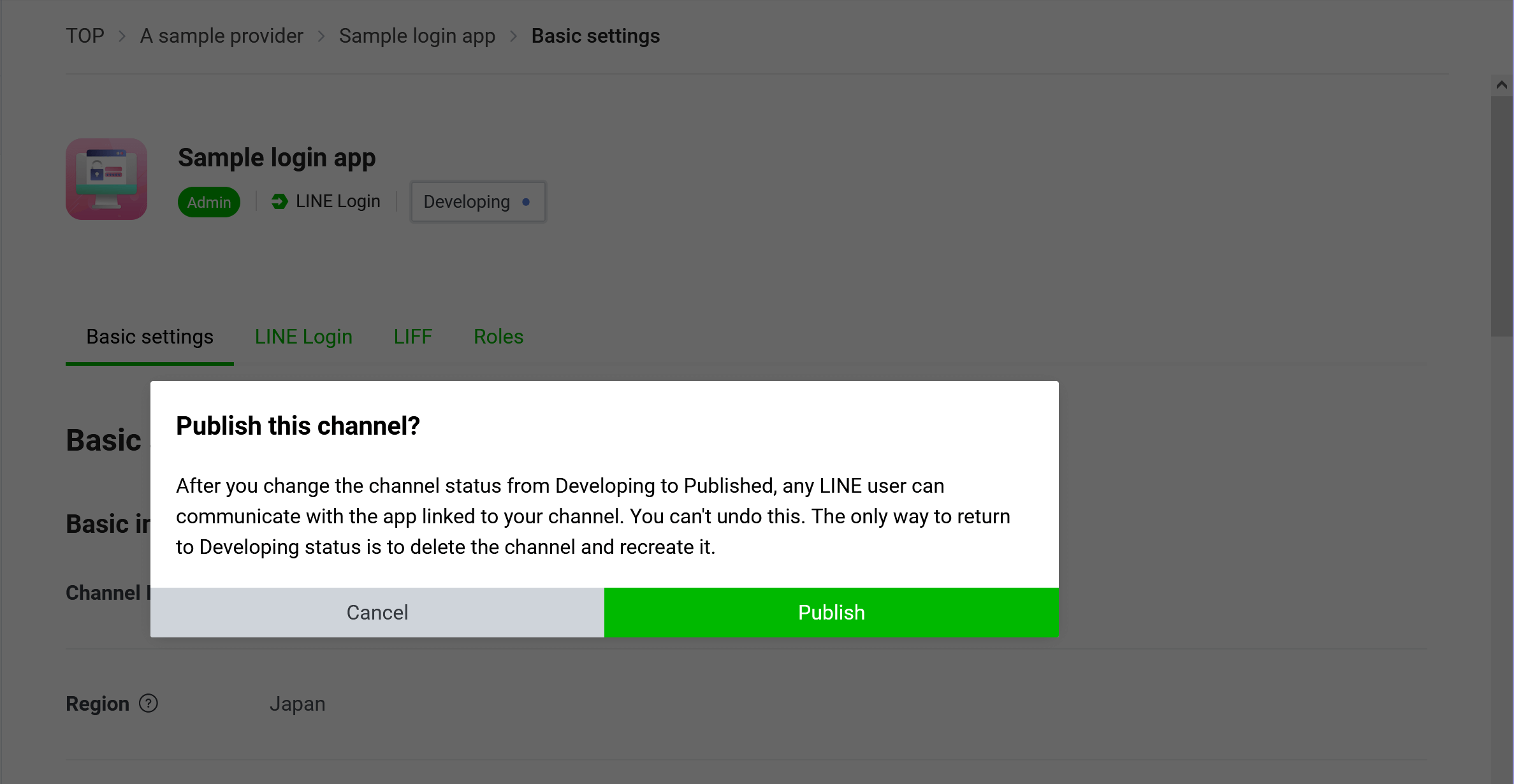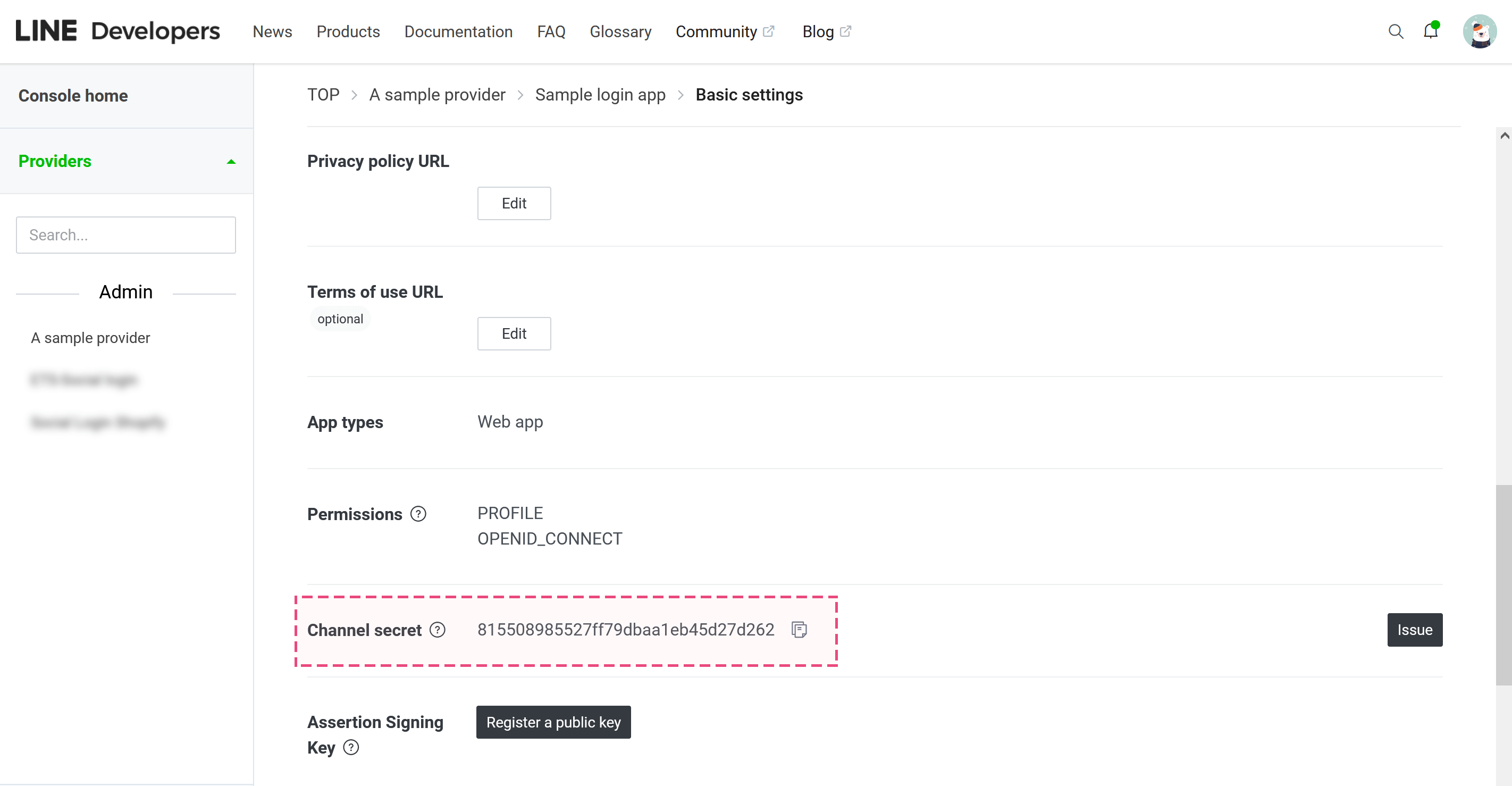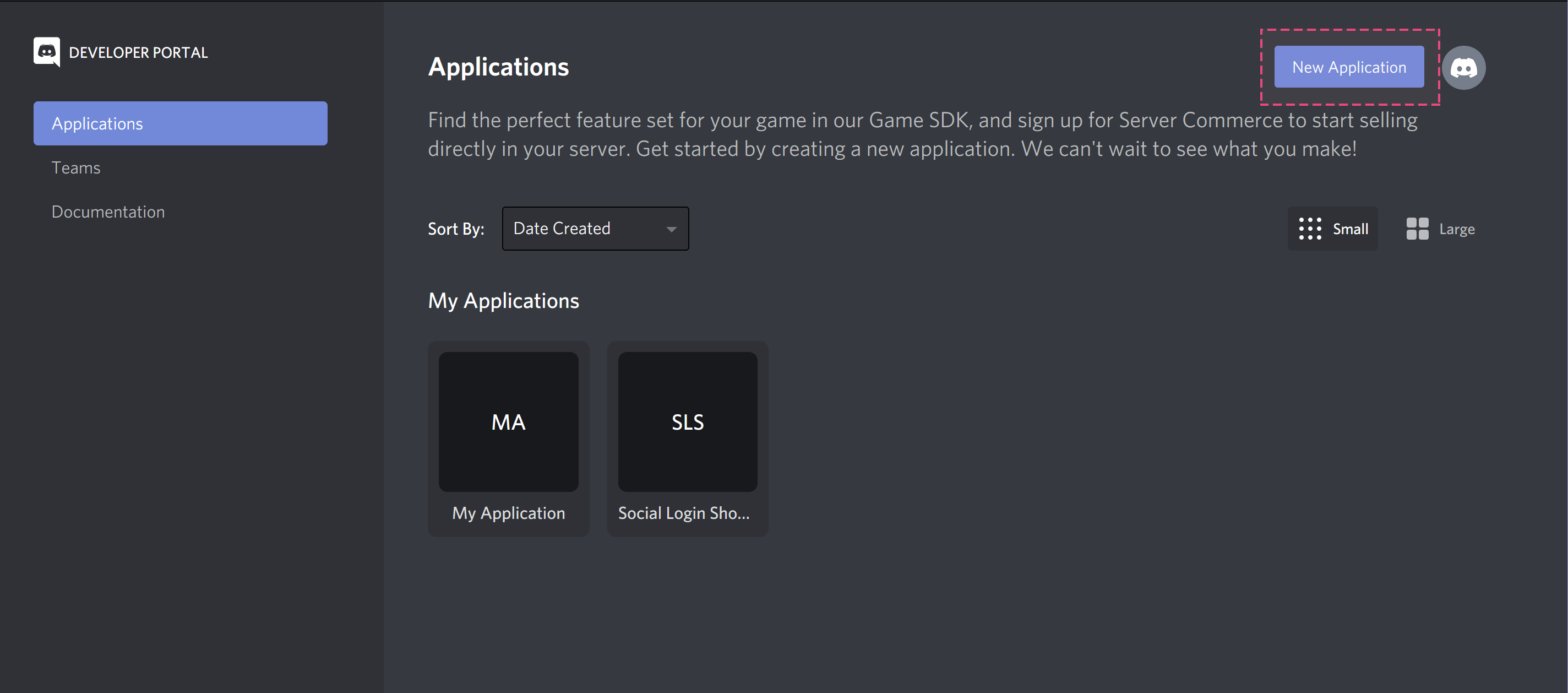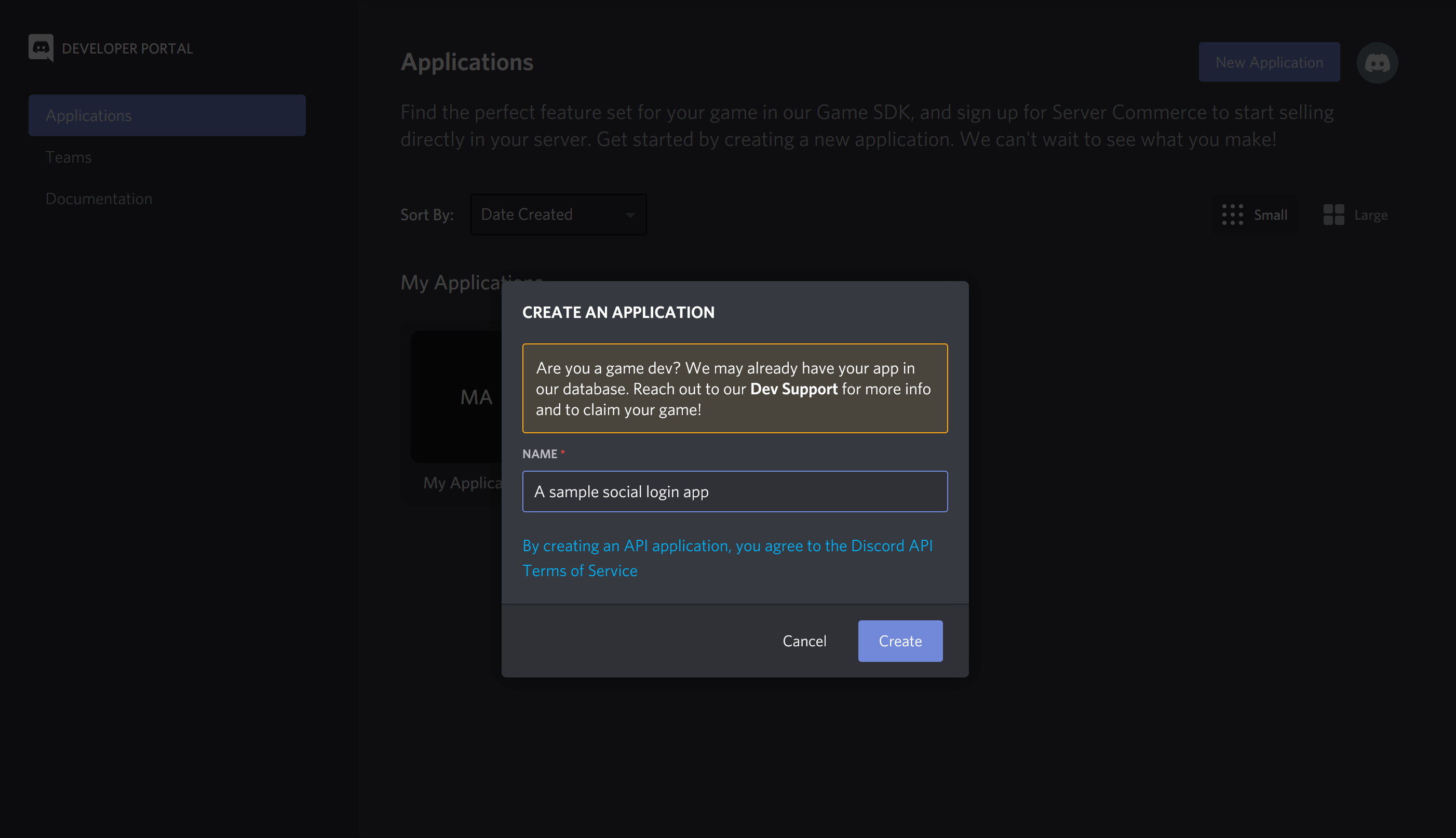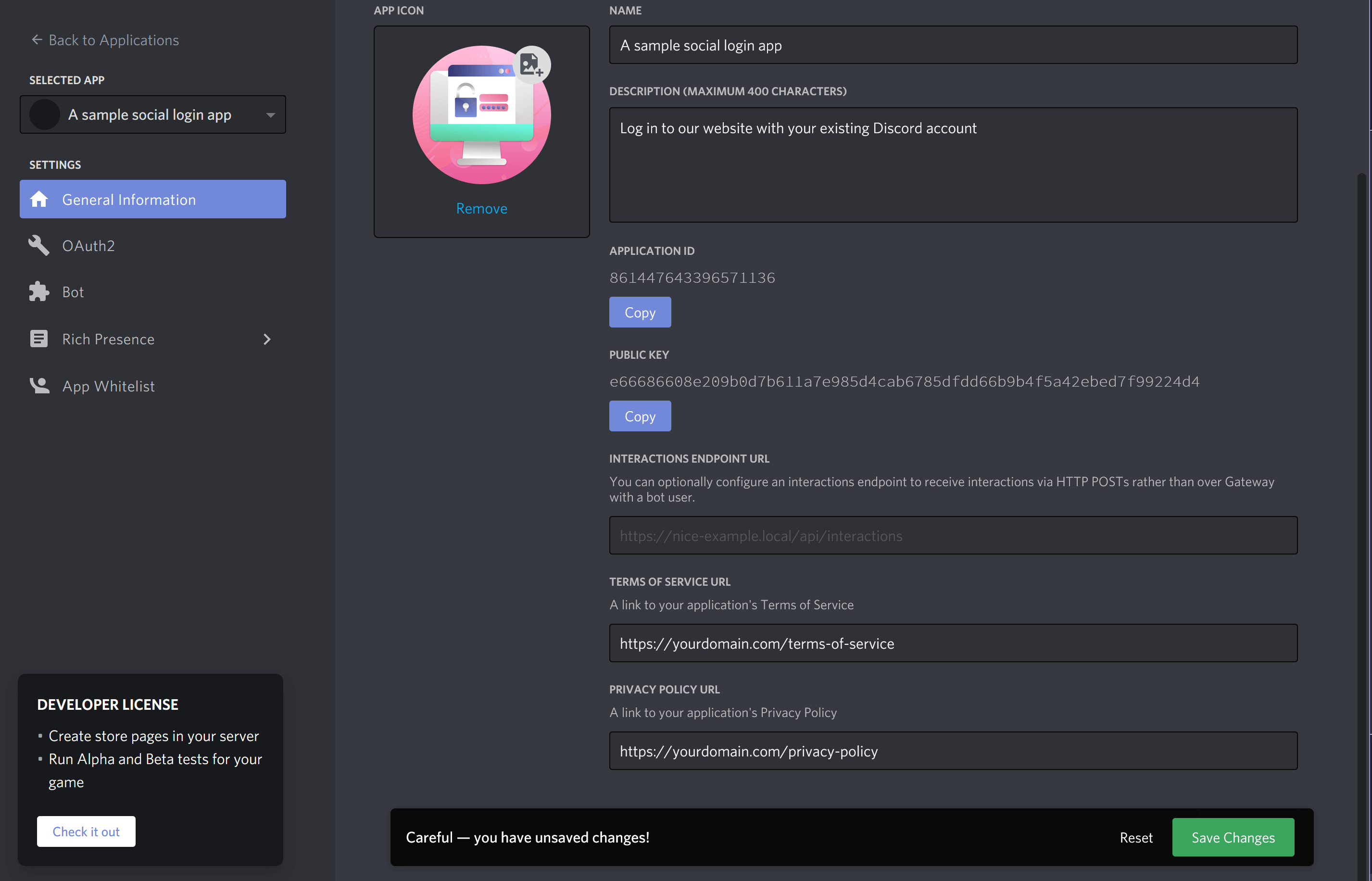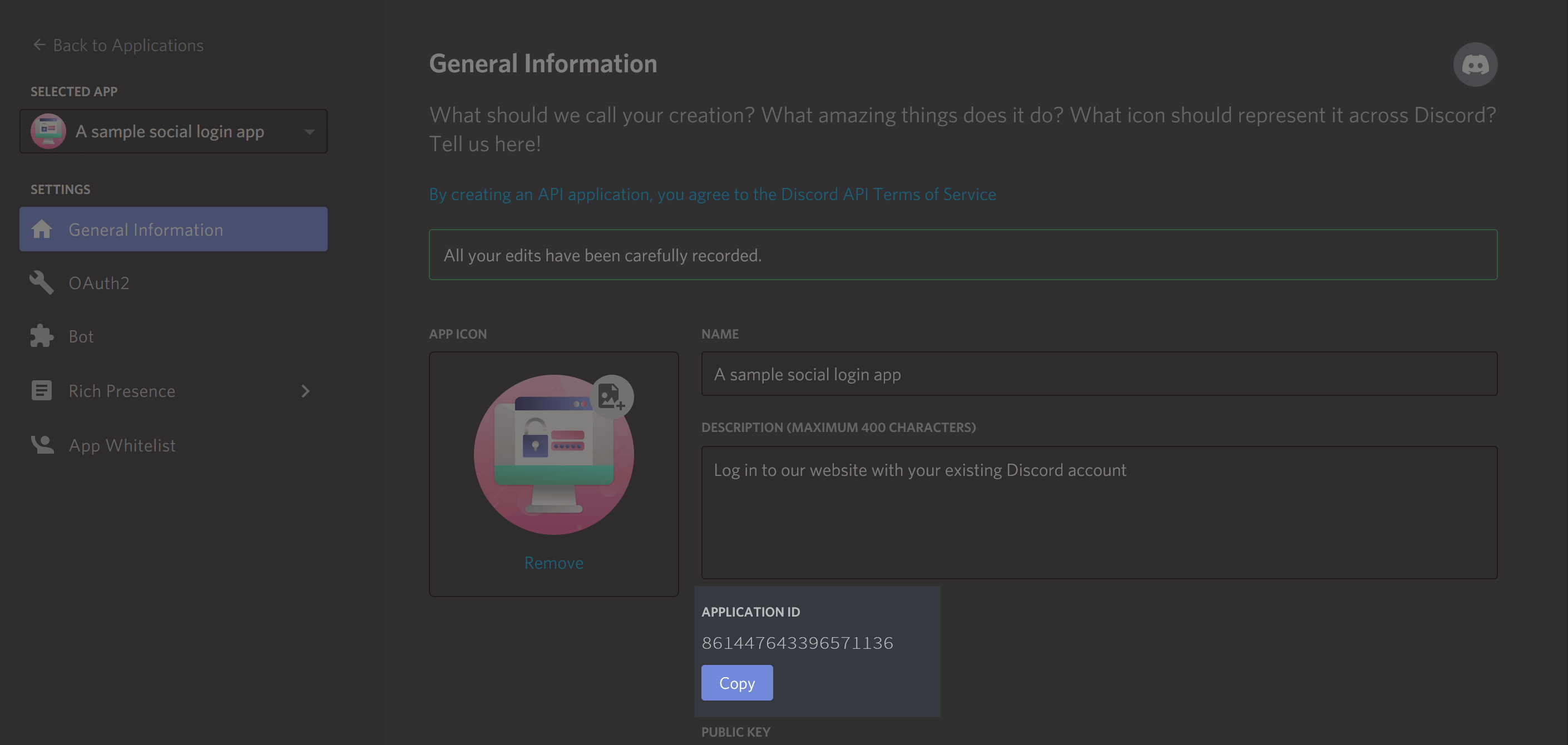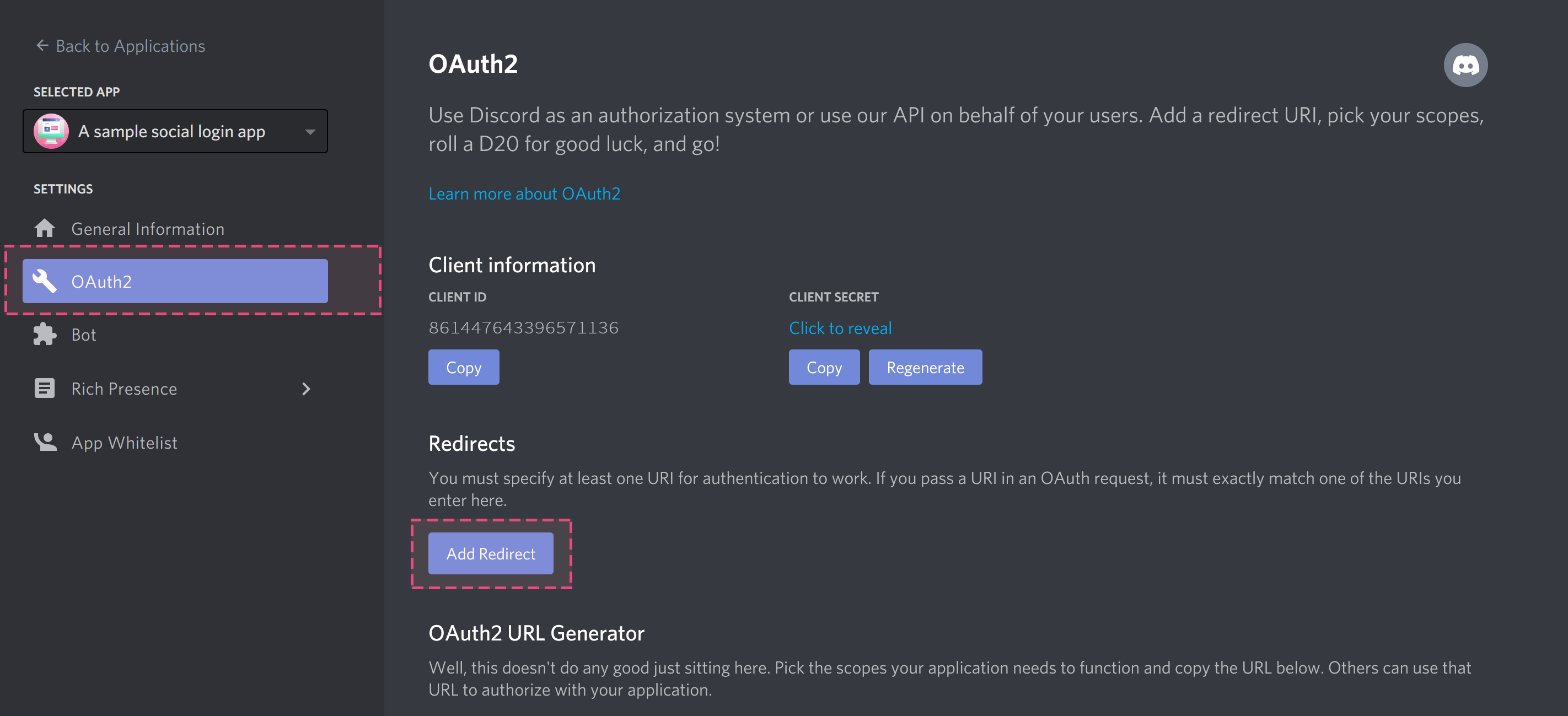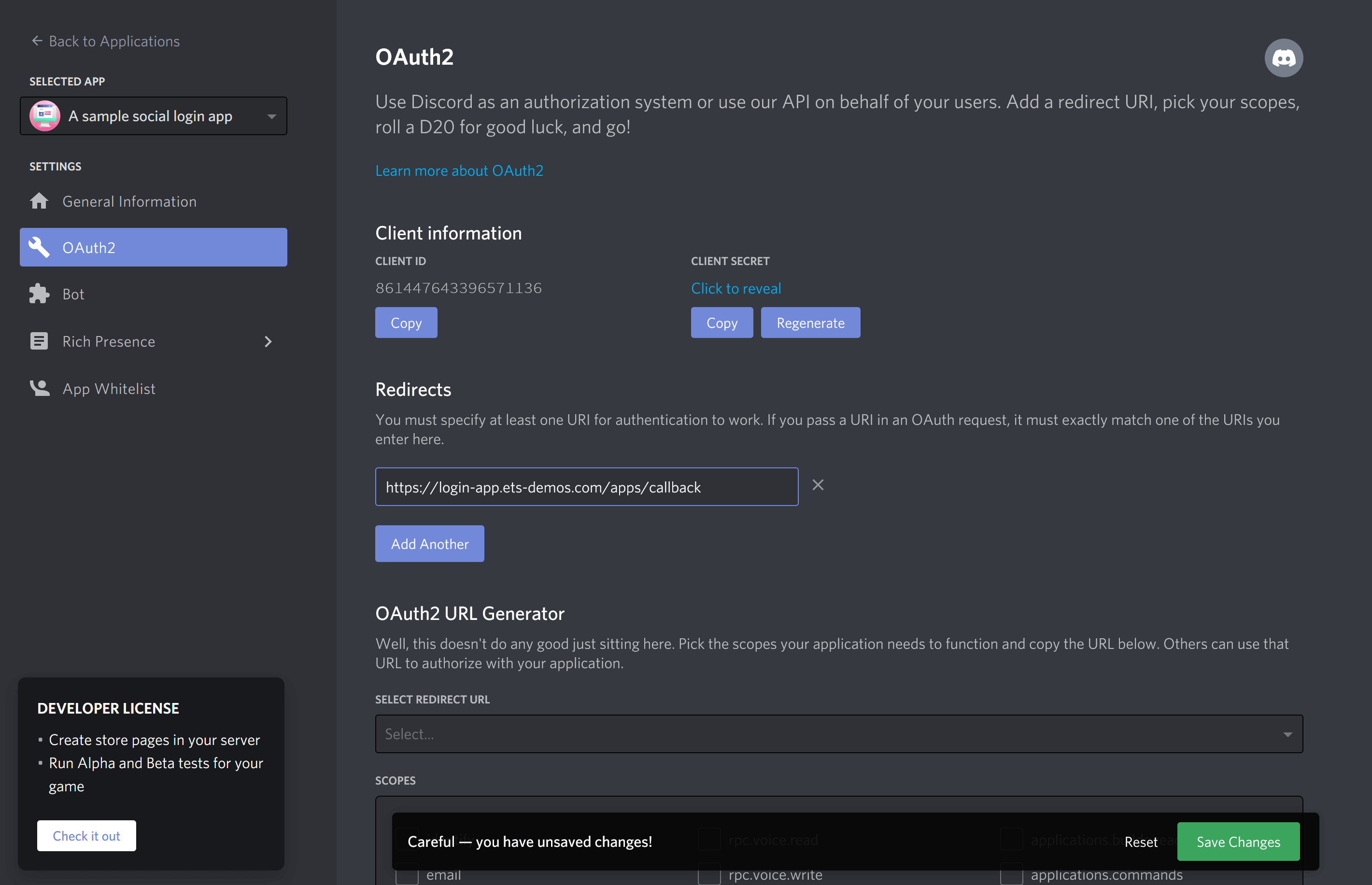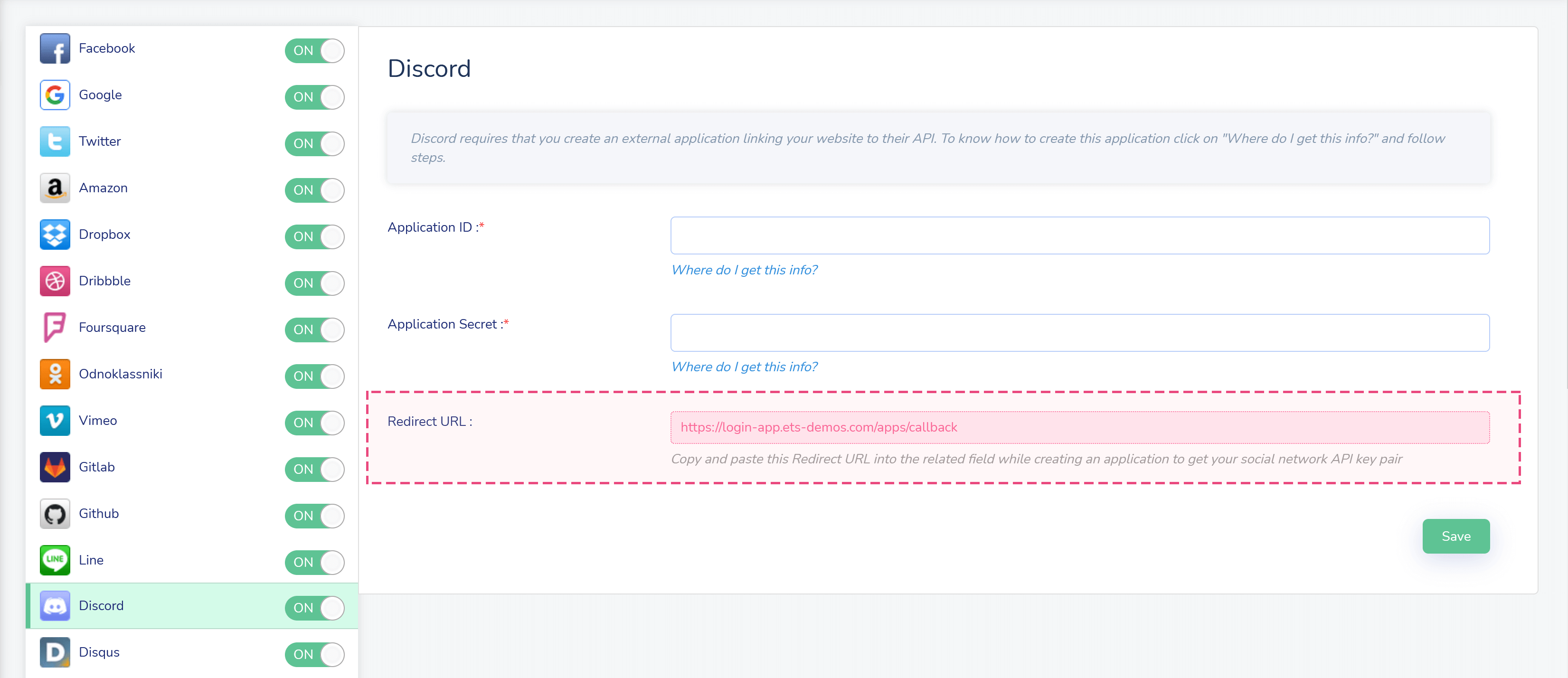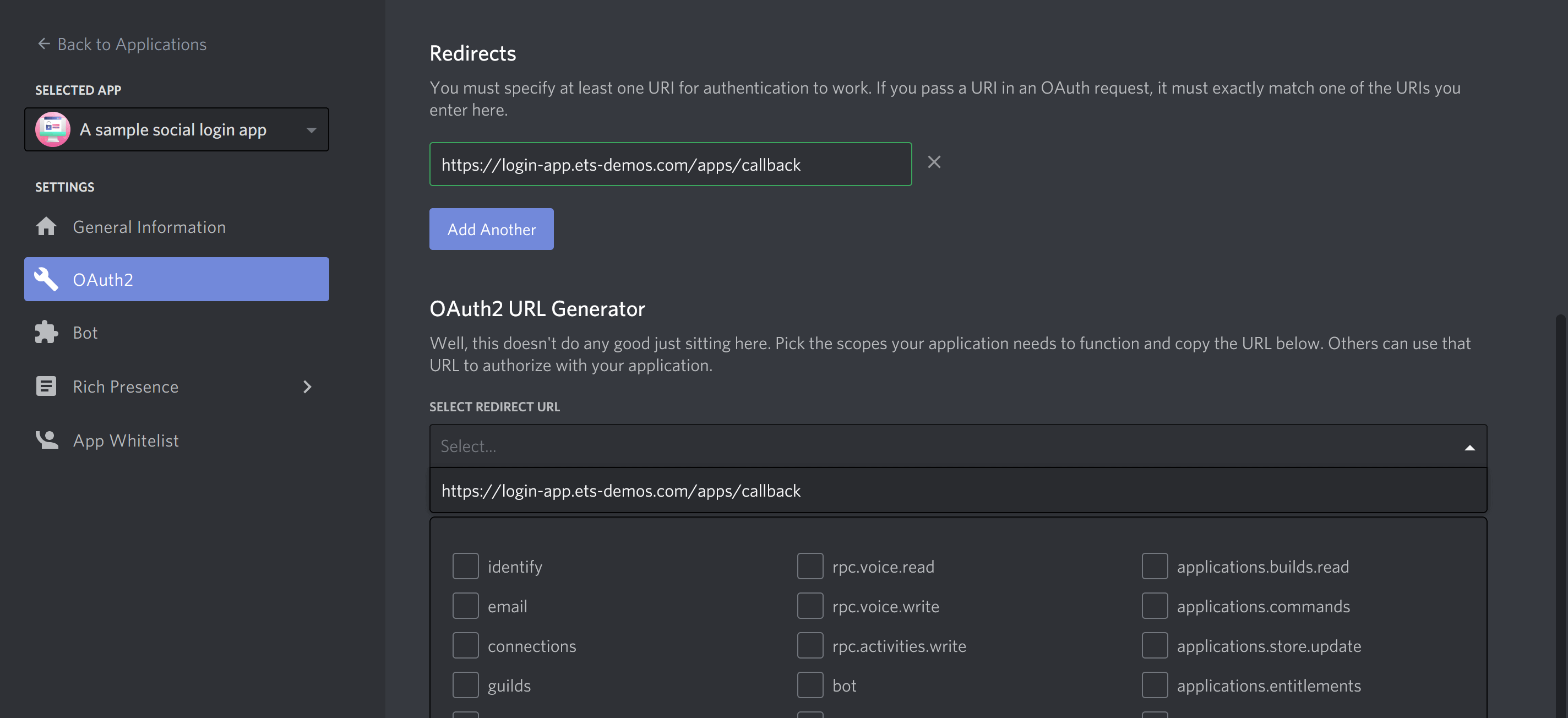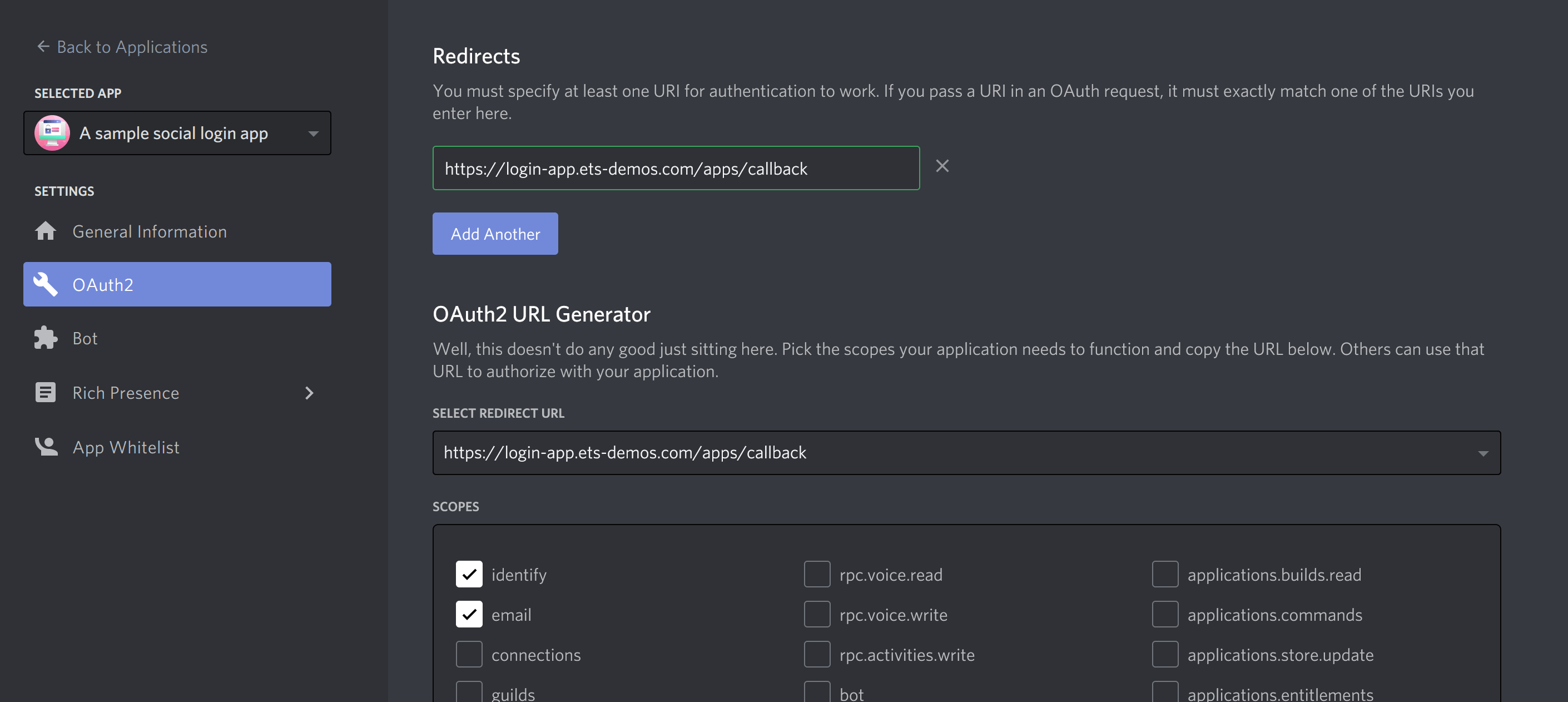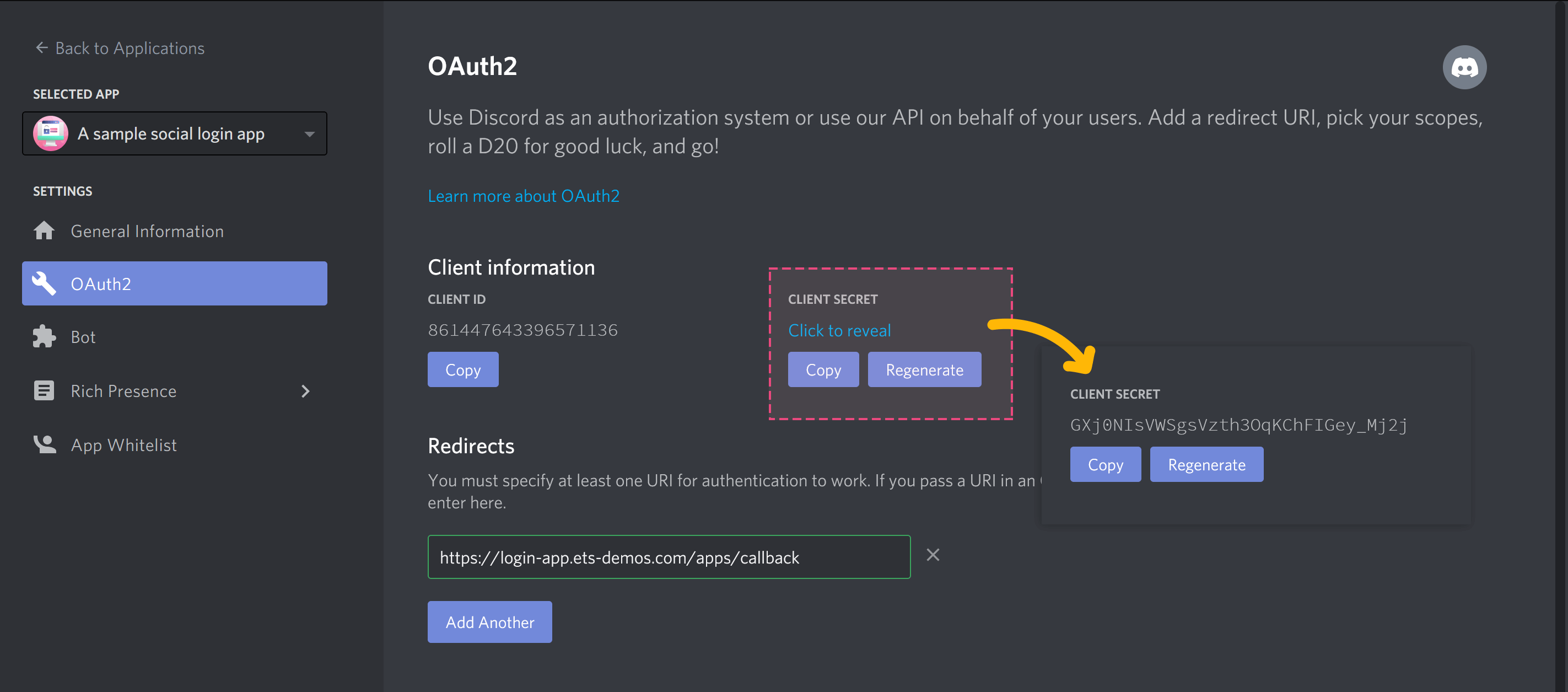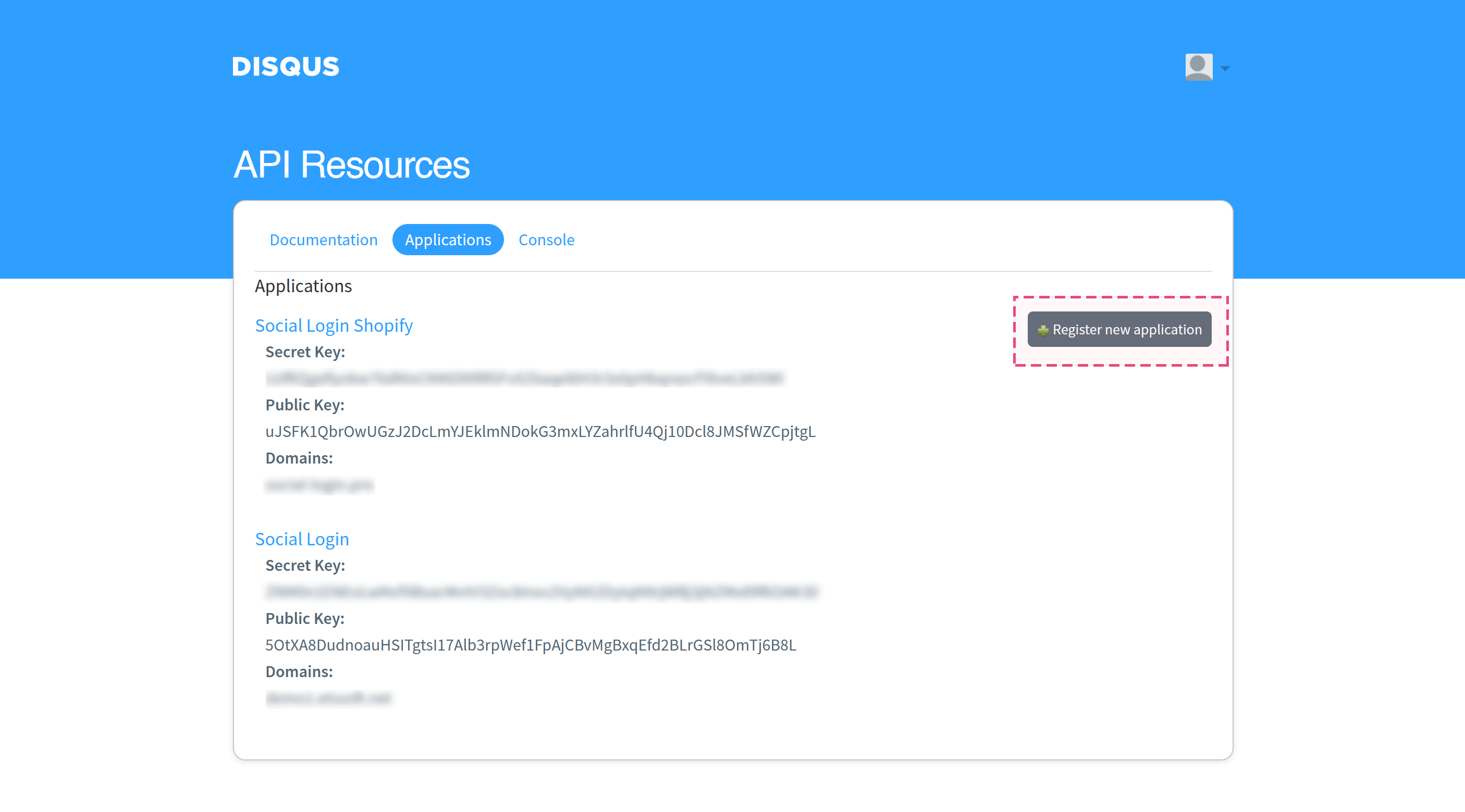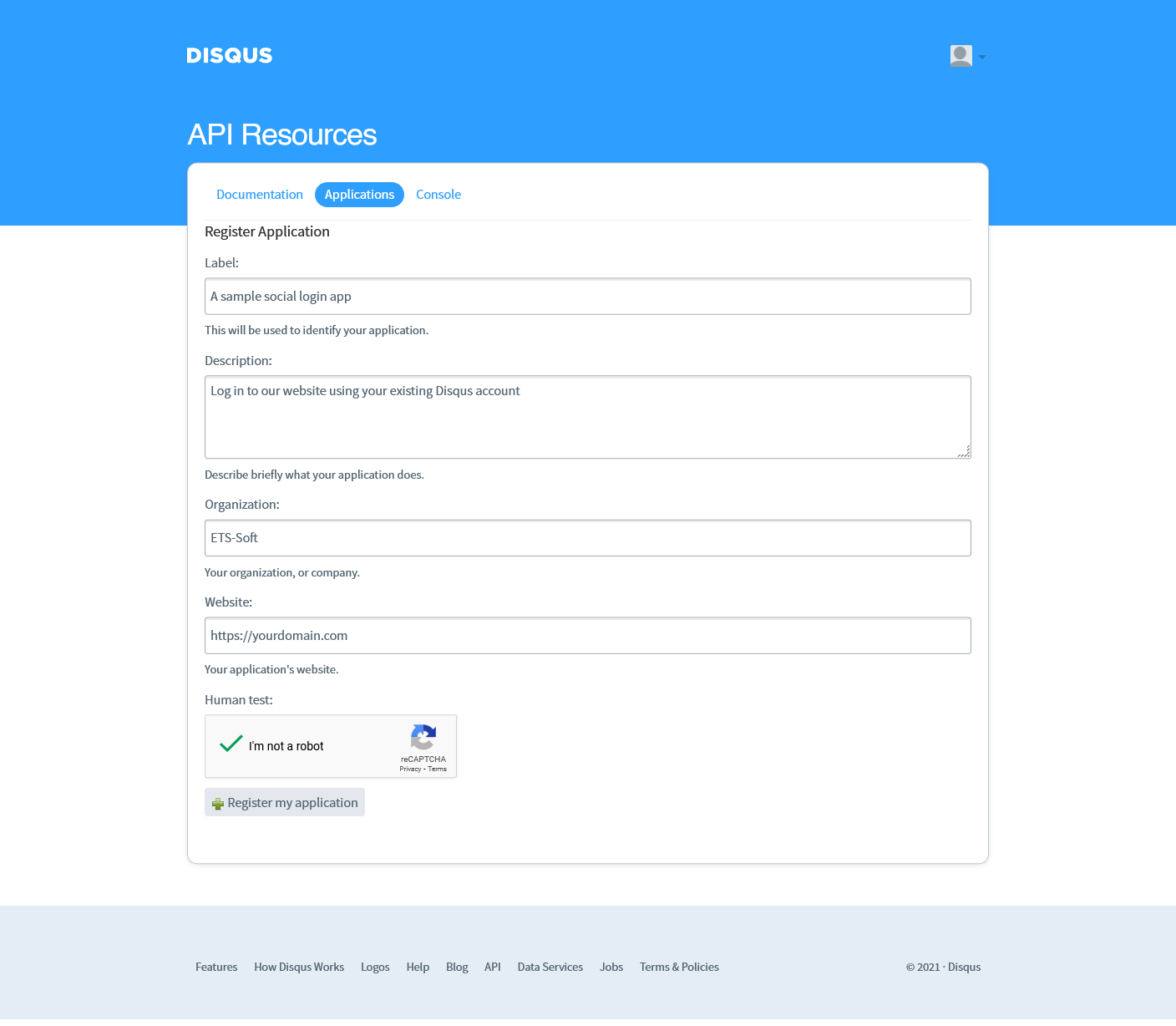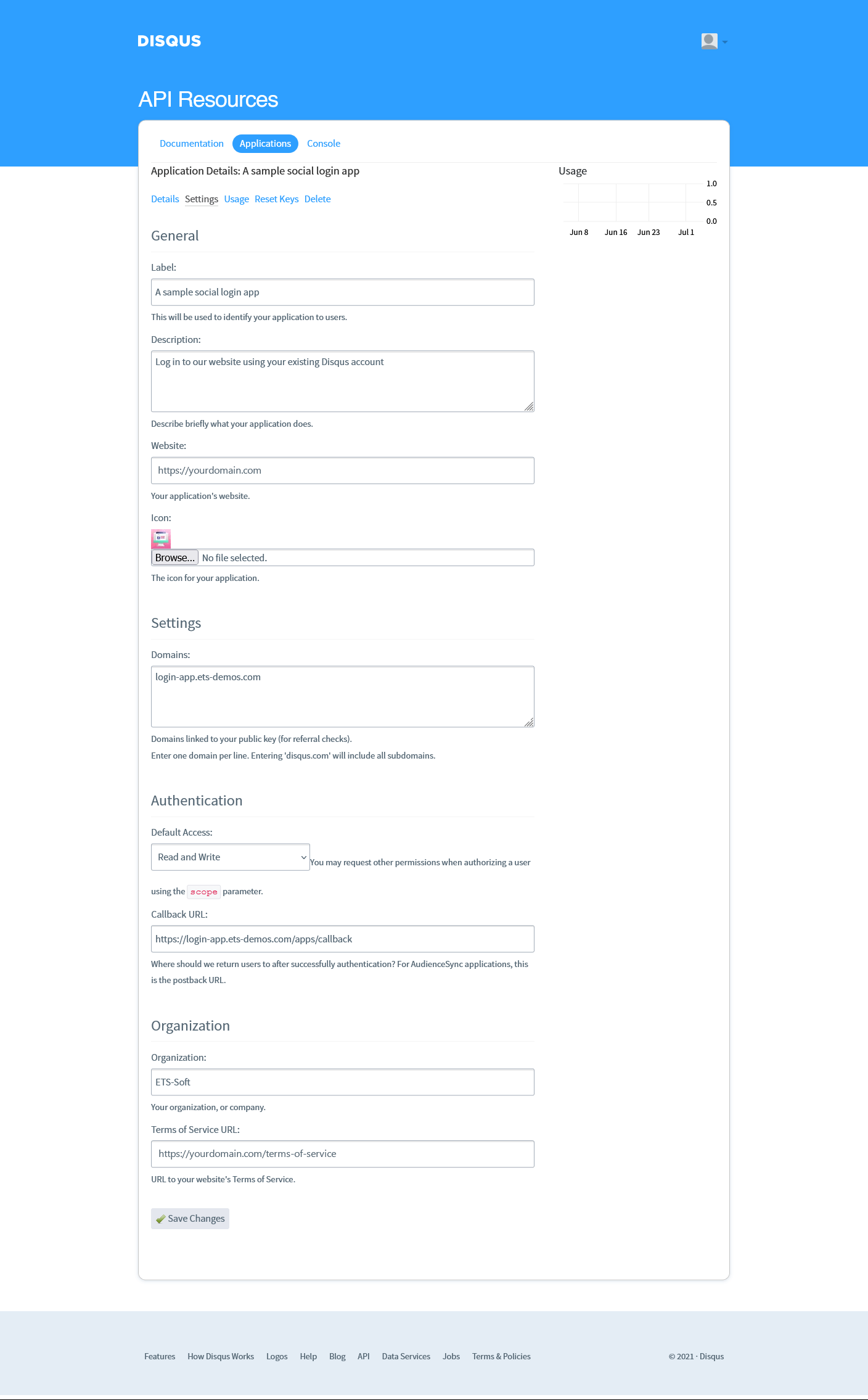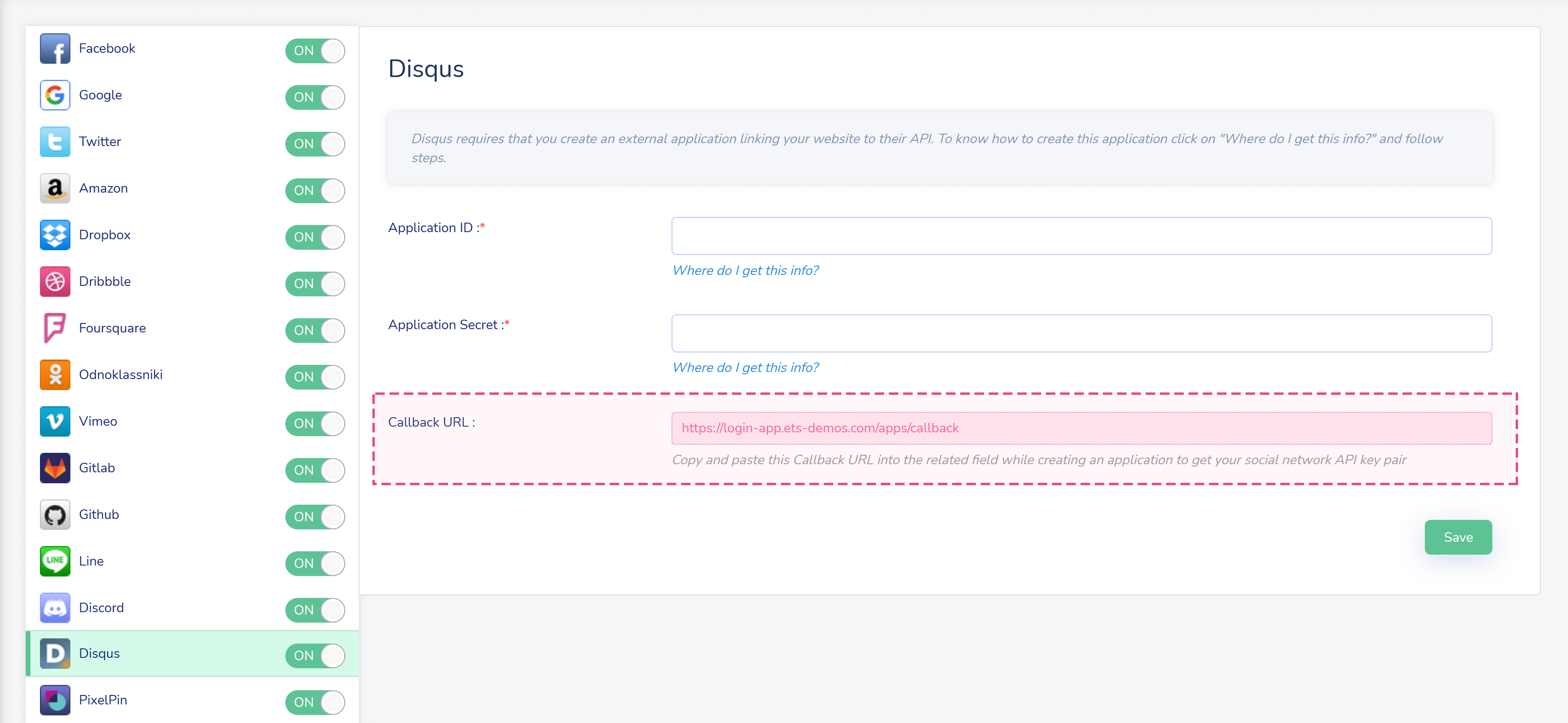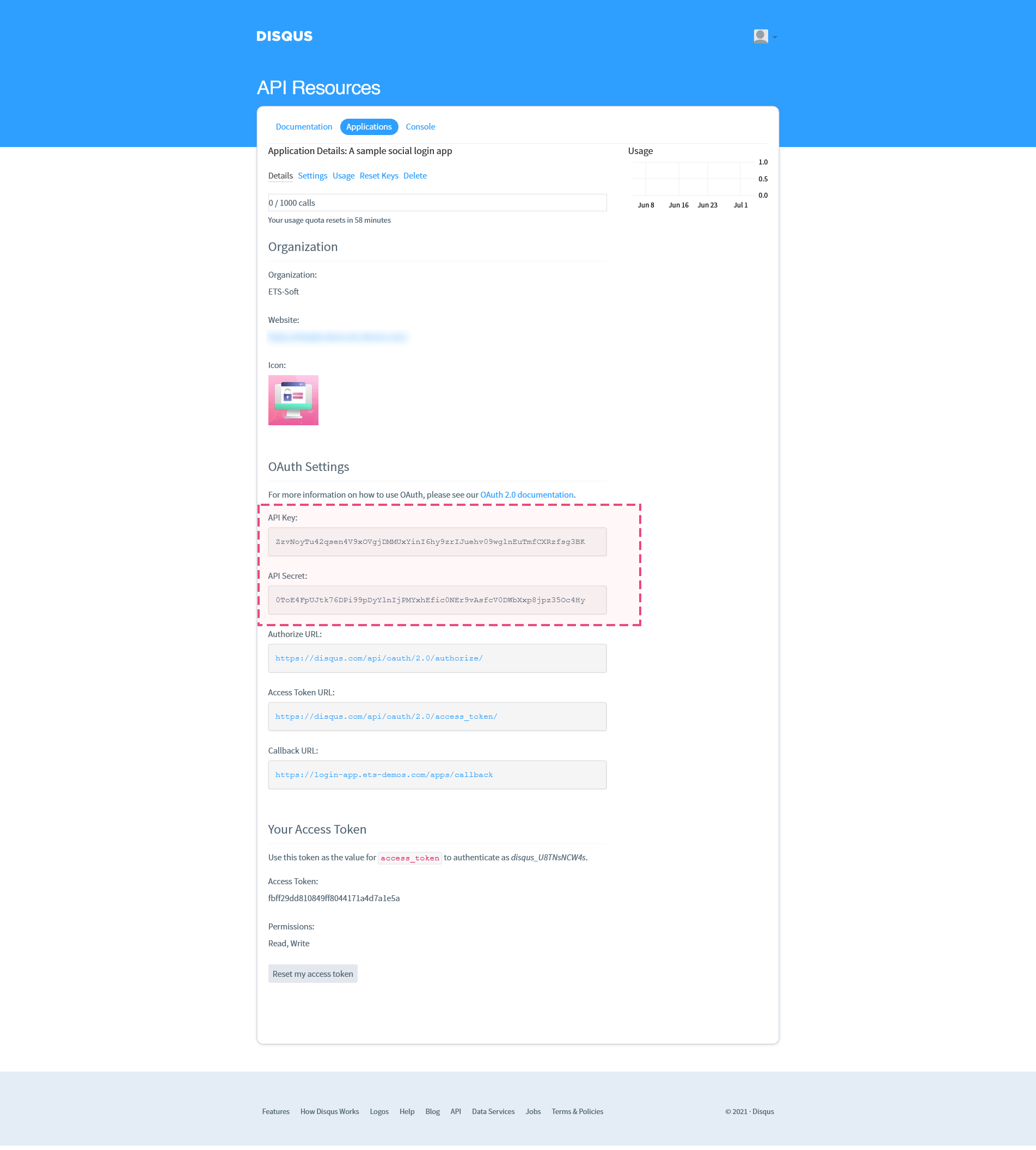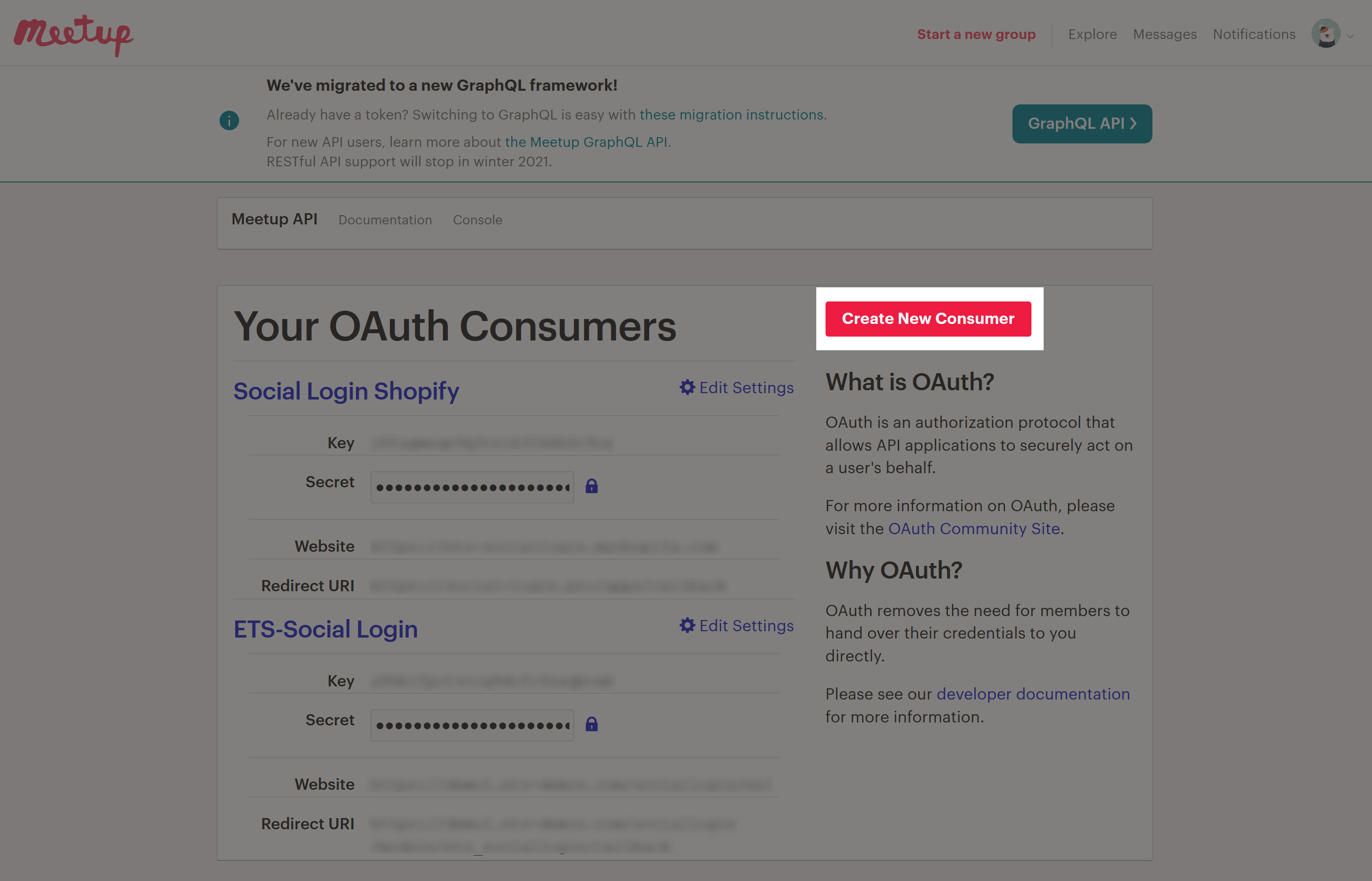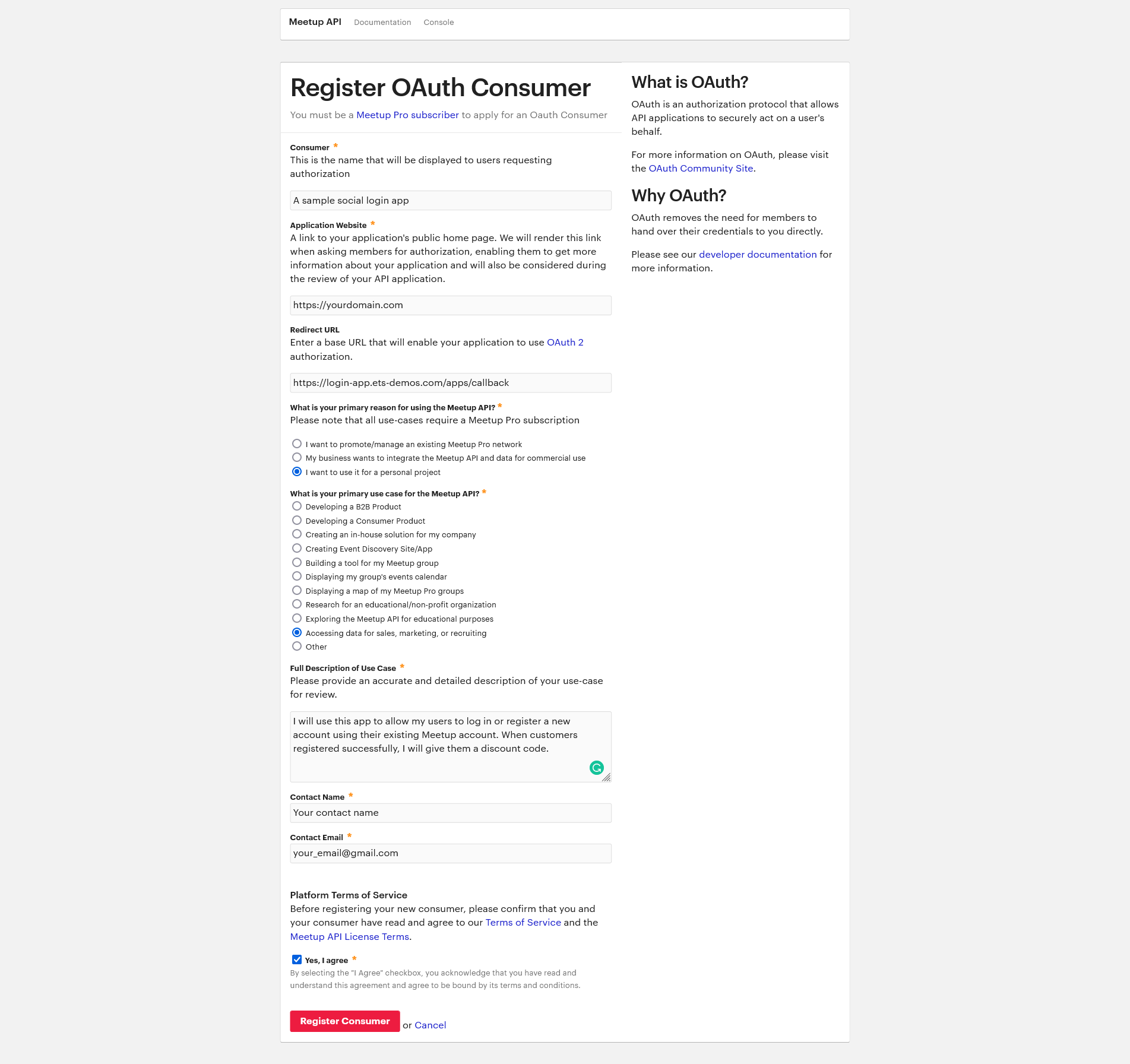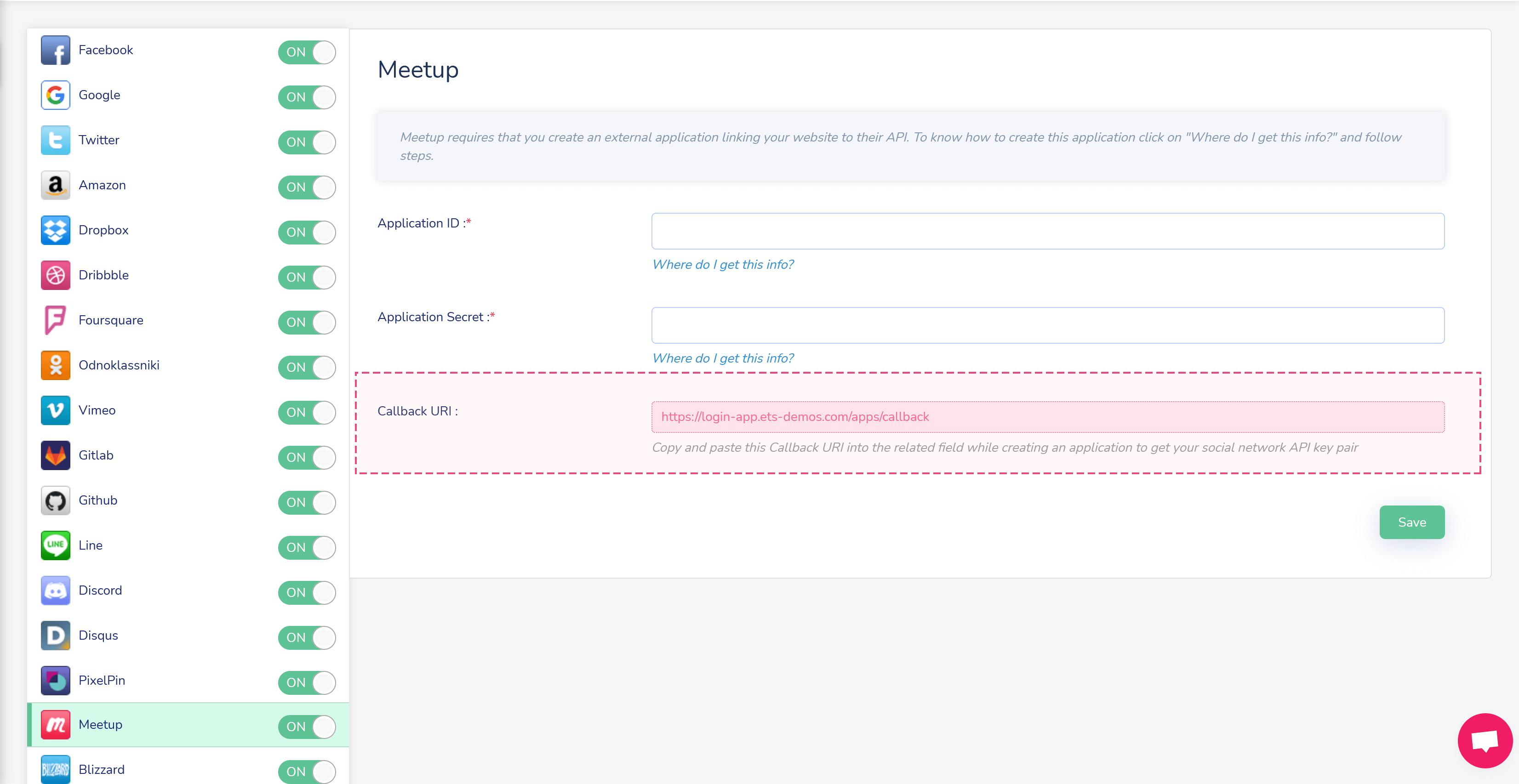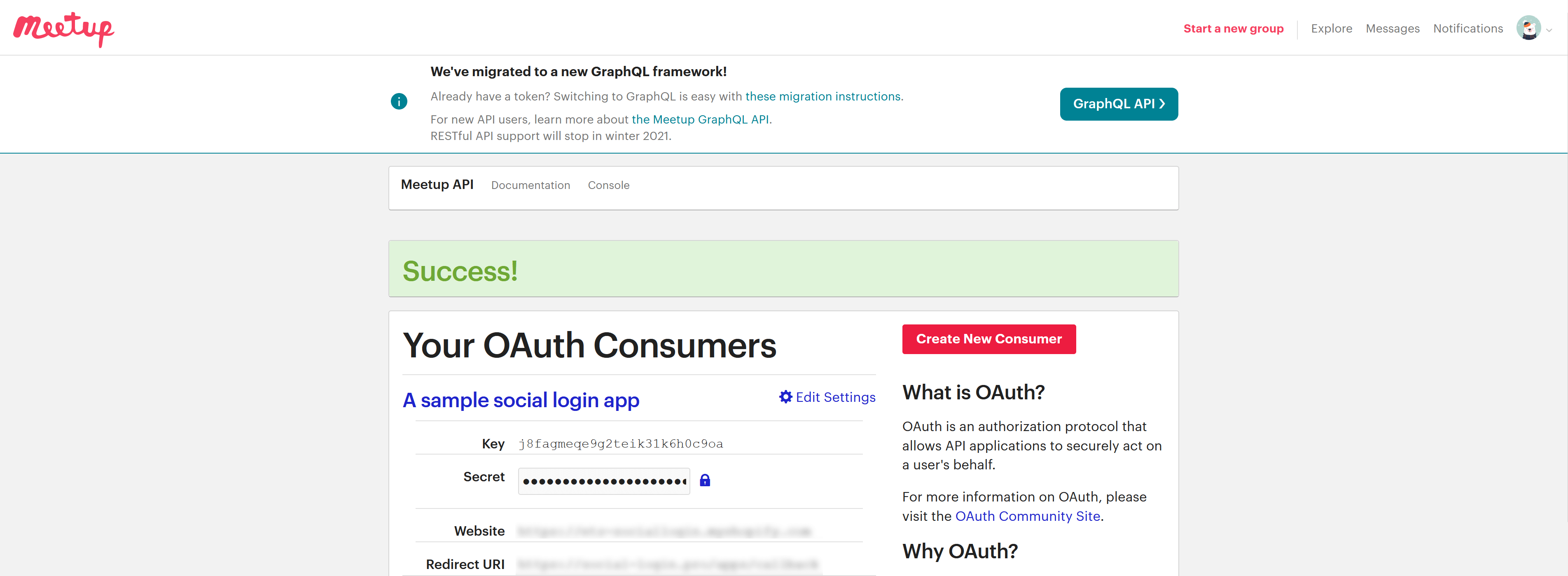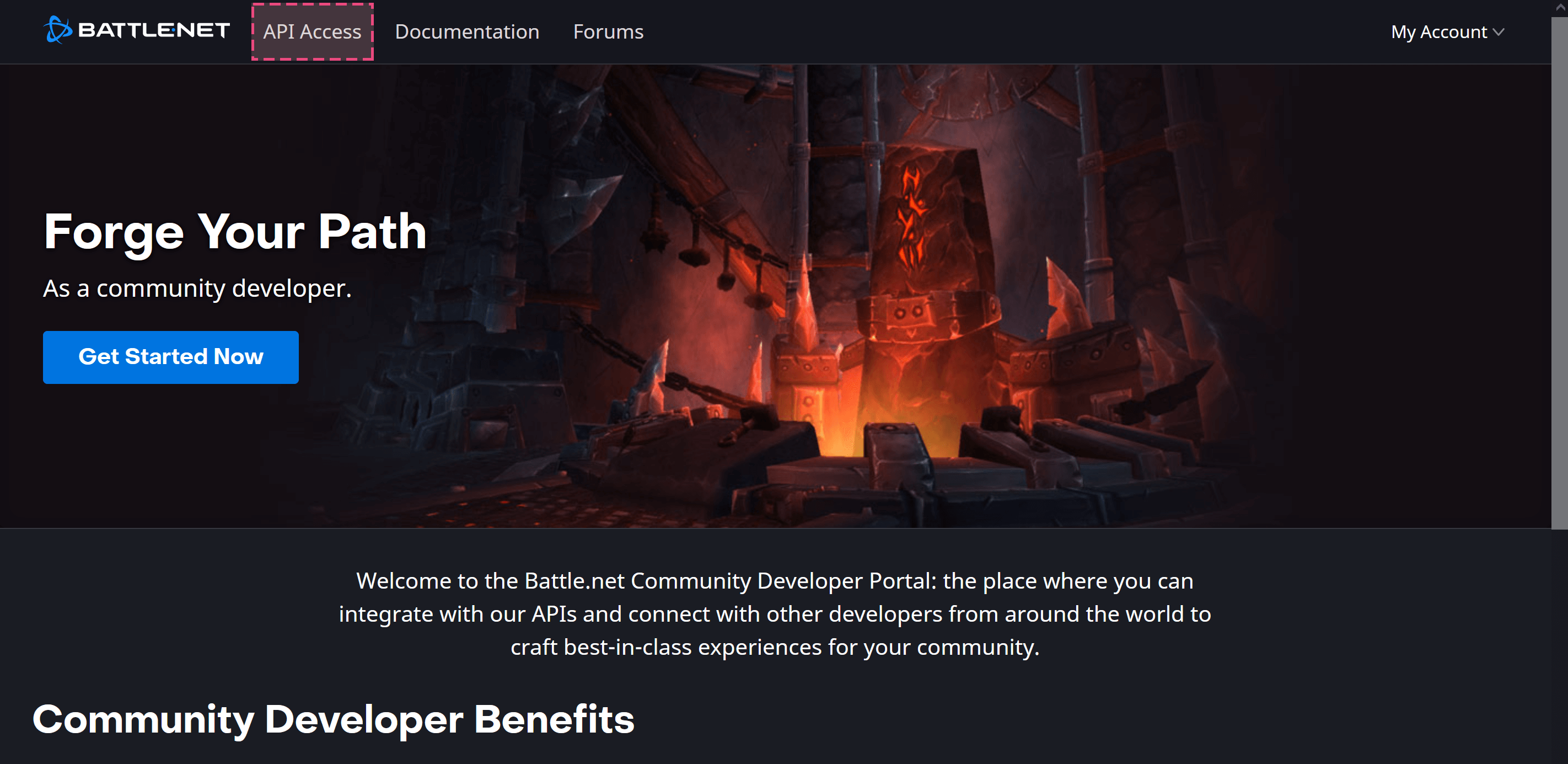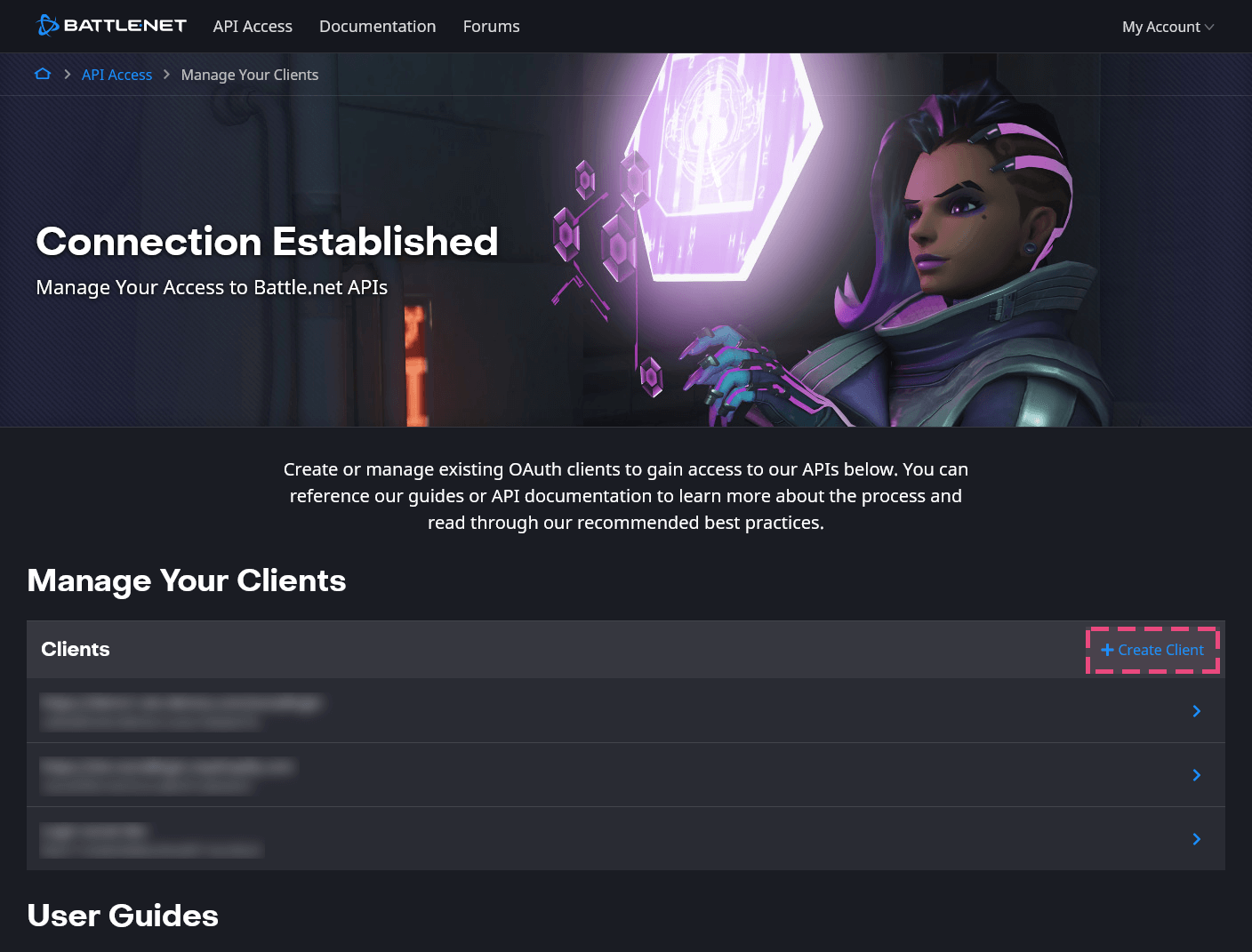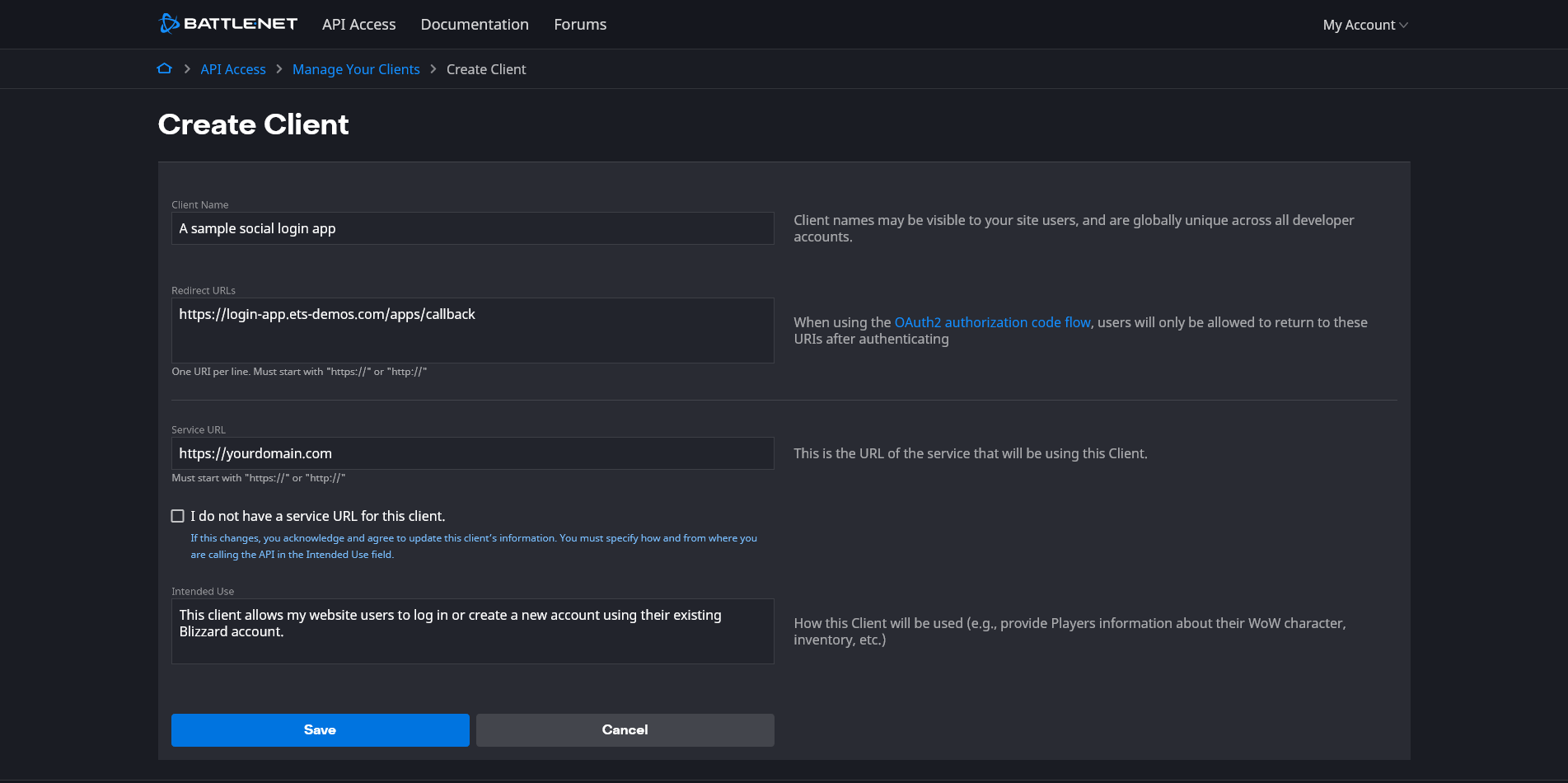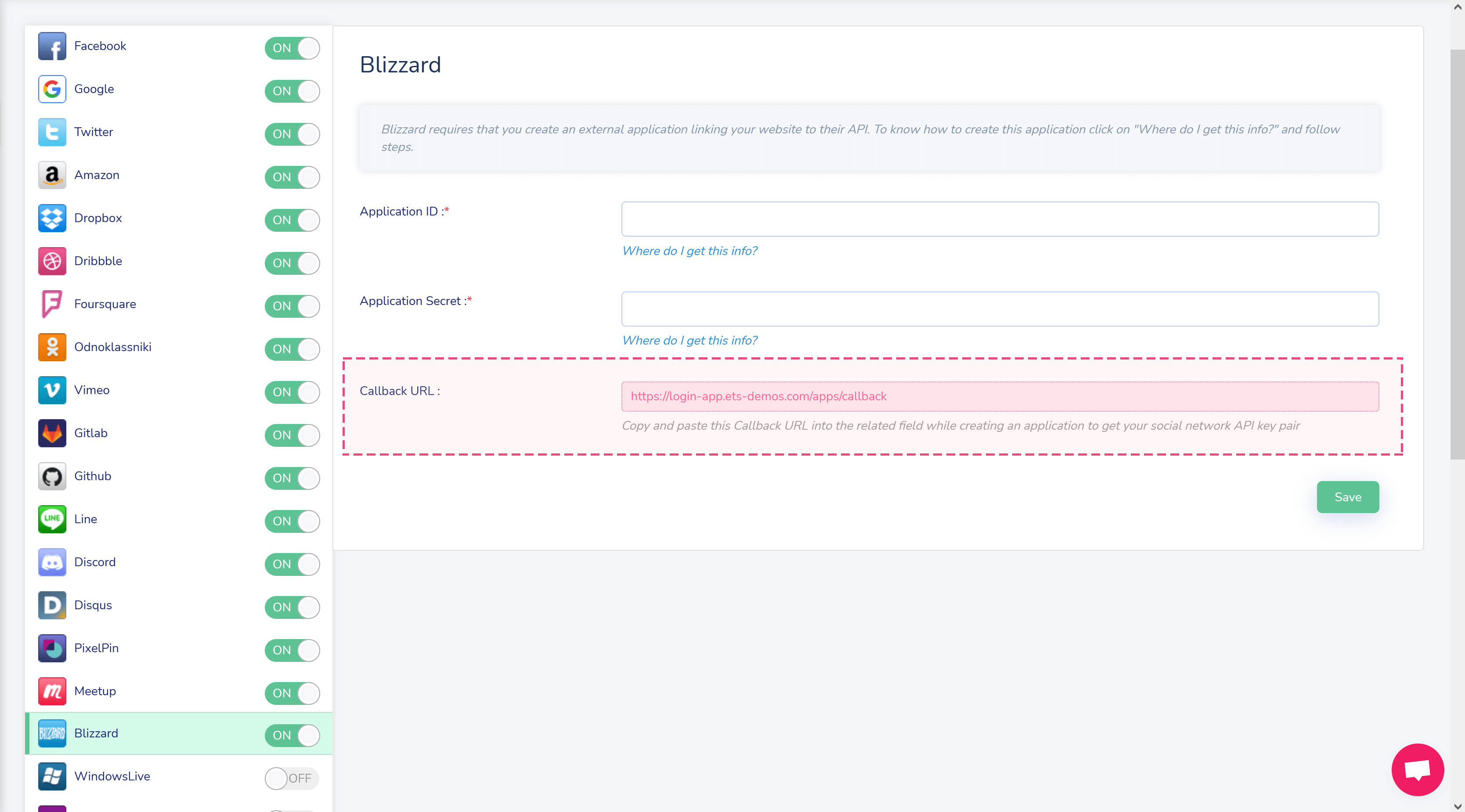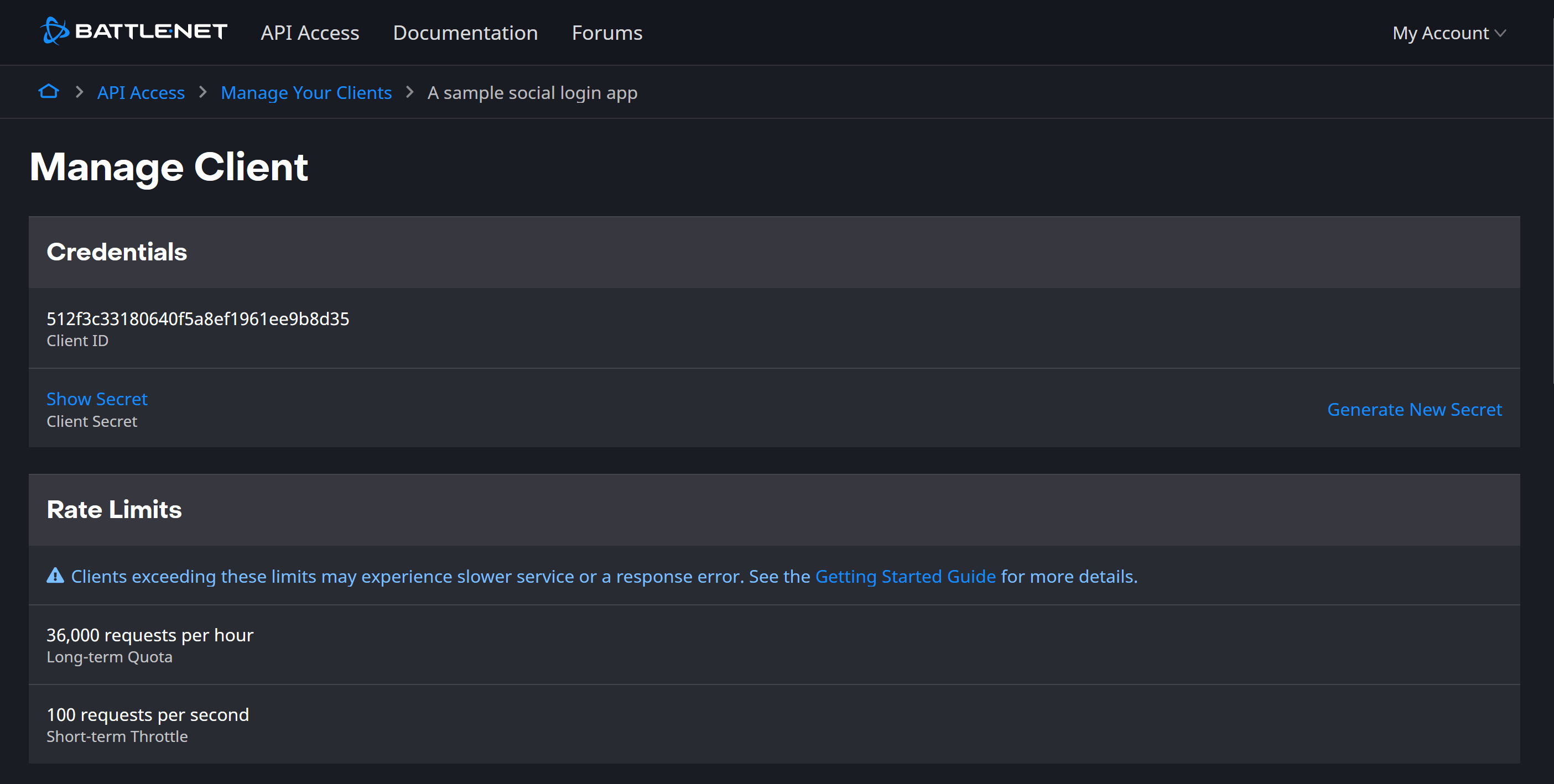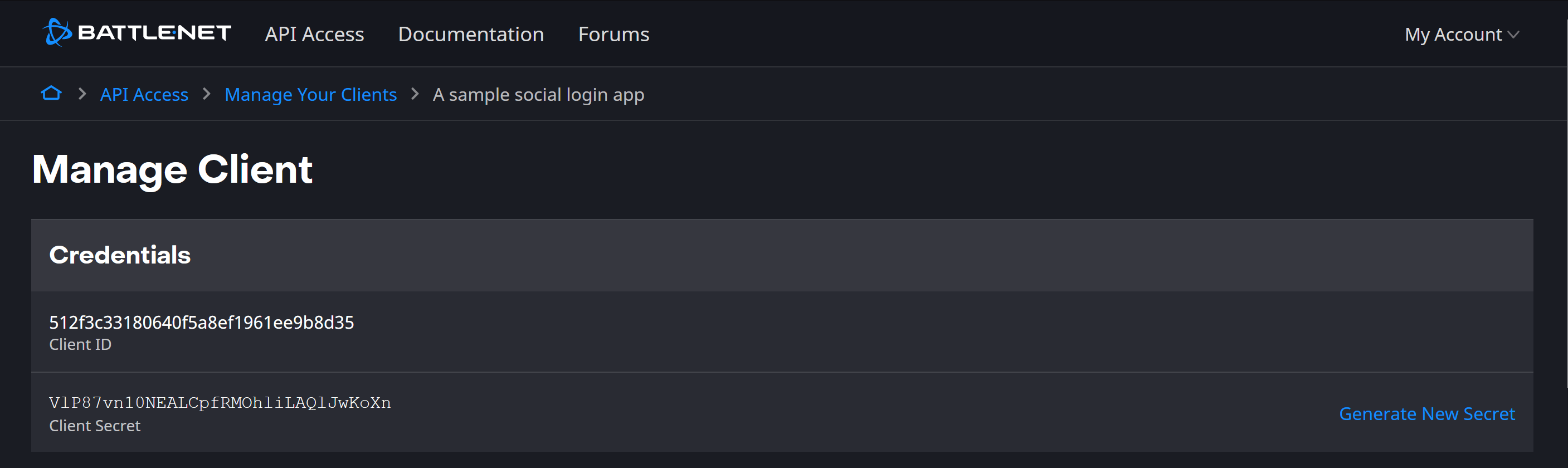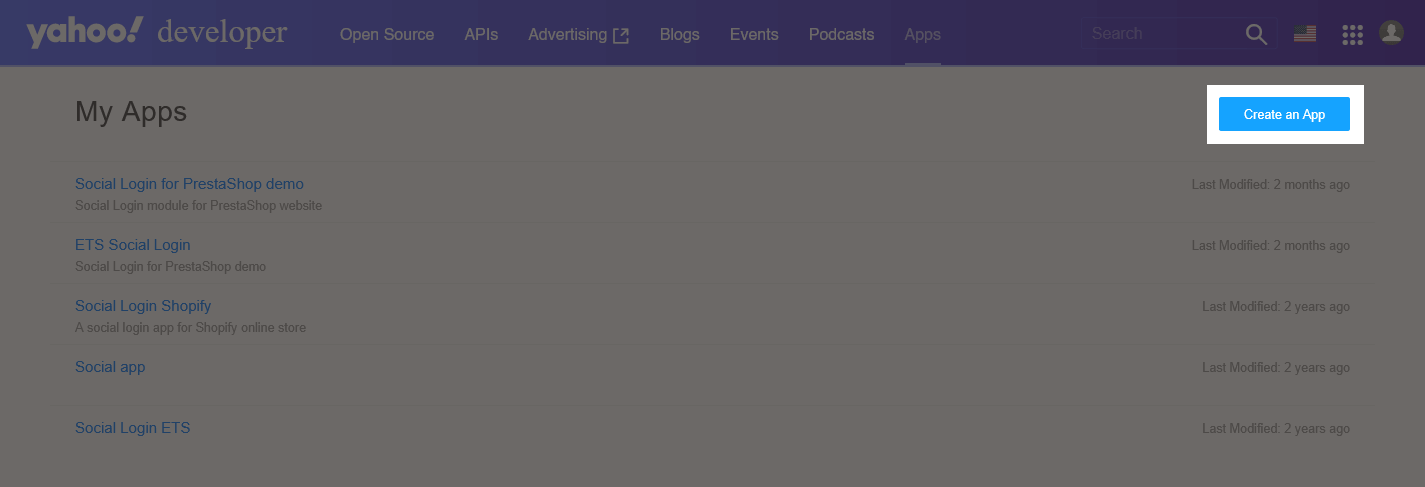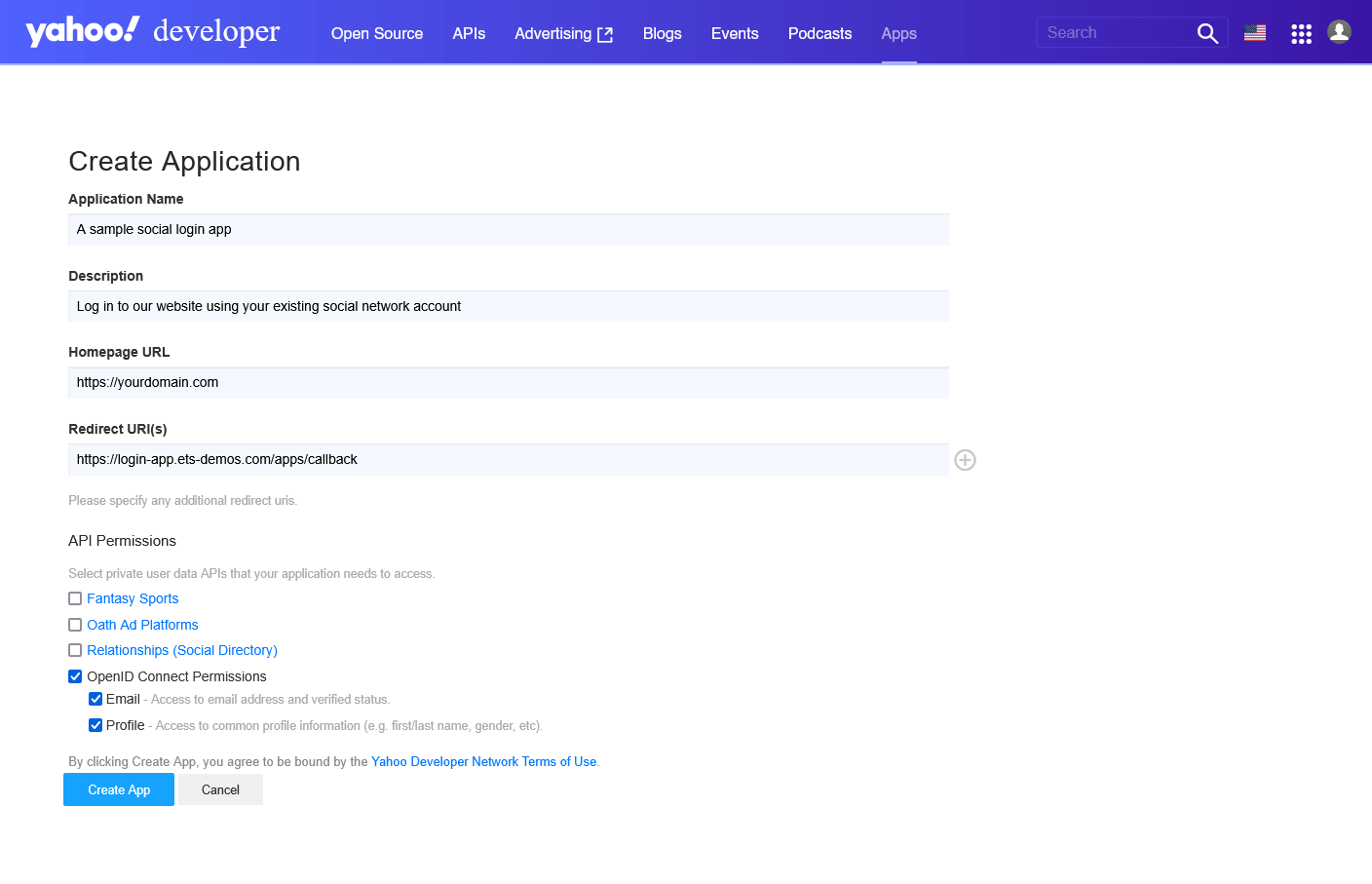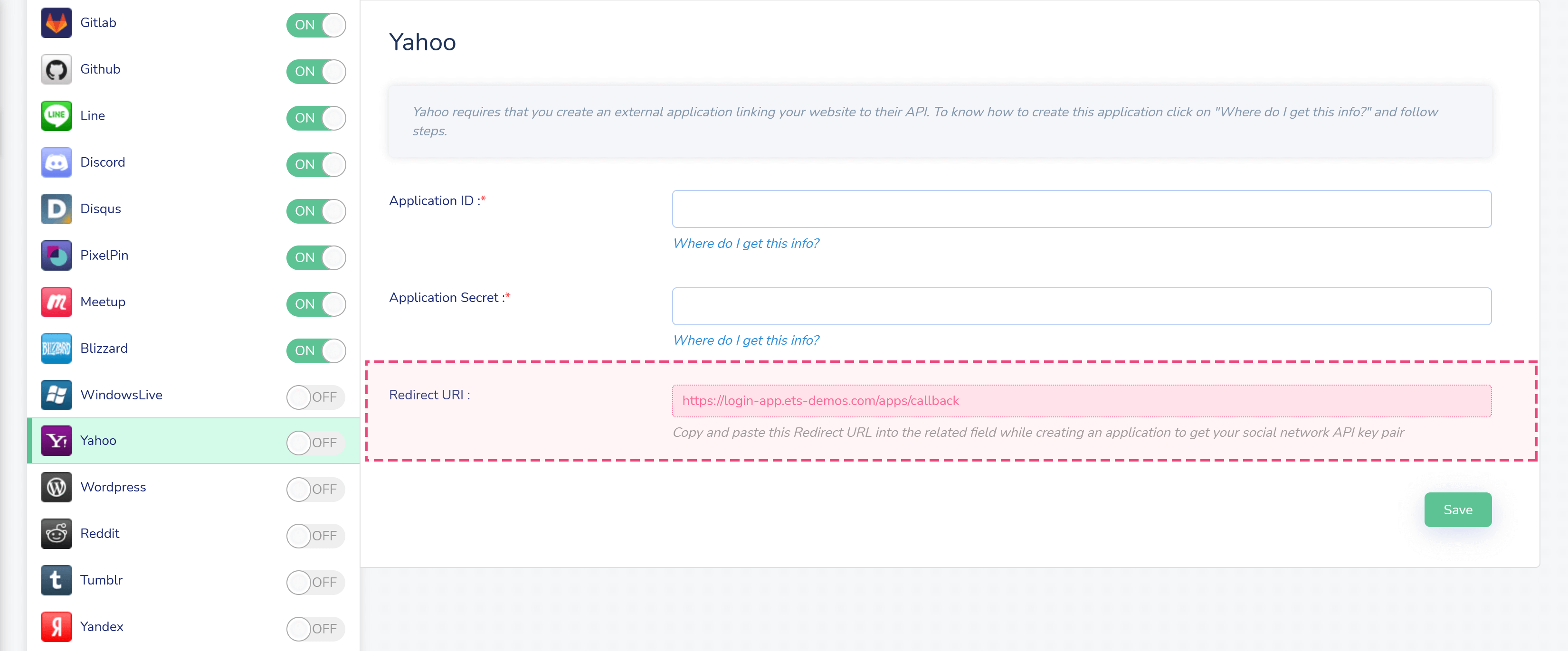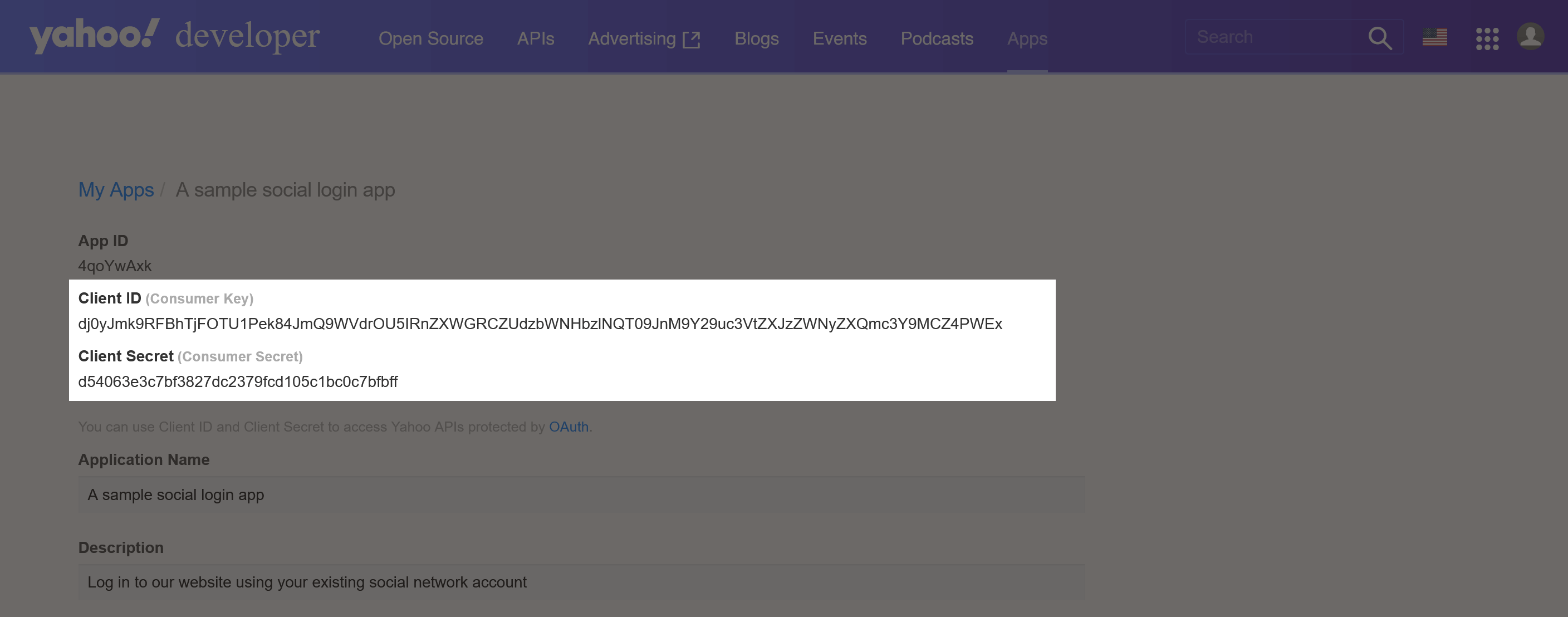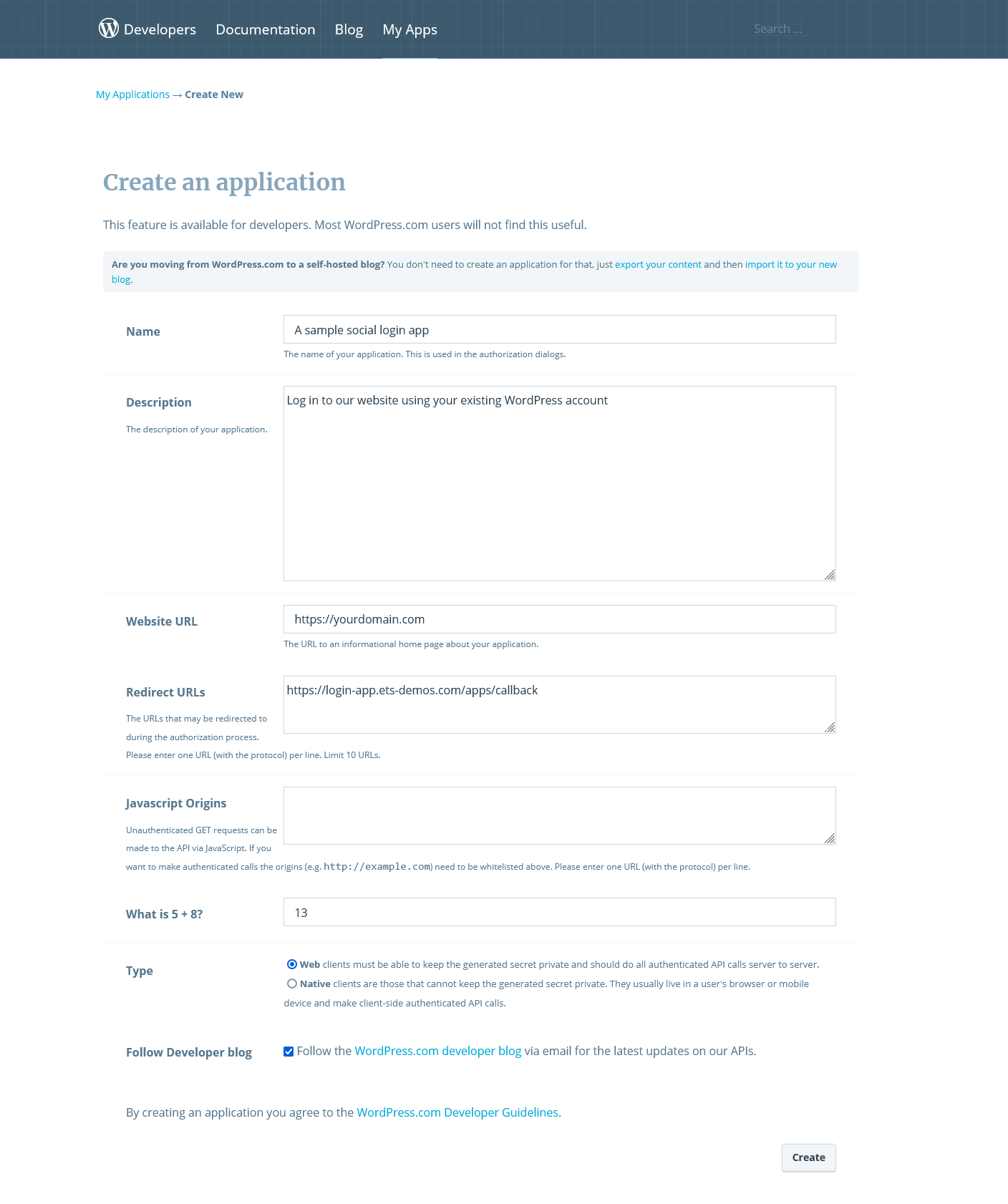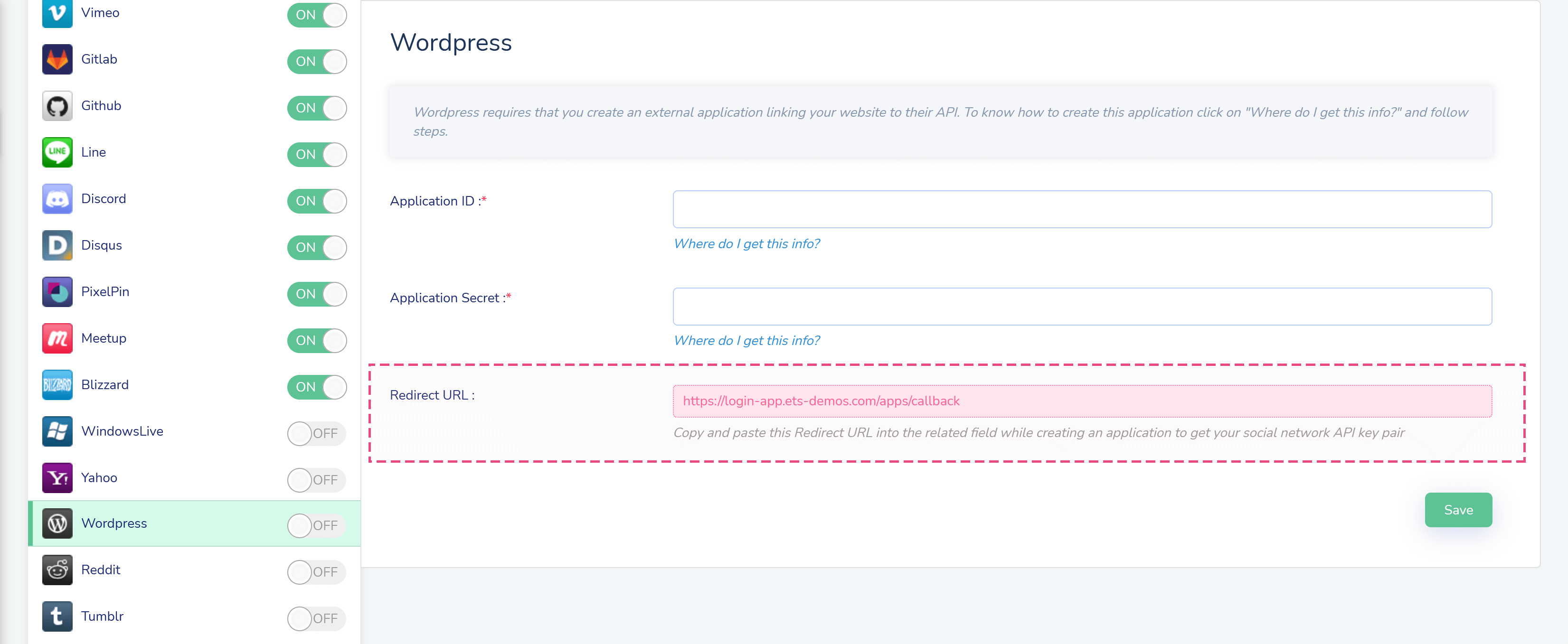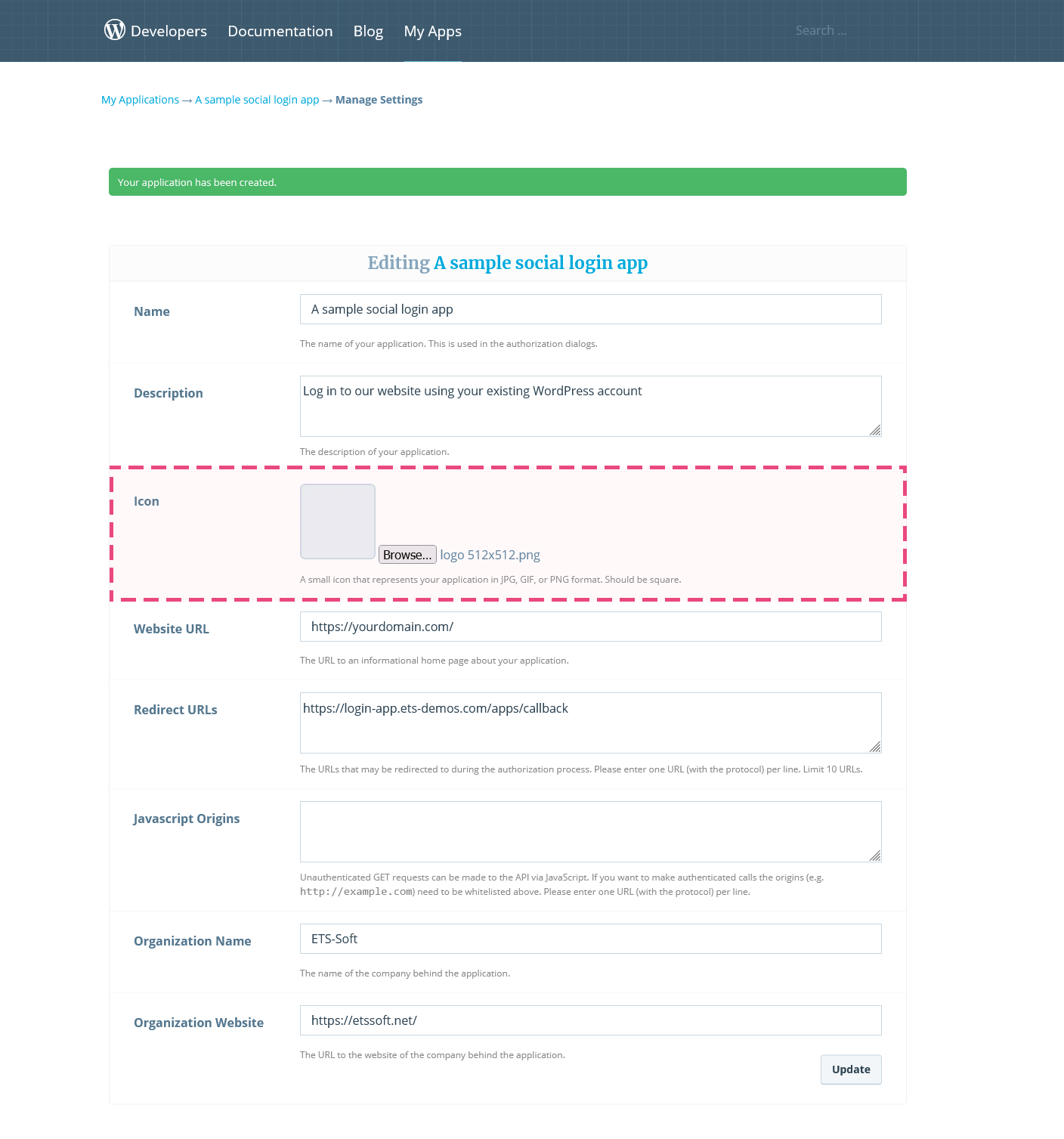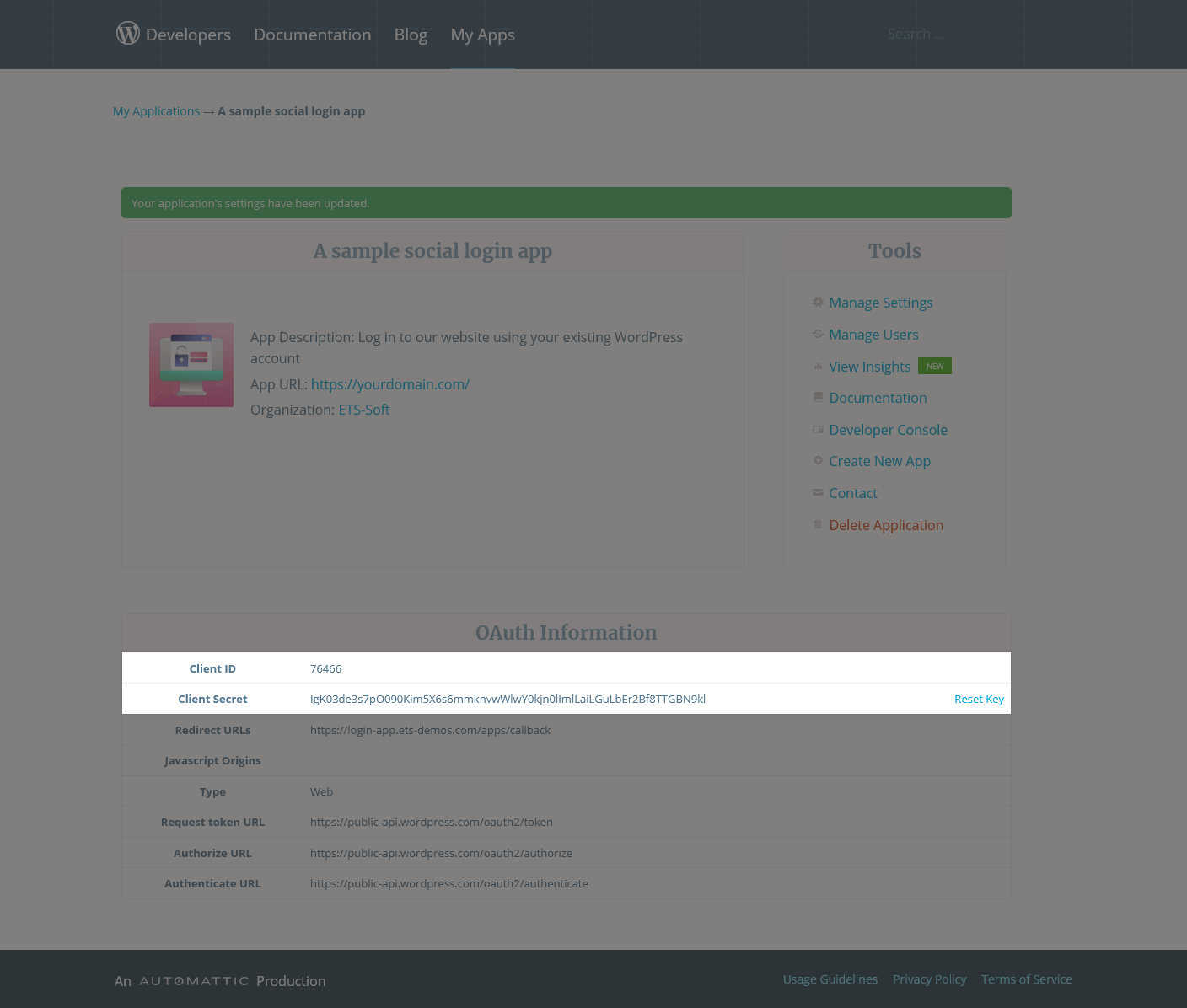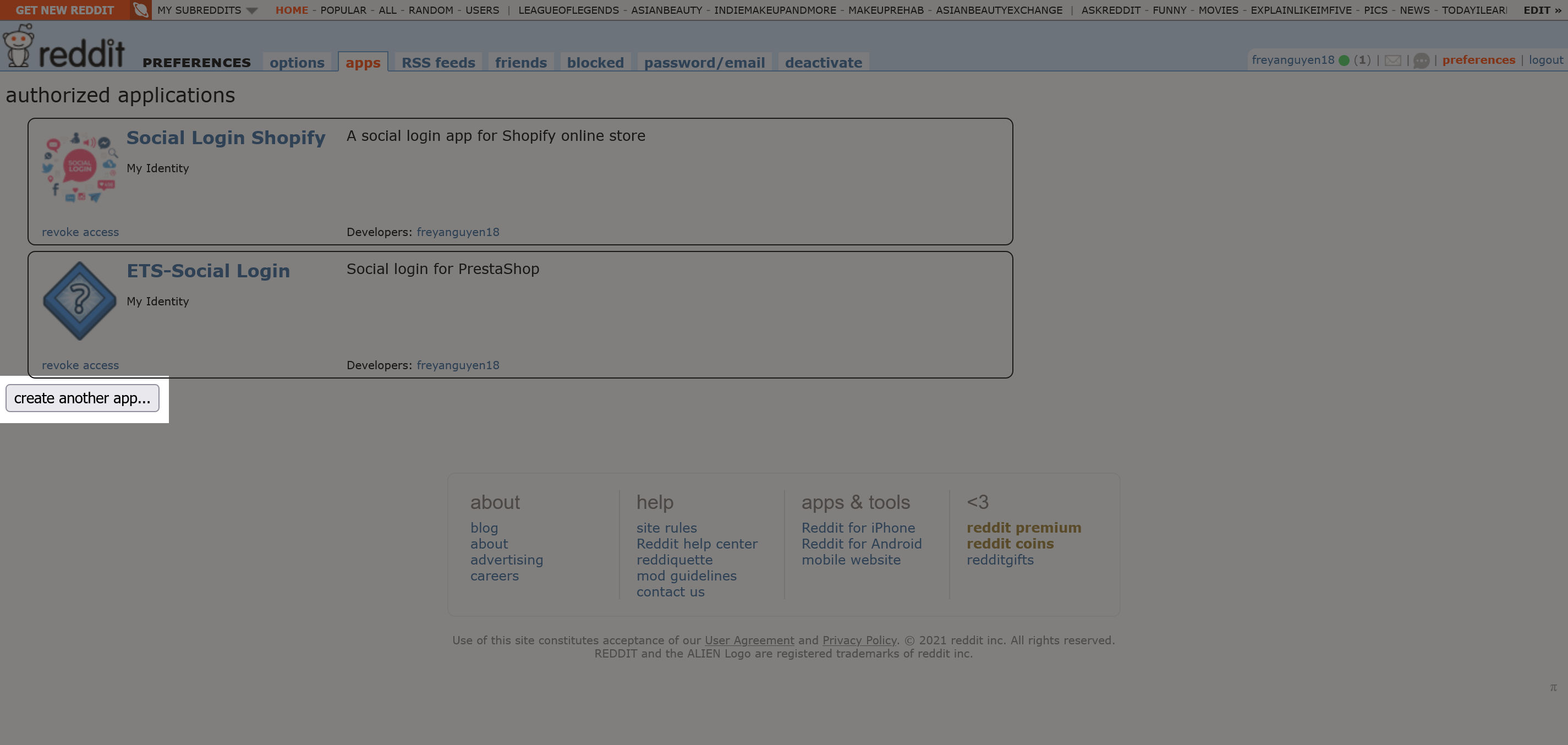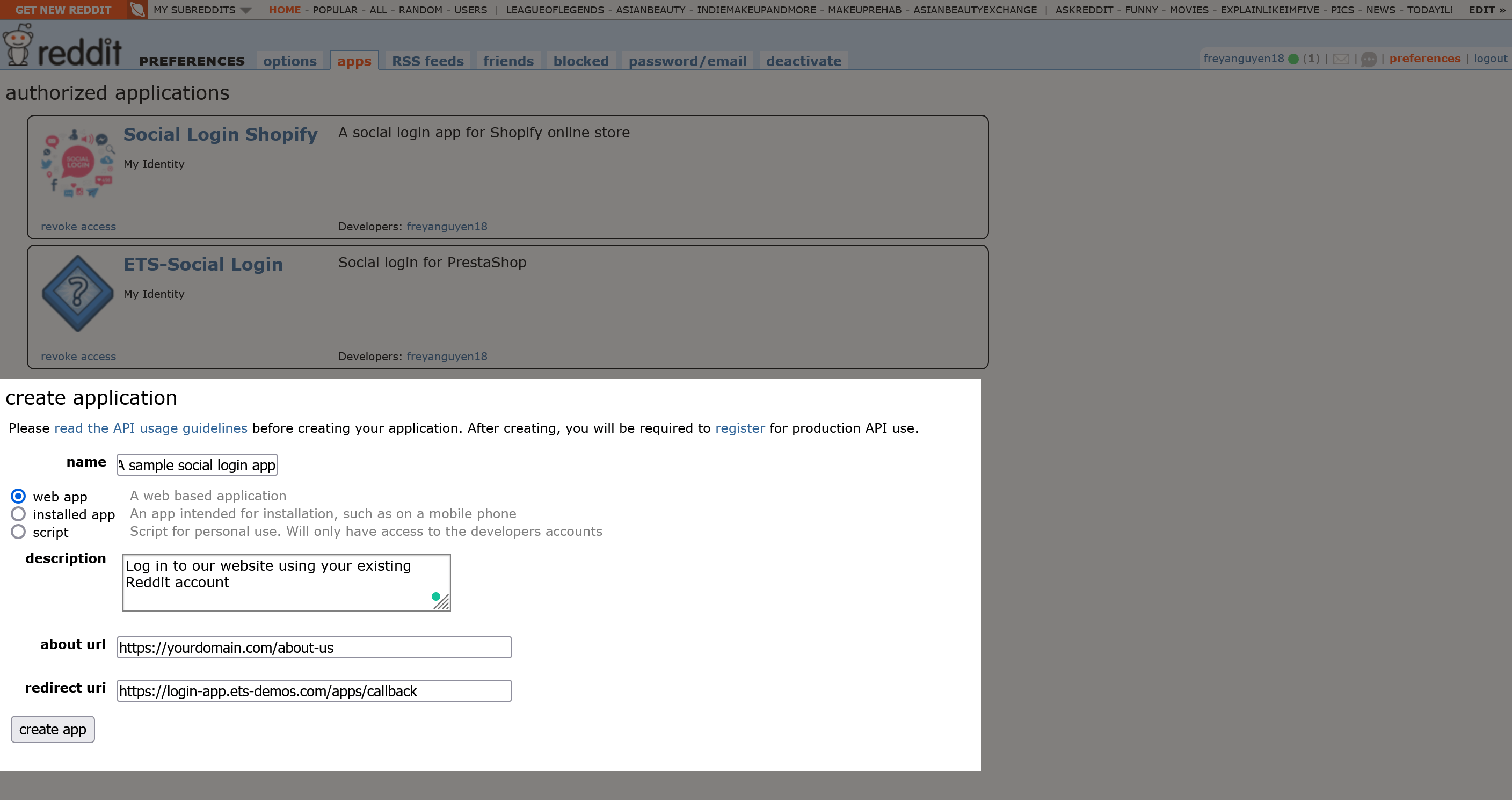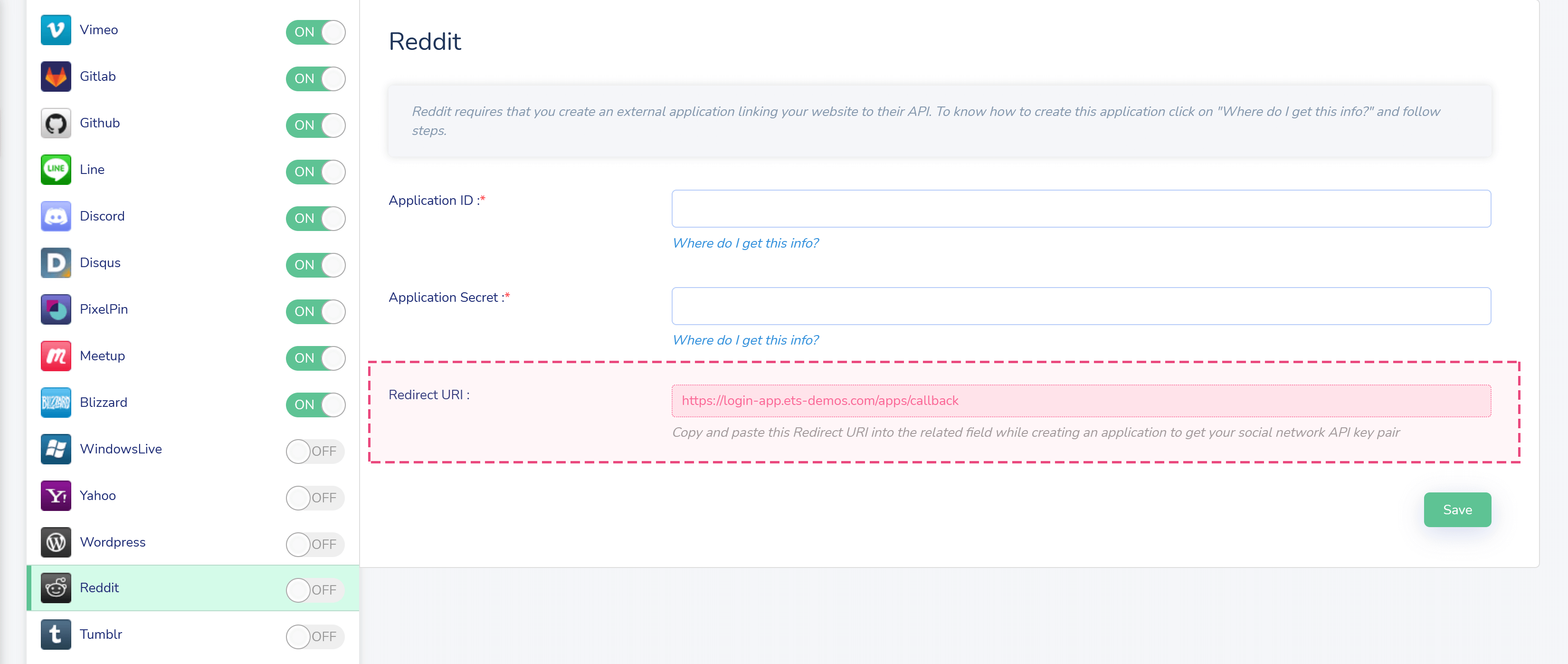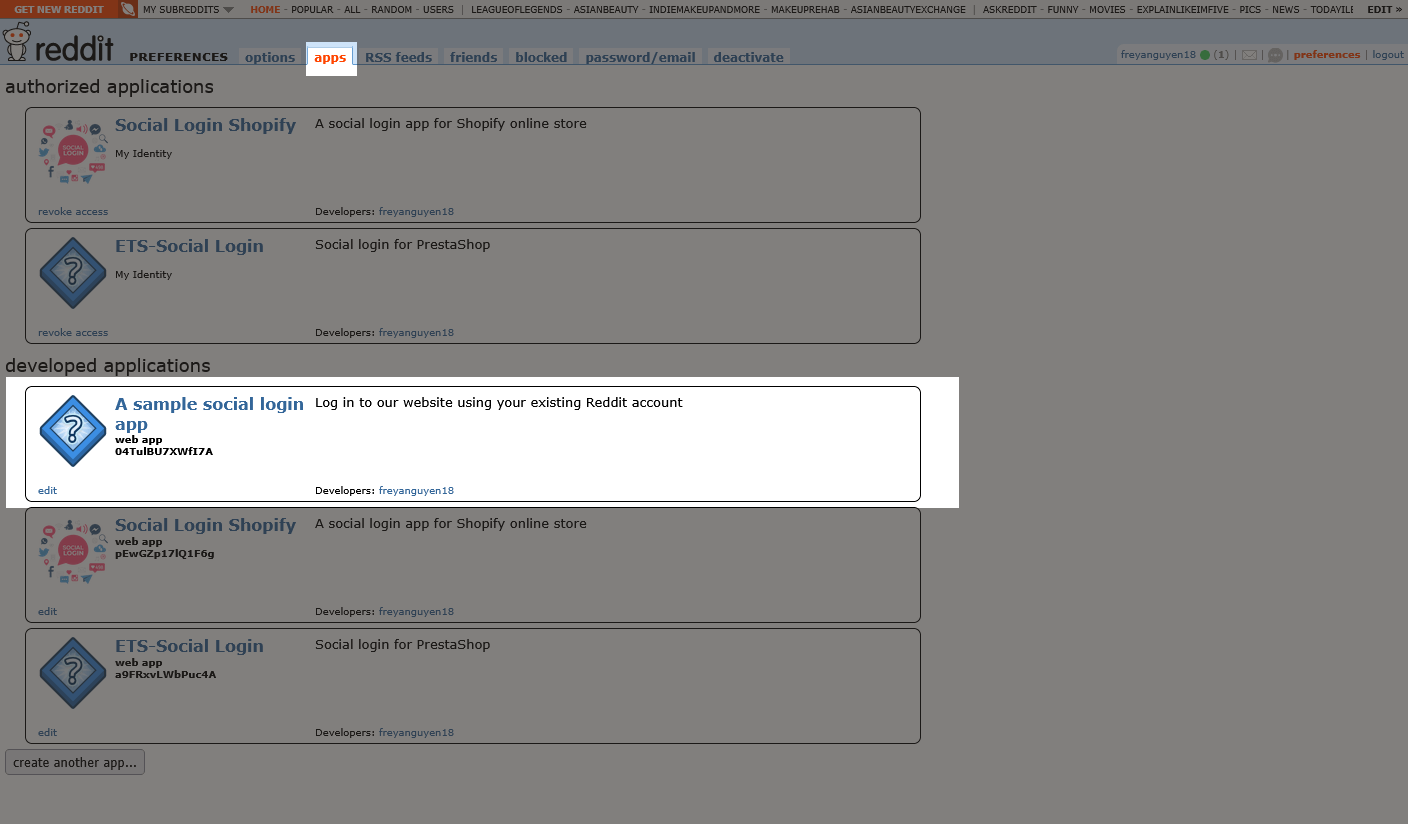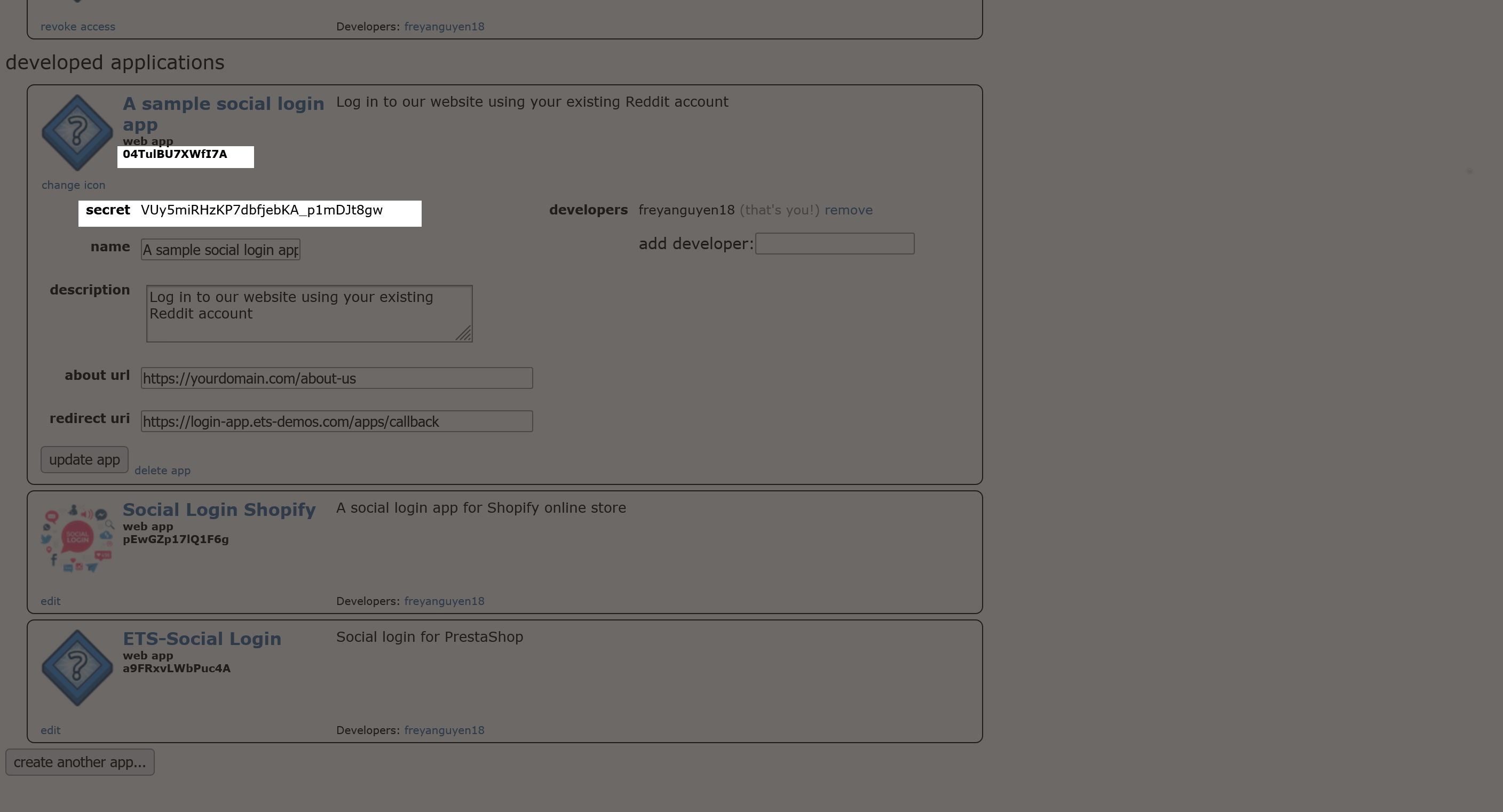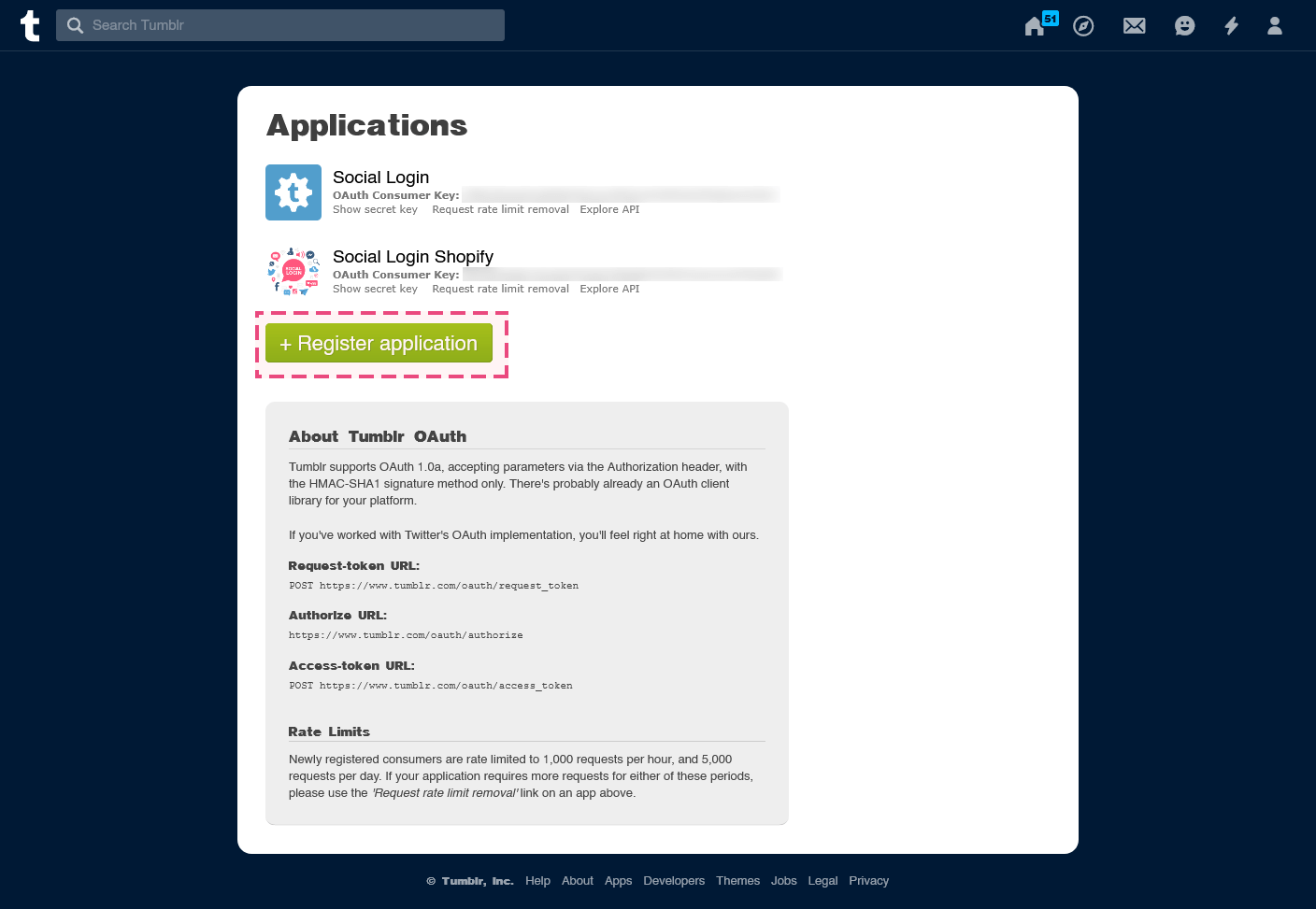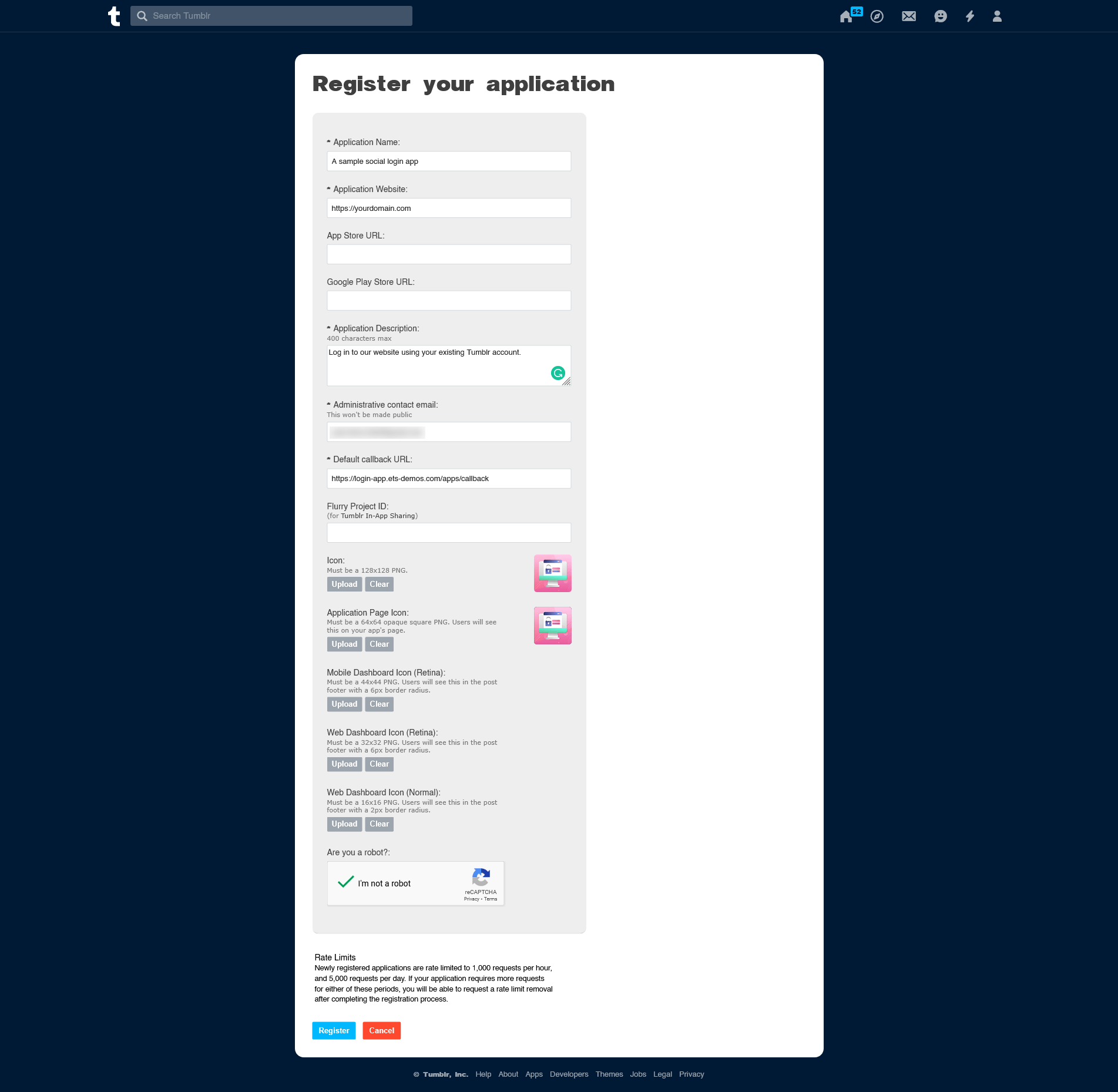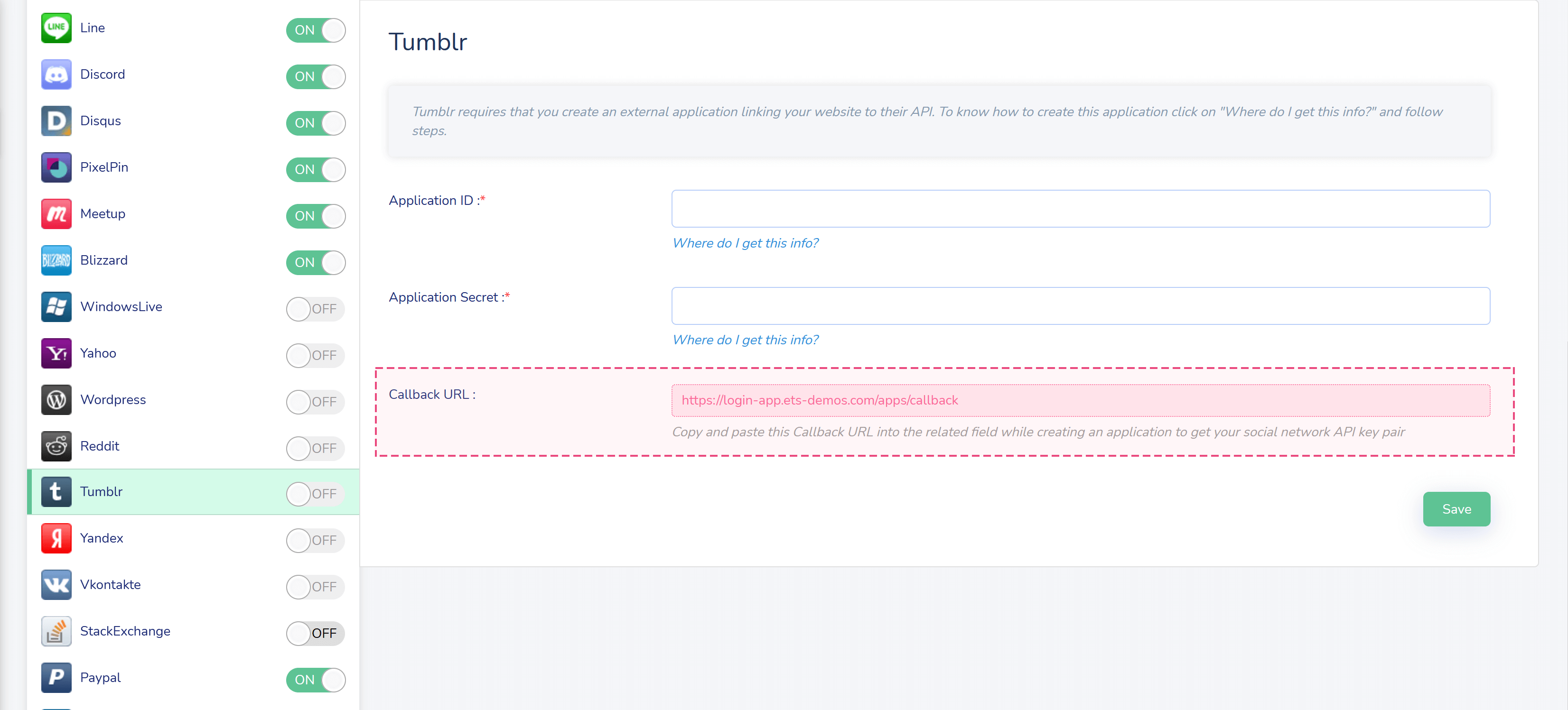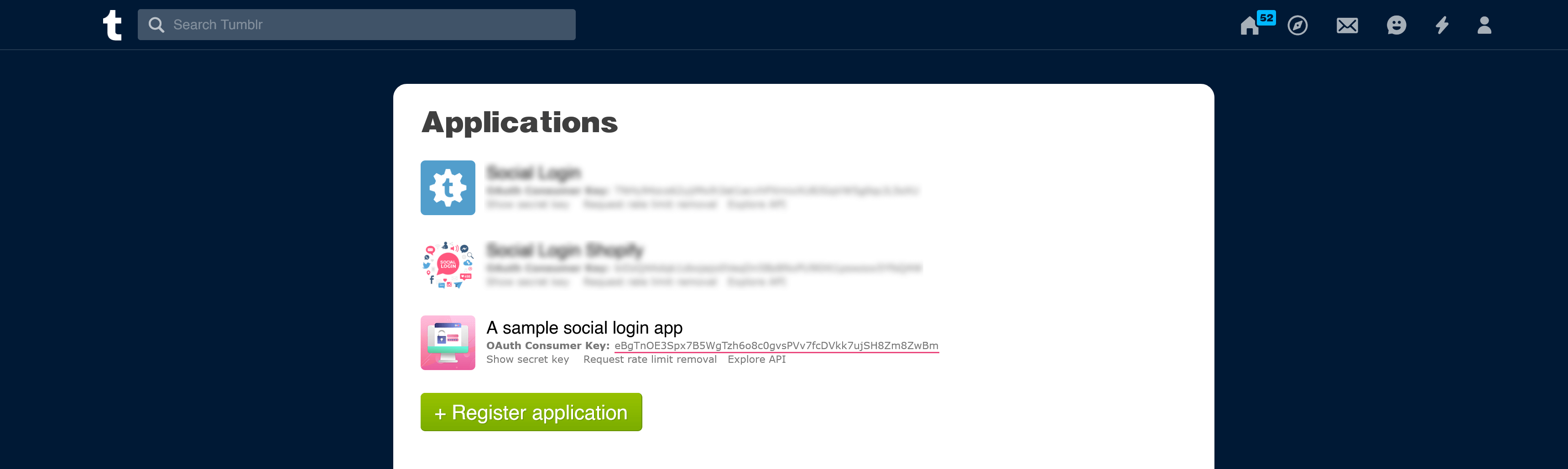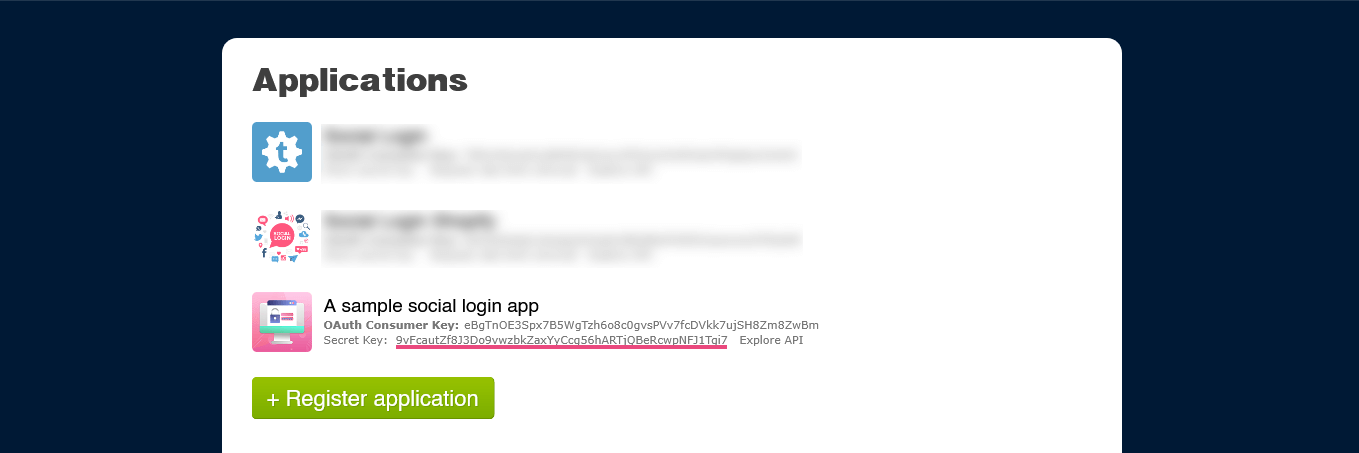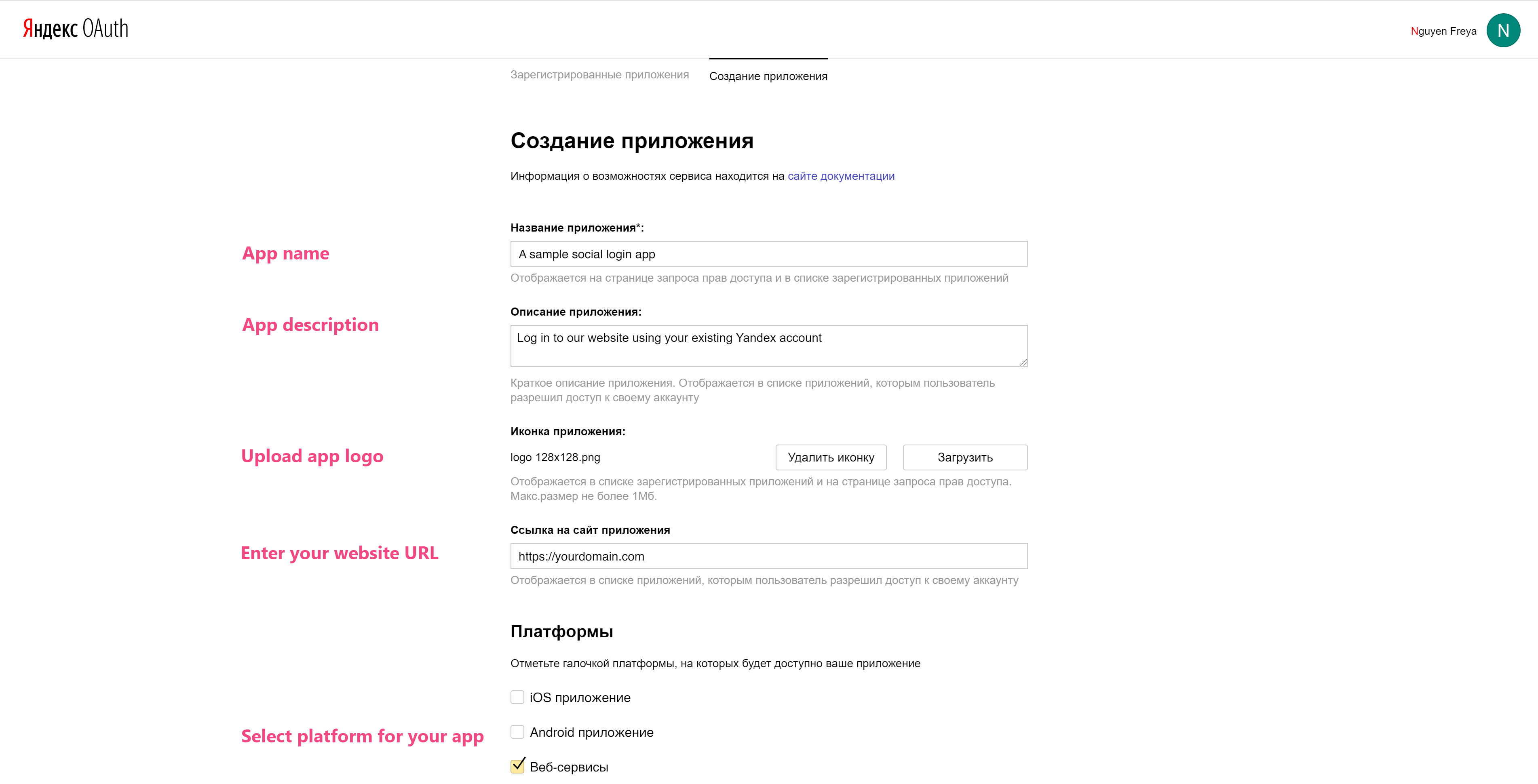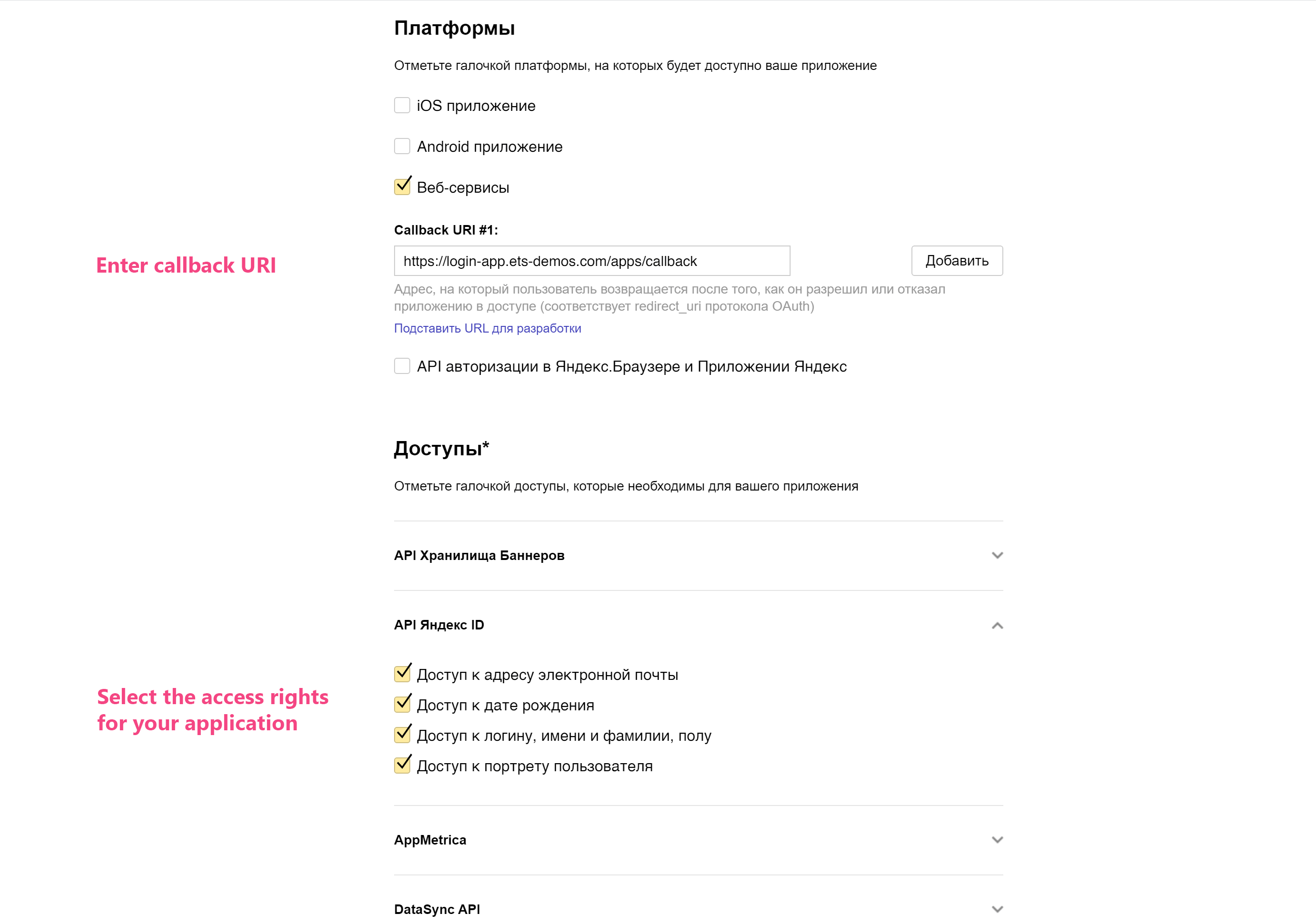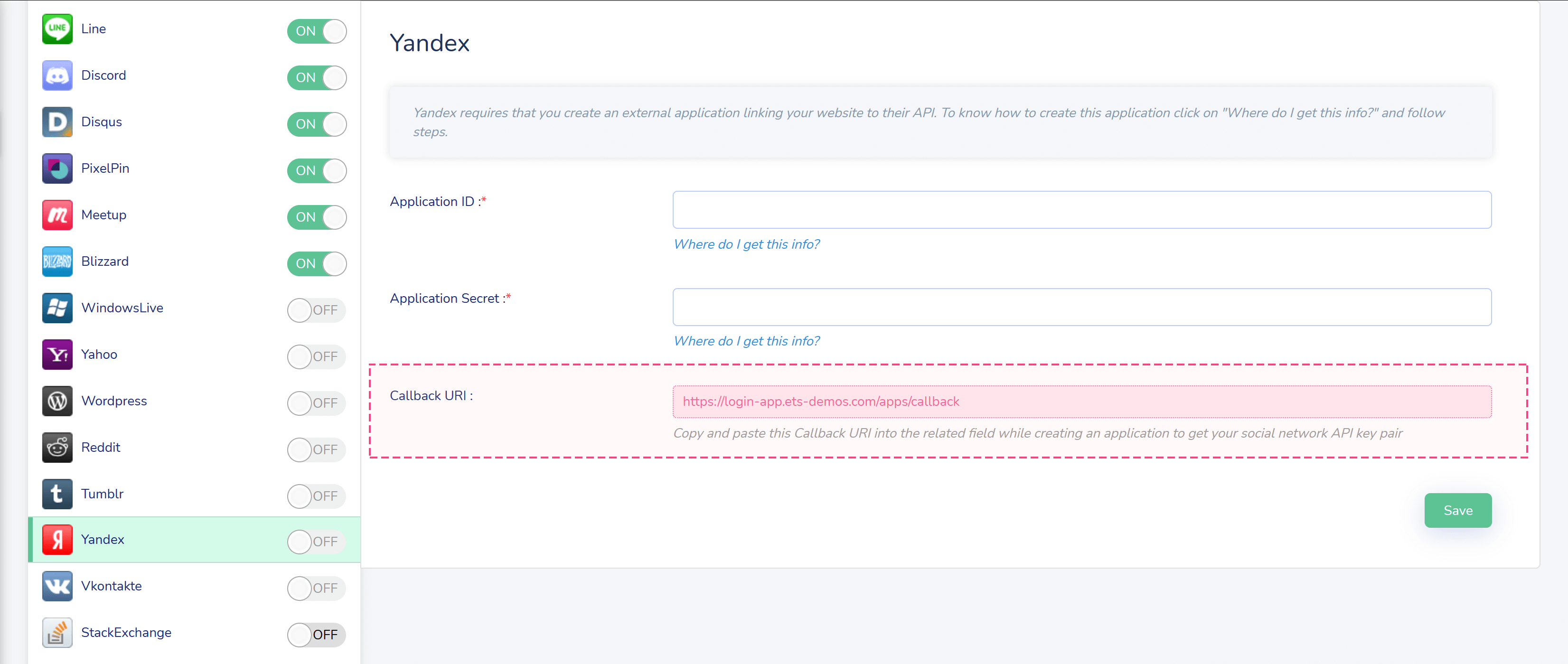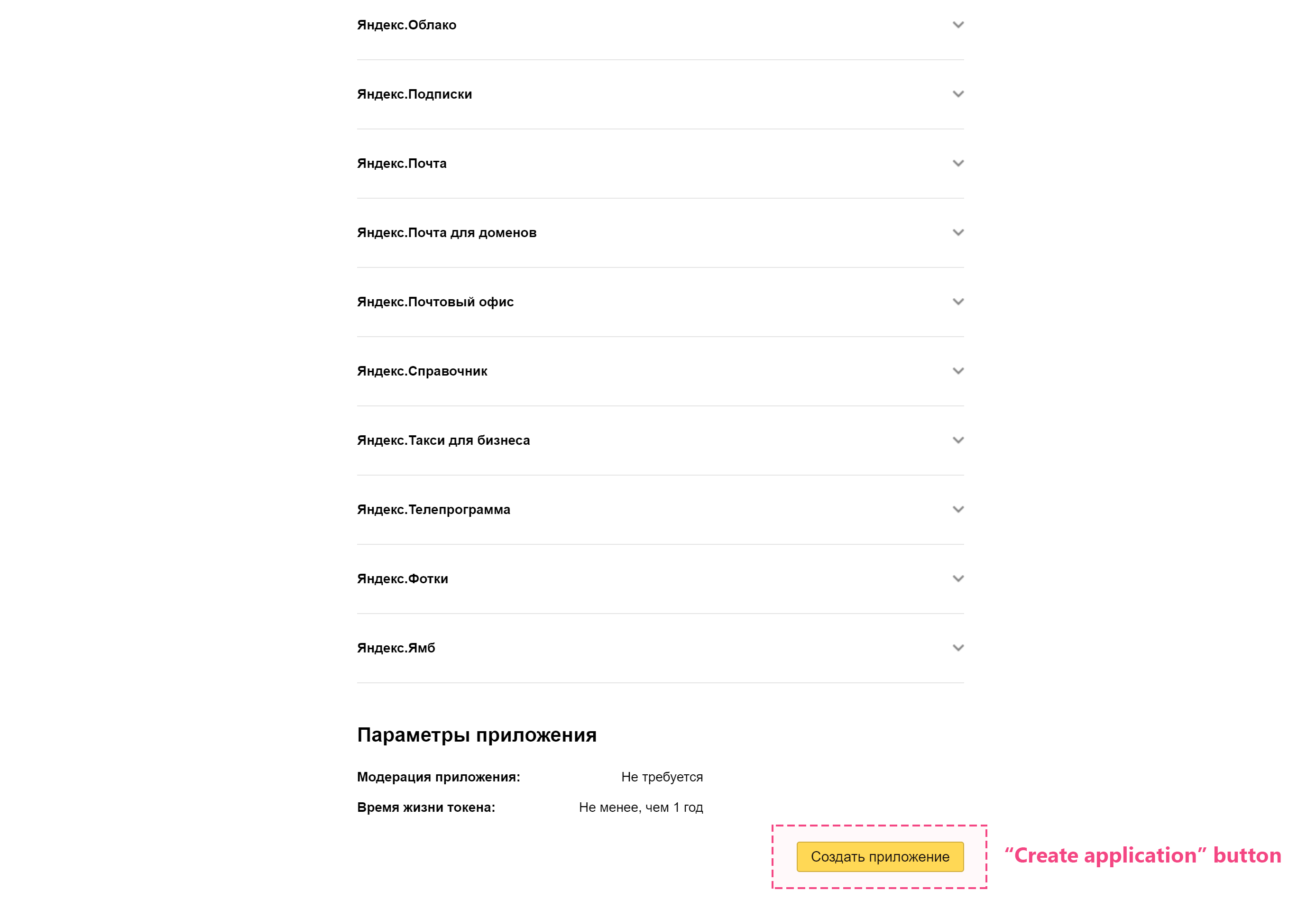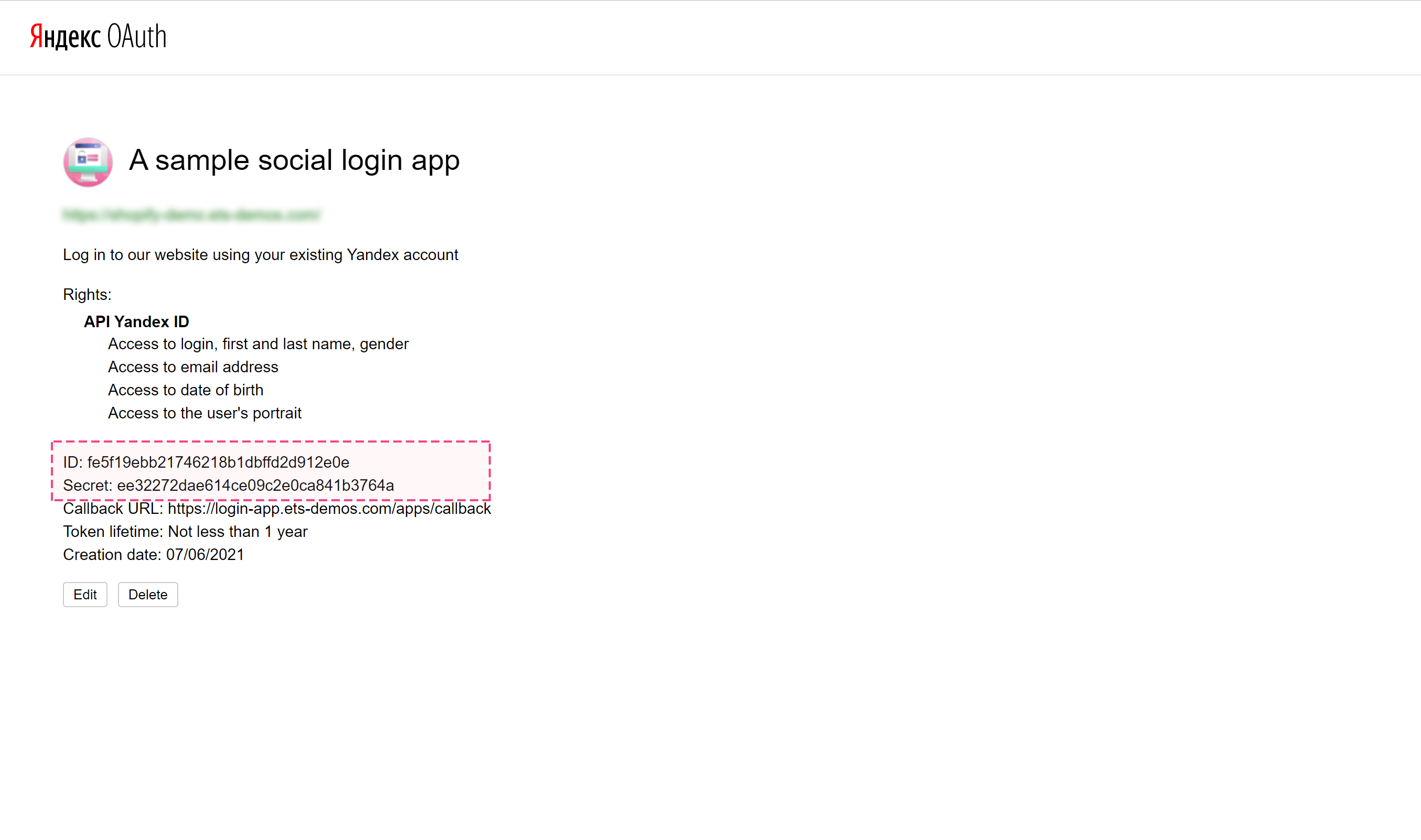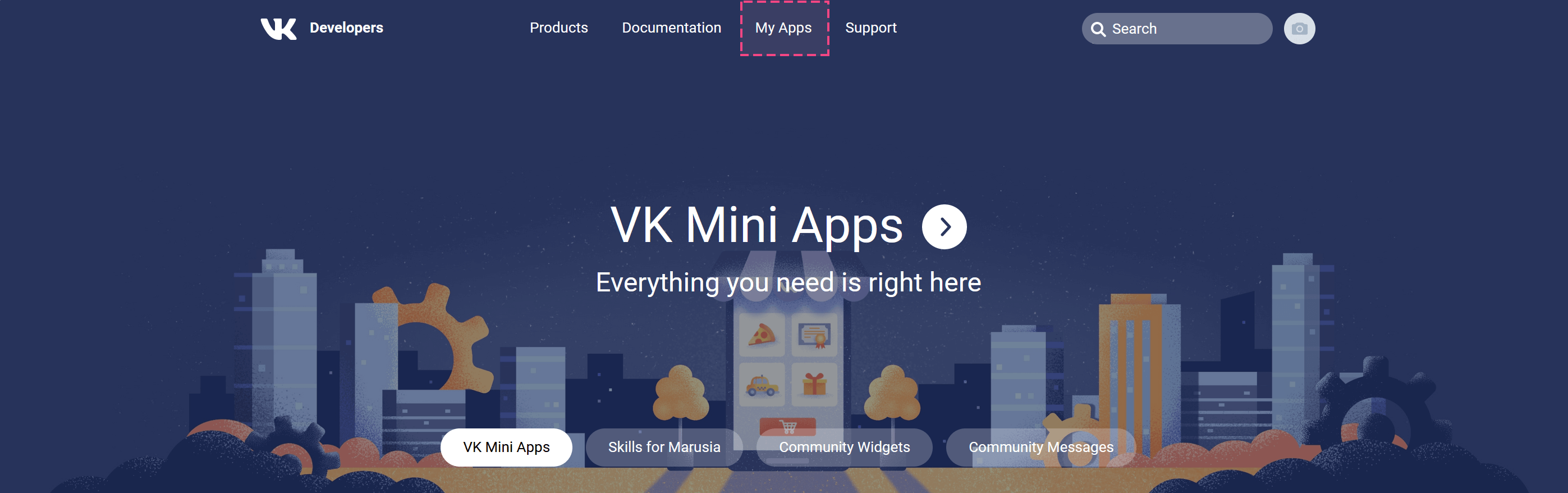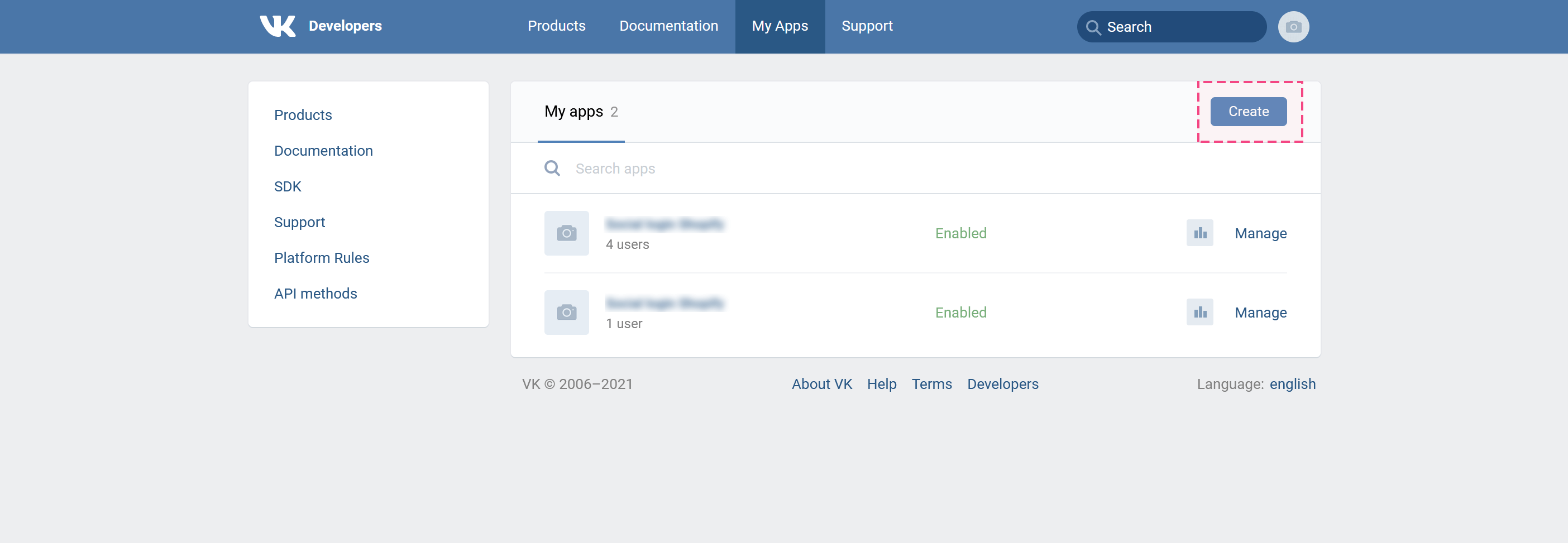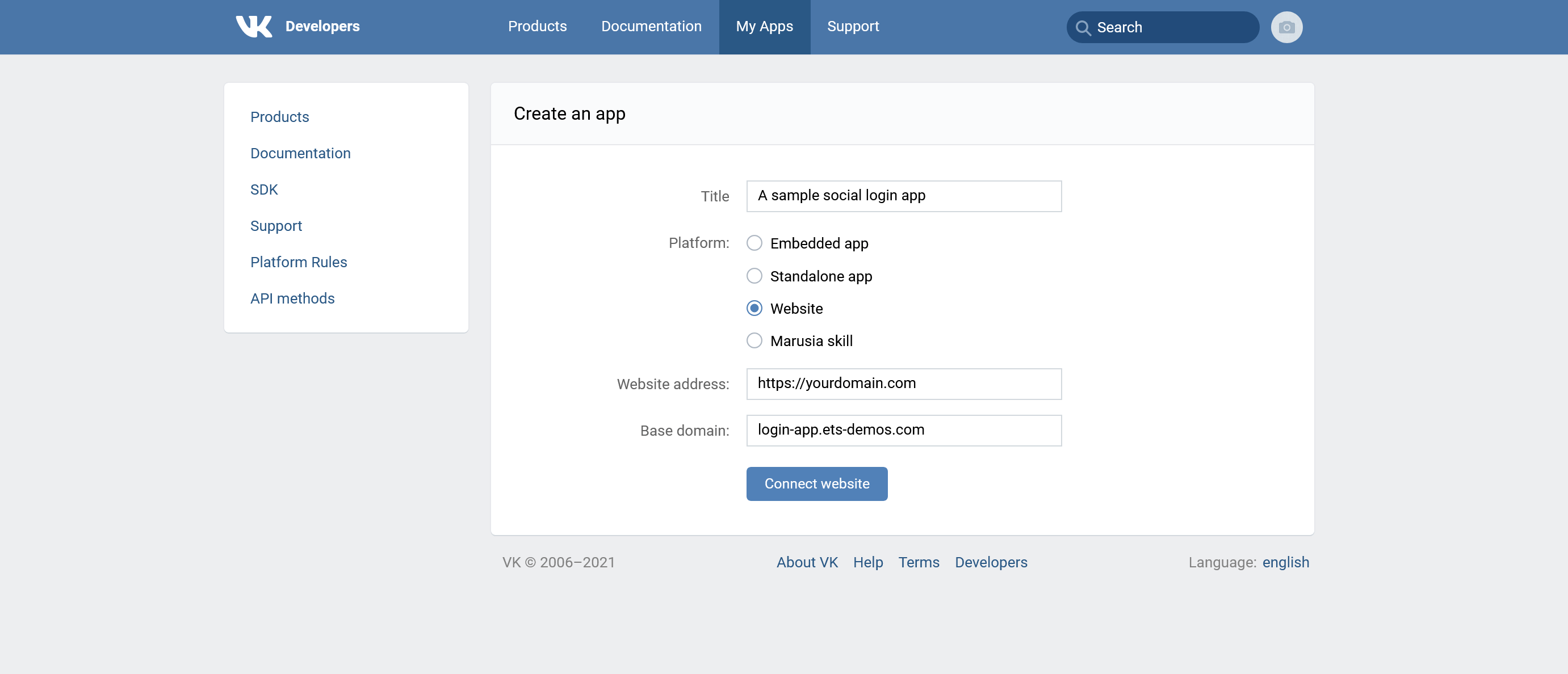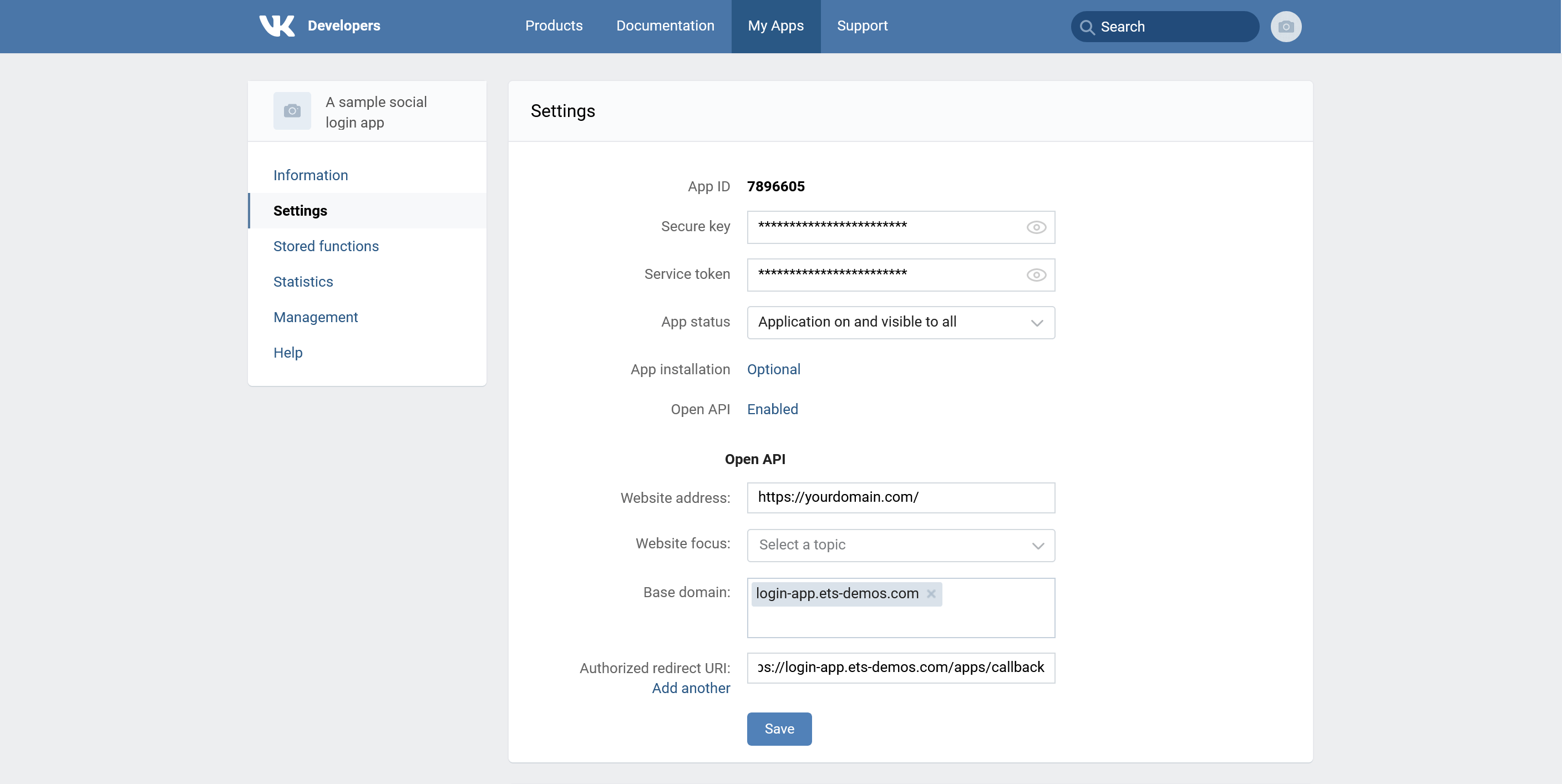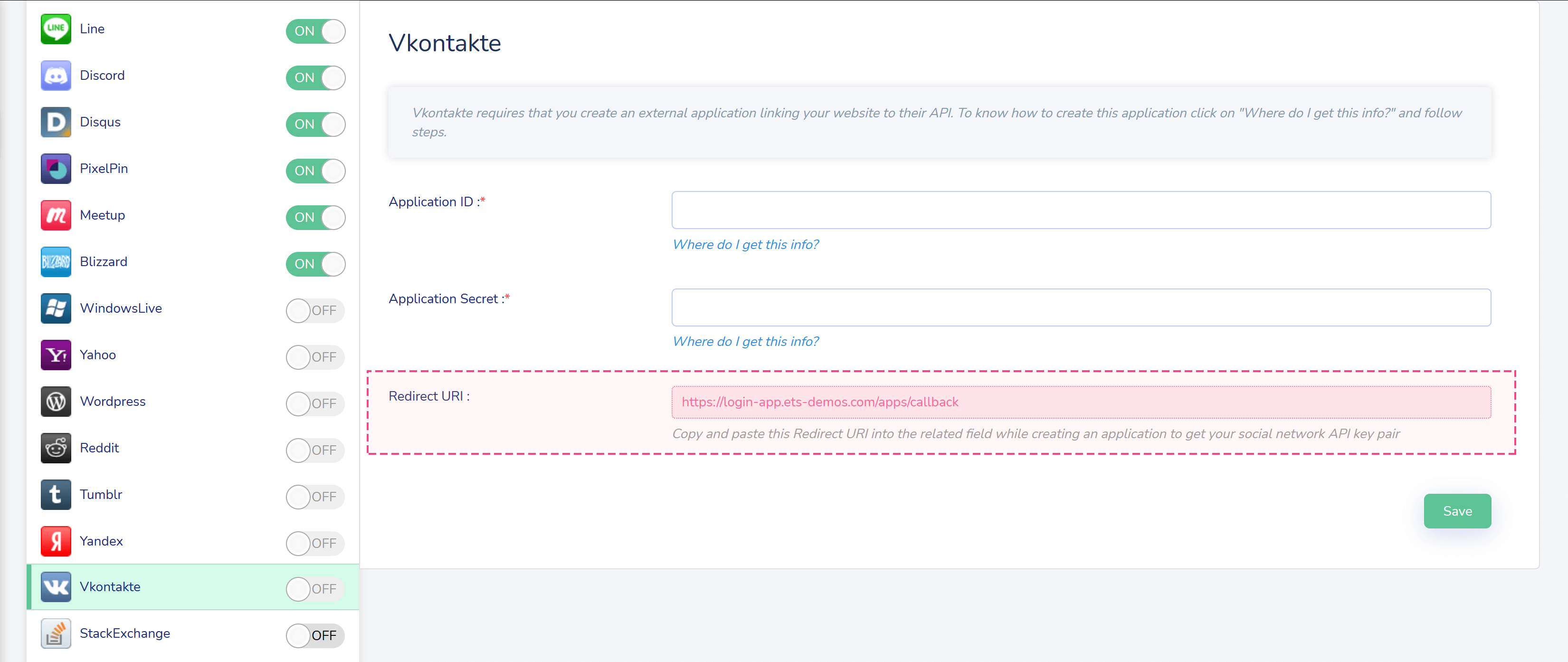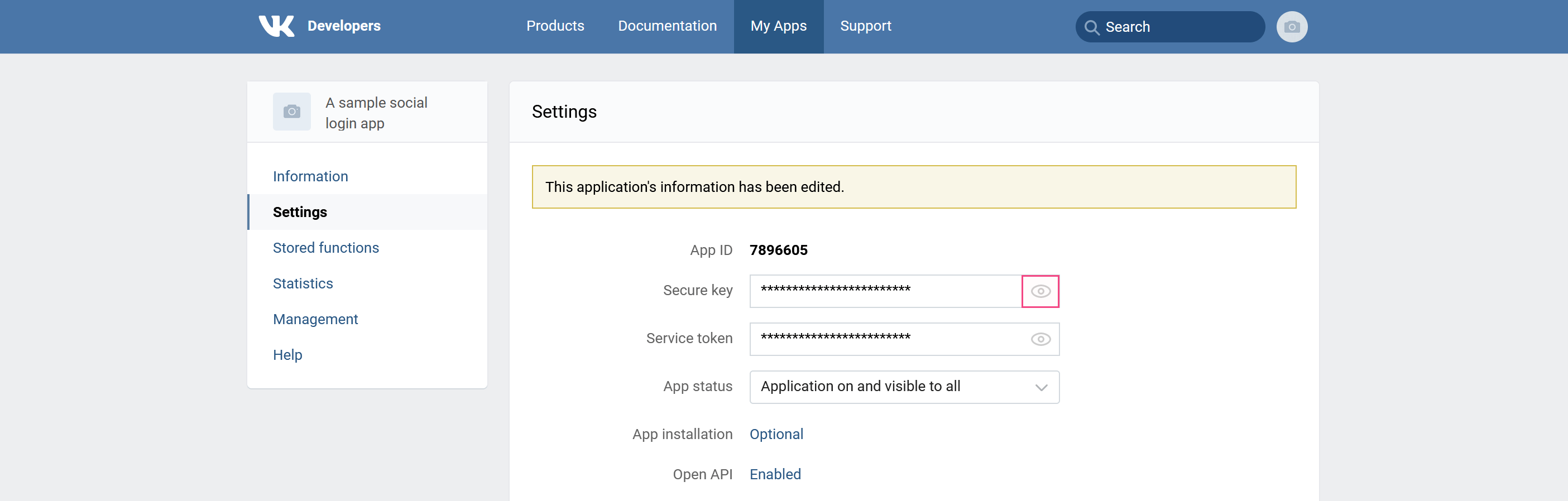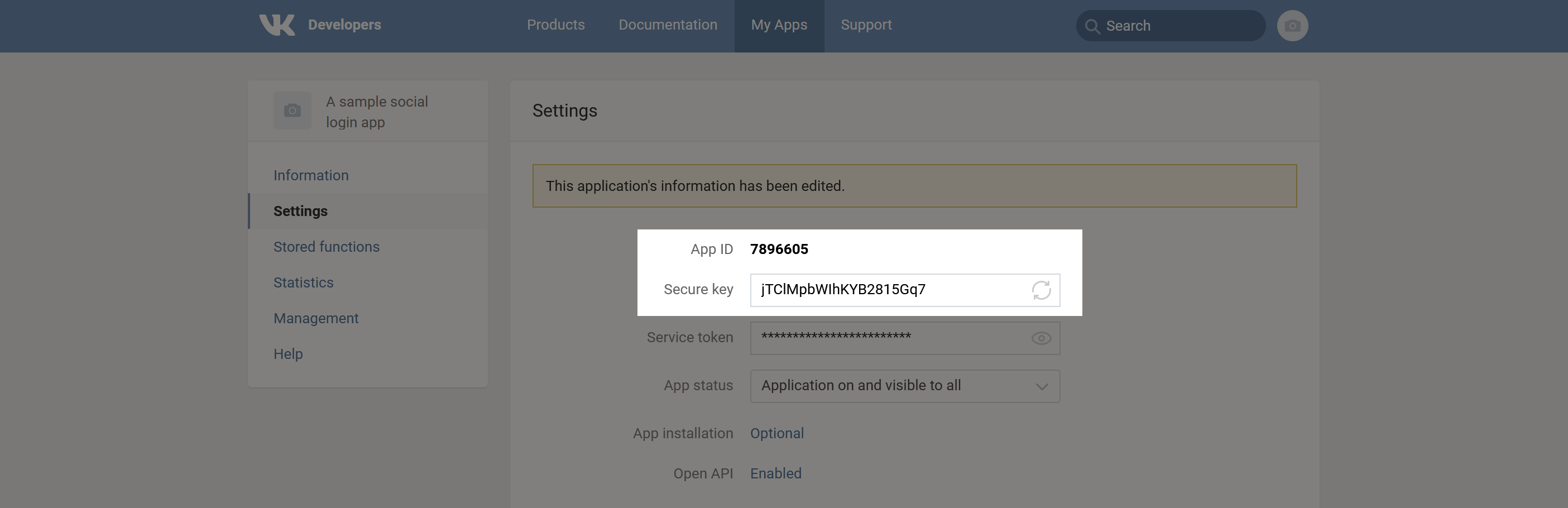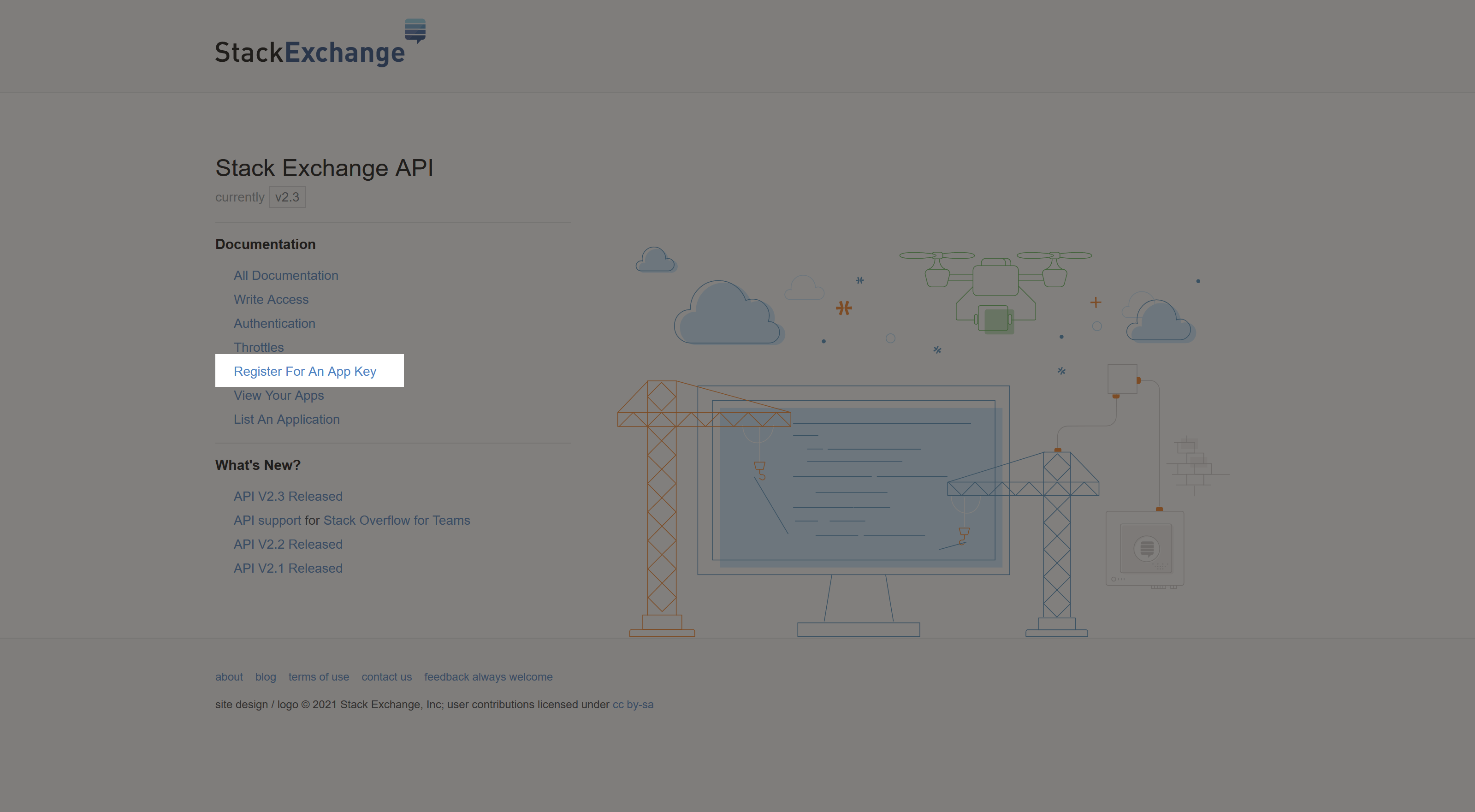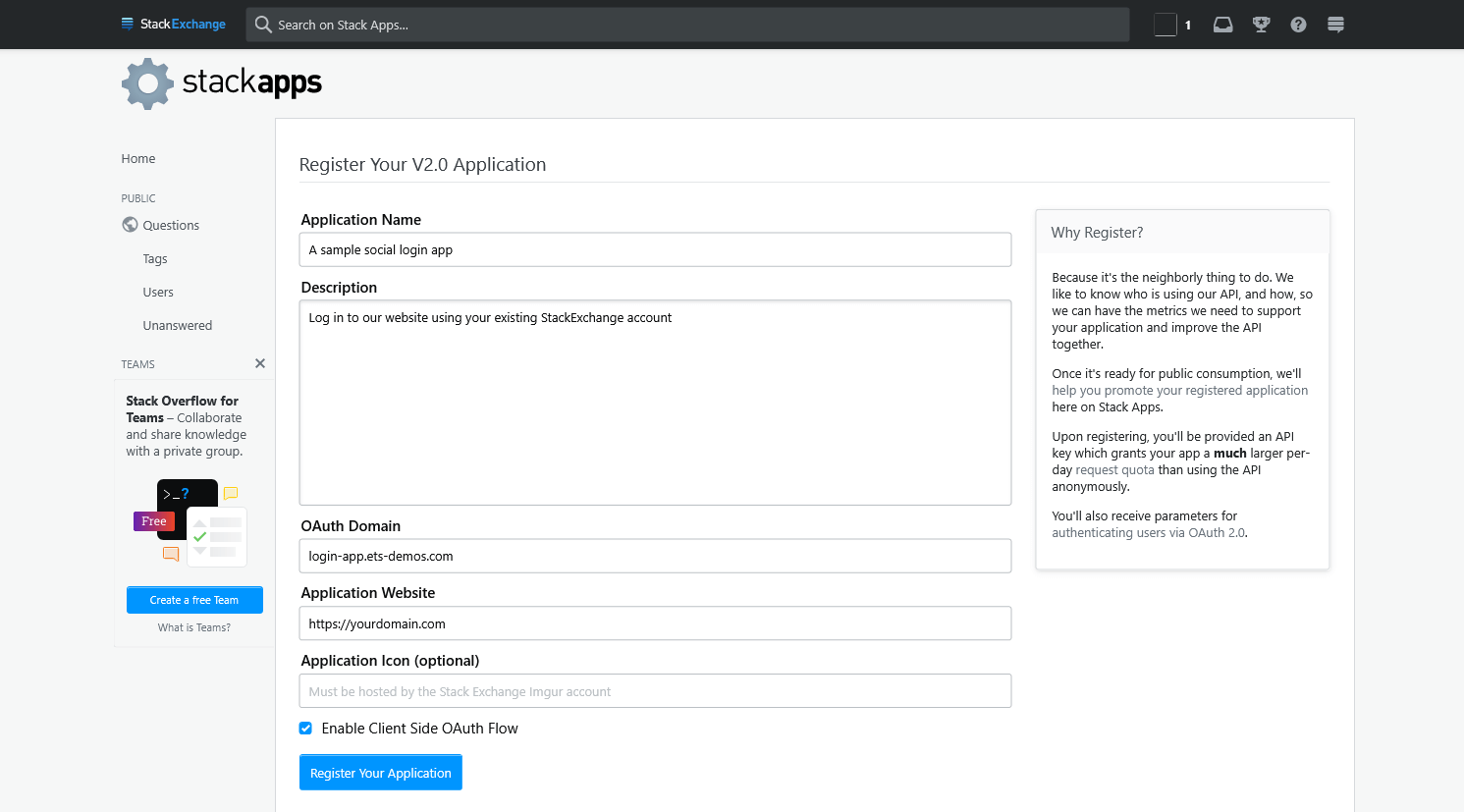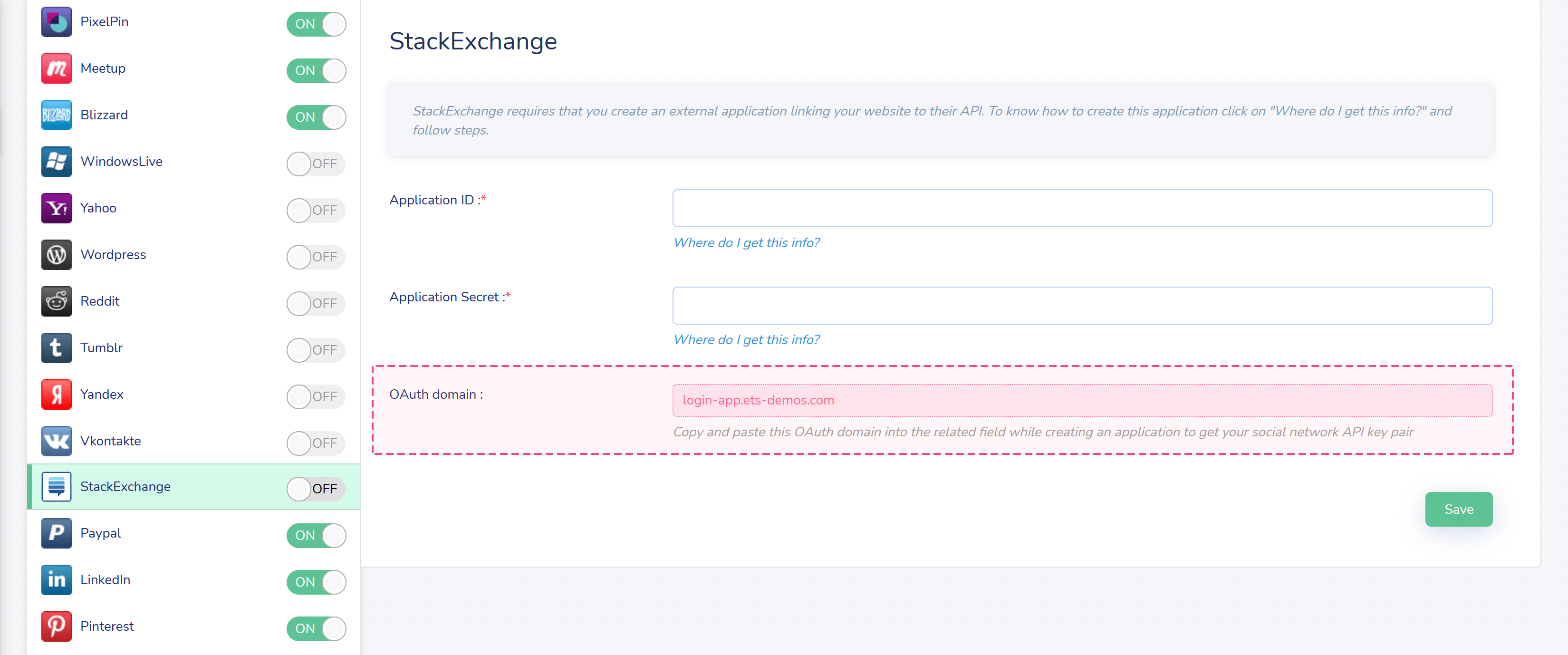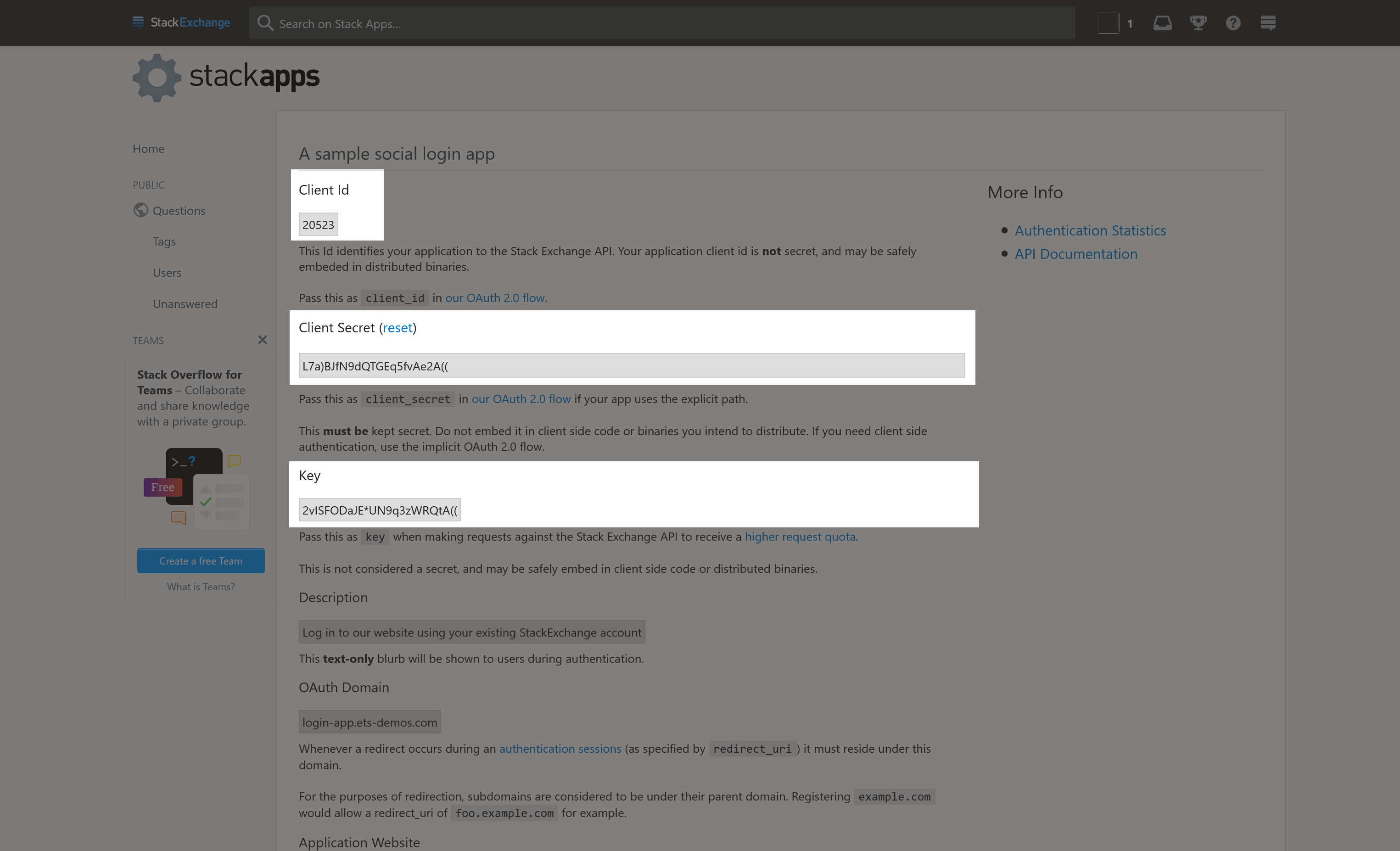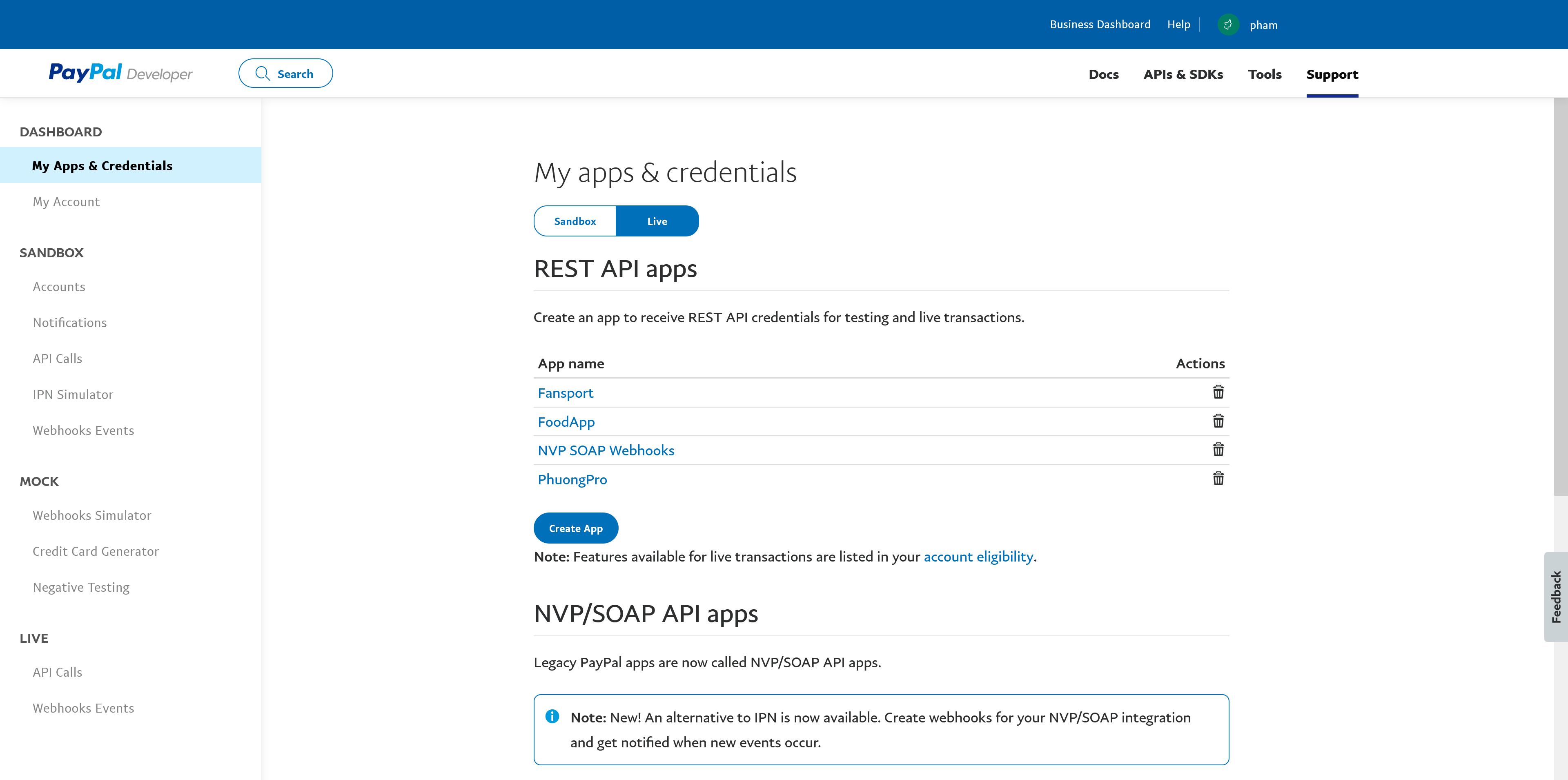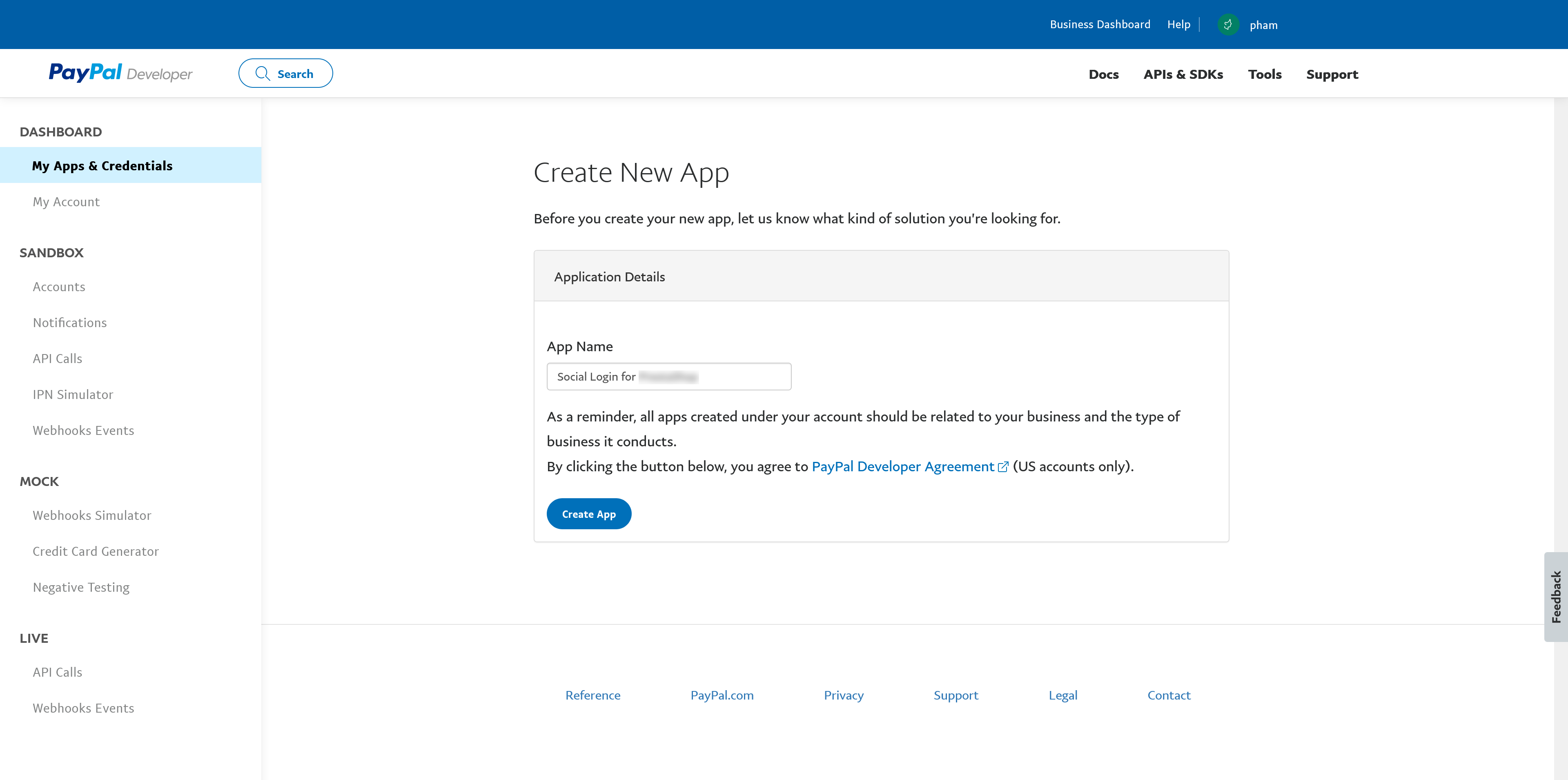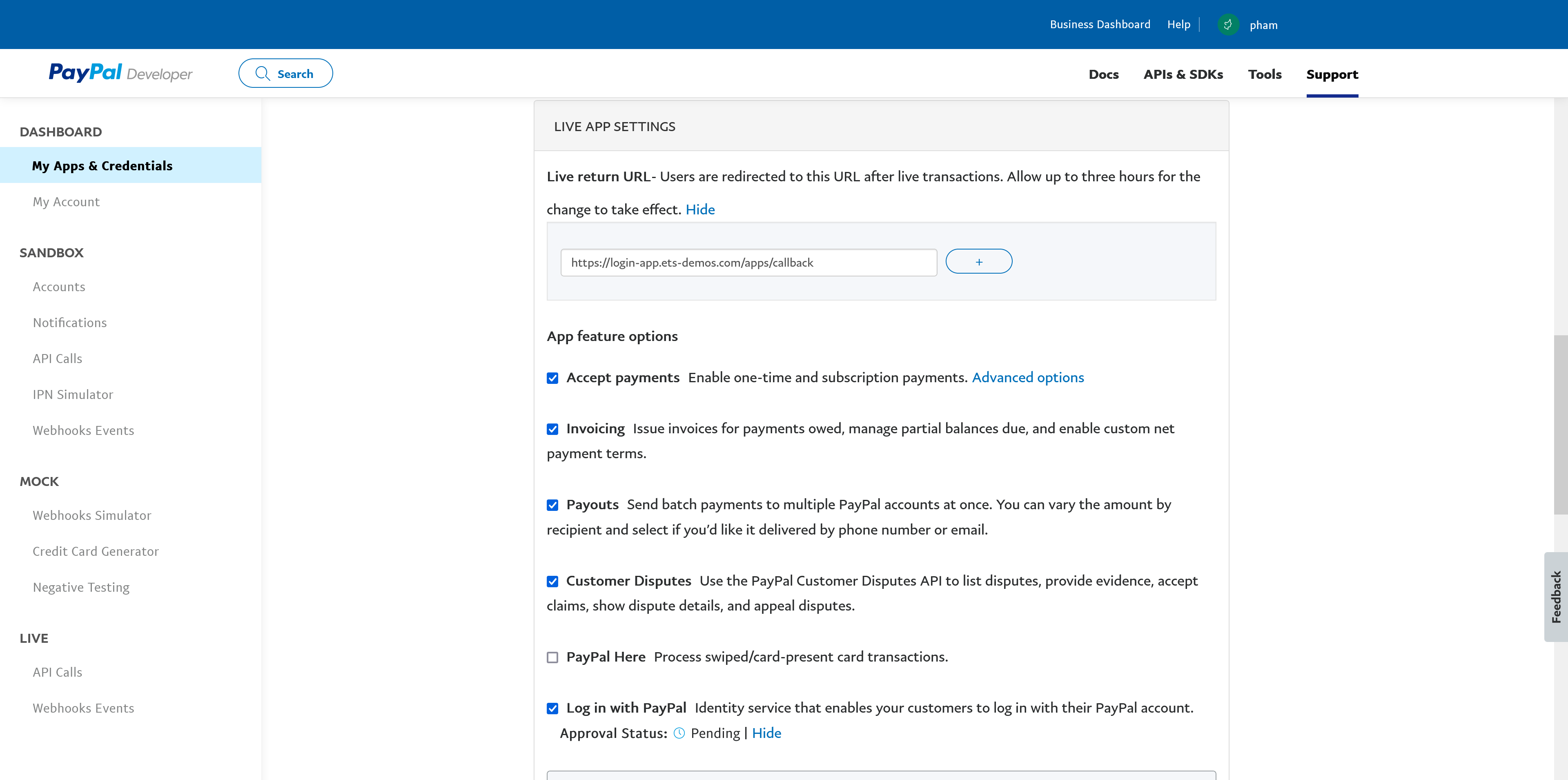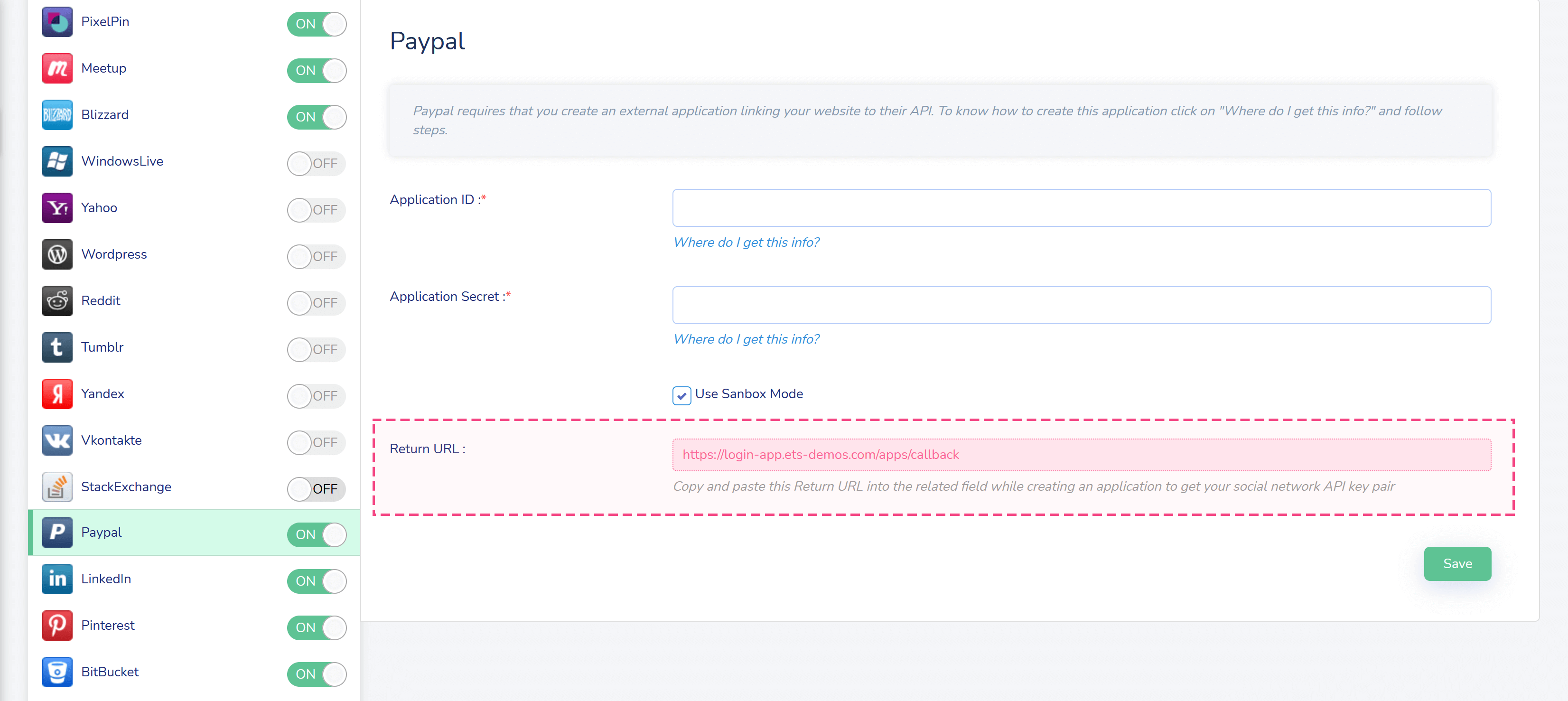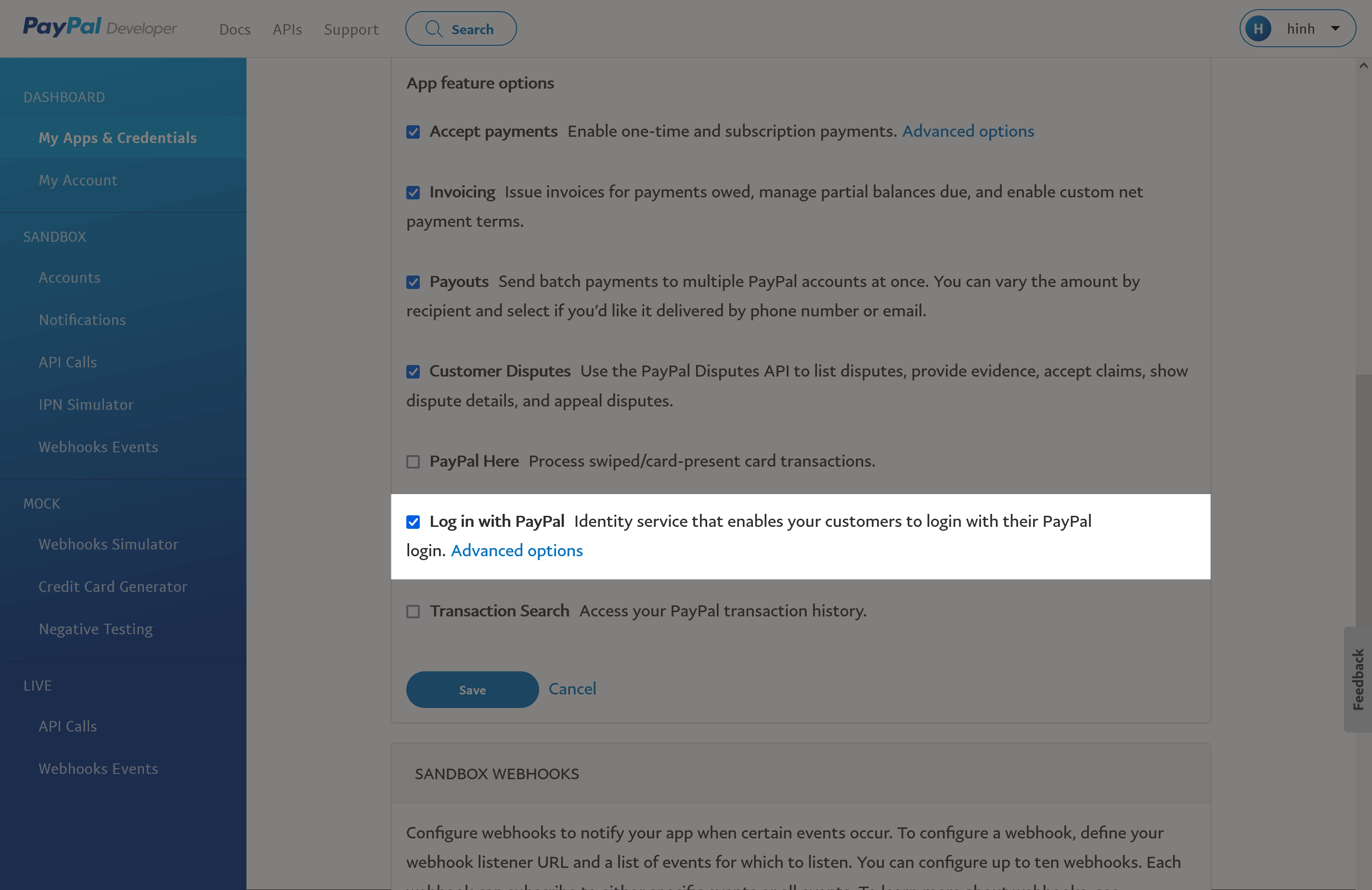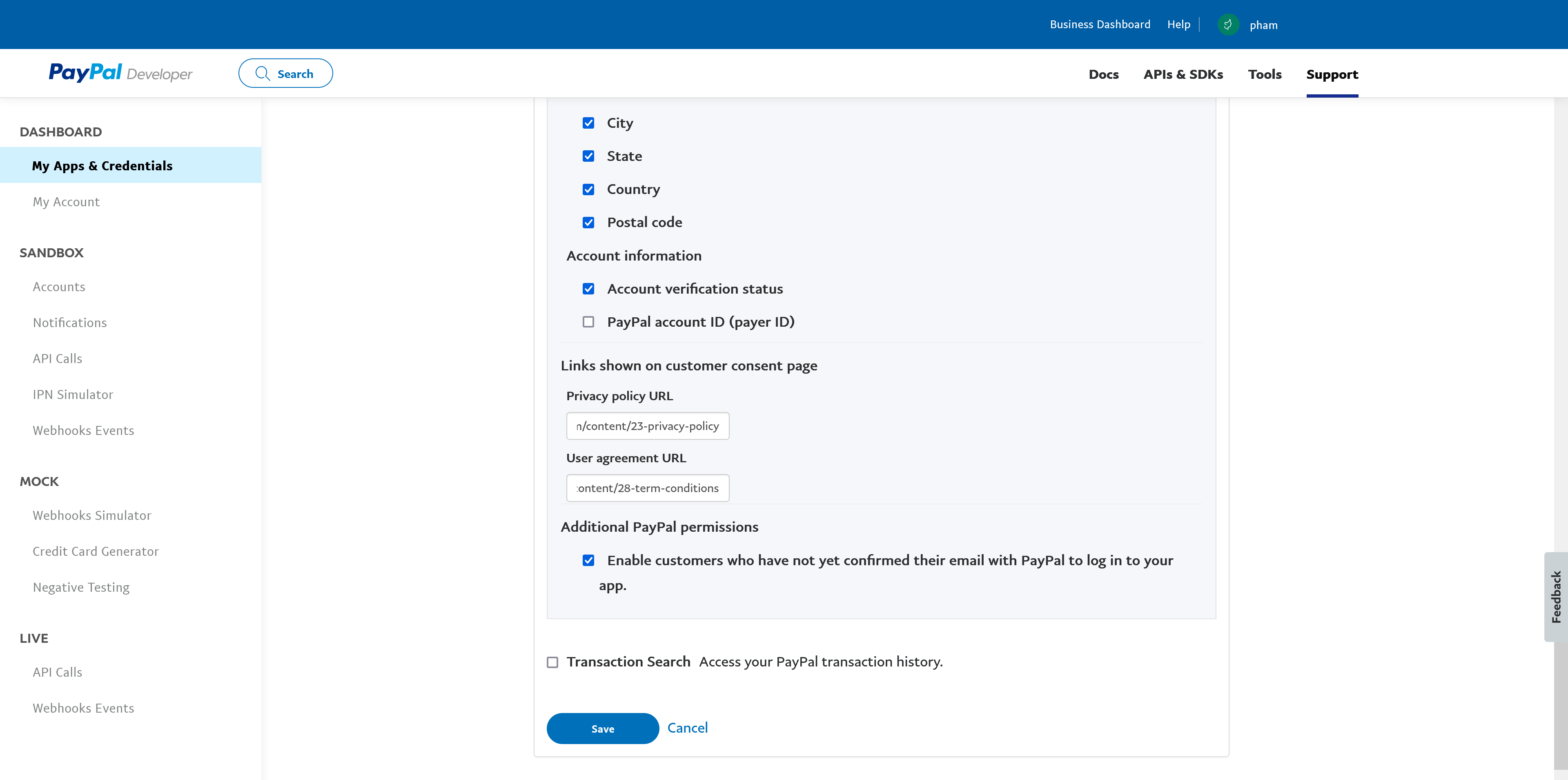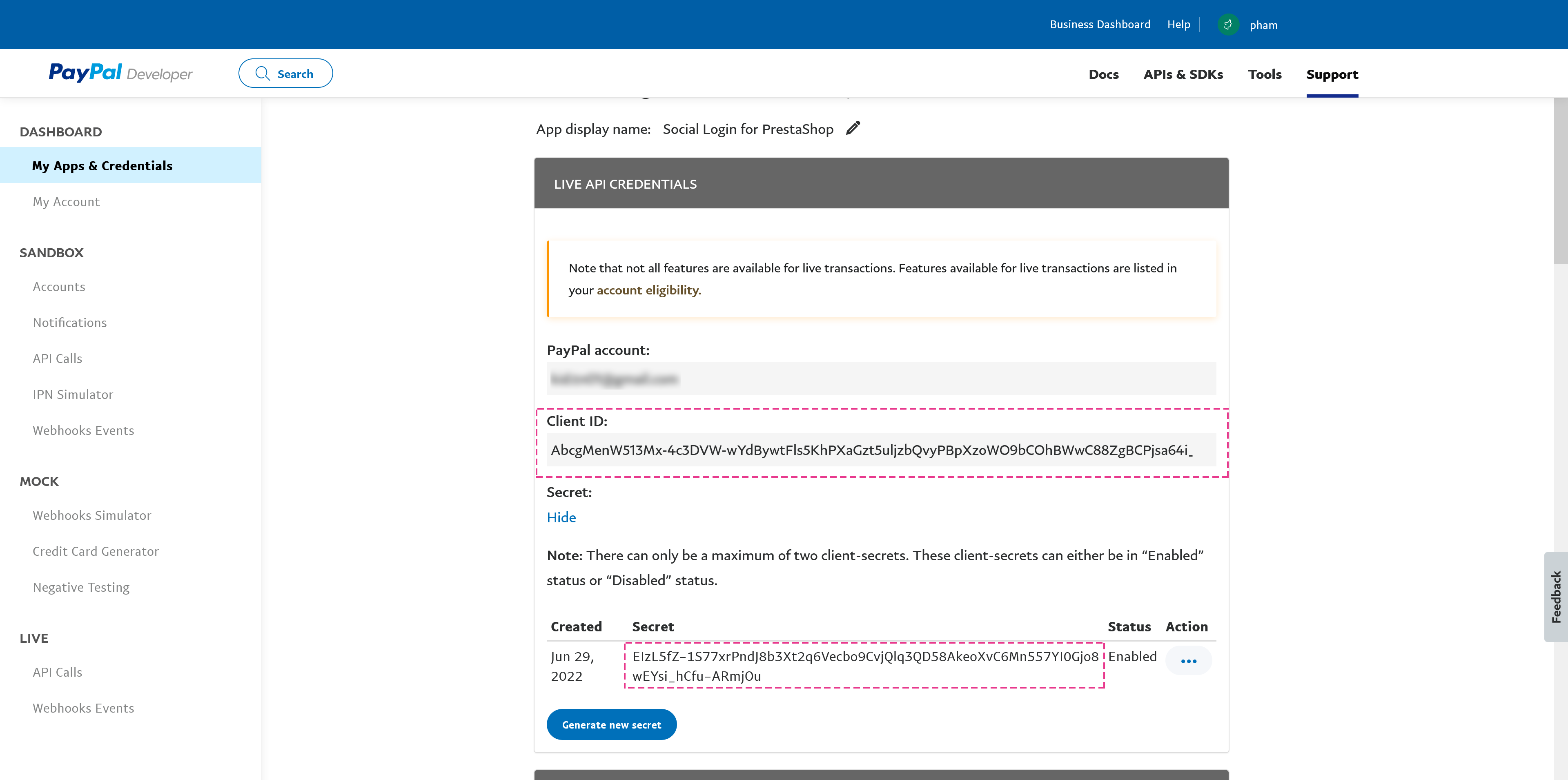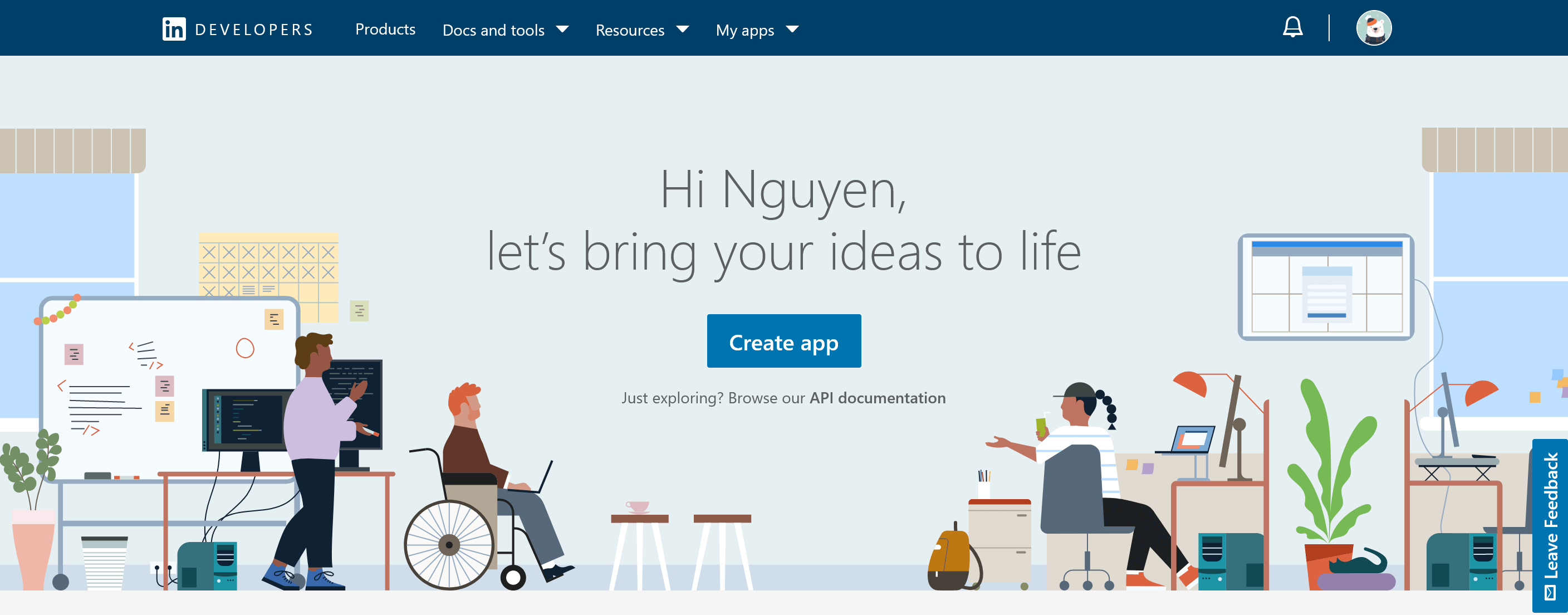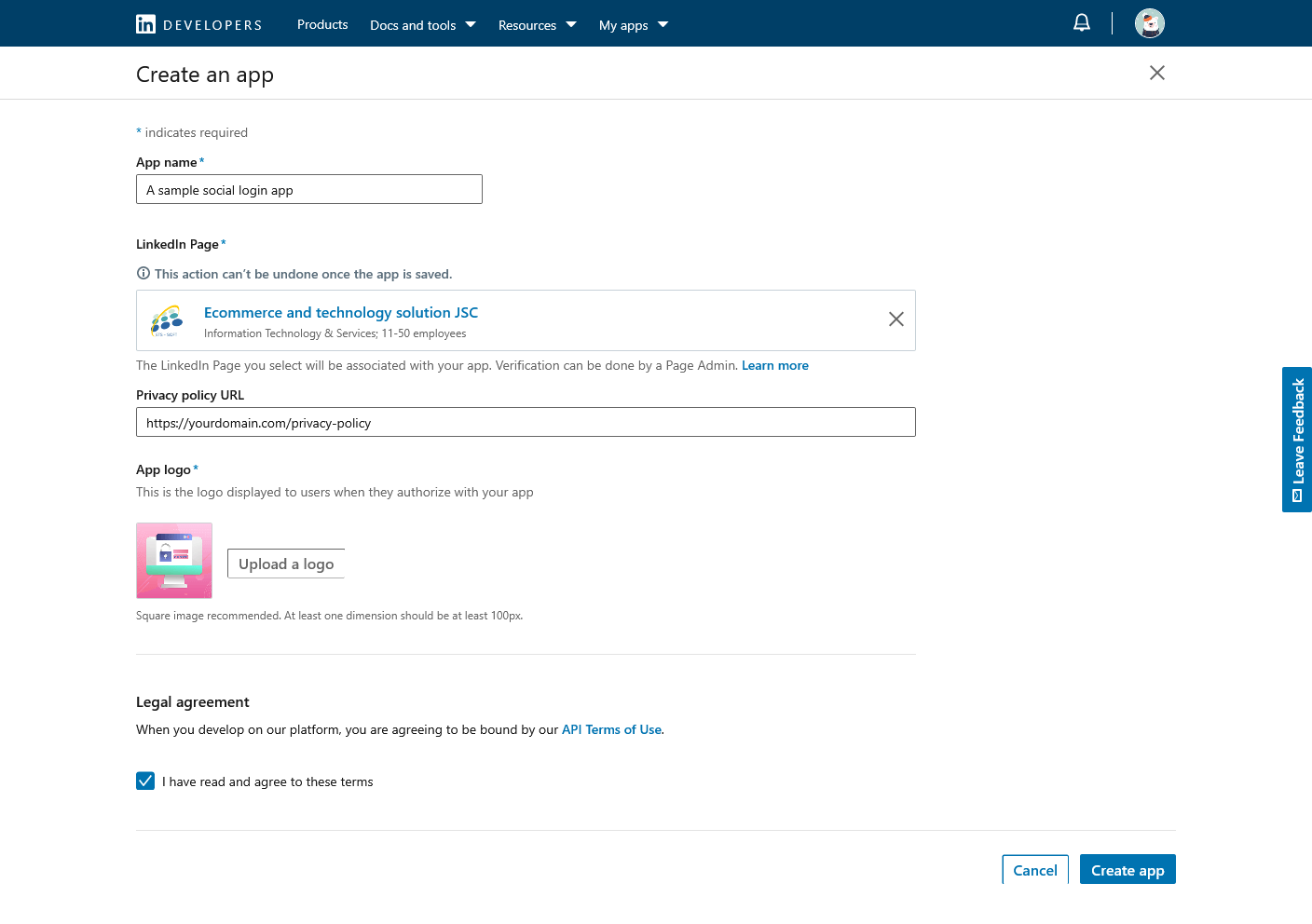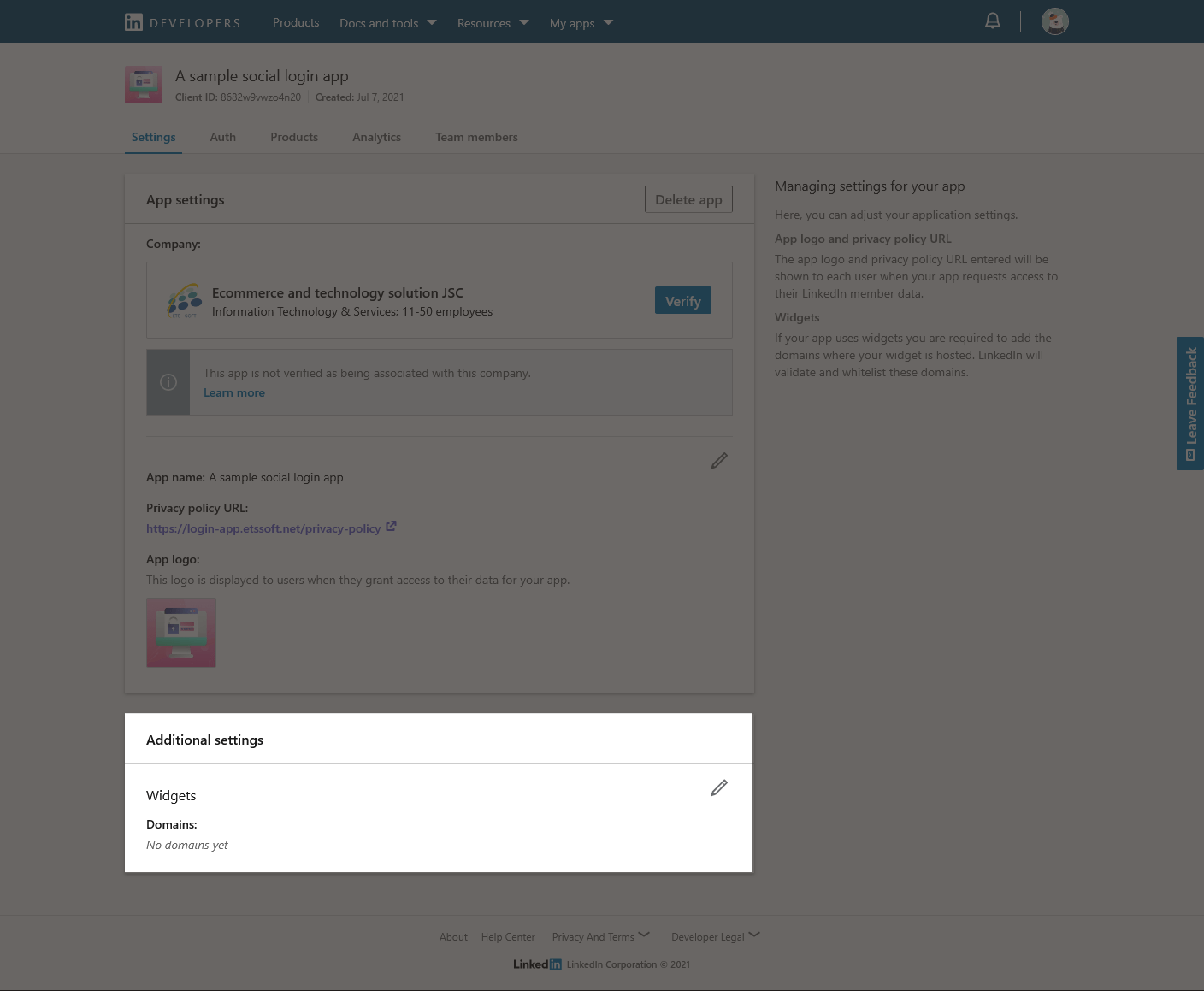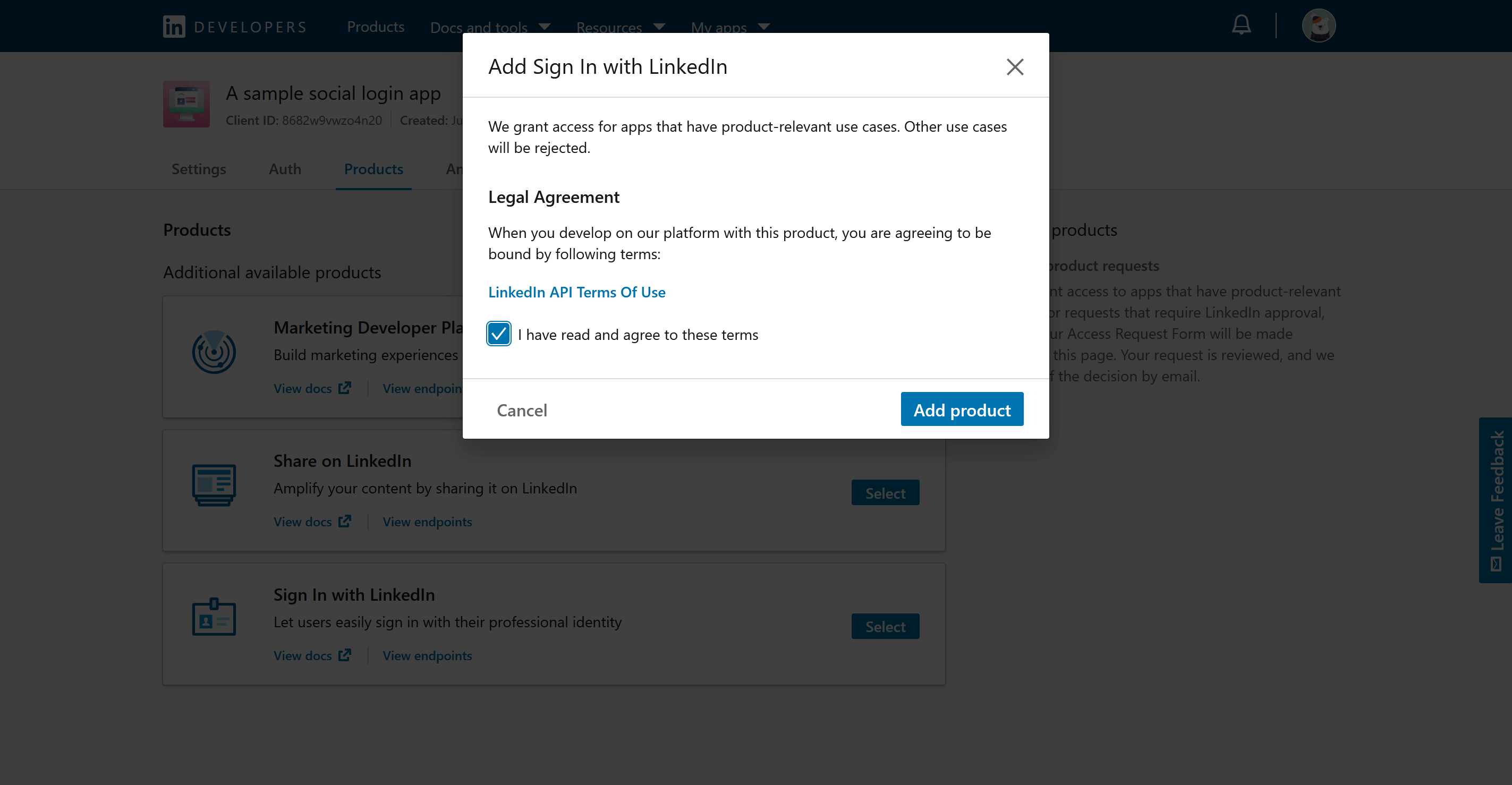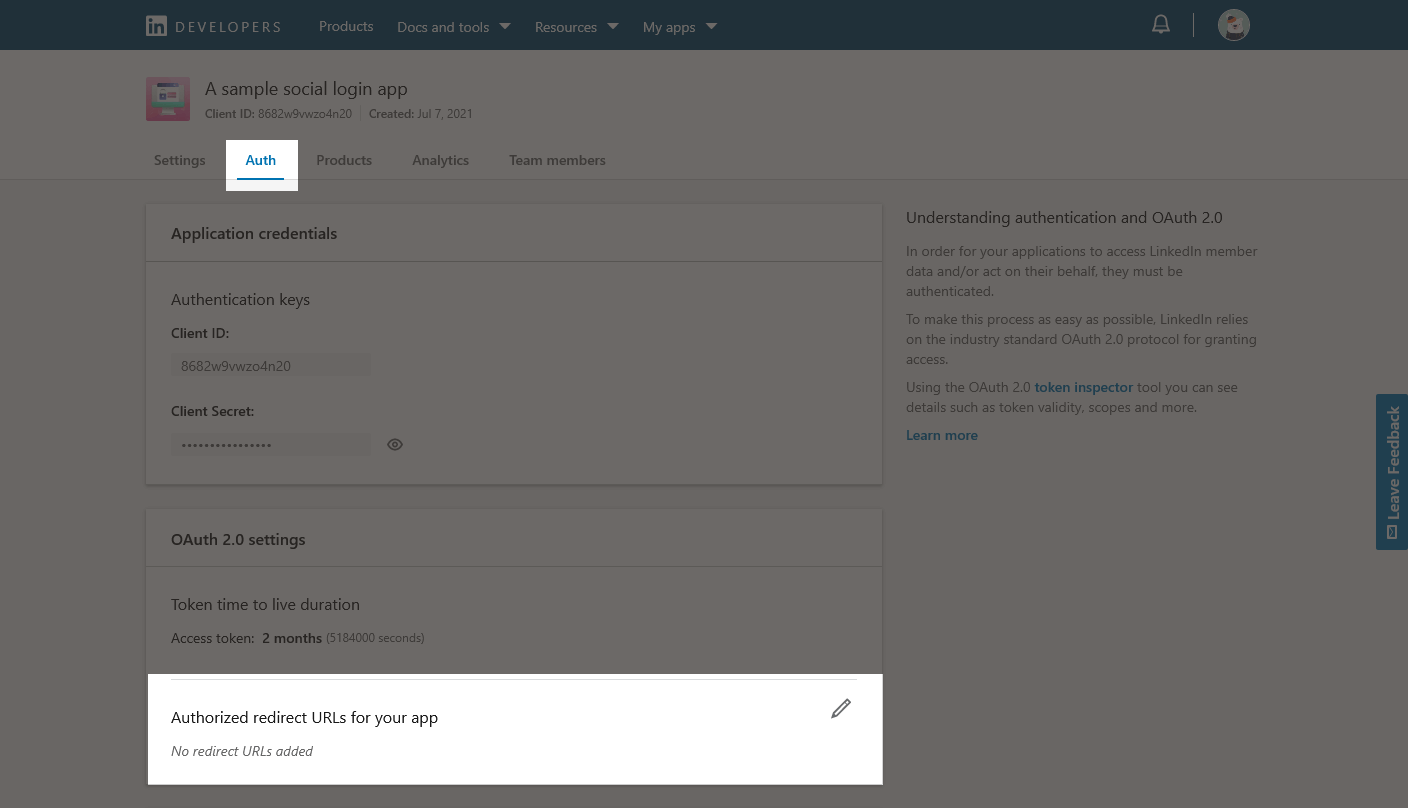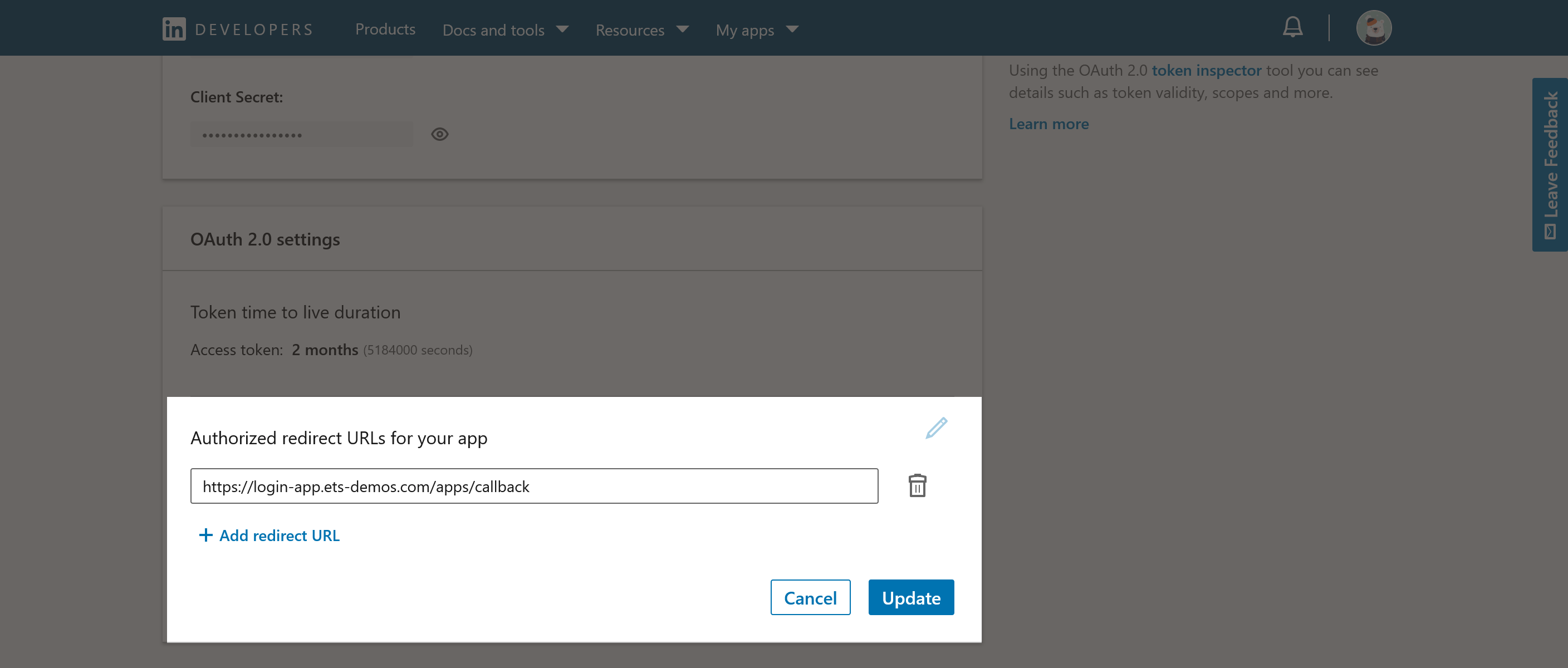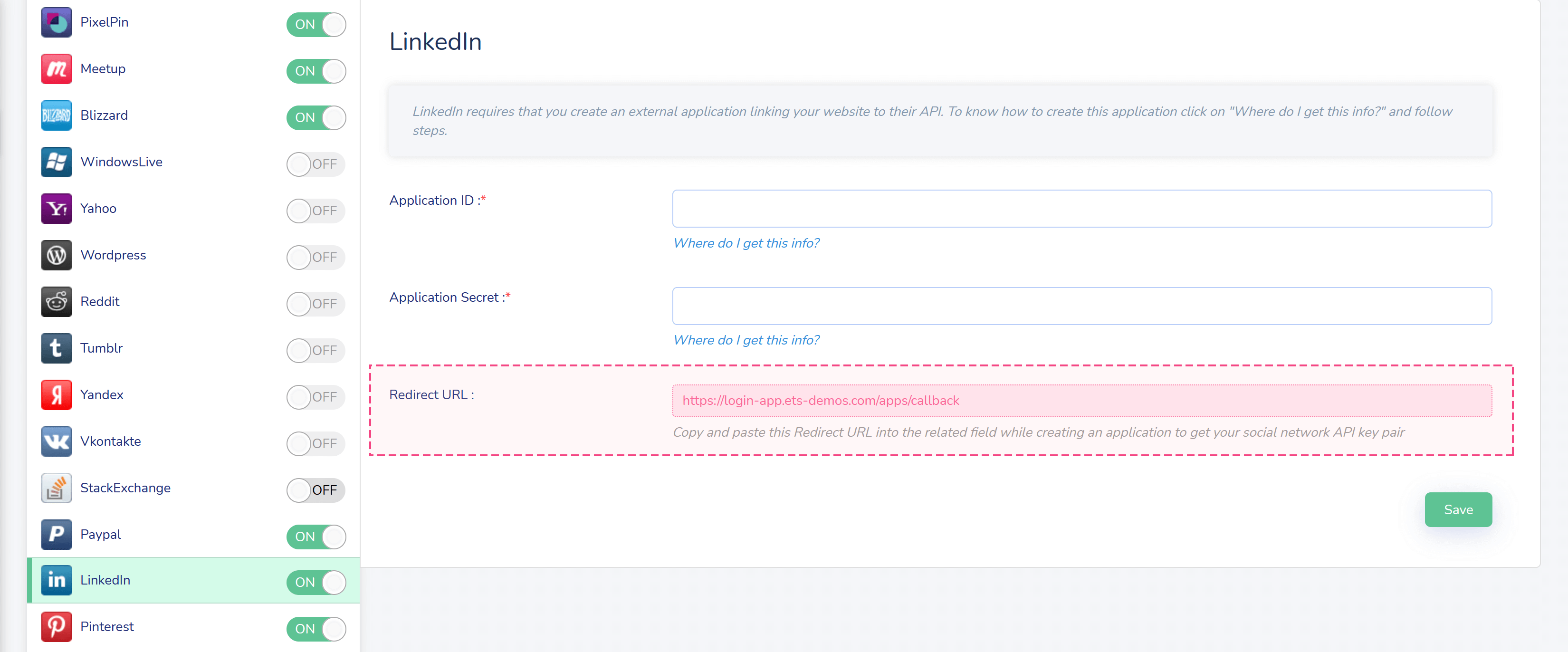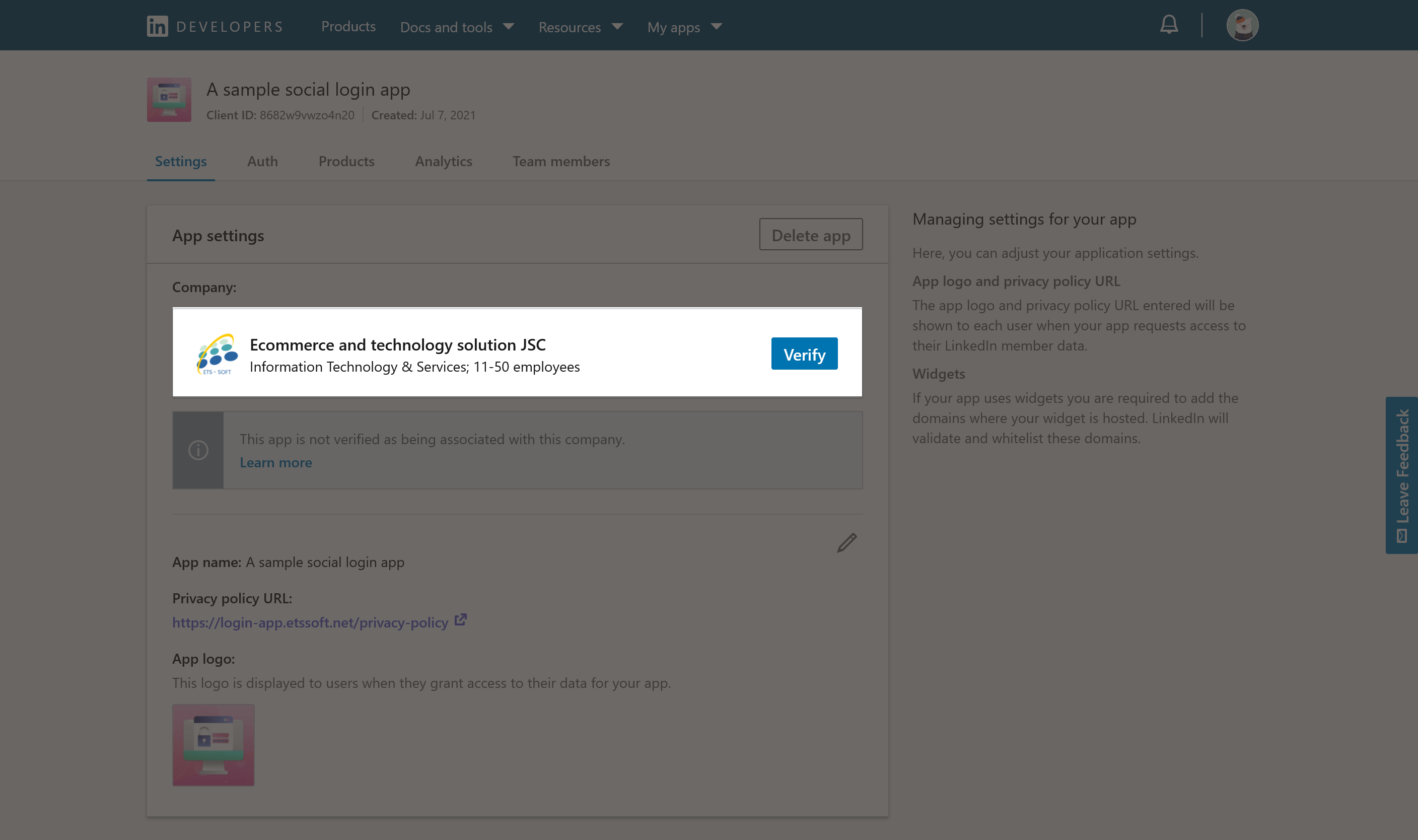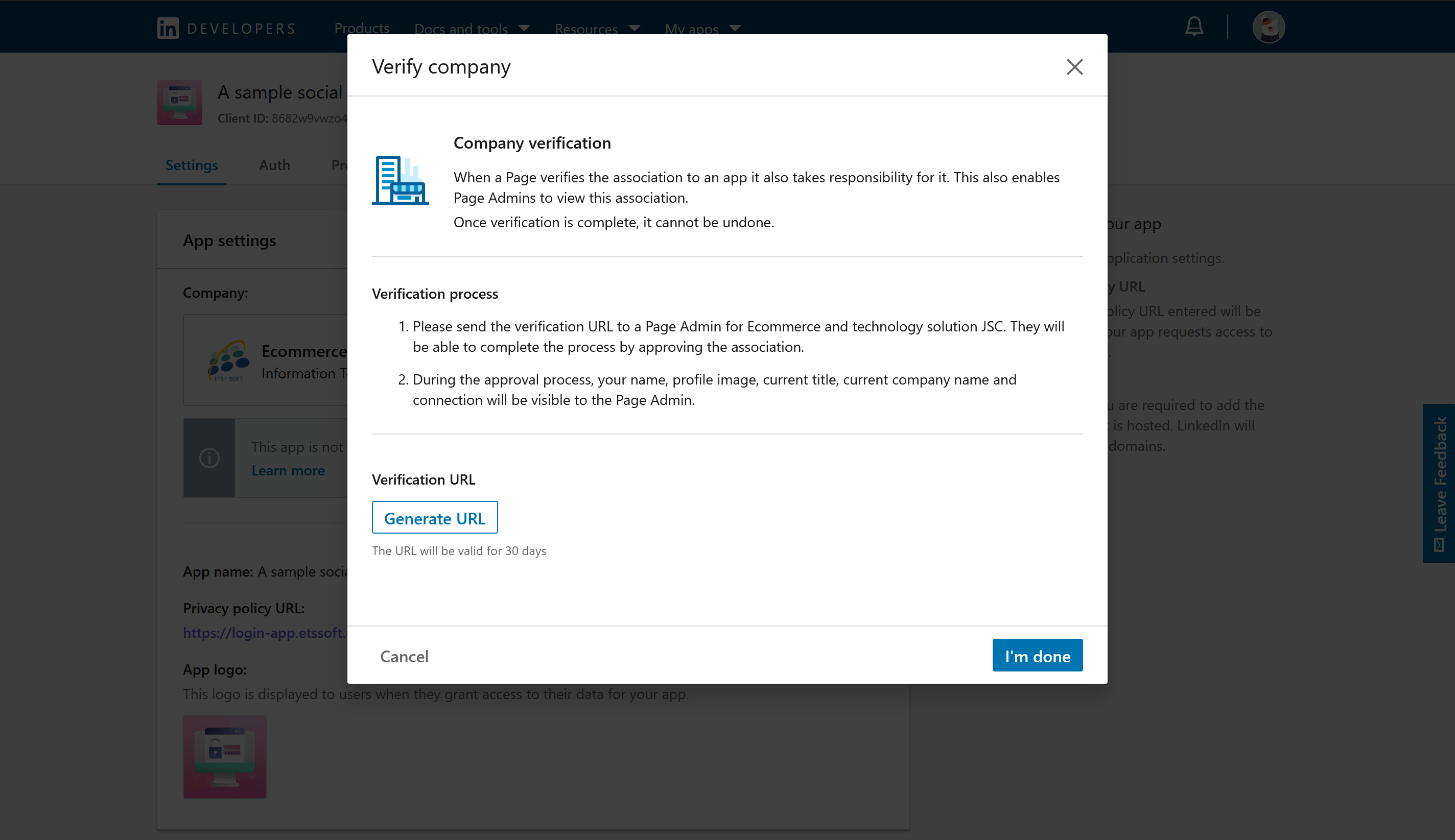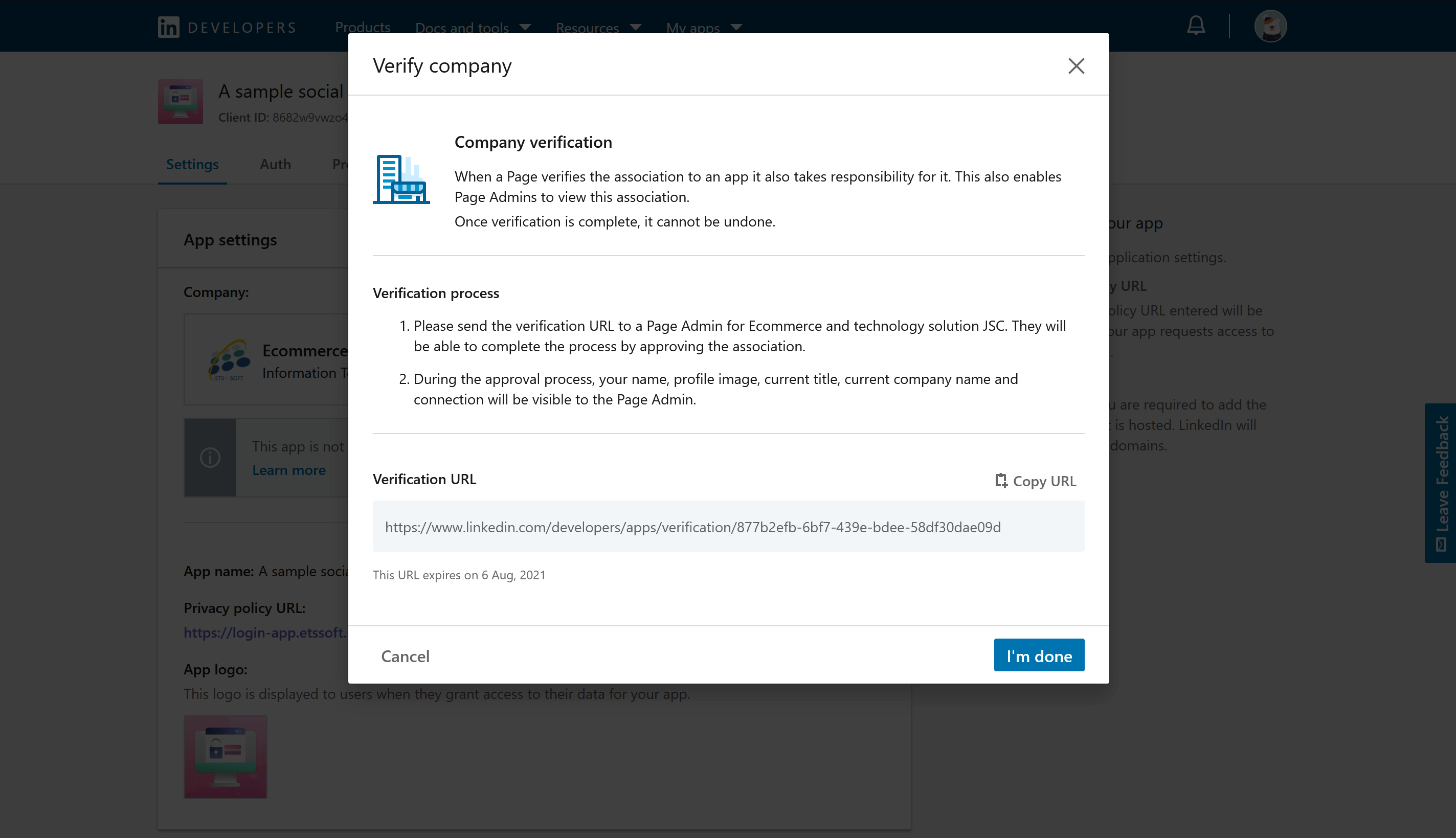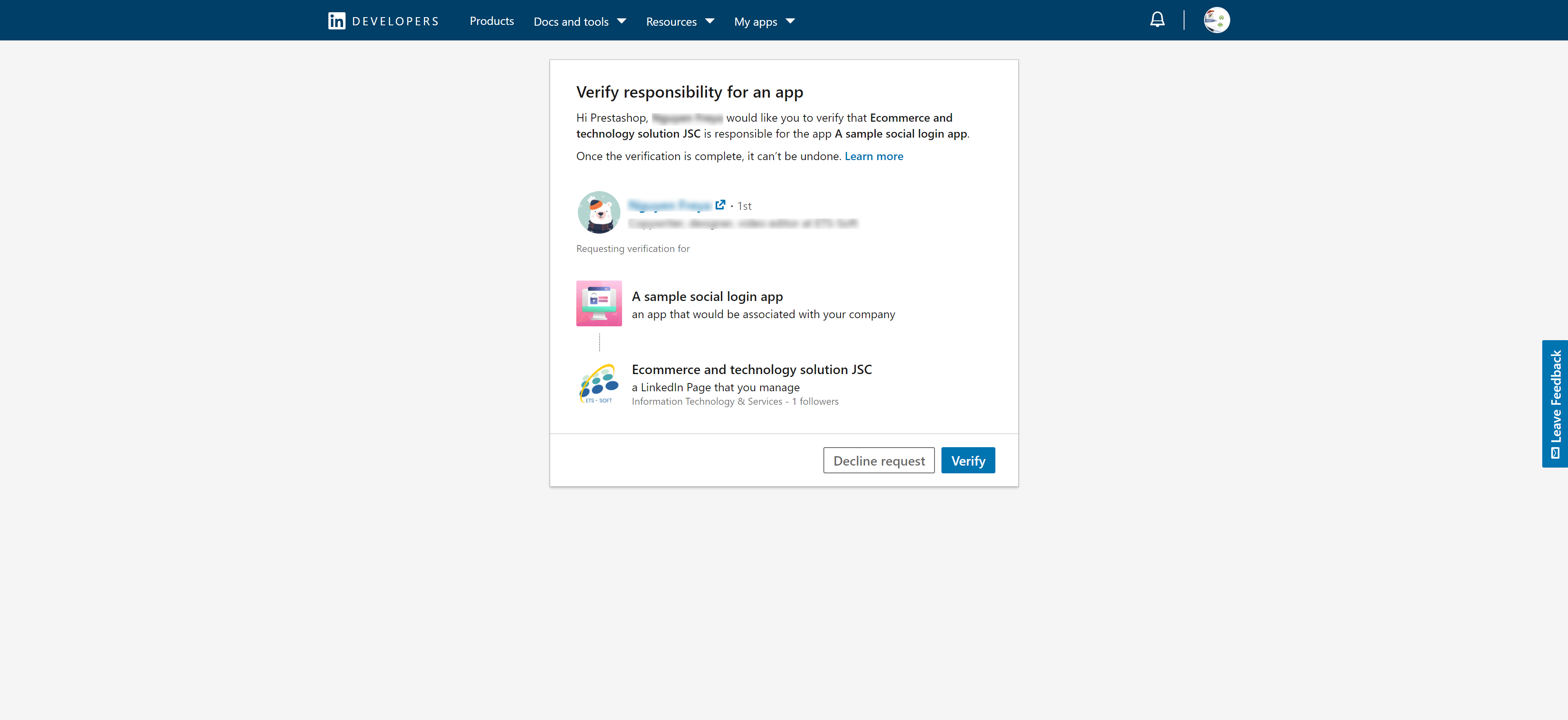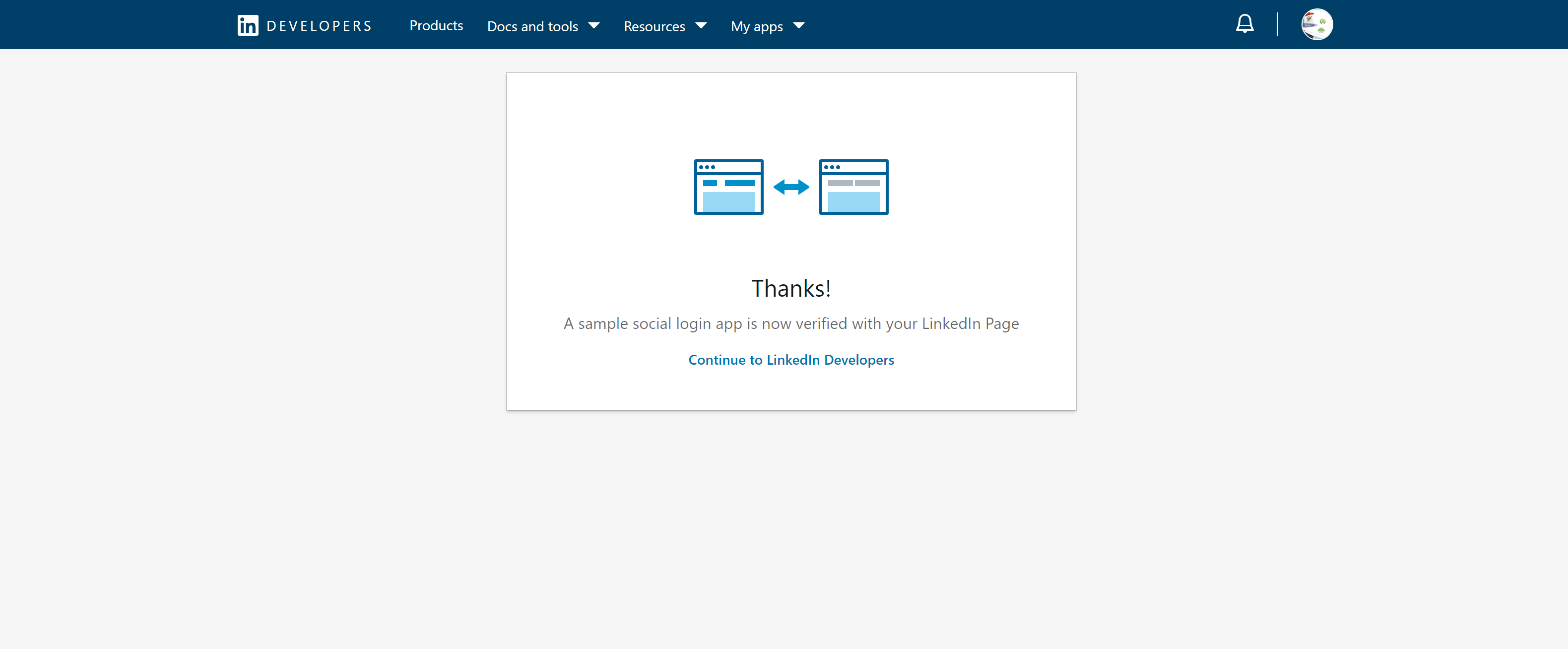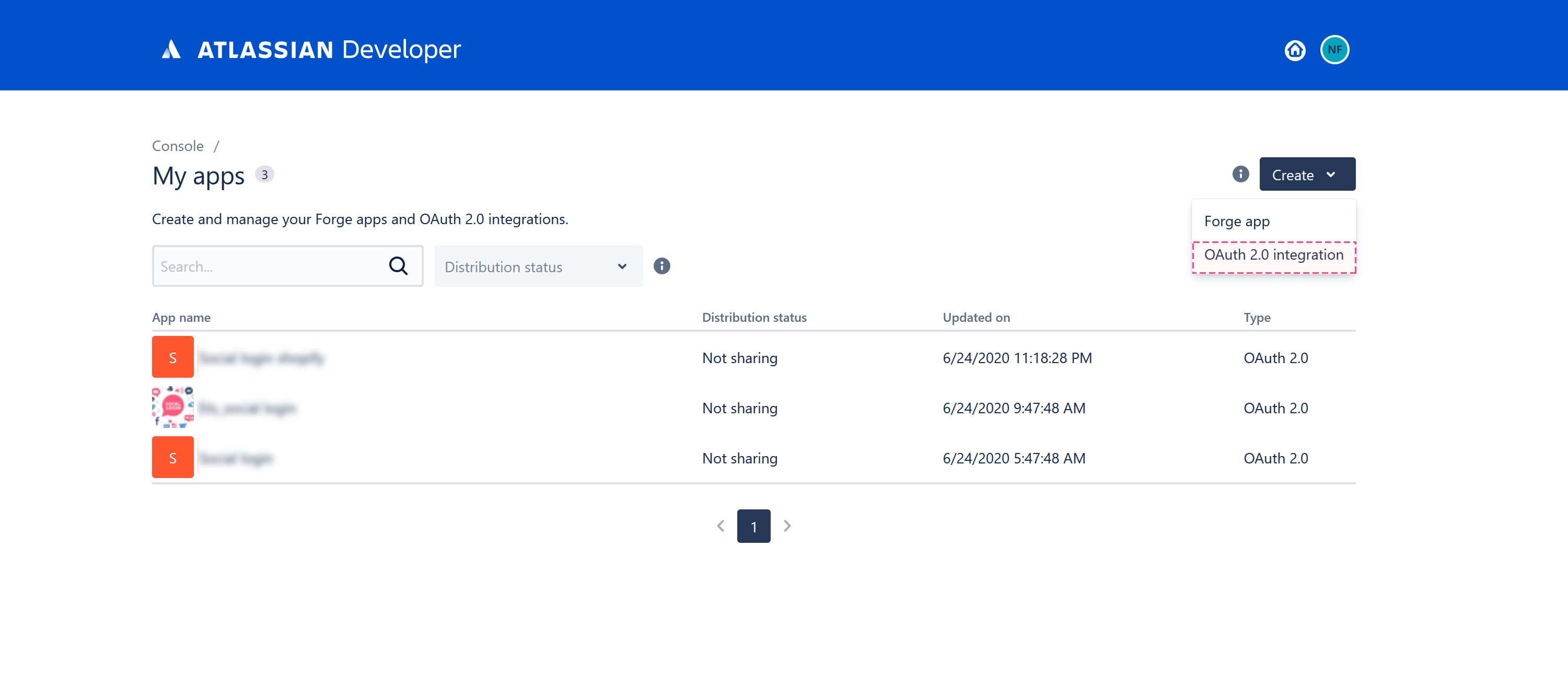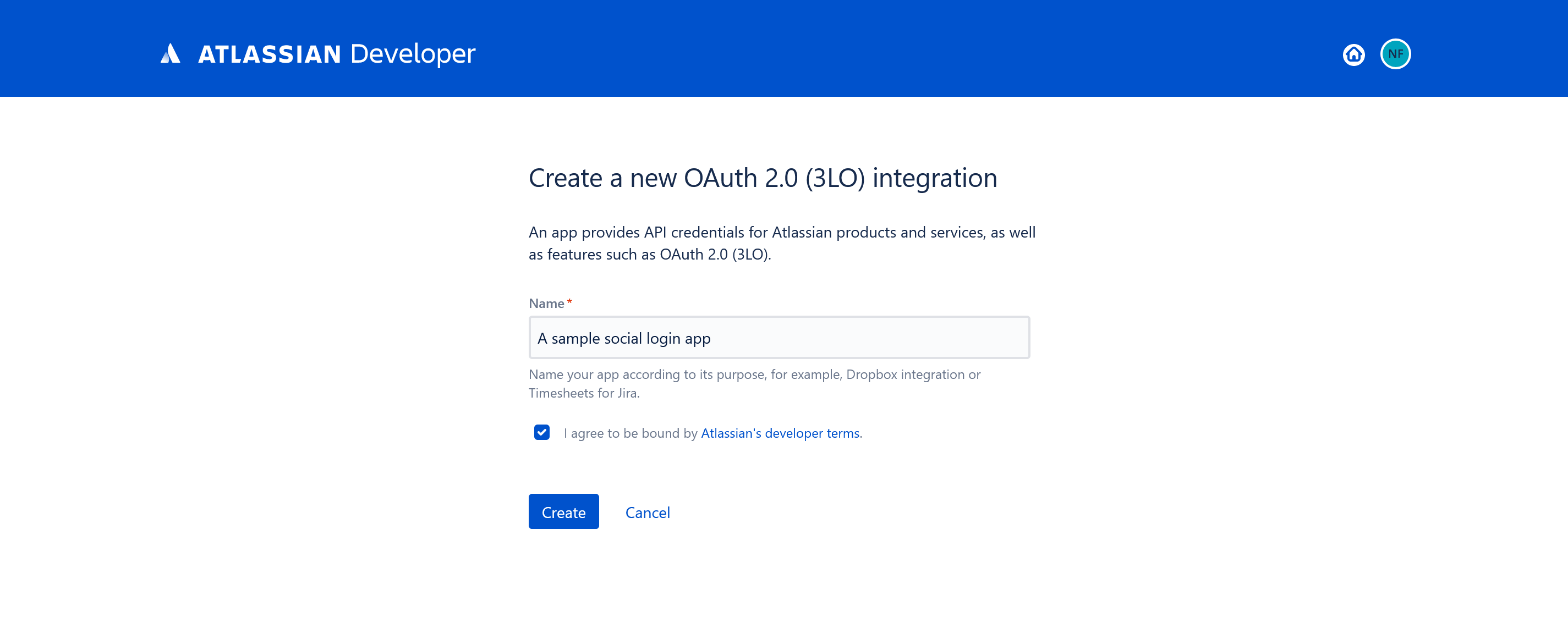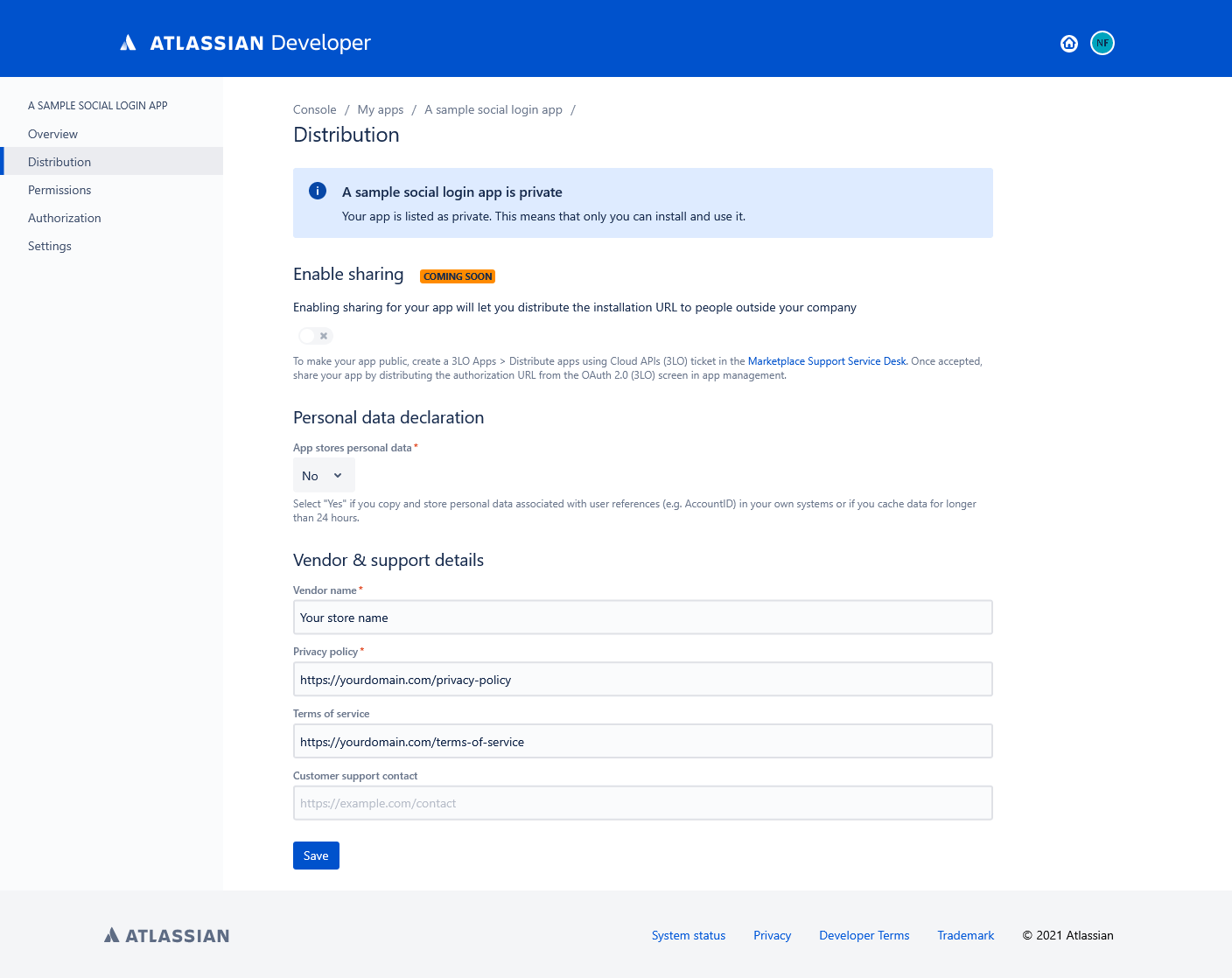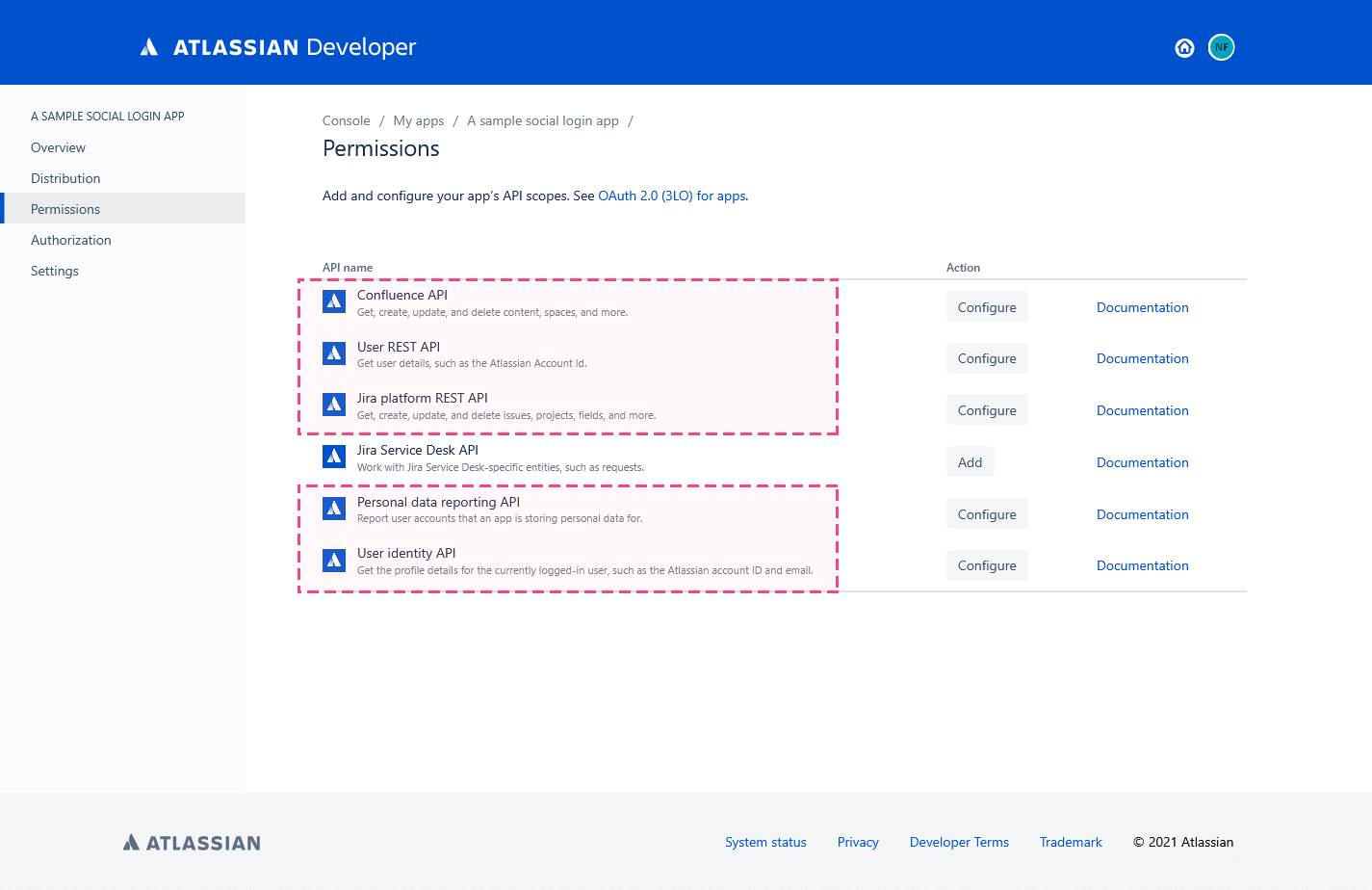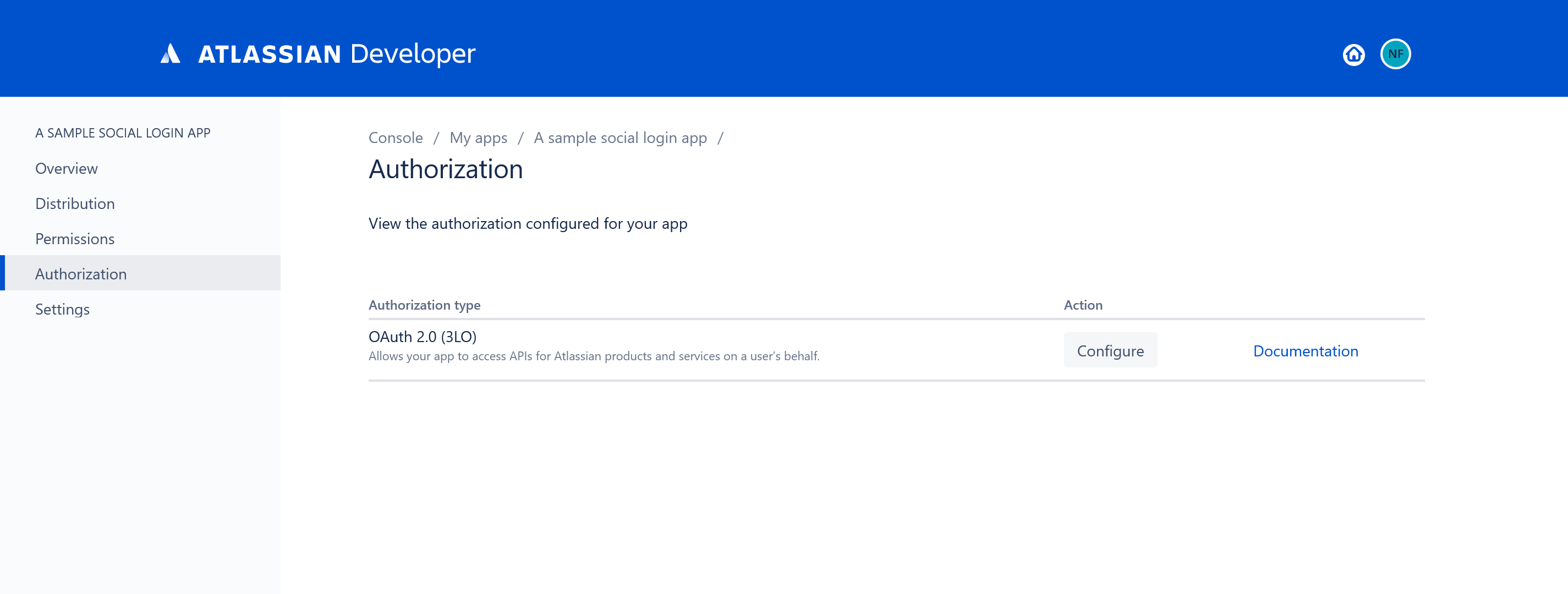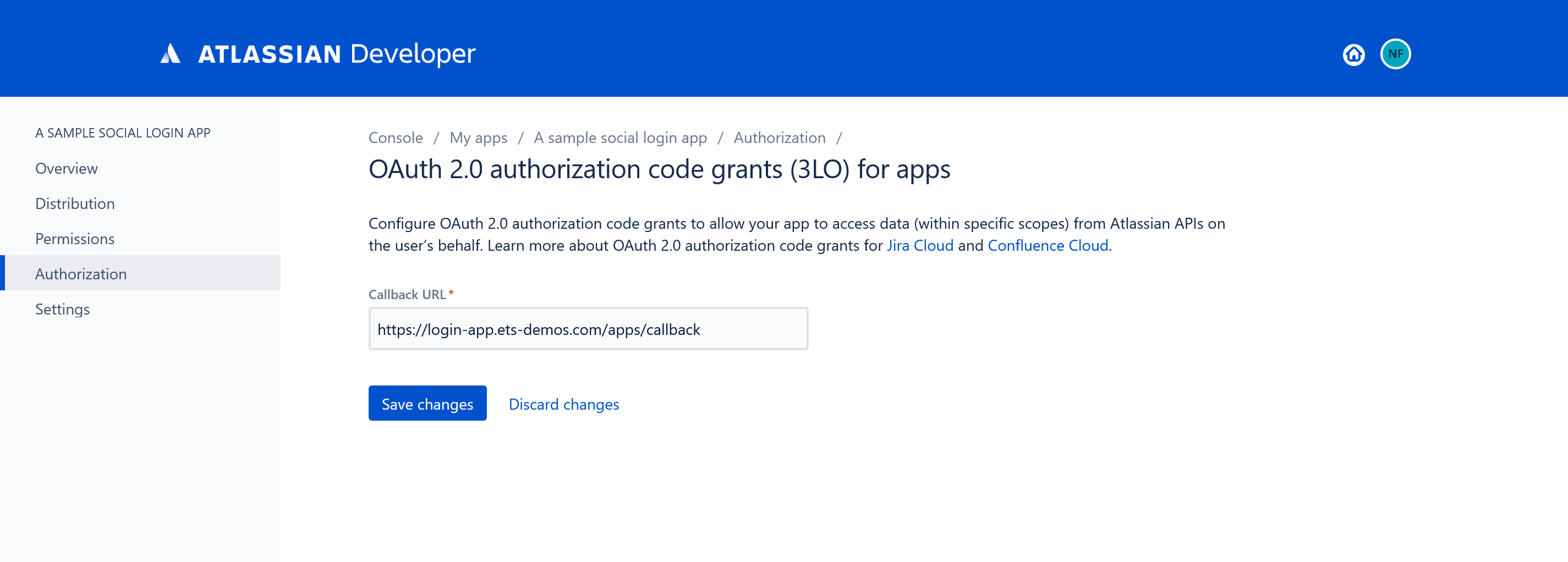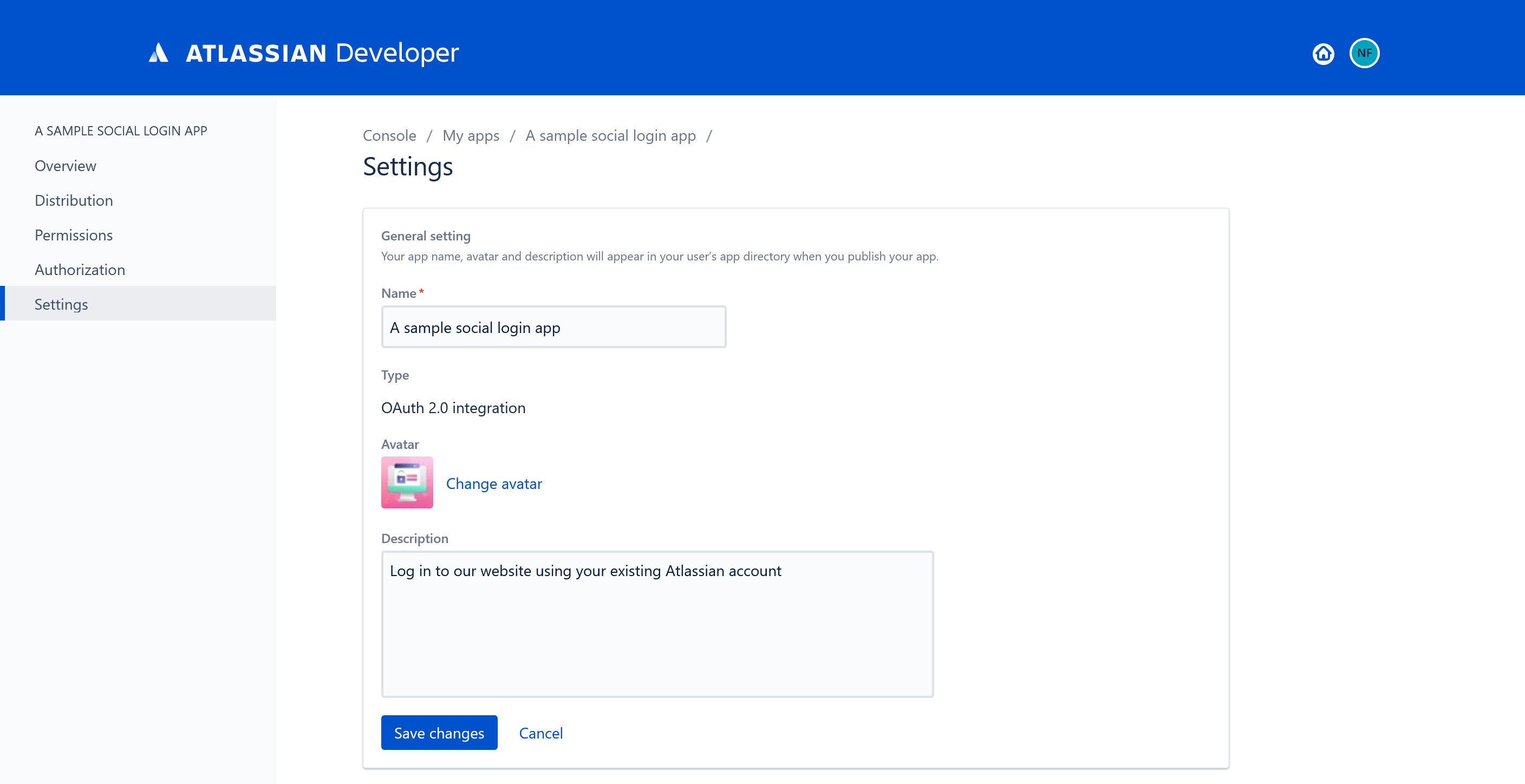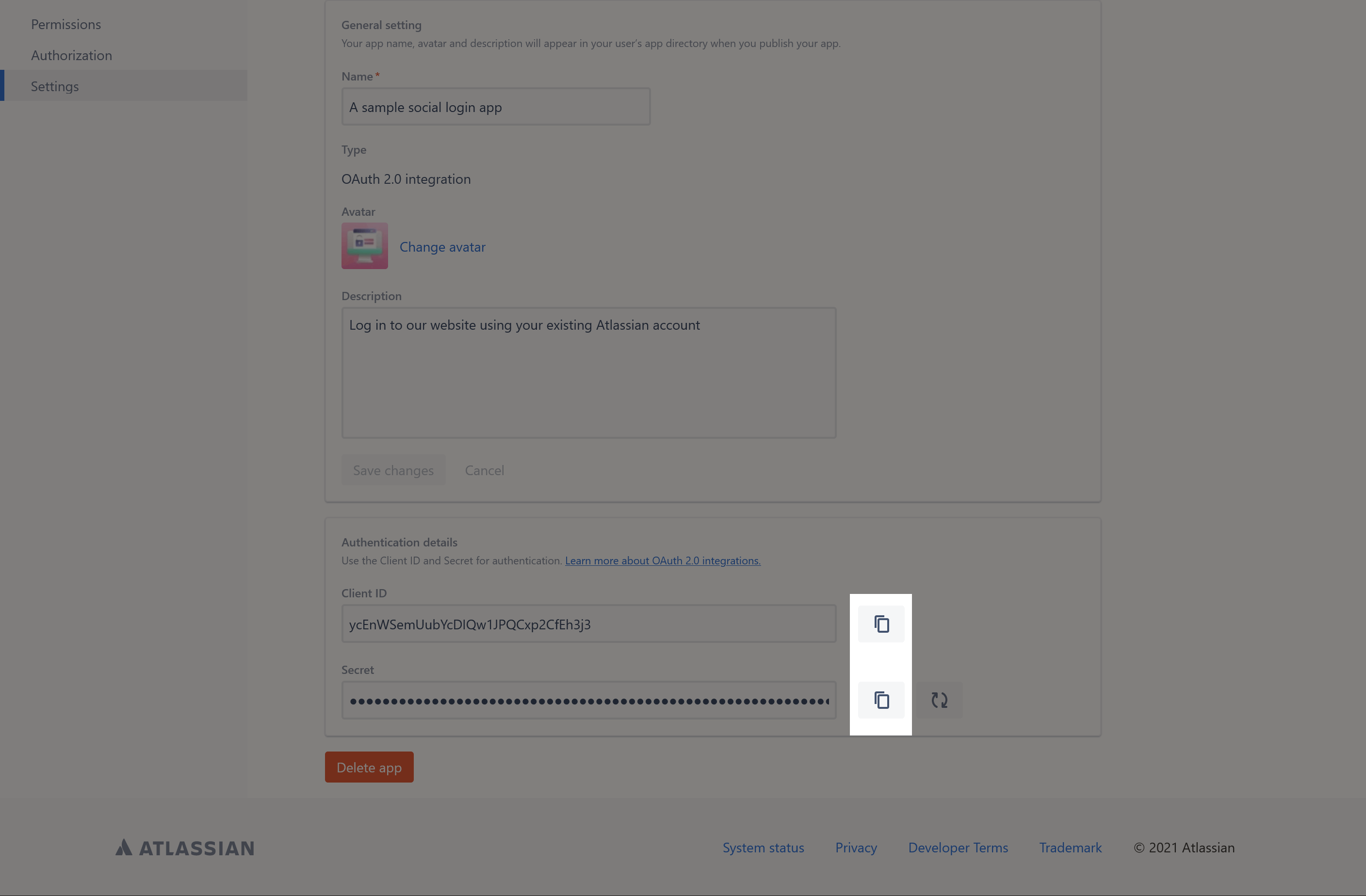Step 1: Open Facebook for Developers page https://developers.facebook.com/ then click “Get Started”.
We’ll start registering a Facebook developer account. Just click on “Continue” button to move into the next step.
Confirm your email address. Click on “Confirm email” button to continue.
Select the role you like. Click “Complete registration” button to complete.
Step 2:
(1) Click on “Create App” button to create a new Facebook app.
(2) On the “Select an app type” popup, select “None” option then click on “Continue” button.
(3) Enter the app name, app contact email then click “Create App” button.
Complete the security check then click “Submit”.
(4) Now we will be navigated to “Add a product” page. Find “Facebook Login” then click on “Set up” button.
Step 3:
(1) From the Quickstart screen, choose “Web” platform for your app.
(2) Enter your site URL > Click “Save” > Click “Continue”.
Click “Next” to get through the next steps.
Step 4:
(1) Navigate to “Settings > Basic” page.
- Enter the namespace for your app. It should be less than 32 characters, should not contain space between words.
- App domains: enter your website URL here
- Privacy policy URL: enter the URL to your website’s privacy policy.
- Terms of Service URL: enter the URL to your website’s terms of service.
- App icon: you should upload an icon (should be your website logo) to gain trust of social login users.
- Category: select a category for your app.
- App purpose: select “Yourself or your own business” option.
Finally, click on “Save changes” button.
(2) Navigate to “Facebook Login > Settings” page.
At “Valid OAuth Redirect URIs” field, enter the “Redirect URI” you get from Social Login Pro app configuration page then click “Save changes”.
(3) Click on “In development” switch to make your Facebook app go live.
Step 5: Navigate to “Settings > Basic” page. Copy your “App ID“, then click on “Show” button on “App Secret” field.
Complete the security check to display your “App Secret“.