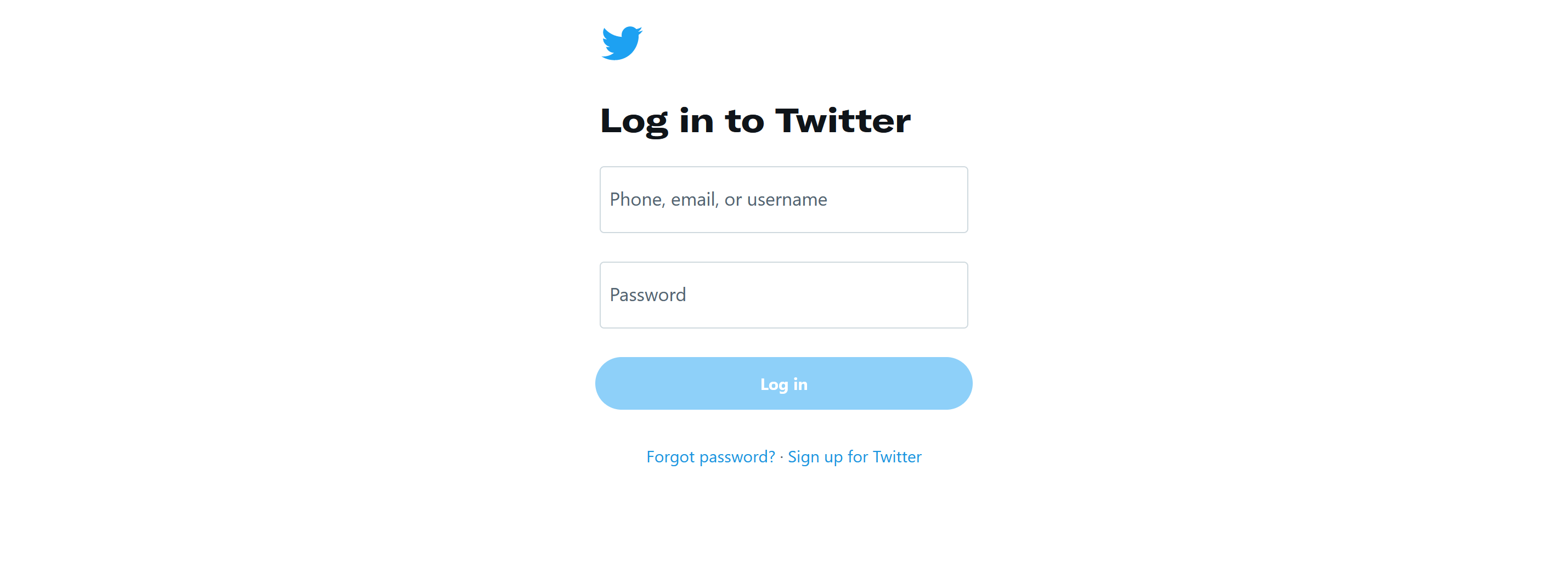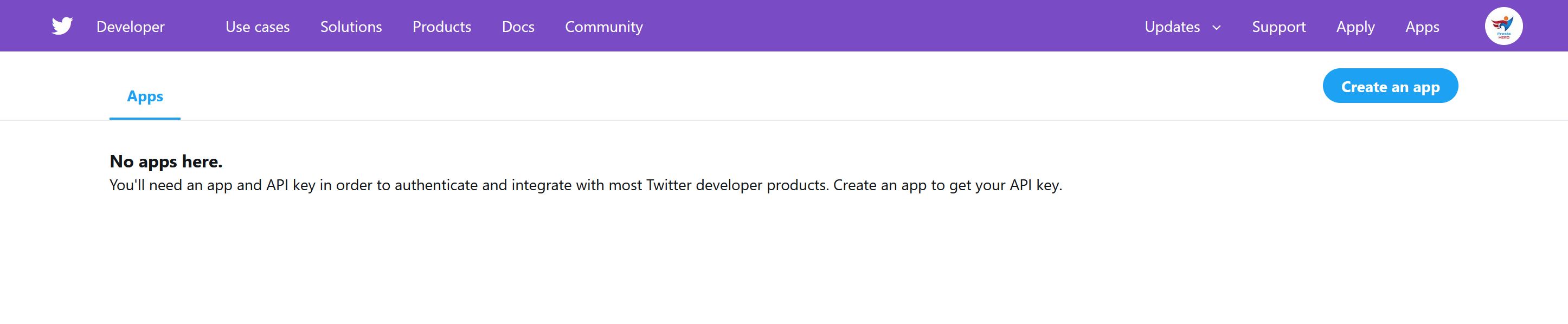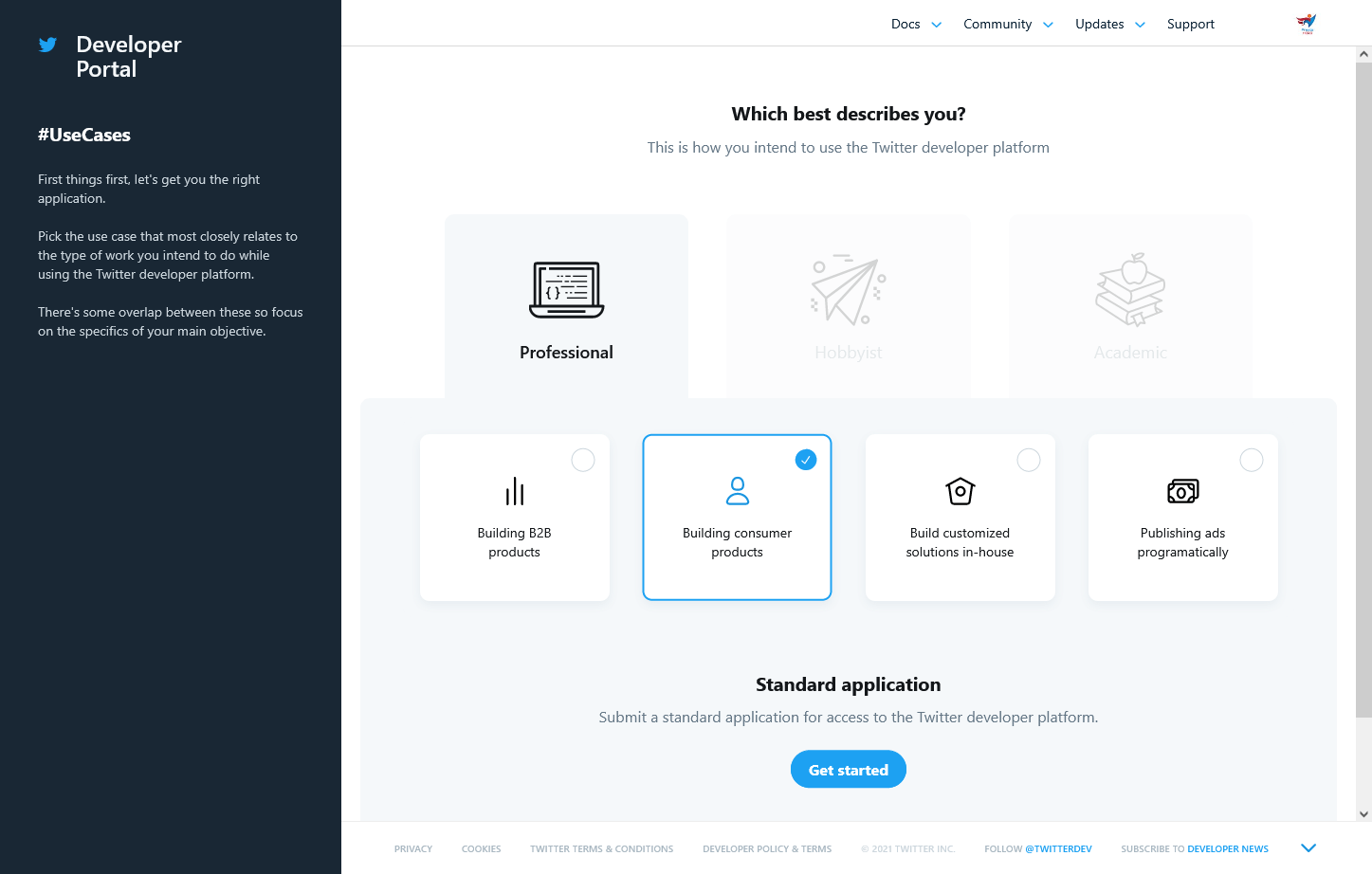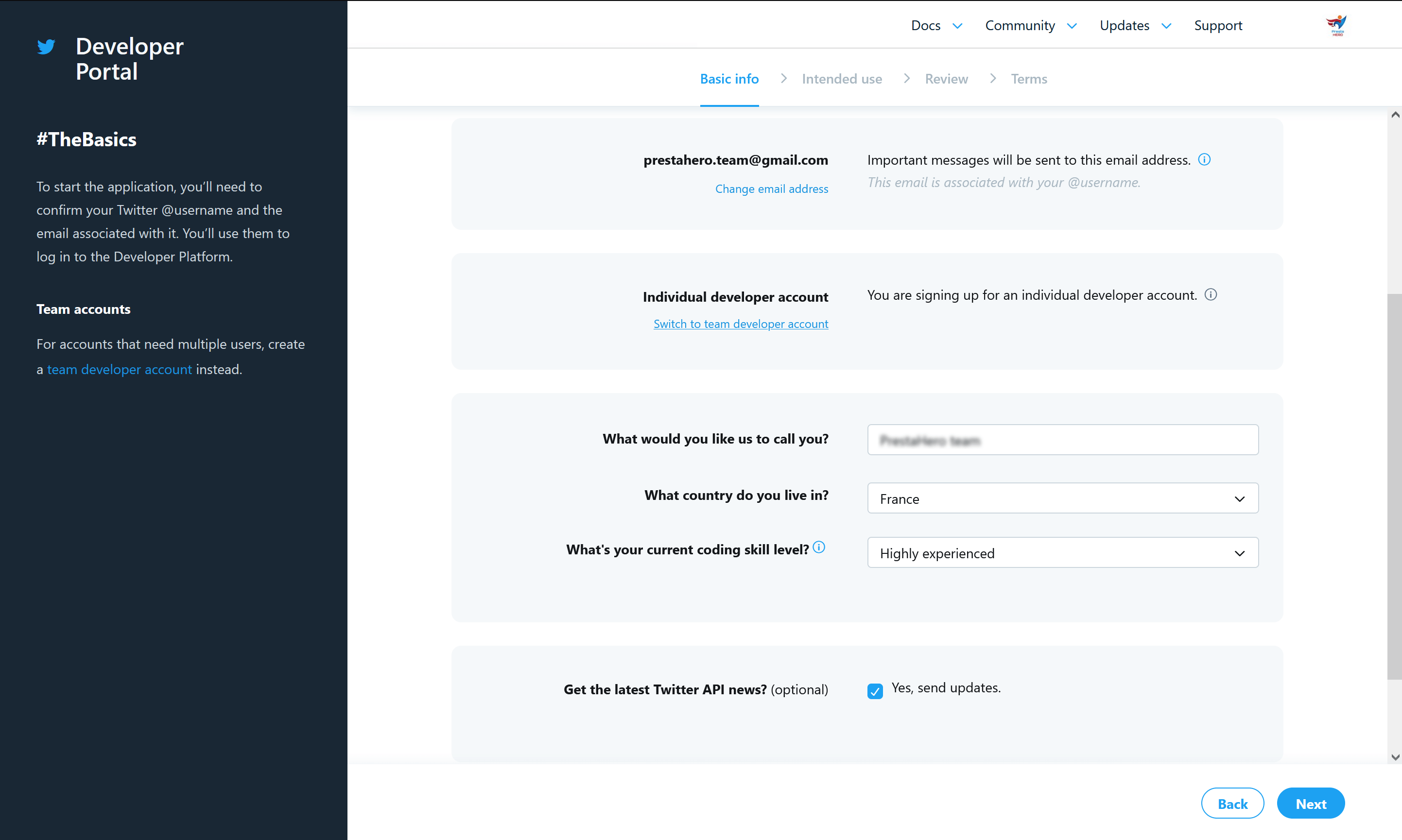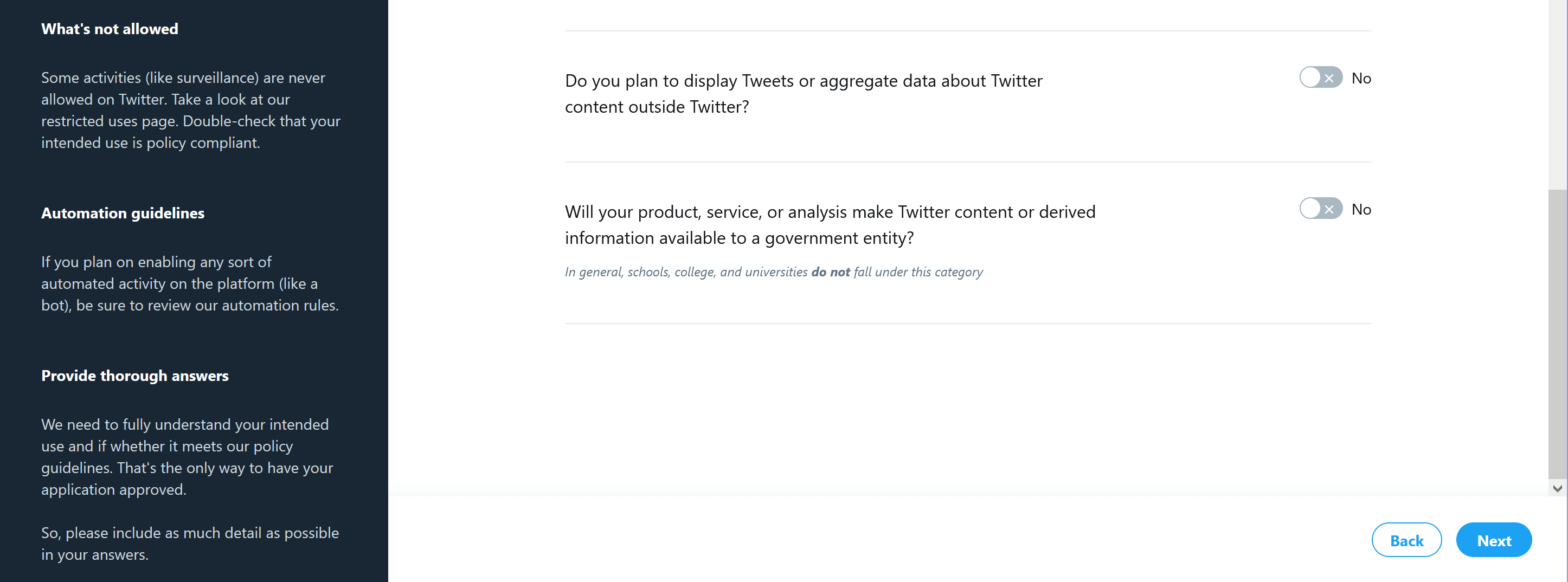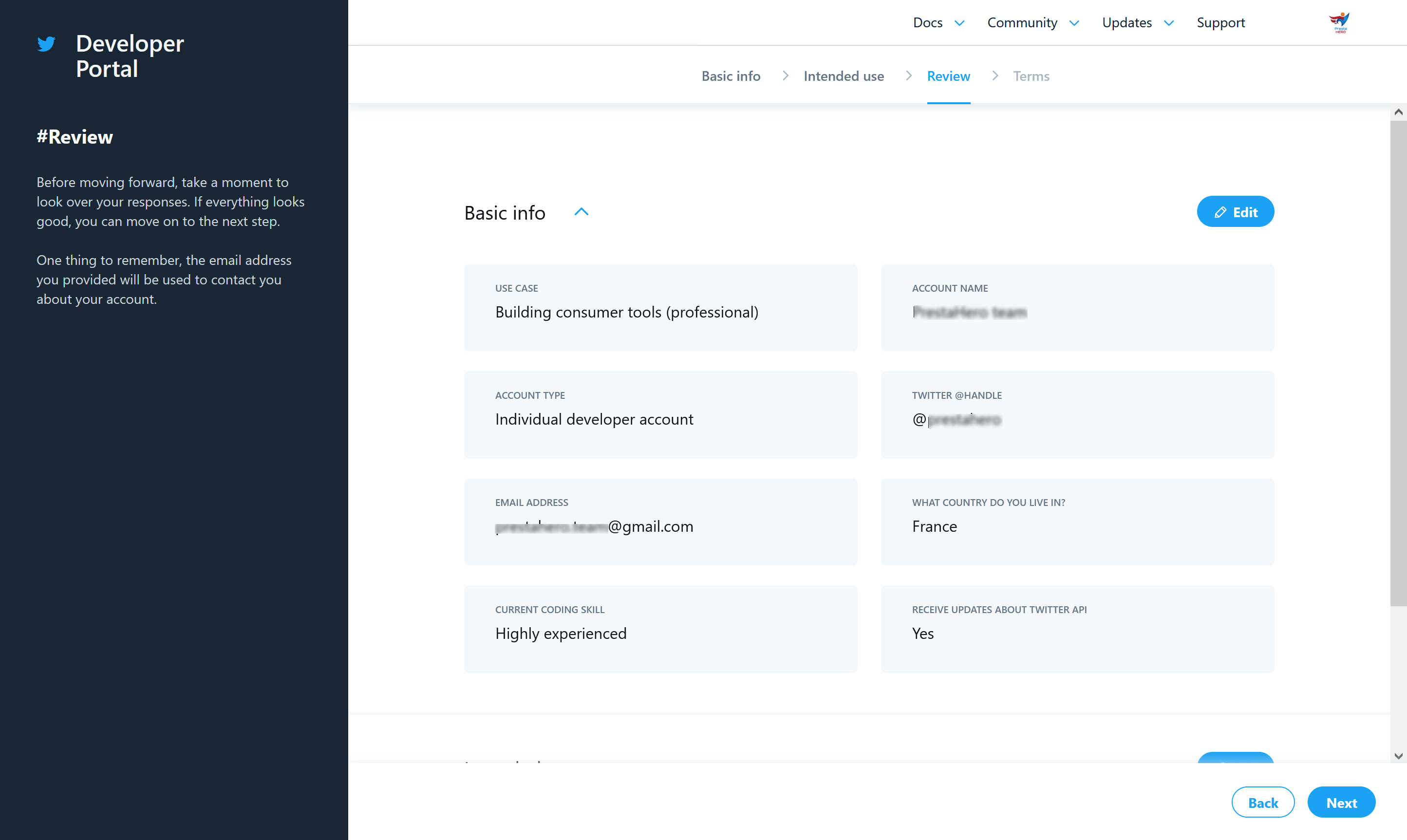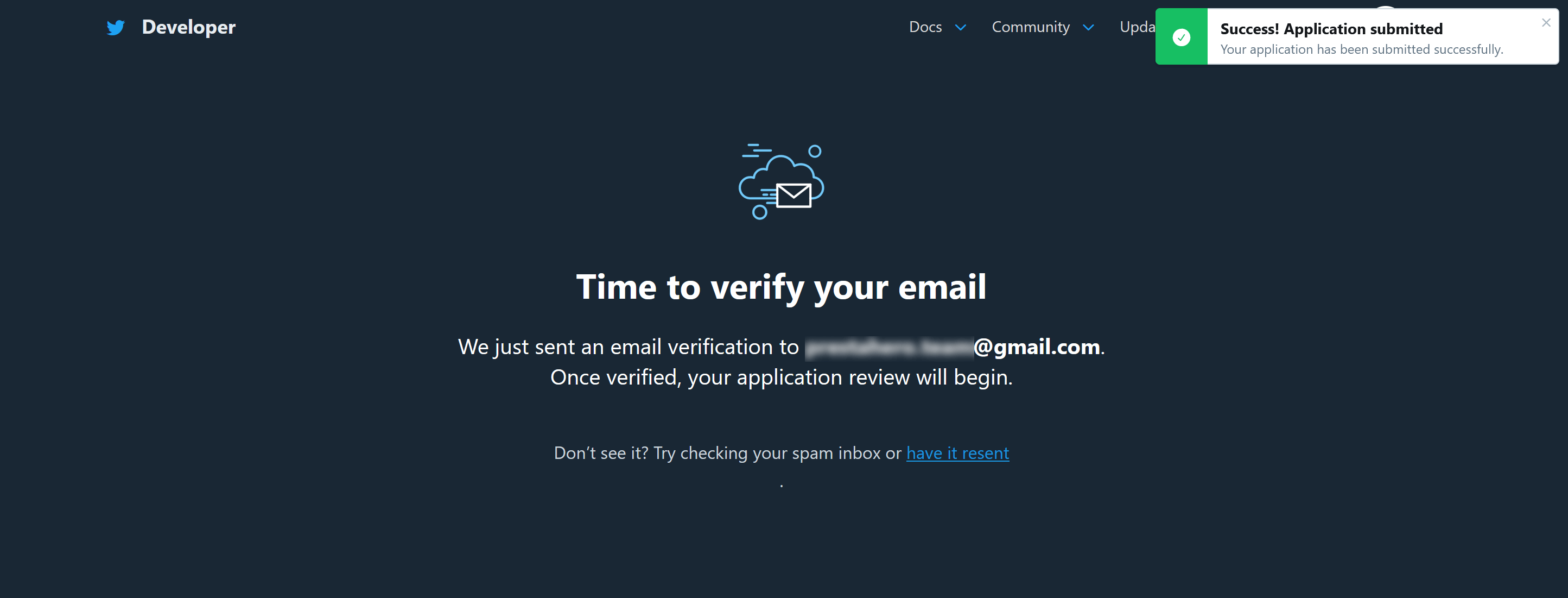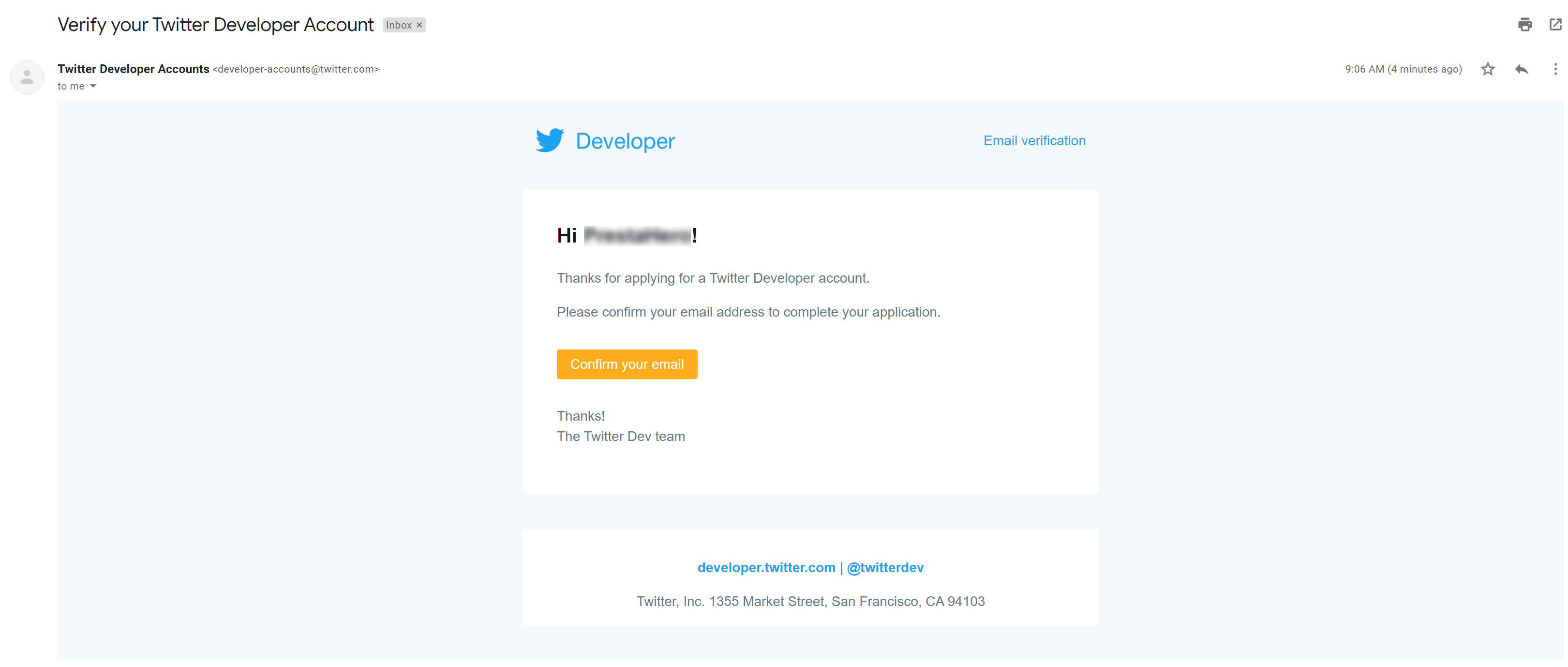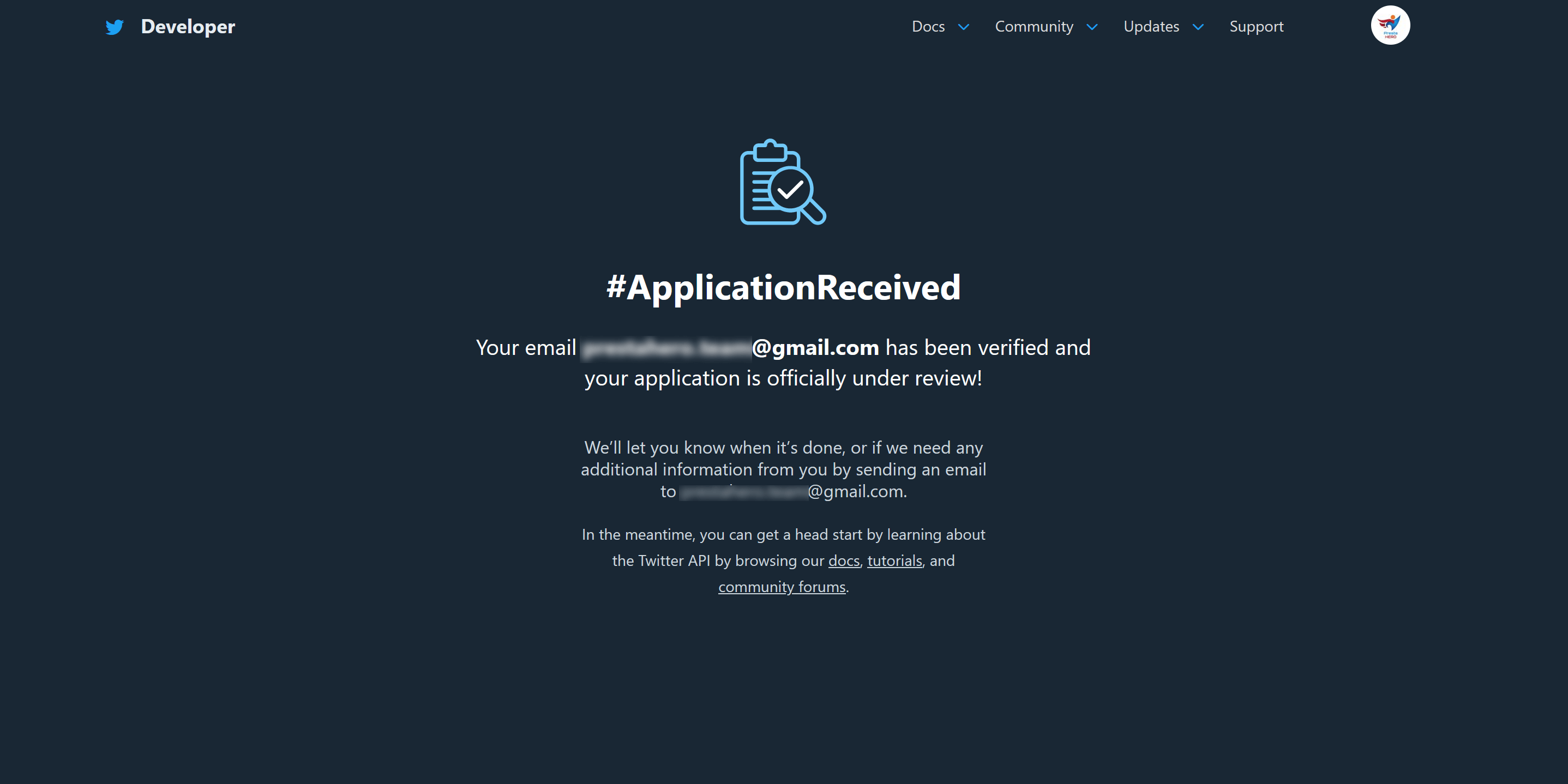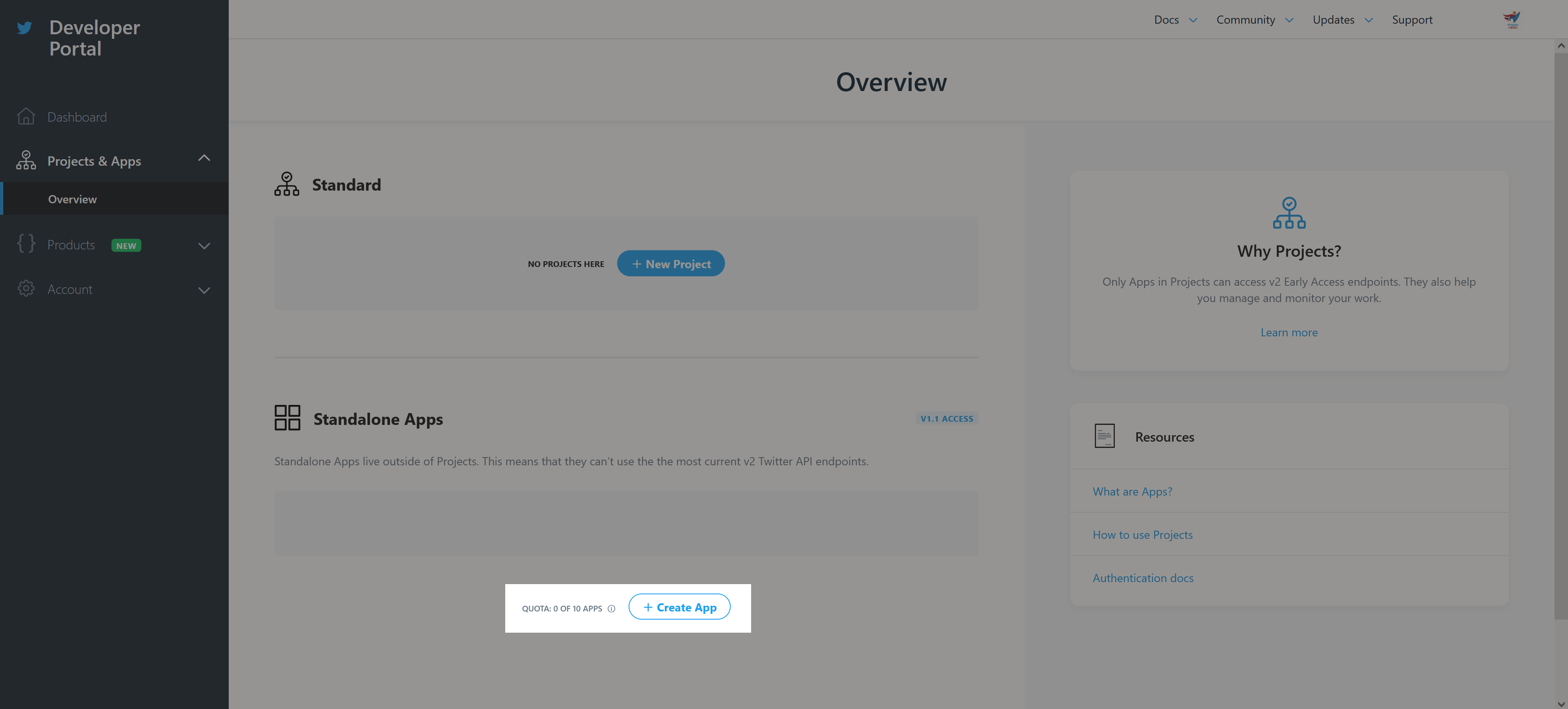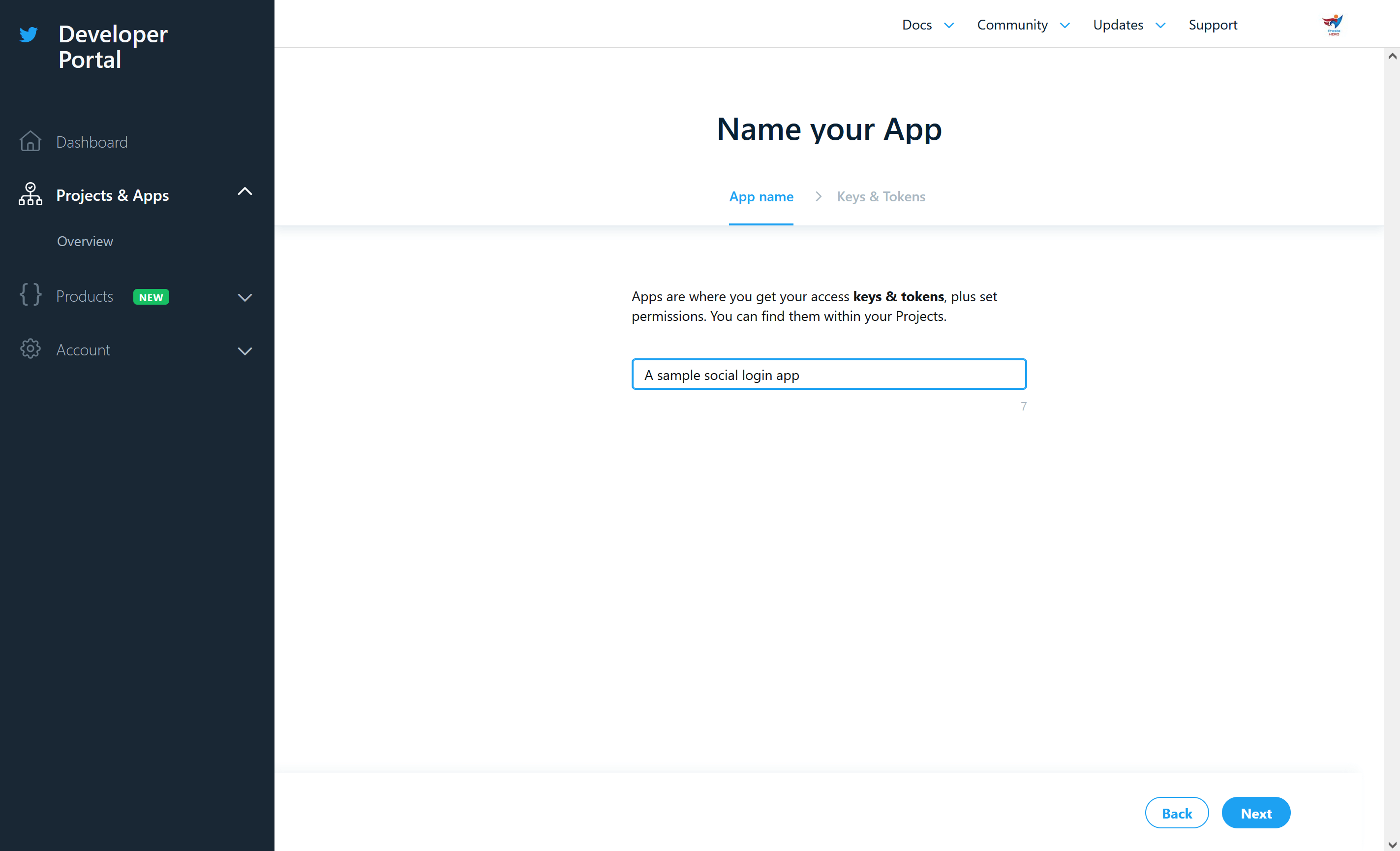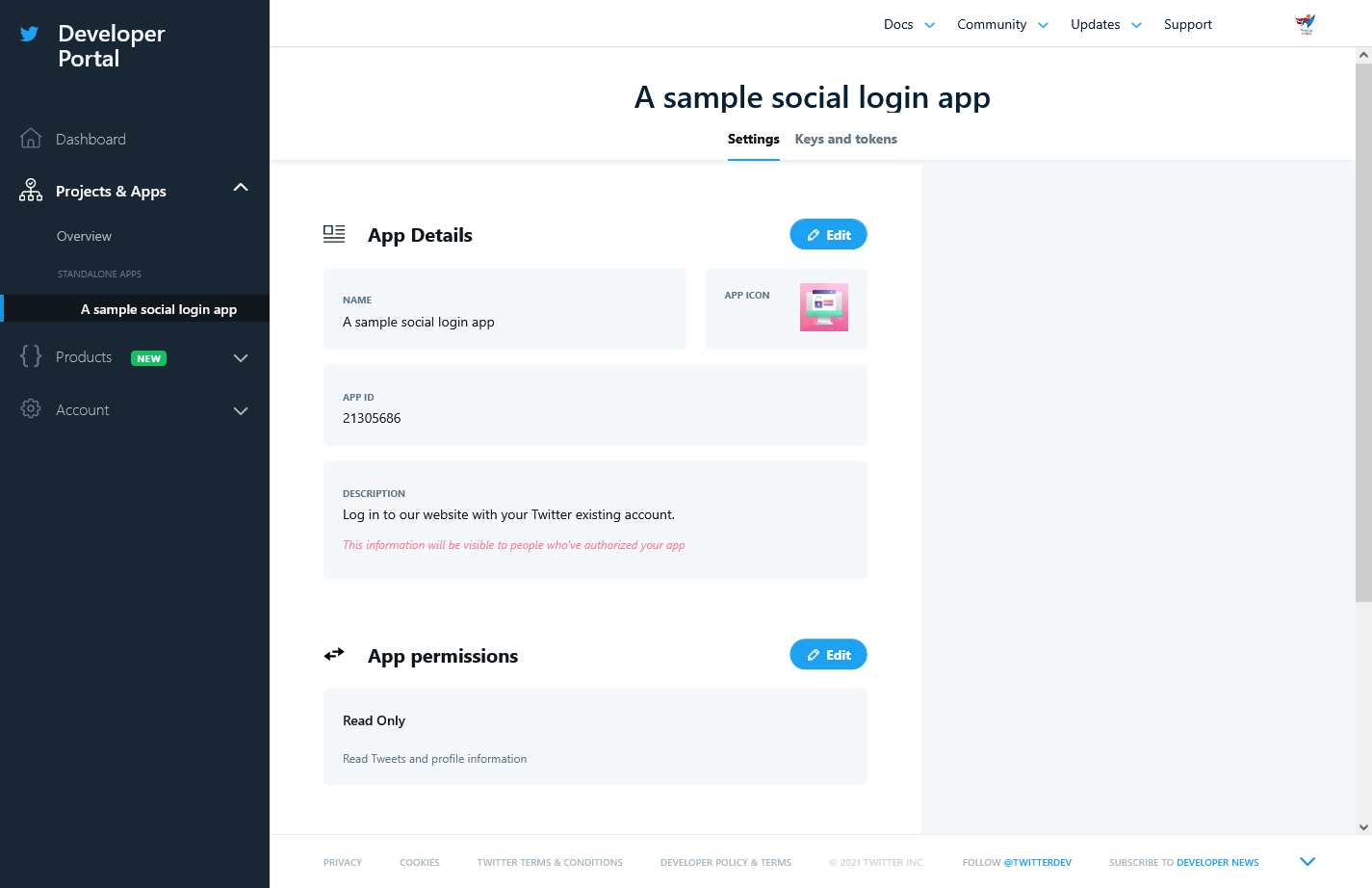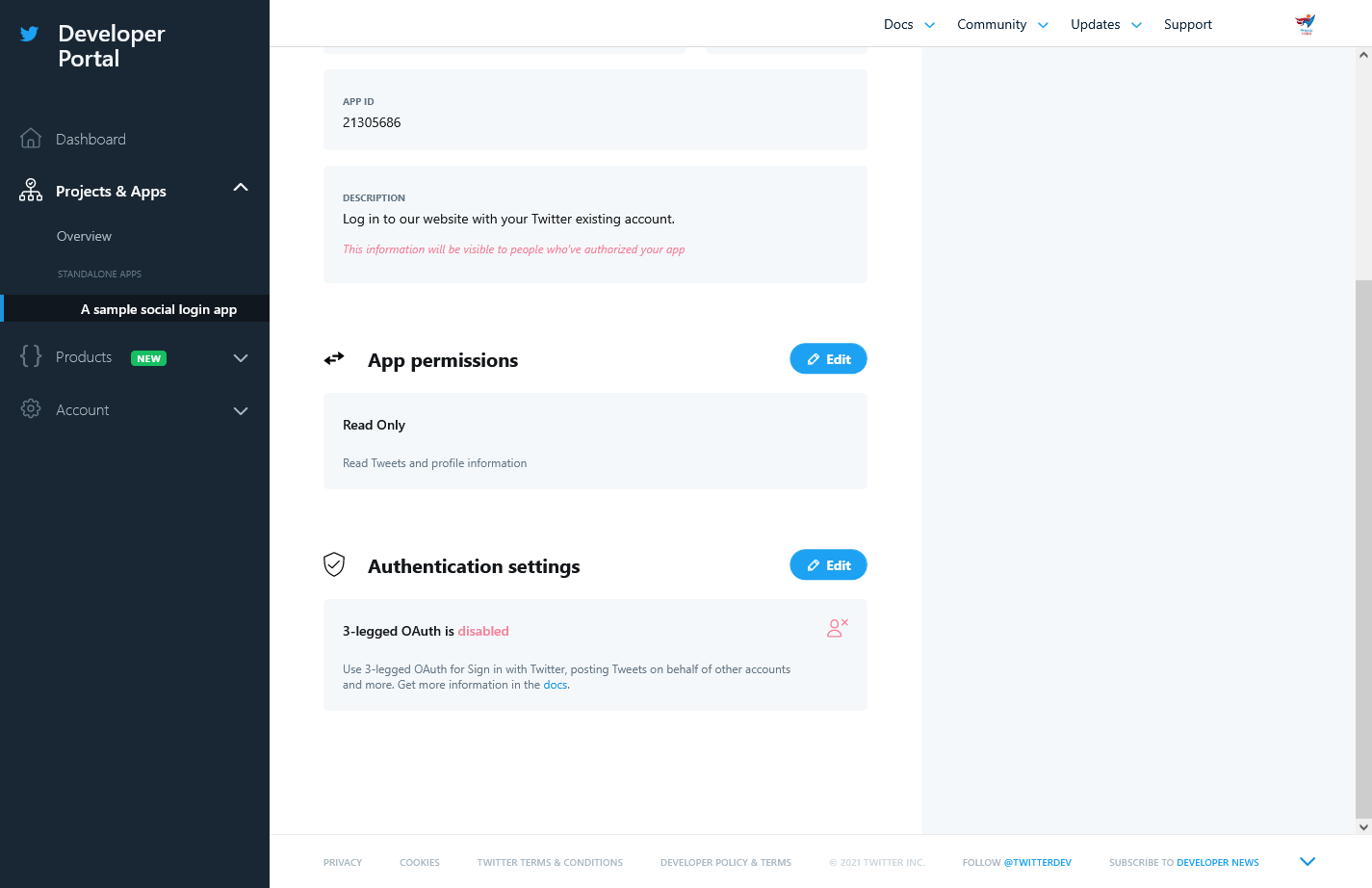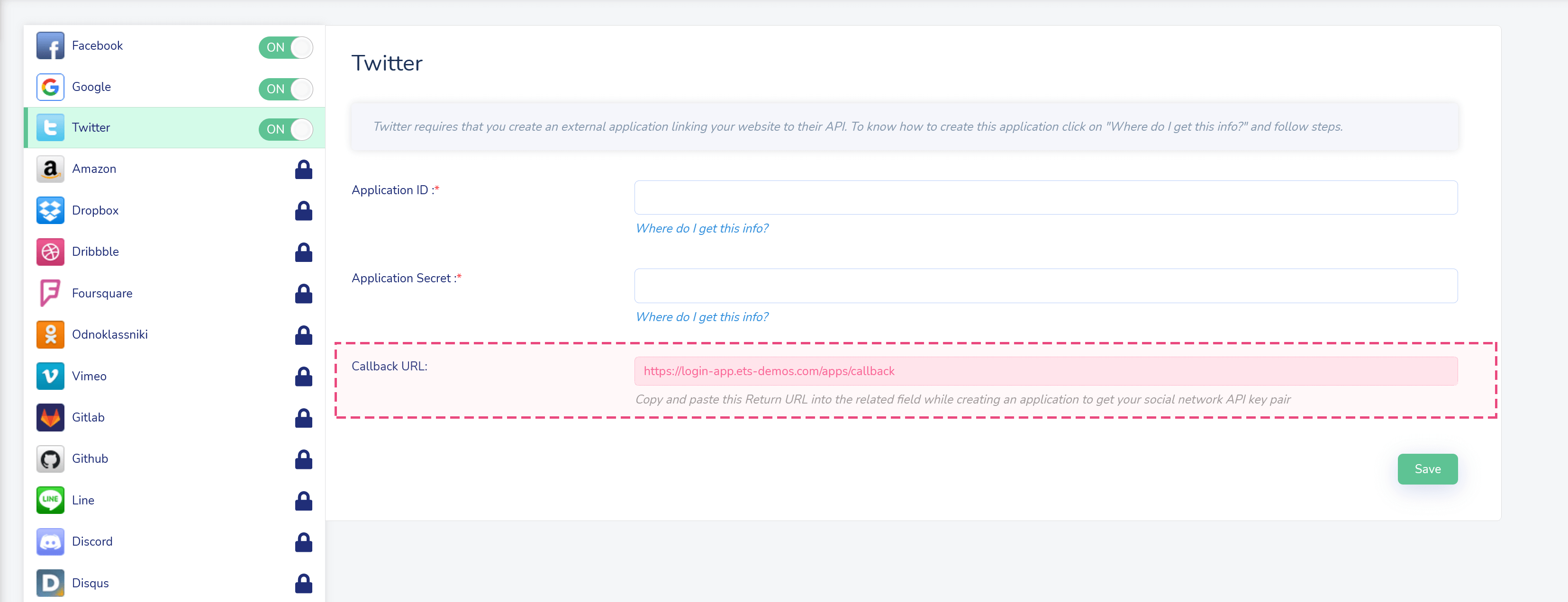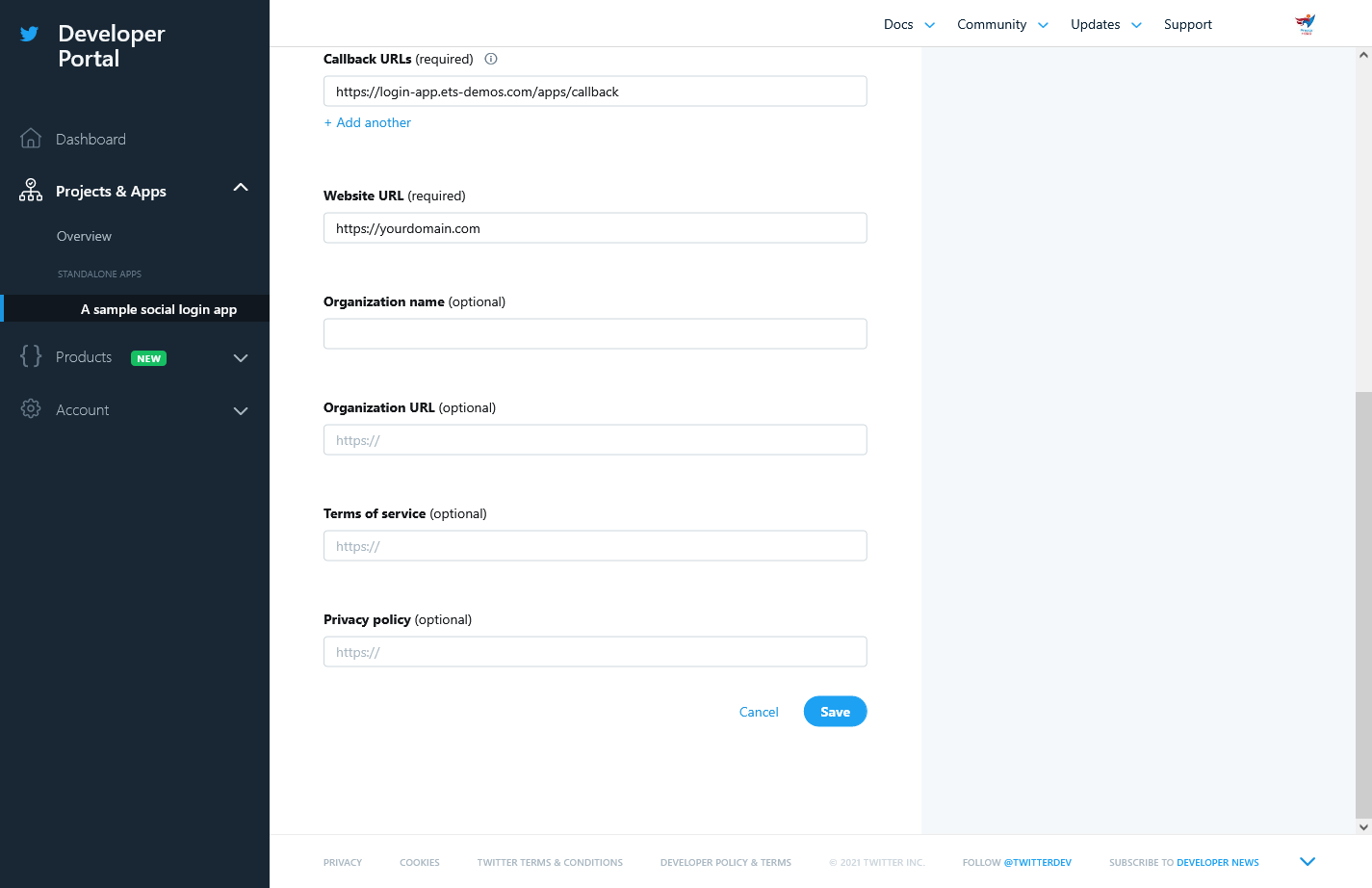Step 1: Click on this page https://developer.twitter.com/en/apps/ then login with your Twitter account.
Step 2:
(1) Click on “Create An App” button.
(2) To get started with Twitter APIs, you’ll need to create a developer account. Click on “Apply” button.
(3) Select an option that most suitable for you. In this instruction, we selected “Building consumer products” option. Click on “Get started” button to continue.
(4) Fill in the required information. You should apply for an “Individual developer account“. Click “Next” button to continue.
(5) Continue to fill in the required information. Click “Next” to continue.
(6) Review your information. Click “Next” to continue.
(7) Check on the box and click on “Submit application” button.
(8) A notification will appear. Open your mail inbox and find Twitter verification email.
Click on “Confirm your email” button.
(9) Log in with your Twitter account again. Please wait until your application is approved. There will be another notification email sent to you when the review process completed.
Step 3: When your developer application is accepted, open this link to start creating your Twitter app: https://developer.twitter.com/en/portal/projects-and-apps
(1) Click on “Create App” button.
(2) Enter your app name then click “Next“.
(3) Copy API key and API secret key, then paste them into Social Login Pro app setting page.
Click on “App settings” button.
Step 4:
(1) You can edit the app details by clicking on “Edit” button. Upload an icon, edit the app description, etc. as you want.
(2) Scroll down and find “Authentication settings” section. Click on “Edit” button.
(3) Enable the 3-legged OAuth feature. Then enter Callback URLs provided by Social Login Pro app. Enter your website URL.
(4) You can enter information for the optional fields, then click “Save” to finish.