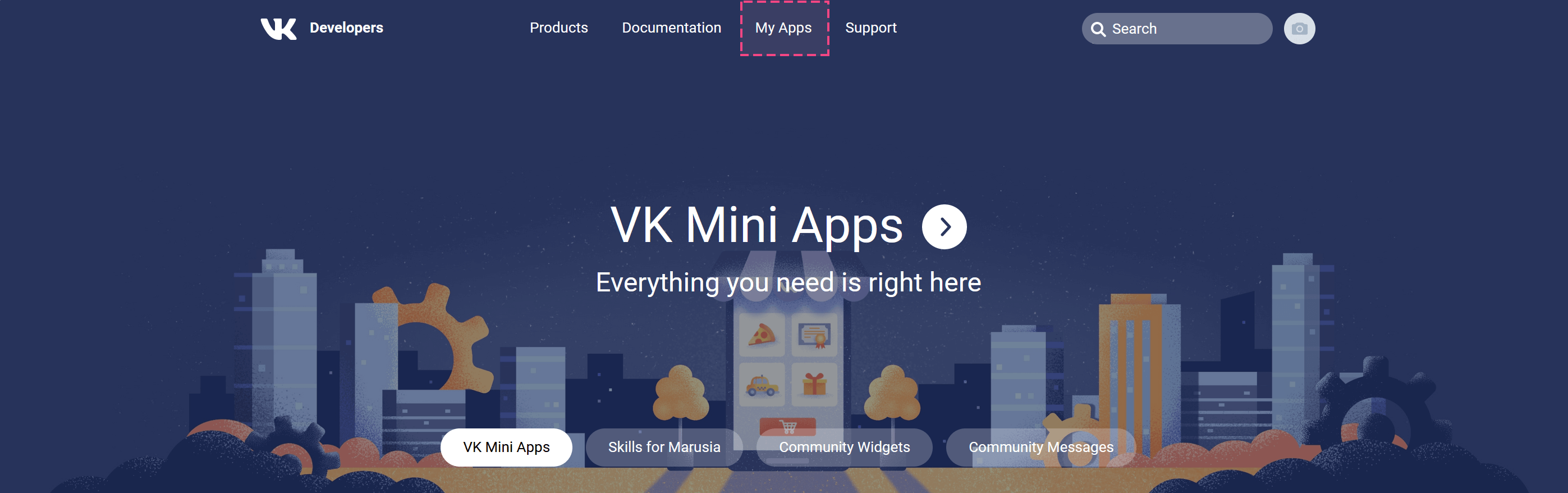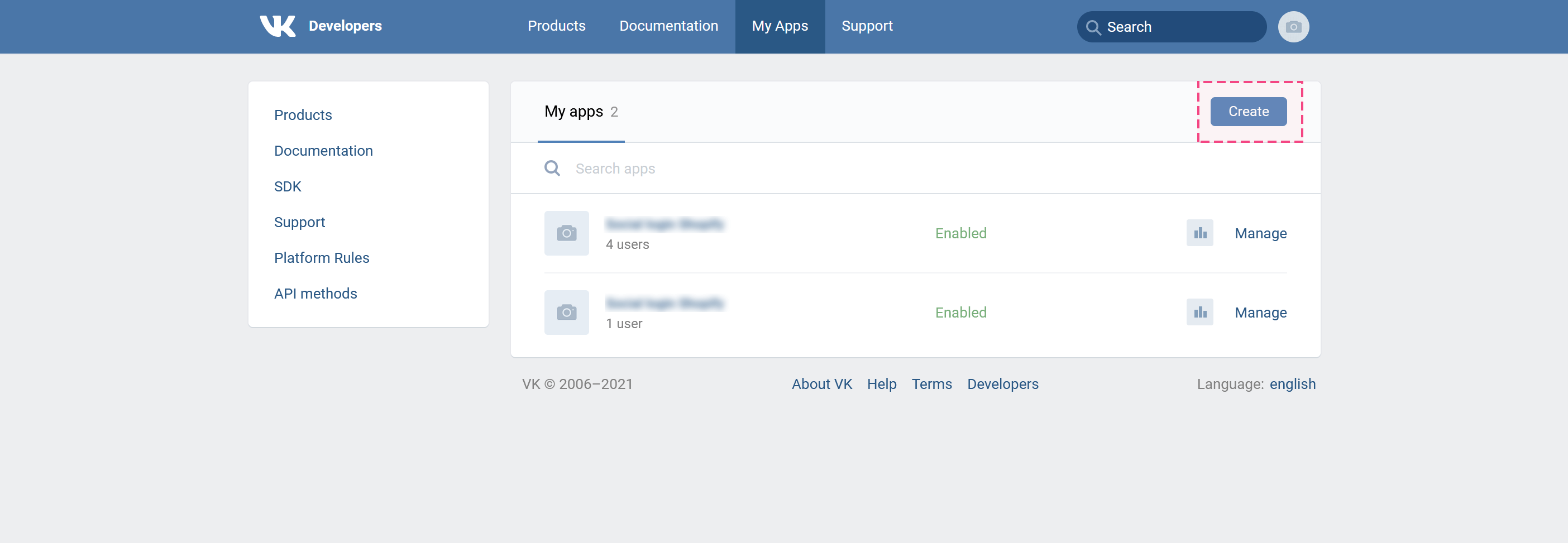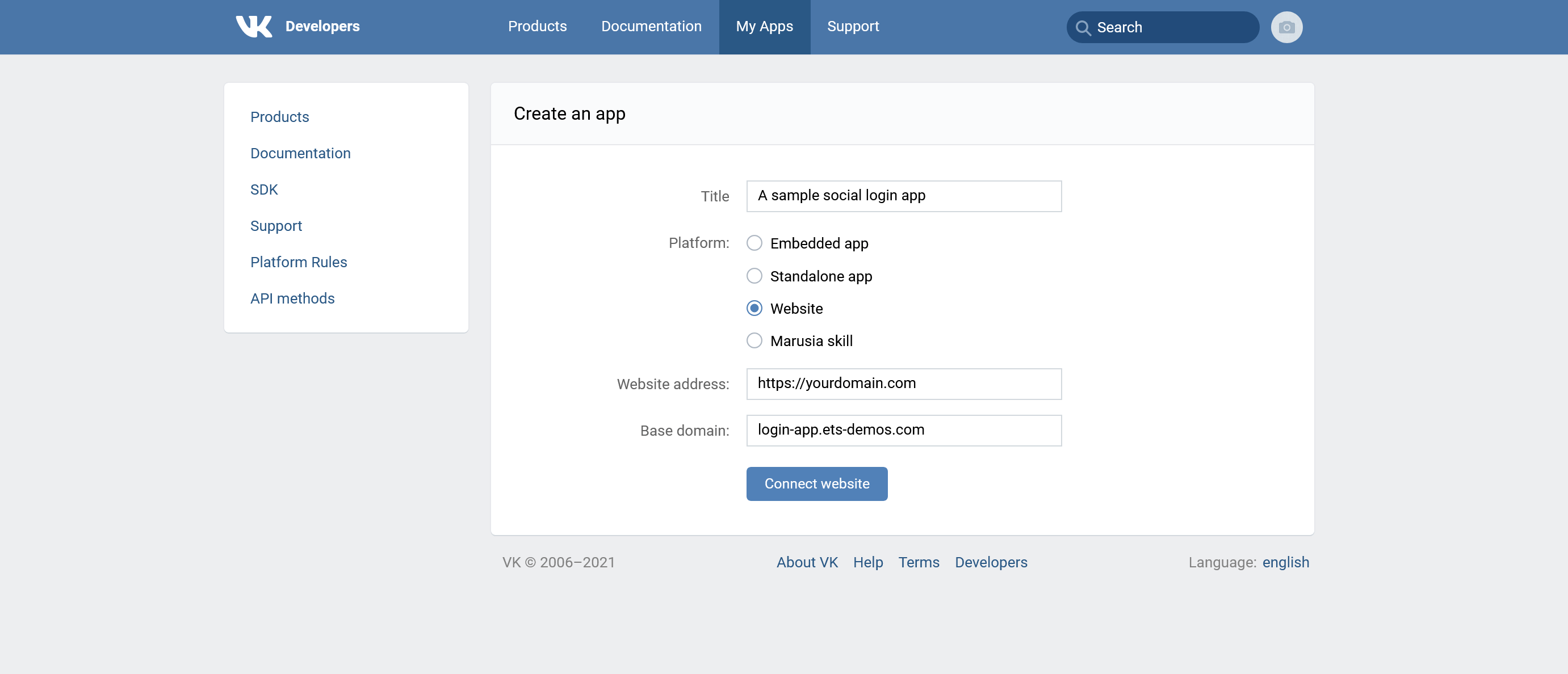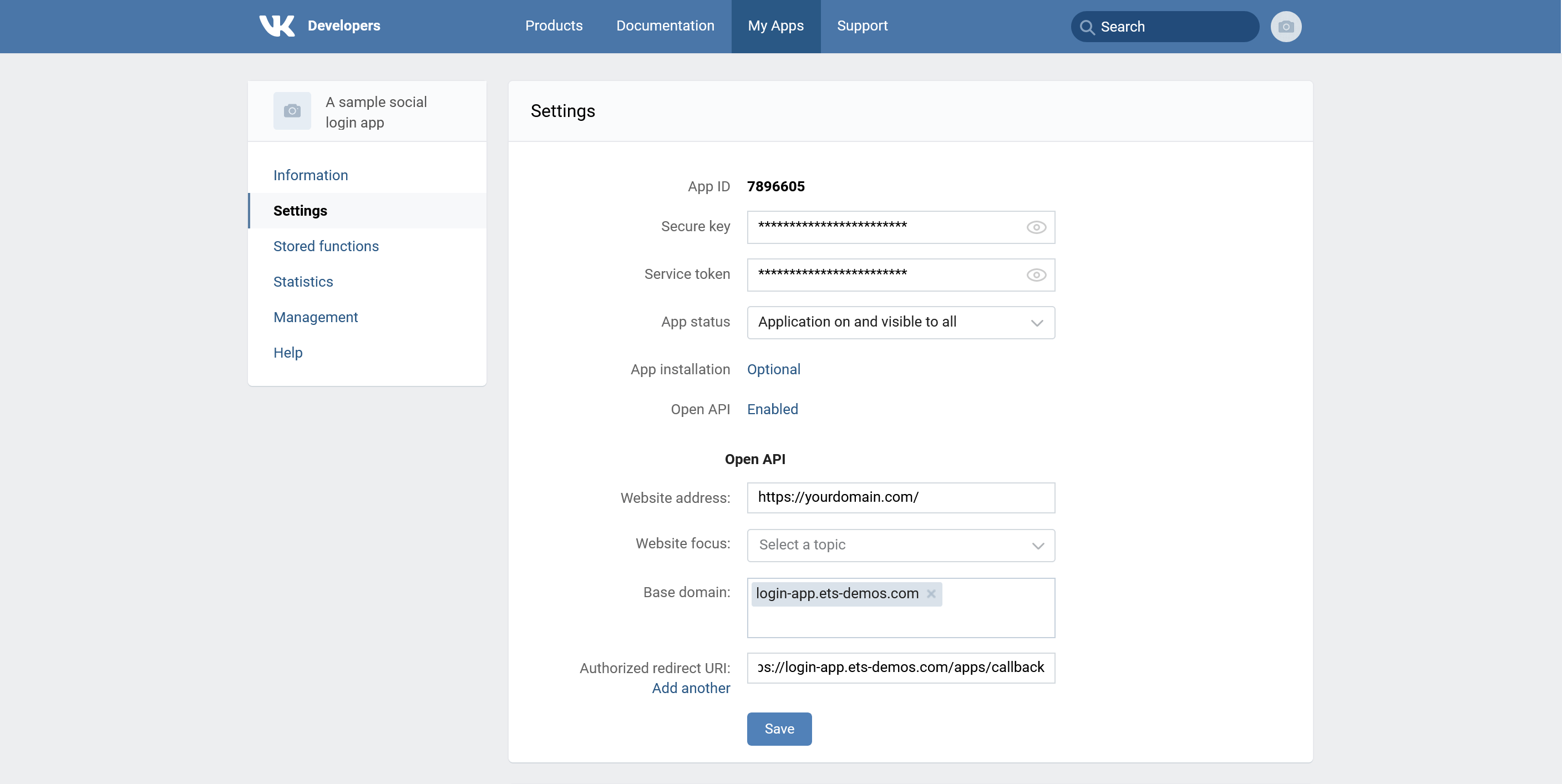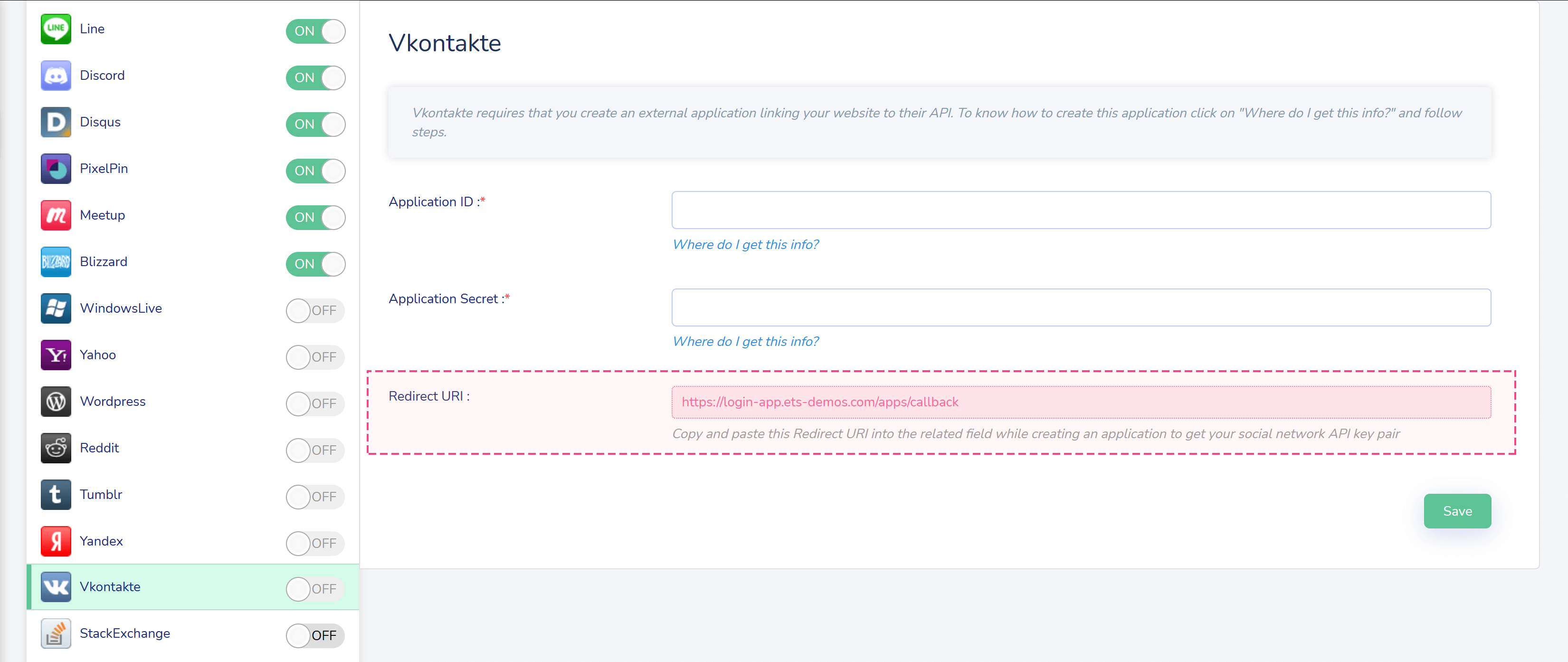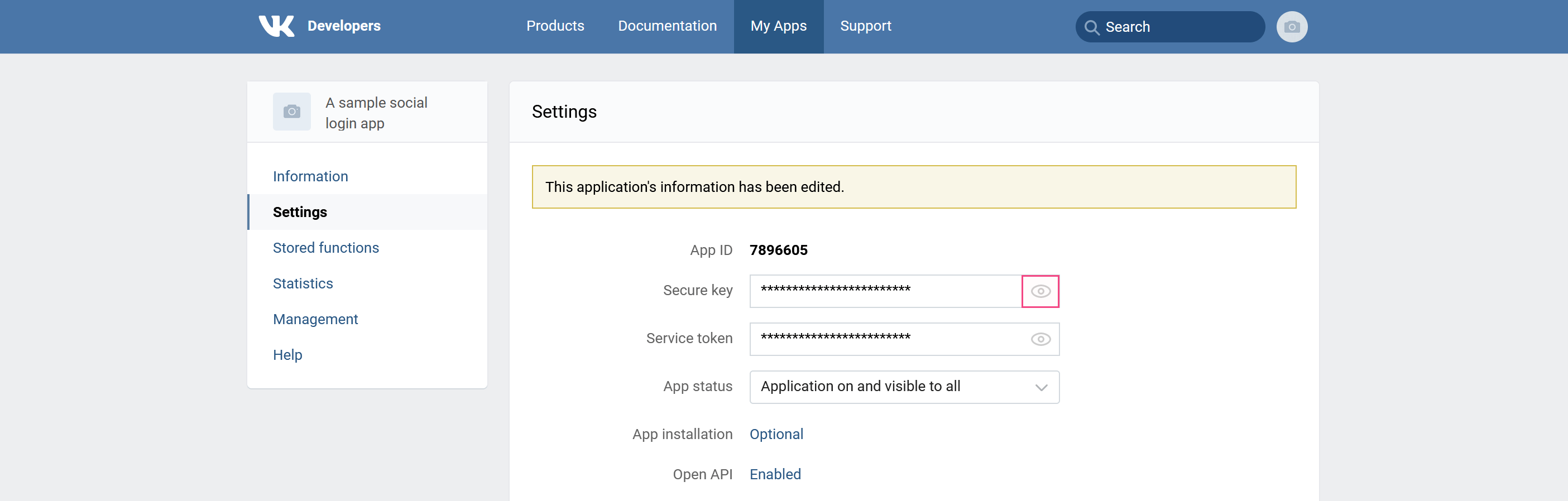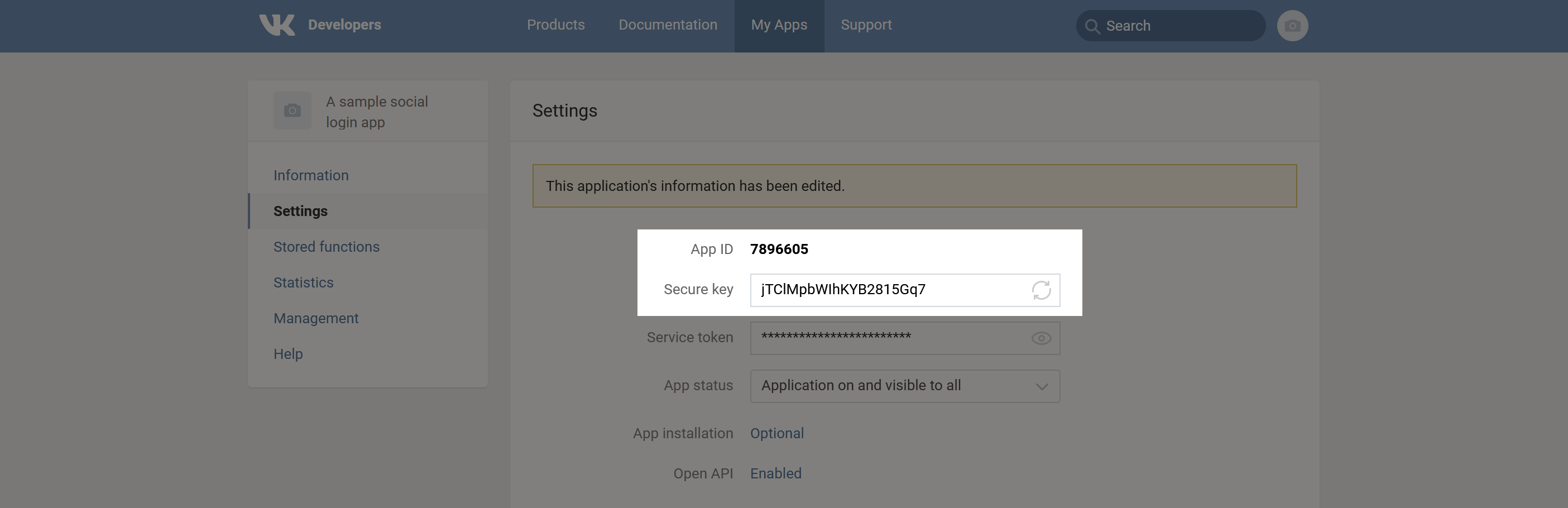Step 1: Open https://vk.com and log in with your VKontakte account. Then navigate to this page https://vk.com/dev and click on “My Apps” menu.
Step 2: Click on “Create” button.
Step 3:
- Enter app title
- Select “Website” platform
- Enter your website address
- The base domain should be “login-app.ets-demos.com” for all apps.
- Click on “Connect website” button.
Step 4: Navigate to “Settings” tab and add the “Authorized redirect URI” provided by Social Login Pro app > Click on “Save” button.
Step 5: Copy Application ID and Security Key, then paste them into Social Login Pro app configuration page.