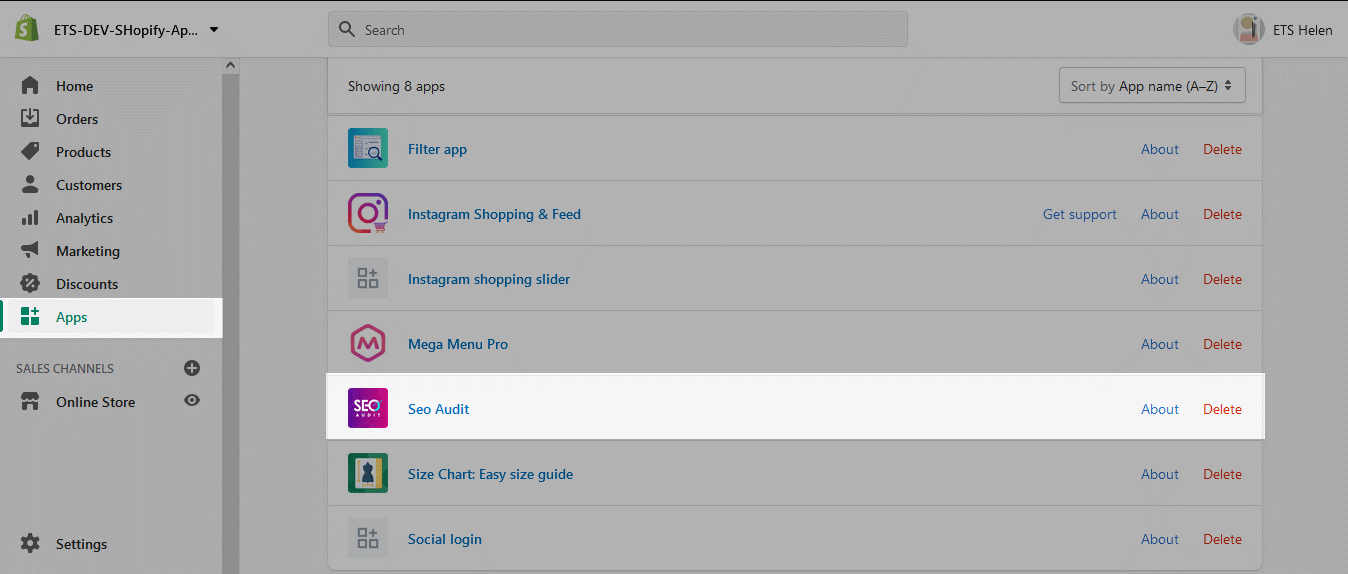Step 1: Navigate to SEO Audit app in the Shopify App Store by clicking on this link: https://apps.shopify.com/seo-audit
Step 2: Click on “Add app” button >> Log in to your Shopify store and authorize the app in your Shopify admin.
Step 3: And you’re ready! Your newly installed app will appear in the Apps section of your Shopify Admin.