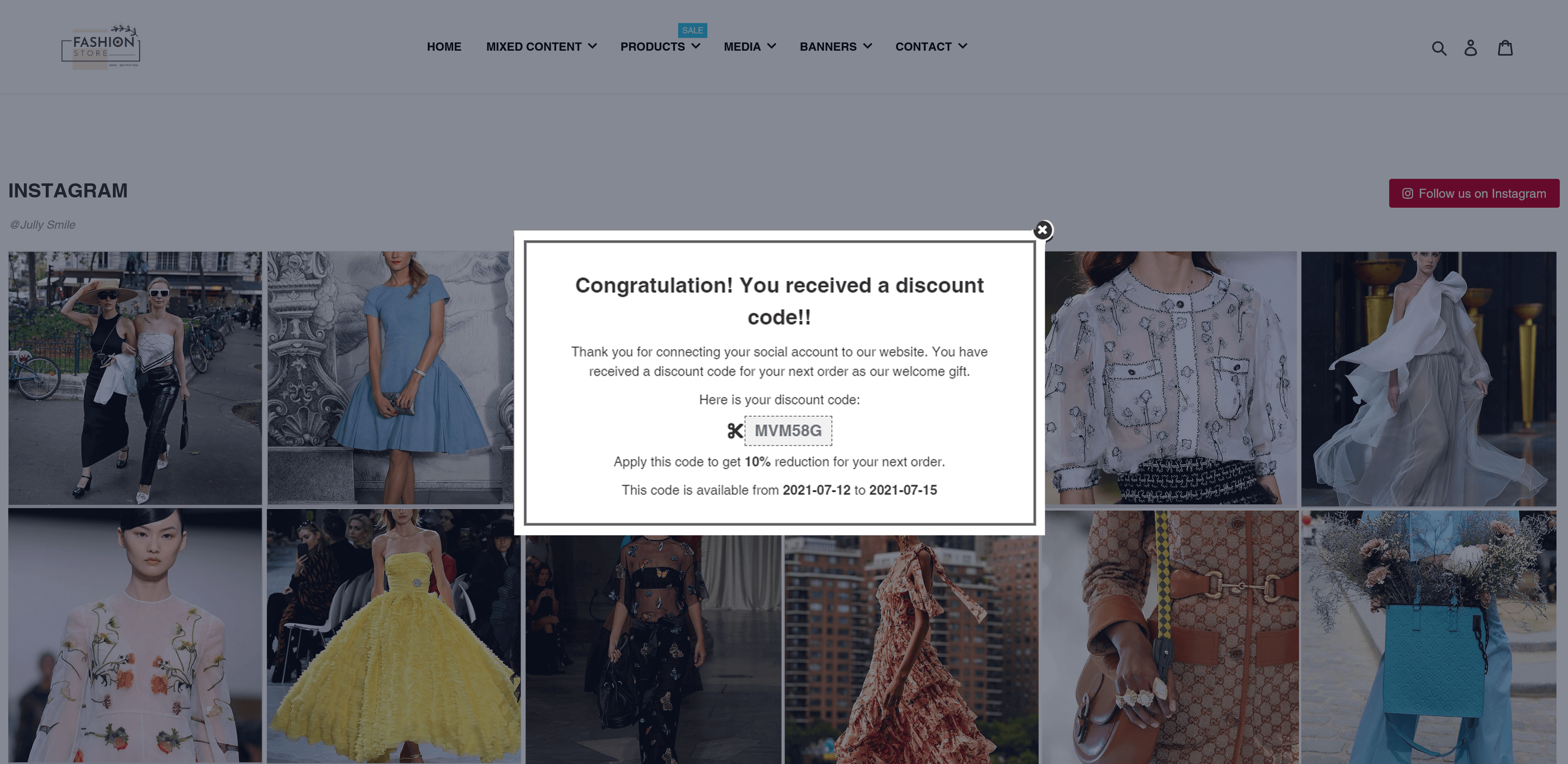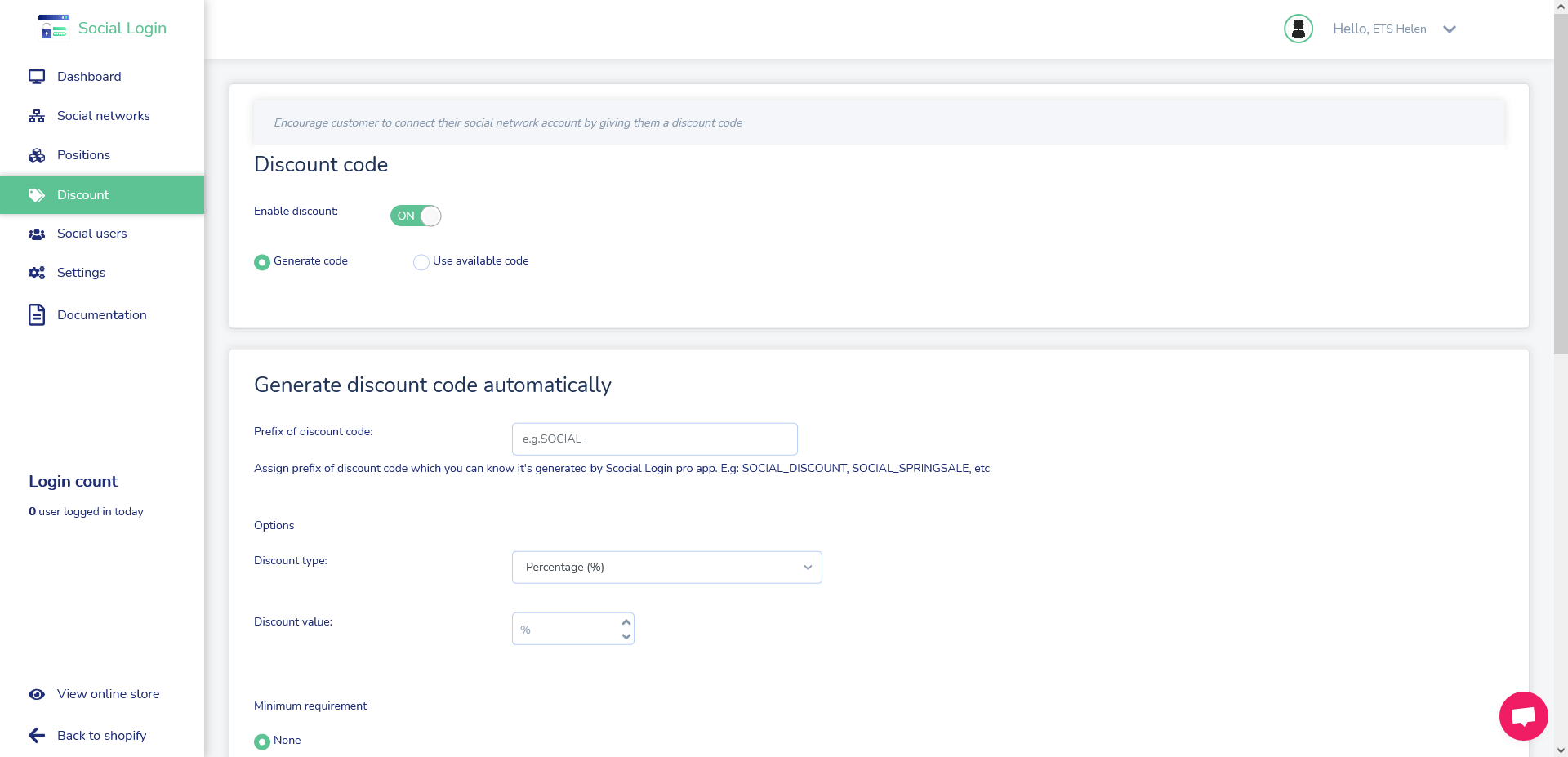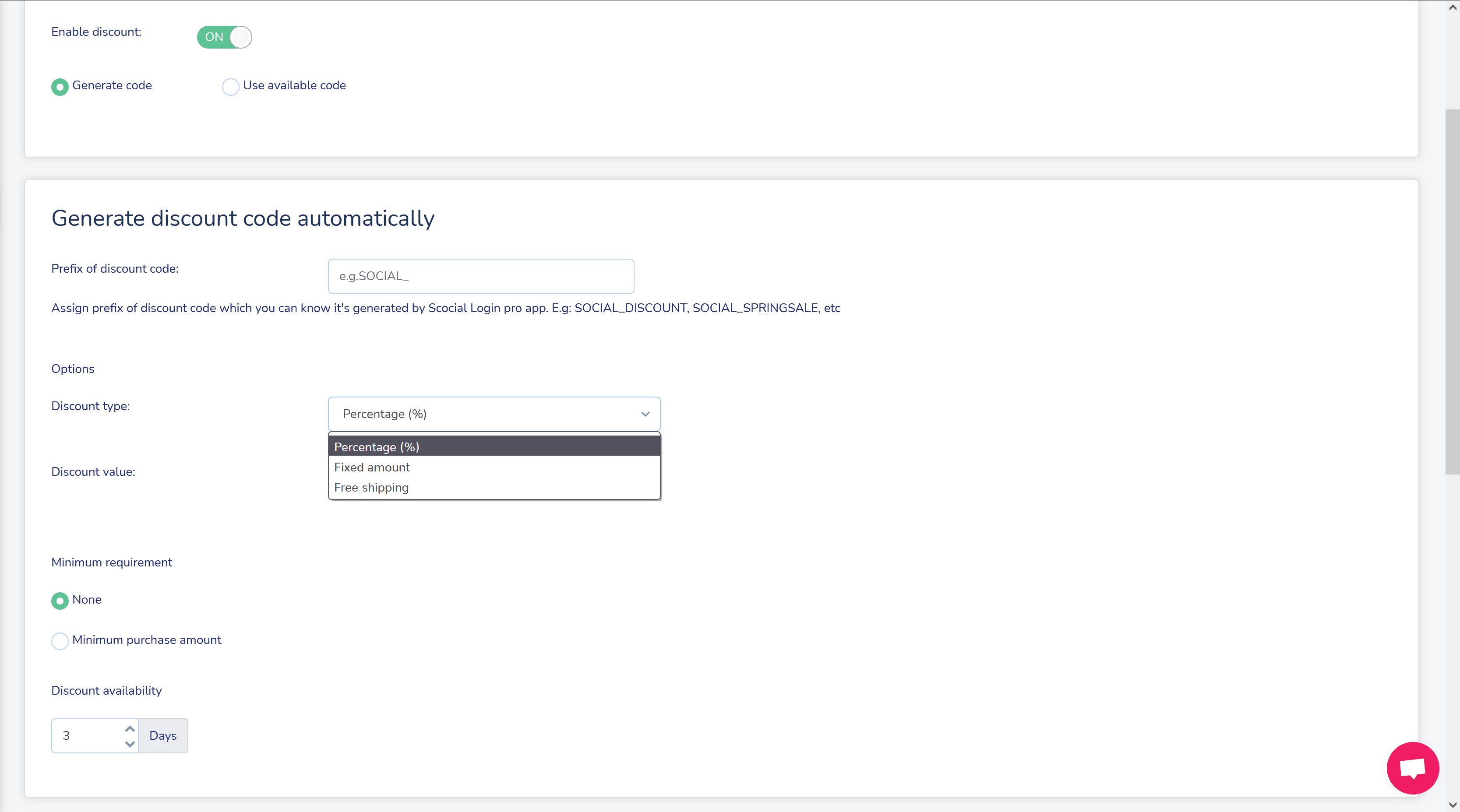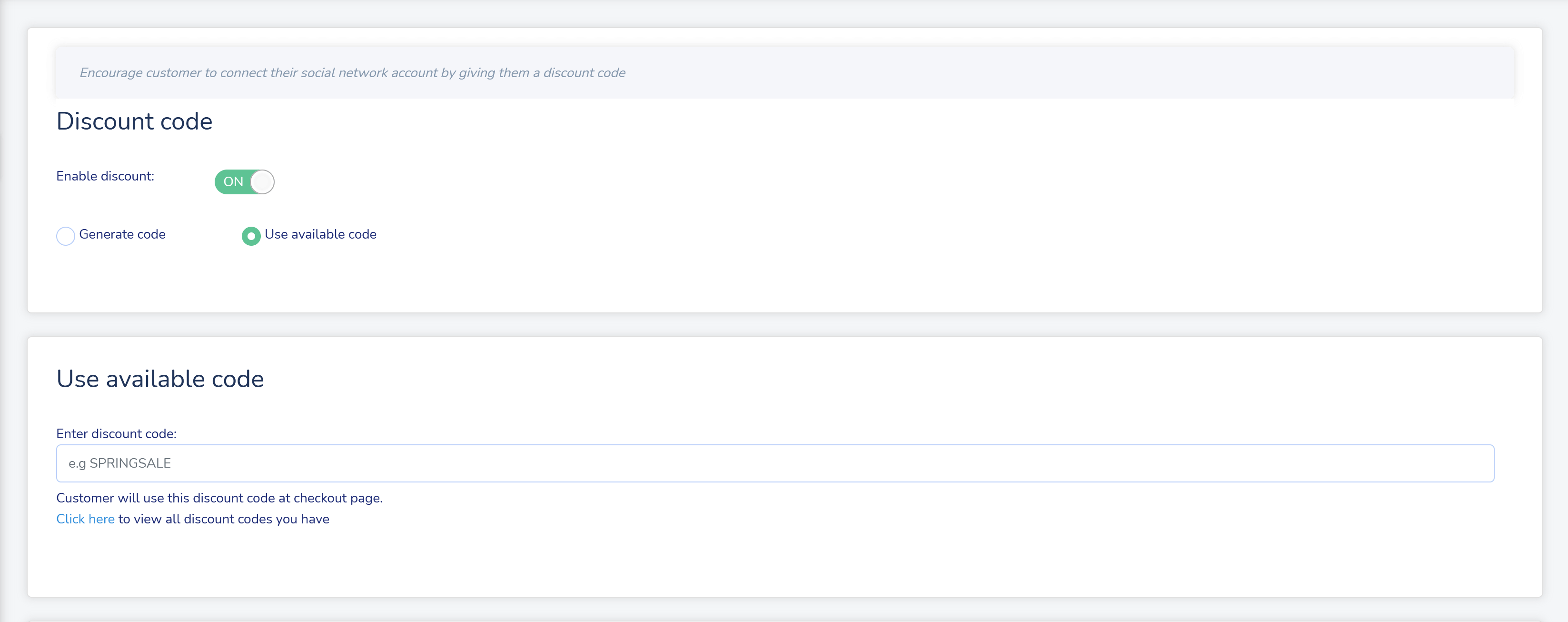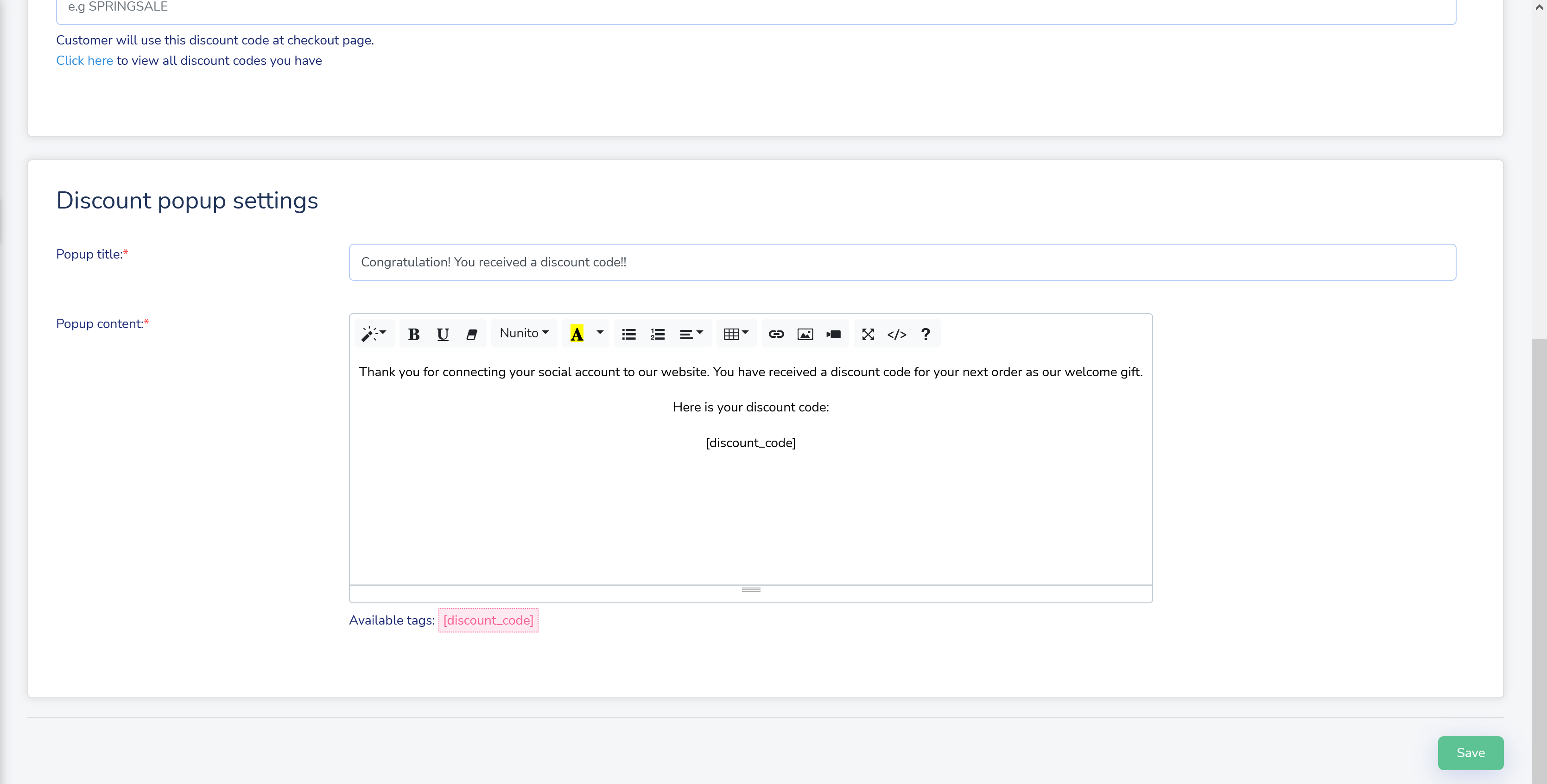You can encourage your customers to connect their social network account with your website by offering a discount code when they do that. This feature is smoothly supported by Social Login Pro. A discount code with a predefined discount amount (can be set at the app configuration page) will be presented to the customer via a popup when they successfully register a new account with Facebook, Google, Twitter, Amazon, etc.
To configure how discount code will be generated, please open Social Login Pro app configuration page > Navigate to “Discount” tab.
Click on “Enable discount” option. You may select the available discount code of your online store or generate a new discount code.
If you select “Generate code” option, you can continue to set up the following options:
- The prefix of discount code
- Discount type: percentage, fixed amount, free shipping
- Minimum requirement: the minimum total cart value of a customer to be able to apply voucher code
- Availability time of discount code
If you select “Use available code” option, you will need to enter the discount code and save your settings.
Discount popup settings
You can edit the title and content of the discount popup in this section. Using available tags to display your discount code in more detail.
Finally, click “Save” to apply your configuration.