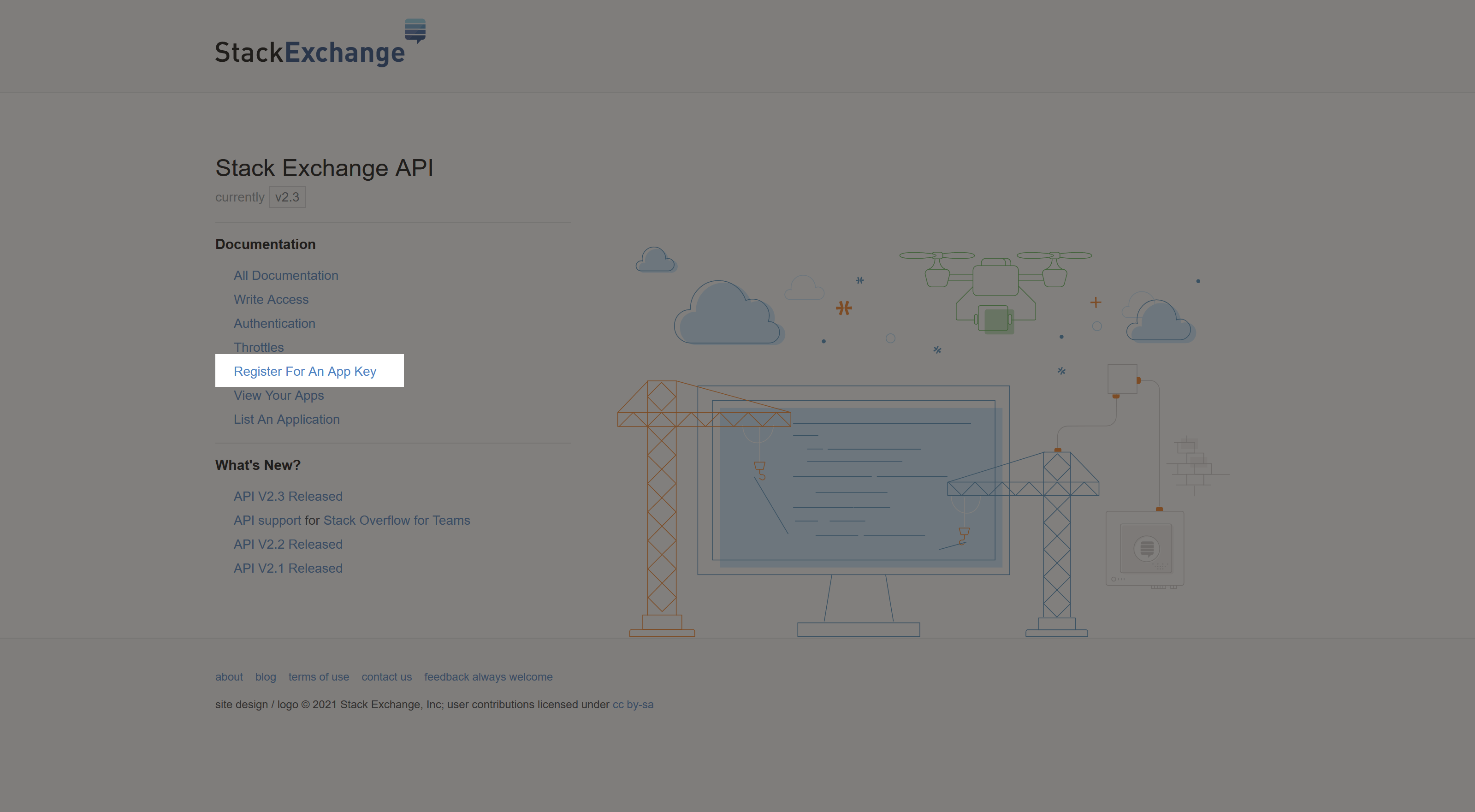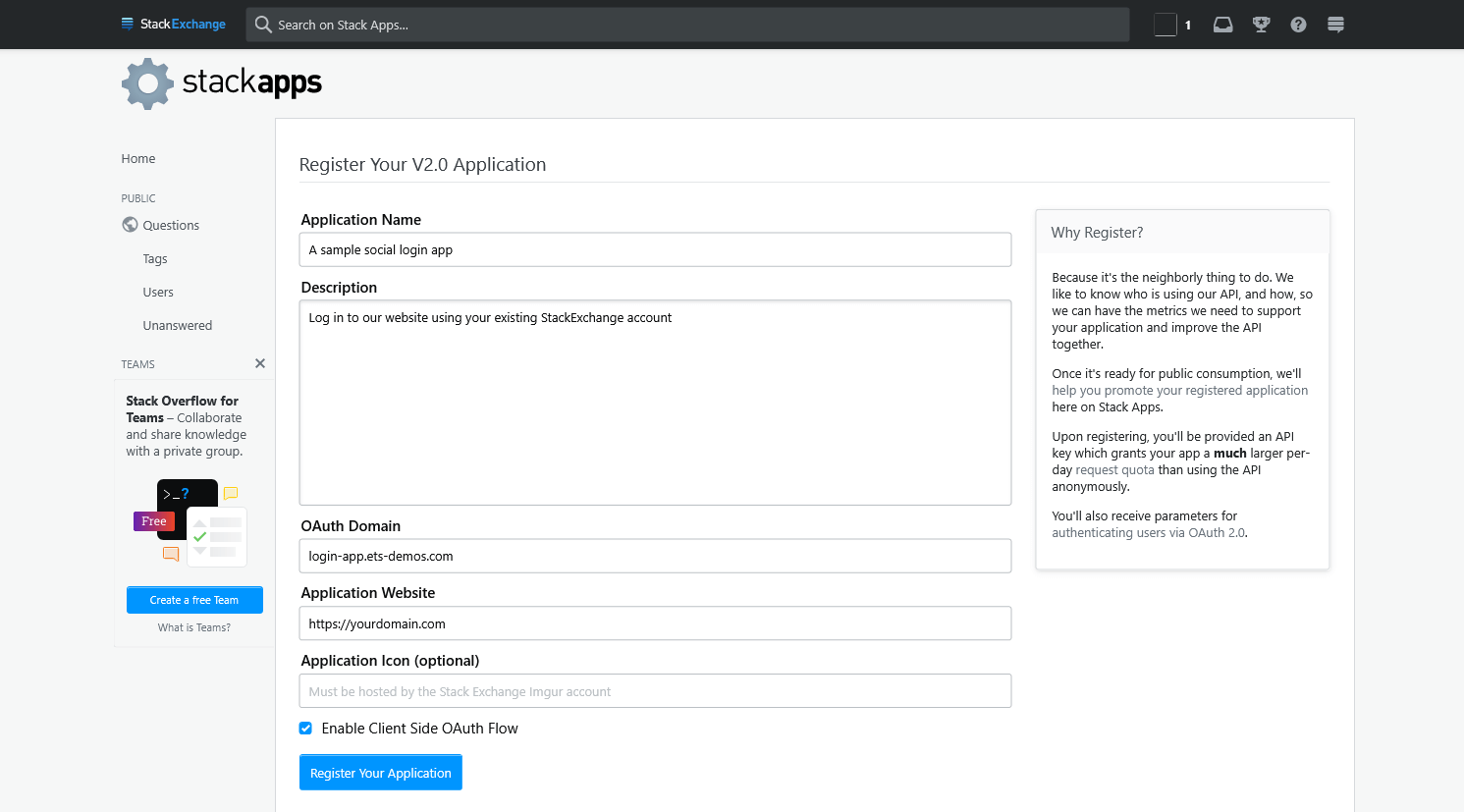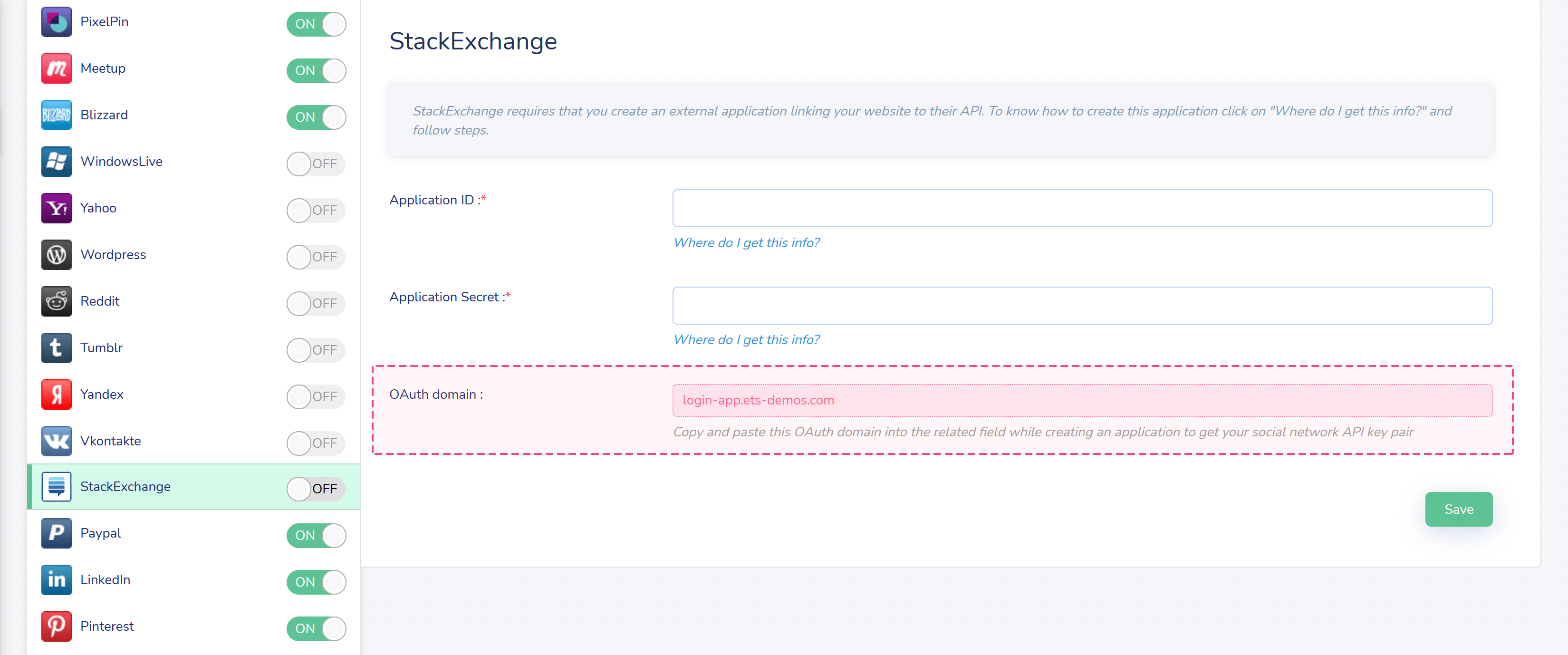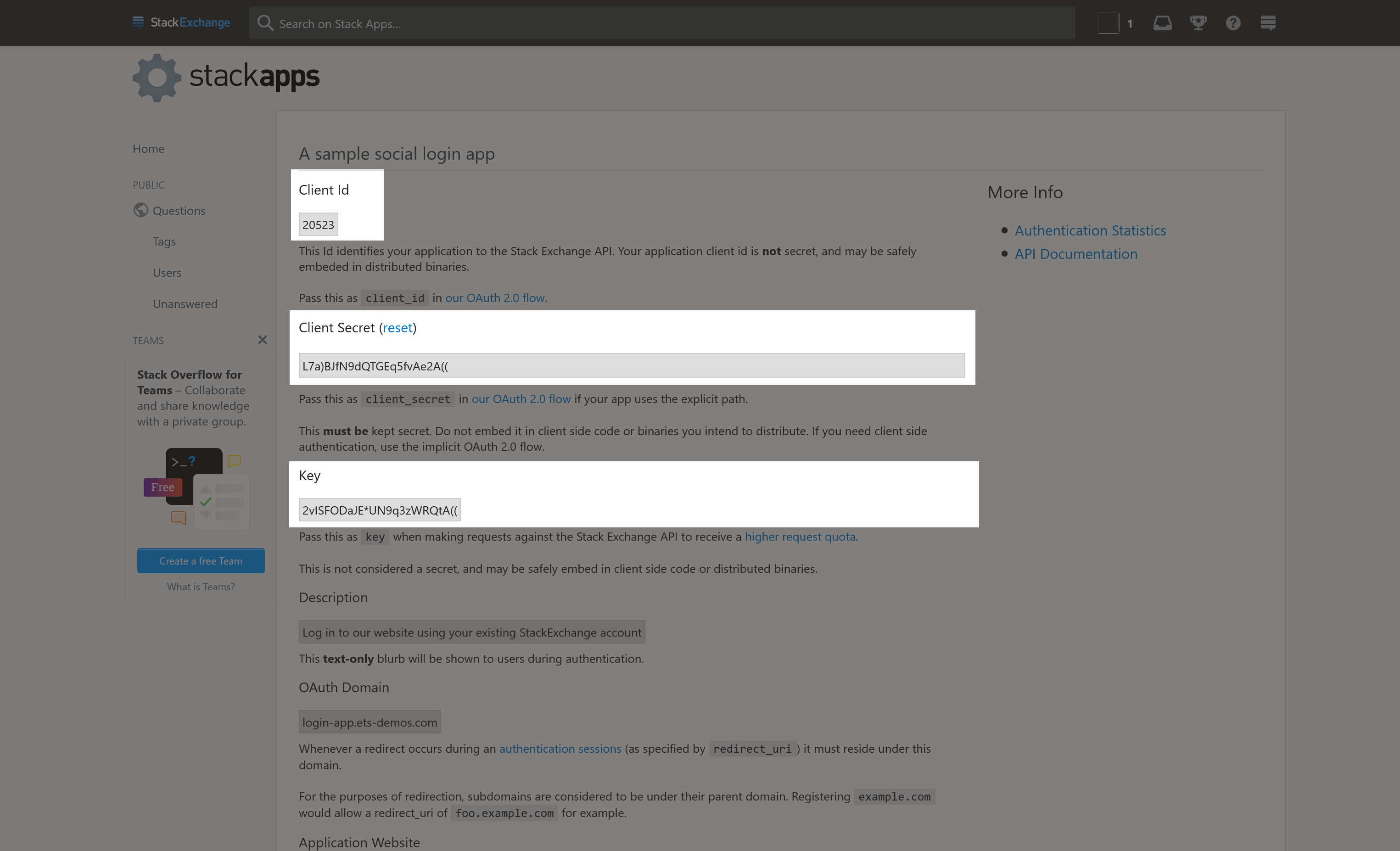Step 1: Click on this page https://api.stackexchange.com/ and select “Register for an app key“.
Step 2: Log in with your Stack Apps account > Fill in the fields on “Register Your Application” screen,
- Enter OAuth Domain provided by Social Login Pro app.
- Check the “Enable client side OAuth flow” option
- Click on “Register your application” button
Step 3: And now we’re done! Copy the Client ID, Client secret and Key then paste them into Social Login Pro app configuration page.