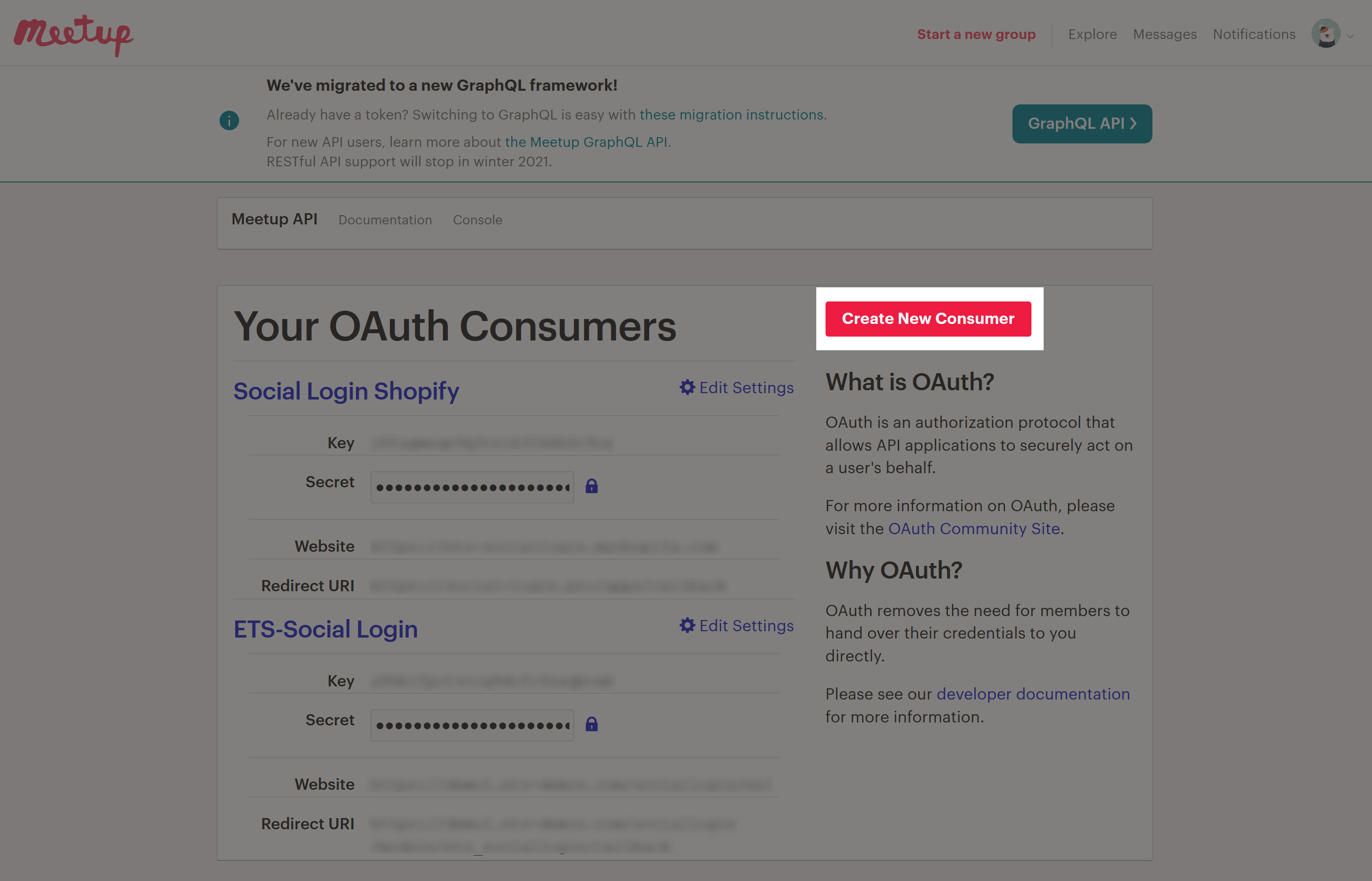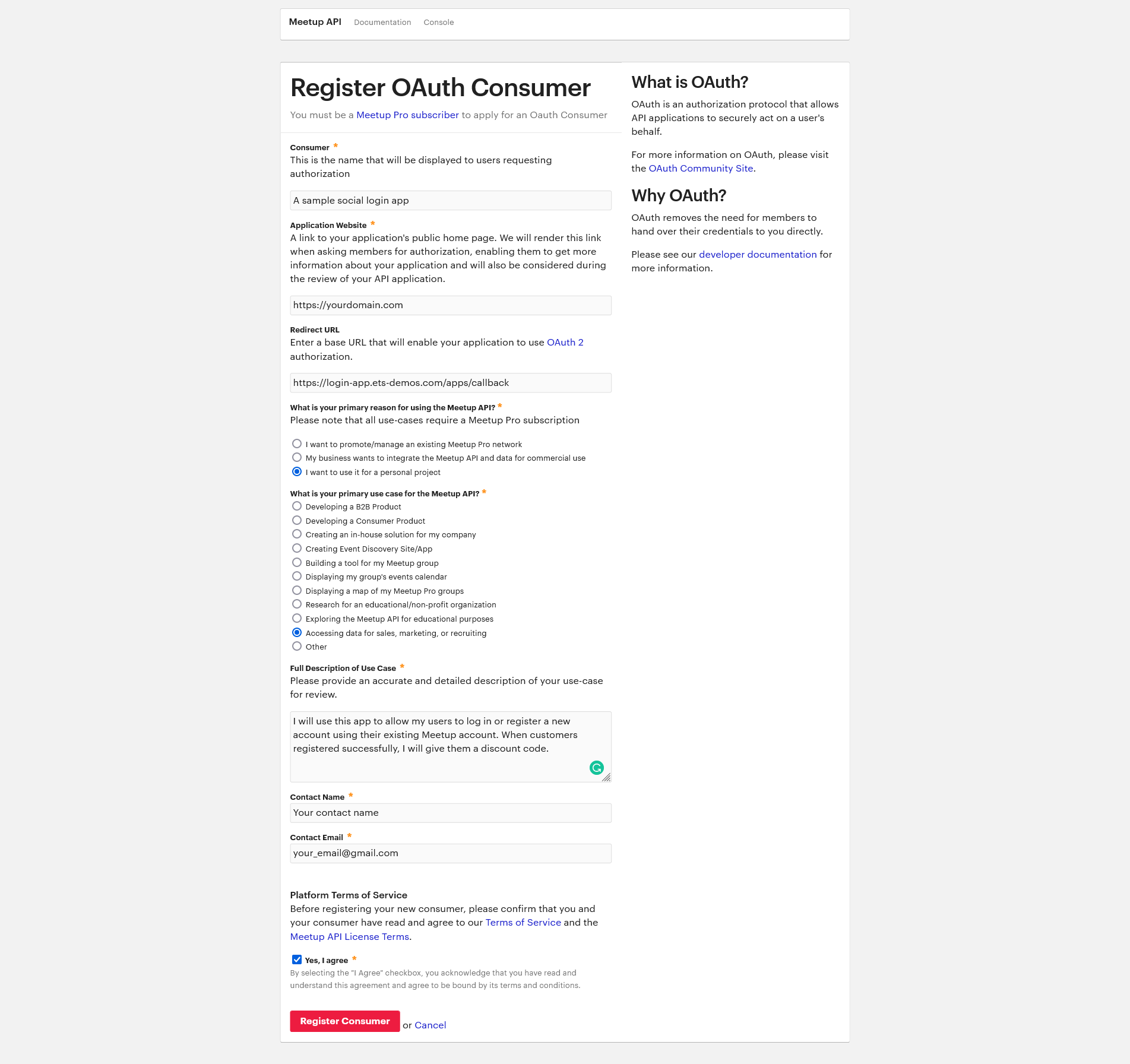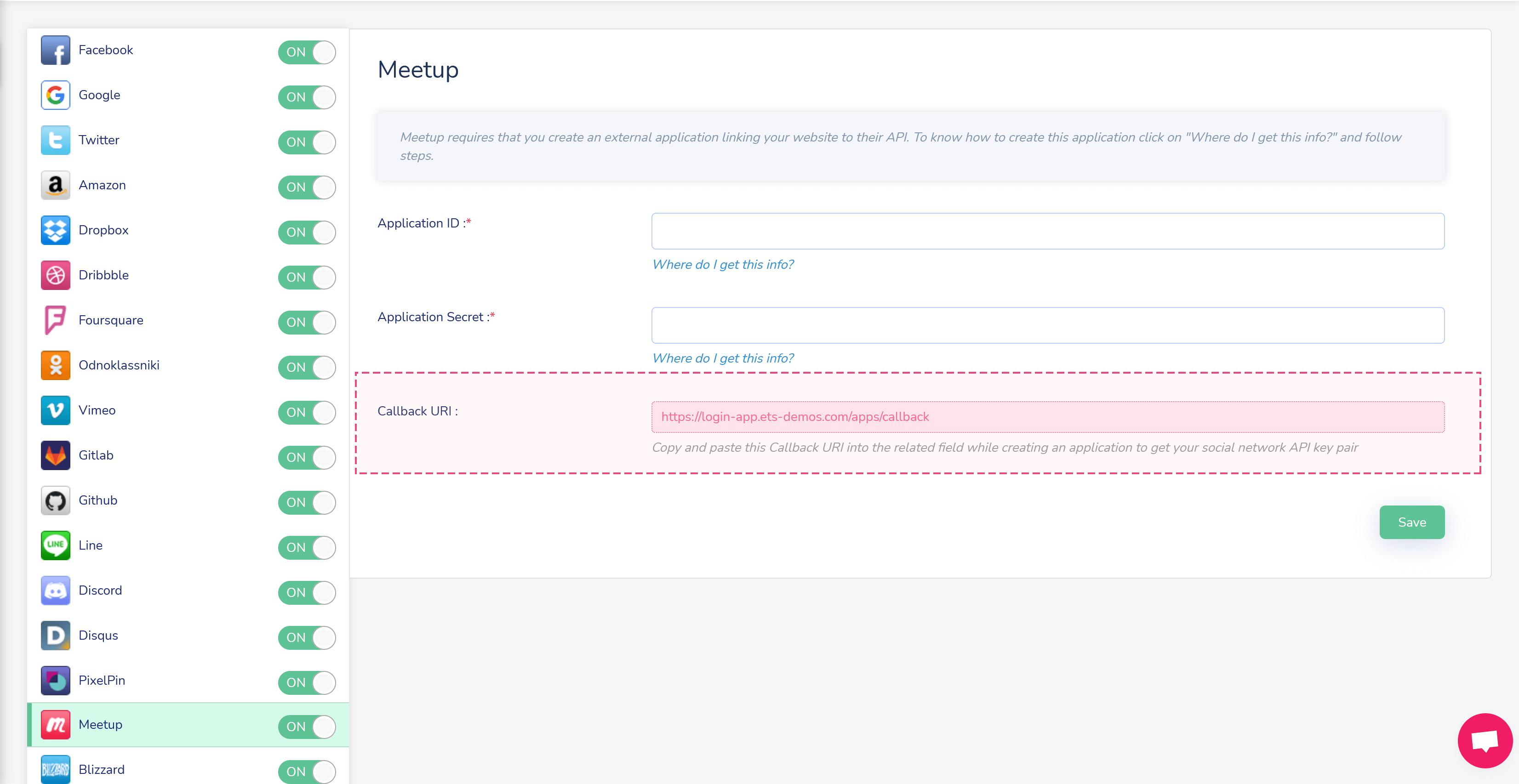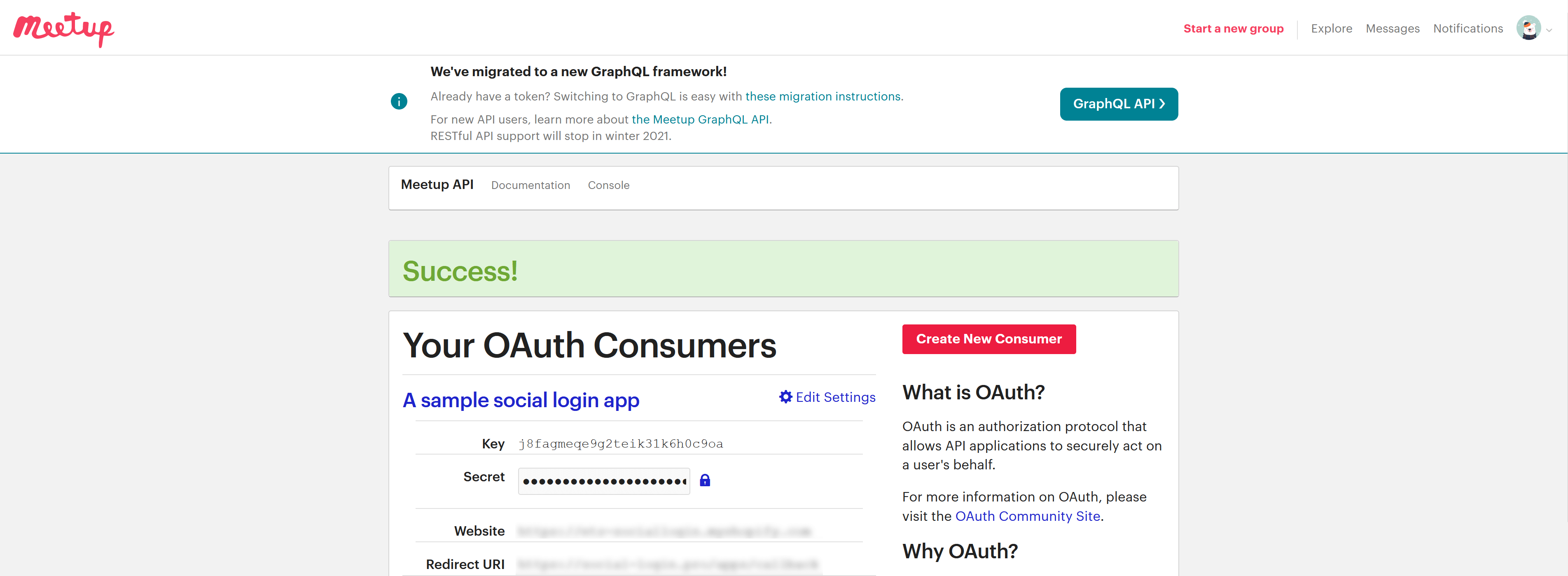Step 1: Open meetup.com page and log in with your Meetup account.
Note: Your Meetup account need to be a business account to create new API.
Then open the Meetup API page. Click “Create new consumer” button.
Step 2: Enter the required information fields as instructed in the below screenshot. The redirect URL provided by Social Login Pro app. Click “Register Consumer” button to finish.
Step 3: Copy the Key and Secret to Social Login Pro app configuration page.