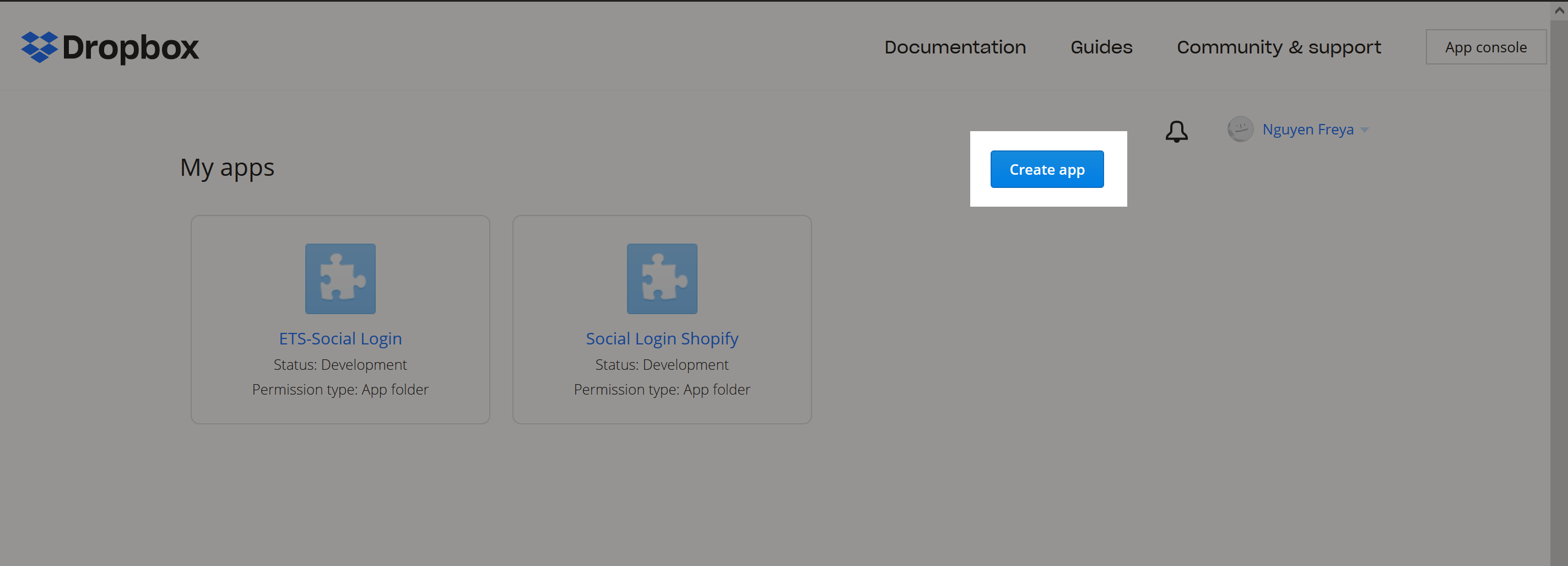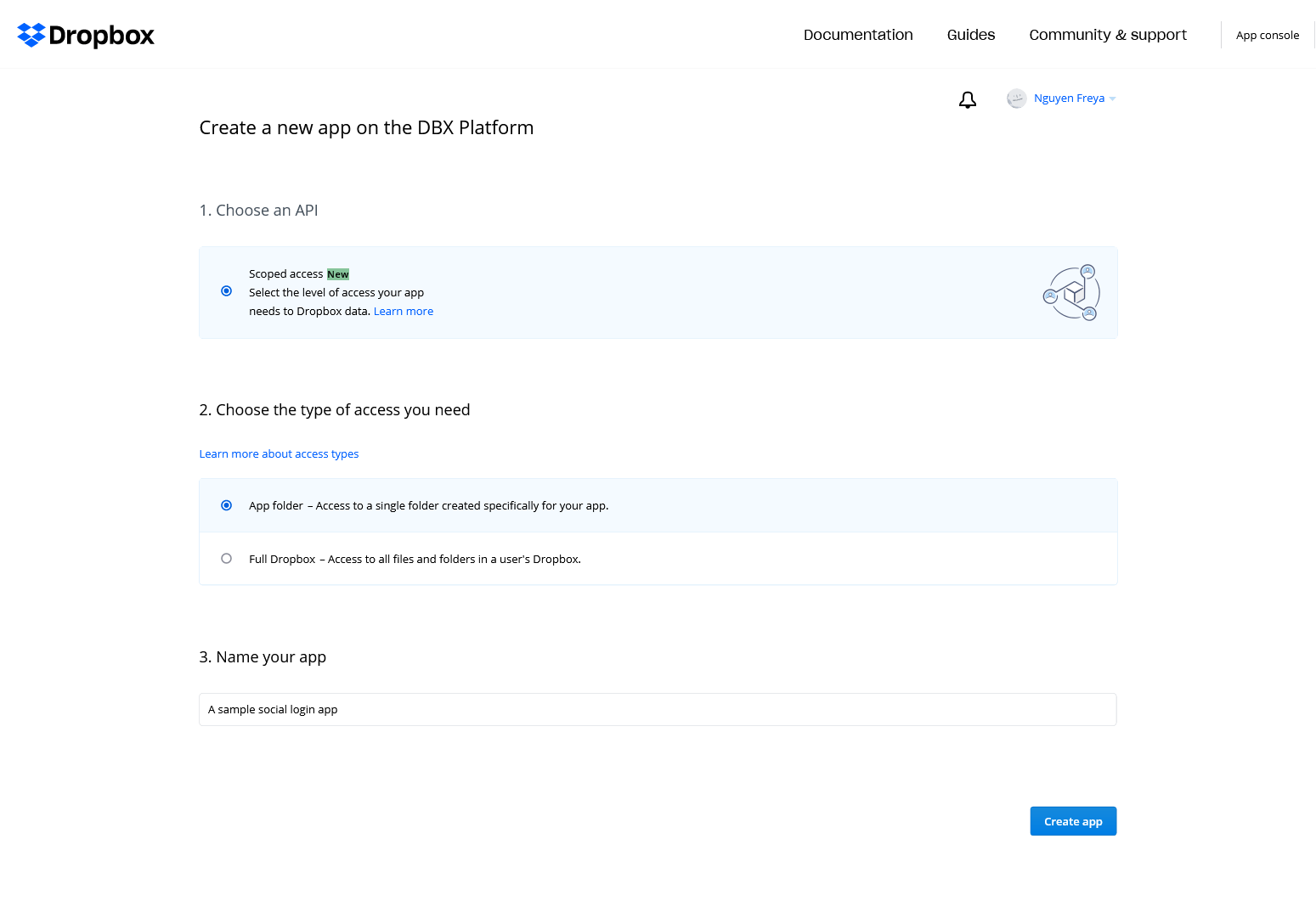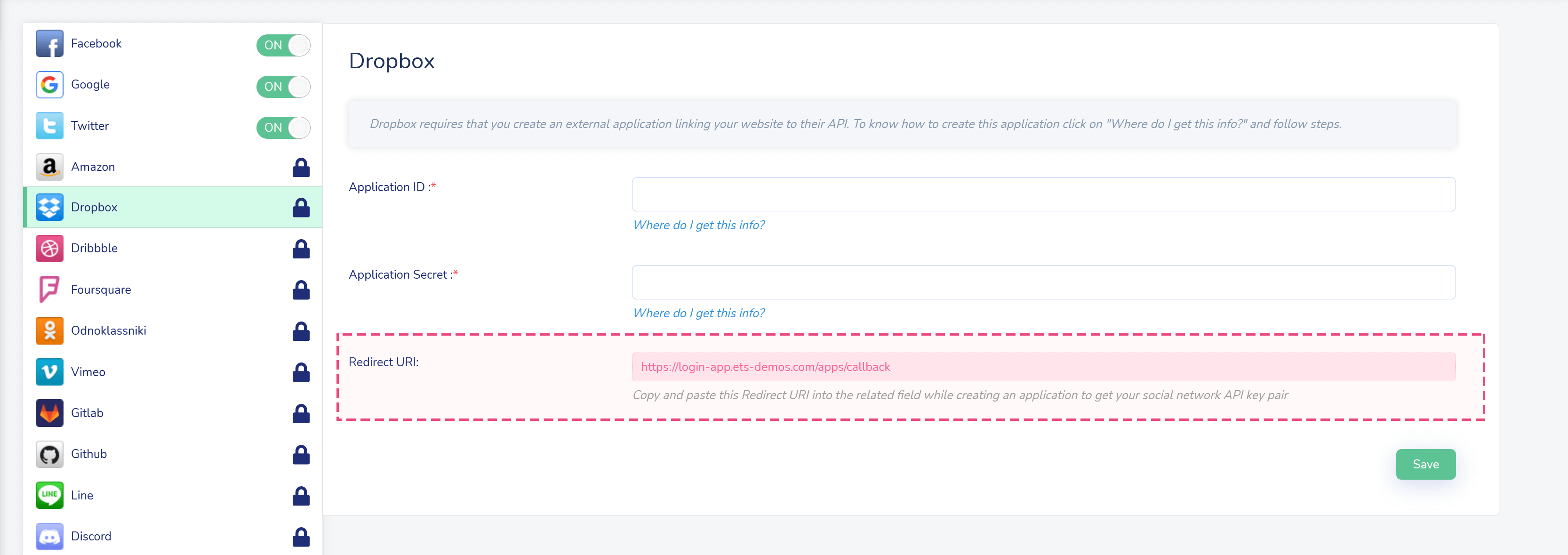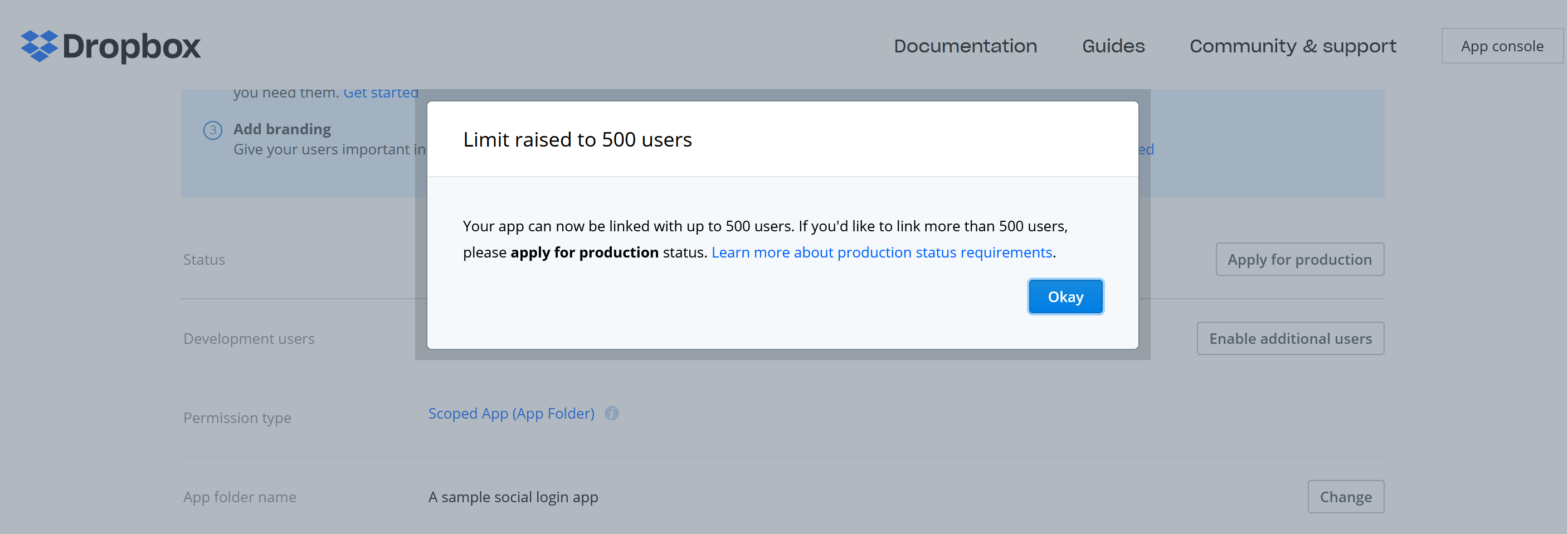Step 1: Open Dropbox site and log in with your Dropbox account. Then navigate to Dropbox developer page: https://www.dropbox.com/developers/apps
Click on “Create app” button.
Step 2:
- Select “Scope access” API then select “App folder” access type.
- Enter the name of your app.
- Click on “Create app” button.
Step 3:
(1)
- Copy the App key. Click on “Show” link to view and copy your App secret
- Enter the redirect URI provided by Social Login App then click “Add” button to save
(2) Click on “Enable additional users” button to display the popup. Click “Okay”
If you want to link with more than 500 users, click on “Apply for production” button and follow their instructions to submit your request.