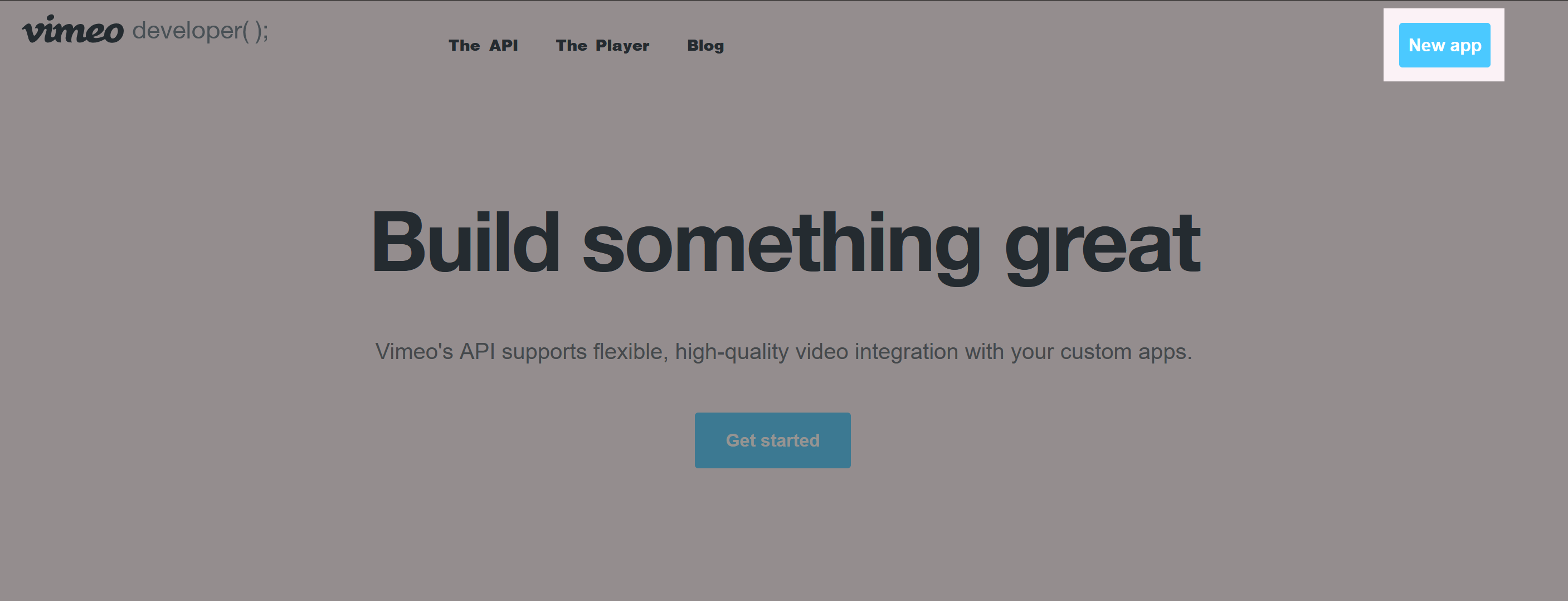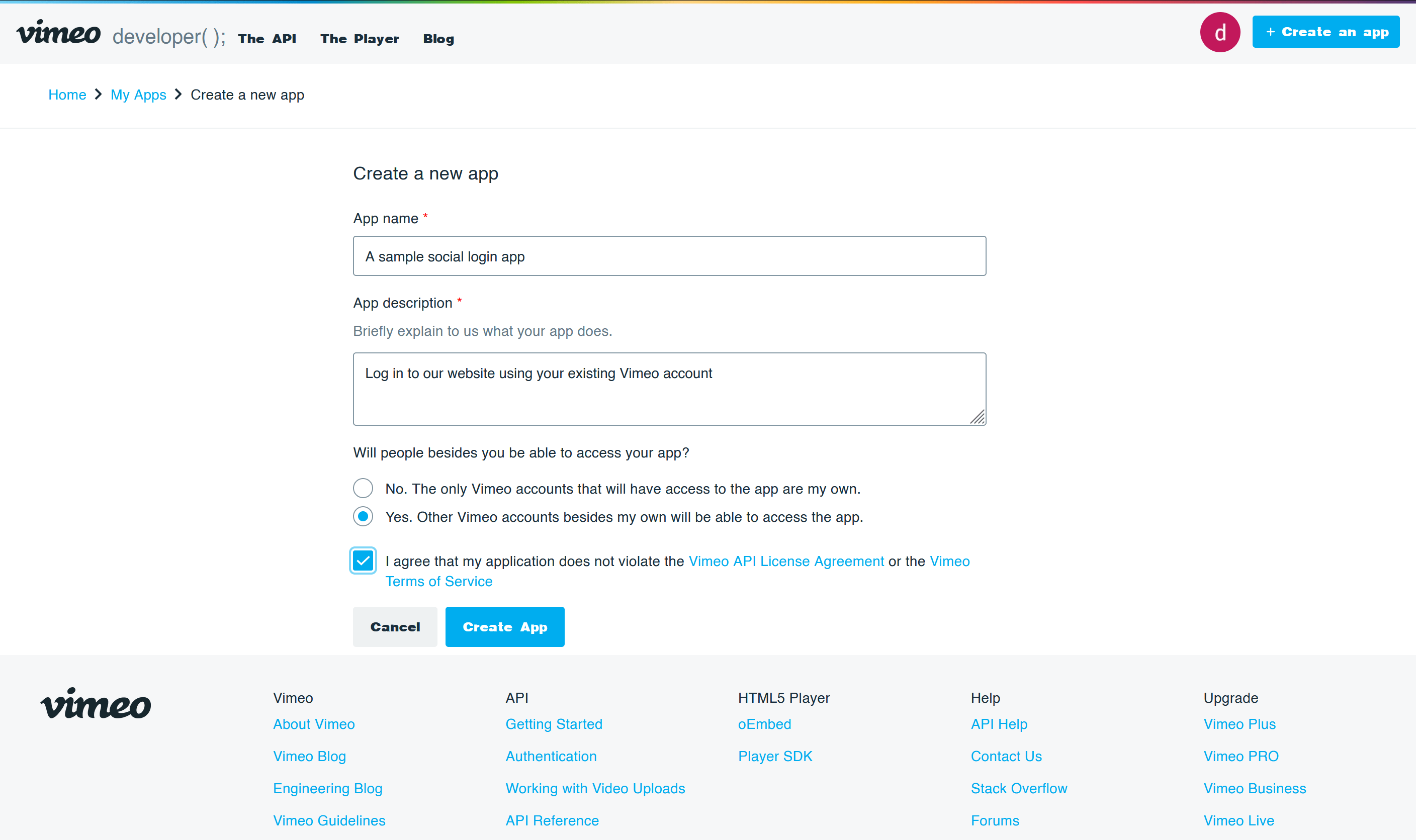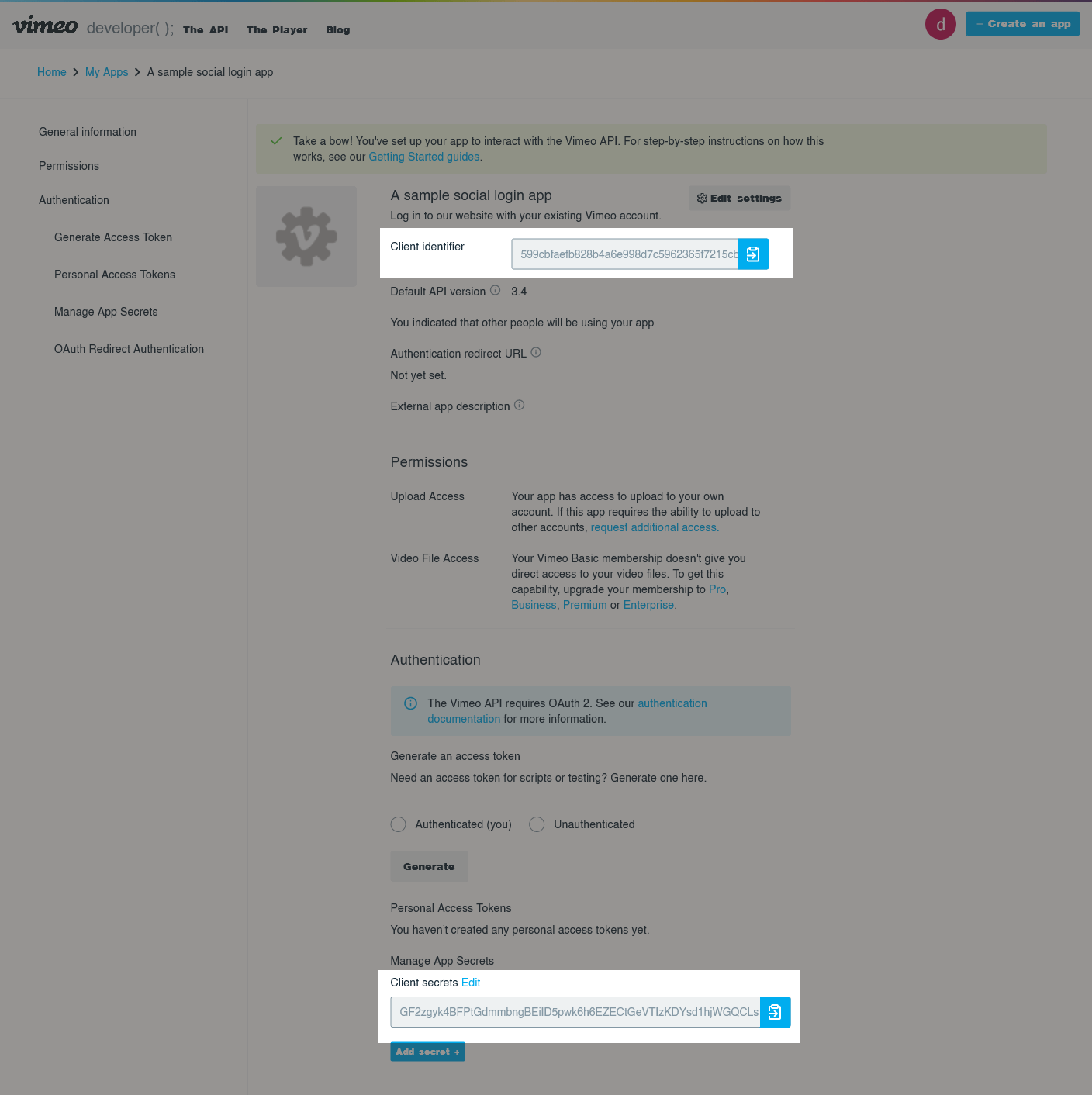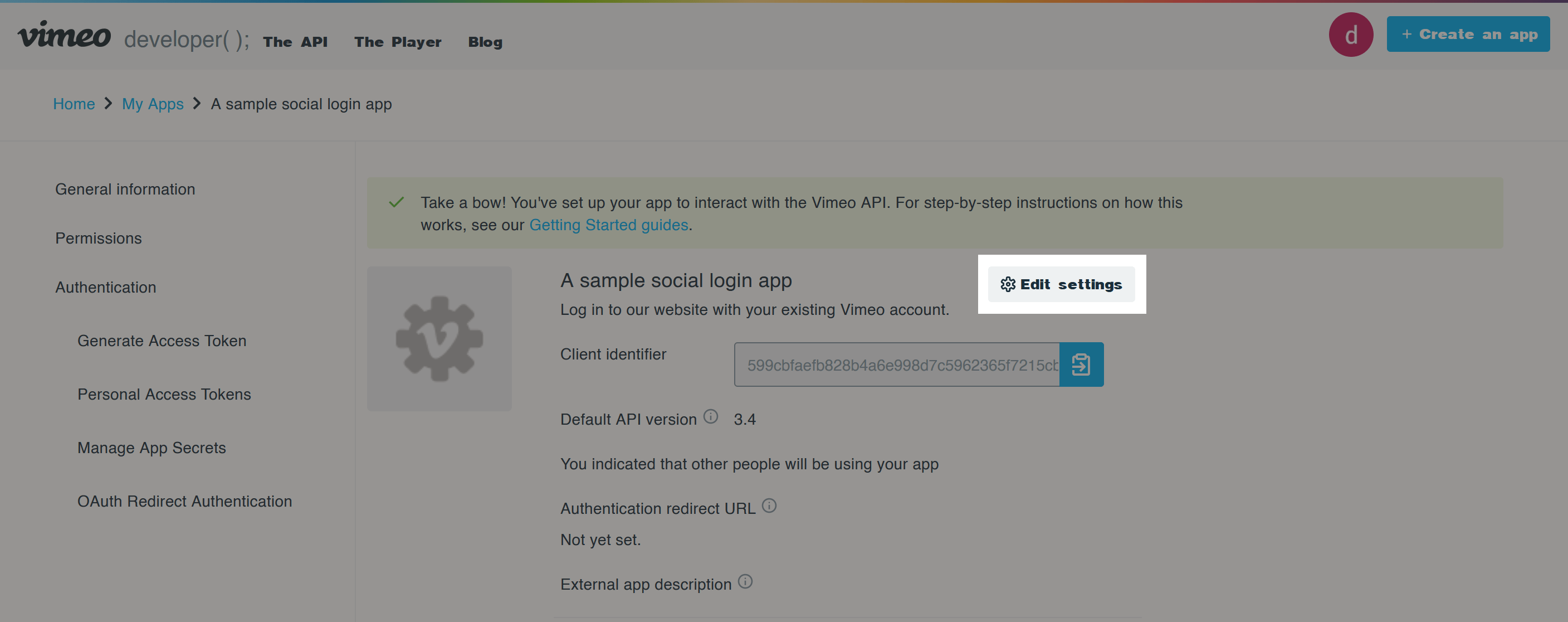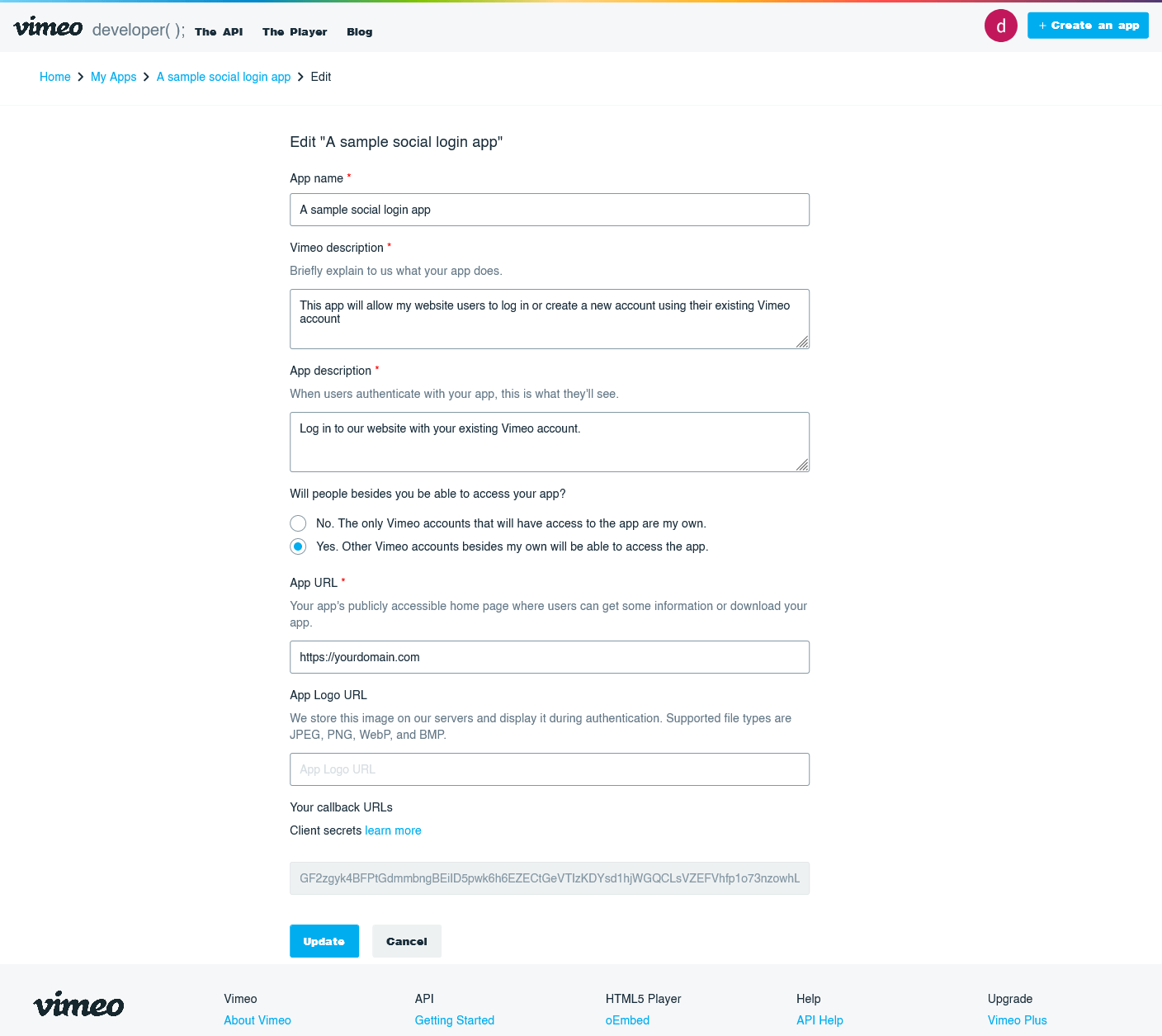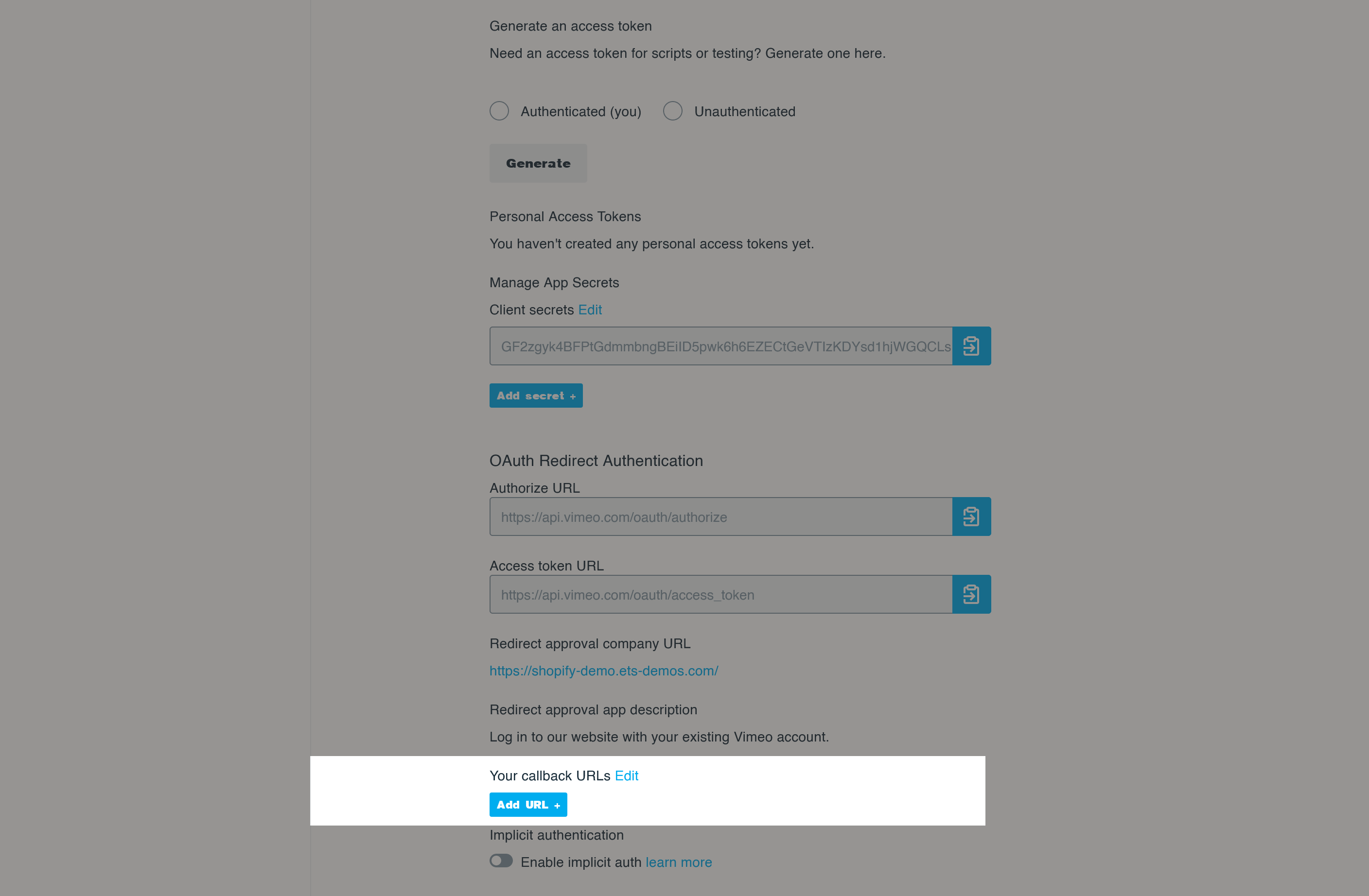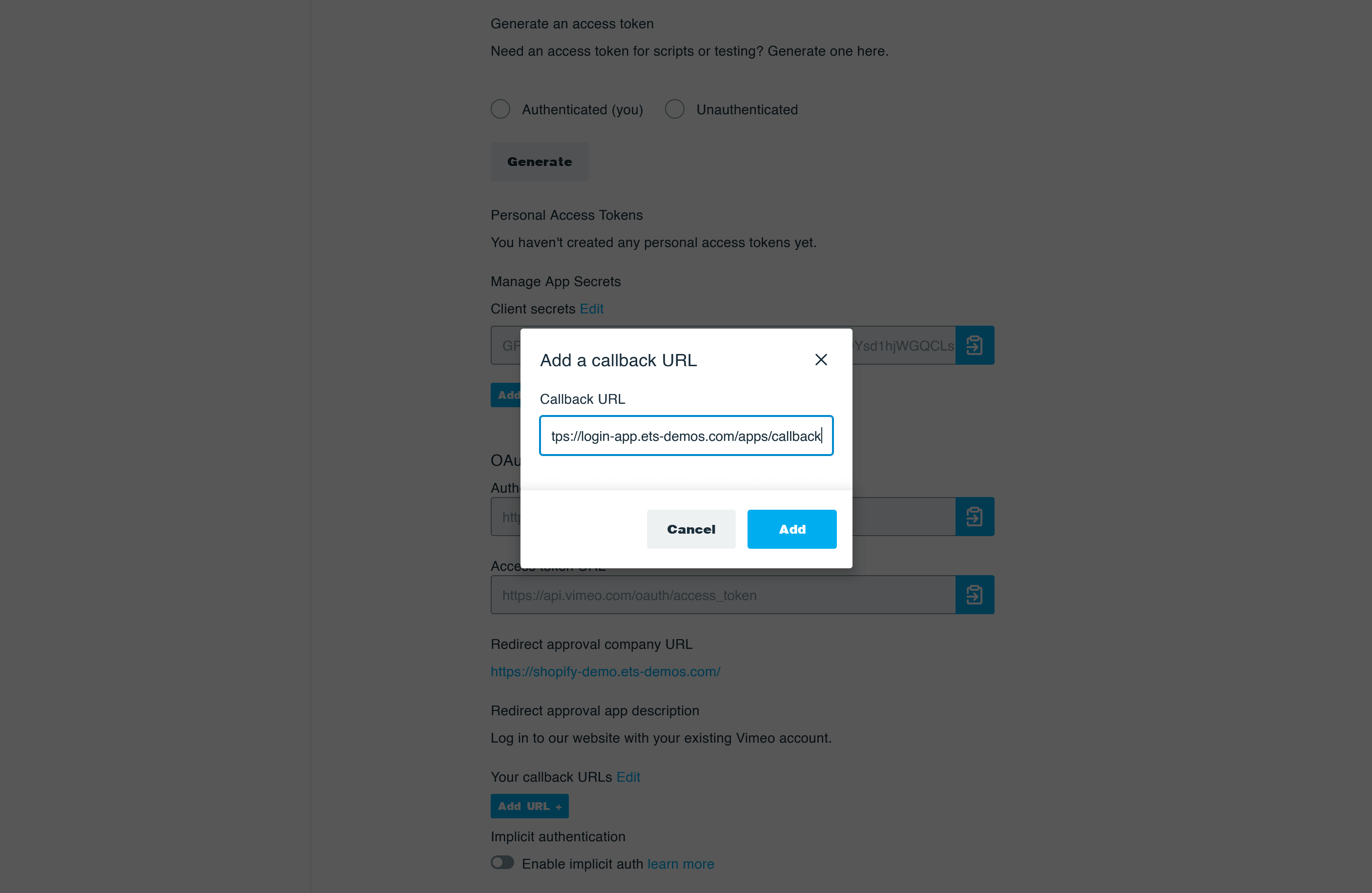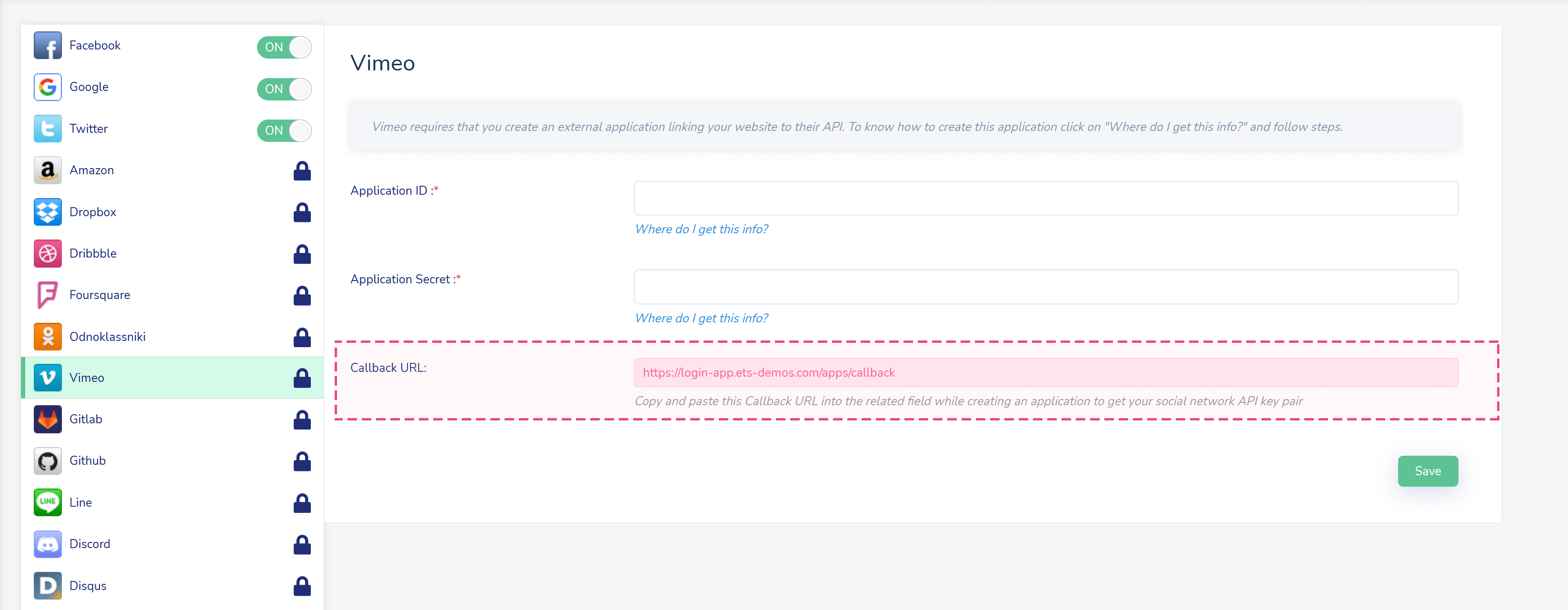Step 1: Open this page https://vimeo.com/ and log in with your Vimeo account.
Then navigate to Vimeo Developer page https://developer.vimeo.com/ and click on “New app” button.
Step 2:
- Enter app name and app description
- Select “Yes. Other Vimeo accounts besides my own will be able to access the app” option
- Agree with API License Agreement and Terms of Service
- Click on “Create app” button
Step 3: Copy “Client identifier” and “Client secret” then paste them into Social Login Pro app.
Step 4: Click on “Edit settings” button.
Fill in the required information then click on “Update” button.
Step 5: Scroll down and find “Your callback URLs” section. Click on “Add URL +” button
Enter the Callback URL provided by Social Login Pro app > Click on “Add” button