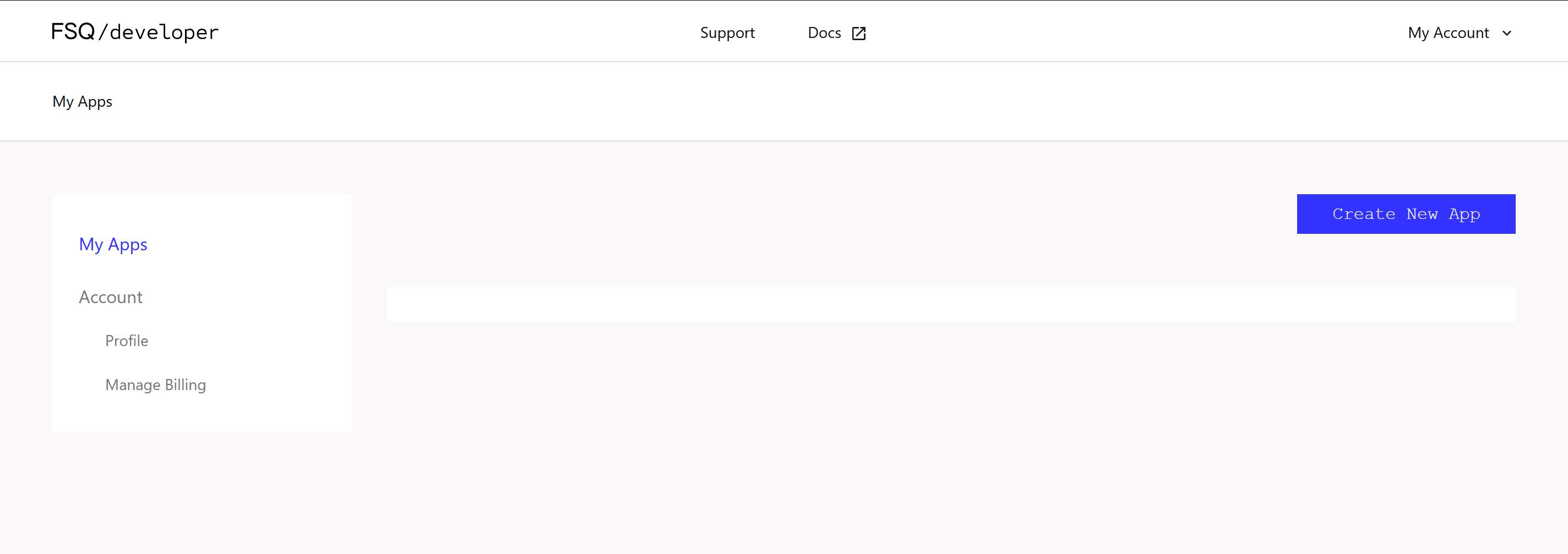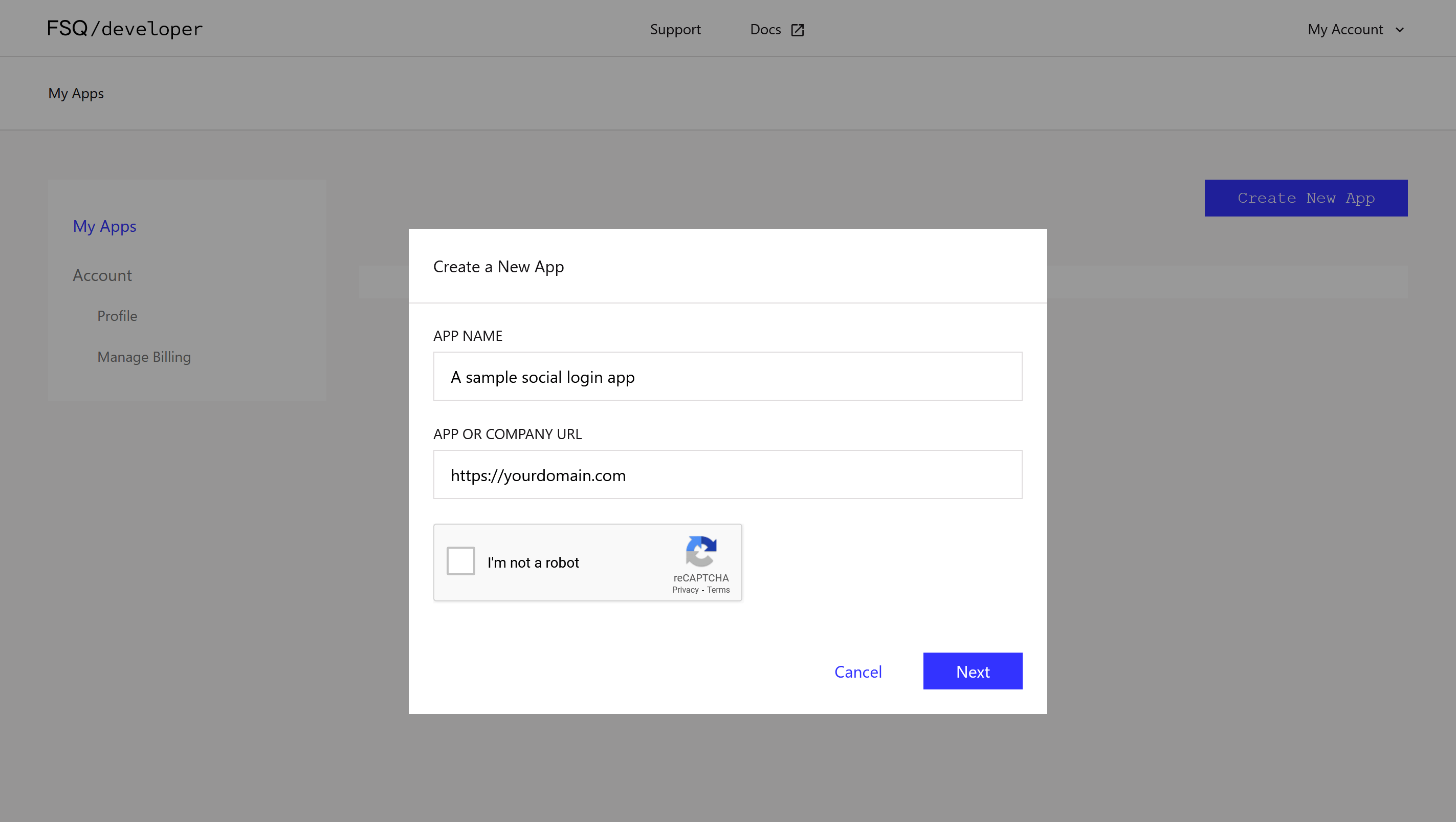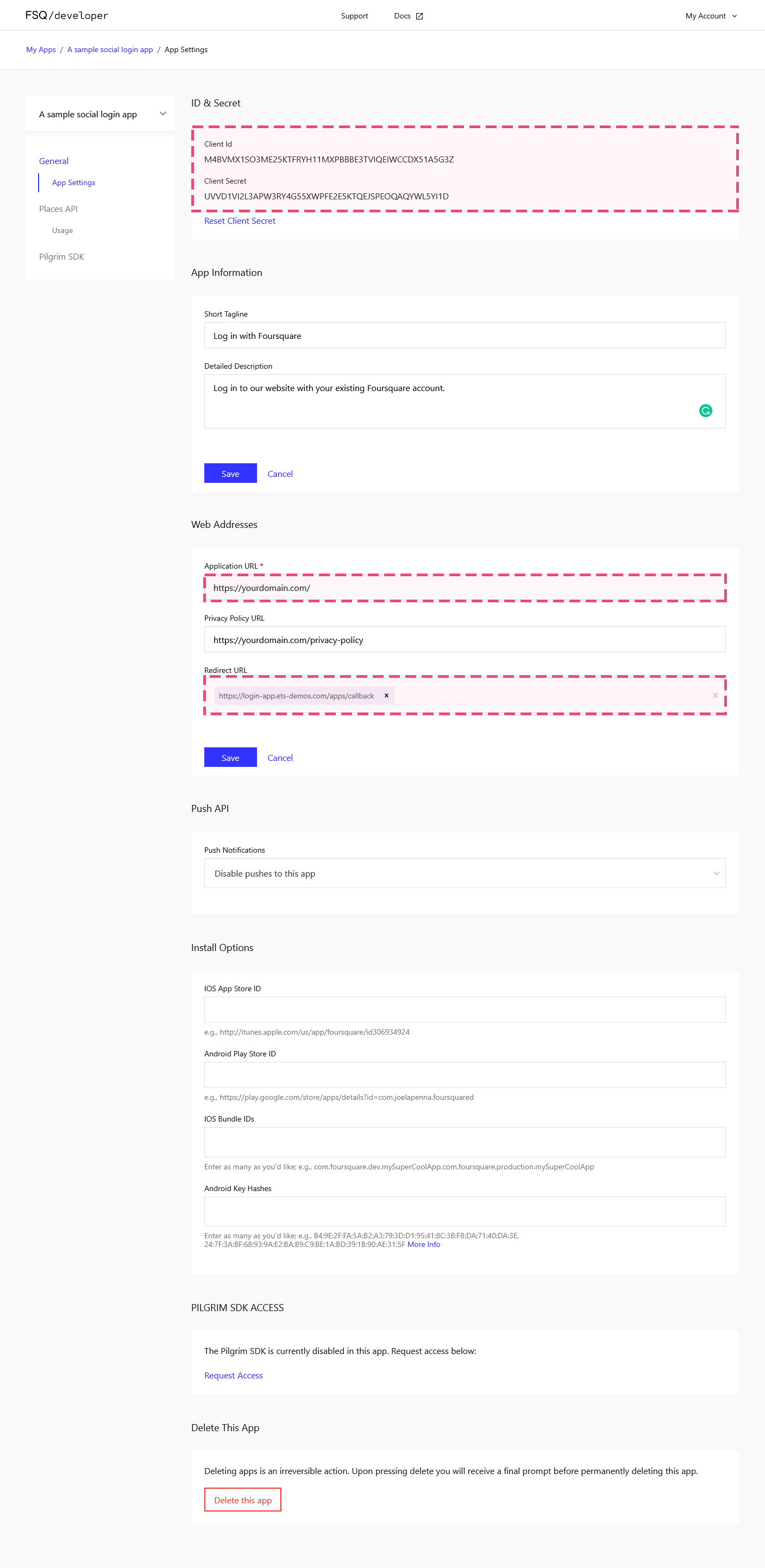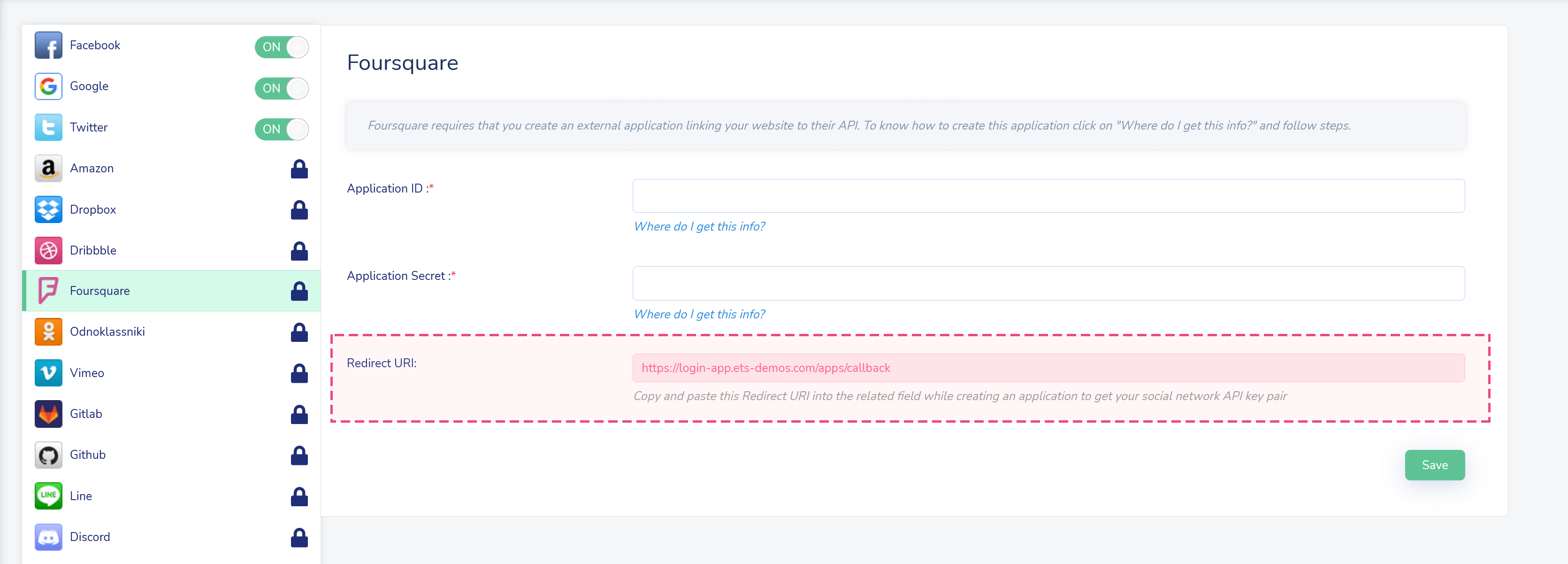Step 1:
- Open this page https://foursquare.com/ and log in with your Foursquare account.
- Then navigate to Foursquare developer page https://foursquare.com/developers/apps
- Click on “Create new app” button.
Step 2: Enter the app name and app URL. Check on the reCAPTCHA box. Click “Next” button to continue.
Step 3:
- Copy the Client Id and Client Secret and paste them into Social Login Pro app.
- Add tagline and description for your app.
- Enter Redirected URL provided by Social Login Pro app. Click on “Save” button to finish.