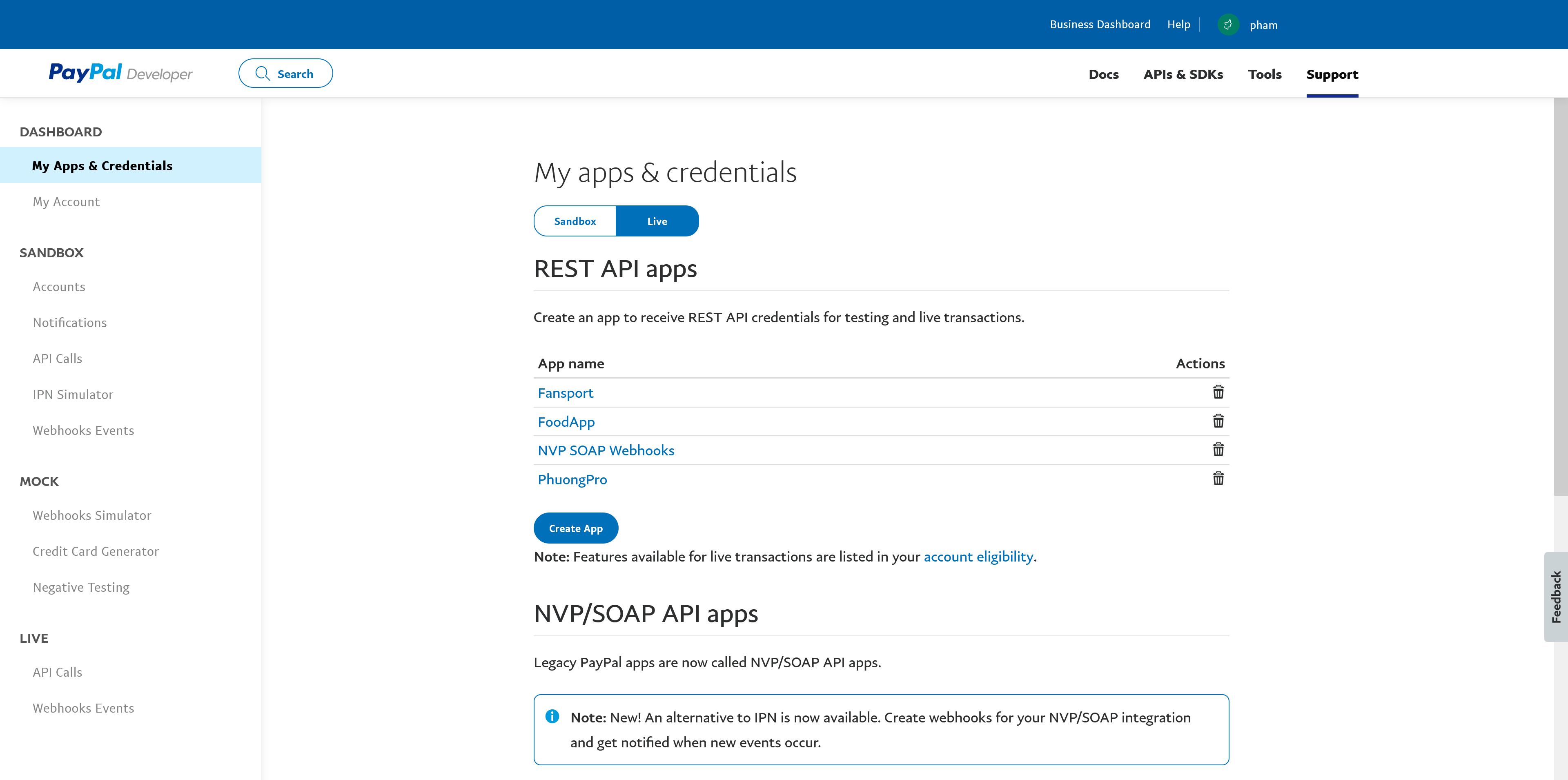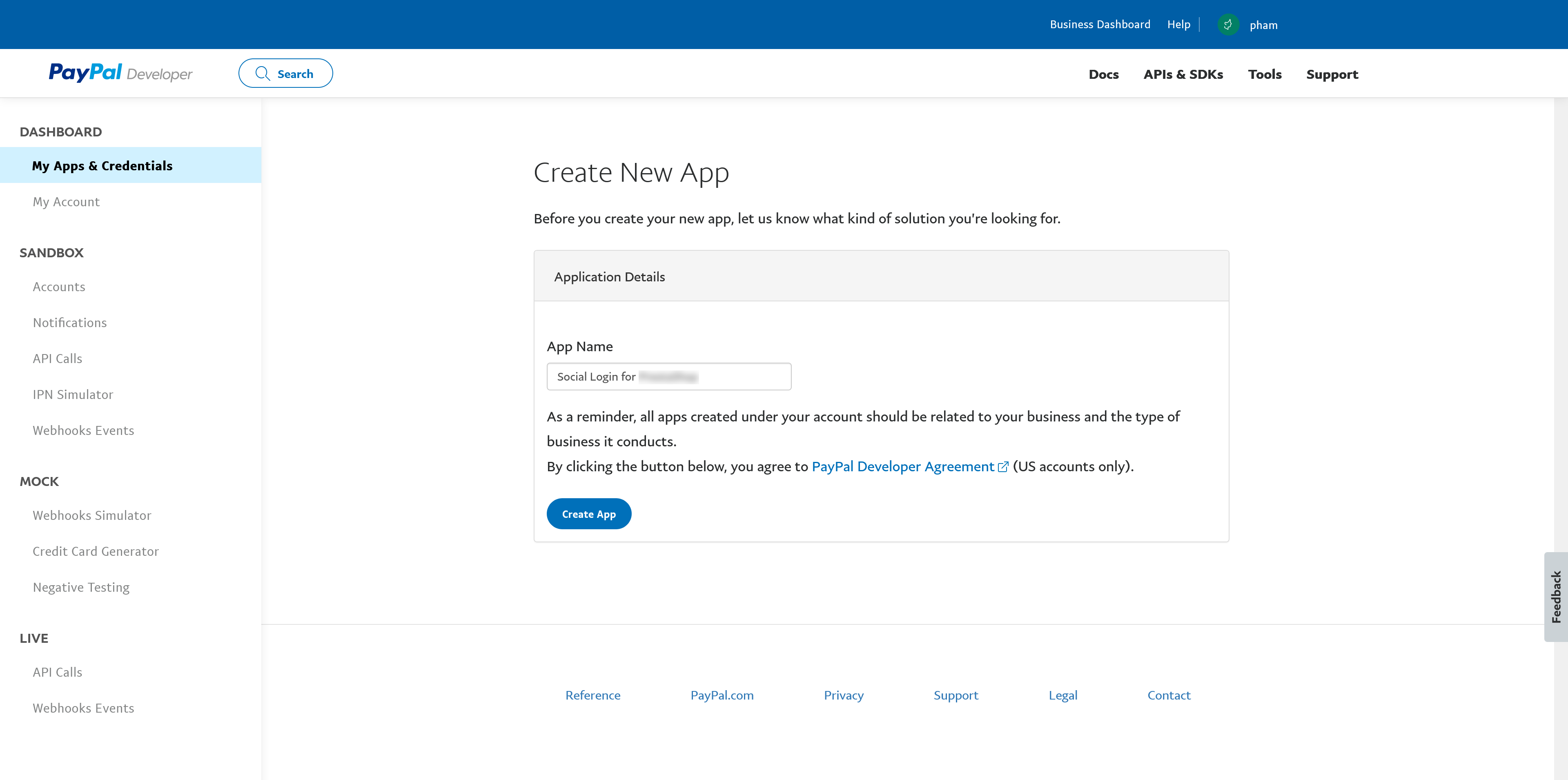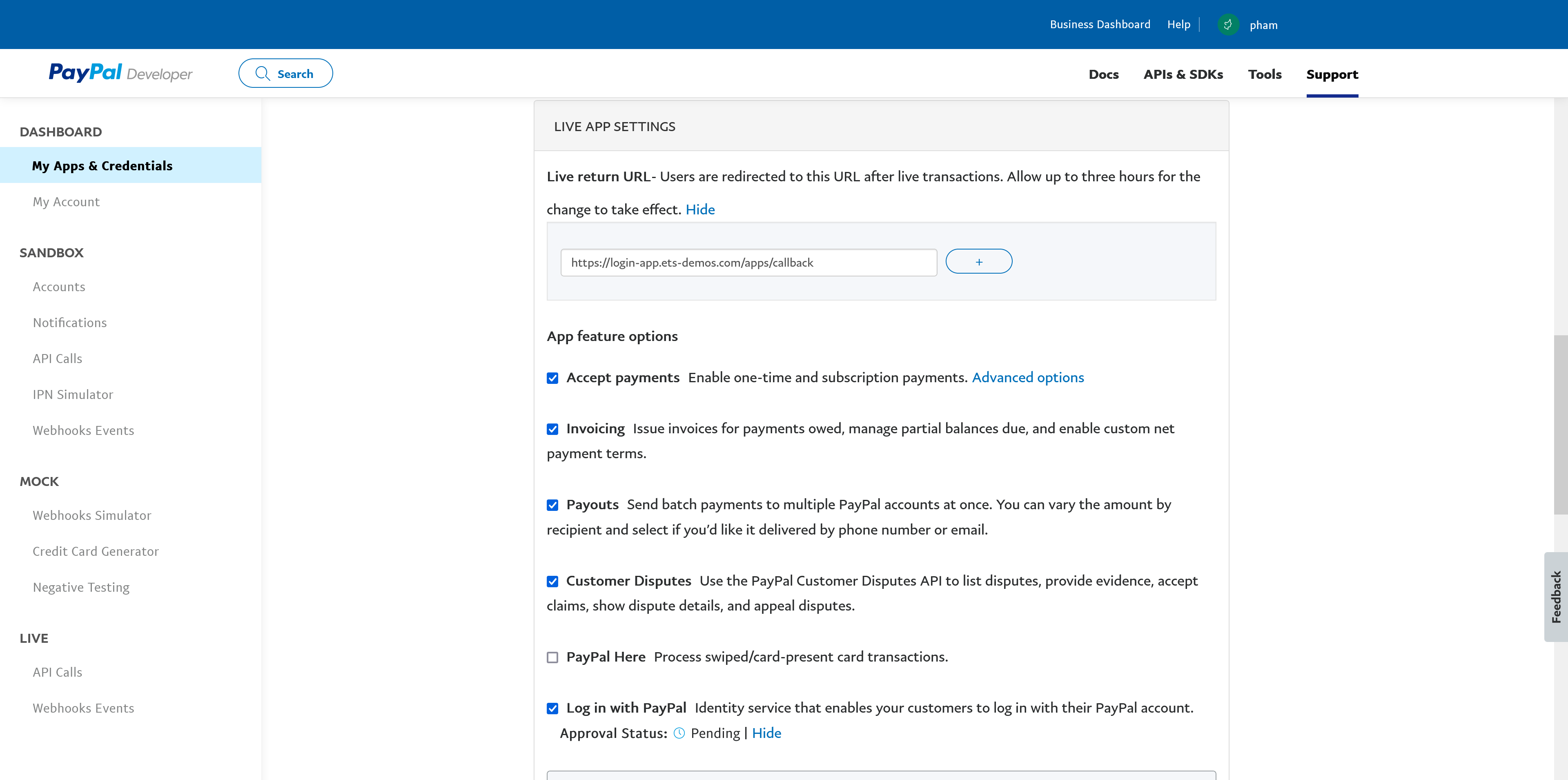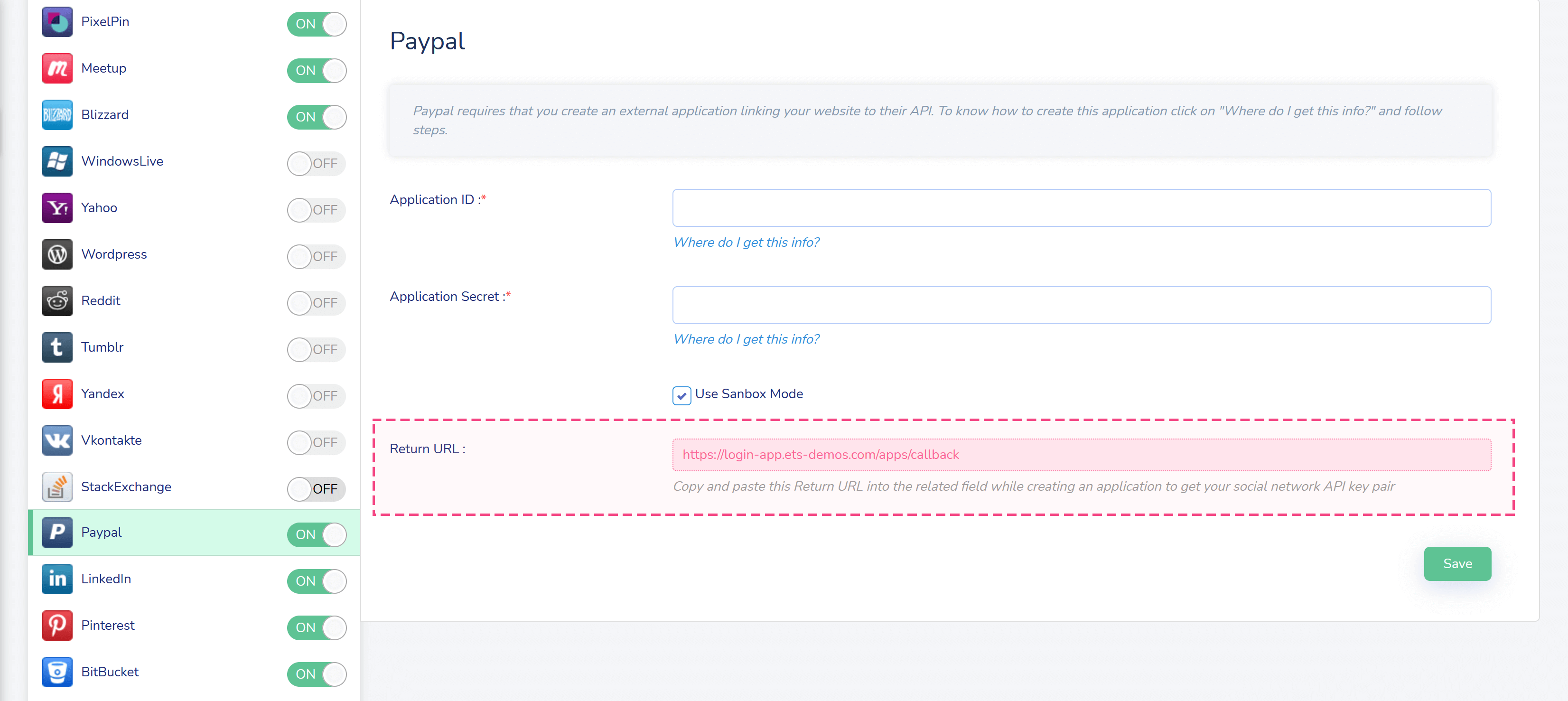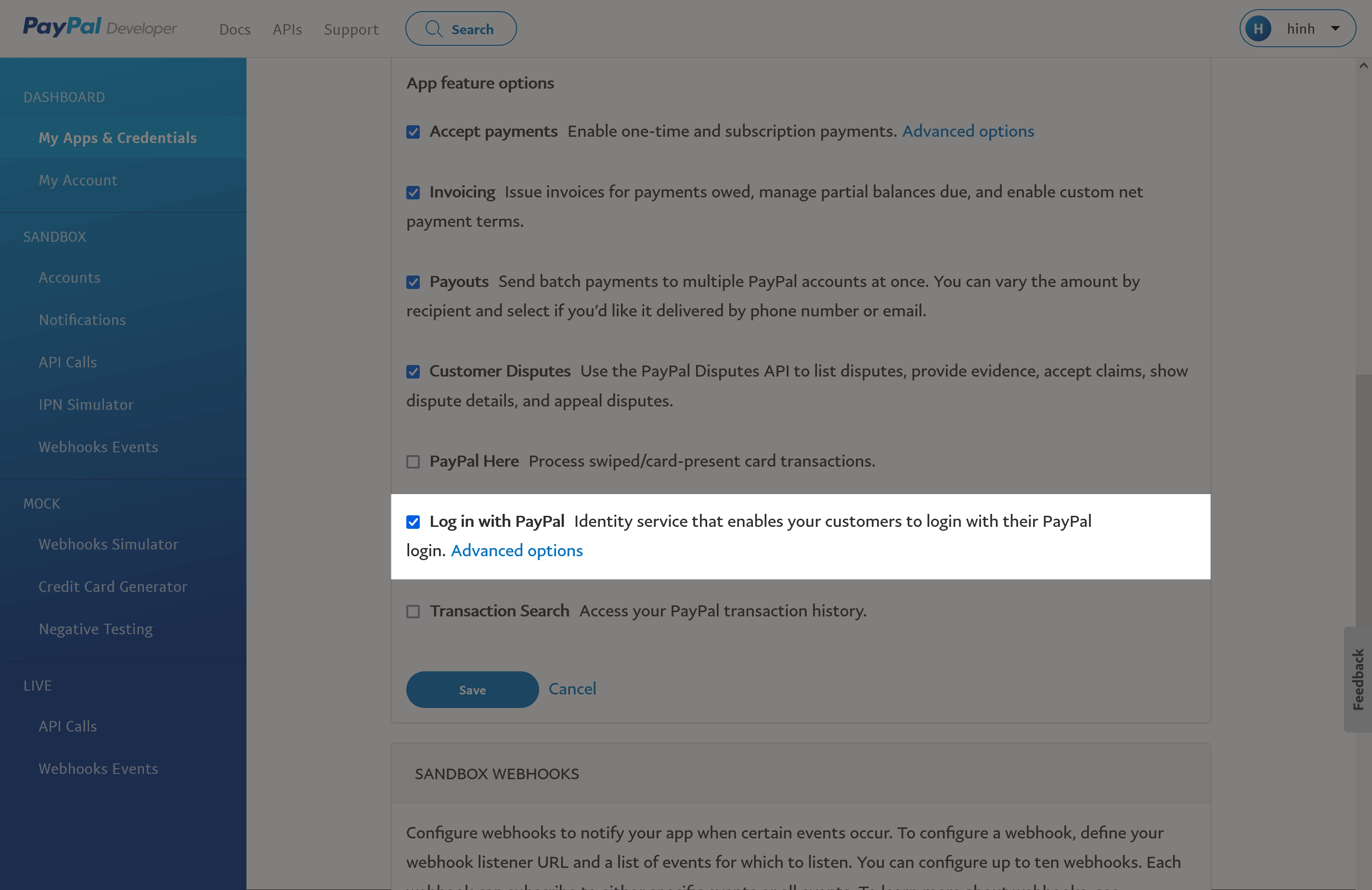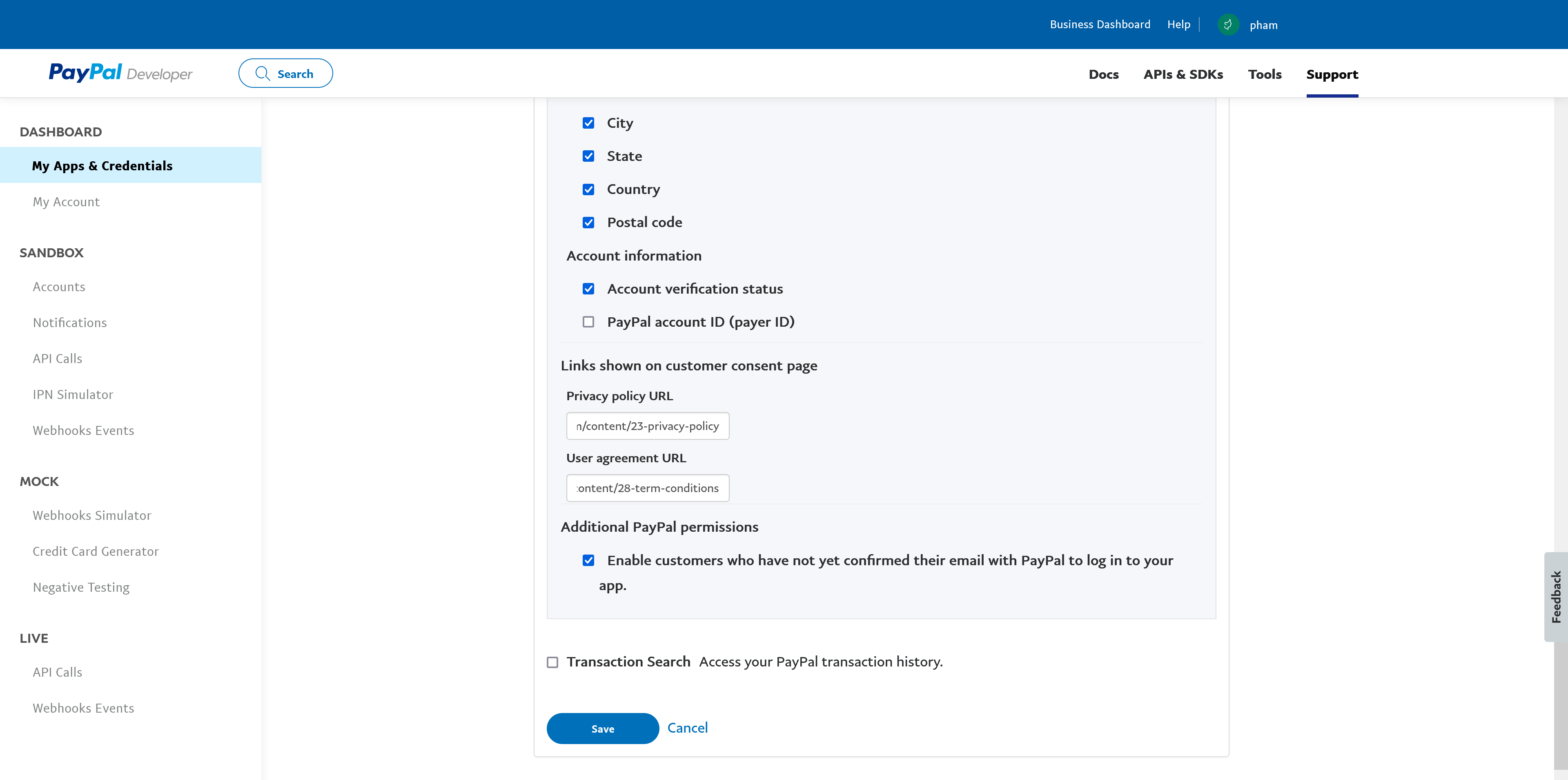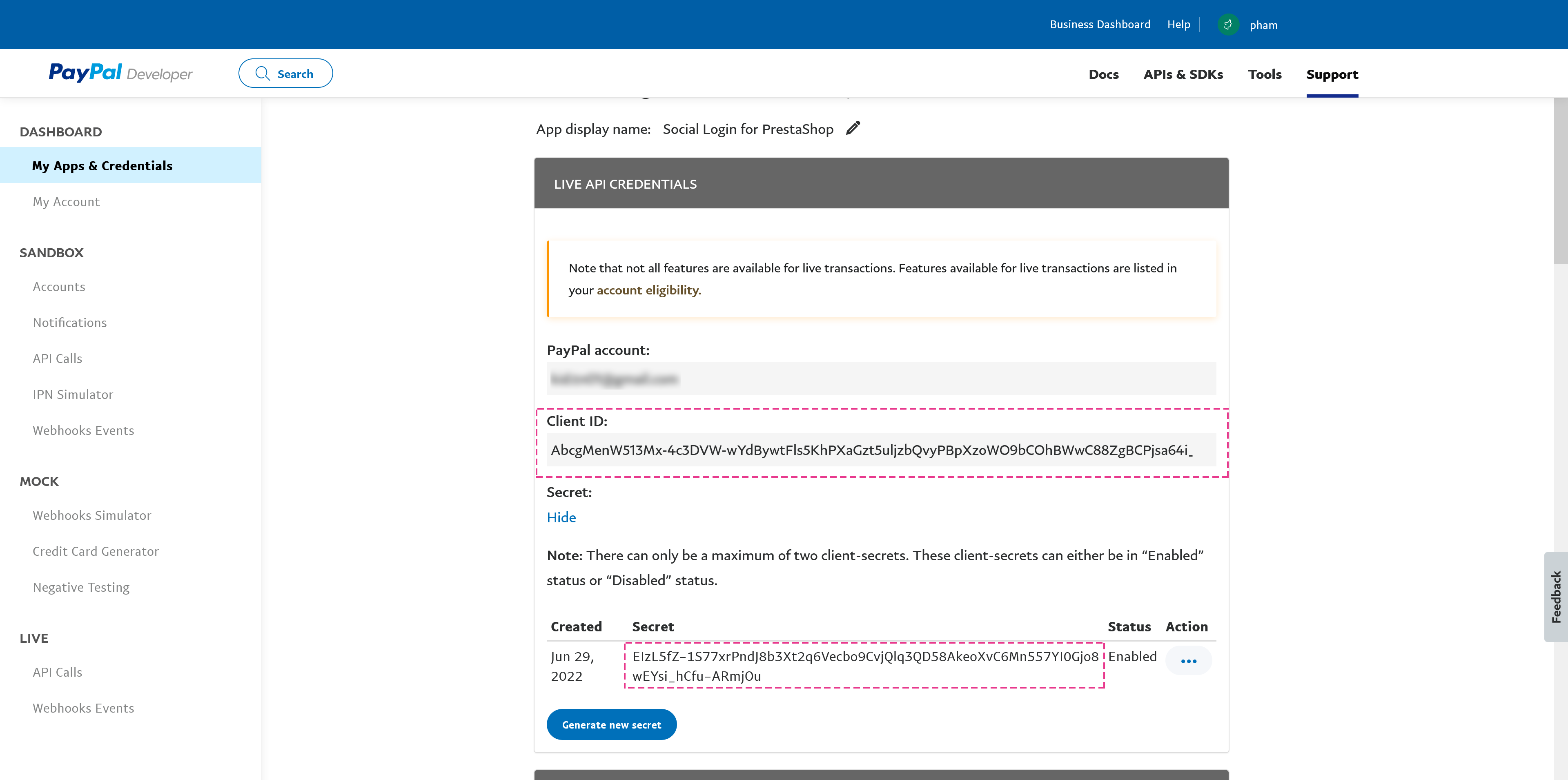Step 1: Open this page https://developer.paypal.com/developer/applications and log in with your PayPal Business account. Please ensure your PayPal Business account is verified before you go live.
Head to “My Apps & Credentials” page and click on “Create App” button.
Step 2: Enter app name > Click on “Create App” button.
Step 3:
(1) Scroll down to “Live app settings” section > Click “Show” Return URL > Add Return URL provided by Social Login Pro app.
(2) On “App feature options” section, select “Log in with PayPal” option. Click on “Advanced options” link.
(3) Select the scope attributes > enter the privacy policy URL and user agreement URL
(4) Click on “Save” button to finish.
Step 4: Once the application is created, you will get the Client ID and Secret. Paste them into Social Login Pro app configuration page: