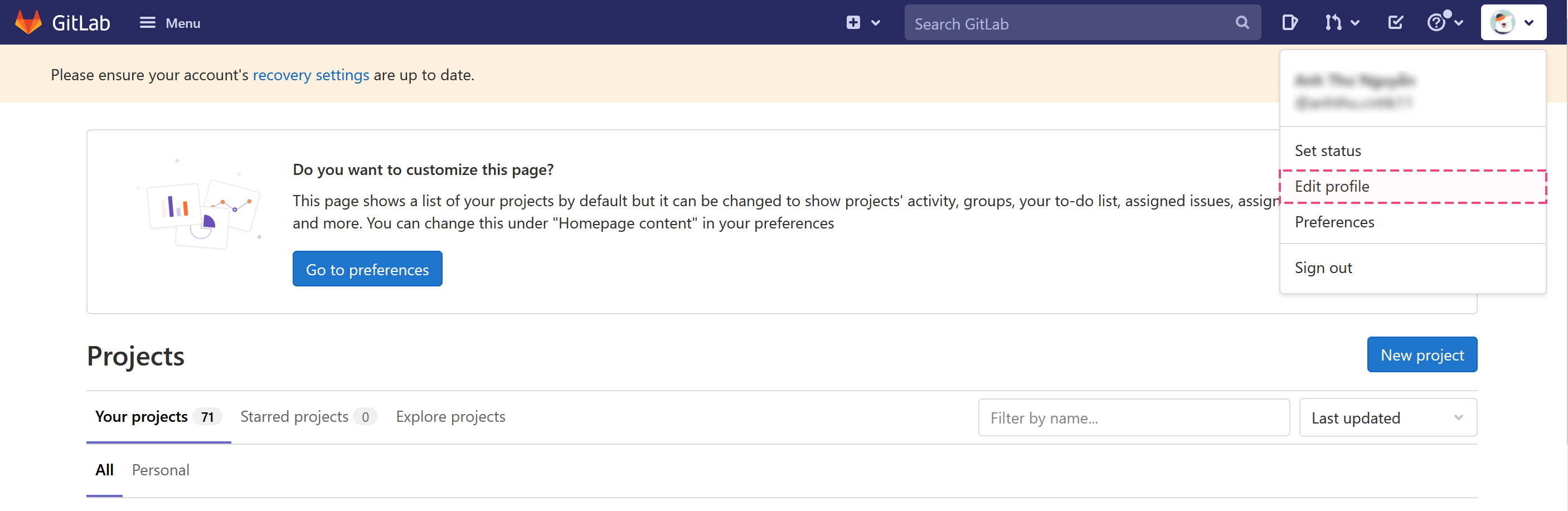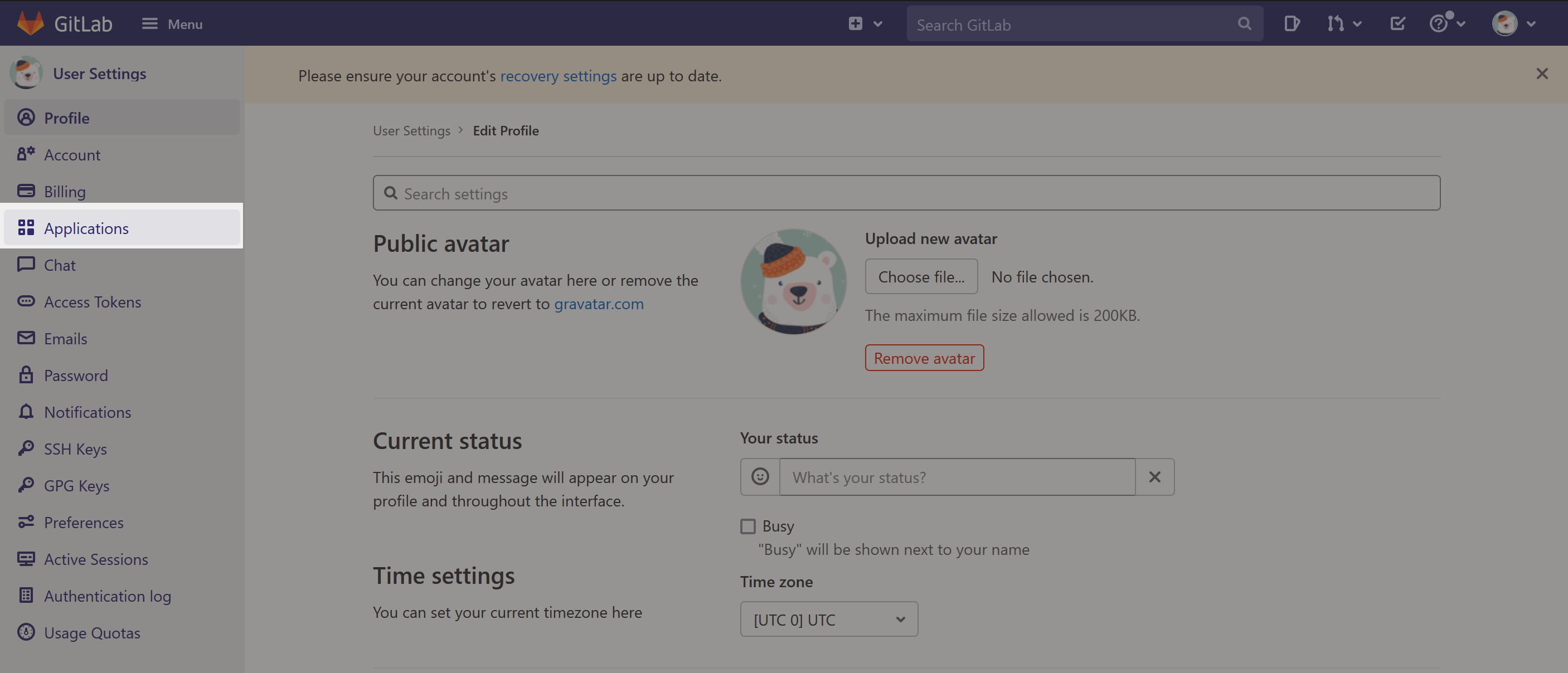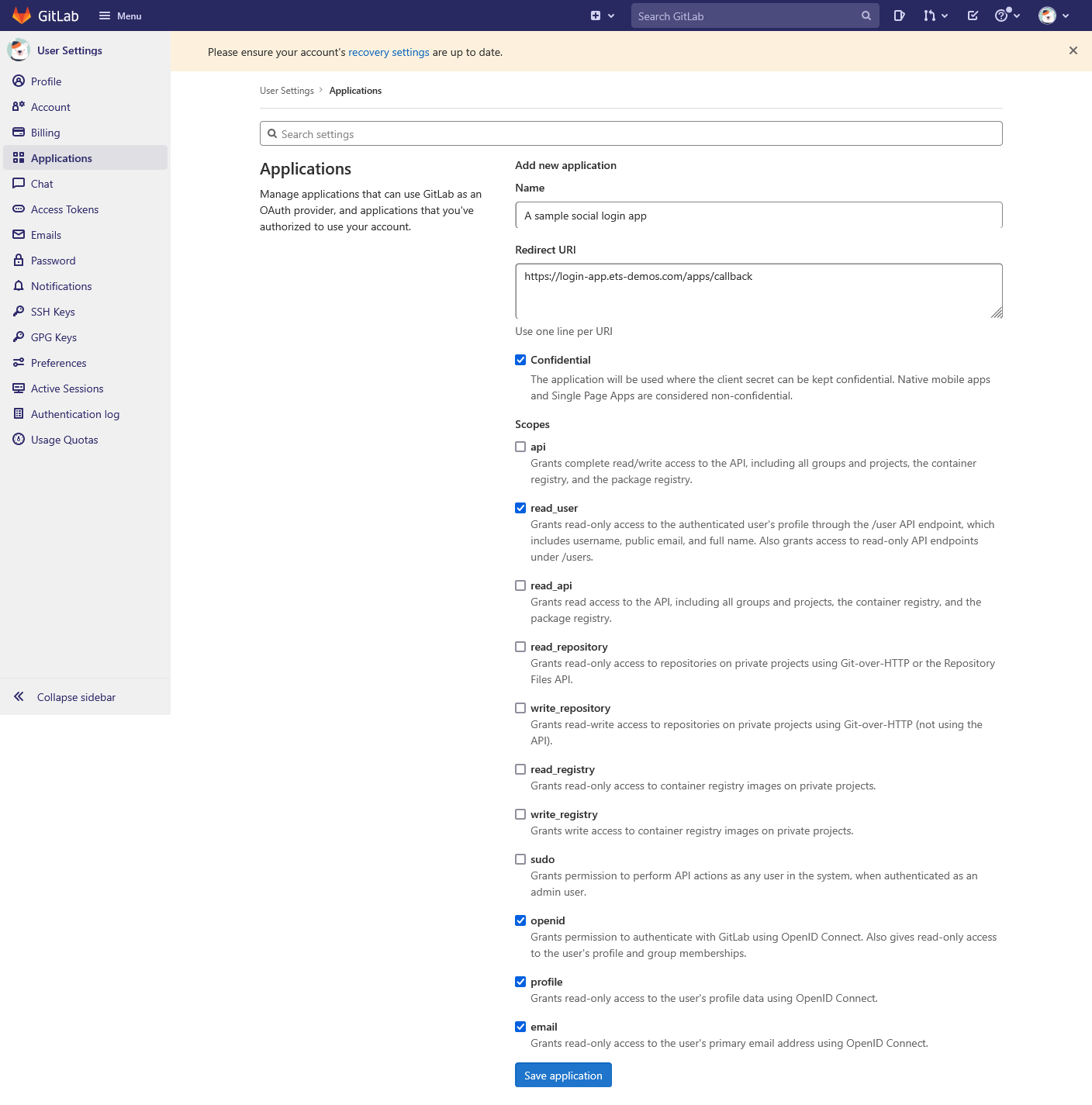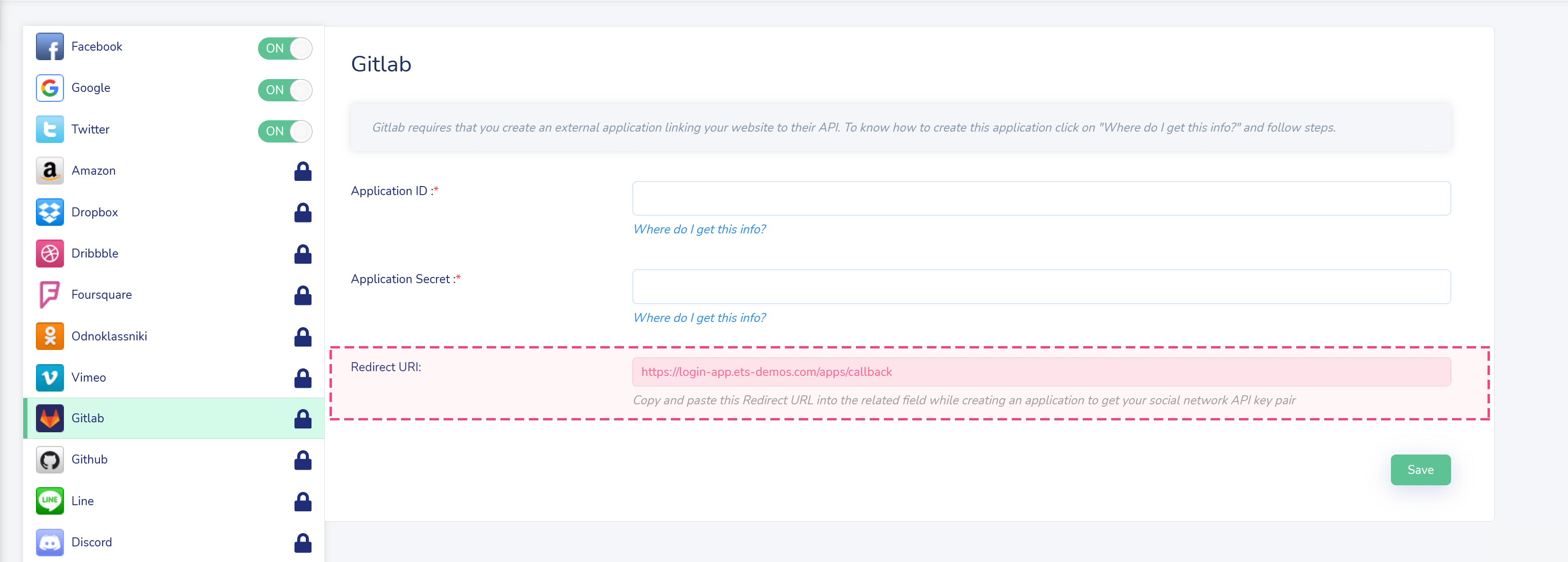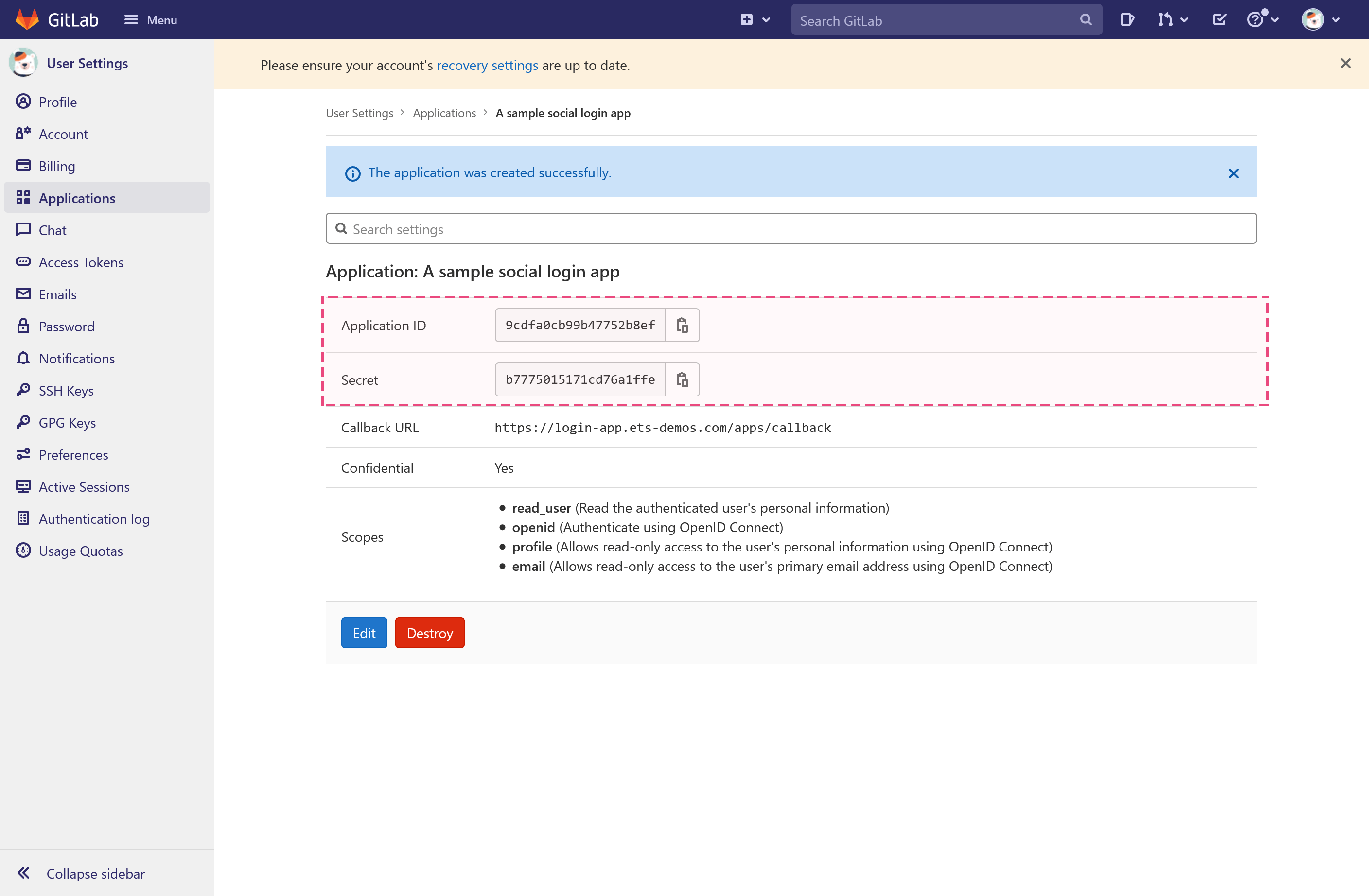Step 1: Open GitLab page and log in with your GitLab account.
Click on your avatar to display the drop-down menu. Select “Edit profile” option.
Step 2: Select “Application” tab from the left sidebar.
Step 3: Enter the app name, redirect URI (provided by Social Login Pro app) and select the scopes (read_user, openid, profile, email). Click on “Save application” button to finish.
Step 4: Copy the Application ID and Secret to Social Login Pro app configuration page.