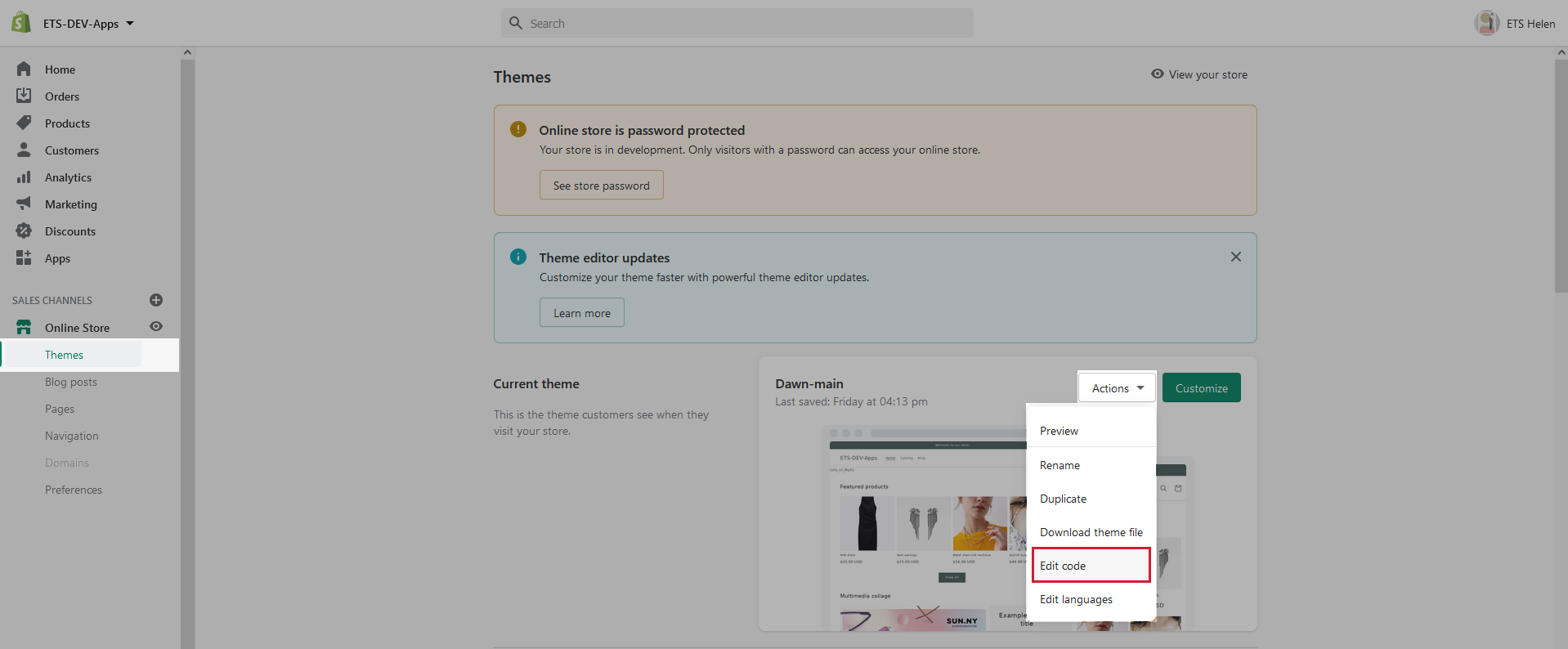Installation of our Size Chart app automatically injects certain code snippets into your Shopify theme in order to make the installation process fully automatic and make our app work fast and smoothly.
Unfortunately, when you uninstall Size Chart, we lose programmatic access to your store, thus we cannot remove the code snippets that we injected automatically.
Although these code snippets that we add do not harm your store even after the uninstallation process, you might want to remove them anyway, the following guide will walk you through this process.
Step 1: Go to “Online store” in your Shopify Admin Panel > On your “Current theme” select “Actions” -> “Edit Code”
REMOVE ASSET FILES
Step 2: In the “Assets” folder, delete the following files: “ets_sc_app.css”, “ets_sc_config.js”, “ets_sc_app.js”
REMOVE PICTURES
Step 3: Delete all image files that have “ets_sc_” prefix.
REMOVE CODE IN OTHER PLACES
Step 4: In the “Snippets” folder: delete file “ets_sc_assets.liquid”.
Step 5: In the “Layout” folder: open “theme.liquid” file then find and delete this line “{% include ‘ets_sc_assets’ %}”.