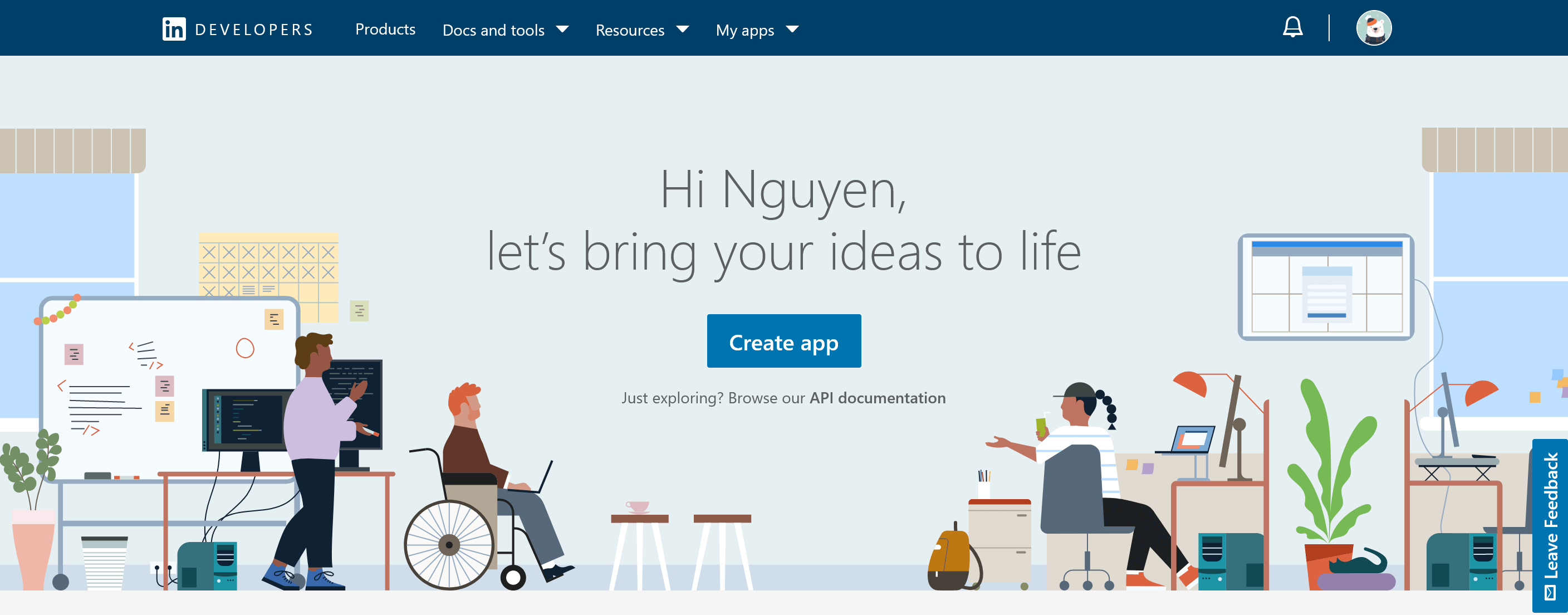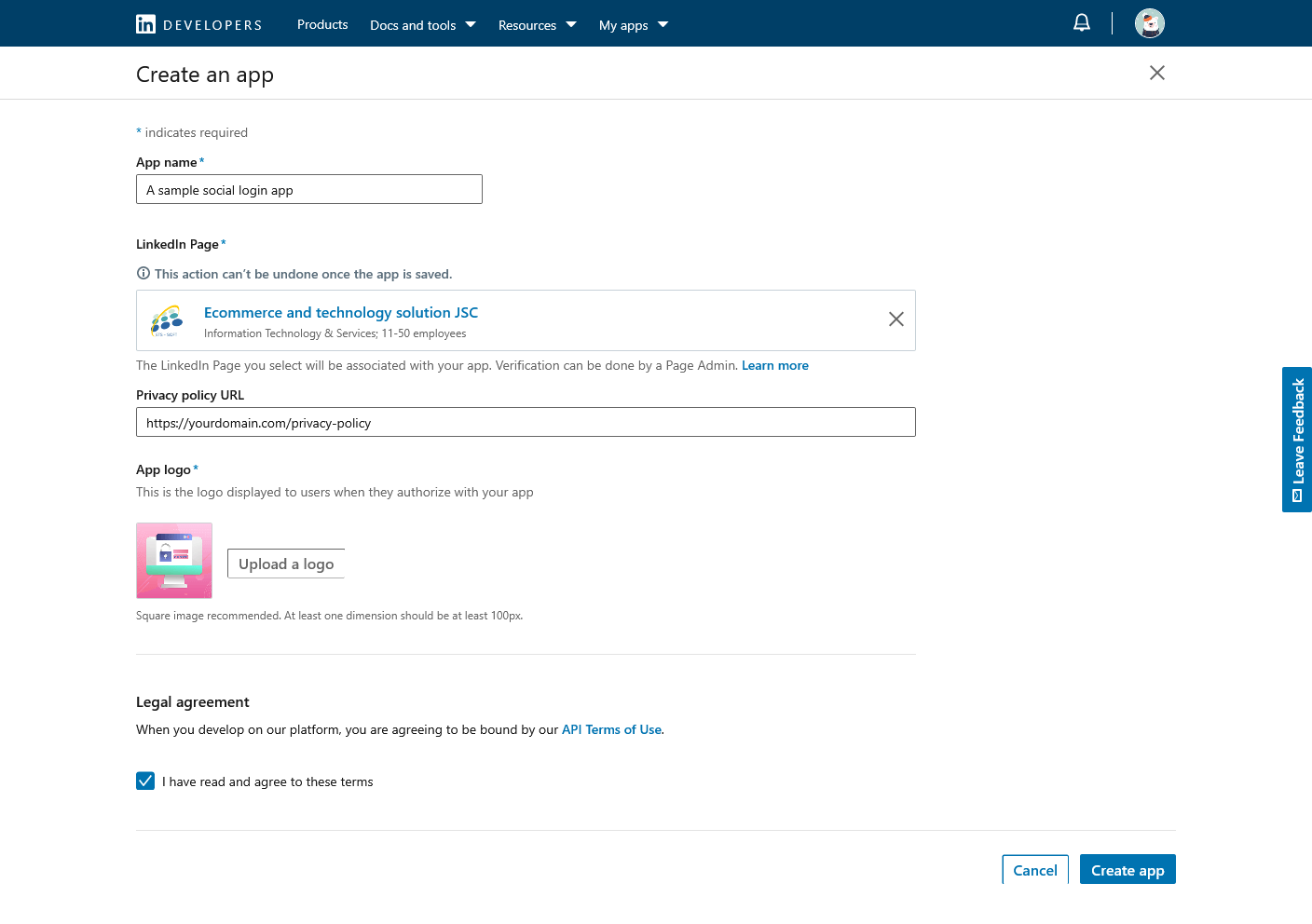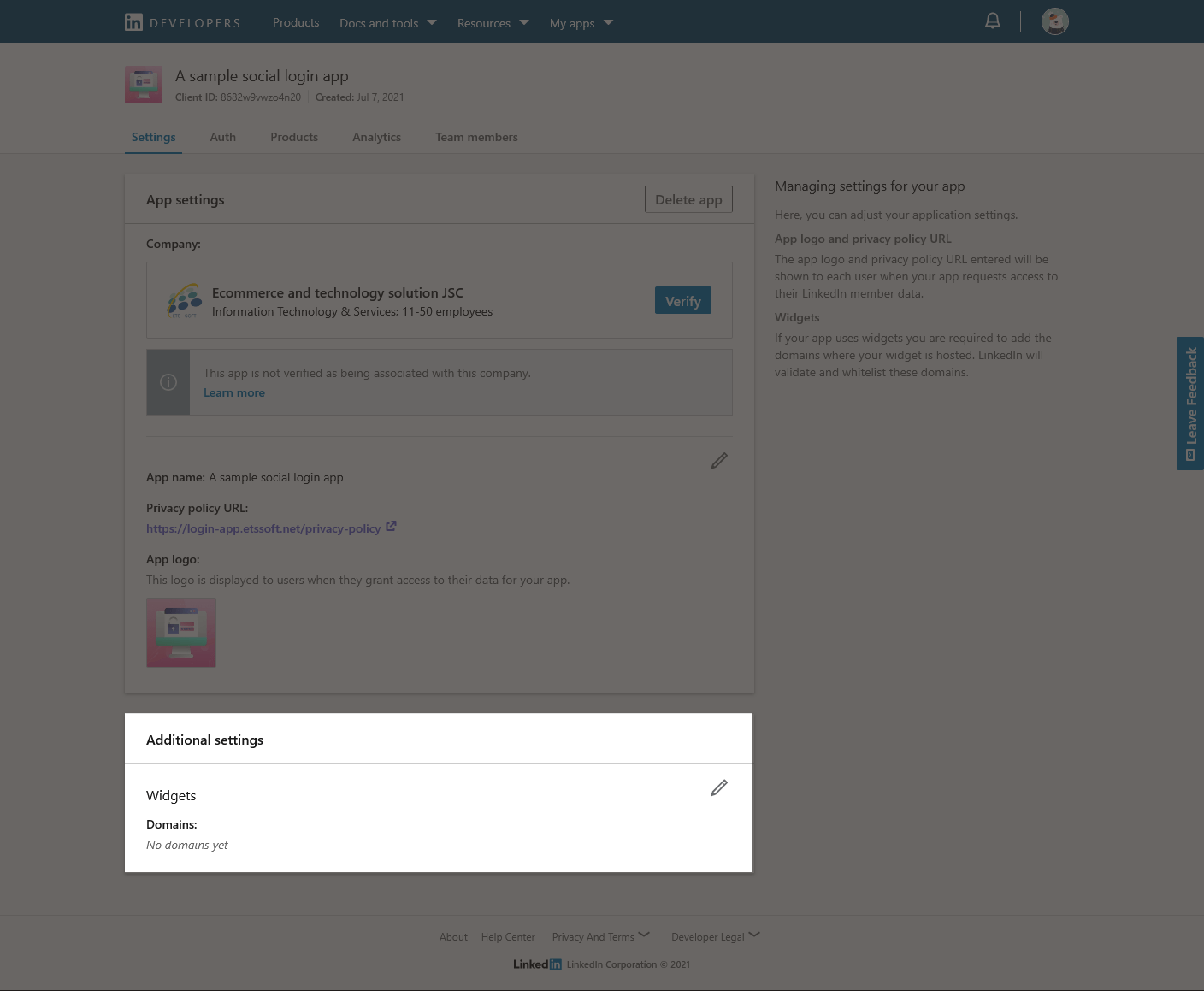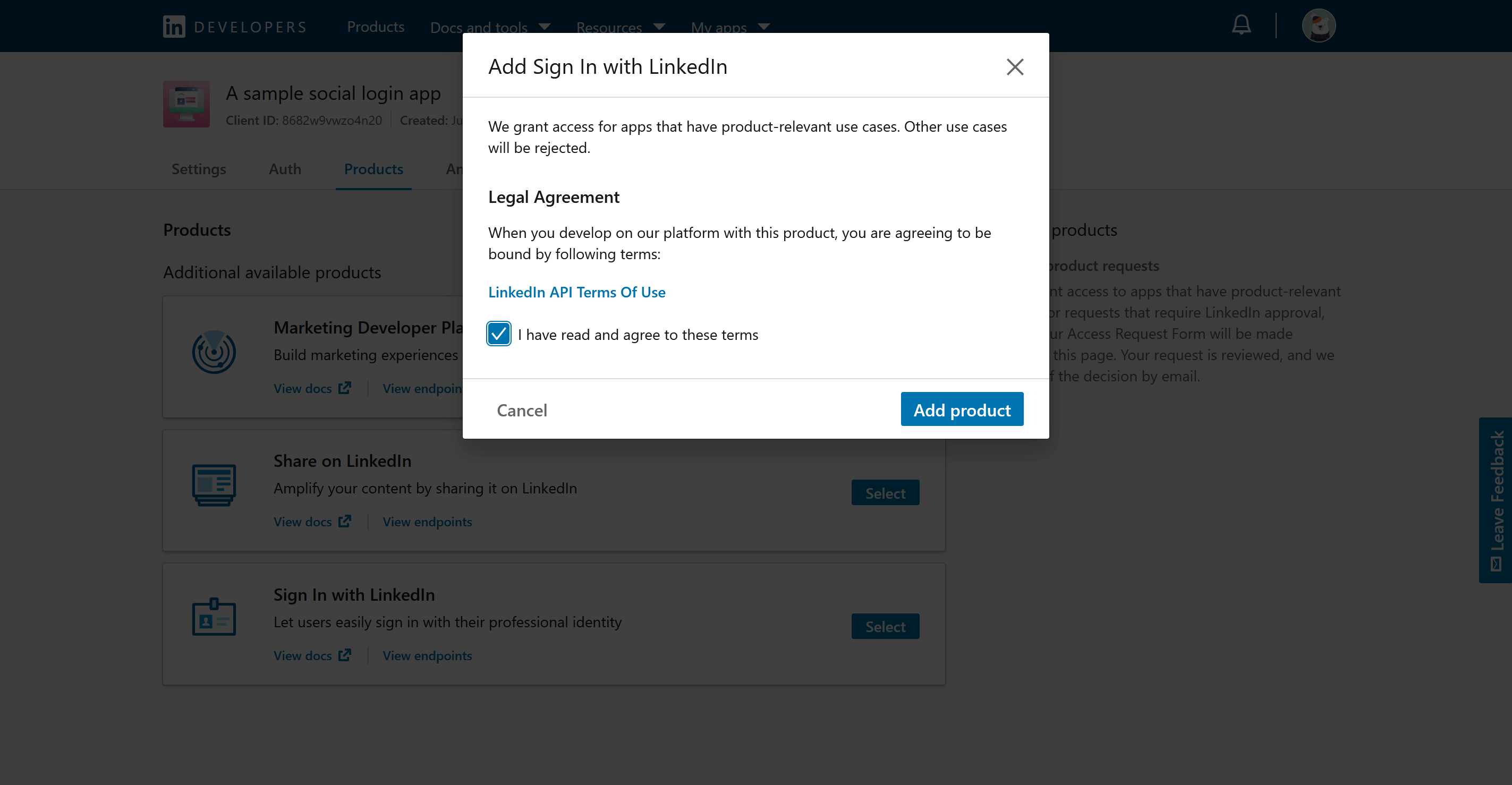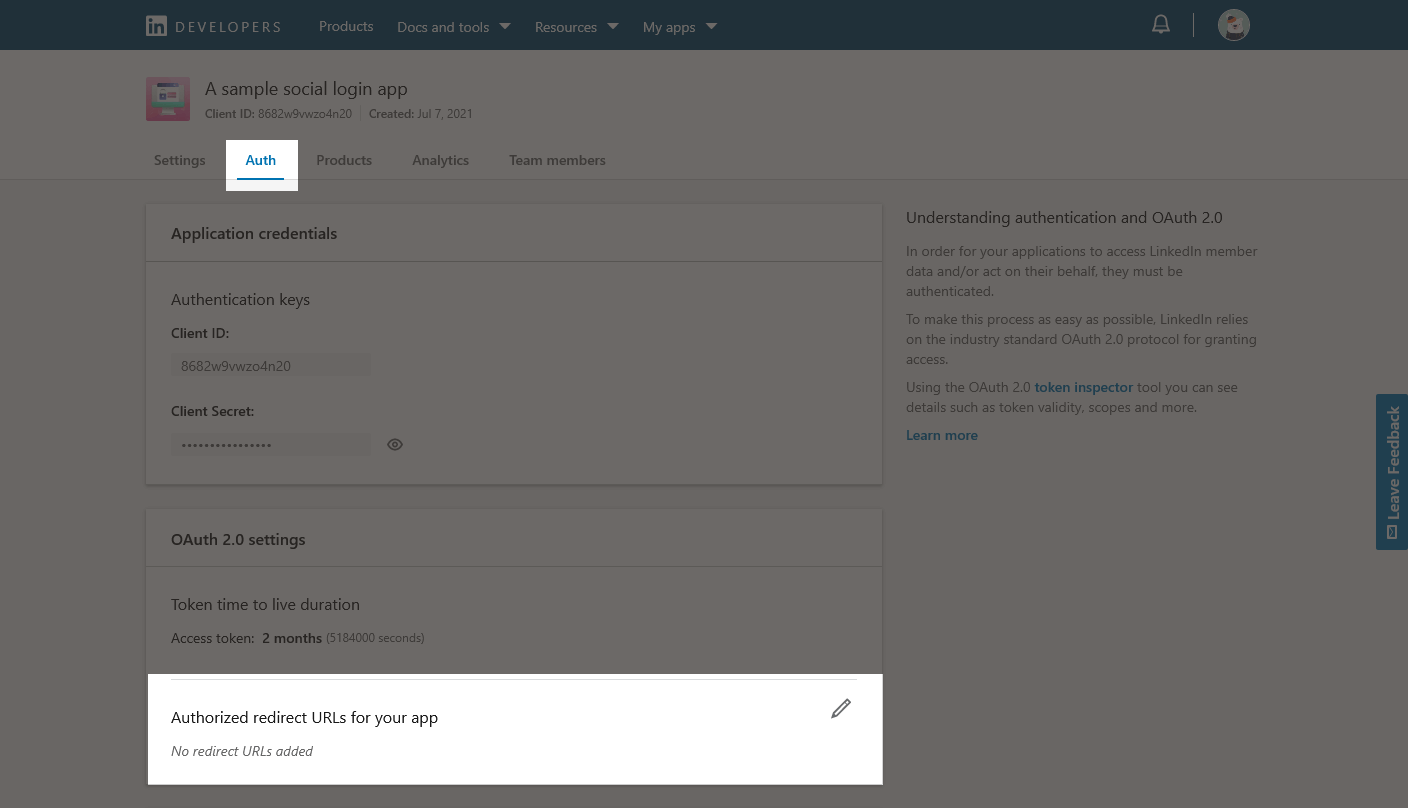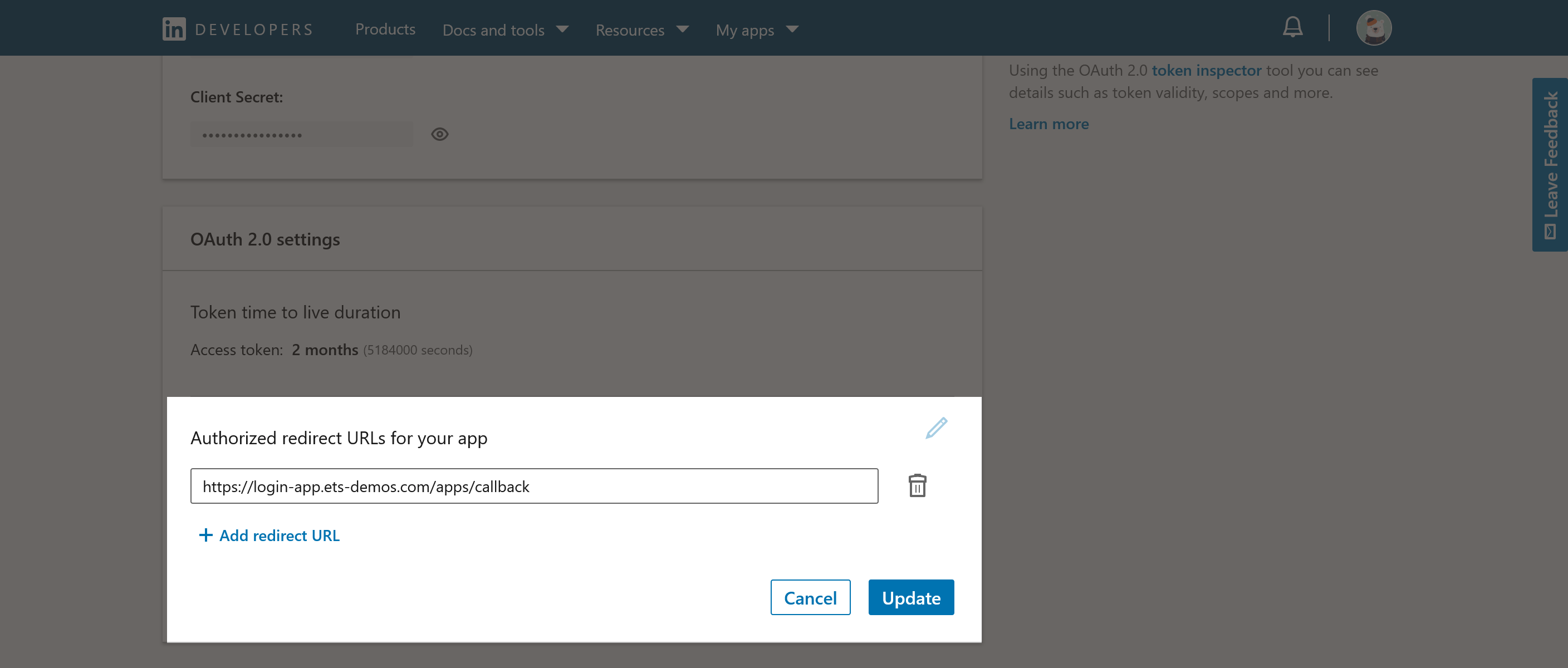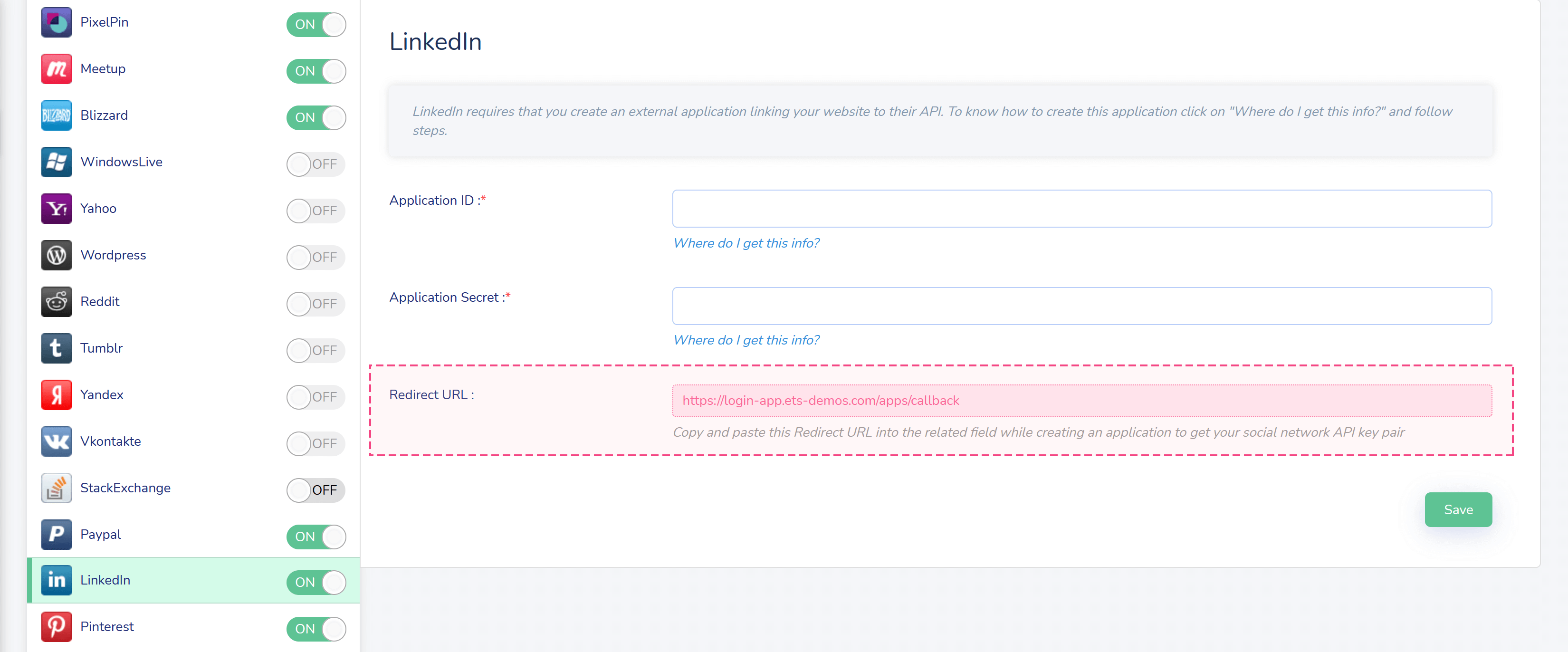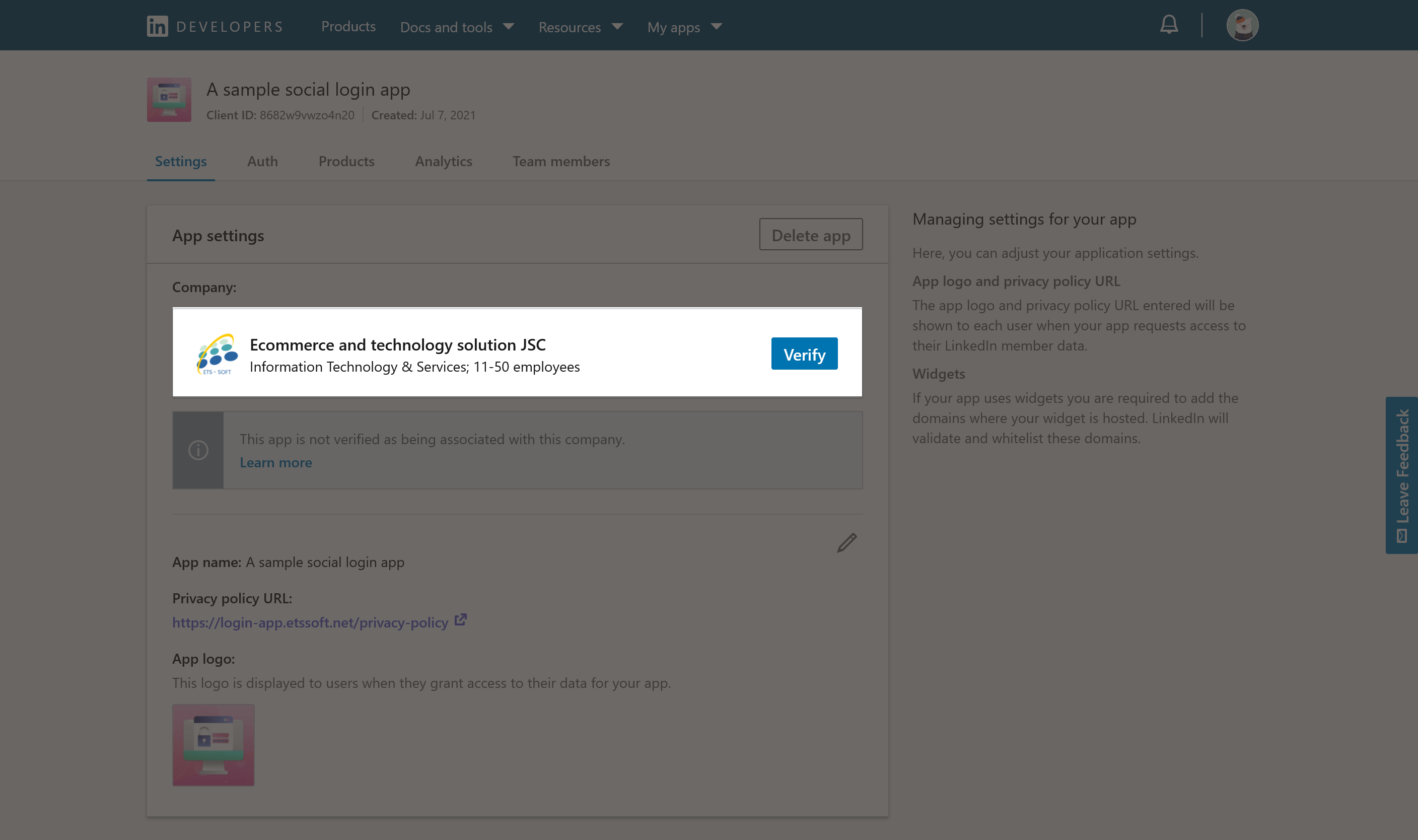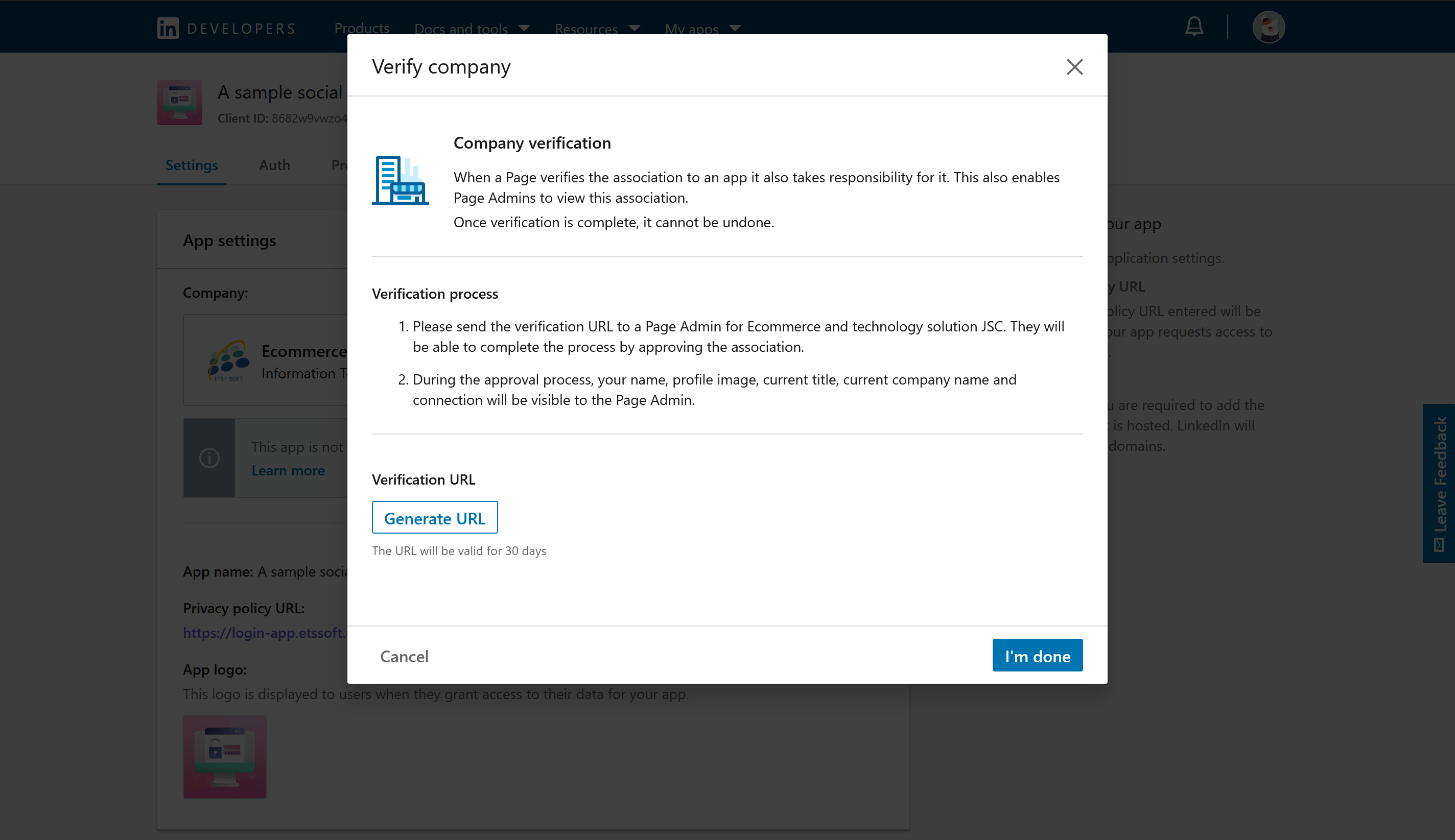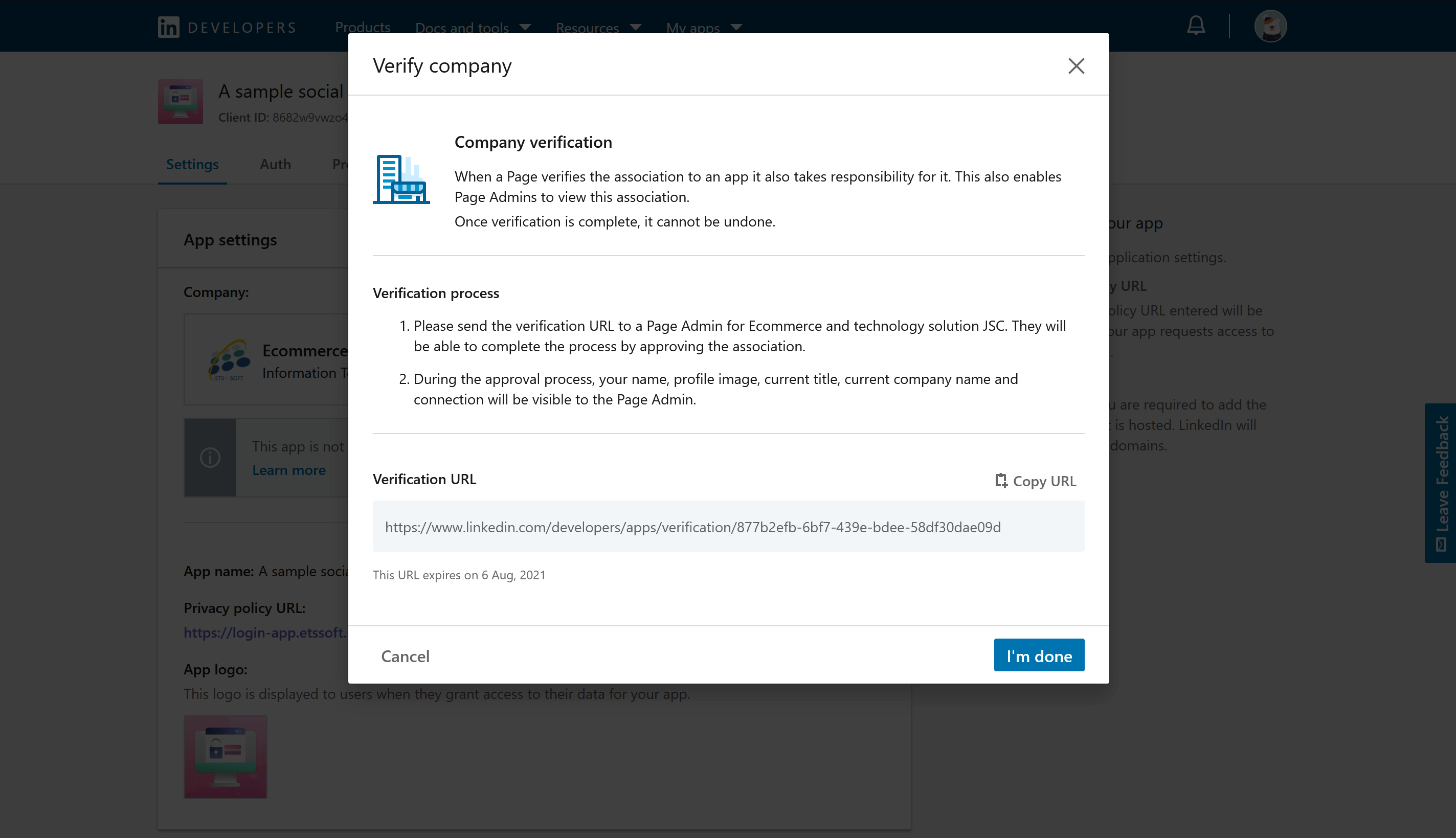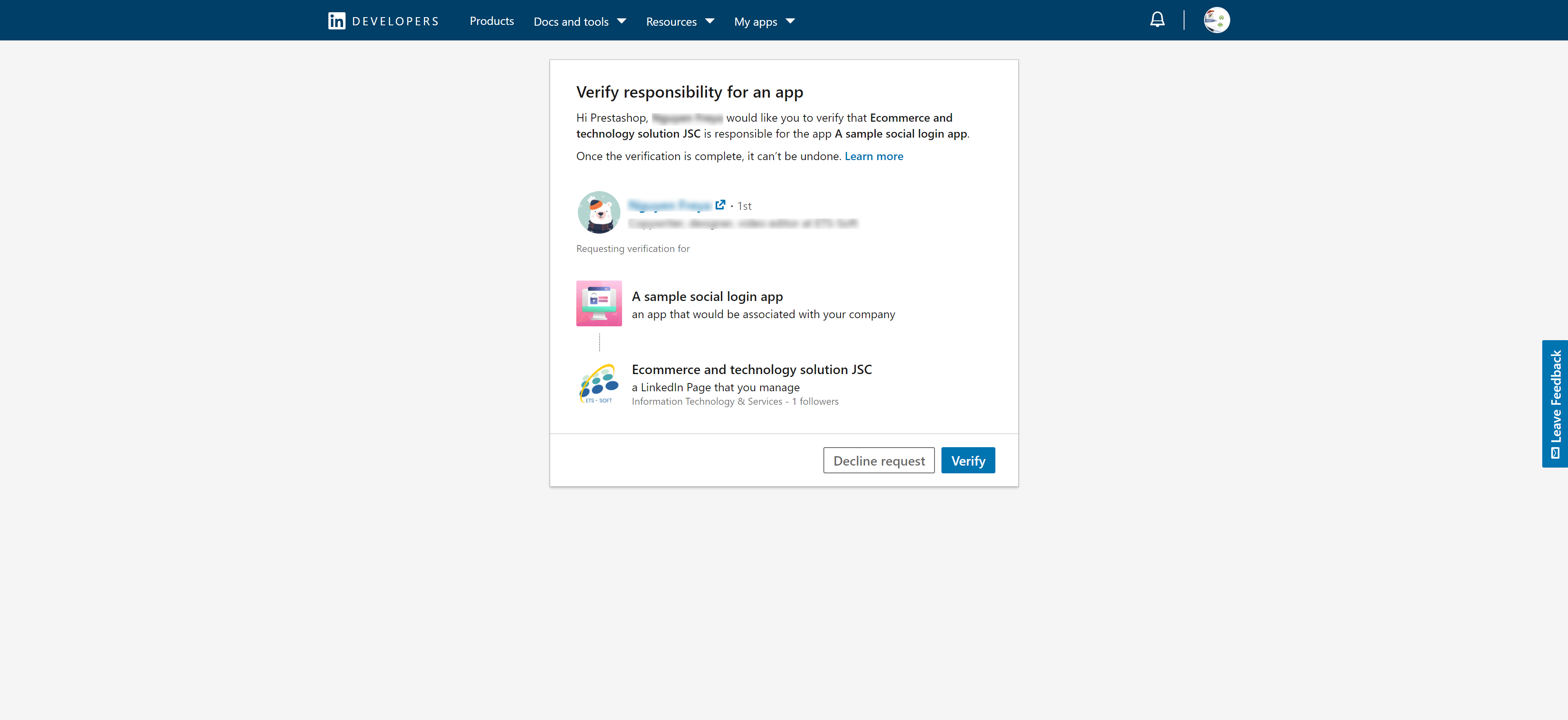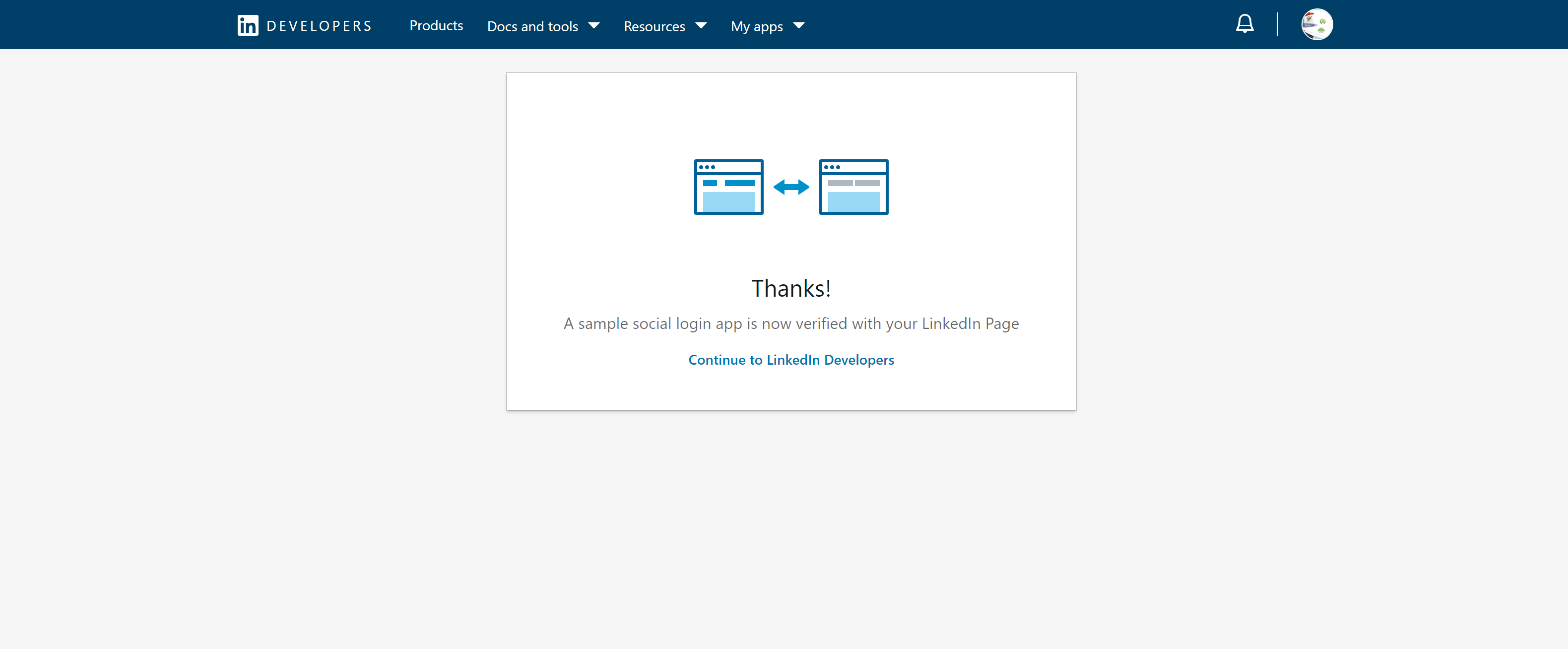Step 1: Open this page https://www.linkedin.com/developer/apps then login with your account.
Step 2: Click on “Create App” button.
Step 3: Enter app name > Select a LinkedIn page to associate with your app > Enter privacy policy URL > Upload app logo > Click on “Create app” button.
Step 4: Scroll down to “Additional settings” section, click on the pen icon and add your domain > Click on “Update” button.
Step 5:
(1) Navigate to “Products” tab > find “Sign In with LinkedIn” > click on “Select” button.
(2) Click on “Add product” button
(3) Navigate to “Auth” tab > find “Authorized redirect URLs for your app” > click on the pen icon to edit.
(4) Enter the redirect URL provided by Social Login Pro app > Click on “Update” icon.
Step 6: Now you are done, just copy the “Client ID” and “Client secret” then paste them into Social Login Pro app setting.
Your app needs to be verified by an administrator of the Company page that you entered on Step 3. To verify your app, navigate to “Settings” tab > click on “Verify” button.
Click on “Generate URL” button to get a verification URL.
Copy the verification URL and send it to the administrator of the Company page that you entered.
Waiting for the administrator to verify your app.