INS Shopping & Feed allows you to display featured photos/videos only so that you can inspire customers with highlight Instagram photos/videos on your Shopify online store. You may select “Featured photos/videos only” when setting up the type of photo/video to display on Instagram section or when configure the Instagram section before generating embedded code.
In this section, we will guide you on how to mark a photo/video as a featured photo/video.
Step 1: Open INS Shopping & Feed app configuration page > Navigate to “Photos and videos” tab
Step 2: Hover your mouse pointer over a photo/video you want to mark as featured.
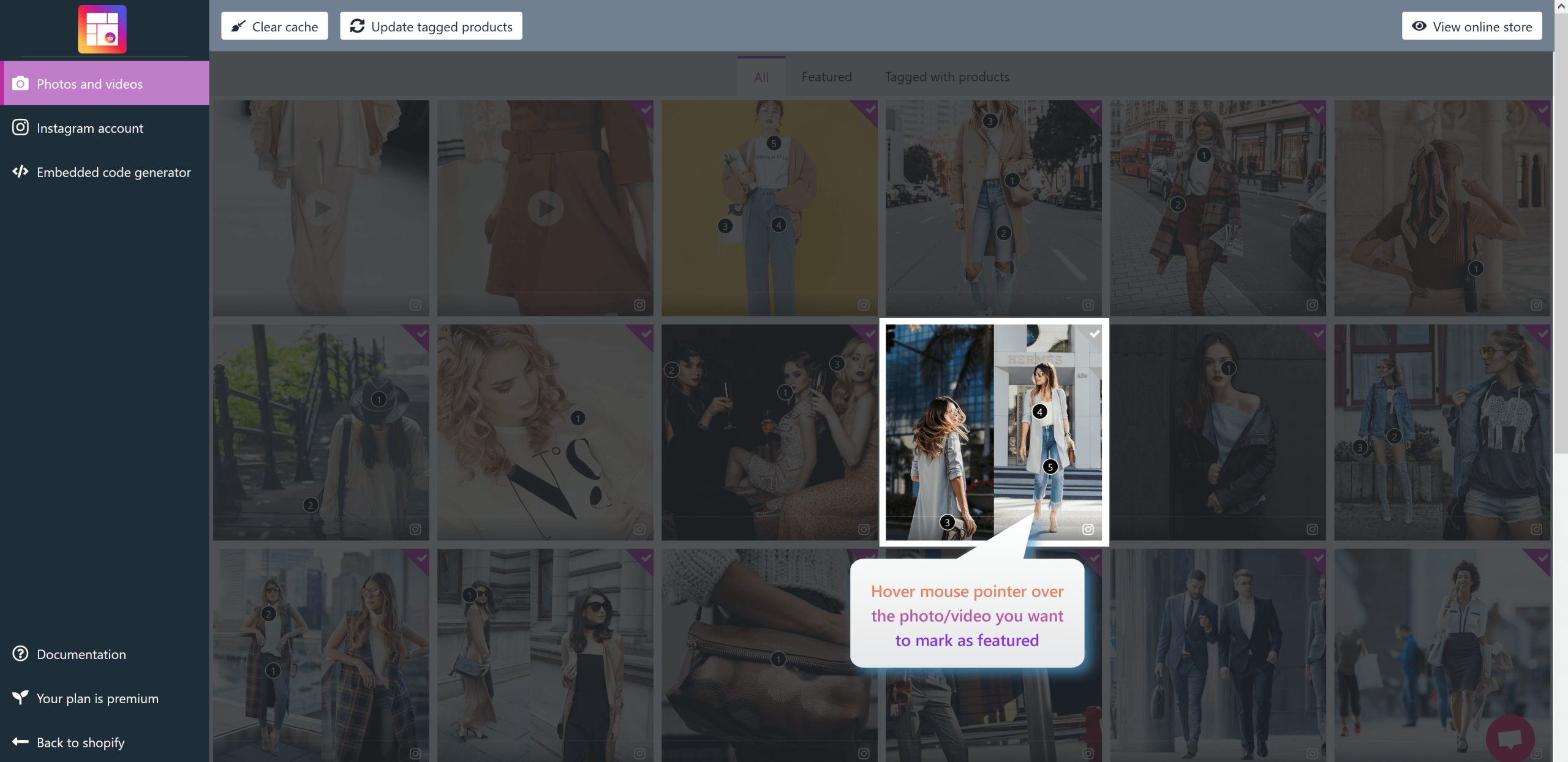
Step 3: Click on the grey triangle to mark photo/video > Featured photo/video will have a purple triangle.
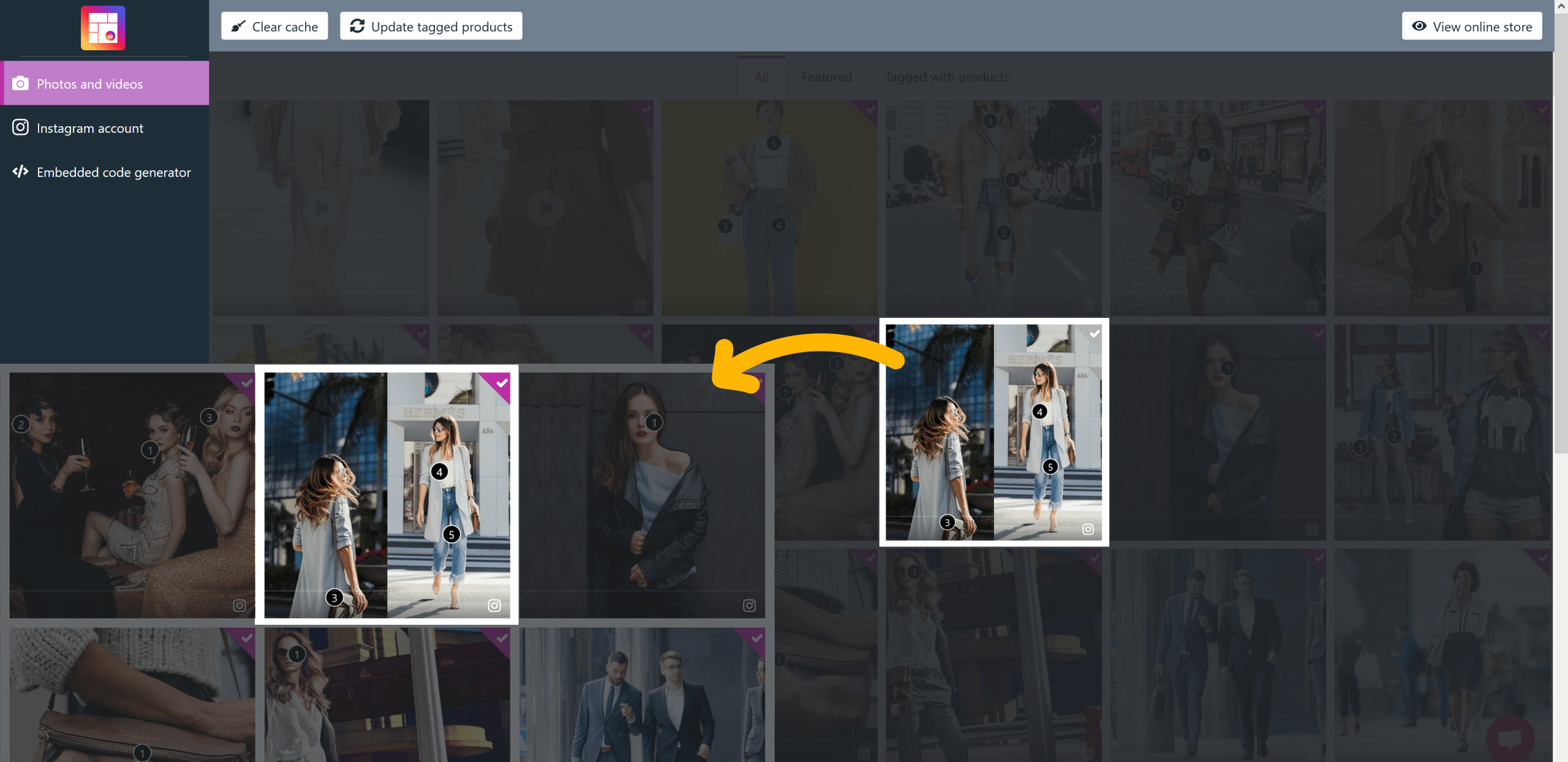
Unmark featured photo/video
To unmark a featured photo/video, click on the purple triangle on the top–right of that photo/video.
After you make any change on the app configuration page, INS Shopping & Feed will automatically clear cache and update your online store after 5 seconds.
You can see all featured photos/videos on the “Featured” sub-tab. You can also drag and drop photos/videos to sort their order.
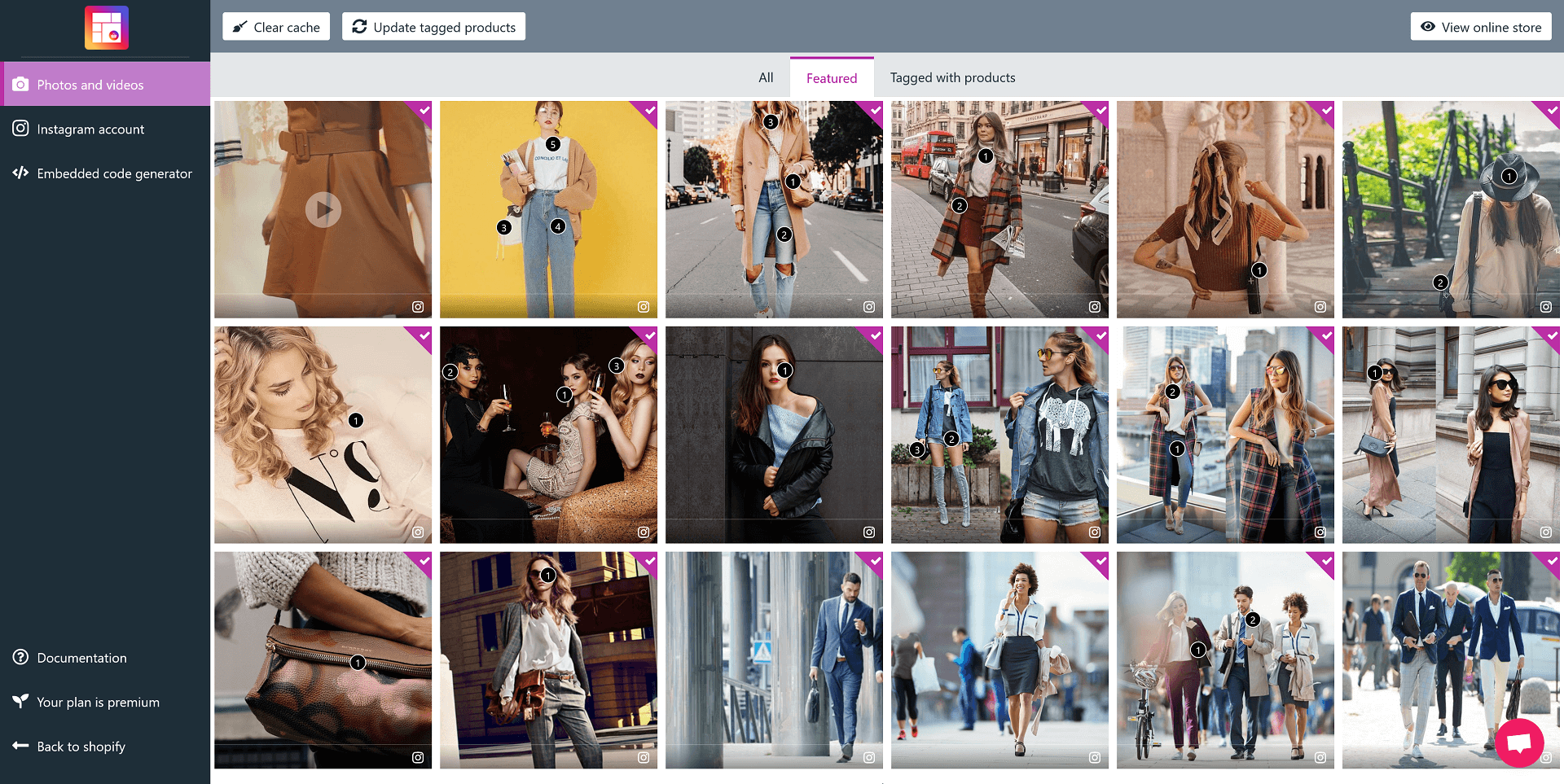
Note: The system automatically saves any configuration and updates your front store after 5 seconds. If you do not see any change in your store, please click on “Clear cache” button or wait for a few seconds and press Ctrl+F5 to reload your front store.
